Are you looking for a LearnDash review, to help you decide whether it’s the right WordPress LMS plugin for you?
LearnDash is a popular learning management system for schools, training organizations, entrepreneurs, and anyone who wants to create and sell online courses. It allows you to create engaging, multimedia training using a drag and drop editor, or AI tools.
In this LearnDash review, we’ll take a closer look at this popular LMS plugin, to see whether it’s right for your WordPress website.
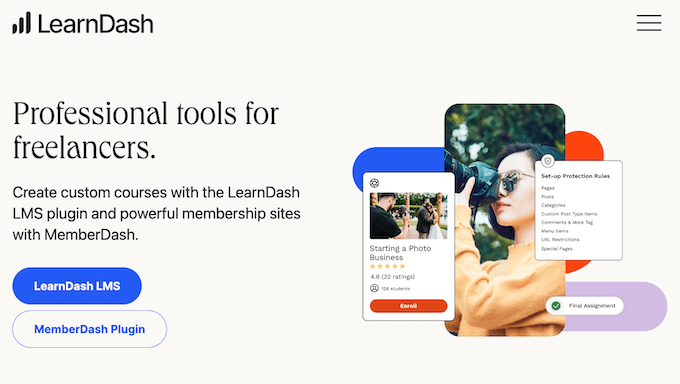
What is LearnDash?
LearnDash is a popular WordPress LMS plugin with many powerful features.
It has a straightforward drag and drop course builder so you can create unlimited lessons, topics, quizzes, and categories with ease.
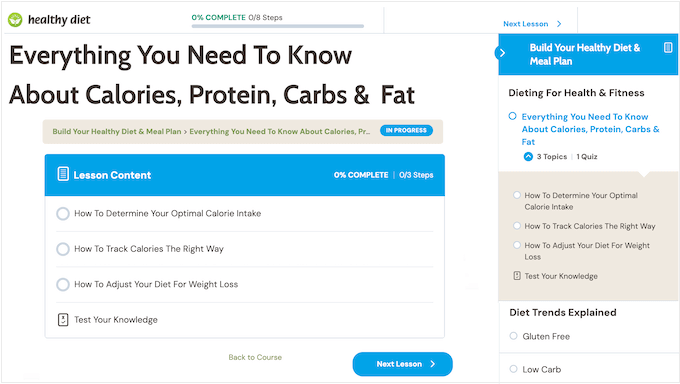
It also comes with built-in artificial intelligence tools so you can create course outlines and even entire quizzes with just a few clicks.
After creating your training, you can deliver it all at once or schedule it using LearnDash’s drip content feature. In this way, you can keep students engaged over the long term and give them a sense of accomplishment by steadily unlocking extra content over time.
To test learning, LearnDash comes with quiz and test management tools that support multiple question types. You can also control how students take your tests by setting a deadline, limiting attempts, and randomizing the questions.
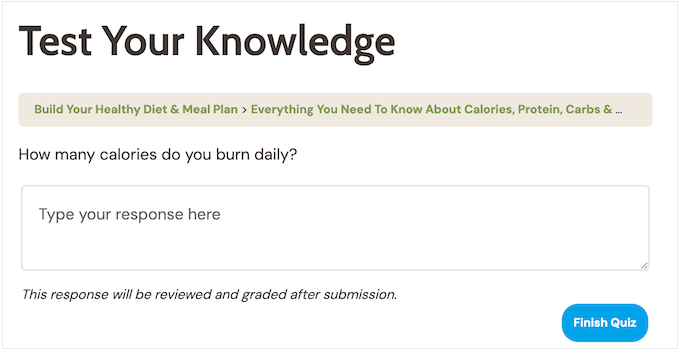
Do you want to sell online training? LearnDash integrates with tools such as MemberPress and Easy Digital Downloads, so you can monetize your courses in many different ways.
LearnDash Review: Is It the Right LMS Plugin For You?
Selling digital courses is a popular online business idea that you can start with a very small investment and no technical knowledge. Even if you don’t monetize your content, you can still use it to generate leads, boost engagement, and keep people coming back to your site.
With that said, let’s see whether LearnDash is the right LMS plugin to help you create and sell online courses in WordPress.
1. Easy to Setup
It’s easy to get up and running with LearnDash. To start, you can install and activate it, just like any WordPress plugin.
Upon activation, the onboarding wizard will collect your information, configure your group settings, setup a Stripe or WooCommerce payment gateway, and guide you through other important tasks.
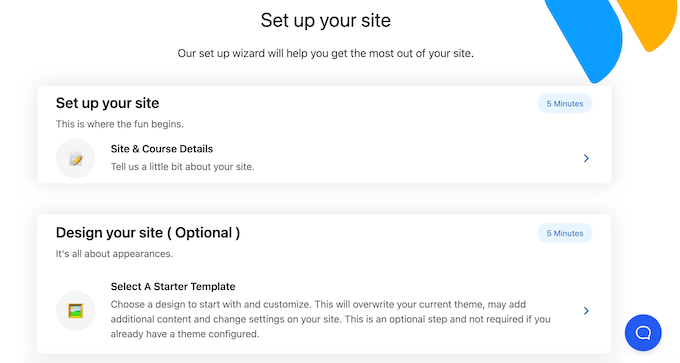
After entering all your information, the setup wizard will configure your WordPress website and install any extra plugins you might need. That done, you’re ready to start building online courses.
2. Generate a Course Outline Using AI
Artificial intelligence plugins and tools can save you a ton of time and effort, so you may want to use them on your training website.
The good news is that LearnDash comes with a Course AI builder that can generate a course outline using OpenAI. Simply enter some basic information about your course, and this AI content generator will create an outline complete with lesson titles.
You can then fine-tune the titles and add your lesson content.
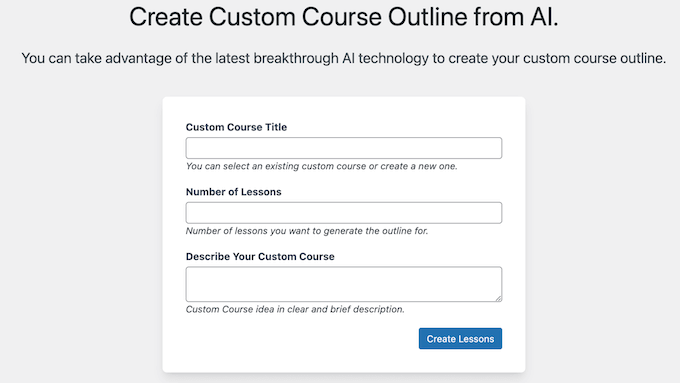
Just be aware that this feature requites an OpenAPI key.
3. Drag and Drop Course Builder
To help you create online training quickly, LearnDash comes with a user-friendly, drag and drop course builder.
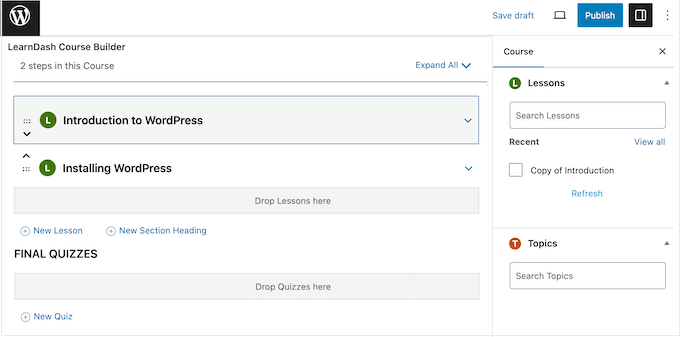
Here, you can add lessons, sections and headings without having to write a single line of code.
You can also use the builder to add content to your lessons, such as videos, images, audio files, SWF files, HTML5, and more. In this way, you can create engaging, multimedia training with ease.

4. Create Engaging Quizzes
LearnDash has a user-friendly builder that you can use to create all kinds of quizzes. It supports many different question types, including multiple choice, matrix sorting questions, ‘fill in the blank,’ and even assessment questions where the user rates something on a scale.
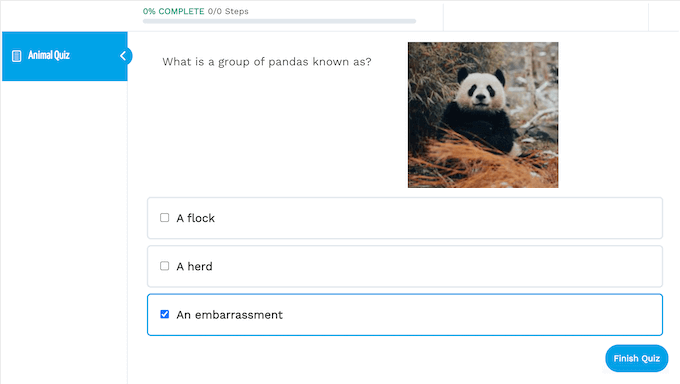
Quizzes are ideal for testing learning, but you can also use them to get user feedback.
For example, you might ask learner’s to rate your course materials, or make suggestions on how to improve your online training.
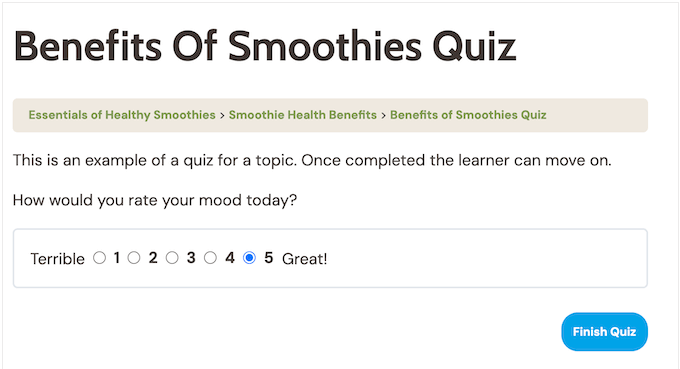
You can also add hints to push learners in the right direction, and display unique correct/incorrect messages after they answer each question.
You can even assign different points to each question, so learners get bigger rewards for answering difficult questions correctly.
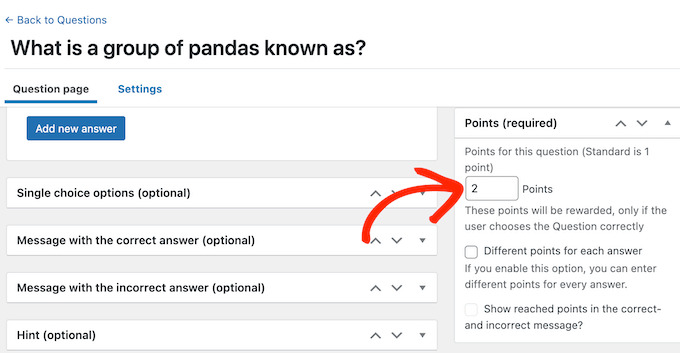
If you need to create questions quickly, then you can use LearnDash’s Quiz AI Builder.
Similar to the Course Outline Builder, this uses the course content to automatically generate quiz questions and answers.
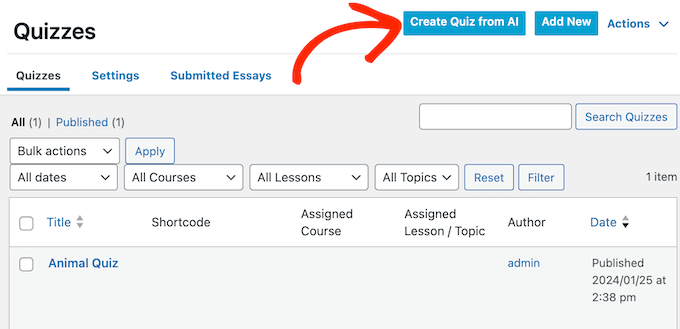
You can then fine-tune the AI-generated quizzes, if required.
After creating a quiz, LearnDash lets you control how students engage with your questions. For example, you can set time limits, limit attempts, and randomize the questions. This will make it more difficult for students to cheat even when they’re unsupervised.
5. Accept Assignments
In addition to quizzes, you can ask the learner to upload an assignment. You can add assignments to any lesson or topic, and include specific instructions or requirements.
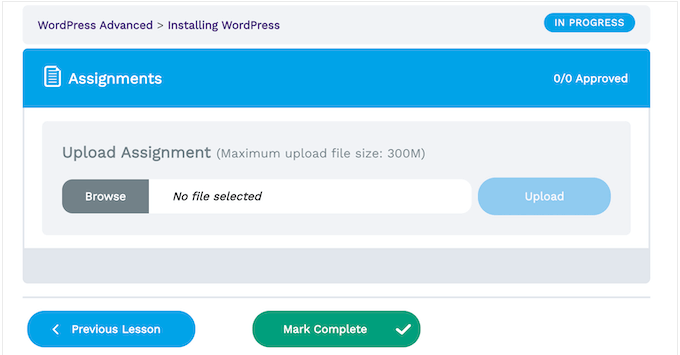
By default, students can upload any of the file types that WordPress supports.
However, you can limit the learner to specific file types, and add a maximum file upload size.
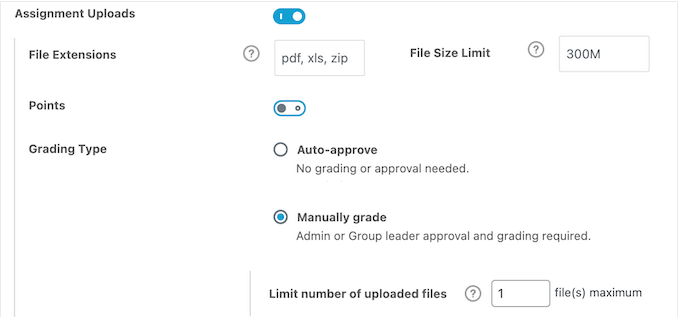
You can automatically approve the assignment as soon as it’s uploaded, or manually review and then approve or reject the student’s work.
If you opt to manually review each assignment, then the student cannot complete the lesson until you approve their submission.
6. Adaptive Learning Paths
When a learner enrols in a course, you can ask them to take a challenge exam. This will test the student’s existing skills and knowledge, to figure out whether this is the right course for them.
Even better, if the learner passes the challenge exam, then you can automatically progress them to the next course.
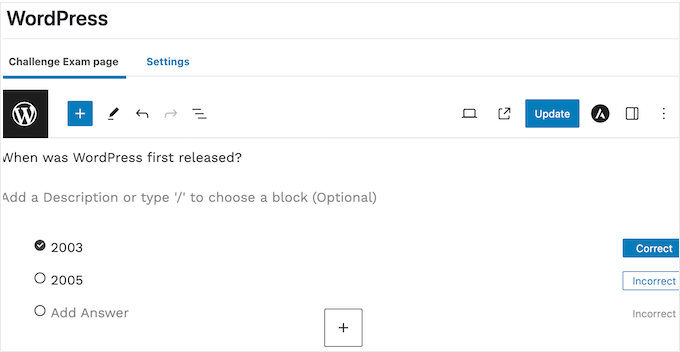
With these exams, you can check that your students are taking the right training for them. This will help to keep them engaged and motivated, so they complete the training and have a positive customer experience.
Learners who pass a challenge exam and get fast-tracked to a more advanced course will also feel a sense of accomplishment. This adds to the positive learning experience, and they’ll be more likely to enrol in future courses as a result.
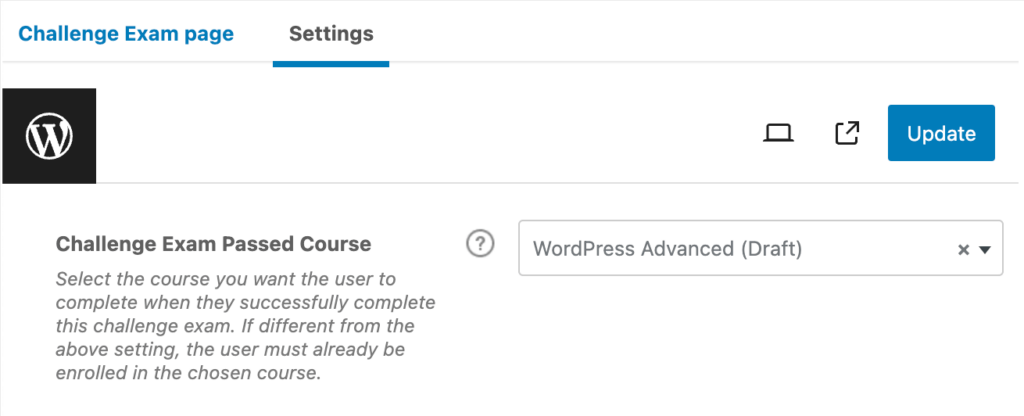
7. Focus Mode
To help students concentrate, LearnDash comes with a focus mode.
When enabled, this mode will remove the course’s sidebar, navigation menu and WordPress footer across all devices.
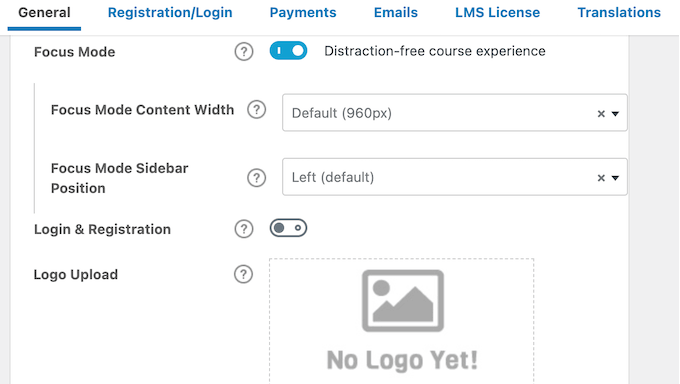
Instead of the usual navigation menu and sidebar links, you can create a custom focus mode menu that will only appear when the leaner hovers over their profile picture.
In this way, you can provide easy access to important pages without distracting the learner.
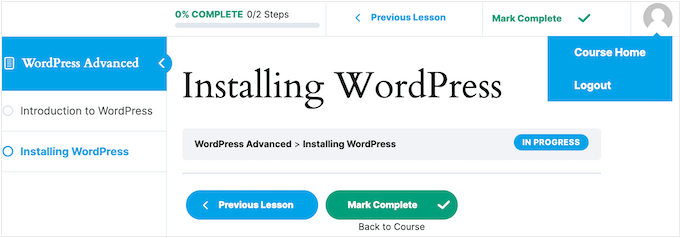
8. Content Restriction Rules
LearnDash comes with advanced tools so you can easily organize your courses into levels and groups, and control who has access to your content.
You can also set perquisites that a learner must meet, before they can enrol in a course. For example, they need to complete the previous course in a series, or get a certain number of points by completing quizzes and assignments.
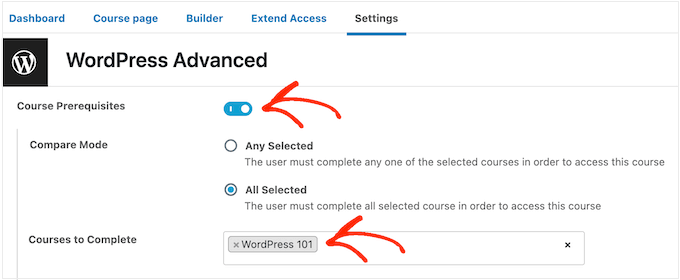
9. Drip Content
Giving a learner instant access to all your courses, lessons, and quizzes can feel overwhelming. In this scenario, the student may be unsure where to start, or lose motivation when they see how much content they need to work through.
With that said, you may want to release new lessons, topics, and quizzes as the learner works their way through your content. By gradually unlocking new training materials, you can also give the student a sense of accomplishment. This will keep them engaged and motivated to keep visiting your virtual classroom.
10. Set Course Expiration Dates
You may want to limit how long students can access a course. This deadline can keep learners motivated to complete their training, or encourage them to renew their eLearning subscription.
To start, you can set a time limit based on the user’s enrolment date. For example, you might allow them to access the course for 30 days.
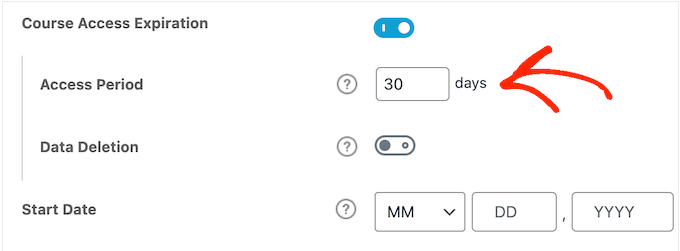
Alternatively, you can use the same start and end date for all learners.
Setting a start date allows you to pre-sell your courses, which can generate a buzz and excitement around the upcoming release. You’ll also have a link that you can add to your social media or email newsletter.
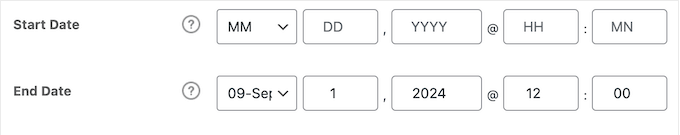
Meanwhile, an expiration date encourages learners to sign up for the course right now, to avoid missing out. In this way, you can use FOMO to increase sales.
LearnDash also allows you to extend an individual user’s access. For example, you might give an extension to your most valuable customers, so they stay loyal to your site.
11. Easy Course Cloning
Sometimes you may want to re-use the same content in multiple courses. For example, you might create Beginner and Advanced versions of the same course, and include extra content in the Advanced version.
Rather than recreating all the course content manually, you can simply clone the original training with a single click.
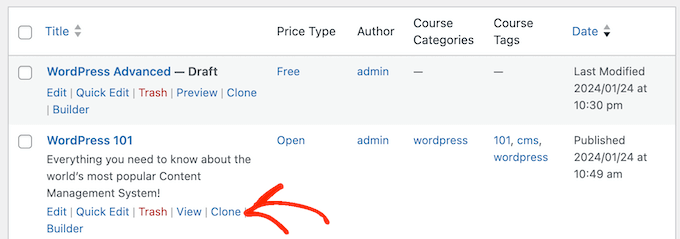
You can even use this feature to create a starter template that includes your standard introduction, custom logo, branding, contact information, and any other content you typically use in your training.
You can then use this template as the starting point for all your future courses.
12. Instant Course Creation
Do you have a YouTube playlist, Vimeo showcase, or a Wistia project that you want to turn into online training?
Simply enter the playlist’s URL and LearnDash’s course creation wizard will automatically create a course with lessons corresponding to the individual videos in that playlist.
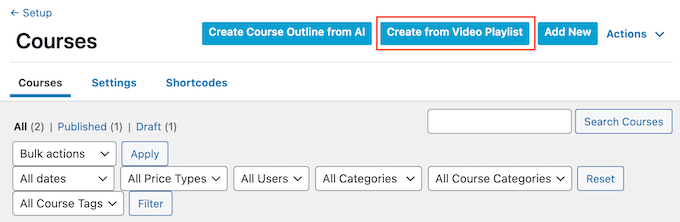
Each lesson will contain a single video, plus a transcript that LearnDash creates automatically. You can then edit this content using the LearnDash editor and tools, if required. For example, you may want to add an introduction, or create a quiz based on the video’s content.
13. Automated Emails
With the LearnDash Notifications addon, you can send automated emails when learners perform certain actions. For example, you might congratulate them for completing their training or passing an assignment.
These emails support dynamic content so you can personalize them by adding the learner’s name, score, and the title of the course they just completed.
In this way, you can keep students informed and engaged with your WordPress blog or website. You can even use these emails to suggest related courses the learner may want to take next, or notify them about new releases to try and get more sales.
14. Badges and Certificates
In LearnDash, you can award users a certificate for completing a course or passing a quiz. It has a user-friendly editor where you can create beautiful certificates without having to use web design software such as Canva.
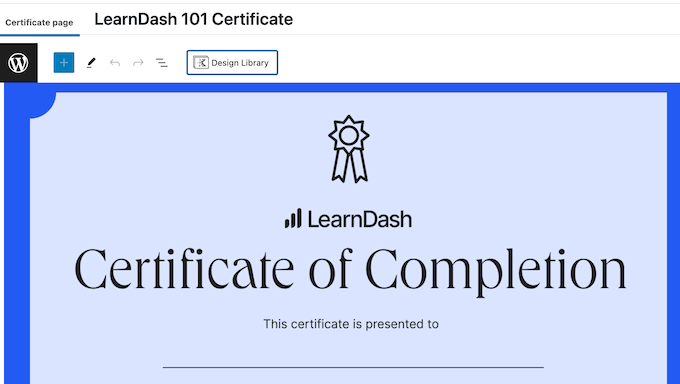
Students can download these certificates in PDF format, ready for them to print or upload to different platforms.
In addition, you can use the LearnDash Achievements addon to award points for various actions, such as enrolling in a course or completing a quiz. When the learner has enough points, they’ll get a badge.
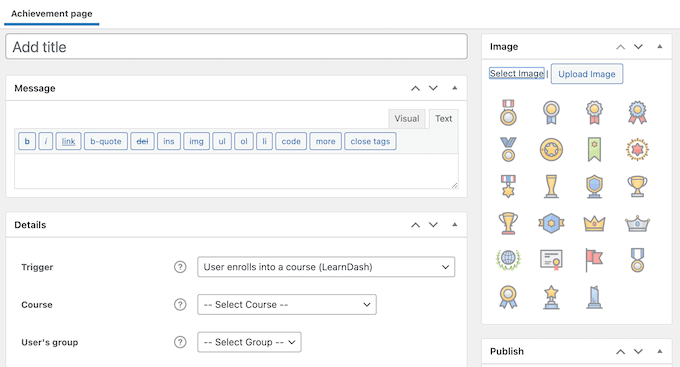
LearnDash comes with 23 pre-made badge designs, or you can create your own.
You can use widgets to display the learner’s badges in a sidebar or similar section, or add them to a page using shortcode.
15. Create User Profiles
User profiles allow learners to track their progress and manage their own training. This can improve the learner experience while reducing the workload for your customer support or help desk, since students have control over their own accounts.
LearnDash has a built-in Profile block that you can add to any page or post. This block shows all their courses, points, quiz grades, and certificates.
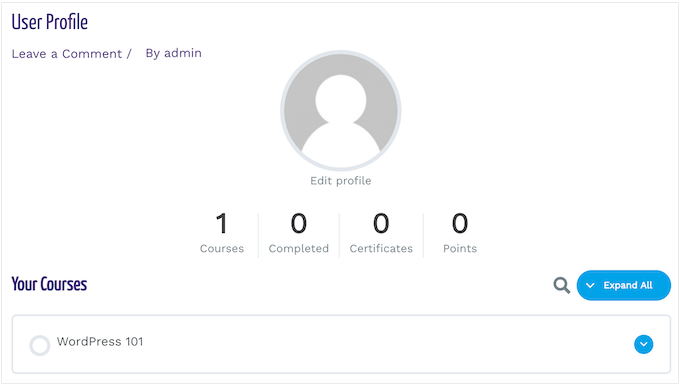
Learners can also resume a course where they left off and edit their profile information with ease.
16. Reports and Analytics
To run a successful training website, it’s important to track how visitors and users are engaging with your content.
LearnDash provides a central dashboard where you can see important metrics, such as your total lifetime sales, the number of students enrolled in your courses, and the latest transactions.
You can also see the student allocation by progress status, including the percentage of learners who complete a course, compared to the percentage of learners who have yet to start.
All this information can help you see what’s working, and identify any areas you need to improve. You can then take steps to improve your content and the learner experience to get more signups and sales.
17. Generate Leads with Free Courses
Online training can be a great way to generate leads, especially if you release these courses for free. With LearnDash, you can make your training available to anyone who creates an account.
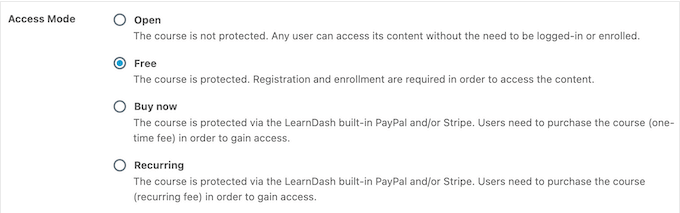
In this way, you can collect each learner’s email address, name, and other important information.
Alternatively, you can make the course publicly available, but require learners to create an account if they want to track their progress.
18. Sell Your Courses Online
Do you want to sell your training and make money online? With LearnDash, you can sell your courses individually for a one-time fee, or collect recurring payments based on a schedule.
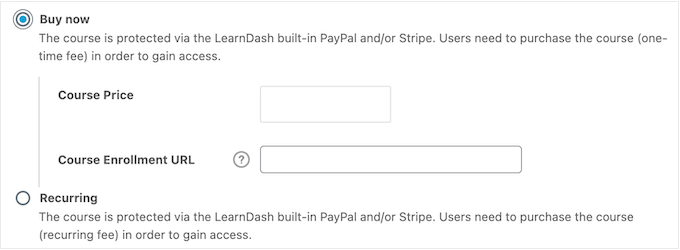
You can also offer a free trial, set a discounted trial price, or allow users to purchase a course using their achievement points.
When it comes to collecting funds, LearnDash can accept payments using multiple popular payment gateways, including PayPal, Stripe, Razorpay, and 2Checkout.
In addition, you can use LearnDash with other popular eCommerce plugins. For example, you can sell your courses via an online shopping cart powered by Easy Digital Downloads.
Simply create a new digital product using the free Easy Digital Downloads for LearnDash addon, link it to your LearnDash course, and you’re ready to start making money online.
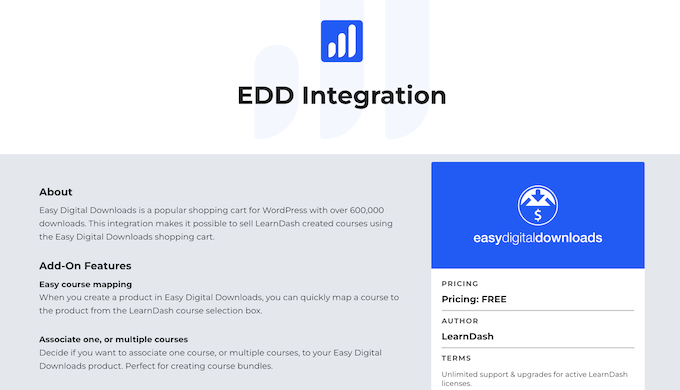
If you run an online store, then you’ll be happy to know that LearnDash also integrates WooCommerce.
Another option is releasing your courses as exclusive, members-only content. Here, LearnDash integrates with MemberPress so you can sell membership for individual courses, or create tiered memberships for different categories of content. You can even sell an all-access pass that grants unlimited access to all the courses across your membership website.
19. Create Coupon Codes
Coupon codes are great way to create a buzz around your courses, get more sales and signups, and reduce cart abandonment rates.
Instead of using a separate coupon code plugin, you can generate codes inside the LearnDash dashboard. You can even set an expiry rate and usage limits, so you get all the benefits of coupon codes without hurting your bottom line.
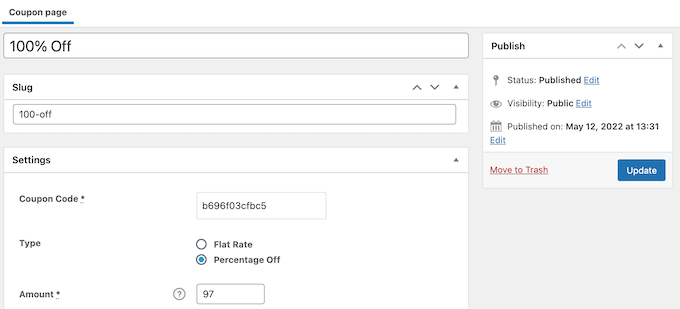
20. Kadence and Astra Themes
LearnDash is designed to work with any WordPress theme. However, there are also Kadence and Astra templates that are built specifically for LearnDash.
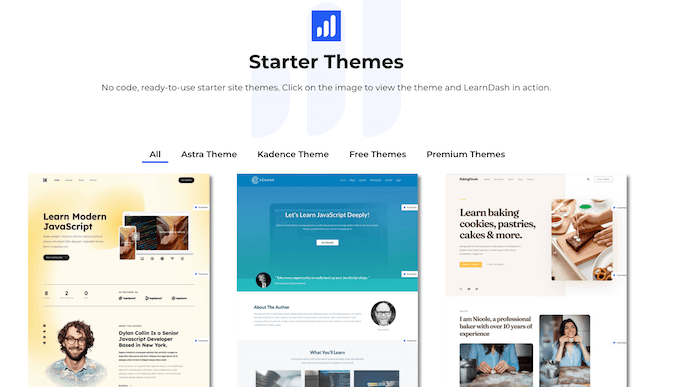
These templates are fully customizable, so you can add your own color scheme, custom fonts, images and more, to perfectly reflect your branding.
21. Community and Professional Support
With LearnDash’s user-friendly onboarding wizard and code-free course builder, you can turn your site into an online training platform.
However, if you’re going to grow your audience and create a successful online business, then you’ll need to create engaging, quality courses. That said, you may need some extra help, to make sure you’re getting the most out of LearnDash.
To start, there’s a knowledge base where you’ll find in-depth user guides, FAQs, a troubleshooting page, and more. There’s also a blog where the LearnDash team shares general advice such as how to promote your course on social media, and tips on creating a high-converting landing page.
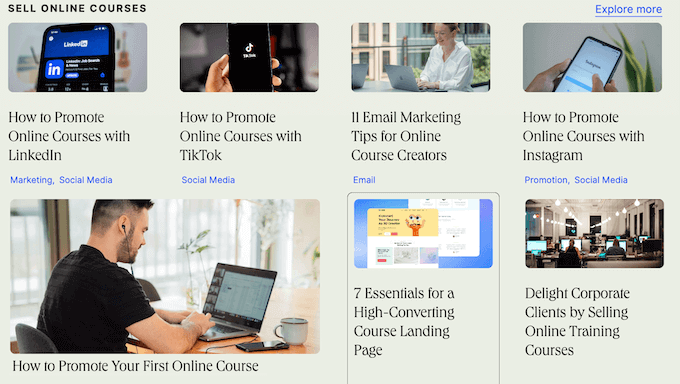
If you want more in-depth training, then LearnDash has released videos, webinars, and even online courses covering everything you need to know about this popular LMS.
Do you prefer one-on-one support? You can submit a support ticket by logging into your LearnDash account, and a member of the support team will respond as quickly as possible.
LearnDash Pricing and Plans
LearnDash has a straightforward pricing model that includes all the features, updates, and support. However, the pricing will vary depending on the number of websites where you want to use LearnDash.
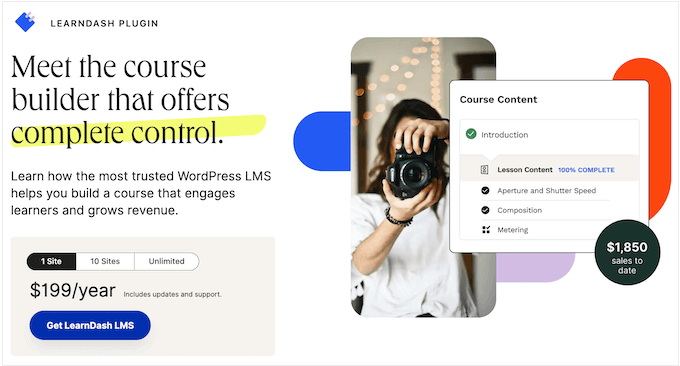
If you own a single WordPress blog, website, or online store, then you can purchase a LearnDash license for $199.
However, if you own multiple sites then you can use LearnDash on up to 10 WordPress websites, for $399 per year. This is a good option if you want to run multiple training websites that target different audiences, blogging niches, or industries.
By publishing these courses on separate websites, you might find it easier to market your content and connect with the right audience.
Finally, you can buy an Unlimited license and use LearnDash on as many sites as you want. This is a good option for freelance WordPress developers or agencies that provide training materials for many different clients.
You can simply install LearnDash on each client website, and then use the same WordPress plugin to design, deliver, and manage all your training materials.
Conclusion: Is LearnDash the Right LMS Plugin for You?
After looking at the features, support options, and pricing, we’re confident that LearnDash is a great LMS plugin for WordPress.
It has a user-friendly and flexible course builder, and comes with a ton of features to help manage your online training. LearnDash also integrates seamlessly with many third-party tools, including popular eCommerce plugins such as Easy Digital Downloads. This means you can make money online, or even turn your skills and knowledge into a profitable side business.
You can use LearnDash on a single website for $199 per year, or use it on up to 10 websites for $399 annually.
There’s also an Unlimited plan that allows you to use LearnDash on as many websites as you want. For example, you might create separate training portals for different industries or topics. With LearnDash Unlimited, you can create, manage, and sell courses across multiple websites.
Unlimited may be also a good solution if you run a WordPress development agency that creates training for multiple clients.
We hope this LearnDash review helped you decide whether it’s the right LMS plugin for you. You can also check out our guide on how to increase your blog traffic, or see our expert pick of the best live chat software for small businesses.
If you liked this article, then please subscribe to our YouTube Channel for WordPress video tutorials. You can also find us on Twitter and Facebook.



Syed Balkhi
Hey WPBeginner readers,
Did you know you can win exciting prizes by commenting on WPBeginner?
Every month, our top blog commenters will win HUGE rewards, including premium WordPress plugin licenses and cash prizes.
You can get more details about the contest from here.
Start sharing your thoughts below to stand a chance to win!