Are you looking for the best transcription services?
Transcription services let you simply convert speech to text. You can use these transcriptions for video subtitles, podcast notes, additional written content, and more.
In this article, we will share some of the best transcription services you can use to transcribe your existing audio and videos.

Why Use a Transcription Service?
Using an online transcription service saves you the time you’d spend trying to transcribe your audio and video files yourself.
An automated transcription service helps you simply transcribe audio and video content into written text with a couple of clicks.
Transcribed audio helps you remember important details from meetings, calls, and webinars. Plus, it also gives you an easy way to transform & repurpose your existing content into multiple formats.
There are all kinds of ways you can use transcribed text with your WordPress site. Here are a few:
- Create podcast show notes to post as blog posts
- Summarize Zoom meeting notes for your remote team
- Add accurate video captions to your videos to improve accessibility
- Quickly create written materials to improve your online courses
- Create content upgrades to grow your email list
- Transcribe customer interviews and testimonials into written case studies
That being said, let’s take a look at some of the best transcription services in the market today.
1. Rev
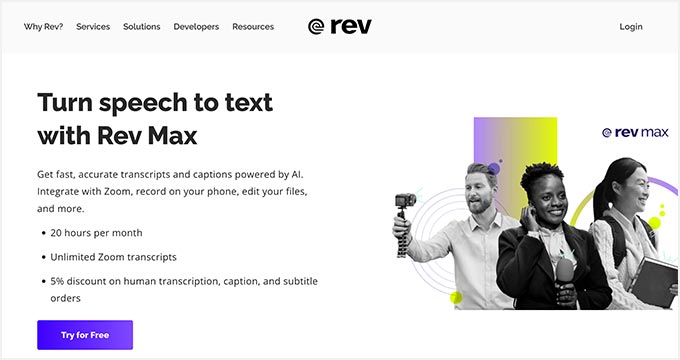
Rev is a transcription service provider that offers a range of different transcription-related services.
You’ll find support for audio transcriptions, video transcriptions, captions, subtitles, and translations for a wide range of audio and video files.
Rev is the best transcription service when it comes to error rate and transcription speed. It’s not the fastest provider, but it’s fast enough to provide nearly perfect text.
Generally, easy transcriptions can be completed in a few hours, with an accuracy rate of 99%.
They’re a unique service because they have human transcribers that utilize speech recognition AI. This gives you the best of both worlds.
Plus, all transcriptions done through this service are FCC and ADA-approved and meet section 508 requirements. So, your transcriptions will be fully compliant with accessibility guidelines.
Beyond transcriptions, captioning, and subtitles, there’s a unique feature that provides live captions for Zoom meetings and webinars.
This ensures your meetings and online presentations are accessible to all.
Another unique feature Rev provides is support for foreign subtitles. If you have an international audience, you can create multi-language subtitles for all the videos you edit.
Finally, there’s a great mobile app for iPhone and Android. It lets you capture your ideas, meetings, lectures, and more on the go. Then, you can transcribe your audio with a single click from the app.
Price: Rev transcriptions start at $1.50 per minute and $0.25 per minute for a machine-generated transcript with 90%+ accuracy.
Rush transcripts are available for an extra dollar per audio or video minute and will be completed five times faster.
Pros:
- Rev guarantees 99% accuracy
- Fast turnaround times within 24 hours
- Offers transcription, captioning, and translation services
Cons:
- Costs can add up for long-form content
Why We Recommend Using Rev: We like Rev because they offer a wide range of services like transcriptions, video captioning, and translations. Also, you can choose their AI service, which is another affordable option.
2. Scribie
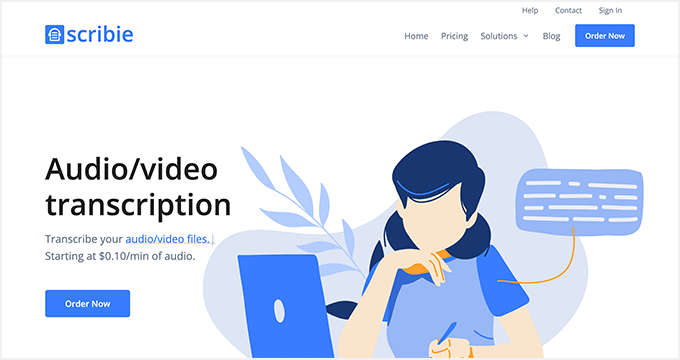
Scribie is a great transcription provider that offers both automated and manual transcription services. You’ll find a wide range of features and transcription options for any budget.
The manual transcription service is 99% accurate and has a 36-hour turnaround. You can also add a subtitle file, time coding, strict verbatim, speaker tracking, and more.
You can track the progress of your transcription and even download versions as they’re being completed. This can be helpful if you need a working version of the document to use right away.
They also stand behind the quality of their transcripts. If you’re not satisfied with the quality, then you can ask for a free re-review that’ll have a quick one-day turnaround.
The transcription process with Scribie is super easy. All you have to do is upload your file, choose your plan, make a payment, and you’ll get a Word file back in your selected timeline.
Price: Scribie pricing starts at $0.80 per minute for manual transcription and $0.10 per minute for automated transcription.
There’s an additional fee of $0.50 per minute for files where the speaker has an accent, the audio file is of poor quality, or background noise is present.
Pros:
- Competitive pricing
- Easy-to-use editing software
- Nearly perfect transcriptions
Cons:
- Confusing web interface
Why We Recommend Scribie: Scribie checks each transcript several times to make sure it’s accurate. This method is really helpful for recordings that are hard to hear or have complicated content.
3. GoTranscript
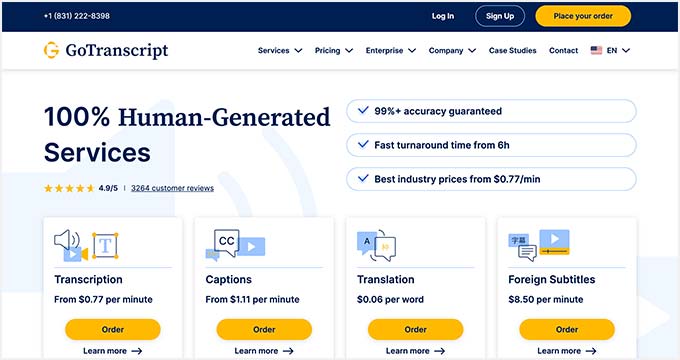
GoTranscript is one of the most accurate transcription services.
They provide very accurate transcriptions for audio files with hard-to-understand accents. Plus, there’s support for 48 different languages and files that have multiple accents in single audio.
If you have audio that’s hard to decipher, has a ton of background noise, or is otherwise low quality, then it’s worth testing out GoTranscript.
They do a great job at handling complex projects, like STEM, academic, and technical papers, too.
There’s a quick turnaround, especially considering its manual transcription for complex and in-depth topics.
However, if you’re not located in Britain, then the timing can be different since time quotes are based on their time zones.
The pricing is pretty affordable, considering the accuracy of the transcription you’ll be getting.
Price: GoTranscript starts at $0.90 per audio minute. You can get discounts on bulk orders, like 2500+ mins audio requiring transcription.
Pricing increases for fast turnaround, low-quality audio, number of speakers, and your language preference.
Pros:
- High accuracy rates of 99%
- Supports multiple languages
- Strong security protocols to protect client data
Cons:
- Mobile app is limited
Why We Recommend GoTranscript: We like GoTranscript as one of the best services for getting human-generated transcription in different languages or specific industries.
4. Sonix
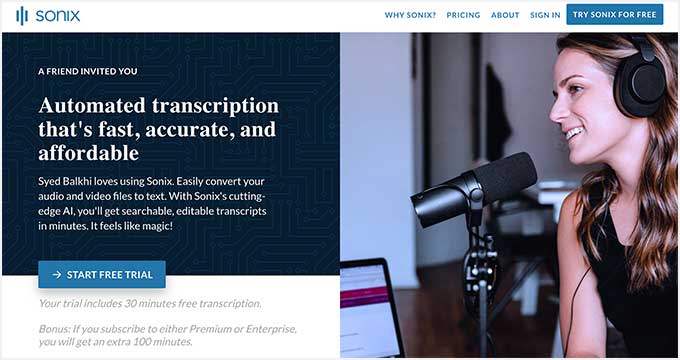
Sonix is a fully automated AI transcription software. Since it’s AI-based, it’s incredibly fast, and you won’t have to wait on human transcribers.
But this also means you won’t get the same level of accuracy as human transcription. Still, the easy-to-use editing tools and low price can balance this out.
You can use the in-browser editor to polish your transcript. It has features like word-by-word timestamps, commenting and notes for you and your team, speaker labeling, multiple export options, and more.
You’ll also find tools for automated translation, subtitles, and collaboration features. Plus, there are plenty of integrations with tools you already use, like Zoom, Vimeo, YouTube, Dropbox, and more.
Price: Sonix pricing starts at $10 per hour of audio, which is just under $0.17 per audio minute.
Pros:
- Excellent customer service
- Closed captions appear in real-time.
- Easy to fix any errors
Cons:
- Pricing is a bit confusing to understand
Why We Recommend Sonix: Sonix is great for those looking to get near-instant transcriptions. It uses artificial intelligence to generate transcriptions in just a few minutes.
5. GMR Transcription
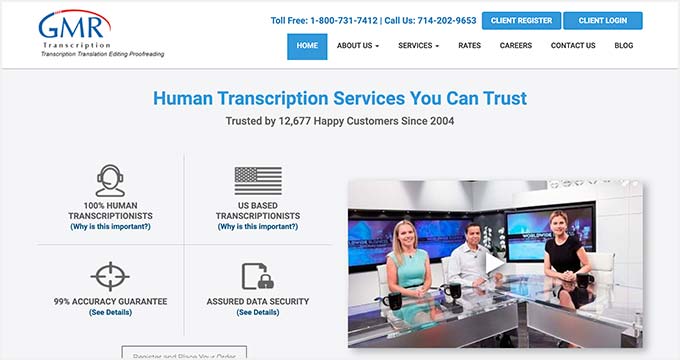
GMR Transcription is a versatile audio transcription service. They offer standard transcription services and only work with US-based human transcriptionists.
You’ll find other related services like video transcriptions and Spanish transcriptions.
Plus, a unique text transcription service that can transcribe physical documents into electronic documents. Perfect for companies transitioning into a paperless office.
The transcription quality is very high. But you’ll pay more, and the turnaround is slower than other providers on this list.
However, same-day transcription is offered in some circumstances.
Price: GMR Transcription starts at $1.25 per audio minute, with rates increasing on the number of speakers, audio quality, and selected turnaround time.
Pros:
- Same or next-day turnaround
- Only US-based transcriptionists
- 99% accuracy guarantee
Cons:
- No AI transcriptions
Why We Recommend GMR Transcription: If you want a boutique service, then GMR Transcription is the way to go. It is specifically great for Spanish speakers looking for Spanish-to-English transcriptions.
Bonus: Otter.ai
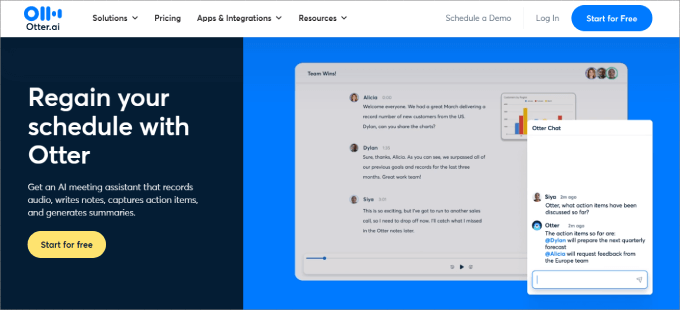
Otter.ai is arguably the most popular transcription service out there. It is best known for being able to transcribe meetings in real-time, making it useful to have on during your company Google Meets and Zoom Meetings.
Since the software automatically takes notes for you, you won’t need to assign a team member to do so. And it’s great for people who may have missed the meeting since they can easily refer back to the notes.
On top of that, each block of transcribed text will have timestamps so you can refer back to what was said and when.
What’s unique about Otter.ai is its ability to learn the custom vocabulary that you give it. This includes jargon, acronyms, and names. Simply note any unique vocabulary your team uses, and you can manage the vocabulary in the settings.
Once the meeting is over, Otter.ai curates a meeting summary in a visual and accessible format. Also, Otter.ai can be used to help sales teams. It takes notes from your demo calls, writes follow-up emails to prospects, and pushes call notes to your CRM app.
Pricing: Otter.ai is free to get started. The free plan gives you up to 30 minutes per conversation and up to 300 monthly transcription minutes. With the Pro plan starting at $10 per user per month, billed annually, you get 90 minutes per conversion and up to 1,200 monthly transcription minutes, along with other team features.
Pros:
- Offers calendar integrations
- Has quality transcriptions that are on part with most other custom services
- Allows users to be present-minded at meetings
Cons:
- They don’t remove filler words like “umm”
Why We Recommend Otter.ai: Otter.ai is the best transcription service for small businesses and working teams. They transcribe meetings in real time and take notes for you, so you don’t need to assign a team member to do it. Then, the meeting notes automatically go out to those who missed the meeting.
What is the Best Transcription Service for You?
After reviewing all the most popular transcription services, we believe that Rev is the best transcription service.
Their transcription quality is 99% accurate, and their turnaround is pretty fast with affordable pricing.
You can use it to transcribe your YouTube videos and podcasts, add captions, and there’s even support for foreign language subtitling.
Another great choice is Scribie, which offers fast and accurate transcriptions at an affordable rate.
Aside from the top transcription services on our list, we also looked at other transcription providers like Temi, TranscribeMe, Trint, Otter, and iScribed.
However, we decided not to list them to help make your choice as easy as possible and avoid decision paralysis.
Best Transcription Services FAQs
Helping tons of our readers find the best transcription services for their needs, we’ve answered a lot of questions.
Below are some of the most frequently asked questions we’ve received about online transcription providers.
1. What is the going rate for transcribing?
In general, the standard rate for transcribing is going to fall between $0.10 to $1.50 and beyond per audio minute.
The rate you pay will depend on the audio quality, accents present, whether or not it’s human or AI transcription, and more.
Overall, the more you pay per audio minute, the higher the quality of the finished transcription will be.
2. How long does it take to transcribe 1 hour of audio?
Typically, it takes individual transcriptionists 4 hours to transcribe 1 hour of audio. This will differ based on the transcriber’s skill, whether they use AI or the audio file’s quality.
Different transcription services have different turnaround times based on what you pay and if you require rush delivery.
3. What is the best free transcription software?
Some of the best free transcription software include the Google Docs dictation feature and automatic YouTube transcriptions you can download after uploading a video.
However, the big issue with free transcription apps and software is they aren’t going to be that accurate.
If you’re looking for the cheapest option, then Rev has a free trial that allows you to test out 30 minutes of audio for free.
If the quality is up to your standards, then the paid plans start at $1.50 per audio minute.
4. What should you look for in a transcription service?
Not all transcription services are equal. Some use human transcription services (which usually cost more), while others use an AI service. While AI isn’t always as accurate, the quality is certainly improving over time.
Another thing to consider is the turnaround time. Obviously, AI services can easily transcribe an entire clip into a document in a few minutes, while human services may take a few days.
You’ll also need to factor into the time limits on transcriptions, as many popular services have limits on how many files you can transcribe per month and the length of each file. All in all, make sure to consider your needs and use case before you decide on which transcription service is right for you.
We hope this article helped you find the best transcription service to use along with your WordPress site. You may also want to see our list of the best online course platforms, and our expert picks of the must have WordPress plugins for your business.
If you liked this article, then please subscribe to our YouTube Channel for WordPress video tutorials. You can also find us on Twitter and Facebook.





Syed Balkhi says
Hey WPBeginner readers,
Did you know you can win exciting prizes by commenting on WPBeginner?
Every month, our top blog commenters will win HUGE rewards, including premium WordPress plugin licenses and cash prizes.
You can get more details about the contest from here.
Start sharing your thoughts below to stand a chance to win!