One of the questions that we often receive from our readers is if there are WordPress plugins that are using artificial intelligence. To find the best ones for you, we downloaded the most popular plugins using AI from WordPress.org and put them to the test.
We examined whether they were worth the hype by testing the plugins on real websites and using them for different functions, such as creating workflows, building websites, and generating titles.
In this article, we will share some of the best WordPress plugins that use artificial intelligence and machine learning.
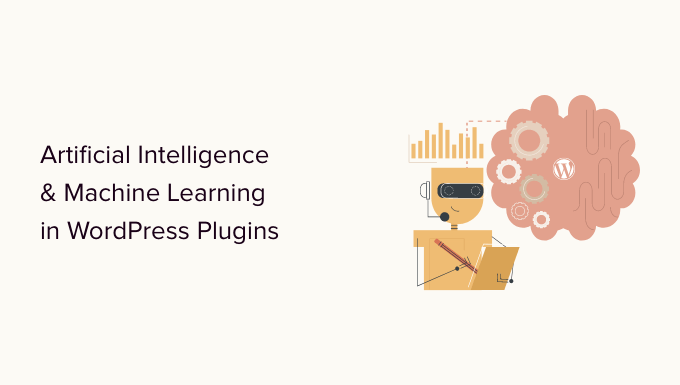
If you are in a hurry, then you can take a quick look at our top picks to make a decision.
| # | Plugins | Best For | Pricing |
|---|---|---|---|
| 🥇 | Uncanny Automator | Creating AI generated content with OpenAI | $149/yr + Free |
| 🥈 | All in One SEO | AI-generated post titles and meta descriptions | $49.60/yr + Free |
| 🥉 | SeedProd | Building a website and its content | $39.50/yr + Free |
| 4 | WPCode | Generating custom code with AI | $199/yr + Free |
| 5 | Divi AI | Creating images | $16/month |
What are Artificial Intelligence and Machine Learning?
If you follow the news, then you must have heard the words artificial intelligence (AI) or machine learning being mentioned.
Artificial intelligence and machine learning are computer technologies that offer smarter solutions for computer devices, apps, GPS devices, smart TVs, home assistance devices, and more.
AI allows computer programs to make choices without involving human decision-making. Machine learning helps the software learn from experiences, data, and user activity to improve artificial intelligence and make better choices.
These technologies allow developers to automate tasks that would normally need human intelligence.
For example, voice recognition, search patterns, translations, image recognition, and more are currently being used by most modern mobile phones and smart devices.
What’s the difference between artificial intelligence and machine learning?
Artificial intelligence can make decisions based on programmed algorithms and trained datasets.
Machine learning further enhances artificial intelligence by self-learning through user activity and collecting information. This process makes artificial intelligence smarter and allows it to make more accurate decisions.
What about machines taking over the world?
Many prominent scientists, engineers, and entrepreneurs have expressed concern over the possible threat to human society from artificial intelligence and self-learning machines.
However, it also has great potential to improve the lives of billions of people. That’s why even the most prominent AI skeptics encourage its careful usage for the greater good.
What Can Artificial Intelligence Do for WordPress Websites?
It can provide a smarter and much better user experience for your users.
For example, it can improve WordPress search, grammar, and style checking, show related content, improve conversions, boost eCommerce sales, and more.
Your website becomes smarter, faster, and more personalized for your users. This saves you time, which allows you to do other things to grow your business.
How We Test And Review Plugins Using Artificial Intelligence
When we were testing popular WordPress plugins for this list, we paid special attention to the following criteria.
Ease of Use: We have prioritized plugins that are beginner-friendly and come with extensive documentation to help you understand their AI features.
Different Use Cases: We have added plugins that use AI for different purposes like creating an automated workflow, generating meta descriptions, building websites, adding translations, and more.
Reliability: For this showcase, we have only included the plugins that we have tested ourselves on real websites.
Why Trust WPBeginner?
WPBeginner has a team of experts with years of experience in WordPress, SEO, hosting, online marketing, and more.
We extensively review and test each plugin on real websites to give you the best recommendations. For details, see our editorial process.
That being said, let’s take a look at the WordPress plugins that use AI and machine learning.
1. Uncanny Automator
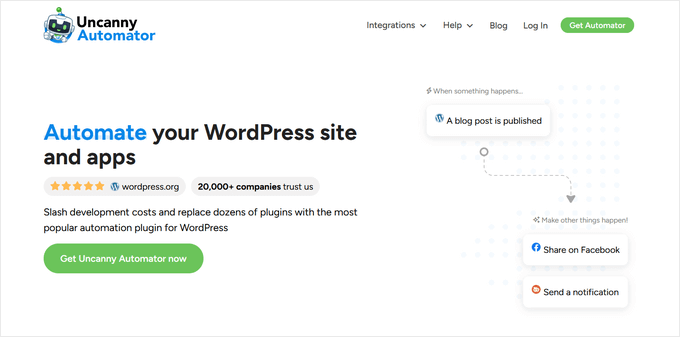
Uncanny Automator is one of the best WordPress automation plugins on the market. It lets you easily create powerful workflows to automate your WordPress site, with no coding required.
Now, it also comes with OpenAI integration that supports ChatGPT, Ada, Babbage, Curie, and Davinci models.
This lets you seamlessly incorporate AI-generated content into your workflows in many different ways, from creative writing to media production, and more.
For example, you can:
- Create a new blog post with AI-generated content whenever a form is submitted
- Automatically reply to questions asked in a forum using responses from OpenAI
- Generate WordPress images based on a text prompt using OpenAI’s DALL-E
- Create a WhatsApp chatbot that replies to messages from users with OpenAI and ChatGPT responses
It allows you to connect OpenAI with tons of popular WordPress plugins, including WPForms, OptinMonster, Advanced Coupons, AffiliateWP, bbPress, Easy Digital Downloads, LearnDash, MemberPress, Elementor, and many more.
That means that you can basically turn any WordPress plugin into an AI-powered plugin with Uncanny Automator.
Setting up AI workflows is very simple using the built-in, no-code builder. Plus, you can create unlimited ‘recipes’ so that you can automate your WordPress site from top to bottom.
2. All in One SEO (AIOSEO)
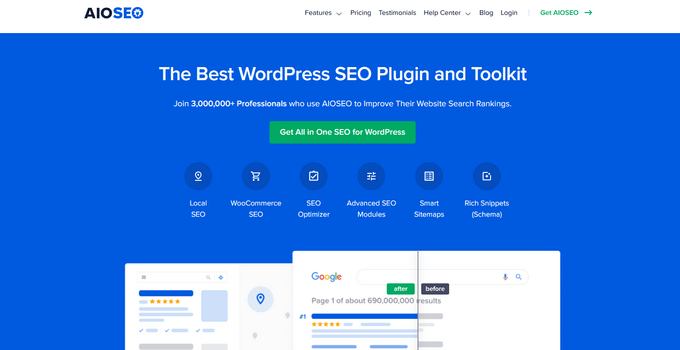
All in One SEO (AIOSEO) is the best SEO plugin for WordPress. Over 3 million professionals use this comprehensive SEO toolkit to easily optimize their WordPress sites for better search rankings.
Recently, AIOSEO released a ChatGPT integration that lets you quickly and easily generate high-quality post titles and meta descriptions.
To use AIOSEO’s AI Title / Description Generator, scroll to the AIOSEO Settings at the bottom of your WordPress post or page.
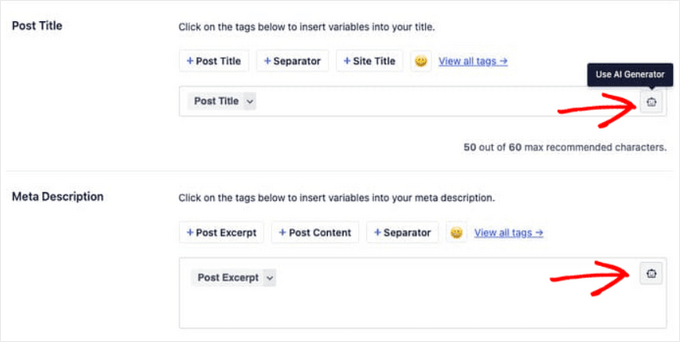
Then, simply click on the robot icon in the ‘Post Title’ and ‘Meta Description’ fields.
The OpenAI integration will then automatically generate high-quality suggestions based on your content.
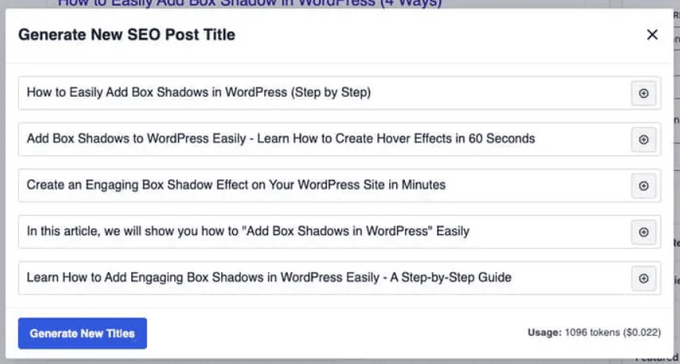
After that, all you have to do is click on the plus button next to your preferred suggestion to add it directly to the SEO meta fields.
With AIOSEO’s ChatGPT integration, crafting engaging SEO post titles and descriptions that rank higher in search results is a breeze.
AIOSEO also comes with other powerful features like TruSEO on-page analysis, automatic internal linking, XML sitemaps, rich snippets schema markup, and much more.
3. SeedProd
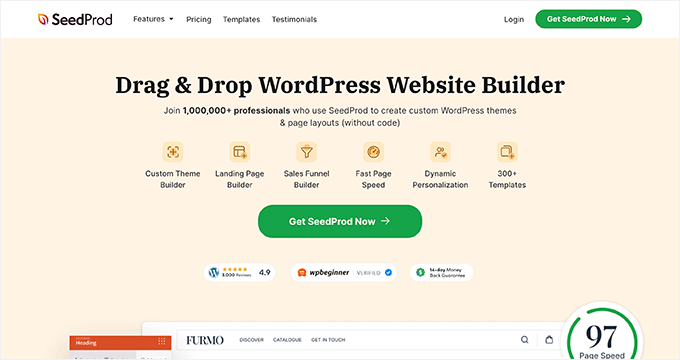
SeedProd is the best drag and drop page builder for WordPress. You can use it to easily create custom WordPress themes, page layouts, and landing pages, with no coding required.
Plus, it comes with a powerful artificial intelligence text generation feature to help you create content for your website pages, including headlines, descriptions, calls-to-action, body text, FAQs, and more.
You can instantly generate AI text directly from the SeedProd builder. Simply type in your text prompt or choose a suggested prompt from the list.
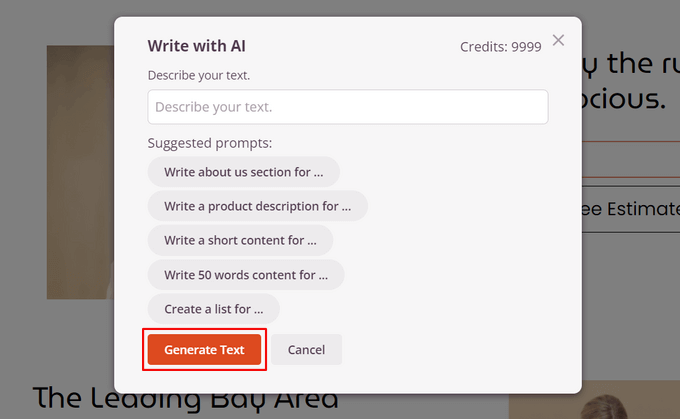
The AI Assistant will then automatically create the content for you. From there, you can edit the text to meet your specific needs.
For example, you can optimize the length, simplify the language, adjust the tone to match your brand, and even translate the text into 50+ languages. Once you’re happy with the content, you can insert it into your page in 1-click.
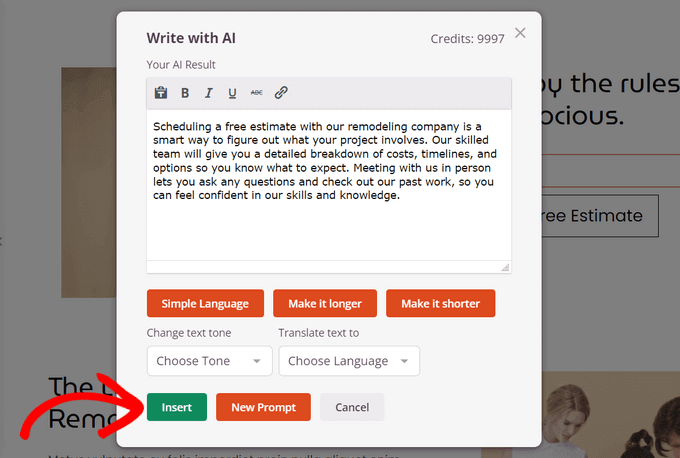
With SeedProd’s AI Website Builder, creating a professional website is effortless. You can beat writer’s block and quickly fill your website pages with effective and engaging copy.
NEW: SeedProd now offers effortless AI image creation. Instead of using generic stock photos on your website, you can use SeedProd’s DALL-E integration to generate original images in minutes.
In addition, SeedProd offers 300+ pre-made website kits and page templates, 90+ pro page blocks, built-in color schemes, coming soon and maintenance modes, WooCommerce integration, and much more.
4. WPCode
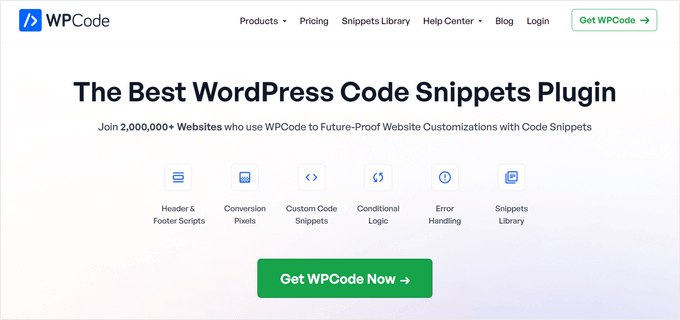
WPCode is the best code snippets plugin for WordPress. It allows you to easily add custom code in WordPress without editing theme files, so you don’t have to worry about breaking your site.
With custom PHP, HTML, and CSS, you can add features and functionality that aren’t available by default in WordPress, or customize the appearance of your site.
Even if you don’t know how to code, you can easily add new features to your site thanks to WPCode’s AI Snippet Generator. Simply select the ‘Generate snippet using AI’ option.
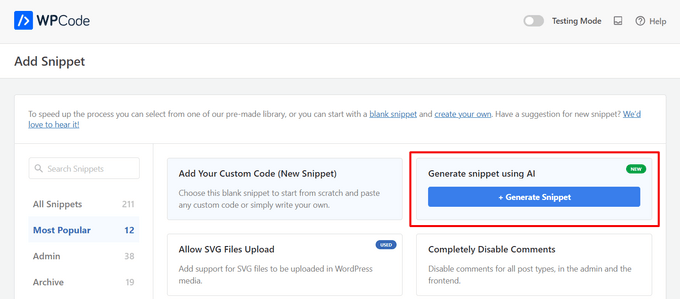
From there, you can type a description of what you want your snippet to do and hit the ‘Generate’ button.
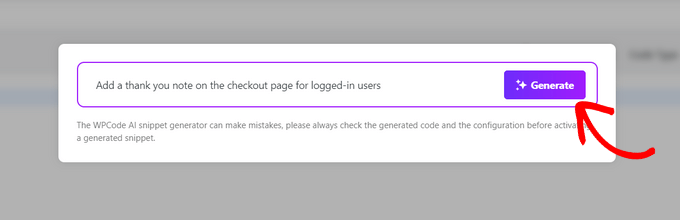
In seconds, the AI will then write your new code snippet, as well as select the auto-insert location and set conditional logic, if needed.
You can also modify any code with AI. So, if want to adjust the new code you just created or improve any of your existing code snippets, you can do so with the click of a button.
WPCode also comes with powerful features like conversion pixels, eCommerce integrations, built-in library of code snippets, scheduled snippets, advanced testing mode, and much more.
5. Divi AI
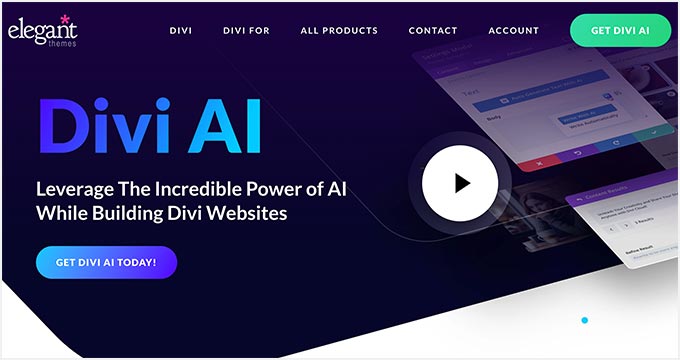
Divi AI is a powerful artificial intelligence and machine learning tool. It’s specifically built for the Elegant Themes Divi Theme and Divi Builder.
It’s fully integrated into the Divi Builder and lets you create images for your website. Instead of searching for images online, you can type a prompt to create images instantly, and it will provide multiple image options to select and add an image to your site.
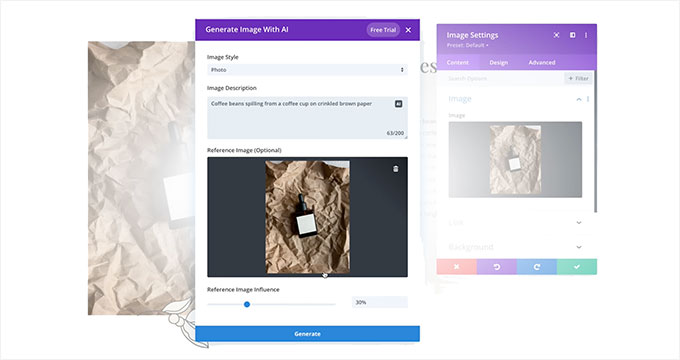
These images are further customizable using the AI tool. You can also improve your old images by typing a prompt in the Generate Image with AI tool in the Divi Builder.
Moreover, it has the option to write text for your website. The Divi AI has multiple content types to write headings, paragraphs, excerpts, and more.
Divi AI also allows you to translate your content into different languages. And it fixes the grammar and other errors to ensure your content is search engine friendly.
6. WordLift

WordLift integrates its web-based service into your WordPress website. It offers SEO tips to improve your content with the help of its knowledge graph.
It analyzes your content to offer facts, figures, and media to match and build contextual relationships among your articles, which results in better content recommendations.
WordLift also builds a knowledge graph for your own website, which becomes smarter as you add more content.
7. Grammarly
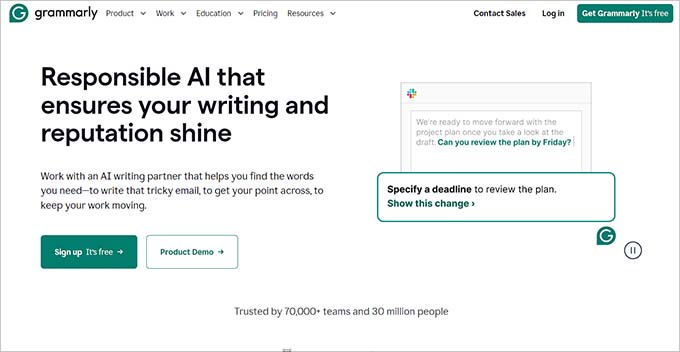
Grammarly is one of the most popular WordPress plugins. It is an artificial intelligence-powered grammar-checking tool that analyzes the readability of your content to help you write better.
The plugin supports American, British, Canadian, and Australian English languages. It is also available as a Google Chrome addon as an alternative to the JetPack module.
8. Google Language Translator

Google Language Translator lets your users easily translate your website content without creating a multilingual WordPress site. It brings Google’s AI and machine learning translation engine to your WordPress website.
You can simply select the languages you want to display on your website. After that, you can add the translator to your website using the sidebar widget or shortcode.
For detailed instructions, see our guide on how to add Google Translate to WordPress.
9. MyCurator Content Curation

MyCurator is a cloud-based content curation service. It allows you to add an artificial intelligence-powered content aggregator, which shows content relevant to your selected topics and improves results by learning from what you add or vote on.
You can create a curated content section on your website by fetching the best bits of content relevant to your audience. You can add any article you like to your website with an excerpt and a link back to the source.
10. WebsiteVoice

WebsiteVoice is a free WordPress plugin that converts your text content into high-quality audio. This helps improve user engagement and saves time by allowing users to listen to your articles while they’re busy with other routine work.
You’ll need their website token to activate the text-to-speech option on your site. These tokens are free initially, but you have to upgrade to a premium plan to continue using their service.
Bonus: Quttera Web Malware Scanner

Quttera Web Malware Scanner allows you to scan your WordPress site for malware and malicious code. This is particularly useful if you suspect that your WordPress site is hacked or blacklisted by search engines.
The plugin uses artificial intelligence to learn from false positives and improves scan results based on usage. While it helps scan an infected website, it doesn’t protect your website from getting affected.
For better security, see our ultimate WordPress security guide to protect your website against hacks, DDOS attacks, and malicious code.
Bonus: ChatBot
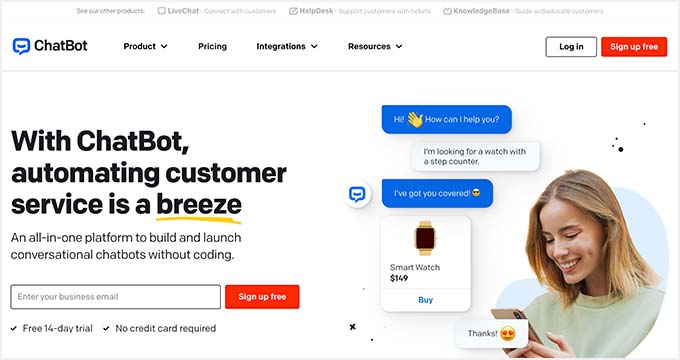
ChatBot provides an AI-powered virtual chat agent for your website. It uses machine learning to improve the live chat experience and send accurate responses.
You need to sign up for a free account on the plugin’s website. After that, it will start learning as you use it. You can also train it on what to say and how to respond to user queries. This can be handy in keeping users engaged on your website and generating more leads.
Alternative: You can also use the Heroic KB plugin to add a custom chatbot to your site. The AI Assistant chatbot, powered by ChatGPT, is trained directly from your knowledge base articles to give accurate and personalized responses to visitors.
Bonus: ImageSEO

ImageSEO is a free WordPress image optimization plugin. It uses artificial intelligence to optimize the alt text and title of your images to grow your organic traffic.
The plugin also generates social cards for Twitter, Facebook, and other channels. After activating the plugin, you can upload images on the WordPress website, and ImageSEO will write the name, title, and tag for the images automatically. It seamlessly works on single and bulk image uploads.
We hope this article helped you learn about WordPress plugins using artificial intelligence and machine learning. You may also want to check out our other WordPress guides to improve your site with AI and boost your traffic and sales.
Best WordPress Guides to Use AI Better
- The Ultimate Guide to Boost WordPress Speed & Performance
- How to Write Powerful Headlines Using AI (Explained)
- Best AI Content Detectors for Writers & Site Owners (Compared)
- How to Write Content Using AI Content Generator in WordPress
- Tips for Using AI to Skyrocket Your Lead Generation Campaign
- How to Do a SEO Content Gap Analysis (Beginner’s Guide)
- How to Use AI for SEO in WordPress
- Surprising AI Statistics for 2024 – Everything You Need to Know
If you liked this article, then please subscribe to our YouTube Channel for WordPress video tutorials. You can also find us on Twitter and Facebook.





Syed Balkhi says
Hey WPBeginner readers,
Did you know you can win exciting prizes by commenting on WPBeginner?
Every month, our top blog commenters will win HUGE rewards, including premium WordPress plugin licenses and cash prizes.
You can get more details about the contest from here.
Start sharing your thoughts below to stand a chance to win!
DavidStewart says
The integration of Artificial Intelligence into everyday devices enhances convenience and efficiency, enriching our lives in profound ways.
WPBeginner Support says
It certainly makes quite a few things easier
Admin
Moinuddin Waheed says
This is the era of artificial intelligence and machine learning.
Anyone and everyone who is using it will be at advantage and everyone who is away from it will be at some kind of disadvantage.
it is good to know that wordpress developers has also started utilising artificial intelligence for automation and innovation.
Thanks for letting us know the plugins using ai and machine learning.
Csaba Burillak says
I’d add Link Whisper internal link building plugin to this nice list.
WPBeginner Support says
Thanks for your recommendation
Admin
Busyboi - Kenya says
Fabulous article;
WPBeginner Support says
Thank you
Admin
Colleen says
Is Sucuri WordPress Security and Quttera Web Malware Scanner the same thing?
WPBeginner Support says
Hi Colleen,
No they are not. Sucuri is a DNS level website application firewall and they also offer a free WordPress scanner plugin. Quttera is a WordPress scanner plugin.
Admin
Santiago Perez says
Thanks for the content, exactly what I need right now.
Danny says
I’ve developed a new Linux distro. Could I use one of these for a scaled-down demo version for people to try, prior to download?
Great article, and a great website. Keep up the good work!