WPBeginner’s exclusive Network Solutions coupon code gives you 41% off on all their domains, including .com and .net domain extensions. All you have to do is follow our instructions below to properly redeem the Network Solutions promo code so you can get the best discount on Network Solutions.
Bonus: You can get a free domain name with Network Solutions WordPress Hosting plans. This is a great deal if you are looking to build a website.
If you are looking to get a domain name only, then simply use our Network Solutions coupon code and instructions below to get up to 41% off new domain registrations.
First, visit the NetworkSolutions.com website using our exclusive link. You’ll see the welcome message for WPBeginner visitors with discount information.
Here, you can enter the domain name that you want to purchase into the search box.
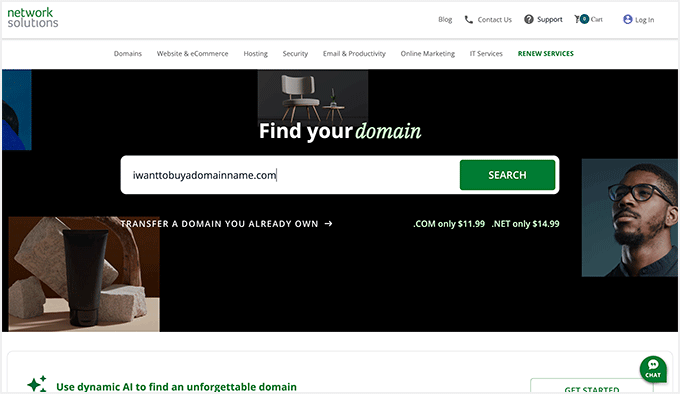
Once you click on the ‘Search’ button, the system will check for the domain name’s availability.
If the domain name is available, then it will be automatically added to the shopping cart, and you will be redirected to the search page.
On this page, you’ll also see other domain extensions as a suggestion. This allows you to register .net, .org, and other domain extensions with your .com domain.
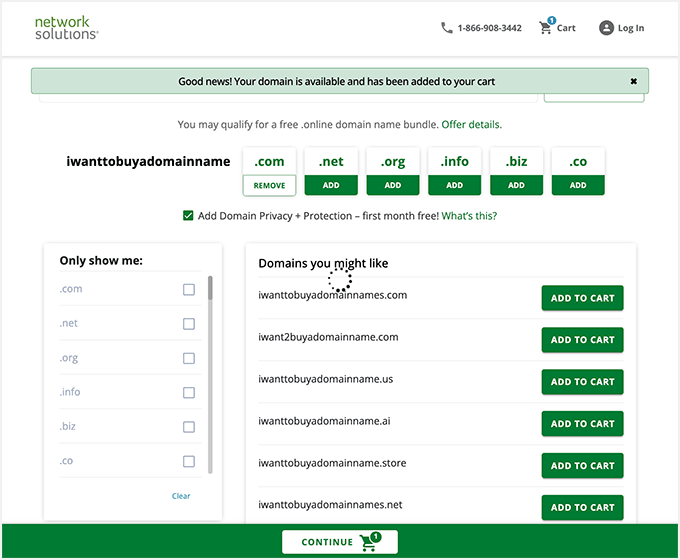
If you don’t want to add other extensions, then simply click on the ‘Continue’ button.
Next, you need to set up your domain name. The website will display multiple web hosting packages, including domain only, domain with professional hosting, and domain with professional hosting plus.
If you are looking to build a website, you can choose the domain with a professional web hosting package. If you just need a domain, you can choose the ‘Domain Only’ package.
Once you have selected a package, click on the ‘Continue’ button.
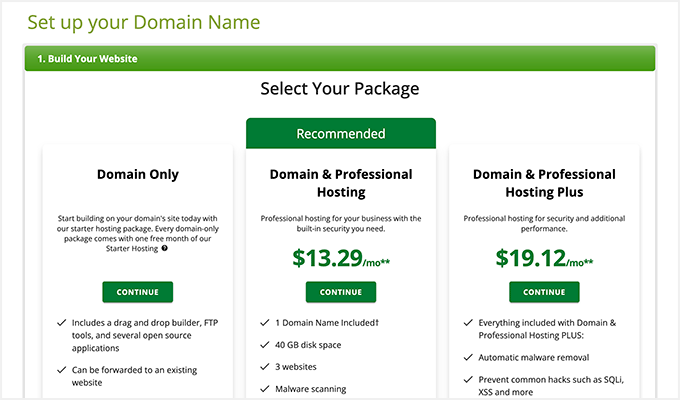
This will take you to the Domain Add-ons page. You can add domain security, domain expiration, and Google Workspace add-ons from here.
If you don’t need these add-ons, you can simply click on the ‘Continue to Cart’ button.
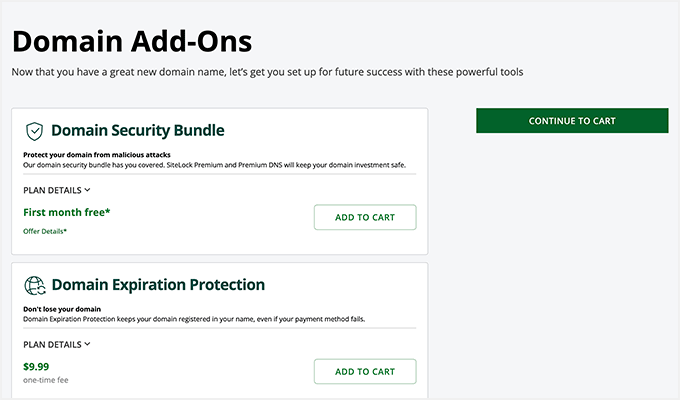
Now, you will be redirected to the order summary page. You should carefully review your complete order to make sure it contains everything you want.
Sometimes, they automatically select additional addons and domain names that are free for the first month. Remember, you can remove any addon from the list, or you’ll have to pay for it from the second month.
Editor’s Note: You don’t need to add a Network Solutions coupon code. Since you followed our exclusive NetworkSolutions.com link, the 41% Network Solutions discount code is applied to your cart automatically.
If you don’t see the discounted price, click on the ‘Add Promo Code’ link to enter our exclusive Network Solutions Promo: WPBEGINNER
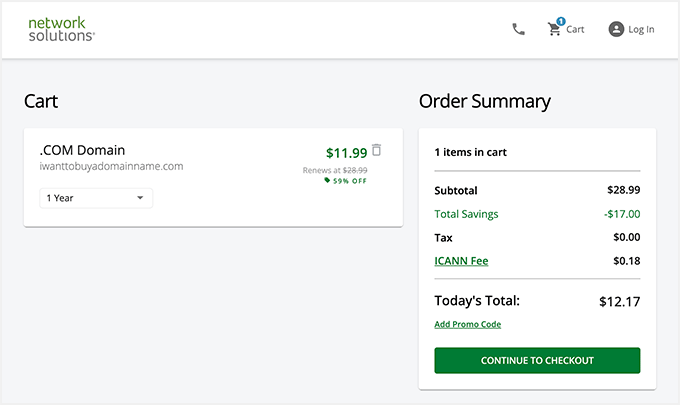
Next, click on the ‘Secure Checkout’ button.
This will take you to the SSL page. If you want to add an SSL certificate to your order, click on the ‘Buy Now’ button.
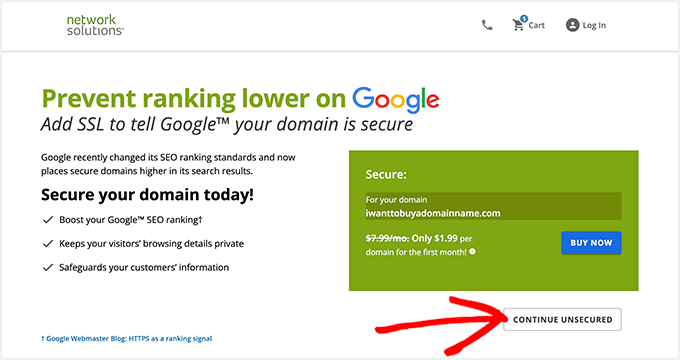
If you don’t want to add an SSL certificate to your domain name, click on the ‘Continue Unsecured’ button.
Note: If you are not using the Network Solutions web hosting service, then you don’t need their SSL. Most web hosting companies are now offering a free SSL certificate.
Now, it will ask you to add domain expiration protection. Again, it’s your choice.
If you want to add the expiration protection, click on the ‘Add to Cart’ button.
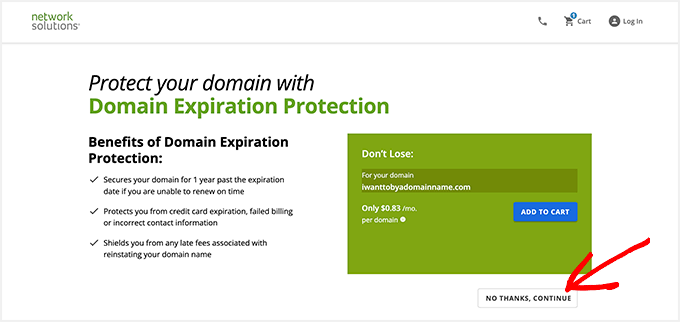
To skip this step, click on the ‘No Thanks, Continue’ button.
This will take you to the checkout page. You’ll need to enter your personal details, including name, email, phone number, address, and password.
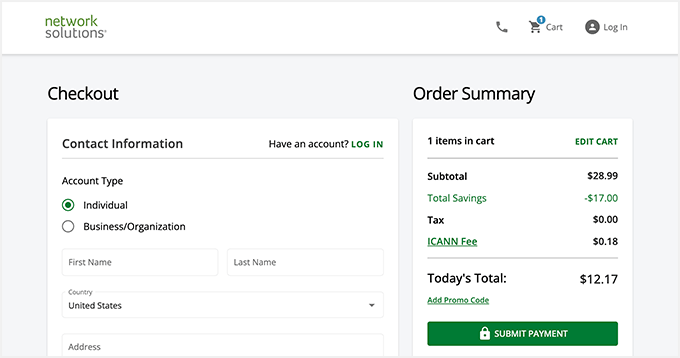
Now, you need to select a payment method and enter the payment information and billing details on the left side of your screen.
After adding all the information, simply click on the ‘Submit Payment’ button to complete the purchase.
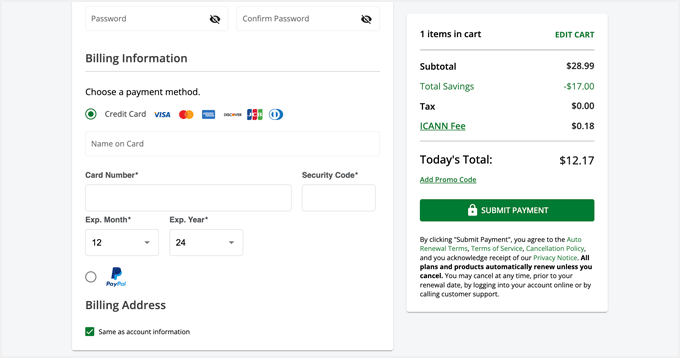
With WPBeginner’s Network Solutions coupon code, you save up to 41% on the total cost when you register a domain name.
Network Solutions promo: WPBEGINNER lets you register a domain name with a discounted price. That’s why we recommend it to WPBeginner readers.
FAQs About Domain Names and Network Solutions
If you still have questions about the Network Solutions coupon code, then you are not alone. Here are some of the frequently asked questions (FAQs) from our users.
1. What is a domain name?
A domain name is a business name that users type in their browsers to visit your website. For example, Google’s domain name is google.com.
You can search for a domain name using our free business name generator tool. It helps find the best domain name for your business.
Network Solutions allows you to search and buy domain names with different extensions (.com, .net, .tv, .info, and so on). It also offers domain protection and SSL certificates to secure your business name.
2. Can I make a website without a domain name?
No, you need a domain name and web hosting service to launch your website on the internet. It’s easy to buy a domain name from Network Solutions, and you can also use our best coupon code to get a 41% discount.
For web hosting, we recommend using Bluehost. They are one of the most popular hosting companies and also an official WordPress hosting partner.
For WPBeginner users, Bluehost offers up to 75% discount on web hosting, a free domain name, and much more.
3. Does the discount apply to all Network Solutions products?
No. Our Network Solutions discount code only allows you to get up to 41% off the cost of the domain name.
When you use our Network Solutions website link, you’ll likely see other sitewide Network Solutions offers for their products, including their website builder, eCommerce builder, professional email, website security, website design services, search engine optimization (SEO), and online marketing services.
They also have limited-time special offers on hosting, including their cloud hosting packages, which include a free domain name and other powerful small business features.
If you are looking to buy advanced SSL DV certificates, then you can unlock additional savings on your new orders by purchasing 2-year or longer subscriptions.
4. What to do after I buy a new domain name?
After purchasing the domain name, you’ll need web hosting. You can purchase this from any of the best WordPress hosting companies to get your business online.
When everything is ready, go ahead and visit our complete guide on how to make a website. This will help you set up your website step by step.
You may also want to set up an email marketing service for your business and get a pro email address to send email newsletters to your users.
5. What is the relationship between Web.com and Network Solutions?
Web.com is the parent company that owns Network Solutions LLC and all its IT services.
Moreover, they offer website design and website builder tools. You can compare the Web.com website builder with other popular website builders on the market, like GoDaddy Builder, SeedProd website builder (recommended), and more.
6. Does Network Solutions offer customer support?
Customer support is the top Network Solutions feature. You can connect with their customer support team by writing an email or simply calling them 24/7.
We hope you found our Network Solutions coupon code to be helpful!
At WPBeginner, we work hard to negotiate exclusive discounts for our users, and we’re constantly adding new coupons to help you get more cashback.
Please check out our other WordPress coupons and deals.





