WPBeginner’s exclusive Unbounce coupon code helps you get 20% off on their WordPress landing page and conversion platform for the first 3 months. All you have to do is follow our instructions below to properly redeem Unbounce coupon code, so you can get the best discount on Unbounce.
First you need to visit the Unbounce website using our link on WPBeginner and click on the ‘START MY FREE TRIAL’ button.
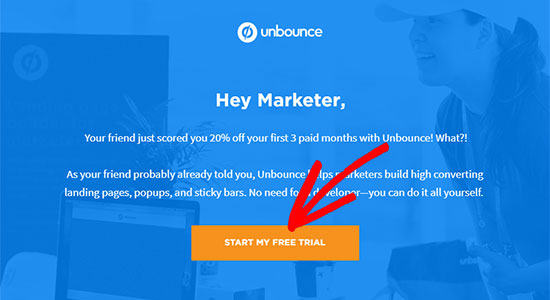
It will jump down to the plans and pricing section. You can select a plan and click on the ‘START MY FREE TRIAL’ button to continue.
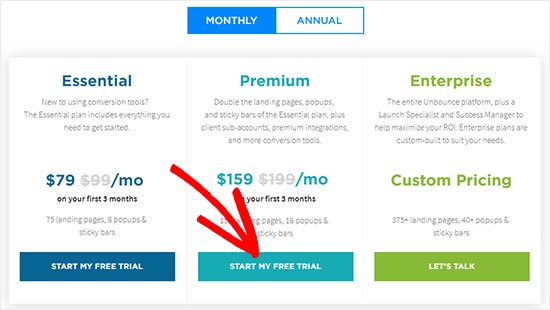
This will take you to the checkout page. The Unbounce coupon code is auto-applied because you visited the website using our referral link.
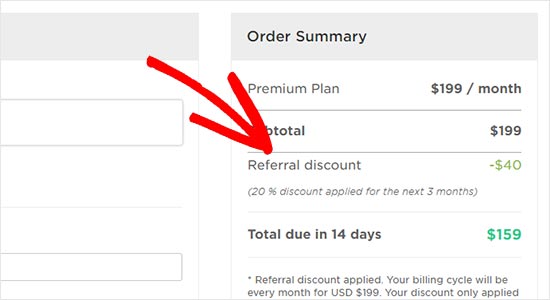
You can review the order summary and discount details.
Next, you need to enter your account information including first name, last name, email, and password.
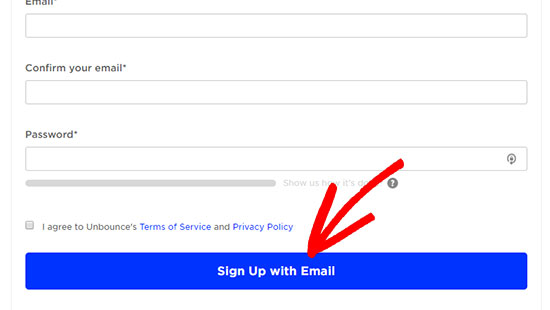
Once done, you can click on the ‘Sign Up with Email’ button to complete your purchase.
We hope you found our Unbounce coupon code to be helpful. At WPBeginner, we work hard to negotiate exclusive discounts for our users.
Please check out other WordPress coupons and deals.





