Are you looking for the best WordPress plugins for YouTube Publishers?
Your WordPress website can be a powerful platform to promote your YouTube channel. However, you’ll need to choose the right plugins to grow your YouTube subscribers and gain more views.
In this article, we will share the best WordPress plugins for YouTubers that can improve engagement and increase subscribers.

Related: See our guide on how to start a successful YouTube channel.
1. Smash Balloon YouTube Feed Pro
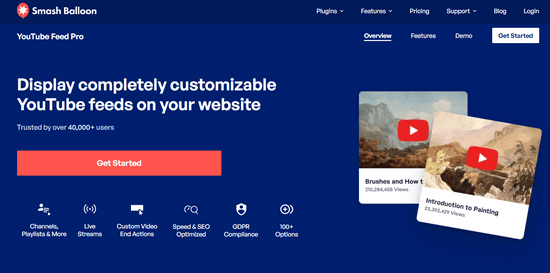
Smash Balloon YouTube Feed Pro is the best YouTube feed plugin for WordPress. It allows you to automatically fetch and display your YouTube videos in WordPress.
The plugin comes with 4 beautiful layouts to choose from. You can showcase videos in a grid, list, carousel, or gallery view.
You can add specific videos or convert your entire channel into a video gallery. It also lets you connect multiple YouTube channels and merge them as a single feed.
The plugin is designed to boost engagement with social features to display likes, comment count, view count, and other details for every video. There is also a prominent subscribe button, so users can directly subscribe to your YouTube channel.
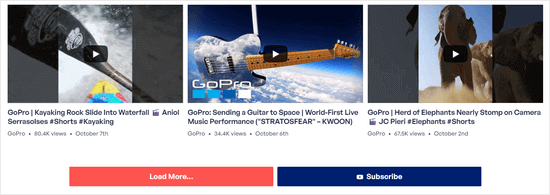
It also supports YouTube Live which means users can view live streams directly on your website. You can also use custom actions to show video thumbnails or links to products at the end of a video or when it is paused.
Unlike other YouTube plugins, Smash Balloon doesn’t slow down your website. It optimizes YouTube embeds and only loads a video when a user interacts with your video feed.
Smash Balloon is really easy to set up and customize and it looks great on all devices and screen sizes.
2. Envira Gallery
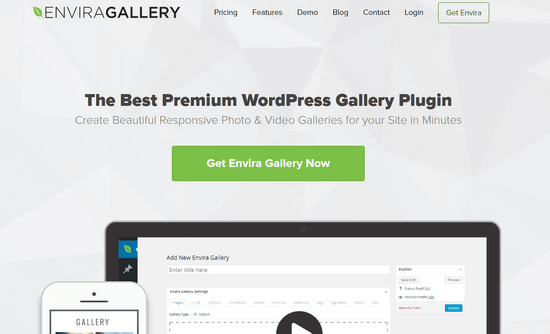
Envira Gallery is one of the best gallery plugins for WordPress. It lets you easily create beautiful photo galleries for your WordPress site. It also comes with a Video Addon for displaying responsive YouTube video galleries.
Envira Gallery is super easy to use. Simply enter your YouTube video URL and the smart system will automatically grab the video thumbnails for you. Using its Gutenberg block, you can quickly embed your video gallery on any page or post in WordPress.
You can choose from multiple gallery layouts, start YouTube videos at a particular timestamp, and configure other settings like autoplay, show or hide video controls, and more.
Envira also supports videos from Twitch, Vimeo, DailyMotion, Wistia, VideoPress, as well as self-hosted videos.
3. OptinMonster
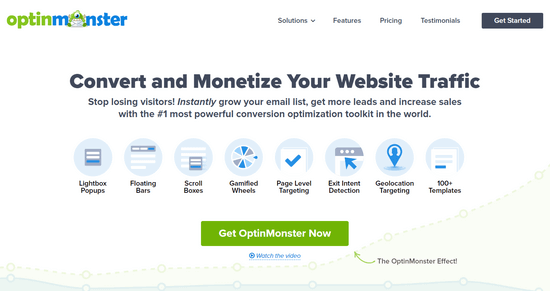
OptinMonster is the best conversion optimization tool on the market. It allows you to capture leads and convert website visitors into YouTube subscribers.
You can use it to trigger lightbox popup containing YouTube trailers and videos from your channel. And by adding simple messages like ‘Subscribe to my YouTube Channel’, you can grow your subscribers list.
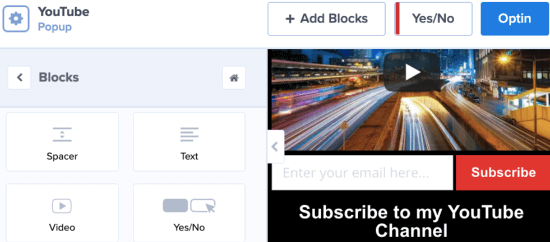
OptinMonster also includes slide-in popups, floating banners, spin-to-win popups, fullscreen popups, and mobile-optimized banners. All of them allow you to showcase your YouTube channel and get more views, likes, and subscribers.
It comes with powerful display rules, which allow you to personalize content for users. You can use targeting rules based on what content the user is viewing, pages they have seen, geo-location, and more.
Use our OptinMonster coupon to get additional discount on your purchase.
4. YouTube Subscribe Bar
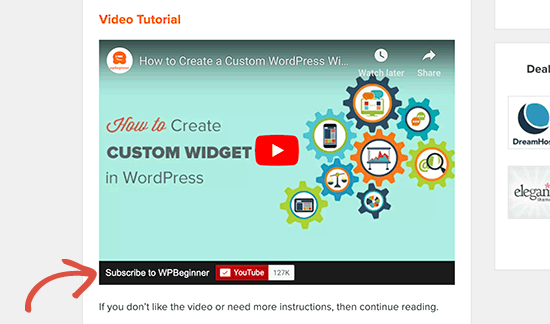
YouTube Subscribe creates a simple subscribe button on your site. Users can directly subscribe to your YouTube channel without being redirected to YouTube.
This plugin is helpful if you have individual YouTube videos embedded on your site. A subscribe button will appear along with the video.
To set it up, you need to add your channel ID, and the plugin will automatically connect your site to YouTube.
Now all the videos embedded in your blog posts will have a Subscribe Bar at the bottom.
5. TrustPulse
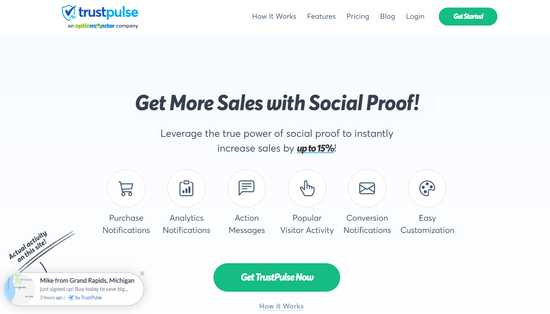
TrustPulse is the most powerful social proof app for WordPress. It allows you to show real-time user interactions on your site to add social proof and trigger FOMO effect.
The plugin tracks any event on your site such as clicking on a subscribe button, email signups, purchases, and downloads. This activity is then showcased in a non-intrusive popup.
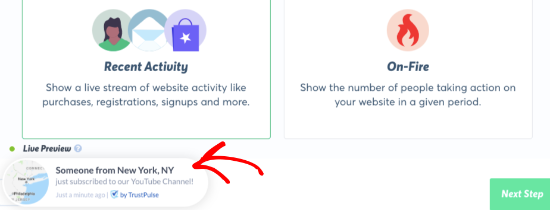
You can also connect TrustPulse to your YouTube account through Zapier and show notifications for new video uploads. TrustPulse can automatically detect your eCommerce platform and display user actions as they happen.
6. RafflePress
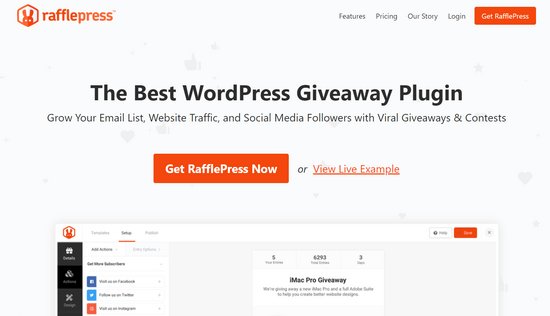
RafflePress is the best giveaway plugin for WordPress. It lets you easily run contests and giveaways on your site with the intent to increase subscribers and video views.
Giveaways are an easy way to instantly boost subscriber count on a YouTube channel. And RafflePress helps you take YouTube giveaways to the next level.
It has an easy drag-and-drop builder or you can choose a readymade template that’s designed especially for YouTube. The templates available are inspired by the most successful giveaway campaigns to maximize your channel’s growth.
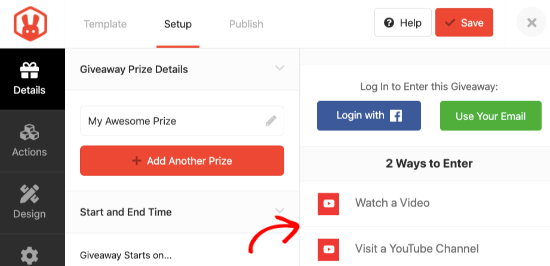
The plugin can also be used to target other social media sites like Twitter, Facebook, Instagram, and Pinterest. This helps you increase your social reach beyond YouTube and reach customers on a variety of platforms.
You can also easily track the success of your campaigns. This helps you understand what works and what doesn’t for future YouTube giveaways.
RafflePress is one of the best ways to save money on paid ads and at the same time, get more engagement and traffic to your YouTube channel.
To learn more about RafflePress, you can read our in-depth RafflePress review.
7. Widget Responsive for YouTube
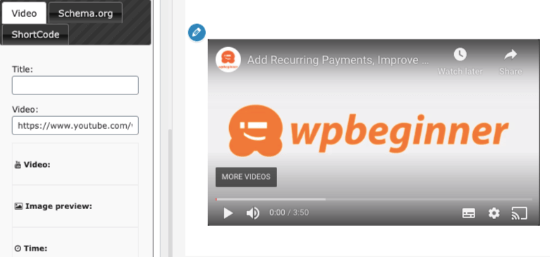
Widget Responsive for YouTube lets you embed YouTube videos into your sidebar, pages, and posts without connecting to a YouTube channel. This means you can embed any YouTube video, even if it is not from your own channel.
You only need to connect to your channel if you want to add a Subscribe button.
The plugin provides you an input field to enter the URL of the video. Once you do that, it will embed a YouTube player instantly. It’s easy to use and gives you various options to customize it.
You can change the theme and colors of the player, and also select details to be displayed.
It comes with advanced settings like selecting a start time and end time, enabling subtitles, and hiding the YouTube logo. You can even turn on Google Analytics to track the video’s performance on your site.
It also supports Schema.org for rich snippets which helps you make your videos more SEO friendly.
8. Lazy Load
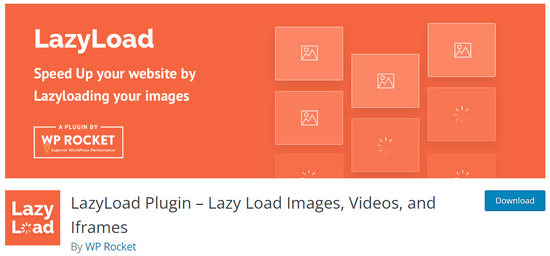
Lazy Load is a speed optimization plugin from folks behind WP Rocket. It helps you optimize video embeds by only loading the embed code when needed.
Normally, when you add a YouTube video to your site, the embed code takes extra time to load. This can be fixed by only displaying an image placeholder and loading the video when a user is actually viewing it.
Note: If you are using Smash Balloon, then it already includes lazy loading and you don’t need to install this plugin.
9. WP YouTube Live
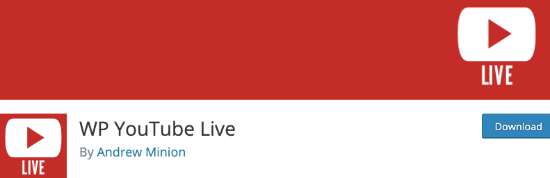
WP YouTube Live is a free YouTube plugin for WordPress that allows you to display YouTube live stream videos on your website.
The plugin setup is a bit complicated as you’ll need a Google API key. Once you have that, connect to YouTube Channel ID and the plugin generates shortcodes for you. These shortcodes can be added anywhere in WordPress and come with different parameters to control the appearance of your videos.
When you start your livestream on YouTube, the same feed will appear on your site. Once your livestream ends, you can set a fallback video or playlist to begin automatically.
This plugin will work only if your live stream is public and allows embedding on third-party sites.
10. Advanced WordPress Backgrounds
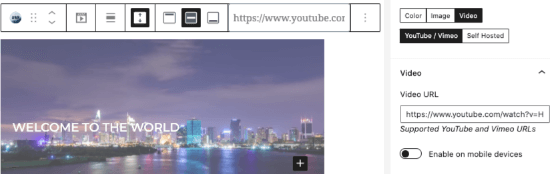
Advanced WordPress Backgrounds lets you transform your YouTube videos into stunning parallax backgrounds on your site.
The plugin supports YouTube, Vimeo, and self-hosted videos. And it comes with controls to adjust speed, opacity, scroll effects, and scale of the video.
Once installed, it appears in Gutenberg block editor, or you can use the shortcode to add the background to any page on your site.
Bonus: MonsterInsights
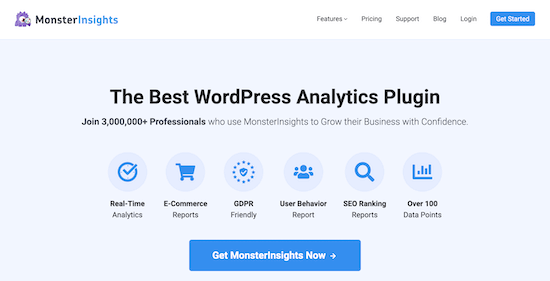
MonsterInsights is the best Google Analytics plugin for WordPress. It lets you see where your users are coming from and what they do when visiting your website.
It also helps you see how many users are coming to your site from your YouTube videos. You can also track any outbound links going to your YouTube channel as well.
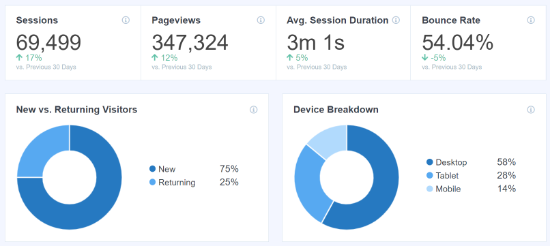
Apart from that, you can see which pages are not doing well on your WordPress website and consider adding a YouTube video to give them a boost. Similarly, you can embed your popular videos on the most popular pages of your website to get more views.
For more details, see our guide on how to install Google Analytics in WordPress and then see MonsterInsights.
We hope this article has helped you find the best WordPress plugins for YouTubers. You may also want to see our guide on best WordPress SEO plugins and best push notification software that you can use to get more traffic to your website.
If you liked this article, then please subscribe to our YouTube Channel for WordPress video tutorials. You can also find us on Twitter and Facebook.





Syed Balkhi says
Hey WPBeginner readers,
Did you know you can win exciting prizes by commenting on WPBeginner?
Every month, our top blog commenters will win HUGE rewards, including premium WordPress plugin licenses and cash prizes.
You can get more details about the contest from here.
Start sharing your thoughts below to stand a chance to win!
THANKGOD JONATHAN says
Thank you WPBeginner editors for publishing these list of plugins for Youtube Publishers.
I have heard my friend mentioned the Youtube Subscribe Bar but I will have to try it too. Thank you once more.
Rahul says
Can we redirect the users to YouTube app when the user clicks on the video to play thus not playing it in my website.
SHatrughan says
Hi,
Yout posts are really helpful. Subscribe button just below the video. Could you please suggest how you added that line. Is this any plugin.
sunny says
hi wp beginner I am facing one problem I am youtube video publisher and I want to give a link to the viewer to download video from my site but no any plugin I found anywhere my website is
Ben says
How about YouTube comments or likes – surely there is a way to show this on WordPress? Thanks
sasi says
How to Replace “YouTube” with “Subscribe” name in YouTube Subscribe Button
shruthikasuresh says
It’s really very different one.I like it very much thanks a lot dude.
Paolo says
I’m really a WP beginner.
I have a YouTube channel with around 30 VideoDemo and a page, in WordPress, with 30 lines that shortly describe this VideoDemo. Of course the thumbnail is not interesting, because, more or less, are the same for all videos.
What I would like to have is, in each line, the number of views (from YouTube) of that video.
There are many Plugin that do it (and many, many other options), but there goal is always to manage a playlist, with their thumbnail.
Do you know if there is a simple plugin that do it?
J says
Can you tell me the WP Youtube plugin that is most like the way that Youtube shows their grid? thanks.
Evan Herman says
Wow, surprised to see YouTube for WordPress didn’t make that list. It seems to have all the features in the plugins mentioned above wrapped into one.
Paul Westgate says
I have been using WordPress for a few months now, and I must say that your articles have been extremely helpful. Being an absolute beginner I always look forward to your emails! I was just wondering about Youtube integration and there came your email! Many thanks.
david says
I really like the hard work of you guys. Thanks a lot.