WPBeginner’s exclusive OptinMonster coupon code helps you get 10% off on OptinMonster. All you have to do is follow the instructions below to properly redeem OptinMonster coupon code, so you can get the best discount on OptinMonster.
First, you need to visit the OptinMonster website and click on the ‘Get OptinMonster Now’ button.
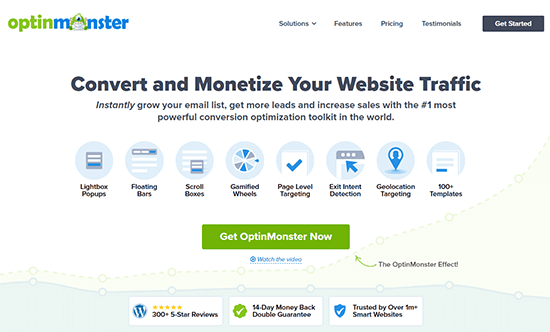
This will bring you to the OptinMonster’s pricing page. You will see different pricing plans with different set of features. We recommend the PRO annual plan because it has every thing you need to get huge results fast. More importantly, it’s already discounted, so it’s even larger savings.
Next, click on the ‘Get started’ button to continue.
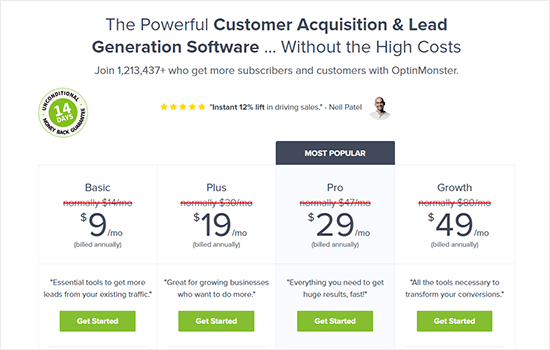
Under the pricing plan name, you need to click on the ‘Have a coupon?’ link.
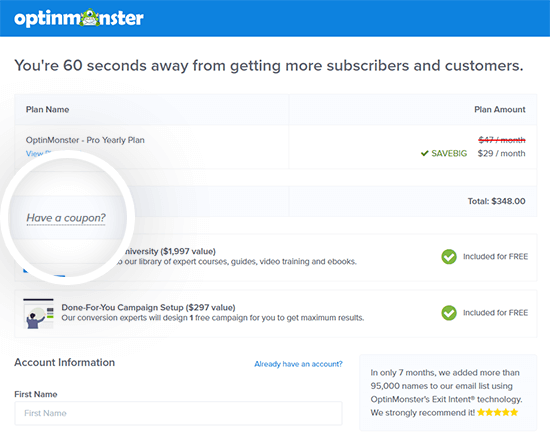
This will reveal a form field where you need to enter your OptinMonster coupon code WPB10 and then click on the ‘Apply’ button.
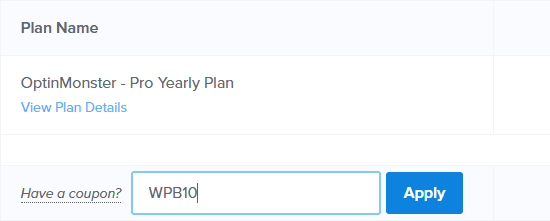
You will now see the discount amount deducted from your total amount.
Now scroll down a bit and you will be asked to provide personal information like name, email, and choose password for your OptinMonster account.
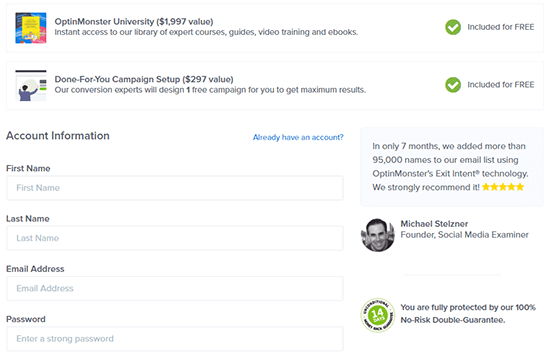
After that, you can proceed to select a payment method and finish your purchase by clicking the ‘Get Started Now with OptinMonster’ button.
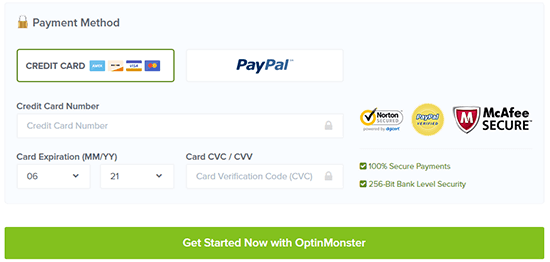
That’s all, you have successfully purchased OptinMonster using WPBeginner’s exclusive discount code.
We hope you found our OptinMonster coupon code to be helpful. At WPBeginner, we work hard to negotiate exclusive discounts for our users.
Please check out other WordPress coupons and deals.





