Are you looking for the best WordPress RSS feed plugin for your website?
RSS feed plugins make it easy to automatically pull content from other websites and display it on yours. They can also be used to boost engagement, drive traffic, and increase page views.
In this article, we will share our pick of the best WordPress RSS feed plugins that you can use on your website.

Why Use a WordPress RSS Feed Plugin?
RSS Feeds allow websites to publish content in an XML file format. This allows users to subscribe to content using RSS feed readers like Feedly.
By default, WordPress publishes RSS feeds for your blog posts, categories, authors, and more.
Apart from reading, RSS feeds can also be used to pull content from one website and display it anywhere else.
You may want to use an RSS feed plugin to curate content from different websites that you like. You can also automatically pull the latest content from social media websites like Facebook, Instagram, Twitter, and YouTube to display them in WordPress.
When users subscribe to the feed, comments, the latest posts, or specific categories, they can be caught up with your WordPress blog or website without needing to visit it constantly.
While WordPress comes with a built-in RSS widget, it does not let you customize the display to add thumbnails, social buttons, etc. This is why most people use a RSS plugin for the added functionality.
That being said, let’s take a look at some of the best WordPress RSS feed plugins that you can use.
1. WP RSS Aggregator

WP RSS Aggregator is the best WordPress plugin to turn a WordPress website into a content aggregator. It allows you to import, merge, and display RSS feeds on your WordPress website without any coding.
It allows you to fetch content from your other web properties, third-party sources, and other blogs. You can even import that content as blog posts in WordPress and store them in your WordPress database.
You can use it to fetch job listings, real estate listings, and news articles or curate top posts from your favorite blogs. With their add-ons, you can even pull full content, including images from RSS feeds that only include excerpts.
The plugin can be used for auto-blogging. However, using it to scrape full content from third-party websites may lead to copyright violation and legal trouble.
To learn more, see our complete WP RSS Aggregator review. Or, see our guide on how to fetch and display RSS feeds in WordPress for detailed instructions.
Pricing: The Basic plan starts from $79 per year with one year of support and updates.
2. Smash Balloon Instagram Feed
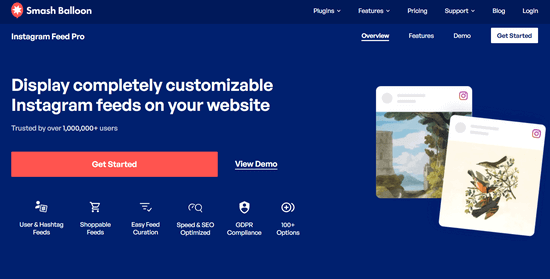
If you’re looking to embed the latest Instagram content from your profile or Hashtag, then you need the Smash Balloon Instagram Feeds plugin. Since Instagram doesn’t make it easy to use RSS feeds, this plugin uses their API to automatically display photos from your Instagram account in WordPress.
It is easy to use and comes with multiple layouts and styles. The plugin is mobile responsive by default, which means it looks good on all devices and screen sizes.
Instagram Feeds also allows you to create custom Instagram feeds using hashtags. You can also directly link your Instagram posts to product pages in WooCommerce to increase sales.
It also supports Instagram Stories, and you can display them in a lightbox popup on your website, resulting in more user engagement for your stories.
Pricing: They have a free Instagram feed plugin with limited features. Custom Instagram Feed Pro starts from $49 per year for a personal plan to use on 1 site. You can also get all Smash Balloon plugins for unlimited sites at $299 per year.
3. Smash Balloon Custom Facebook Feed
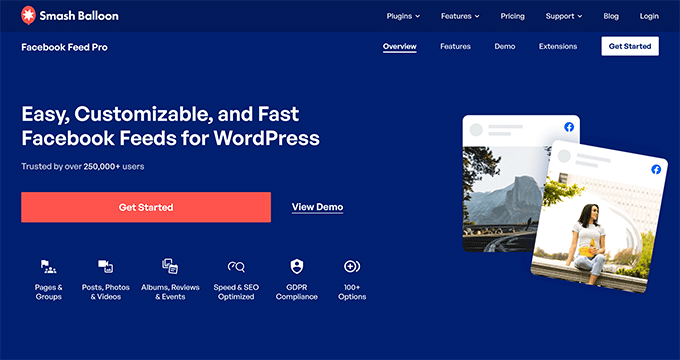
Smash Balloon Custom Facebook Feed is the best Facebook feed plugin on the market. It allows you to easily display posts from your Facebook pages and groups.
Facebook decides your content’s reach based on your user engagement. This means that users will see more of your Facebook updates when they interact with it.
Adding your latest Facebook content feed to your WordPress site is an easy way to boost engagement. Smash Balloon’s Custom Facebook Feeds allows you to beautifully display the latest posts from your Facebook groups and pages in WordPress.
It is easy to use, and you can connect as many groups and pages as you like. You can also merge feeds to create one feed or use multiple feeds in different areas of your website.
The plugin comes with multiple layouts and allows you to customize the appearance of your Facebook feed to match your website layout.
Pricing: They have a free Facebook feed plugin with limited features. Custom Facebook Feeds Pro starts from $49 per year for a personal plan to use on 1 site. You can also get all Smash Balloon plugins for unlimited sites at $299 per year.
4. All in One SEO (AIOSEO)
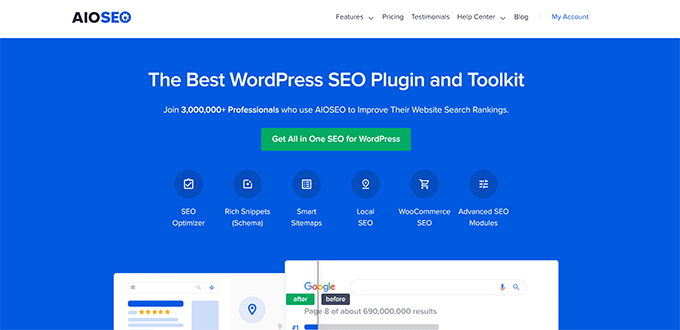
AIOSEO is the best SEO plugin for WordPress, used by over 3 million websites.
This plugin helps you to optimize your WordPress site for search engines and get more traffic, and it also has an RSS editing feature.
Using AIOSEO, you can easily add content to the beginning or end (footer) of your RSS feed. By adding content to your RSS footer, you can prevent content scraping and give your RSS readers a link back to your blog.

For step-by-step instructions, see our guide on how to control your RSS feed footer in WordPress.
Pricing: There’s a free version of AIOSEO with basic WordPress SEO features, which includes the RSS footer editor. To unlock all the features and fully optimize your website, you’ll need the Pro version, which starts at $199.60 per year.
5. Smash Balloon Twitter Feeds
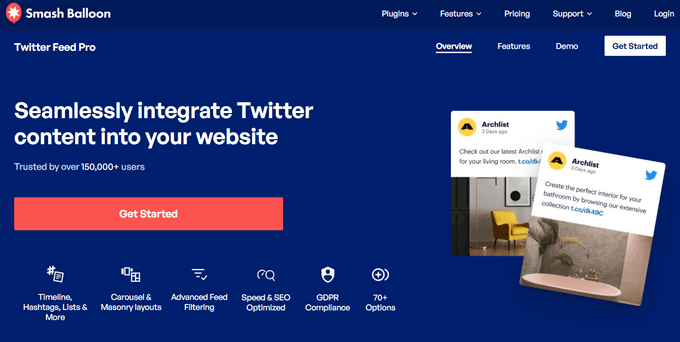
Smash Balloon Twitter Feeds is the easiest way to display Twitter feeds on your WordPress website. It helps you add social proof, increases Twitter followers, and boosts engagement.
The plugin allows you to easily fetch Twitter feeds and display them on your site. It comes with beautiful layouts and styles, including list, grid style, carousel, and more.
You can create custom Twitter feeds by merging different accounts, hashtags, keywords, and more. It comes with infinite scroll, and users can load more tweets as they scroll down.
It shows native Twitter engagement buttons such as Like, retweet, and reply actions. All media and videos open in a lightbox popup, so your users never leave your website.
The plugin is lightning-fast with built-in caching and looks great on all devices with a responsive layout.
Pricing: They have a free Twitter feed plugin with limited features. Custom Twitter Feed Pro starts from $49 per year for a personal plan to use on 1 site. You can also get all Smash Balloon plugins for unlimited sites at $299 per year.
6. Smash Balloon Feeds for YouTube
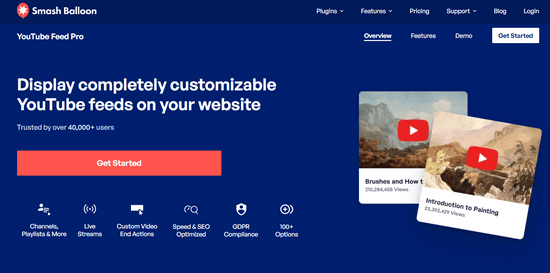
Smash Balloon Feeds for YouTube is the best YouTube feed plugin for WordPress. It allows you to showcase your YouTube videos on your website.
By default, you can easily embed videos in WordPress by simply pasting the URL of your YouTube video. However, this does not give you any design options, and you have to manually add each video.
With Smash Balloon’s YouTube feeds, you can automatically display the latest videos on your website as soon as they are uploaded on YouTube.
The plugin comes with beautiful layout choices like the masonry grid layout, gallery layout, list, and more. All layouts are mobile-friendly and look great on smaller screens.
It also supports live streaming and allows you to automatically display a feed of upcoming and currently playing live streams from your channel.
You can create custom feeds by keywords, multiple channels, and combine feeds. It includes custom actions when a YouTube video completes, like displaying a link to a product page or displaying thumbnails of your other videos.
Pricing: They have a free YouTube feed plugin with limited features. Custom YouTube Feeds Pro starts from $49 per year for a personal plan to use on 1 site. You can also get all Smash Balloon plugins for unlimited sites at $299 per year.
7. Feedzy RSS Feeds

Feedzy RSS Feeds is another excellent WordPress RSS feed to blog post plugin. It allows you to fetch content from unlimited RSS feeds and display them on your website.
Feedzy comes with several templates to control how you display feeds. You can rearrange the post layout to your liking, which makes the content look native to your website.
It also integrates with your affiliate links, allowing you to display products with your affiliate ID and make money by sending affiliate traffic to third-party websites.
For those looking for auto-blogging features, Feedzy comes with an article spinner that uses WordAI to rephrase articles you import to your blog. (Note: that it will still be copyright infringement and may lead to legal issues).
Pricing: Feedzy’s Personal plan starts from $99 per year, which supports one site.
8. Featured Image in RSS Feed

Featured Image in RSS Feed makes it super easy to add a featured image to your RSS feeds in WordPress without writing code. You can choose multiple styles for your post thumbnail or featured image.
It uses standard formatting options for the featured image, which allows news aggregators like Feedly to automatically detect and display it prominently. It also works with top email marketing services that support the RSS to email list feature.
Pricing: The base plugin is free. There is a paid version with extra features starting from $59.88 / year for a single site license.
9. Super RSS Reader
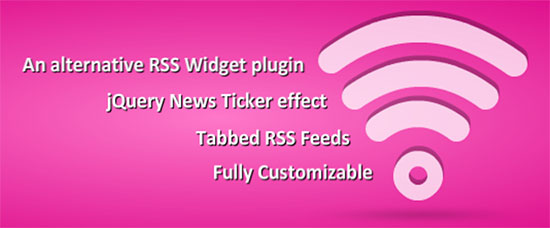
Super RSS Reader is an excellent way to display content from multiple RSS feeds in your WordPress sidebar.
It comes with an easy-to-use widget. You can also display post titles as a news ticker, perfect for websites that want to show breaking news from other sources.
The widget also supports a tabbed layout to display feeds from multiple sources. It includes featured image support, multiple styles, and color choices.
Pricing: The basic plugin is free to get started. But if you want more advanced options like the ability to show/hide feed items based on keyword search or customize the display feed items for different pages, you’ll want to upgrade to the Pro version. The Pro plan starts at $25 per year.
Frequently Asked Questions
Does WordPress have an RSS feed?
Each WordPress.com website comes equipped with a built-in RSS feed.
To access your site’s RSS feed URL, you can simply append /feed/ to the end of your website’s URL, ensuring that your site’s Privacy Settings are configured as public, not private.
What are some best practices for an RSS feed?
If you want to maximize your RSS feeds for more exposure, you can follow these tips:
- Make your titles and descriptions clear so readers get what your content is about.
- Put links to your website in the feed to bring more visitors.
- Keep your feed updated with new content to keep readers interested.
- Match your feed’s look with your website’s style.
- Test your feed with different platforms to make sure it shows up correctly everywhere.
How can you promote your WordPress RSS feed?
One way to encourage visitors to subscribe to your site’s RSS feed is by adding an RSS icon to a prominent location, such as your sidebar. Or you could connect your RSS feed to an email marketing service so subscribers can receive your blog posts in their inboxes.
We hope this article helped you find the best RSS feed plugins for your WordPress website. You may also want to see our comparison of the best WordPress page builder plugins and best live chat software for small businesses.
If you liked this article, then please subscribe to our YouTube Channel for WordPress video tutorials. You can also find us on Twitter and Facebook.





Syed Balkhi says
Hey WPBeginner readers,
Did you know you can win exciting prizes by commenting on WPBeginner?
Every month, our top blog commenters will win HUGE rewards, including premium WordPress plugin licenses and cash prizes.
You can get more details about the contest from here.
Start sharing your thoughts below to stand a chance to win!
Moinuddin Waheed says
I have seen websites completely relying on RSS feed content and promote ads on the website.
I was not aware how easy it is implement and get RSS newsfeed to our own websites.
But I think it is unethical and not a good idea for complety relying on RSS feeds of others content.
are there a websites that allow RSS feed for their content to be used ?
how can we be assured that this or that websites allow RSS feeds?
WPBeginner Support says
You would want to check with the site you are wanting to feature for if they would want their content linked to in that way and that is the main way.
Admin
Moinuddin Waheed says
Thanks for the clarification.
I think it is not only ethical to get first hand permission and informed consent before using some one elses content as your RSS feed but also it is the only thing one should do.
after all we wouldn’t want for ourselves and for our content to be used by and in any form without express consent.
Jiří Vaněk says
Thanks for this guide. I wanted to display post from site which I read on my blog (as recomended articles) and this guide help me to decide, which plugin will the best choice for me.
Jiří Vaněk says
Thank you for the article. I did not know that AIO SEO can add additional information to the rss footer or header. I sometimes struggle with theft of my website content and this way I can at least protect the rss. Thanks for inspiration.
Christopher Kemmett says
Thank you for including the CBX plugin. I know it is not a traditional RSS aggregation plugin, etc…
This list helped me activate the CBX Custom Post Type plugin, which gave me the ability to combine my member profiles into my rss feed!!
This means I can share the profile pages automatically now into my social groups or anywhere! Awesome job including this plugin.
WPBeginner Support says
Glad you like our recommendation
Admin