Recently, one of our users asked how they can create an autoblog in WordPress.
An autoblog is an automated WordPress site that pulls content from other sources and publishes them.
In this article, we will show you how to create an autoblog in WordPress.
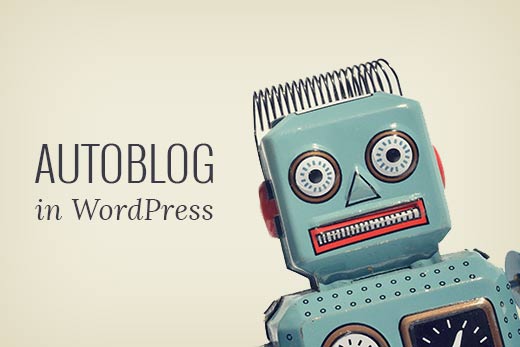
What Is an Autoblog in WordPress?
Autoblog, or an automated blog, is a website that automatically pulls content from other websites using RSS feeds.
The term is mainly associated with content-scrapers and spam blogs. However, there are many perfectly good and profitable usage scenarios for autoblogging tools.
For example, an autoblog can be used to create a curated website that gathers news on specific topics and then presents them under one roof. An autoblog can also be used on company intranets and private websites.
Having said that, let’s take a look at how to create an autoblog in WordPress.
Creating an Autoblog in WordPress
The first thing you need to do is install and activate the WP RSS Aggregator plugin. For more details, see our step-by-step guide on how to install a WordPress plugin.
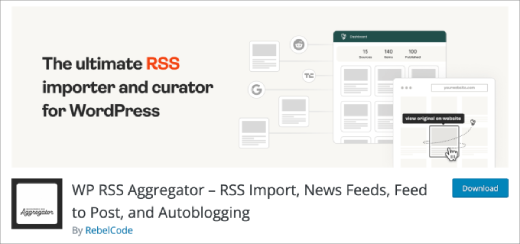
The basic plugin is free, but for this tutorial, you will need the paid addons in the Advanced Feeds Bundle.
The pricing starts from $79 for a single site license with one year of support and updates.
Once you have installed and activated all the addons, simply visit RSS Aggregator » Feed Sources to add a new feed source.
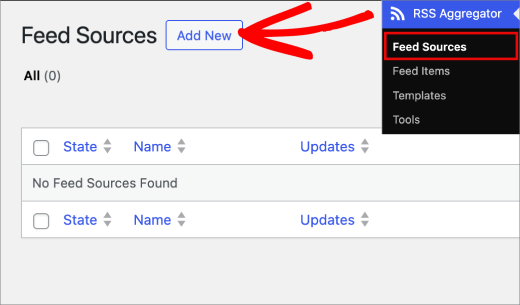
First, you need to provide this feed source a title.
Then, make sure to provide the RSS feed URL.
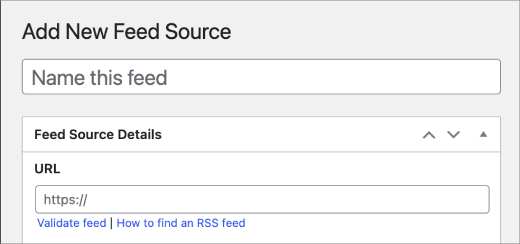
Next, you need to scroll down a little to the ‘Feed to Post’ section.
Here, you need to select a post type for imported feed items.
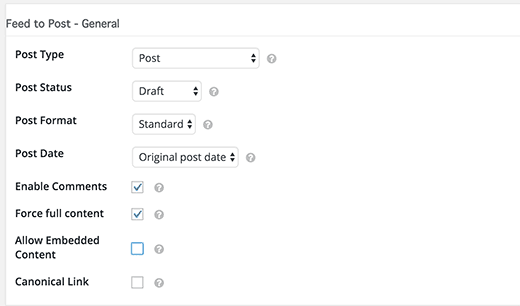
By default, the plugin will import posts as drafts. If you want, then you can change that to published.
Don’t forget to check the box next to the ‘Force full content’ option. Using this option will allow the WP RSS Aggregator to fetch the full text of posts.
Next, you need to set up the ‘Feed to post – images’ section. This is where you set up how your autoblog will handle images.
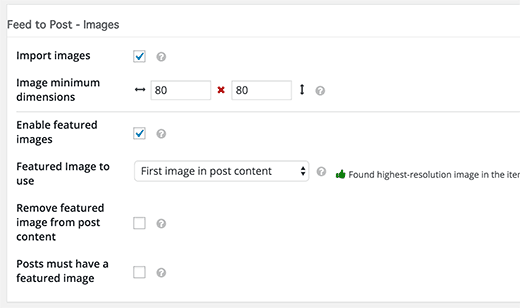
It can automatically import images from feed sources and store them in your WordPress media library. It can also fetch the first image in the content and use it as a featured image. You need to set up these options to match your own needs.
Then, add a new feed source page that has many other options. You can review them and adjust them to meet your own needs.
You can use keyword filtering to import or exclude content matching certain keywords or tags. You can also add custom content before or after the source article.
Click on the Publish Feed button when you are done.
You can now visit your posts section, and you will see feed items imported into your WordPress site.
Repeat the process to add more feed sources if you need them. You can check the status of your feeds by visiting RSS Aggregator » Feed Sources.
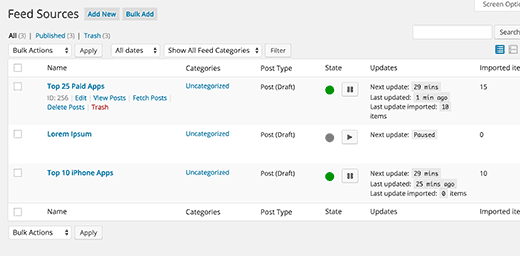
Quickly Adding Multiple Feed Sources For Your Autoblog
Adding each feed source and configuring them one by one can be a tedious task. Here is how you can quickly add multiple feeds at once using the same settings.
Go to RSS Aggregator » Settings and click on the ‘Feed to Post’ tab. Here, you can configure the default settings for the feed to post addon.
These settings will be applied to all the feed sources that you add in the next step.
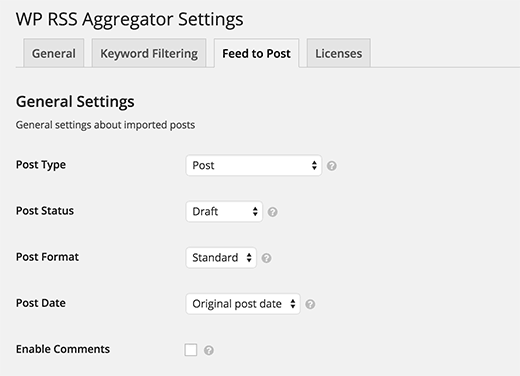
Next, you need to visit the RSS Aggregator » Import & Export. Under the import box, you need to add the name and URL of your feed sources.
Separate the name and feed URL with a comma and a space. Add one feed source per line.
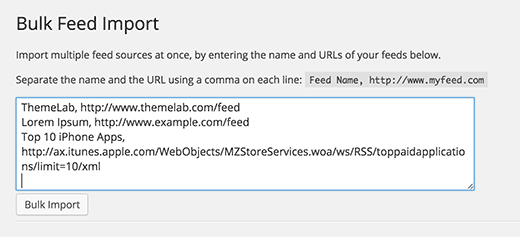
After that, click on the ‘Bulk Import’ button to quickly add all the feed sources to your WordPress autoblog.
That’s all; we hope this article helped you create an Autoblog in WordPress.
Editor’s Note: Word of Warning
If you are creating an auto blog that’s public, please do not scrape full content or images because you will be subject to copyright infringement.
The best use of an autoblog is for inside a company intranet. If you are creating a curated news site, then pull in summaries and link to original source for the full article.
We hope this article helped you learn how to create an autoblog in WordPress. You can also check out our ultimate guide on how to start a WordPress blog or how to increase your blog traffic the easy way.
If you liked this article, then please subscribe to our YouTube Channel for WordPress video tutorials. You can also find us on Twitter and Facebook.





Syed Balkhi says
Hey WPBeginner readers,
Did you know you can win exciting prizes by commenting on WPBeginner?
Every month, our top blog commenters will win HUGE rewards, including premium WordPress plugin licenses and cash prizes.
You can get more details about the contest from here.
Start sharing your thoughts below to stand a chance to win!
Mrteesurez says
Fantastic, I have a news blog where local news are curated, I think implementing this Autoblog will probably simplify the task.
1) Can I autoblog contents from a non WordPress site with this plugin.
2) Can this or another one that can auto retrieve custom post type or product either WordPress or non WordPress site
WPBeginner Support says
It does not have to be a WordPress site, it only needs to have an RSS feed for the plugin to see. As long as the site has an RSS feed for the post type you can have it retrieve the posts from that RSS feed.
Admin
Mrteesurez says
Thanks, that’s means I can auto blog any website as long as it has RSS feed. Does RSS feed configured the same way irrespective of website type ?
I know WordPress site is example.com/feed and what of non WordPress site ?
WPBeginner Support says
RSS feeds are normally similar across site types but the URL can differ depending on the site, there is no guarantee that all sites will use the same URL.
Nida Nawazish Ali says
Hi there,
Can we rank automated website on google with the help of SEO?
WPBeginner Support says
Yes, an autoblog that is not used for spammy purposes can rank on Google or other search engines.
Admin
Ola says
Hi, does the price really starts from $139 or $39?.
Thanks for the efforts.
WPBeginner Support says
When we created this article it was 139 but their pricing may have changed since then.
Admin
qaasim says
i really appreciate your efforts on this website as a whole and surely i always recommend this to all my friends here in Nigeria, the only problem i have now is how to get a specific rss feed on a particular website or a particular rss feed on a website session because am running a educational blog of which i would really love this autoblog to be part of my work, but i don’t know how to, i really appreciate your efforts. thanks
Jon says
Great stuff.
Is there a way to create an autoblog that pulls items based on shares or likes?
Ossama says
Hi
I’m looking for plugin like this but for products only , I want to pull the products from many shops to my website .
thaq
marc says
Hi Syed, It is against the adsense policies or are in the use of political google adsense?
Thanks for all.
John T. M. Herres says
As stated in this article, “The basic plugin is free, but for this tutorial you will need paid addons…” so, I am guessing it is recommended not to attempt following these instructions for the plugin if not prepared to pay. Thanks, but no.
Randall Packer says
Can you provide any examples of sites that are using RSS feeds in the way you have demonstrated it? I would like to see good examples of layout and styling.
Mark Zahra says
Thanks for showcasing our WP RSS Aggregator plugin!
It can be used for many purposes including showing job listings, upcoming events, news aggregators such as WP News Desk, community blogs such as Travel Blogger Community, and much more. You can see them all listed in our use-cases.
Interested parties are welcome to try out our free demo sites too.
Kris says
Good article!
I’ve wondered how to do something like this for a while.That’s a bit of a pricey plug-in but it seems to be of excellent quality.
I’ve really enjoyed your content since I became a subscriber months ago. You’re a great resource! Thanks for your hard work.
cheers,
kris