最近、あるユーザーからWordPressでオートブログを作成する方法について質問がありました。
オートブログとは、他のソースからコンテンツを自動的に取り込むサイトのことで、手間をかけずにサイトを有効化する便利な方法です。
しかし、自動化されたコンテンツだけに頼ると、オーディエンスとのつながりが難しくなり、コンテンツにオリジナリティがなくなる可能性がある。
しかし、適切な設定と入念な調整によって、自動投稿と個人的なタッチのバランスをとり、魅力的な投稿を続けることができる。
このガイドでは、WordPressであなたのサイトに効果的に機能するオートブログを作成する方法をご紹介します。
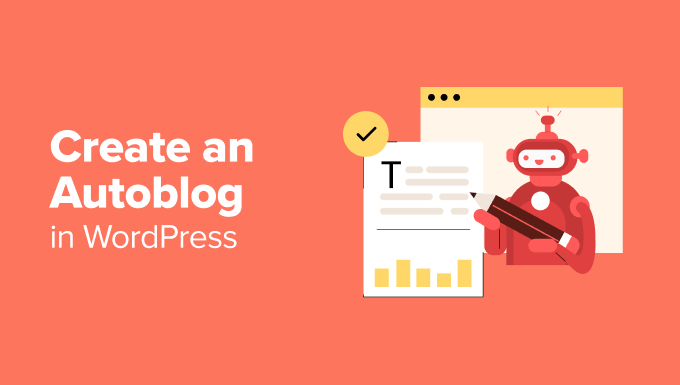
WordPressのオートブログとは?
オートブログ(自動ブログ)とは、RSSフィードを使って他のサイトからコンテンツを自動的に取り込むサイトのこと。
このキーワードは、主にコンテンツスクレイパーや スパムブログに関連している。しかし、自動ブログツールには、まったく問題なく有益な利用シーンがたくさんある。
例えば、オートブログは、特定のトピックに関するニュースを集め、それをひとつ屋根の下で紹介するキュレーション・サイトの作成に使うことができる。また、企業のイントラネットや個人サイトでも利用できる。
WordPressでオートブログを作成する方法をご紹介します。ここでは、このガイドで扱うすべてのことを簡単に説明します:
準備はいいかい?さっそく始めよう!
RSSプラグインを使ってWordPressでオートブログを作成する
最初に行う必要があるのは、WP RSS Aggregatorプラグインをインストールして有効化することです。詳しくは、WordPressプラグインのインストール方法のステップバイステップガイドをご覧ください。
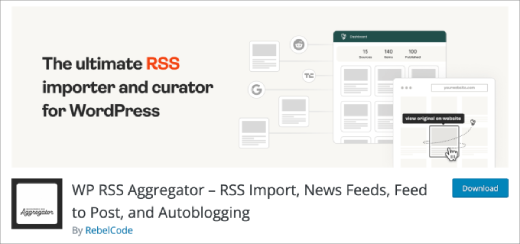
基本プラグインは無料ですが、このチュートリアルではAdvanced Feeds Bundleの有料アドオンが必要です。
価格は、1年間のサポートと更新付きの個別サイトライセンスが79ドルから。
すべてのアドオンをインストールして有効化したら、RSSアグリゲーター ” フィードソースにアクセスして、新しいフィードソースを追加してください。
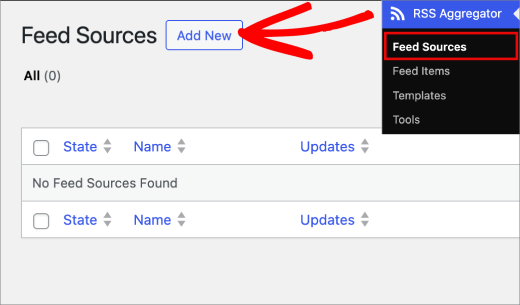
まず、このフィードソースのタイトルを指定する必要があります。
そして、RSSフィードのURLをプロバイダーに提供する。
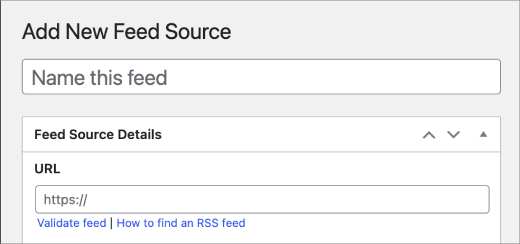
次に、少し下にスクロールして「投稿へのフィード」セクションに移動しよう。
ここでは、インポートしたフィード項目の投稿タイプを選択する必要があります。
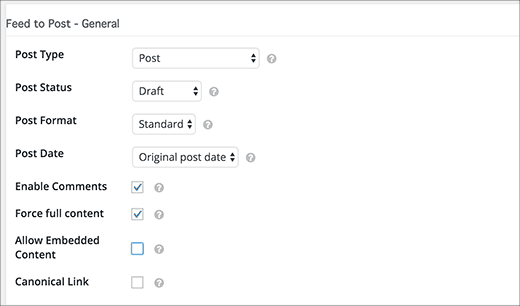
初期設定では、プラグインは投稿を下書きとしてインポートします。必要であれば、公開するように変更できます。
強制フルコンテンツ」オプションの隣にあるボックスにチェックを入れることを忘れないでください。この設定により、WP RSS Aggregatorは投稿の全文を取得することができます。
次に、「投稿フィード – 画像」セクションを設定する必要があります。ここでは、オートブログが画像をどのように扱うかを設定します。
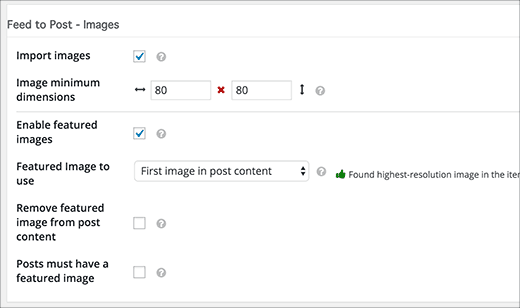
フィードソースから画像を自動的にインポートし、WordPressのメディアライブラリに保存することができます。
さらに、コンテンツ内の最初の画像を取得し、アイキャッチ画像として使用することもできる。これらのオプションはあなたのニーズに一致するように設定する必要があります。
その後、他の多くのオプションを持つ新しいフィードソースページを追加し、それらを確認し、あなたのニーズに合うように調整することができます。
キーワードフィルターを使用して、特定のキーワードやタグに一致するコンテンツをインポートしたり、除外したりすることもできます。ソース投稿の前後にカスタマイザーのコンテンツを追加することも可能です。
完了したら、「フィードを公開する」ボタンをクリックしてください。
投稿セクションにアクセスすると、WordPressサイトにインポートされたフィード項目が表示されます。
必要であれば、この作業を繰り返してフィードソースを追加してください。その後、RSSアグリゲーター ” フィードソース でフィードの状態を確認できます。
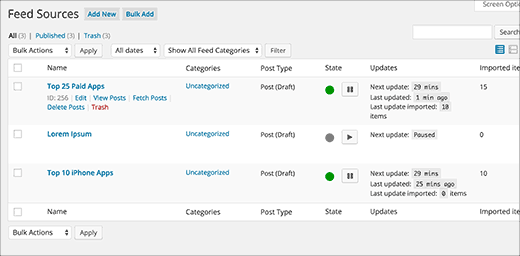
オートブログに複数のフィードソースを素早く追加する
フィードソースを1つ1つ追加して設定するのは面倒です。ここでは、同じ設定で複数のフィードを一度に追加する方法を紹介します。
まず、RSS Aggregator ” Settingsに行き、’Feed to Post’タブに切り替えましょう。ここで、feed-to-postアドオンの初期設定を行うことができます。
これらの設定は、次のステップで追加するすべてのフィードソースに適用されます。
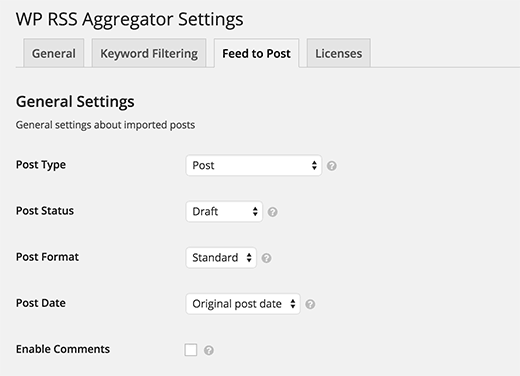
次のステップは、RSSアグリゲーター ” インポート&エクスポートに向かいます。
インポートボックスの下に、フィードソースの名前とURLを追加します。
エラーを防ぐため、名前とフィードURLはカンマとスペースで区切りましょう。本当に〜してもよいですか?
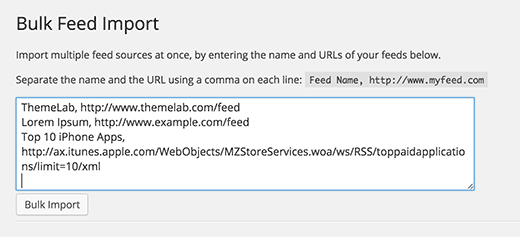
その後、「一括インポート」ボタンをクリックして、WordPressオートブログにすべてのフィードソースをすばやく追加します。
それがすべてだ!
エディターズノート:警告の言葉
公開オートブログを作成する場合、著作権侵害の対象となるため、コンテンツや画像の全文をスクレイピングしないでください。
オートブログの最も良い使い道は、企業内イントラネットである。キュレーションされたニュースサイトを作るなら、要約を取り込み、投稿の全文は元のソースにリンクしたい。
ボーナス・ヒント:100以上のブログ投稿アイデアをクイックに生み出す方法
経験豊富なブロガーとして、私たちはブログ投稿のアイデアがすべて的中するわけではないことを理解している。空白の画面を見つめ、インスピレーションを見つけるのに苦労した経験はすべてある。そのプロセスは、あなたの経験レベルに関係なく、困難で時間のかかるものです。
トレンドトピックや季節のイベントを活用することから、キーワード調査ツールやソーシャルメディアインサイトの活用まで、私たちはインスピレーションを得るためにさまざまなリソースを活用することを学んだ。
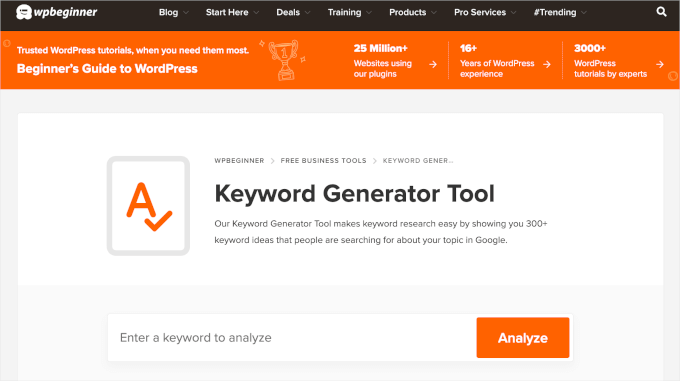
定期的にオーディエンスの心に響くものを評価し、過去の投稿のパフォーマンスを分析することで、コンテンツ制作の指針となるパターンや嗜好を特定することができる。
詳しくは、100以上のブログ投稿のアイデアをクイック生成する方法のガイドをご覧ください。
この投稿がWordPressでオートブログを作成する方法を学ぶのにお役に立てば幸いです。次は、WordPressでブログを始めたり、ブログのトラフィックを簡単に増やす 方法についての究極のガイドもご覧ください。
If you liked this article, then please subscribe to our YouTube Channel for WordPress video tutorials. You can also find us on Twitter and Facebook.





Mrteesurez
Fantastic, I have a news blog where local news are curated, I think implementing this Autoblog will probably simplify the task.
1) Can I autoblog contents from a non WordPress site with this plugin.
2) Can this or another one that can auto retrieve custom post type or product either WordPress or non WordPress site
WPBeginner Support
It does not have to be a WordPress site, it only needs to have an RSS feed for the plugin to see. As long as the site has an RSS feed for the post type you can have it retrieve the posts from that RSS feed.
Admin
Mrteesurez
Thanks, that’s means I can auto blog any website as long as it has RSS feed. Does RSS feed configured the same way irrespective of website type ?
I know WordPress site is example.com/feed and what of non WordPress site ?
WPBeginner Support
RSS feeds are normally similar across site types but the URL can differ depending on the site, there is no guarantee that all sites will use the same URL.
Nida Nawazish Ali
Hi there,
Can we rank automated website on google with the help of SEO?
WPBeginner Support
Yes, an autoblog that is not used for spammy purposes can rank on Google or other search engines.
Admin
Ola
Hi, does the price really starts from $139 or $39?.
Thanks for the efforts.
WPBeginner Support
When we created this article it was 139 but their pricing may have changed since then.
Admin
qaasim
i really appreciate your efforts on this website as a whole and surely i always recommend this to all my friends here in Nigeria, the only problem i have now is how to get a specific rss feed on a particular website or a particular rss feed on a website session because am running a educational blog of which i would really love this autoblog to be part of my work, but i don’t know how to, i really appreciate your efforts. thanks
Jon
Great stuff.
Is there a way to create an autoblog that pulls items based on shares or likes?
Ossama
Hi
I’m looking for plugin like this but for products only , I want to pull the products from many shops to my website .
thaq
marc
Hi Syed, It is against the adsense policies or are in the use of political google adsense?
Thanks for all.
John T. M. Herres
As stated in this article, “The basic plugin is free, but for this tutorial you will need paid addons…” so, I am guessing it is recommended not to attempt following these instructions for the plugin if not prepared to pay. Thanks, but no.
Randall Packer
Can you provide any examples of sites that are using RSS feeds in the way you have demonstrated it? I would like to see good examples of layout and styling.
Mark Zahra
Thanks for showcasing our WP RSS Aggregator plugin!
It can be used for many purposes including showing job listings, upcoming events, news aggregators such as WP News Desk, community blogs such as Travel Blogger Community, and much more. You can see them all listed in our use-cases.
Interested parties are welcome to try out our free demo sites too.
Kris
Good article!
I’ve wondered how to do something like this for a while.That’s a bit of a pricey plug-in but it seems to be of excellent quality.
I’ve really enjoyed your content since I became a subscriber months ago. You’re a great resource! Thanks for your hard work.
cheers,
kris