We handle thousands of support queries every day across all of our partner companies, and we’ve used a bunch of different help desk software to do it. While we have first-hand experience with support tools like Groove, Heroic Inbox, and Help Scout, we know that there are plenty of other options suitable for small businesses.
That’s why we’re here to help. We’ve tested lots of help desk software to find the best options for you. While doing so, we paid attention to ease of use, workflow automation, and price.
In this article, we will show you some of the best help desk software on the market.
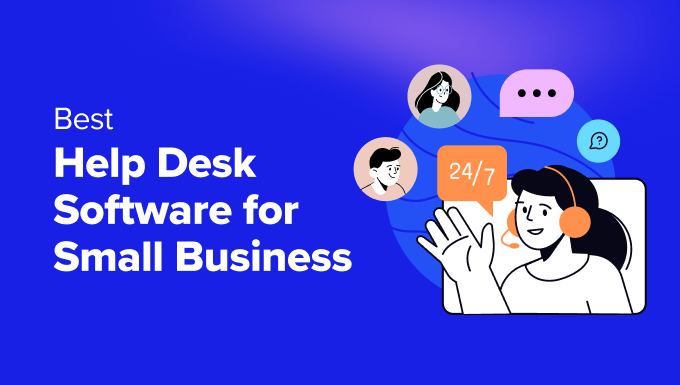
An Overview of the Best Help Desk Software
| Software | Starting Price | Best For | Free Trial/Version? | |
|---|---|---|---|---|
| 🥇 | Groove | $4.08/user/mo | All-in-one help desk | ✅ |
| 🥈 | Heroic Inbox | $199.50/year | Shared support inbox in WP | ❌ |
| 🥉 | Help Scout | $20/user/mo | Advanced help desk | ✅ |
| 4 | HelpDesk | $29/user/mo | Advanced ticket assignment | ✅ |
| 5 | HubSpot | $15/mo | Help desk + CRM | ✅ |
| 6 | Freshdesk | $15/user/mo | Omnichannel support | ✅ |
| 7 | Nextiva | $23.95/user/mo | Phone support | ❌ |
| 8 | LiveChat | $20/user/mo | Live chat support | ✅ |
| 9 | ChatBot | $52/mo | AI chatbot support | ✅ |
| 10 | WPForms | $49/50/yr | Contact form support | ✅ |
How Do We Test and Review Help Desk Software?
Here’s what we did to recommend the best help desk software for your small business:
- Finding out what’s important – First, we looked into the key factors that small businesses prioritize when selecting help desk software (like ease of use and workflow automation). This ensured we could focus on the essentials rather than just fancy features.
- Trying them out – We actually use some options on the list ourselves for different projects, so we are confident in recommending them. Others are popular options that we tested ourselves. We would not recommend a product that we wouldn’t use.
- Reading user feedback – We take into account real stories and reviews from people who use the software. This makes sure our suggestions are based on real experiences and situations that people actually encounter.
- Being honest – If there are any downsides, we will tell you. We want to be straight up about what we find.
Why Trust WPBeginner?
At WPBeginner, our editorial team has over 16 years of experience in WordPress, eCommerce, and online marketing. We dive deep into every plugin or software, test them on real websites, and ensure they meet our high standards before recommending them.
Want to know more about how we do it? Just check out our editorial process.
1. Groove
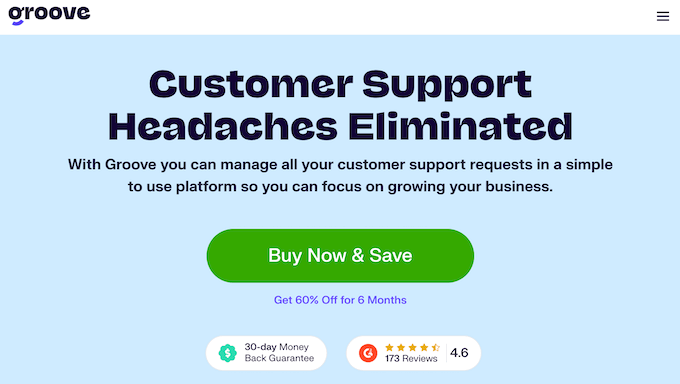
Out of all the help desk platforms we have tried, Groove is one of the most affordable and easiest to use. At a small business-friendly price, it offers all the key features you need to provide fast personalized support to your customers.
In fact, we use Groove at WPBeginner to manage our email support needs.
First off, Groove’s intuitive shared inbox allows you to easily manage customer conversations via email, live chat, and even social channels like Facebook Messenger and Instagram. This way, you can be present wherever your users are most active.
Plus, you can easily create a self-service knowledge base that your customers can use 24/7, which helps to reduce support requests.
Groove also includes easy-to-read reports that will help you track the success of your customer support team. It includes important metrics like average first response time, average resolution rate, total resolutions, happiness rate, and much more.
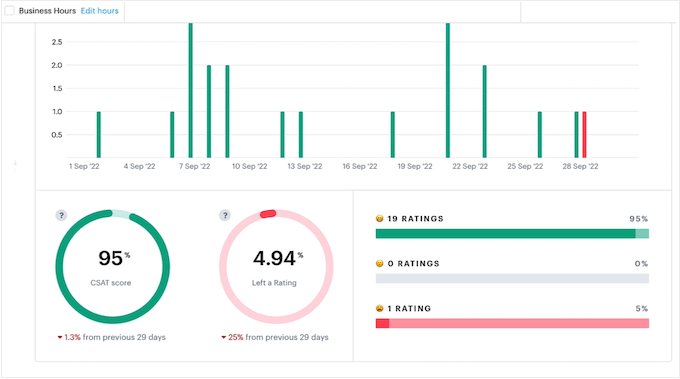
Pros of Groove:
- Shared email inbox that can connect to Gmail, Outlook, Office 365, live chat, and social channels.
- Features to make conversation assignments more efficient, like collision detection to avoid double replies, @mention notifications, and private internal notes for team collaboration.
- 50+ automation templates and rules to streamline your customer request processes, such as auto-replies, conversation routing, conversation classification, SLA management, and more.
- AI features to save you more time, such as reply assistance, instant reply creation, conversation summaries, and conversation explanations.
- Easy-to-use and customizable live chat widget that lets you interact with customers from any page on your site in real time.
- Integrations with popular apps and tools like Slack, HubSpot, Salesforce, and GitHub, just to name a few.
Cons of Groove:
- WordPress users can only integrate Groove with their websites using code.
- If you use the Standard plan, then you cannot customize your knowledge base using your own branding.
Pricing: The Standard plan starts at $4.08 per user per month and includes 2 channels, 2 email inboxes, live chat, and more. There’s also a free 7-day trial with no credit card required.
Why we chose Groove: All in all, Groove offers an excellent end-to-end customer experience for support. You can use it for email support, live chat, and knowledge base all in one user-friendly and affordable platform.
For more details, see our complete Groove review.
2. Heroic Inbox
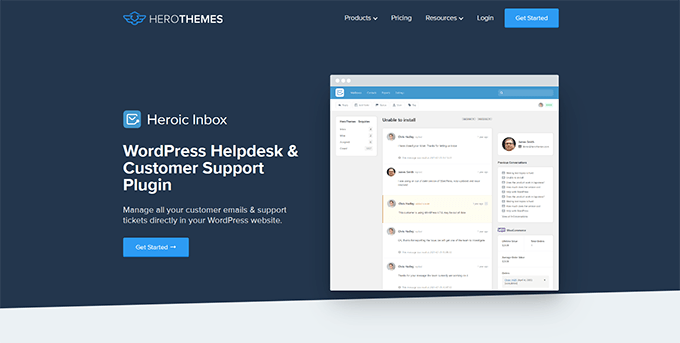
When reviewing software for this article, we also considered how some WordPress users prefer to manage their customer support processes right in their WordPress admin dashboard. This way, you don’t have to go back and forth between two different platforms.
If that sounds like you, then check out Heroic Inbox. It is the best help desk plugin for WordPress because it lets you manage all your emails and support tickets right from your WordPress admin area.
The best part is that you can add unlimited tickets and unlimited users in one central place. Other options in the list may come with limits, making Heroic Inbox more cost-effective in comparison.
Since everything is done in WordPress, you can simply add existing WordPress users to your inbox so that they can work on their tickets right away. You can also add notes to conversations that are only visible to your team, perfect for coordinating responses.
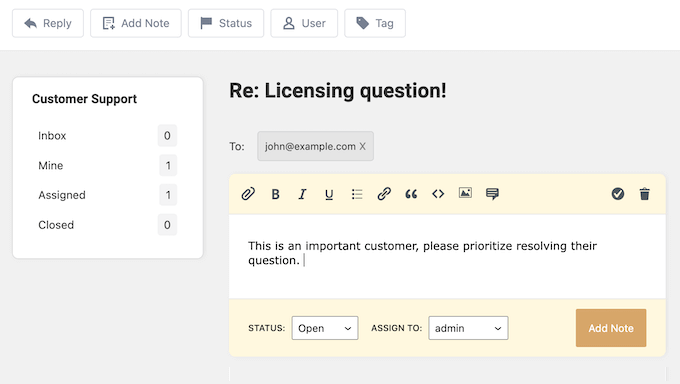
Pros of Heroic Inbox:
- Unlimited tickets and users with no monthly fees.
- Ticket history available. You can read previous conversations with the customer so that you have all the key information you need while providing support.
- Features to save time on repetitive tasks, like saved replies and auto-responders.
- Read receipts to see when customers have read your messages.
- WooCommerce integration that allows you to see the customer’s purchases while helping them out.
Cons of Heroic Inbox:
- During our testing, we found its Gmail setup not as user-friendly as other options because you need to create a Google Workspace app first.
- Only includes two types of user roles: Mailbox User and Administrator.
Pricing: Heroic Inbox’s plans start from $199.50 per year to use on 1 website. Unlike many other help desk solutions on this list, there are no per-user limits or pricing.
Or you can get the Heroic Bundle Essential for $299.50 per year. It also includes Heroic KB, which lets you create a knowledge base to reduce the number of support tickets you receive.
Why we chose Heroic Inbox: If you’d rather manage your tickets inside WordPress, then Heroic Inbox is the best help desk software for you.
To get the most value for money, we recommend getting the Heroic Bundle so that you can offer customer support via tickets and knowledge base. You can learn more about Heroic Inbox in our HeroThemes review.
3. Help Scout
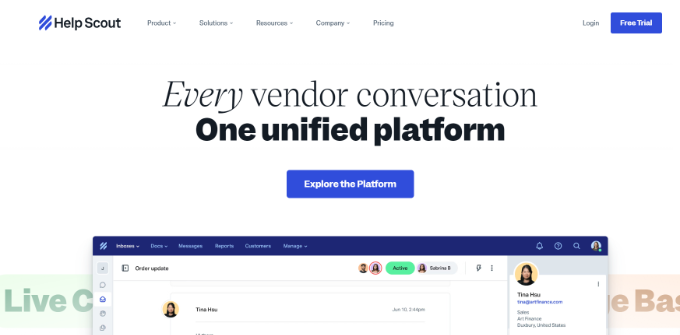
Help Scout is one of the most popular all-in-one help desk software on the market and for a good reason. It has nearly every feature you need to streamline your customer support process and then some.
Like Groove, Help Scout can help manage all of your chat and email support requests from one place. That way, your customers can reach out using the method they prefer, and your support team can manage requests from a single queue.
You can also speed up support requests by creating saved replies so your team can respond to common questions instantly.
One feature that stood out for us during testing was the SEO options for the knowledge base. Included in all plans, you can create articles in your help center that are optimized for search engines using Help Scout’s automatically generated sitemap.
Pros of Help Scout:
- Time tracking report to see where your support team is spending the most time so you can improve your customer interaction workflows.
- The Beacon live chat can recommend knowledge base articles for users to solve problems. If they can’t find a solution, then they can chat with your team.
- Survey and rating features to collect user feedback on how well your customer support team did.
- Office hours to enable automatic replies based on your business hours.
- SMS and phone support are available via integrations.
Cons of Help Scout:
- With a starting price of $20 per user per month, the price could be a bit expensive for small businesses that are just starting out.
Pricing: The Standard plan starts at $20 per user per month (with a limit of 25 users) and includes 2 shared mailboxes, live chat, 1 knowledge base, and 100+ integrations. A free 15-day trial is available.
Why we chose Help Scout: As a top-rated help desk software, Help Scout offers great essential features and some additional ones that can scale your support team. If you have the budget for it, then we recommend using Help Scout.
4. HelpDesk
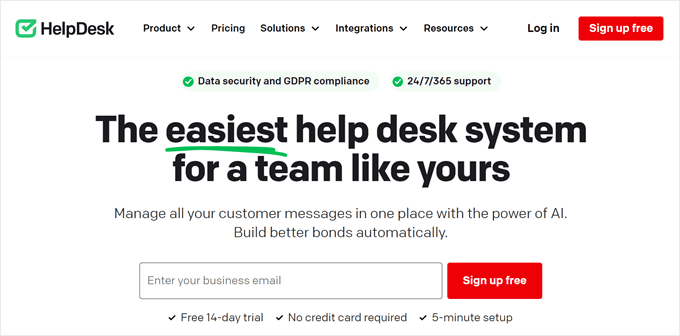
Do you want to make support ticket assignments easier for your team? If so, then consider HelpDesk.
This tool boasts a clean and user-friendly interface, but we found that its features go beyond the surface. Besides assigning tickets to agents, you can also add ‘followers’ to tickets to ensure non-agent users relevant to the issue stay in the loop.
Plus, you can merge multiple support tickets into a single one. This comes in handy when dealing with duplicate submissions from the same customer or managing related issues under a single ticket.
Additionally, HelpDesk lets you create multiple teams to separate conversations related to sales, customer support, marketing, finance, IT support, and so on. This means each team can concentrate on their own work, but they can also forward tickets easily if they need to.
Pros of HelpDesk:
- Ticket merging to make handling duplicate tickets and related tickets easier.
- Ability to create multiple teams, useful for separating conversations based on which team is most relevant to them.
- Team collaboration tools to handle customer issues like ticket following, collision detection, and agent mentioning.
- Workflow improvement features like first response time and resolution time to figure out the average speed of responding to a ticket.
- Simple pricing compared to other options on the list. There is only one starter plan that includes all of the features (except white labeling), and then you need to upgrade to a custom plan.
Cons of HelpDesk:
- Like Help Scout, HelpDesk’s starting price may seem too expensive for new businesses.
Pricing: For teams, pricing starts at $29 per agent per month and includes a ticketing system, a 60-day chat history, and more. A free 14-day trial is available.
Why we chose HelpDesk: We were impressed by the fact that HelpDesk includes most of the features in the starting plan, including its AI ticket summary and AI text enhancement. Some software makes you upgrade for these, but HelpDesk includes them from the start.
Though it might seem pricey at first, as your business grows, the cost could feel more reasonable. It also integrates with LiveChat and ChatBot, which we will talk more about later in the article.
5. HubSpot
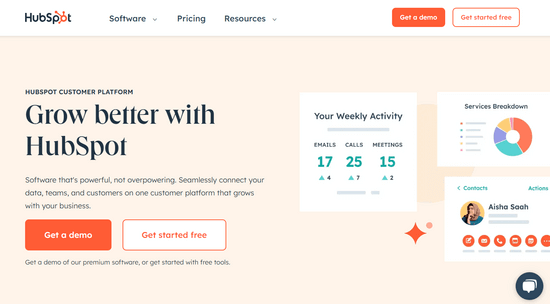
HubSpot is a well-known all-in-one platform for help desk, marketing, sales, and customer relationship management (CRM). During our testing, we found that HubSpot is a great option for people who want an all-inclusive solution for managing their customer interactions.
With HubSpot’s Customer Platform, a support agent can escalate a support issue to a sales representative, who can then follow up with the customer. This seamless escalation and collaboration can lead to increased sales opportunities and improved customer satisfaction.
HubSpot’s service desk features are also pretty robust. Besides the standard shared inbox and ticketing system, you also get a live chat bundled with a chatbot function to respond to customer questions when your agents are unavailable.
Pros of HubSpot:
- Connects with other HubSpot products like marketing, sales, and CRM so you can create a seamless customer experience with just one platform.
- Trackers for important support metrics like ticket volume, agent response time, and more. This helps you see if you are hitting your goals and meeting your customer service level agreements (SLAs).
- Conversation routing to automatically assign tickets to specific users, such as the least busy agents.
- Free plan available.
Cons of HubSpot:
- HubSpot is a versatile platform. However, because it covers so much ground, its help desk features might not be as detailed as some of the other options on the list.
Pricing: A free plan is available for all users. The Customer Platform plans start from $15 per month. You can also get a Starter plan for the service desk only at $15 per month for one seat.
Why we chose HubSpot: HubSpot’s help desk does more than just customer support. It’s also your CRM, marketing, and sales hub. It’s a one-stop solution for managing everything, ideal for those who want simplicity across the board.
Learn more about this platform in our HubSpot review.
6. Freshdesk
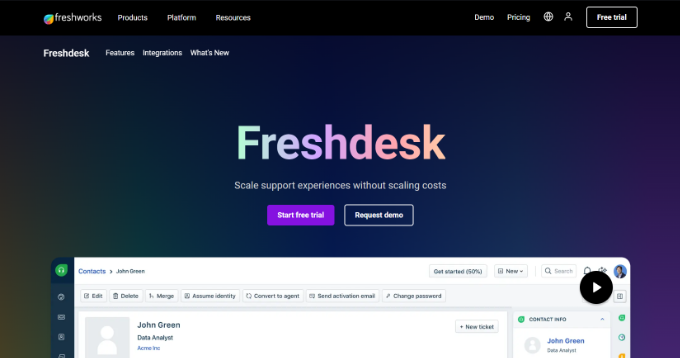
Freshdesk is another popular, cloud-based help desk software option for businesses. It’s very user-friendly, while still offering plenty of advanced features.
First off, the help desk system includes AI automation rules to automatically assign tickets based on certain rules. For example, if the ticket’s subject includes refund-related keywords, then you can automatically route it to the agent specializing in that field.
What stood out to us about Freshdesk is its ticket conversion features. They allow you to convert phone calls, social media direct messages, and even brand mentions into tickets and have your team handle those issues. This allows you to create an omnichannel customer experience.
Pros of Freshdesk:
- AI automation to improve your customer support workflow and run processes on autopilot.
- Ticket integration features for converting external messages from various communication channels into tickets.
- Ability to create a self-service portal through forum support, FAQs, and a help widget.
- Powerful call center features, like automated AI voice responses.
Cons of Freshdesk:
- There used to be an official Freshdesk plugin for WordPress, but it’s no longer available.
Pricing: The basic version of the software starts at $15 per month per agent. There is a free version of the support software that supports up to 10 agents, but it only includes ticketing and knowledge base features. A 14-day free trial is available.
Why we chose Freshdesk: Freshdesk can be a great help desk software for people looking for a user-friendly yet powerful tool to assist their customers. While not as cheap as Groove, it’s still much more affordable than more well-known options like Help Scout.
7. Nextiva
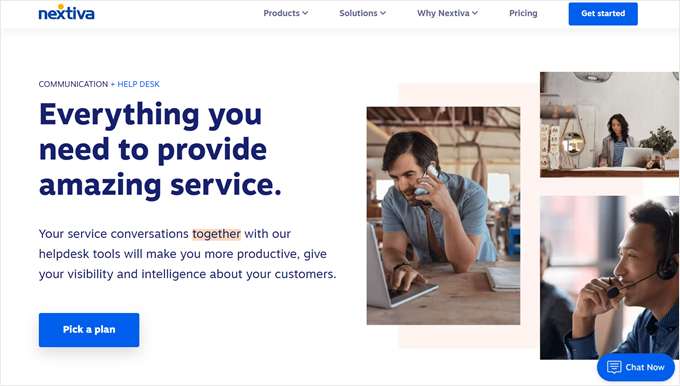
Nextiva is the best business phone service for small businesses. Beyond phone support, they offer a complete multichannel support solution that works great for small business owners and large call centers.
In fact, we use Nextiva at WPBeginner for all of our phone support needs. It helps our teams respond to incoming customer calls from anywhere in the world without using their own personal cell phone numbers.
The integrated help desk solution is also excellent. It lets you communicate across many different channels from a single app including, phone, email, and team messaging.
The ticket management system is straightforward to use, and you can set priorities, send reminders, message your team, and more.
Pros of Nextiva:
- Features to enhance your customer support processes, such as canned responses, self-service knowledge base, and instant insights about your customers.
- Like HubSpot, Nextiva offers great integration across different services. If you use their help desk tool, then you can use it together with their business VoIP and sales CRM.
- Mobile app available for agents to respond to tickets on the go.
- Powerful phone support features like call forwarding, custom greetings, virtual business phone numbers, analytics, and more.
Cons of Nextiva:
- Nextiva’s unlimited calling is only available for users in the US and Canada.
- If you are not interested in phone support, then using Nextiva for your help desk can seem like overkill.
Pricing: Nextiva’s plans start from $23.95 per month per user. You can also use our Nextiva coupon to get a 21% discount.
Why we chose Nextiva: While ticket, chat, and knowledge base support can be helpful, some folks prefer talking over the phone to get direct assistance. We find Nextiva to be perfect for reaching those customers.
For more information, you can read our full Nextiva review.
8. LiveChat
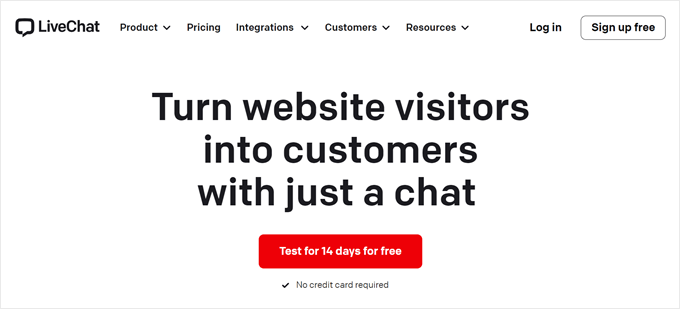
Do you want to use live chat support as your primary help desk service? Then look no further than LiveChat. This is what we use across all of our eCommerce projects to support our pre-sales staff, and it integrates with HelpDesk.
The setup is really quick and easy. When we went through the setup process, all we had to do was create a LiveChat account, install the LiveChat plugin on WordPress, and sign in through the plugin page. Then, we could see the LiveChat widget right away on our website.
LiveChat also comes with mobile, desktop, and tablet apps across Android and iOS. This way, your support team can answer requests without logging into the WordPress dashboard.
We also like LiveChat’s work hours feature. Agents’ statuses can automatically switch to accepting chats during business hours and not accepting them when offline. This ensures agents can finish ongoing conversations or transfer them to colleagues before going offline.
Pros of LiveChat:
- Easy to set up on WordPress websites.
- Work hours settings to transfer chat requests from offline agents to online ones.
- Customizable LiveChat window to match your website’s branding.
- Speedy and responsive chat window. It loads faster than many other live chat providers and works across every device.
- If you use their KnowledgeBase app, you can integrate it with LiveChat to browse and send articles in the chat window.
Cons of LiveChat:
- Some basic features that you may find in other solutions, like chat tagging, canned responses, and metrics dashboard, are only available if you get a higher-tier plan.
Pricing: The plans start from $20 per month per person. A 14-day free trial is available. You can also use our LiveChat coupon to get an exclusive 30% discount.
Why we chose LiveChat: We’ve been using LiveChat for our own projects, so we are confident it will be a good fit for those who want to use chat support for their help desk. It’s easy to set up in WordPress and won’t slow down your website.
Learn more about this help desk software in our complete LiveChat review.
9. ChatBot
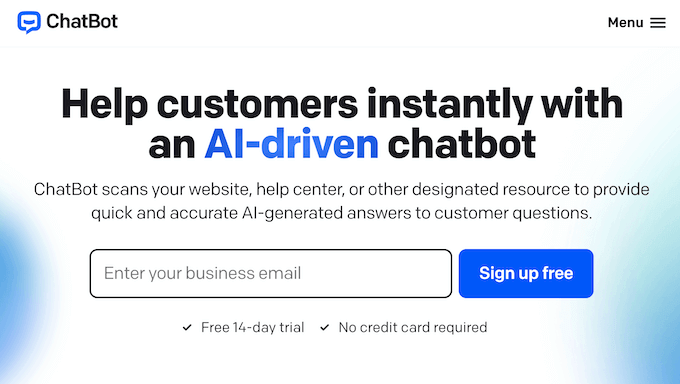
Live chat and ticket support are great, but they require human agents to operate and maintain. At times, you may not have the resources to hire users or the time to actually respond to customer questions.
This is where ChatBot can come in handy. This AI chatbot software makes it easy for small businesses and startups to create chatbots that answer questions at all times. This process can make your customer service more effective, and free up time for your support staff.
We use ChatBot in several of our SaaS businesses to handle pre-sales questions and forward users to our live support team if necessary.
ChatBot also integrates easily with WordPress, WooCommerce, LiveChat, HelpDesk, and/or your customer service software of choice.
Pros of ChatBot:
- Drag-and-drop builder to create a customer support chatbot quickly.
- Industry-specific chat templates to help you develop a unique chatbot based on user questions and scenarios.
- Standalone AI (no relations to OpenAI, Bard, or Bing AI), so your data will be secure.
- Features to improve your chatbot’s accuracy, like training them using unmatched queries and tracking changes you’ve made to your chatbot.
Cons of ChatBot:
- Any additional chat that is not included in your plan will cost $0.03 per chat.
Pricing: It starts at $52 per month billed annually for up to 1,000 monthly chats, and goes up from there. There’s a 14-day free trial included in every plan, so you can see if chatbots work for your business.
Why we chose ChatBot: This help desk software is an excellent option if you don’t have the resources to hire assistants but still want to offer chat support. You can also use it to complement your existing support options so that you are always available 24/7.
10. WPForms
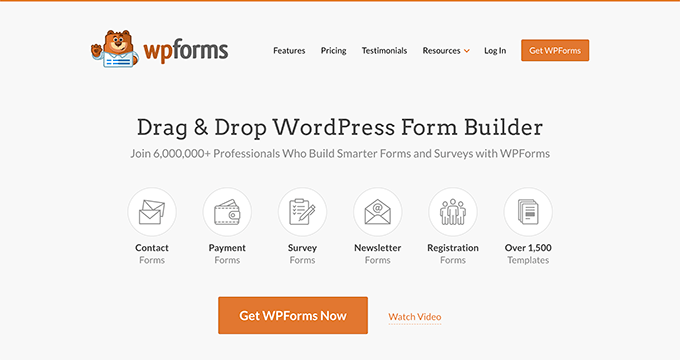
If you want to create a contact form to submit tickets, then check out WPForms. It’s the best contact form plugin for WordPress and is used on over 6 million websites. We use WPForms here on WPBeginner and across all of our other websites.
You can use the drag-and-drop builder and the customizable support ticket template to create a contact form quickly.
The free version of the plugin lets you build a basic contact form and includes spam protection, email notifications, and more.
The pro version of the plugin takes these features even further and turns th plugin into a useful service desk tool. It lets you create more advanced forms with conditional logic, form abandonment functionality, geo-location, and more.
Pros of WPForms:
- User-friendly form submission management dashboard, so you can quickly respond to customer queries in WordPress.
- Instant form notifications that automatically send you an email when a user submits a form. You can notify yourself or your team members in charge of customer support.
- User journey addon that lets you see what your visitor did on your website before submitting a form. This makes it easy to see where your user got stuck so you can resolve their issue faster.
- Tons of software integrations, including service desk, HR software, project management tools, marketing automation tools, and more.
Cons of WPForms:
- Since WPForms is mainly a contact form plugin, its built-in features are not as comprehensive as other help desk solutions.
Pricing: The Basic plan starts at $49.50 per year and has features for simple form creation. But to get access to user journey reports, advanced integrations, and more, the Pro plan is $199.50 per year.
You can also use our WPForms coupon code to get 50% off.
Why we chose WPForms: If you have a small business website and just need a simple ticket submission solution, then WPForms can be a great start. It also integrates with popular service desk software like Freshdesk.
You can learn more about this plugin in our WPForms review.
What Is the Best Help Desk Software for a Small Business?
If you are looking for the overall best help desk software solution, then Groove is our top recommendation. It offers an affordable and easy-to-use customer support platform with a shared inbox, automation features AI assistance, and customizable live chat.
Alternatively, if you want a help desk plugin to manage all of your support tickets right from the WordPress dashboard, then we recommend Heroic Inbox. With features like saved replies, WooCommerce integration, and no per-user limits, it’s a cost-effective solution for managing customer support.
For a more popular choice, Help Scout could be the right help desk software for you. It comes at a higher price tag than Groove, but it has the essential and advanced features to improve your customer support.
Help Desk Software: Frequently Asked Questions
Now that we’ve discussed the best help desk software for a small business, let’s answer some frequently asked questions:
What is help desk software?
Help desk software is a tool that helps businesses manage their support team and respond to customers’ requests for help. It includes features like creating tickets for problems, sending automatic answers, and connecting with other tools to make support easier.
Is a help desk a CRM?
No, a help desk is not a CRM system. While both are tools used in customer service, they serve different purposes and have distinct functionalities. A help desk is focused on providing technical support to users, while CRM helps businesses manage their interactions with current and potential customers.
Which is the best ticketing system for small businesses?
The best ticketing system for small businesses is Groove. The price is affordable compared to most options on the market. Still, it has all the features you need, such as a shared inbox and efficient ticket assignment with collision detection and private internal notes.
Ultimate Guides for Your Business Help Desk
- How to Add Frequently Asked Questions (FAQ) Section in WordPress
- How to Add a Chatbot in WordPress (Step by Step)
- How to Optimize the Customer Journey for WooCommerce Store
- How to Add Free Live Chat in WordPress (The Easy Way)
- How to Create a Wiki Knowledge Base Using WordPress
- How to Create an Online Training Manual in WordPress (Easy Guide)
- How to Set Up an Auto Attendant Phone System for Your Website
We hope this article helped you find the best help desk software for your business. You may also want to see our picks of the best email marketing services for small businesses and our guide on how to choose the best WordPress hosting.
If you liked this article, then please subscribe to our YouTube Channel for WordPress video tutorials. You can also find us on Twitter and Facebook.
Disclaimer: Aside from the top help desk software on this list, we also looked at other providers like Zoho Desk, Jira Service Management, LiveAgent, Hiver, HappyFox, Zendesk Support, and more.
However, we decided not to list them to help you avoid choice paralysis so you can quickly find the best software option for your needs.





Syed Balkhi says
Hey WPBeginner readers,
Did you know you can win exciting prizes by commenting on WPBeginner?
Every month, our top blog commenters will win HUGE rewards, including premium WordPress plugin licenses and cash prizes.
You can get more details about the contest from here.
Start sharing your thoughts below to stand a chance to win!
uzoma ichetaonye says
Thanks for this list of helpdesk software that website owners and businesses can use to provide support to readers questions and issues.
But after careful observation of them all, i prefer to go with livechat because it offers a 30-day trial period which is good enough for anyone to test almost all the features.
And secondly, i also observe that most authoritative websites running online businesses make use of this software too.
I will surely give it a try as well as the first recommended one too; groove.
Thanks wpbeginner for this writeup. You guys are doing a great job.