Are you looking for the best free autoresponder tools to start sending automated emails?
The good news is that you don’t need to wait until your site starts making money. There are lots of free autoresponders that you can use to grow your email list.
In this article, we will take you through some of the best free autoresponder tools, comparing their pros and cons.
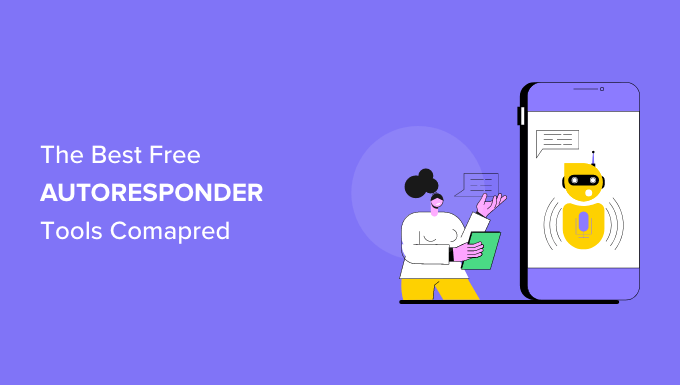
Why You Need an Autoresponder Email Service
An autoresponder is any tool or service that sends automated messages to the people on your email list. Smart marketers use autoresponders to create a series of emails and then send those messages automatically based on certain rules, conditions, and user actions.
For example, if you’re designing a coming soon page, then you might ask visitors to register their interest by typing in their email addresses.
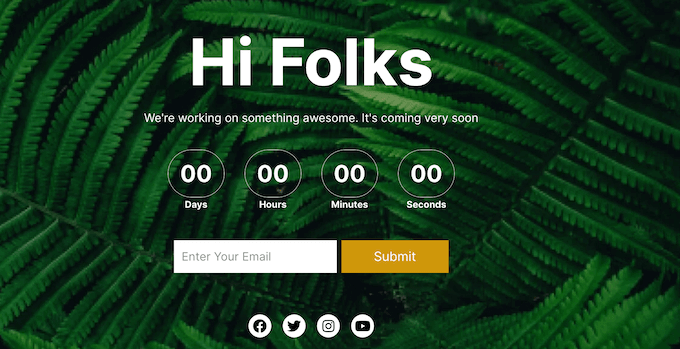
You can then use an autoresponder to notify these people when your site goes live. This can get you extra visitors and create a buzz around your site’s launch.
Many bloggers use an autoresponder sequence to welcome new subscribers or notify existing subscribers of new posts in WordPress.
Some plugins come with built-in autoresponder features. For example, if you’re using WPForms then you can send a confirmation email after WordPress form submission using the plugin’s built-in features.
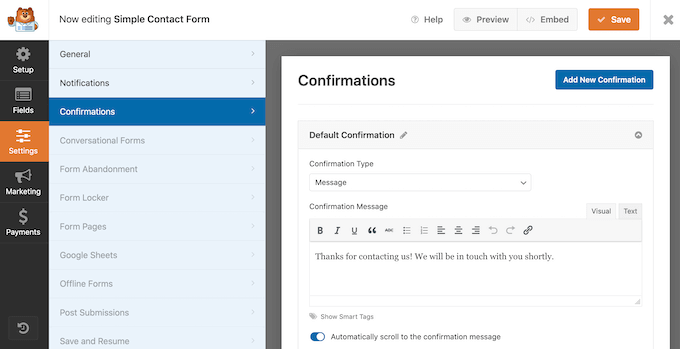
Another option is to use a stand-alone autoresponder. With the right autoresponder, you can create advanced workflows that automatically send the right email to the right person, at the right time.
These automated emails can re-engage disinterested customers and keep them engaged, get you more sales, drive more people to your website, and much more.
Most top email marketing companies offer auto-responders. However, if you’re just starting out then paying for email marketing can add a lot to your website building costs.
With that in mind, let’s look at some of the best free autoresponder tools to help you get started no matter what your budget.
1. Constant Contact
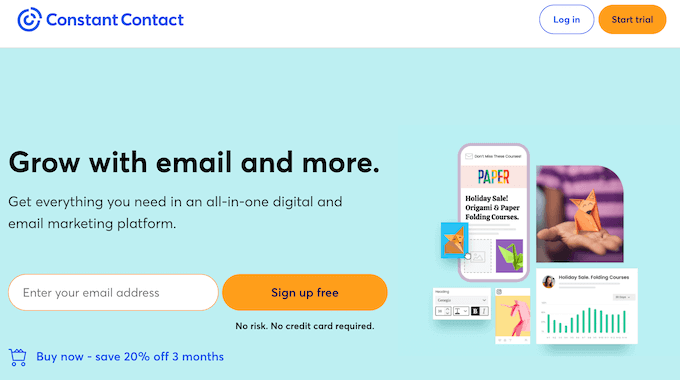
Constant Contact is the best email marketing software in the world. It’s our top pick for creating autoresponder sequences.
Pros
- Constant Contact’s free trial lasts a generous 60 days. That gives you two months to build up your email list and start making money online blogging with WordPress.
- You can sign up for the free trial without entering your credit card details, so you won’t be charged unless you actively choose to continue using Constant Contact.
- It’s quick and easy to create an account. Simply click a few options and Constant Contact will show some helpful resources based on your answers.
- If you already have a WordPress website, then Constant Contact can create a unique branded email template. Just enter your website’s URL and Constant Contact will create a template using the colors, images, and logos from your website.
- Pick from over a hundred ready-made email templates.
- The drag-and-drop functionality is really easy to use, even for beginners. This is especially helpful if you are new to email marketing.
- The Constant Contact support team is easy to reach through live chat software, phone, and email.
- They also have a library of resources and online training. If you’re in the United States, then you can even go to their in-person live seminars.
Cons
- Constant Contact doesn’t offer a free-forever plan. After the 60-day free trial, you’ll need to pay if you want to keep using your email list. If you enjoyed the free trial and want to continue, then you can get 20% off using our Constant Contact coupon.
- To keep using the automated features after your free trial, you’ll need to pay for the Email Plus plan.
Pricing
Constant Contact’s Lite plan starts at $12 per month. However, if you want to use the email automation templates, you’ll need the Standard plan, which starts at $35 per month. For custom automations, the Premium plan starts at $80 per month.
2. Brevo (Formerly Sendinblue)
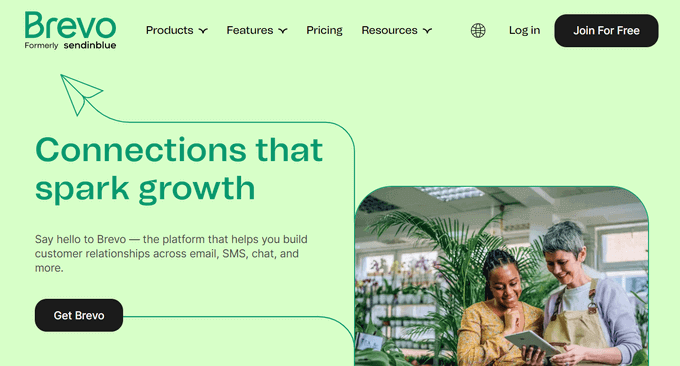
Brevo, formerly known as Sendinblue, is a marketing automation platform that combines both email and SMS marketing, so you can send SMS text messages to your WordPress users.
They’re one of the fastest-growing email autoresponder platforms in Europe.
Pros
- Brevo has a generous free-forever plan that allows you to store as many email contacts as you want. You’re just limited by how many emails you can send each day.
- The majority of Brevo’s tools are available on their free plan including the digital marketing automation tools.
- You get access to email support on the free plan, so you can contact the support team if you’re having any problems.
- Brevo’s marketing automation tool has a user-friendly drag-and-drop Workflow Editor. This allows you to create powerful automations without having to write any code or learn complex tools.
- Track the actions that each contact takes on your website, like purchasing a product, and send transactional emails based on their behavior.
- A fully customizable sign-up form so you can add email subscriptions to your WordPress blog or website.
- Brevo has over 40 responsive email templates that look just as good on mobile and smartphones, as they do on mobile devices. You can also create your own templates using the intuitive drag-and-drop editor.
- If you are creating an email marketing campaign for a client, then they may have provided some ready-made HTML assets. To save time, you can upload these HTML templates to Brevo, and then use them as the basis for your campaign.
Cons
- All emails sent from a free plan have Brevo’s branding, which can make your campaigns look less professional. The paid Starter plan also has the Brevo branding, but you can remove it by purchasing a $9 per month addon.
- Although the marketing automation tools are included in the free plan, these tools are limited to 2000 contacts on both the free and Starter plans. This can make it difficult to grow your email list.
- The free plan has a 300 emails per day limit. This might seem like a lot when you are just starting out, but you can hit this limit surprisingly fast. With that in mind, you shouldn’t choose Brevo simply because they offer a free-forever plan.
Pricing
Unlike some other email providers on the list, Brevo’s free plan is completely free, forever, with no limit on how many contacts you can create.
Need to send more than 300 emails a day? Then you’ll have to upgrade to one of their paid plans, which start at $25 per month.
Just be aware that Brevo’s plans are always based on how many emails you send each month, and not on the size of your email list.
3. HubSpot
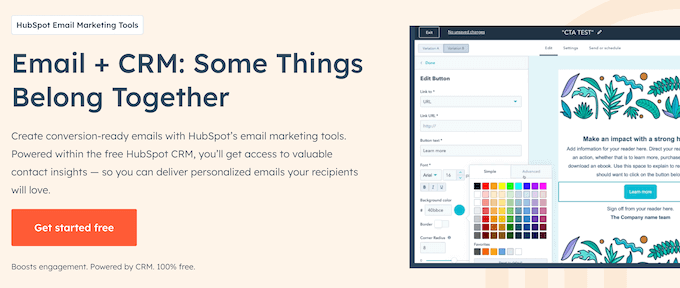
HubSpot is a popular marketing automation platform and one of the best CMRs for small businesses. They also have a free plan that’s a perfect introduction to HubSpot’s all-in-one marketing platform.
Pros
- The free plan includes a CRM that creates a contact record for each subscriber. You can use this information to create personalized email campaigns that feature the most relevant subject lines, links, attachments, and content.
- HubSpot’s free plan includes many tools that can complement your email marketing. This includes a popup form builder, live chat, ad management, and more.
- The email editor has an intuitive drag-and-drop interface that lets you easily create a call to action, add images, and customize the email to match your own branding.
- Schedule emails so they arrive in the subscriber’s inbox at the best time, regardless of time zone differences.
- Optimize your emails for different devices.
- HubSpot has a selection of goal-based templates that you can choose from, or you can build your emails entirely from scratch.
- Analyze your campaigns using HubSpot’s email analytics tool.
- Integrates with Uncanny Automator, which is one of the best marketing automation tools for small businesses. You can use Uncanny Automator to automatically add visitors, customers, and event attendees to your HubSpot mailing lists.
Cons
- You can’t remove the HubSpot branding on the free plan, which can make your business seem less professional.
- The free plan limits you to 2,000 emails per month and 1,000,000 contacts.
- Advanced features like A/B split testing and email segmentation are only included in HubSpot’s higher-tiered paid plans. As your business grows, you may need to upgrade to a paid plan to get the most out of your email list.
Pricing
HubSpot’s free plan allows 2,000 emails per month and a generous 1,000,000 contacts. It also comes with all of HubSpot’s free tools, including a CRM, forms, landing pages, live chat, and more.
Paid plans start at $18/month per 1,000 subscribers.
4. Omnisend
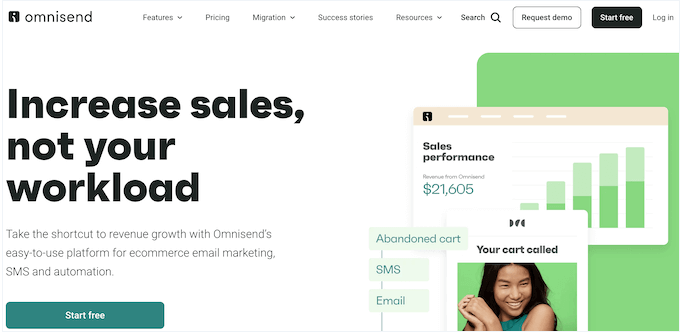
If you’re looking for an autoresponder that works across multiple channels, then Omnisend offers powerful SMS, email marketing, and web push notification features.
Omnisend comes with ready-made autoresponders for cart abandonment, purchase follow-up, and other eCommerce workflows.
With that being said, it’s a particularly good choice for online marketplaces, stores, and anyone who sells digital downloads or physical products online.
Pros
- All of the marketing automation features are included in the free plan.
- Use an unlimited number of triggers in your automation workflows.
- Personalize your autoresponders with dynamic content.
- Create powerful custom workflows using the drag-and-drop Automation Editor.
- Pre-built automations that you can use to send welcome messages to new signups.
- Unlimited segmentation. If you run an eCommerce business, then Omnisend can even segment users based on the different stages of the customer lifecycle.
- Sales and performance reports so you can continuously review and refine your autoresponders. This includes open rates, clicks, deliverability rates, and revenue data for each autoresponder.
- 24/7 email and live chat support.
Cons
- The free plan limits you to 500 emails per month, 60 SMS, and 500 web push notifications. If you want to send more messages, then you’ll need to upgrade to the Standard or higher plan, which starts at $16 per month.
- If you plan to use SMS autoresponders, then the free plan doesn’t come with any SMS credits, so you’ll need to buy these separately.
- The free plan comes with a built-in form builder and signup forms, but there’s no option to remove the Omnisend branding.
Pricing
Omnisend’s free plan allows 500 emails per month, up to 60 SMS messages, and 500 web push notifications. You can also add unlimited contacts to your mailing lists.
If you want to send more emails, SMS, or web notifications, then you’ll need to upgrade to the Standard plan ($16 per month) or Pro plan ($59 per month).
5. FunnelKit Automations

Formerly Autonami, FunnelKit Automations is the best marketing automation tool for WooCommerce stores.
You can use this free email autoresponder plugin to create automated emails and SMS campaigns to help you recover abandoned shopping carts, nurture leads, send automated coupons, and more.
Pros
- No limit on the number of contacts you can add or how many emails you can send.
- Use any email service provider such as Brevo, Mailgun, Postmark, or SendGrid.
- Build automations from scratch using the drag-and-drop editor, or import any of FunnelKit’s pre-built automations with a single click.
- Make onboarding and education easy by sending welcome emails to new users and customers.
- Re-engage disinterested customers with automated win-back campaigns and first purchase anniversary campaigns.
- Upsell to customers by creating automated post-purchase follow-up emails and cross-sell with recommended product emails.
- Build more effective cart recovery campaigns with detailed information about recoverable, recovered, and lost carts.
- Customize all of WooCommerce’s built-in emails using the intuitive drag-and-drop workflow builder.
- ‘Unsubscribe text’ is pre-inserted into all emails, so you can be confident your autoresponders are GDPR compliant.
- Send targeted emails using audience segmentation and personalized merge tags.
- Get useful analytics directly inside the FunnelKit dashboard, including email open and click-through rates.
- If you’ve already used an email marketing tool or CRM, then you can easily import your contacts with a CSV file.
Cons
- The free plugin only gives you access to a limited number of pre-built automations. You can unlock over 20 extra automations by upgrading to FunnelKit Automations pro.
- You can’t create conditions-based automations using the free plugin, which can make it more difficult to create personalized autoresponder sequences.
- You’ll need to upgrade to FunnelKit Automations Pro to see advanced analytics and to enable customer tracking in WooCommerce.
- The pro version adds CRM-like features, including detailed contact profiles that show each person’s latest engagement, total spend, last order date, and more.
- Many of the more advanced analytic and reporting features are exclusive to the pro version. This includes the ability to see your top-performing automations, most popular emails, total orders, and total revenue.
- The pro version offers integrations with many popular WordPress plugins including WishList Member, LearnDash, AffiliateWP, and more.
Pricing
The free FunnelKit Automations plugin has everything you need to create powerful autoresponders for your WooCommerce store.
However, if you want to unlock more advanced automation features, then you’ll need to upgrade to the FunnelKit Marketing Automations Professional or higher plan, which starts at $249.50 per year. These plans also include a powerful funnel builder.
6. AWeber
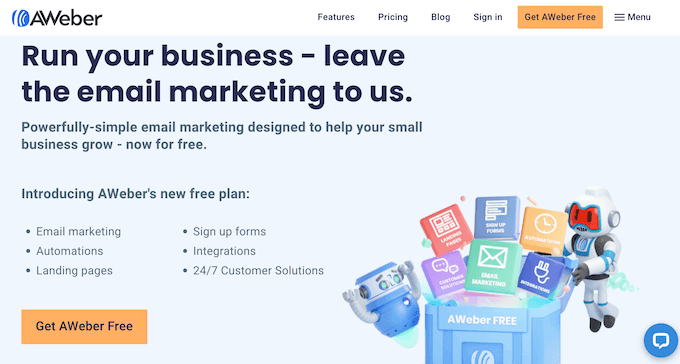
Founded in 1998, AWeber is one of the most established autoresponder tools. This popular email marketing service has powerful autoresponder features and also offers a free plan that lets you send 3,000 emails per month to 500 subscribers.
Pros
- AWeber’s free plan includes all the features you’d expect from a premium plan, including a drag-and-drop editor, hundreds of templates, and access to thousands of professional stock images.
- Easily add AWeber to your WordPress website using the AWeber WordPress plugin. If you need help, then please see our guide on how to install a WordPress plugin.
- Ready-made landing page templates so you can create high-converting landing pages for your email campaigns.
- AWeber has powerful automation and segmentation tools. This allows you to create some very detailed autoresponder series.
- Integrates with lots of other services, including OptinMonster, Unbounce, Elegant Themes, and more.
- If you’re selling online, AWeber integrates with all the top eCommerce solutions, including Easy Digital Downloads, WooCommerce, Etsy, Shopify, and more.
- While on the free plan, you can access all the support materials, including master class sessions and live webinars.
- AWeber regularly brings out new features that all customers can access, including people on the free plan.
- Allow subscribers to fill out forms, purchase products, book meetings, and more without leaving their inboxes with the AMP interactive email feature.
- Send web push notifications to people who’ve opted into receiving them.
- 24/7 customer support.
Cons
- AWeber’s free plan limits you to 3,000 emails per month and 500 subscribers.
- You’re also limited to 1 landing page and 1 email automation.
- The free version has the AWeber branding, with no way to remove it.
- If you do upgrade, then AWeber definitely isn’t the cheapest option out there. It has more features than some other email autoresponders, but these do come at a price.
Pricing
You can send 3,000 emails per month to 500 subscribers using the free AWeber plan. If you want to add more contacts or send unlimited emails, then you’ll need to upgrade to one of the pro plans, which start at $12.50 per month when billed annually.
7. MailerLite
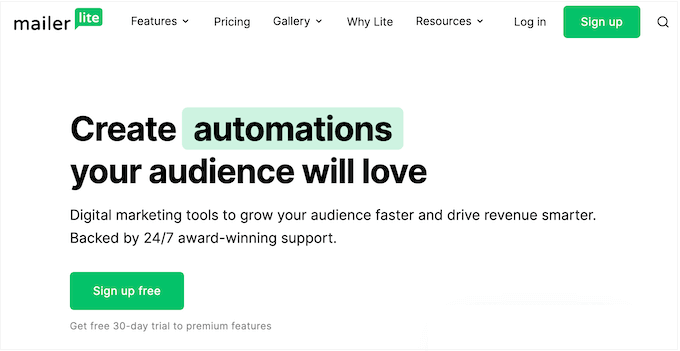
MailerLite has become a popular autoresponder tool over the past few years. They have a generous free plan and lots of great features.
Pros
- You can use autoresponders and advanced segmentation on the free plan without any need to upgrade.
- The free plan includes lots of features, such as landing pages, multi-user accounts, and A/B testing, so you see which campaigns get the most conversions.
- There’s no limit on the number of emails you can send per day. Instead, there’s a monthly limit of 12,000 emails.
- Create personalized email newsletters by segmenting your mailing list and then assigning different blocks to different target audiences. MailerLite will then show each subscriber the content that’s most relevant to them.
- There’s a drag-and-drop editor and pre-built blocks that you can use to create your emails without having to write any code. You can add and remove blocks easily, change fonts and styles, and more.
- Built-in triggers for many common actions, so you can automatically send an email when a subscriber joins a group, completes a form, clicks a link, and more.
- If you run an online store, then MailerLite has special eCommerce triggers. This allows you to send automatic abandoned cart emails, cross-sell and upsell emails, and more.
- Add up to 3 triggers to every email sequence so subscribers can enter the sequence at multiple points.
- You can connect MailerLite and WooCommerce using a MailerLite extension.
Cons
- The free plan doesn’t include any special email templates. However, the drag-and-drop email builder has a default template with space for a logo, header, image, and other important content.
- If your contact list grows beyond 1,000 people, then you’ll need to upgrade to a paid plan.
- Your emails will all have the MailerLite logo, which can hurt your brand image.
- Although the paid plans have 24/7 support, the free plan only includes Monday-Friday email support.
Pricing
MailerLite has a free plan that you can use for as long as you want. Paid plans start at $9 per month when billed annually. If you want to add more than 1,000 subscribers, then you’ll need to buy a paid plan.
The pricing for paid plans vary depending on how many subscribers you have, but you can expect to pay at least $22.50 per month for 2,500 subscribers. To learn more, see our detailed MailerLite review.
Bonus: ConvertKit
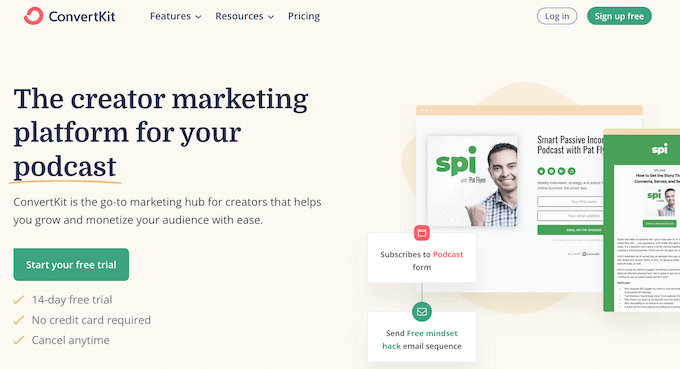
ConvertKit has a free plan that allows you to build unlimited landing pages and opt-in forms. It’s a good way to start building your email list, but you can’t use the automation features on the free plan.
Despite this, we are including ConvertKit in our list as it’s a popular email marketing solution, and you can try the automation features as part of a 14-day free trial.
Pros
- The free ConvertKit plan includes unlimited landing pages, email opt-in forms, and one-time email blasts, which are also known as ‘broadcasts.’
- Many website owners do lead generation by offering a free digital download to new subscribers. ConvertKit can automatically deliver a digital file every time someone subscribes to your mailing list.
- ConvertKit can segment your subscribers in lots of different ways. You can also assign tags to customers based on entry points, interests, actions, and other characteristics.
- ConvertKit comes with a drag-and-drop landing page builder that you can use to easily create landing pages for your email campaigns.
- To help you get started, ConvertKit has 30 fully customizable templates that you can choose from. All of these templates are responsive, so your emails will look just as good on smartphones and tablets as they do on desktop computers.
- Setting up your free account is really quick and easy. In just a few minutes you can register with ConvertKit and start building attractive landing pages.
- Identify the forms and pages that are getting the most email signups with ConvertKit’s list growth reporting.
- Customize and personalize your ‘unsubscribe’ page so people don’t opt out of your mailing list.
Cons
- The free plan limits you to 1,000 subscribers.
- You can’t use the automation features on the free plan, so you’ll need to upgrade to a paid plan in order to create autoresponders. Automation is included in the 14-day free trial, though, so you can try before you buy.
Pricing
ConvertKit has a limited free plan. After this, pricing is based on the number of subscribers you have. The cheapest plan is $9 per month, which allows up to 300 subscribers. The next tier is $25 per month for up to 300 subscribers when billed annually.
Bonus: Mailchimp

Mailchimp is a very popular email marketing service with a forever free email marketing service plan.
When it comes to autoresponder features, Mailchimp is quite limited when compared to other providers in our list.
For that reason, we don’t recommend Mailchimp anymore since there are better solutions available in the market, but we cannot create a list of the best autoresponders without including Mailchimp due to the platform’s sheer popularity.
If you do want to use Mailchimp, then we’ve created an ultimate guide to using Mailchimp and WordPress to help you get started.
Pros
- Automatically import the logos, brand colors, fonts, and images from your website to create branded emails.
- Grow your email list with signup forms, landing pages, and social media posts.
- Monitor and analyze your campaigns with built-in reports and analytics.
- Mailchimp integrates with over 300 apps, including Canva, LiveChat, Help Scout, Stripe, and more.
- Built-in drag-and-drop templates that are easy to set up and customize.
Cons
- The free plan limits you to 1,000 emails per month. If you reach that limit, then all your email campaigns and autoresponders will be paused automatically.
- The free plan only includes email support for the first 30 days. After that, the Mailchimp knowledge base documents will be your main source of support.
- The free plan adds the Mailchimp badge to your emails and signup forms, and there’s no option to remove the branding.
- You can’t schedule emails, create automated workflows, or add branching points to your email series without upgrading to a paid plan. This is the major reason why we suggest you use one of our Mailchimp alternatives instead.
- Segmentation and dynamic content are premium features, making it difficult to create personalized email campaigns.
- Mailchimp’s customer support, pricing structure, and features are definitely not the best out there.
- Mailchimp’s automation tools aren’t as powerful as its competitors, which is a big problem if you’re mainly interested in using Mailchimp as an autoresponder.
Pricing
Mailchimp has several different pricing systems, which can be a bit confusing. You can either choose a monthly plan (from $13 per month for the Essentials plan) or you can use ‘Pay As You Go’ pricing.
Note: Mailchimp’s pricing tiers are based on how many contacts you have. This includes anyone who has unsubscribed and people who haven’t confirmed their email addresses. With that being said, you may end up paying for people who are never going to convert.
Choosing the Free Autoresponder That Suits You Best
So now you might be wondering: which free autoresponder tool should I choose? The answer will vary depending on your business, and how you plan to use the autoresponder in your marketing strategy.
Small Businesses
When you’re building a business, you need access to quality support and a powerful platform.
For small business owners, Constant Contact is our pick for the best email autoresponder. Their free trial lasts 60 days which gives you plenty of time to try it out. It’s quick and easy to get started, and there’s lots of support available if you need it.
You’ll have access to all of Constant Contact’s features as soon as you sign up, and you don’t even need to enter your credit card information.
The best part is they offer support via phone agents, live chat, and Twitter. They also have a knowledge base and a support portal where you can get help from the community.
Run an online store on WooCommerce? Then FunnelKit Marketing Automation Engine & CRM has the pre-built automations, triggers, and actions you need to create powerful eCommerce autoresponders.
Meanwhile, if you’re an established enterprise business with a bigger budget, then we highly recommend looking at Omnisend or Drip.
They offer advanced segmentation and powerful automation, but we didn’t include them in our list above because they don’t have a free option.
Non-Profits and Community Organizations
If you’re a non-profit or community organization, then you’ll probably want an autoresponder and email marketing tool that’s completely free.
Brevo (Sendinblue) is a good option if you have a small email list of 300 people or fewer, who you want to email more than once a week.
Meanwhile, MailerLite is a better choice if you have a larger list that you want to email weekly or less.
If you value phone support, then nothing will beat Constant Contact, and that’s why many non-profits use their platform because it offers all the support they need.
Note: We have tried all the top major email autoresponder software including many that are not in our email platform lists above such as ActiveCampaign, GetResponse, Ontraport, Mailjet, Campaign Monitor, InfusionSoft (now Keap), Klaviyo, Moosend, Marketo, SendPulse, Eloqua, Sender, Pardot by Salesforce, Sendloop, iContact, Emma, TotalSend, SharpSpring, MailPoet, and more.
The email marketing platforms that we’ve chosen to include in our list provide the best automation workflows, deliverability, and pre-built email marketing tools for the best price.
Make Sure Your Emails Make It Through
If you do add an autoresponder or email marketing service to your website, then you’ll want to make sure your emails arrive safely in the person’s inbox, and not in the spam folder.
Here, a good SMTP service provider can improve your email deliverability. You can also use WP Mail SMTP to configure your WordPress emails to ensure they are sent correctly.
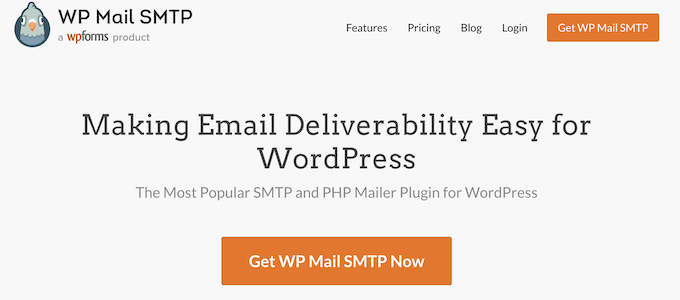
For more on this topic, read our guide on how to fix the WordPress not sending email issue.
We hope this article helped you learn about the best free autoresponder tools. You may also like our guide on how to create automated workflows in WordPress, and our comparison of the best business phone services for small businesses.
If you liked this article, then please subscribe to our YouTube Channel for WordPress video tutorials. You can also find us on Twitter and Facebook.





Syed Balkhi says
Hey WPBeginner readers,
Did you know you can win exciting prizes by commenting on WPBeginner?
Every month, our top blog commenters will win HUGE rewards, including premium WordPress plugin licenses and cash prizes.
You can get more details about the contest from here.
Start sharing your thoughts below to stand a chance to win!
Moinuddin Waheed says
Thanks for the detailed elaboration.
Having autoresponder makes sense in a lot of ways.
For every client website, the first thing I do is to make the coming soon page but I have never thought of collecting email subscription and then auto sending personalized emails on different occasions.
it is good idea to start building email list even before going Live.
Ahmed Omar says
thank you for the detailed post
personally I would consider Constant Contact for small businesses and FunnelKit for WooCommerce stores.
WPBeginner Support says
You’re welcome and thank you for sharing your opinion for those looking at options
Admin
Paul says
Hi, quick question. If, let’s say I will start using “Sendinblue” for my website (I am currently working on it), for cosmetic reasons (I need to put some widgets) and then, after I start making some money, will I be able to change Sendinblue with another autoresponder tool and keep my list of subscribers built in this period?
WPBeginner Support says
Yes, you can export the contact list on your site and import it to a new service.
Admin
Das Ramsewak says
Constant Contact free trial lasts only 30 days and NOT 60 days as mentioned in the article.
WPBeginner Support says
From taking a look, the 60 day free trial is still available for Constant Contact.
Admin