Are you looking for a MailPoet review to see whether it’s the right email plugin for you?
With MailPoet, you can create automated newsletters, email blasts, and even WooCommerce transactional emails. It can also add opt-ins to your site, so you can grow your email list with ease.
In this MailPoet review, we’ll look at its features, support options, and more, to see whether it’s the right email plugin for your WordPress website.
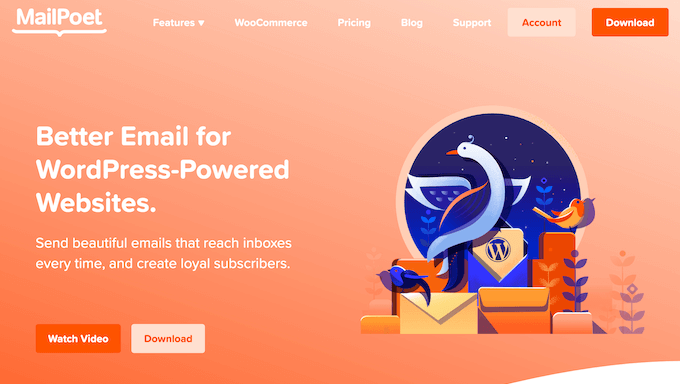
MailPoet Review: Why Use It in WordPress?
MailPoet is a popular email marketing plugin for WordPress. It allows you to create and send newsletters, segment your lists, and track the performance of your email marketing campaigns.
Beyond that, MailPoet comes with over 50 pre-built email templates, so you can get a head start on your next marketing campaign.
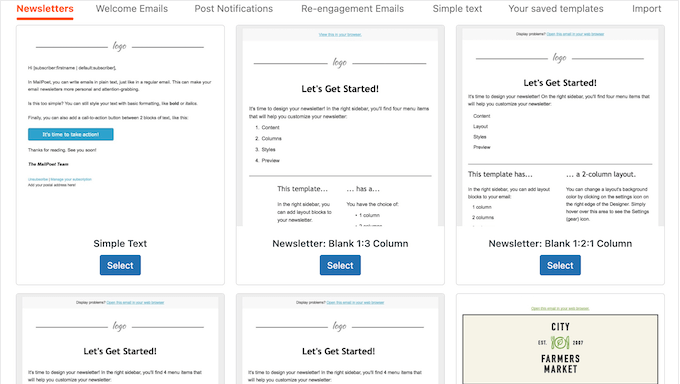
It also has a drag and drop editor so you can fine-tune these templates to perfectly match your company or personal branding.
In addition, MailPoet comes with built-in automation features so you can automatically send welcome messages, newsletters, and notify subscribers every time you publish a new blog post.
If you run an online store, then MailPoet can replace the default WooCommerce emails with your own branded templates.
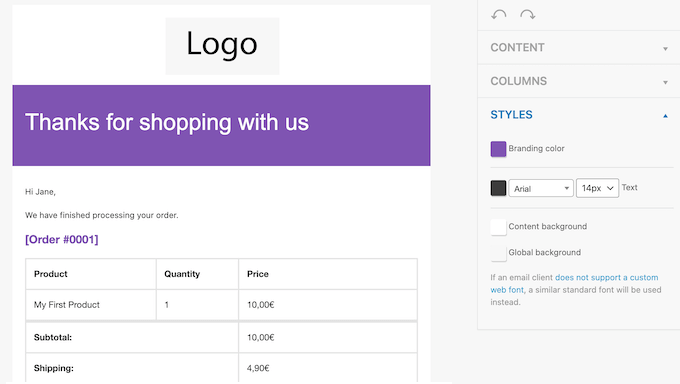
Going further, you can create all kinds of transactional emails that MailPoet will send automatically. For example, you might welcome new customers when they make their first purchase, or notify them about related products they may want to buy.
If you’re just getting started or have a limited budget, then you can create a free MailPoet account and send up to 1,500 emails per month. If you want to send more emails, then you’ll need to upgrade to a paid plan.
MailPoet Review: Is It the Right WordPress Email Plugin for You?
According to our marketing statistics, email has a 4400% return on investment (ROI) for businesses in the United States. However, to reach these impressive ROIs, you’ll need the right marketing tools.
With that in mind, let’s see if MailPoet is the right email plugin for your WordPress website.
1. High Deliverability Rates
Emails sent using WordPress often fail. Typically, this happens because your WordPress hosting server is not properly configured to use the PHP mail() function.
Even if your hosting is configured to use mail(), many service providers will label messages as spam when they’re sent by WordPress.
That’s why smart website owners use a service like MailPoet, which promises high deliverability rates. In fact, according to the MailPoet website, their plugin has a 99% global delivery rate.
Behind the scenes, MailPoet’s expert delivery team constantly monitors their service’s deliverability rates, and makes adjustments so your messages have the best possible chance of arriving safely.
In addition, MailPoet has its own built-in SMTP service. This means you can avoid the spam filters without installing a separate SMTP WordPress plugin.
Even better, you can configure MailPoet to send your WordPress emails, simply by clicking a slider in the plugin’s settings.
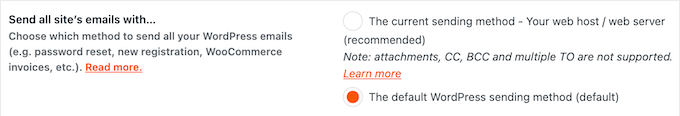
If MailPoet encounters any problems when sending your messages, then it will automatically fall back on using your web host instead.
For more on this topic, please see our guide on how to fix WordPress not sending email issue.
2. 50+ Pre-Designed Templates
To help you design beautiful email blasts and newsletters fast, MailPoet comes with over 50 email templates.
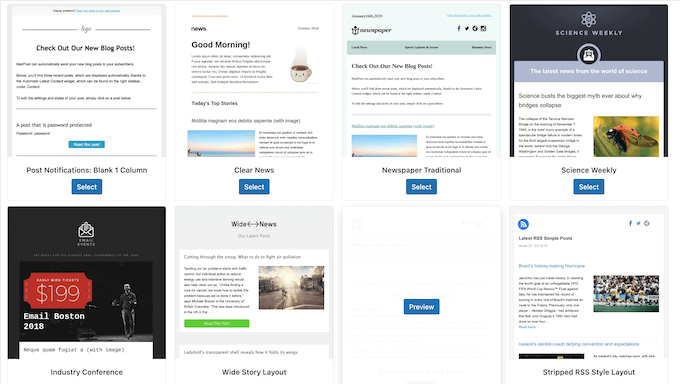
These cover a range of industries and blogging niches, so you should have no problems finding a design that’s right for your website.
There are even templates to help you promote fundraising campaigns, so MailPoet is perfect for non-profit organizations, too.
After choosing a template, you can customize it using the MailPoet drag and drop editor. For example, you might add your own color scheme, custom logo, messaging, and call to action.
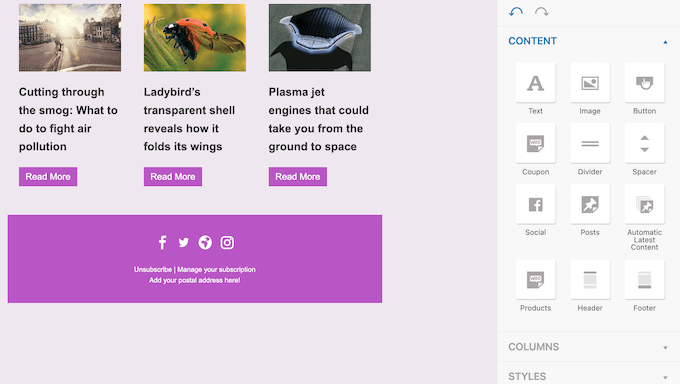
No matter what template you choose, MailPoet is mobile friendly so your emails will look great across all devices.
3. Automatically Share New Posts
Notifying visitors about new content is a great way to increase your blog traffic. However, creating these emails manually can take a lot of time and effort, especially if you have a full content calendar.
The good news is that MailPoet can automatically create and send an email, every time you post new content.
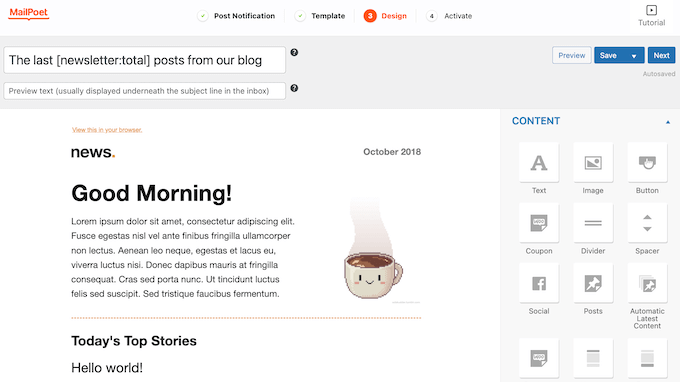
MailPoet’s advanced ‘Automatic Latest Content’ block will get the new posts directly from your WordPress database.
It can then send these emails automatically on a daily, weekly, or monthly basis.
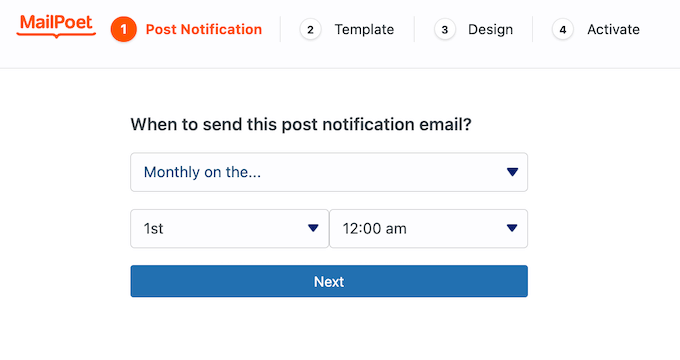
This automated workflow can save you a ton of time and effort, while driving more visitors to your latest posts.
4. Create Beautiful Newsletters
MailPoet comes with a ton of newsletter templates, so you can create beautiful emails, fast. As always, after choosing a template, you can fine-tune it using MailPoet’s drag and drop editor.
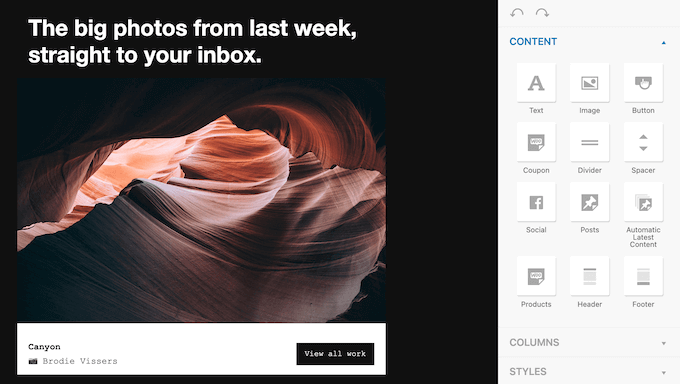
Even better, MailPoet is connected to your WordPress website so you can import blog posts, pages, images, and products into your newsletter.
Simply select the items you want to include and MailPoet will import them automatically, so you don’t need to waste time copying and pasting this content.
5. Automated Welcome Emails
A welcome email can help new subscribers feel valued and give them a reason to engage with your website. For example, if you run an online store then you might offer subscribers an exclusive coupon code.
Welcome emails are also a chance to share information. For example, if you run a multi-author website then you might add your style guide to the welcome email.
With MailPoet you can design an email that new subscribers will receive automatically.
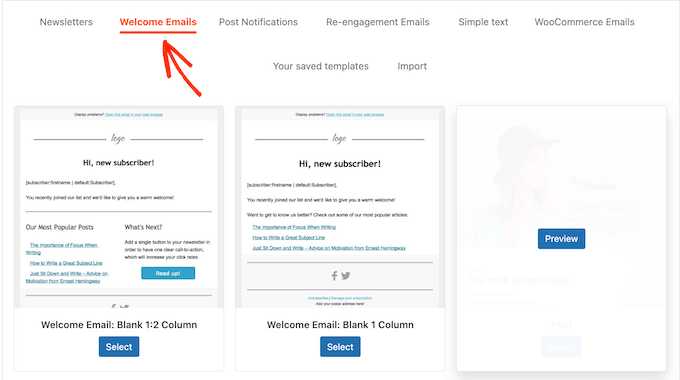
You might even go one step further and create a series of welcome emails that MailPoet will send based on a schedule set by you.
This kind of drip campaign is particularly useful for educating new members about your site’s many features, benefits, and content, without overwhelming them with too much information.
6. WordPress Users List
If you run a membership site or allow user registration, then at some point you may need to message your users in bulk.
To help you out, MailPoet comes with a pre-created WordPress Users list. This means you don’t need to manually add each user’s email address to a list.
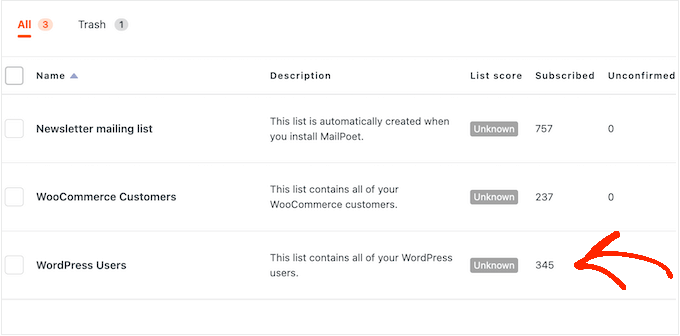
To help you comply with privacy laws, MailPoet will ask each user to opt-in to your mailing list when they register with your website. MailPoet will even update this list automatically if the user makes any changes to their WordPress account.
Sometimes, you may only want to message certain users. For example, you might need to notify everyone with the Author user role about an upcoming editorial meeting. In that case, you’ll be happy to learn that MailPoet can segment your emails by WordPress user role.
7. WooCommerce Customers List
Do you run an online store? In that case, MailPoet can create a separate mailing list for your WooCommerce customers.
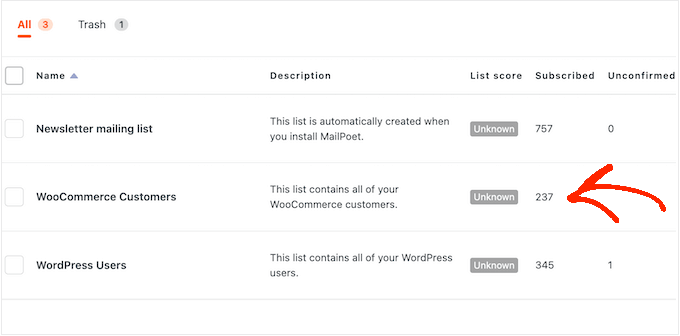
To start, you can invite customers to join your email list at the WooCommerce checkout page, even if they’ve chosen to checkout as a guest.
By default, MailPoet will add these subscribers to a separate WooCommerce Customers list, but they can also opt-in to your other lists.
If you already have some customer information, then MailPoet can send an opt-in email to these people, asking them to join your WooCommerce Customers list. This allows you to capture your existing contacts while complying with important privacy laws such as GDPR.
As already mentioned, MailPoet integrates with WordPress so you can easily import content into your emails. This includes WooCommerce products, so you can search for and include products in your emails.
8. Branded WooCommerce Templates
With MailPoet, you can customize the default WooCommerce emails using its drag and drop editor. This allows you to replace the standard WooCommerce transactional emails with your own branded templates.
Even better, once you’ve designed one transactional email, MailPoet will automatically apply this design to all your other WooCommerce emails. In this way, you can provide a more consistent customer experience and strengthen your store branding.
9. Transactional WooCommerce Emails
As already mentioned, MailPoet integrates seamlessly with WooCommerce, so you can create all kinds of automated transactional emails. As an example, let’s see how you can set up a high-converting sales or marketing funnel with MailPoet.
To start, you can use MailPoet to send a branded thank you message to new customers. This is a great way to make them feel valued, and encourage them to buy from you again in the future.
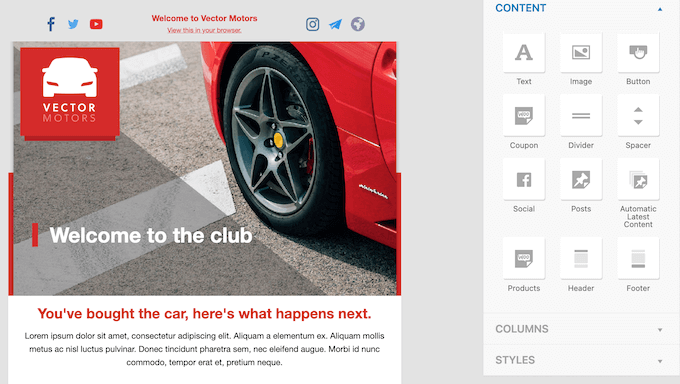
After that, MailPoet can send product-specific follow-up emails. For example, you might send the customer a video on how to use their new product, or send automated coupons for related items.
By creating a product-specific email for every single item in your store, you can provide a tailored experience to each customer.
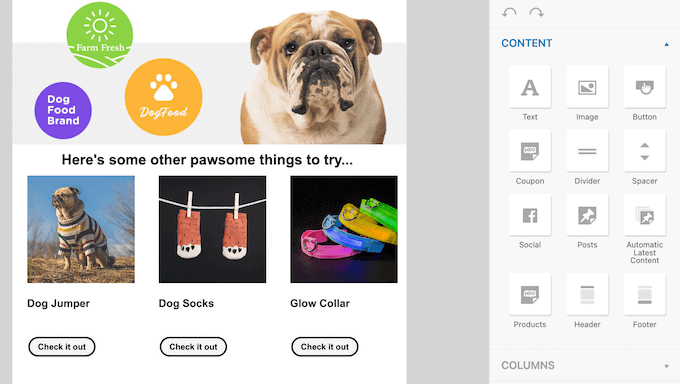
Alternatively, you can create targeted emails based on an item’s product category. For example, you might promote a related product, or offer a category-specific discount.
No matter what kind of WooCommerce email you create, MailPoet can send it straight away or based on an hourly, daily, or weekly schedule set by you. In this way, you can create drip campaigns that keep customers engaged over the long term.
For transactional emails, MailPoet will record exactly how much revenue each email brings to your online marketplace. This allows you to identify your top-performing messages, so you can try to replicate that success in your other campaigns.
10. Automated Abandoned Cart Emails
According to our shopping statistics, 70.19% of carts are abandoned. By sending automated cart abandonment emails, you may be able to convert some of these into sales and boost your conversion rates.
With MailPoet, you can create as many abandoned cart emails as you like, with different delays. For example, you might start by offering the customer free delivery, and then upgrade them to bigger and bigger discounts with each follow up email.
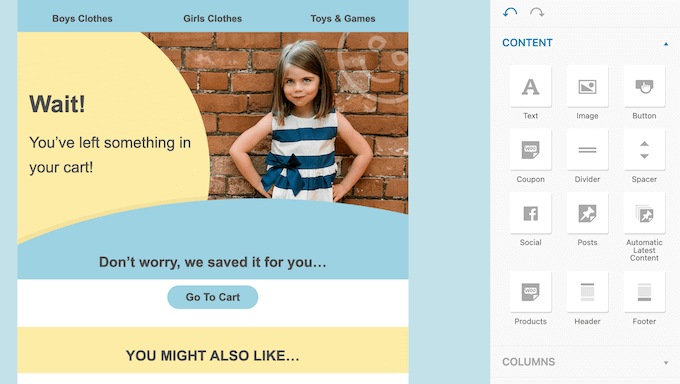
Even if the shopper isn’t logged into an account, MailPoet can identify them if they’re subscribed to your email list. This means they’ll still get your cart abandonment emails.
As soon as they make a purchase, MailPoet will automatically stop sending emails to the customer. Even better, MailPoet comes with a number of ready-made abandoned cart templates that you can fine-tune using the drag and drop editor. With that said, you can set up your campaigns quickly, and start recovering abandoned cart sales straight away.
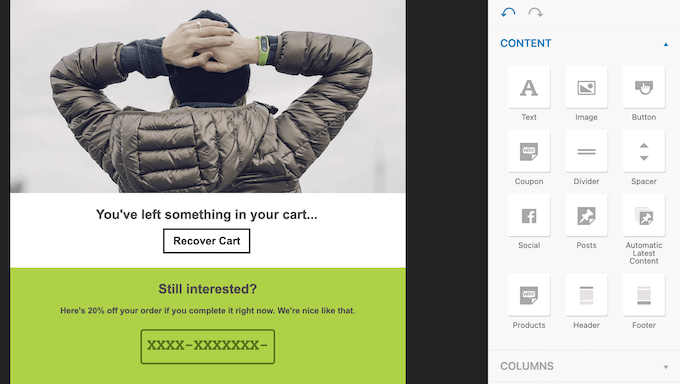
11. Targeted Emails and Segmentation
Email segmentation allows you to divide your subscribers into smaller groups and then send highly targeted emails. Typically, this delivers much better results compared to general email blasts that you send to an entire contact list.
The good news is that MailPoet supports several types of segmentation.
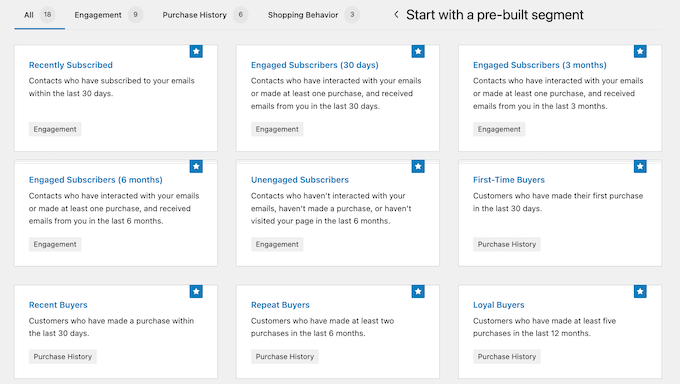
To start, it can gather behavioral data from your sent campaigns and then create new segments automatically. For example, it can send a follow-up email to everyone who clicked a specific call to action.
Going one step further, if you run a WooCommerce store then you can create segments based on purchase behavior. For example, you might email all customers who bought a particular product, or target customers based on how much they’ve spent.
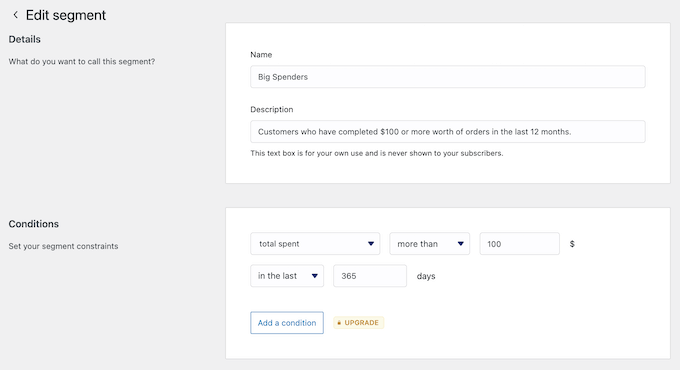
Beyond that, you can create as many custom segments as you like. This allows you to create highly targeted campaigns, no matter how big your mailing list grows.
Alternatively, subscribers might choose what segments they want to join. When creating your email subscription forms, you might ask visitors to select their interests, or the type of content they prefer. This helps you learn more about your subscribers so you can start sending targeted content straight away.
12. Reports and Analytics
To get the best results, you need to monitor the results of your campaigns.
MailPoet automatically tracks important metrics, including how many people open your emails, the links they’re clicking, and your unsubscribe rates. You can then use this insight to optimize your future campaigns, and get even better results.
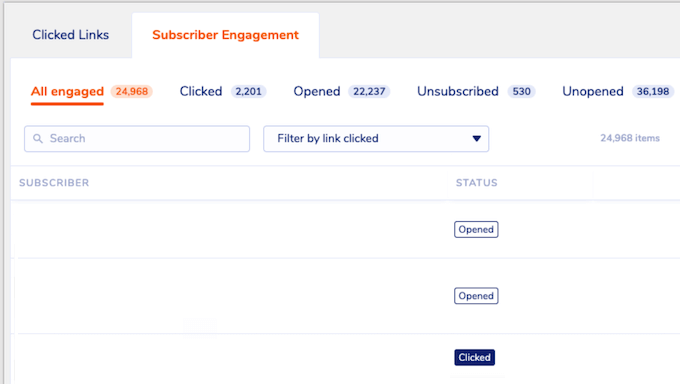
Do you sell digital downloads or physical products?
MailPoet can track the items that subscribers purchase as a result of your emails. In this way, you can identify the kinds of emails and campaigns that generate the most revenue, and then use this insight to improve your future campaigns.
13. Email Opt-in Templates and Builder
The best way to grow your email list is by adding an opt-in form to your website. This allows people to enter their email address and even set their preferences such as choosing how often they want to hear from you.
With MailPoet, you can add a subscription form to any page using a shortcode, widget, or iFrame. This is a great option if you want to control exactly where the form appears on a page or post.
Alternatively, you can automatically add a pop-up, fixed bar, or slide-in to your site. These are great for catching the visitor’s attention.
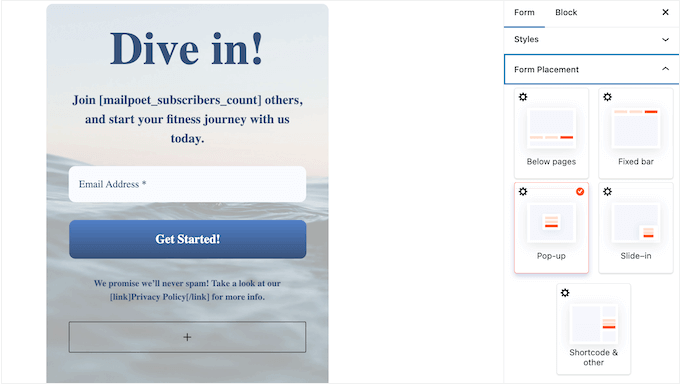
Even better, MailPoet can automatically add this form to all your pages, products, or posts. Another option is to show it on specific pages or products, or only on posts that have a particular category or tag.
Finally, you can tell MailPoet to add the form to the bottom of your pages. In this way, you can easily show the same form in multiple locations, or even display it across your entire website.
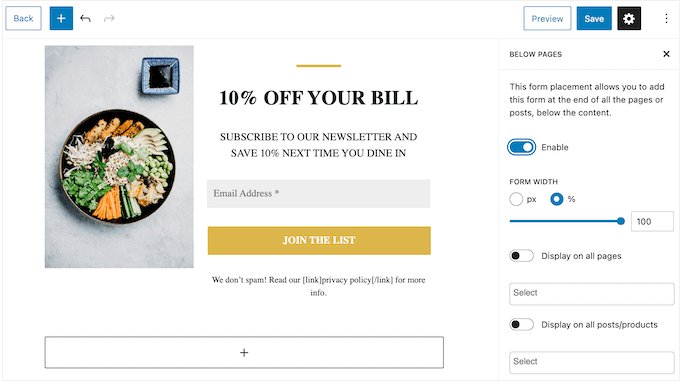
No matter how you display the opt-in, you can choose exactly which fields to include. You can even add custom fields to your subscription forms, to collect exactly the information you need.
When you’re happy with the opt-in content, you can fine-tune how the form looks. This includes changing the color scheme, font size, borders, background image, and more.
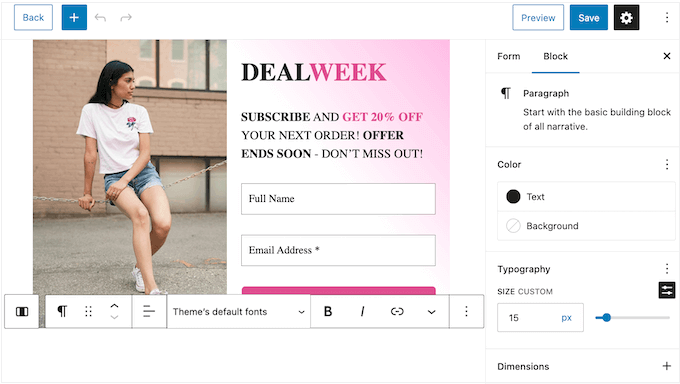
You can even apply your own custom CSS styles, to create a form that perfectly matches your branding or WordPress theme.
Do you want to handle signups using a different form plugin? Then you’ll be happy to learn that MailPoet integrates seamlessly with a wide range of popular plugins and tools including Formidable Forms, OptinMonster, and Thrive Leads.
14. Remove Inactive Subscribers Automatically
Sending emails to unengaged subscribers can hurt key statistics such as your opens, clicks, and more. This can make it difficult to accurately track the success of your campaigns.
Inactive subscribers can also cost money, without delivering any value. Even worse, as your mailing list grows, the amount of inactive subscribers will often increase. That said, the impact of inactive subscribers will only get worse over time.
To help you out, MailPoet will remove inactive subscribers automatically. You can even change how long a subscriber must be inactive, before MailPoet removes them from your lists.
15. Community and Professional Support
With its drag and drop editor and pre-built templates, MailPoet makes it easy to create newsletters, email blasts, and targeted campaigns.
However, your email marketing can have a big impact on the success of your online business. With that said, you may need some extra help, best practices, and advice on how to get the best results with MailPoet.
To start, there’s a knowledge base that you can access 24/7. This covers all the plugin’s features and settings, and also has a section on how to troubleshoot common errors.
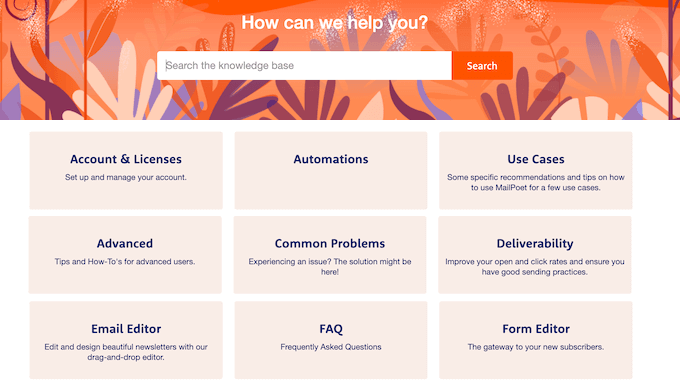
Beyond that, there’s a blog where the MailPoet team share advice on how to run successful email marketing campaigns. This includes posts on how to use artificial intelligence tools, set up automated workflows, and create segmented lists.
Do you prefer one-on-one help? The Basic and Pro plans come with 24/7 email support, and the Agency plan includes priority email support.
No matter what plan you have, it’s important to include as much information in your support requests as possible. To help you with this, please see our guide on how to properly ask for WordPress support and get it.
MailPoet Review: Pricing and Plans
If you’re just getting started with email marketing, then you can create a free MailPoet account and add up to 500 subscribers.
With this free plan, you can send up to 500 emails per day and 1,500 emails per month. You’ll also get access to basic email automations and subscriber segmentation.
However, if you want to send more emails, access advanced features, or remove the MailPoet branding, then you’ll need to upgrade to a premium plan.
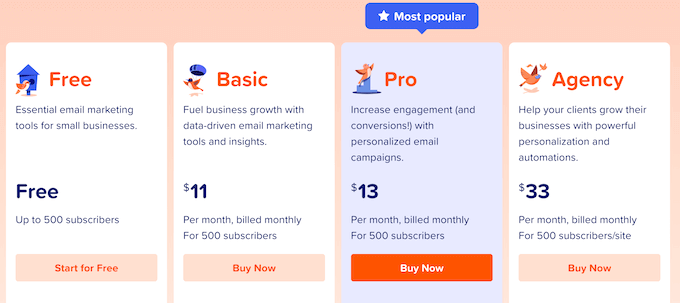
There are 3 plans to choose from:
- Basic. For $11 per month, you can send up to 5,000 emails per month, with no daily limit. You can also remove the MailPoet logo from your emails, and customize your automations based on the subscriber’s behavior and shopping patterns. This plan also includes more detailed analytics, which is a must-have for business websites and online stores.
- Pro. Priced at $13 per month, you can send up to 7,500 emails each month, with no daily limit. With this plan, you can create more detailed segments with multiple conditions, and email automations with branching scenarios.
- Agency. For $33 per month, you can use MailPoet on up to 50 websites. With that said, this plan is ideal if you run a WordPress development agency or offer marketing services to a list of clients.
MailPoet Review: Is It the Right WordPress Email Plugin for You?
After looking at the features, pricing, and support, we’re confident that MailPoet is a great email marketing plugin. It has a generous free plan that’s perfect if you’re just getting started with email marketing, and want to build your list without immediately investing in a premium plugin.
Beyond that, there are multiple plans with different sending limits, so you can choose the premium plan that offers you the best value.
MailPoet is also a good option if you run a WordPress blog or WooCommerce store, as you can simply import your pages, posts, and products into your emails. In particular, MailPoet can notify subscribers about your latest posts automatically, which can increase your blog traffic while saving you a ton of time and effort.
We hope this MailPoet review helped you decide whether it’s the right WordPress email plugin for you. Next, you may want to see our guide on how to create a contact form in WordPress, or check out our expert pick of the best AI chatbots.
If you liked this article, then please subscribe to our YouTube Channel for WordPress video tutorials. You can also find us on Twitter and Facebook.



Carsten Dybkjaer
Hi
I have tried a lot of email services. Mailchimp has become expensive and stopped the RSS service. I like to send my blogposts ( working a lot with) and want to share it to more readers. I found MailPoet easy to use. And the mails get to the readers!