Are you looking for a MailerLite review, to help you decide whether it’s the right email marketing service for your WordPress website?
MailerLite helps grow your contact list by creating landing pages, popups, and embedded signup forms. You can then target these subscribers with email blasts, newsletters, and even workflows that trigger automatically.
In this MailerLite review, we’ll take a closer look at this email marketing service, to see whether it’s right for you.
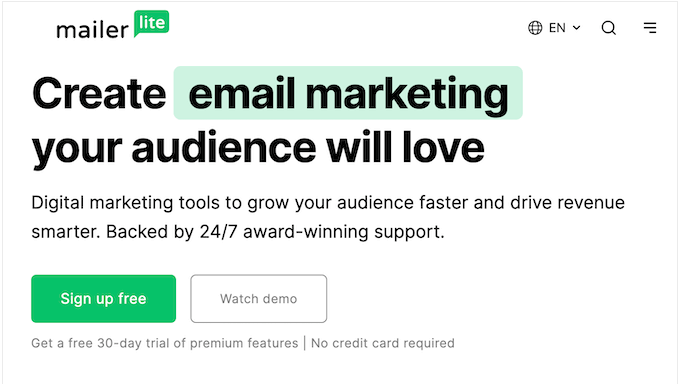
What is MailerLite?
MailerLite is a popular email marketing service that has a drag and drop editor, plus professionally-designed templates for different campaigns.
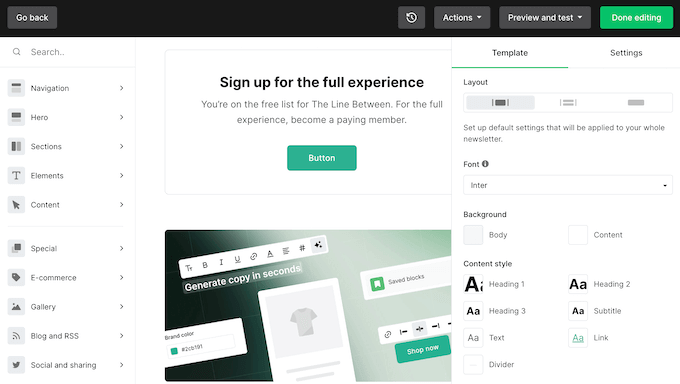
With MailerLite, you can collect leads by creating landing pages, popups, and embedded signup forms. You can then target your subscribers more effectively using MailerLite’s segmentation and personalization features.
MailerLite also has an email automation builder so you can create campaigns that trigger automatically when subscribers perform certain actions. For example, you might create a campaign that welcomes new users, or recommends a new product based on the customer’s purchase history.
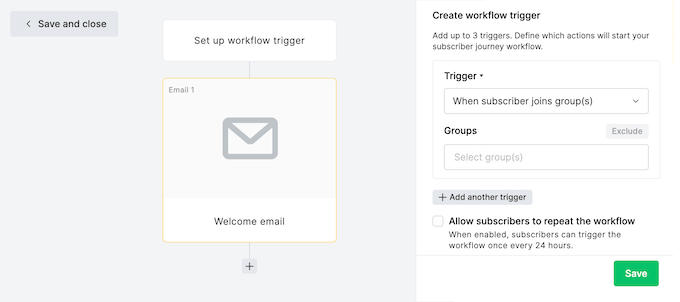
After sending your emails, it’s important to monitor the results.
Thankfully, MailerLite comes with real-time reporting tools so you can see what’s working, and identify any areas you need to work on. You can even use A/B split testing to test different subject lines, sender names, and email content. You can then select the variation that gets the best results, and send it to the rest of your contact list.
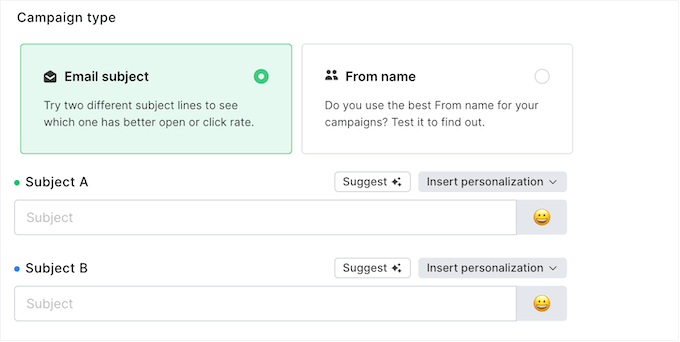
MailerLite Review: Is It the Right Email Marketing Service for Your WordPress Website?
The right email marketing service will help grow your contact list, and keep existing subscribers engaged over the long term. If you run an online store or sell services online, then it can even help you get more sales.
With that being said, let’s see whether MailerLite is the right email marketing tool for your WordPress blog.
1. Professionally-Designed Templates
To help you design beautiful email blasts and newsletters fast, MailerLite comes with a ton of professionally-designed templates.
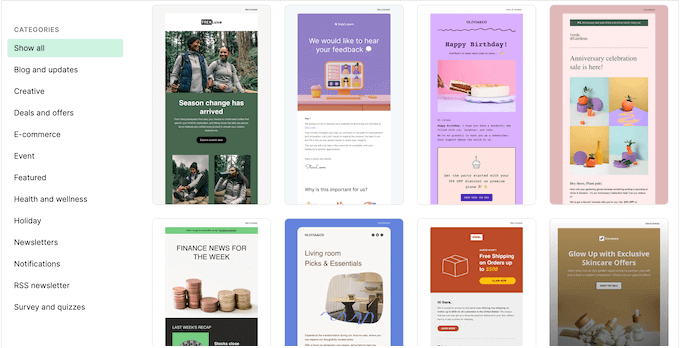
These cover a range of industries and blogging niches, so you should have no problems finding a design that’s right for your website.
All of MailerLite’s templates are fully customizable so you add your own color scheme, custom logo, messaging, and more.
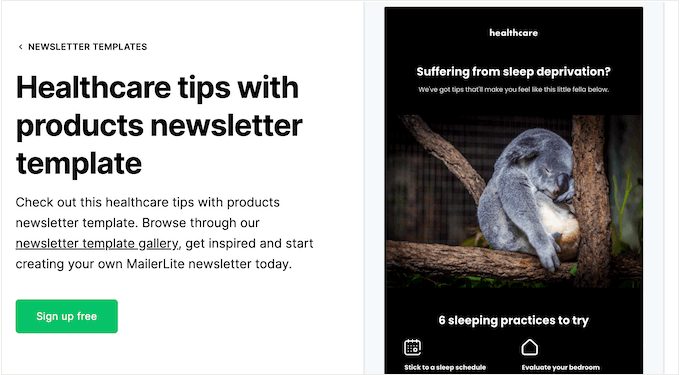
2. Email Newsletter Templates
An email newsletter helps you stay in touch with your users, bring them back to your WordPress website, and convert them into customers.
To help you out, MailerLite comes with a range of newsletter templates that are mobile responsive, and fully customizable.
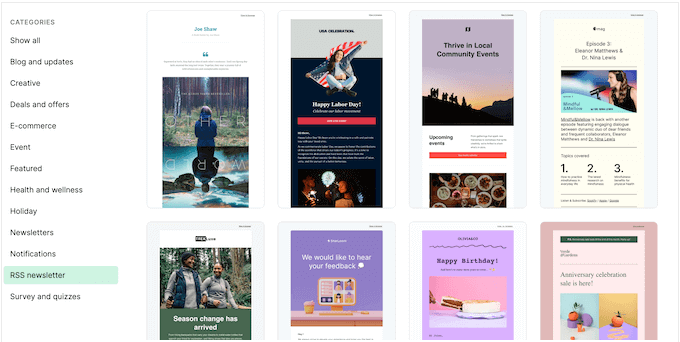
When creating your newsletter, you can assign different content blocks to different segments. For example, you might create unique call to action blocks for your ‘engaged’ segment and ‘disengaged’ segment. Similarly, if you run an online marketplace, then you might show unique products based on the customer’s purchase history.
In this way, you can target multiple segments with the same newsletter.
3. Drag and Drop Editor
MailerLite has a user-friendly, code-free editor so you can design beautiful emails without having to hire a WordPress developer or designer.
In the editor, simply click any onscreen element to edit it. For example, you can add links, type the messaging you want to use, change the alignment, and more.
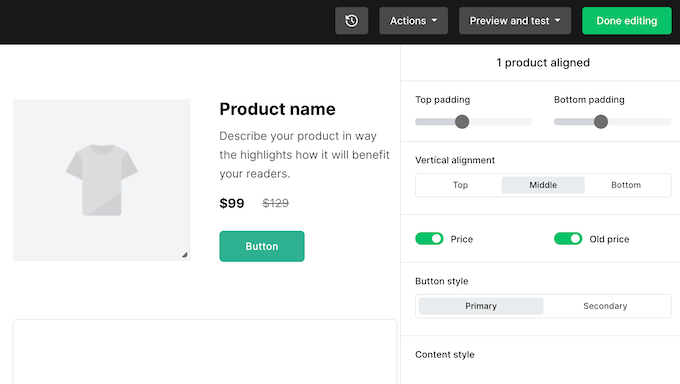
To add more content to your design, simply select any of the pre-made MailerLite blocks.
You can then simply drag the block onto your design.
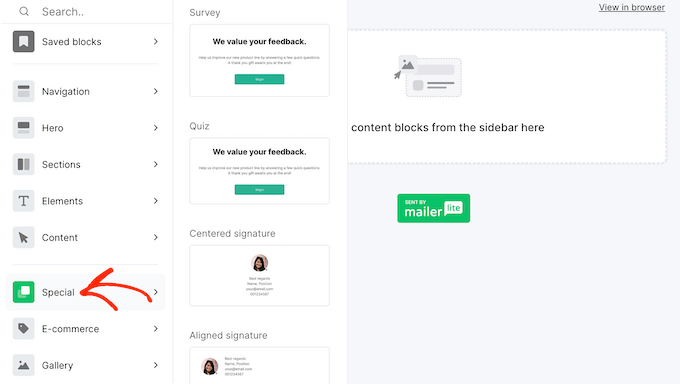
Finally, you can move elements around the layout using drag and drop. Simply repeat these steps until you’re happy with how the email looks.
Do you want to re-use the same block in multiple emails? For example, you might create a block that promotes an upcoming sale or offers a coupon code.
In MailerLite, you can save any content as a block template. You can then access this block template at any point inside the MailerLite editor.
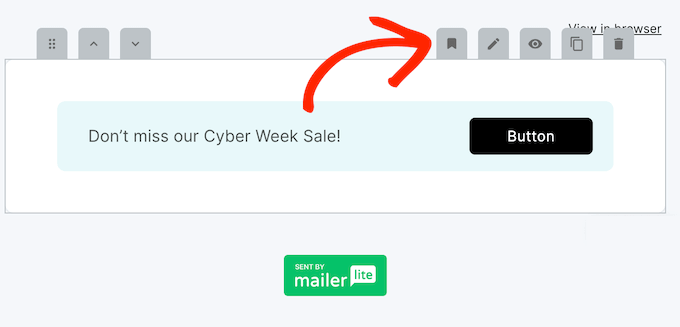
4. Built-in Image Editor
MailerLite has a simple image editor that allows you to fine-tune your graphics without leaving the MailerLite dashboard.
You can crop and resize the image, add filters, draw attention to a particular area with the focus tool, and more without having to use separate web design software.
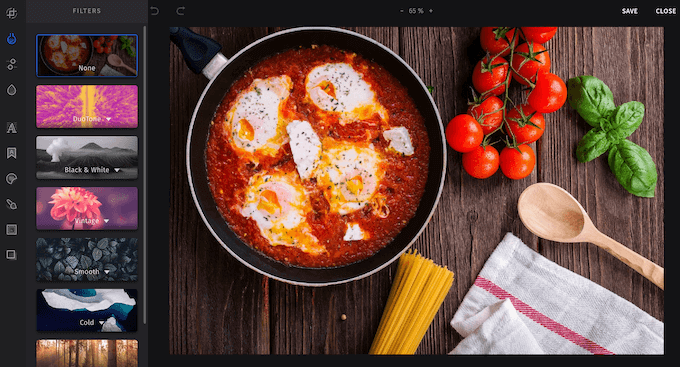
If you need to make more in-depth changes, then MailerLite also integrates with Canva.
5. Text and HTML Editors
In addition to the drag and drop editor, MailerLite has a rich text editor. This allows you to quickly format text, change colors, adjust sizes, add emojis, and insert hyperlinks using line editing.
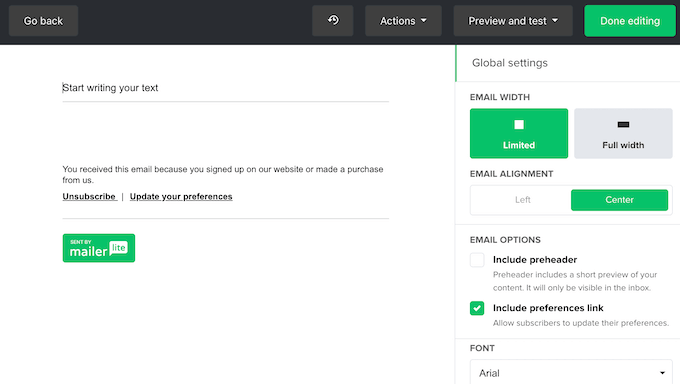
Meanwhile, if you want to code emails from scratch then you can use MailerLite’s HTML editor. This comes with advanced, code-focused features such as an automatic email CSS inline.
You can also add HTML using copy/paste, or import it from a ZIP file or URL. When you highlight a section of code, MailerLite will also highlight this content in the newsletter preview, so you can edit your HTML with ease.
6. Create Custom Templates
Do you regularly create the same type of campaign? For example, you might run a monthly giveaway or contest, and want to send a similar announcement email each month.
In MailerLite, you can save any email as a custom template and then re-use it later.
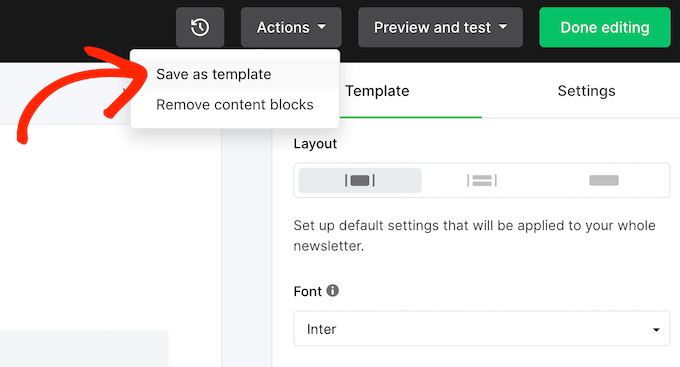
You might even create a generic template that has the header, links, color scheme, and any other content you want to use in your emails.
You can then use this as the starting point for all your future MailerLite campaigns. In this way, MailerLite can save you a ton of time and effort, and help you create campaigns with ease.
7. Revisions and History
When working on a campaign, you may need to revert to a previous version. For example, you might realize you’ve made a mistake and want to quickly undo your latest changes.
The good news is that MailerLite records your edits automatically, so you should have no problems restoring a previous version. You can either undo the latest changes, or look through all the previously-published versions and choose the one you want to revert to.
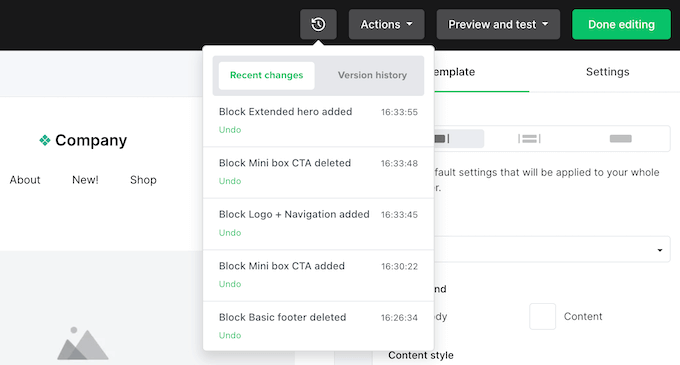
8. AI Content Creator
Artificial intelligence tools promise to help you brainstorm ideas, create content such as subject lines, and even generate entire campaigns. With that in mind, you may want to use AI in your email marketing campaigns.
The good news is that MailerLite comes with a built-in AI writing assistant that can automatically create content for you. Simply write a short description, and then choose the tone of voice and the kind of campaign you want to create.
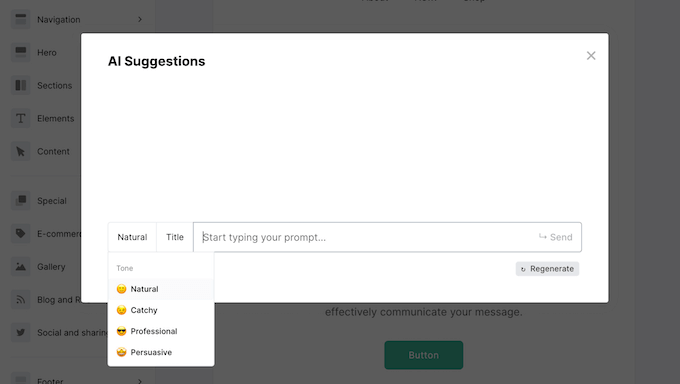
9. Personalize Your Emails With Ease
People tend to respond more positively to email blasts that are personalized to them. To start, you can add information such as the person’s name, hometown, and birthday to your subject lines or email content.
With MailerLite you can also assign each block to a different segment and then show unique content to each user. In this way, you can send a single email that’s tailored to each recipient, rather than creating multiple separate emails.
For example, if you run a digital marketplace then you might promote different products based on the customer’s purchase history. Meanwhile, if you run a travel blog then you might highlight different destinations, based on the reader’s location and interests.
10. Built-in File Manager
When creating emails, you’ll often add your own graphics such as a custom logo, header image, or website banner.
To help keep these images organized, MailerLite comes with a file manager.
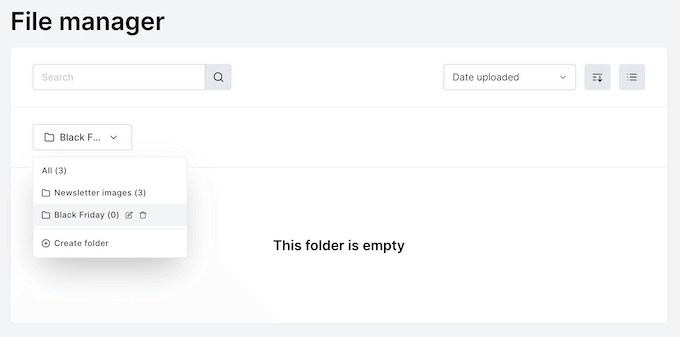
It also integrates with Google Drive, and allows you to import graphics from Iconfinder and Giphy. This gives you access to a ton of additional resources that you can use in your campaigns.
11. Powerful and Detailed Segmentation
MailerLite’s segmentation allows you to send targeted messages to your subscribers. To start, you can divide your contact list into smaller audiences based on characteristics such as age, timezone, and location.
You can also create segments based on the actions they take within your emails. For example you can automatically tag subscribers when they click on a particular link.
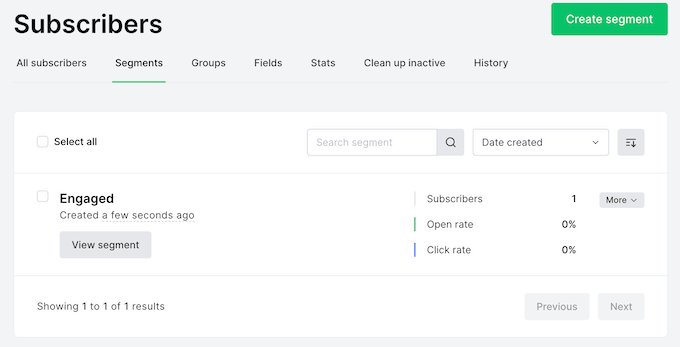
You can also segment subscribers based on how they respond to surveys, contests, quizzes and RSVP forms.
Do you have multiple sign up forms and email landing pages? Then you can segment subscribers based on how they joined your list. For example, if they joined from a webinar signup form, then you can add them to a segment that’s kept up-to-date on your upcoming virtual events.
12. Smart Sending
MailerLite has a unique smart sending feature that analyzes subscriber behavior and identifies the time when they’re most likely to engage with your campaigns. It can then deliver each email within the subscriber’s active time period.
Alternatively, subscribers can set their own email preferences.
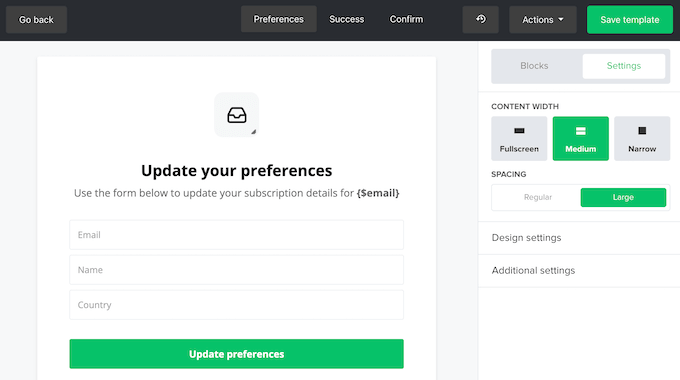
This allows them to choose the time when they’ll receive your emails, and the topics they want to hear about.
The MailerLite preference center builder has 8 blocks, 3 pages, and a ton of design options so you can create a form that perfectly reflects your personal branding, color scheme, messaging, and more.
13. Automated Workflows
Automations can help you send the right message to the right person, at the right time.
MailerLite has built-in triggers for many common actions, so you can automatically send an email when a subscriber joins a group, completes a form, clicks a link, and more.
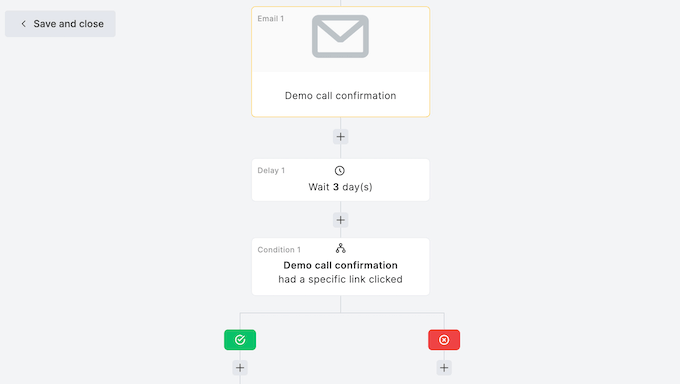
You can even send automated birthday emails, to make customers feel more valued.
For even better results, you can use MailerLite’s automation in combination with segmentation and personalization. This allows you to create different workflows and email sequences, for different segments.
If you run an online store, then MailerLite has special eCommerce triggers so you can send abandoned cart emails, cross-sell and upsell emails, and more.
To help you get started, MailerLite has a library of pre-built automated workflows that you can add to your account with just a few clicks.
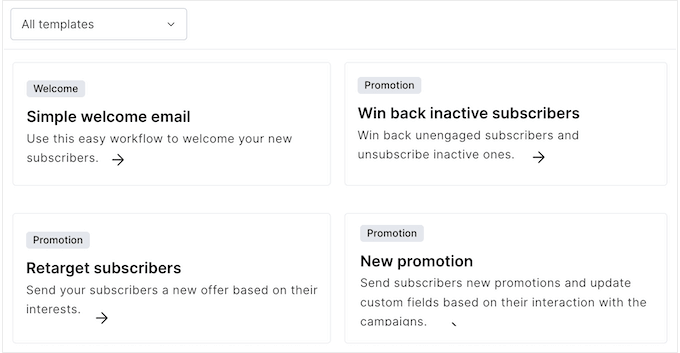
No matter what kind of workflows you create, you can add up to 3 triggers to every email sequence. This means subscribers can enter each sequence at multiple points.
14. Custom Unsubscribe Page
Sometimes, people may decide to leave your email list. With MailerLite, you can try and change the person’s mind, by creating a custom unsubscribe page.
For example, you might offer an exclusive discount if they resubscribe, or encourage them to stay connected by following your social media pages.
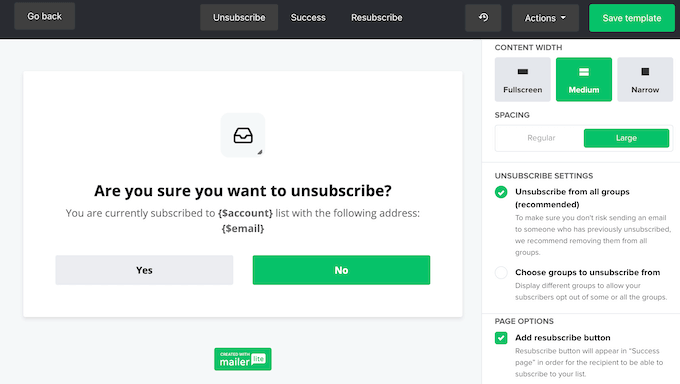
15. Sell Digital Downloads, Products and Subscriptions
Do you want to sell subscriptions and digital products?
You can connect your MailerLite account to Stripe and then create product pages using over 30 design blocks. For example, you might promote and sell online courses, workbooks, podcasts, stock photographs, or eBooks.
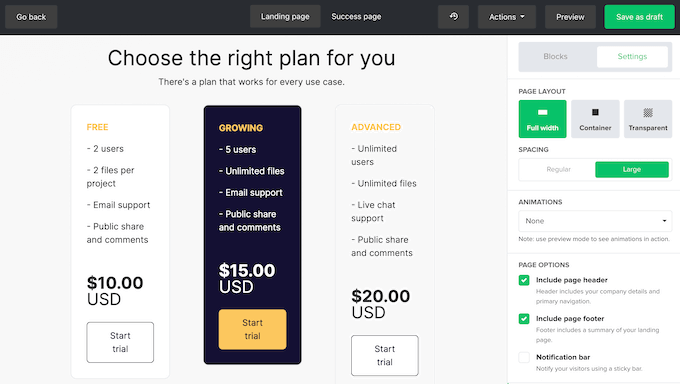
When someone buys a product, you can deliver the file automatically and then track your purchases, revenue, conversion rate and order information. You can also collect one-time or recurring payments via Stripe.
16. Automatically Create and Send Newsletters
Notifying visitors about new content is a great way to increase your blog traffic. However, creating each announcement email manually can be time-consuming, especially if you publish lots of content.
Thankfully, MailerLite can automatically send an email newsletter every time you publish a post. To get started, simply connect your newsletter to your blog’s RSS feed. You can then set the sending frequency and the maximum number of posts you want to include in each newsletter.
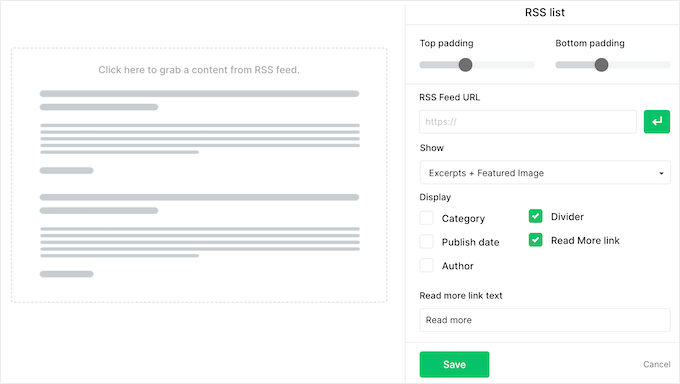
There’s even a Featured Image plugin that can fetch the featured images from your WordPress blog and then add them to your newsletters automatically.
17. Paid Newsletters
Some website owners make money online by sending paid subscription emails.
To start, you can use MailerLite’s landing page builder to promote your premium newsletter and accept credit card payments using Stripe.
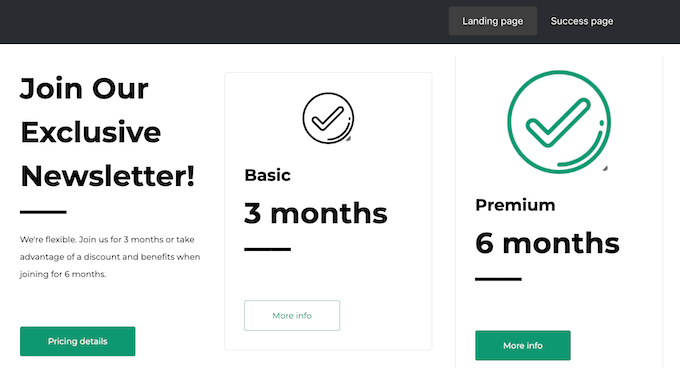
With MailerLite, you can offer a range of pricing plans, from one-time purchases to weekly, yearly or even custom subscriptions.
You can even automate your paid newsletters using segmentation, workflows, and personalization. For example, you might send a welcome newsletter to new subscribers, or offer an exclusive discount to members who try to cancel their subscription.
18. Auto Resend Campaigns
MailerLite’s auto resend feature gives subscribers another chance to engage with your emails. This feature can automatically resend an email to subscribers who didn’t open the original mssage, or didn’t click any links within that email.
For the best results, you can change the subject line and email content, rather than simply resending the original email.
19. Create Surveys and Quizzes
Email surveys can help you learn more about your subscribers, or collect user feedback and suggestions. You can even create quizzes to test the subscriber’s knowledge, or challenge them to answer questions as part of a competition or giveaway.
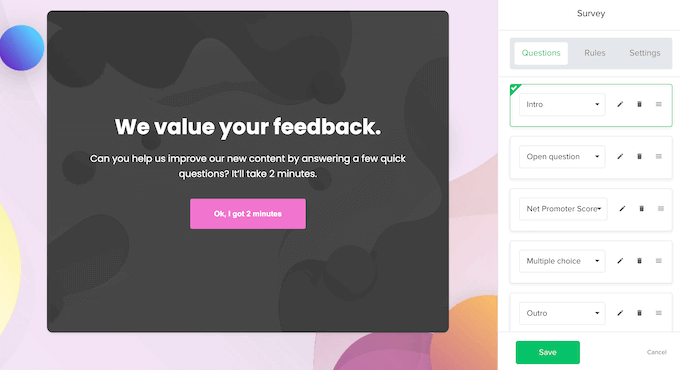
MailerLite comes with a drag and drop editor, templates, and pre-built blocks so you can create email surveys and quizzes with ease. The editor supports multiple question types including NPS, multiple-choice, like/dislike, and open-ended questions, so you can create all kinds of surveys.
You can even create dynamic surveys that show different questions depending on the subscriber’s answers. For example, you might ask follow-up questions or skip questions that are no longer relevant.
After collecting this information, you can segment subscribers based on their answers, or trigger automation workflows.
No matter what kind of quiz you create, MailerLite will display the results in a user-friendly layout, while also tracking metrics like number of participants and completion rates.
20. Full-Customizable Forms, Popups, and Pages
MailerLite can help grow your email list by creating custom subscription forms. You can embed these forms in your website, or display them in a popup.
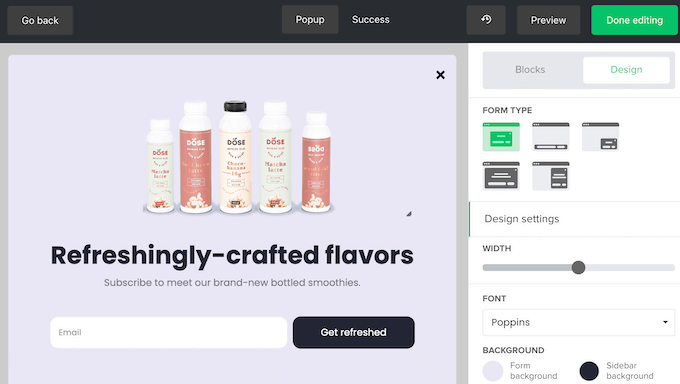
By default, these forms have built-in GDPR compliance settings so you can easily add checkboxes and pre-written permissions. You can also use segmentation to automatically organize your EU subscribers into a separate audience.
In addition, you can protect your mailing list from spammers by enabling the double opt-in feature or adding a reCAPTCHA.
Another option is creating a landing page. MailerLite comes with ready-made landing page templates, plus an editor where you can fine-tune the design to perfectly match your brand.
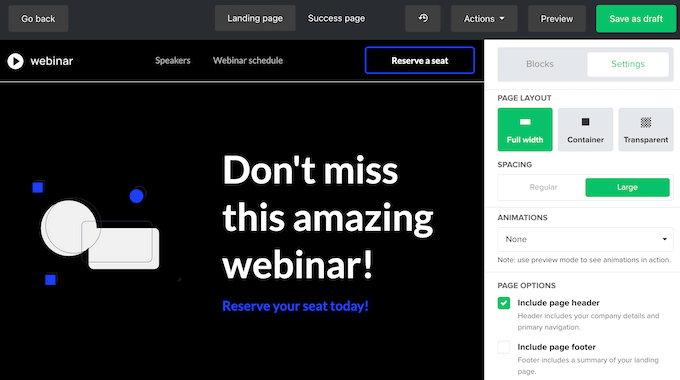
You can host these landing pages using MailerLite, or you can connect the page to your own custom domain name.
After publishing a page, MailerLite will record how people interact with that design. You can even enable Google Analytics in the page’s settings, or connect it to your Facebook campaigns.
Finally, you can test up to five versions of a landing page using MailerLite’s A/B split testing tools.
21. Easily Import Subscribers
If you already have an email list, then you can import these contacts into your MailerLite account with ease. You can either copy and paste the list into your MailerLite account, or import it as a TXT or CSV file.
22. Facebook Custom Audiences
Do you run ads on social media?
You can sync MailerLite’s segments with Facebook’s audience, and even exclude segments that don’t match your advertising goals. This helps you reach new people whose interests are similar to your subscribers, and give you a better return on investment.
23. A Ton of Integrations
MailerLite integrates with all the most popular eCommerce platforms, including Shopify, WooCommerce, and BigCommerce.
This allows you to sync all your eCommerce data with MailerLite, and create campaigns based on your audience’s shopping behaviors. For example, you might recommend new WooCommerce products based on the shopper’s previous purchases, or use abandoned cart emails to remind them to complete the checkout process.
MailerLite also has a Product block that can automatically import product images, descriptions and prices into your email blasts.
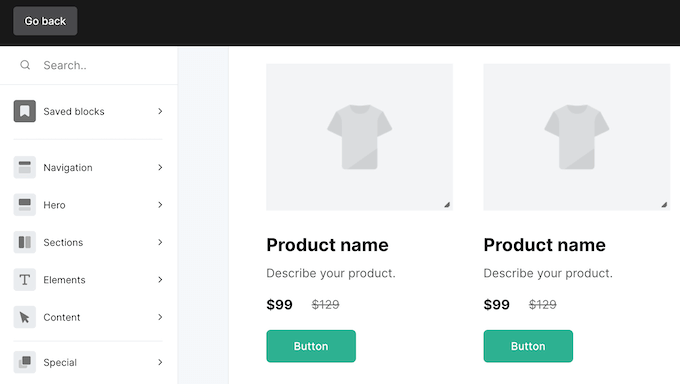
After sending your emails, MailerLite will track your orders, total revenue, and conversion rates for each email. You can then use this insight to continuously fine-tune your eCommerce campaigns to get better results.
24. Manage Campaigns On the Go
MailerLite has an iOS app that allows you to create, schedule and manage emails directly from your Apple device. You can also manage your subscriber activity, track popups and forms, and monitor your campaign results on the go.
If you attend in-person events or have a bricks-and-mortar store, then there’s also a MailerLite Subscribe app for iPad. This allows you to create a subscriber form and then display it on your iPad, so you can collect leads in-person.
You can even use this app to collect leads offline. As soon as the internet connection is restored, MailerLite Subscribe will synchronize the new leads with your MailerLite account.
25. Monitor Campaign Performance
To get the best results, it’s important to constantly monitor how your campaigns are performing. You can then do more of what’s working, and identify any areas you need to improve.
MailerLite tracks your email open rates, unsubscribe count, spam complaints, best-performing automations, page conversions, link activity, and much more.
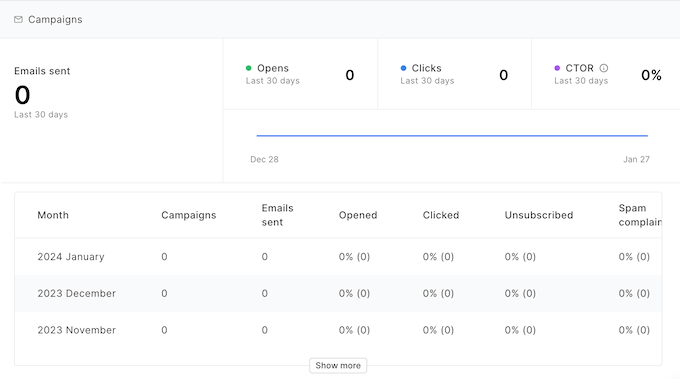
You can view these metrics for different subscriber groups, segments, and email clients. In this way, you can look for patterns and trends, and identify your most valuable subscribers.
You can even choose a set of dates, and compare how your performance is changing over time.
If you’ve created signup forms, then each form has an overview page with daily stats about subscribers and conversions, plus how often forms were displayed or visited.
For landing pages, you can see the total views, unique visitors, subscribers and conversion rate. MailerLite also creates a heat map so you can see how people are interacting with your pages.
26. Community and Professional Support
If you need help or have questions you want answering, then MailerLite has a range of online resources that you can access 24/7.
To start, there’s a detailed knowledge base, video tutorials, and an email marketing guide. MailerLite’s complete marketing guide covers a wide range of topics, including how to use email automation to grow your online business, and how to design high-converting landing pages.
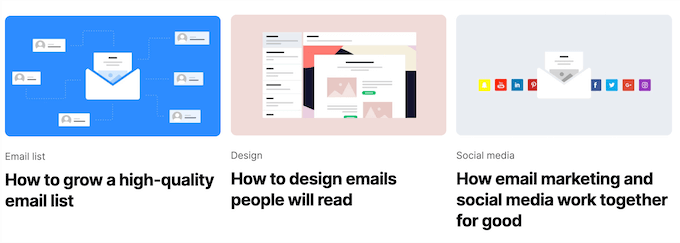
There’s also a blog where MailerLite shares tips on how to boost your conversion rates, and get the most out of your email marketing service. They also discuss trends and topics, such as why building an email list is so important.
Finally, if you prefer one-on-one support, then all the premium plans include email support. If you upgrade to Advanced or Enterprise then you’ll also get access to live chat support.
Meanwhile, if you subscribe to the free MailerLite plan then you’ll get email and chat support for the first 30 days.
MailerLite Pricing and Plans
Unlike some other email marketing platforms, MailerLite has a free plan that allows you to contact up to 1,000 subscribers and send 12,000 emails every month. This is a great option if you run a WordPress blog, or have a limited budget and want to use free business tools.
With the free plan, you can also create unlimited forms and popups to grow your email list. You’ll also get access to some of MailerLite’s more advanced features including the automation builder, automation templates, and eCommerce integrations.
However, as your email list grows you may need to upgrade to a premium plan.
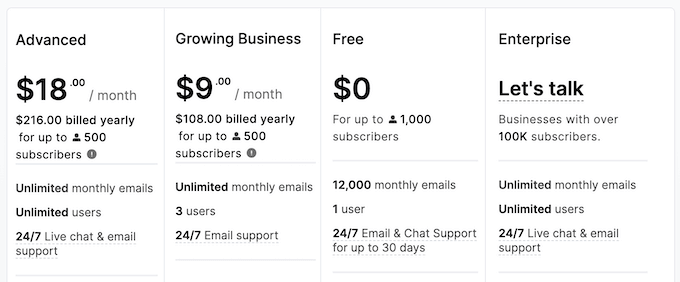
MailerLite’s paid plans vary depending on your number of subscribers, but they start at $9.00:
- Growing business. With prices starting at $9.00 per month, this plan allows you to send an unlimited number of emails and create unlimited landing pages. You’ll also get access to premium newsletter templates, and the option to remove MailerLite’s branding from all your emails, landing pages, forms, and websites. You’ll also be able to sell digital products, send paid newsletters, and sell recurring subscriptions. With that in mind, this plan is ideal for small to medium businesses, or anyone who wants to start selling products and services online.
- Advanced. Starting at $18.00 per month, this plan allows you to create Facebook ads that target people with similar interests to your email subscribers. It also unlocks the OpenAI writing assistant, smart sending, plus A/B testing for your popups and embedded forms. These powerful features make Advanced a good plan for bigger businesses who want to run high-converting campaigns.
- Enterprise. If you have over 100,000 subscribers, then MailerLite recommends speaking to them about their Enterprise plan. With this plan, you’ll get access to onboarding consultation and training, plus a dedicated success manager, so you can be confident you’re getting the most out of your account.
Conclusion: Is MailerLite the Right Email Marketing Service For Yoy?
After looking at the features, pricing plans, and support options, we’re confident that MailerLite is a great email marketing service.
It uses automation workflows, AI content generators, and auto newsletters to help you create campaigns that don’t require a ton of manual maintenance. This is perfect for smaller websites, or busy business owners who have limited time.
If you have a restricted budget, then the free MailerLite plan is a great place to start. It allows you to contact up to 1,000 subscribers and send 12,000 emails per month.
You’ll also get access to the drag and drop email editor, and can create signup forms and landing pages to capture more emails. This makes the free plan ideal if you’re just getting started with email marketing.
Meanwhile, if you want to create a paid newsletter or sell products online, then Growing Business allows you to sell one-time or recurring products, plus premium newsletters.
If you want to take your email marketing to the next level, then Advanced has powerful features including the option to create email subject lines, email content, and even entire campaigns using AI. It can also identify the best time to send emails to each subscriber, and help you create targeted Facebook ads. In this way, you can create more sophisticated campaigns, without a ton of extra effort.
We hope this MailerLite review helped you decide whether it’s the right email marketing tool for you. You can also check out our guide on how to allow user registration, or see our expert pick of the best AI chatbots.
If you liked this article, then please subscribe to our YouTube Channel for WordPress video tutorials. You can also find us on Twitter and Facebook.



Syed Balkhi says
Hey WPBeginner readers,
Did you know you can win exciting prizes by commenting on WPBeginner?
Every month, our top blog commenters will win HUGE rewards, including premium WordPress plugin licenses and cash prizes.
You can get more details about the contest from here.
Start sharing your thoughts below to stand a chance to win!