WPBeginner’s Elegant Themes Coupon code helps you get all Elegant Themes products with up to 58% off. These include the popular Divi theme and website builder, the Extra magazine-style theme, the Bloom email optin plugin, and the Monarch social media plugin. You will also get hundreds of website packs for Divi, including layouts. All you have to do is follow the instructions below to redeem the Elegant Themes coupon code. That way, you can get the maximum discount on Elegant Themes.
First, you’ll need to click on our link to the ElegantThemes.com website. Then click on the ‘Pricing’ button in the top right corner to get started.

On the next page, you can select Divi yearly access or the Divi lifetime access plan.
You can also choose from Divi or Divi Pro.
The Divi plan includes all themes, the complete Divi website builder plugin, and hundreds of fantastic Divi template packs.
The Divi Pro plan comes with everything in the Divi basic plan plus Divi AI, Divi Cloud, Divi VIP (premium support), and Divi Marketplace.
If you want to get lifetime updates and support without having to pay yearly renewal fees, then you can choose the Lifetime access option. This means you just pay a one-time upfront fee, and you never have to pay anything more.
We recommend buying the Divi Pro plan for the best discount on the Elegant Themes Divi theme. Click on the ‘Sign Up Today’ button under the license to make a purchase.
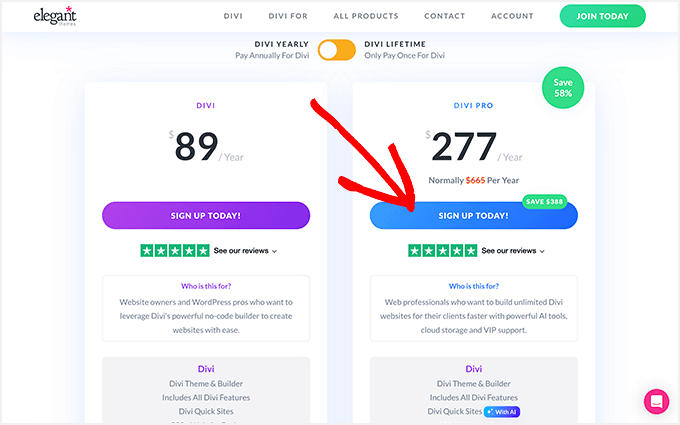
Now, you can enter your information and set up a username and strong, unique password to create your account.
Note: You don’t need to enter an Elegant Themes discount code. The Elegant Themes and Divi coupon code will be applied automatically when you use our link to the Elegant Themes website.
Click on the ‘Complete Registration’ button to continue.
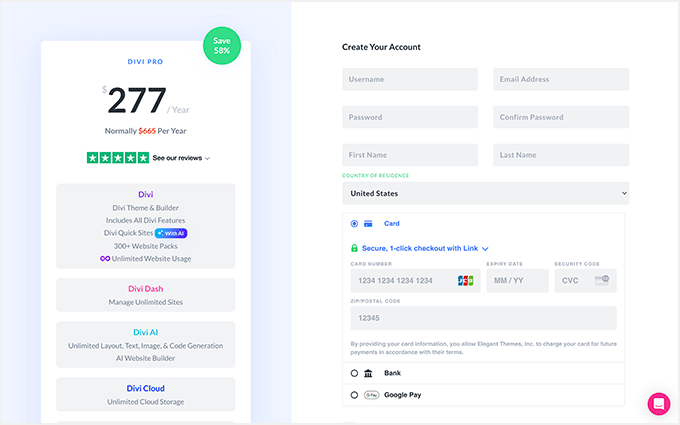
On the next page, you’ll be able to submit your payment information.
That’s all! Go ahead and complete your purchase.
FAQs – Divi and Elegant Themes Coupon Code
If you are still looking for more details about our Divi and Elegant Themes coupon code, then here are some frequently asked questions (FAQs).
1. What do I get with my Elegant Themes membership?
When you join Elegant Themes, either on a yearly or a lifetime plan, you get a lot included with your subscription:
- Divi: Elegant Themes’ hugely popular visual page builder for WordPress. This comes with 100+ website packs, which are professionally designed template layouts you can use for your website. It’s optimized for speed and SEO.
- Extra: A magazine-style WordPress theme and visual page builder. This extra theme gives you more options for your website.
- Bloom: An email optin and lead generation plugin for WordPress websites.
- Monarch: A social media plugin for WordPress websites.
Having all of these features included saves you spending on extra plugins or templates. All of them are included when you go through our Elegant Themes deal link.
2. Can I use Divi and the other tools on more than one website?
Yes! You can use the Divi theme, the Divi builder, Divi AI, and the other plugins on unlimited websites. Even if you’ve used an Elegant Themes discount code, there aren’t any limits to how many times you can use the themes and plugins.
If you want to run several blogs, eCommerce stores, or even create sites for paying clients, you can do that with just the standard Elegant Themes license. You’ll likely want to opt for a lifetime membership using our lifetime discount.
You can also use the Divi Builder functionality with the Divi Theme and other popular WordPress themes.
3. Is Divi the best WordPress theme?
Divi is a hugely popular WordPress theme and page builder with lots of supporters in the blogging and WordPress communities. Just ask around in our WPBeginner Engage Facebook group, and you’ll find that plenty of people are using it.
While different themes will suit different people and types of sites, you can’t go far wrong with Divi. It offers a huge amount of flexibility and customization, plus lots of great-looking built-in templates. This lets you get up and running with a professional site quickly.
4. Can I get a refund from Elegant Themes?
Yes, easily! Elegant Themes offers ‘no questions asked’ refunds to all customers within 30 days. If you are not happy for any reason, just email them, and they’ll refund you straight away as per their money-back guarantee.
5. What’s the difference between the Divi Builder and the Divi Theme?
The Divi theme is the full version of Divi. It uses a special page builder, the Divi Builder, which is built into it.
The Divi Builder can also be used separately if you want to keep your existing theme. Either way, you’ll need to purchase an Elegant Themes subscription.
6. Which license should I choose from Elegant Themes?
The Lifetime Access pass is definitely the best value deal from Elegant Themes, as it gives you full, unlimited access to all their products for as long as you want.
If you are going to use the themes, the email optin plugin, the social sharing plugin, or the Divi website builder for three years or more, then purchasing Lifetime Access will save you money versus the yearly plan.
If you are not sure which license to go for, you can buy the yearly license and then upgrade at a later stage. Just contact the support team, and they will upgrade you to a lifetime license.
You’ll only need to pay the difference between the two. This is a great option for bloggers and very small businesses on a tight budget.
7. What is the best offer on Elegant Themes?
Occasionally, you may see a very limited-time discount that gives you more money off than our Elegant Themes coupons, such as for Black Friday or Cyber Monday. WPBeginner’s offer is the best discount for Elegant Themes.
We hope you found our Elegant Themes coupon code helpful for getting a Divi discount. At WPBeginner, we work hard to negotiate exclusive discounts on WordPress themes, WordPress plugins, and more for our readers.
Please take a look at our other WordPress coupons and deals. If you need web hosting, we recommend checking out our Bluehost coupon for great value hosting starting at $1.99/month.





