Are you looking for a HeroThemes review, to help you decide whether it’s the right customer support suite for you?
The Heroic Bundle from HeroThemes comes with everything you need to create a knowledge base, add FAQs to your site, and manage customer support emails more effectively.
In this HeroThemes review, we’ll take a closer look at this popular customer support suite, to see whether it’s right for your WordPress website.
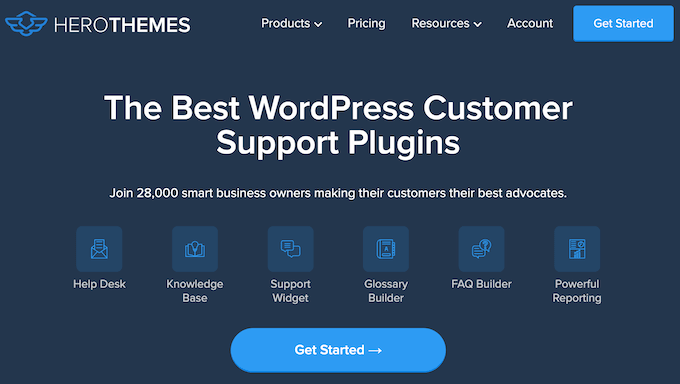
What is HeroThemes?
HeroThemes is a UK-based company that creates tools to help businesses improve their customer support. Although you can buy their products separately, the HeroThemes Heroic Bundle has everything you need to create an efficient, best-in-class help desk.
With this bundle, you can also add self-help resources to your WordPress website, including a fully-fledged knowledge base. In this way, you can provide online documentation to customers who prefer to find answers themselves, while also improving the experience for customers who contact your support team directly.
First, the bundle includes Heroic Inbox. This plugin helps you manage support tickets and customer emails, by creating mailboxes for each email address. You can then track and access your messages without having to log into a separate email hosting service.
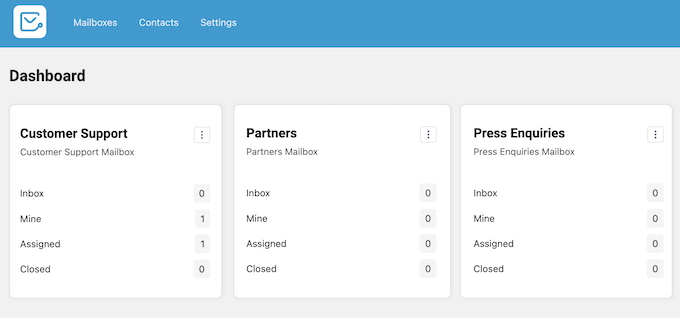
When you get a new email, you can assign it to a specific WordPress user. Immediately, it’s clear who is responsible for resolving that support request.
You can even assign an email to multiple users so they can collaborate on the reply. This is useful for very technical or complex support requests, or questions that need a fast response.
When writing a reply, Heroic Inbox pulls all the data about a customer and shows it next to the conversation. This means you don’t have to spend time getting this information from separate analytics solutions or email marketing platforms.
Meanwhile, Heroic KB makes it easy to add a customer support portal to your website.
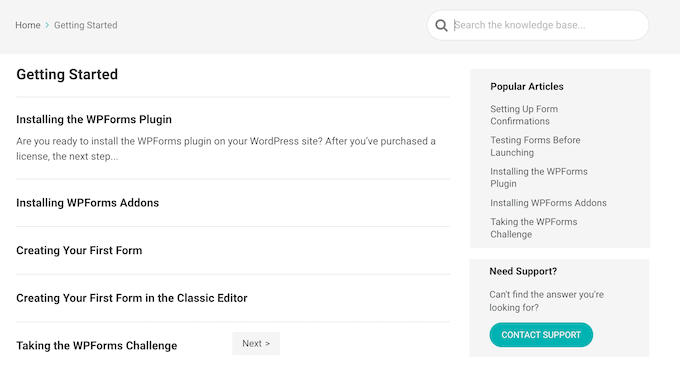
You can simply create categories and articles in the WordPress dashboard, and Heroic KB will organize them into a wiki knowledge base layout.
This knowledge base is searchable out-of-the-box, so customers will have no problem finding the information they need. To help you improve this documentation, customers can upvote and downvote articles, or send you feedback directly.
Heroic KB also has advanced analytics, so you can check that visitors are finding the information they need, and identify any content gaps in your documentation.
Heroic KB is designed to work seamlessly with any WordPress theme. However, the Heroic Bundle also includes the premium Heroic KnowAll Theme, which is designed to integrate perfectly with the Heroic plugins.
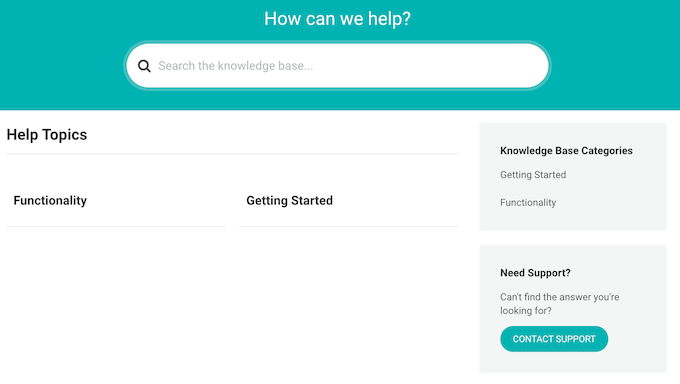
With this WordPress theme, you can be confident that your knowledge base will look great, no matter what device the visitor is using.
Finally, the bundle includes Heroic FAQs. With this plugin, you can create professional-looking FAQs and then add them to any page, post, or widget-ready area.
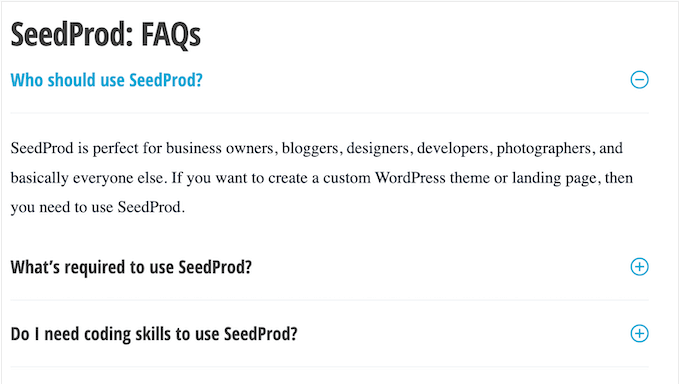
It comes with multiple FAQ styles so you can create question-and-answer sections that look great on any website, blog, or online marketplace.
HeroThemes Review: Is It the Right Customer Support Suite for You?
The right customer support software will help you manage tickets and support emails more effectively. It should also let you create self-help resources, including frequently asked questions.
That said, let’s see if HeroThemes’ Heroic Bundle is the right help desk plugin bundle for you.
1. Manage Your Customer Support Requests and Emails
Heroic inbox is a popular help desk and support plugin. It allows you to manage support tickets and customer emails directly in the WordPress dashboard, so you don’t need to log into a separate email marketing service.
With Heroic Inbox, you can create multiple mailboxes and then manage them all in the WordPress dashboard. For example, you might create separate mailboxes for your customer service, affiliate marketing partnerships, and press enquiries.
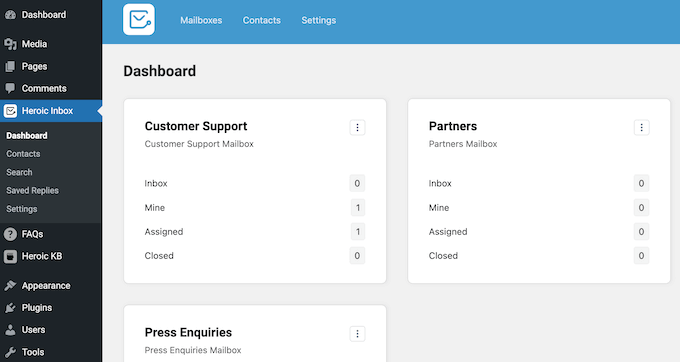
When creating a Heroic mailbox, you can import messages using either the Gmail API or the IMAP protocol.
No matter what you choose, Heroic Inbox will show you exactly how to create your mailbox.
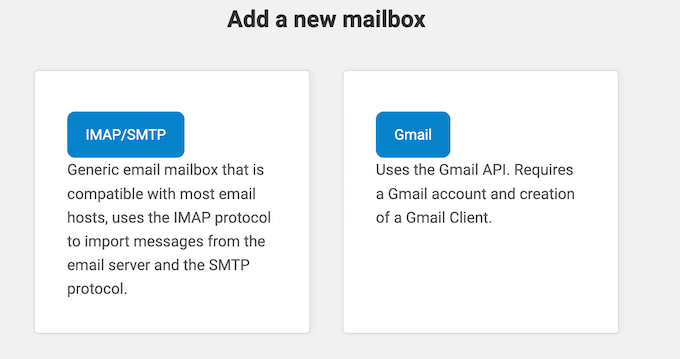
After adding your mailboxes, you can get an overview of open tasks, assigned emails, and more, simply by visiting the WordPress dashboard.
You can also set up unique settings for each mailbox.
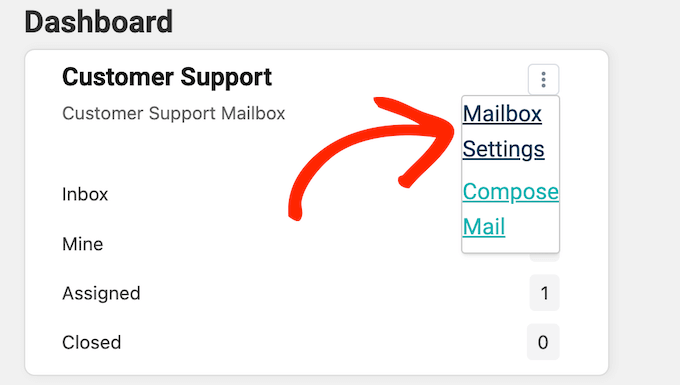
Here, you can change the name and description, create an email signature, change how often Heroic checks for new messages, and more.
You can also set up an autoresponder. For example, if you’re creating a customer support mailbox then you might thank the user for their question using an autoresponder.
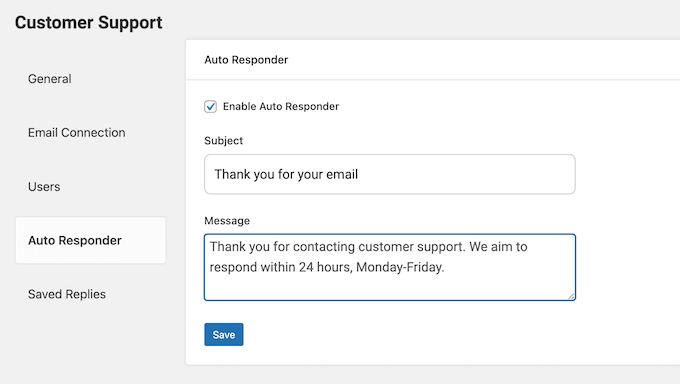
Often, people will only need access to certain mailboxes. For example, your Affiliate Manager usually won’t need access to your Customer Support mailbox.
To avoid confusion, you can control exactly who has access to each mailbox.
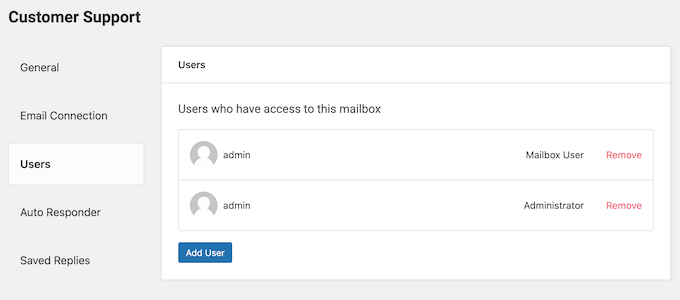
You can even assign a message to a specific user.
This will often improve your workflow since everyone can see their assigned tasks.
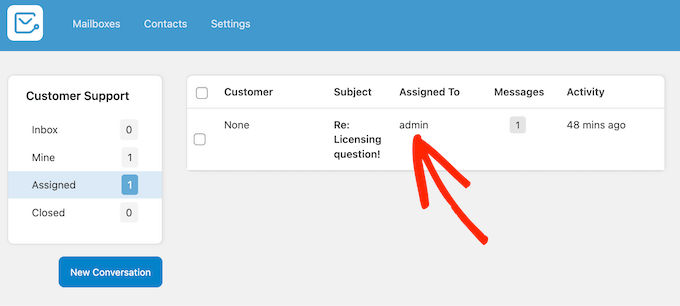
Sometimes, you may need to collaborate on a response. For example, if a customer asks a particularly technical question, then your support department might need help from a member of the development team.
In this case, they can simply save their message as a draft and then assign it to the WordPress developer, in order to get their feedback.
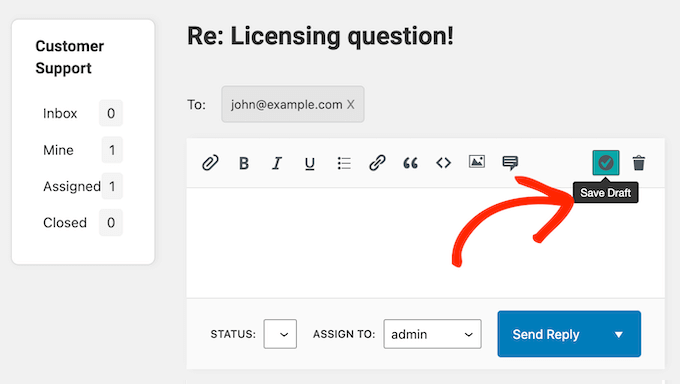
If you collaborate on emails, then Heroic Inbox allows you to add notes and tags.
This is perfect for providing extra information and context.
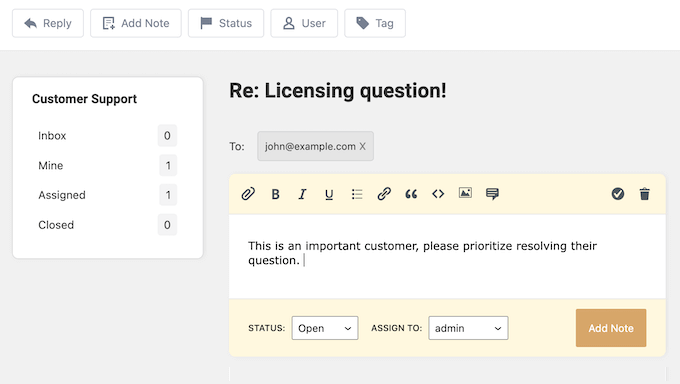
With the Heroic Inbox plugin, you can quickly write, send, and schedule emails directly in your WordPress dashboard.
To start, you’ll get access to all the standard WordPress formatting options so you can add blockquotes, links, images, and more.
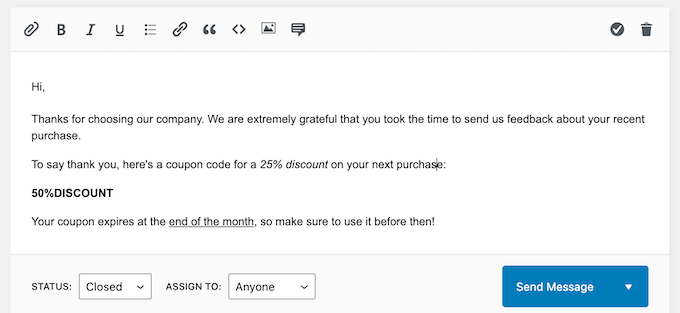
When you’re happy with the email, you can send it with the click of a button.
Alternatively, you can schedule it for a specific date and time.
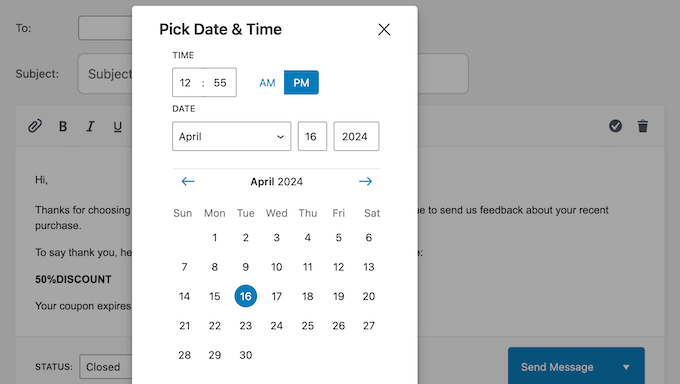
After sending the email, Heroic Inbox will monitor that message and show a read receipt once the customer opens it.
When you get a response, Heroic Inbox will look for information about that customer and display it next to the conversation. It also shows the complete message history for extra context. In this way, you can write more helpful responses without having to get this information manually.
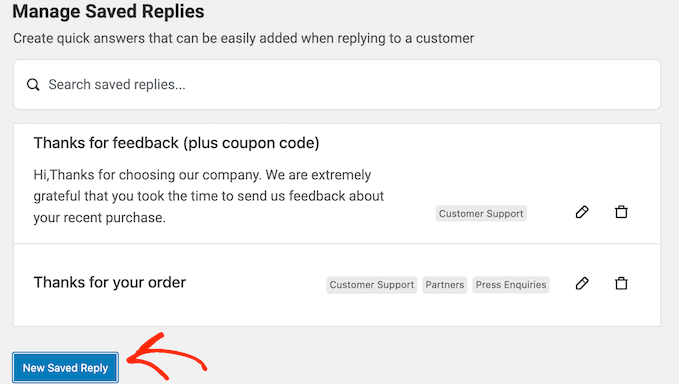
There are certain emails you’ll send time and time again. For example, you might thank every customer who renews their license, or send a post purchase survey.
In this case, you can save time and effort by storing the email as a template. This will also provide a more consistent user experience, since all customers get exactly the same email.
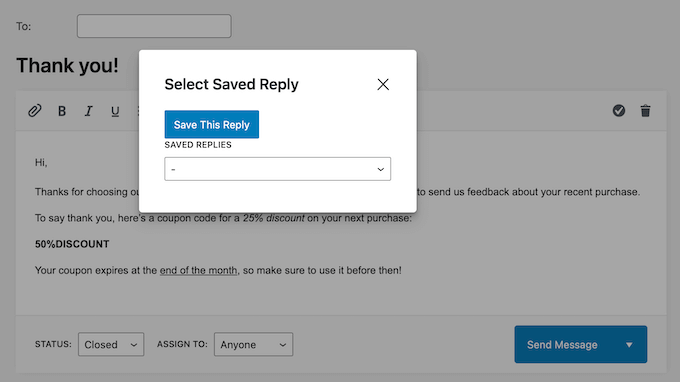
Finally, Heroic Inbox comes with built-in collision detection. This means that Heroic Inbox won’t send a scheduled message if it detects an incoming message from that person. This gives you a chance to update or change your reply, in response to the customer’s latest email.
2. Create a Helpful Knowledge Base
A WordPress knowledge base is a virtual library that your customers, subscribers, or users can access at any time of the day or night.
A knowledge base can help people learn how to use your WooCommerce products, access your services, book an appointment, and perform many other tasks. Often, this information improves the user experience, and it may even boost your conversions by giving customers a way to learn about your products.
When you buy the Heroic Bundle, you’ll get access to the Heroic KB plugin. This popular knowledge base plugin allows you to quickly and easily create product manuals, online user guides, and other forms of online documentation.
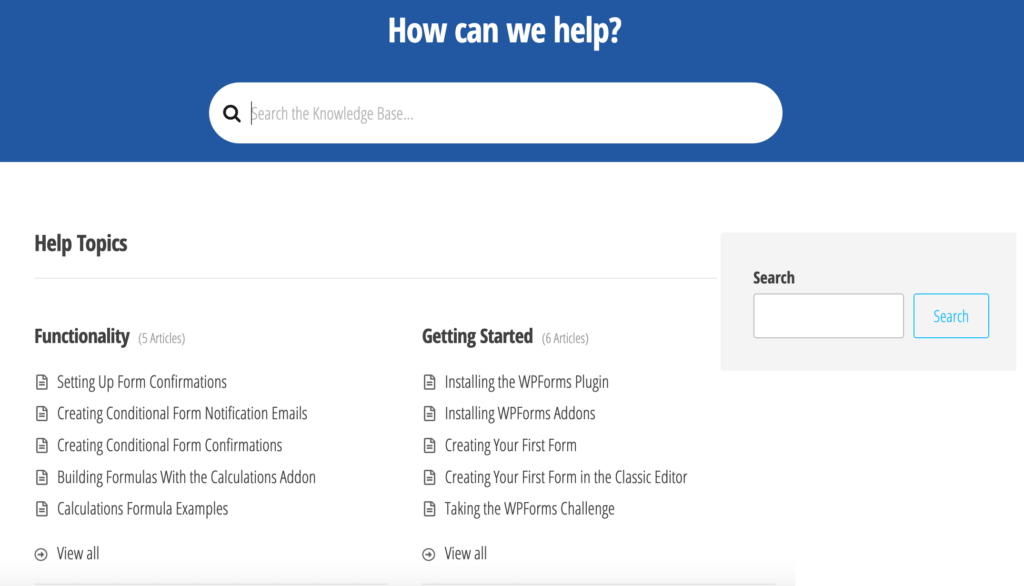
You can also lock your entire knowledge base to logged-in users, or lock individual categories and articles.
This means you can create a private portal for your employees, clients, or students.
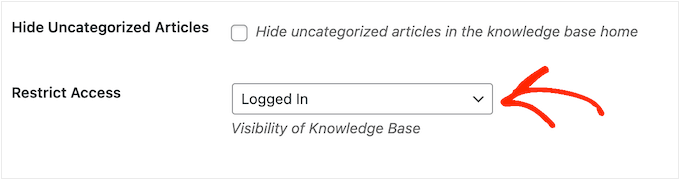
Heroic KB is searchable out-of-the-box, and also supports live Ajax search.
In this way, visitors can quickly and easily find what they’re looking for.
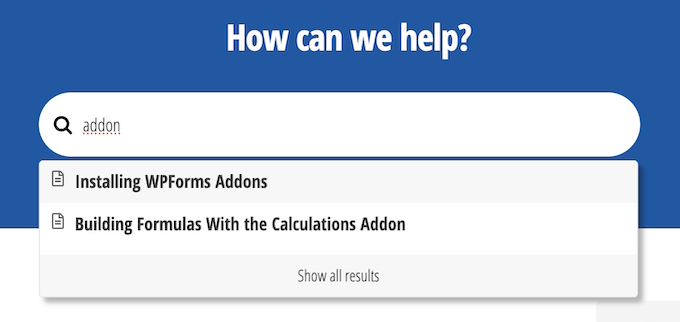
The plugin is easy to use, and allows you to create articles using an interface that’s designed to look like the standard WordPress content editor.
Simply create a new article and you’ll get access to all the formatting options and settings you’re already familiar with.
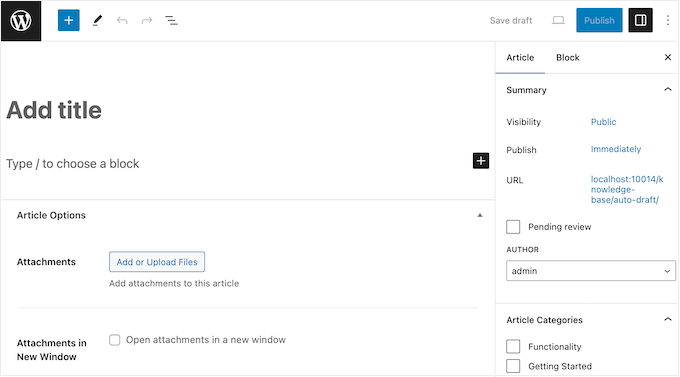
If you want to offer additional resources, then you can add downloadable files to your articles.
When you’re happy with how the article looks, you can publish it just like any other WordPress page or post. Heroic KB will then create the knowledge base page automatically.
This page is designed to fit perfectly with your WordPress theme, but you can also customize it in the plugin’s settings. For example, you can change the header text, add breadcrumb navigation, change the number of columns, and more.
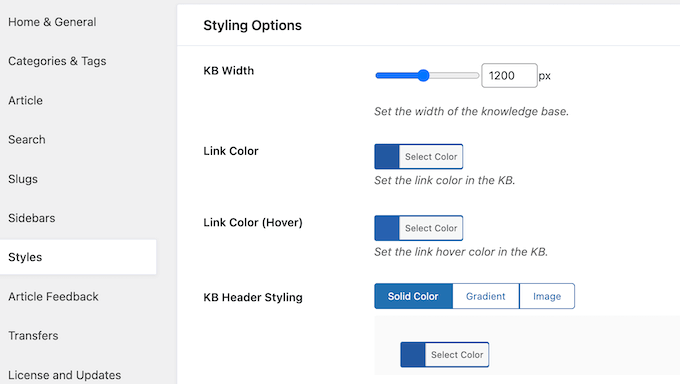
In addition to the knowledge base page, Heroic KB can add a Help Assistant to your WordPress blog or website.
This allows visitors to open a popup window and interact with your knowledge base from any page or post.
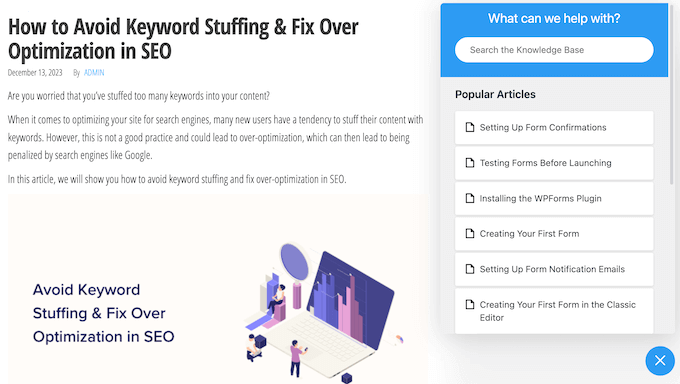
To help visitors find what they’re looking for, you may want to create article categories.
You can then add each article to a category, simply by checking a box in the Heroic KB editor.
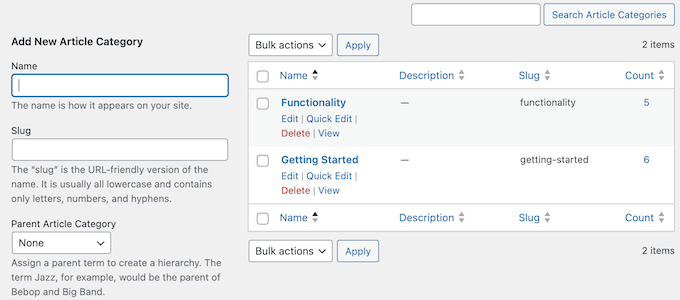
Heroic KB will automatically organize your articles so they appear on your website under the correct categories.
In this way, visitors can easily find the information they’re looking for, even if your knowledge base has hundreds of articles.
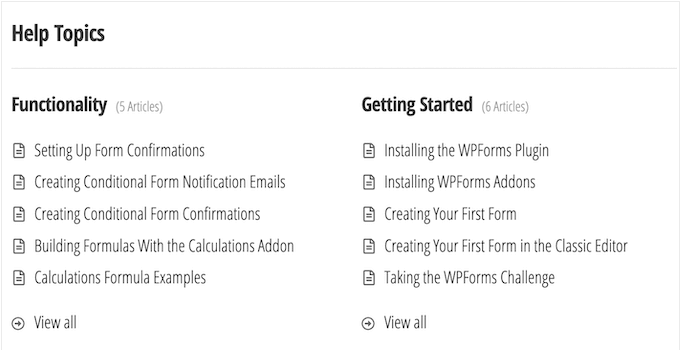
By default, Heroic KB will display your categories in the order you created them.
However, you can change this order using simple drag and drop.
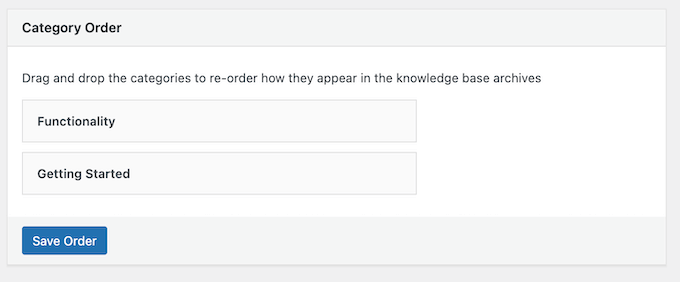
Similarly, Heroic KB will display your articles in the order you created them, but you can change this using drag and drop.
After publishing your knowledge base, you’ll want to track how visitors are using it. Heroic KB has advanced and detailed analytics so you can see whether customers are finding the answers to their questions.
You can then fine-tune your knowledge base to help visitors find what they’re looking for, or address any content gaps in your documentation.
This is a great start, but you can also get feedback directly from your visitors. With Heroic KB, users can upvote or downvote each article.
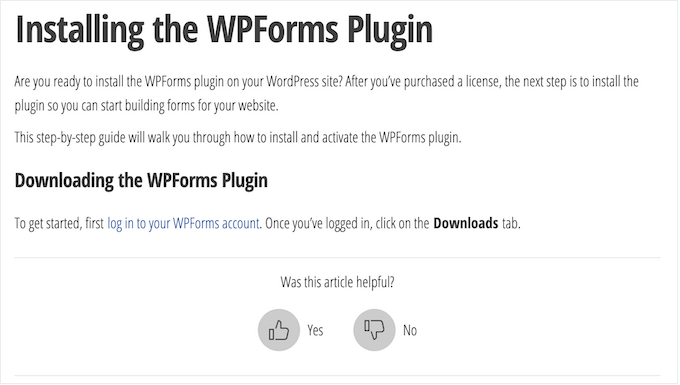
The average rating will appear publicly, so customers can easily see whether a post has a positive rating.
When someone rates a post, they’ll have the option to send you direct feedback.
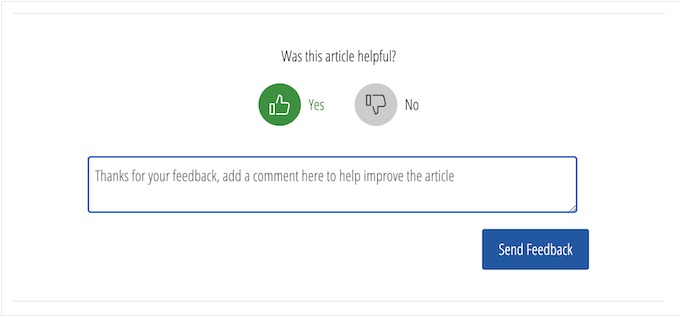
You can see this feedback in the WordPress dashboard.
Want to show customer feedback publicly? Then you can enable comments on your knowledge base articles.
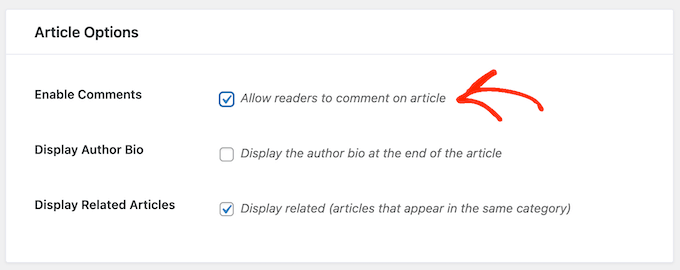
3. Beautifully-Designed Knowledge Base Theme
Heroic KB is designed to work perfectly with your WordPress theme, but Heroic Bundle also includes the popular KnowAll theme.
This theme is designed specifically with knowledge bases in mind, so you can be confident that your Heroic KB articles will look great.
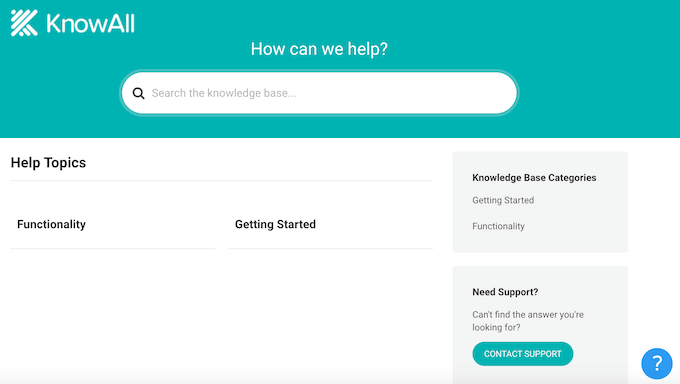
The theme is completely customizable so you can add your own branding, colors, custom logos, menus, and much more.
Simply open the WordPress Theme Customizer and make your changes.
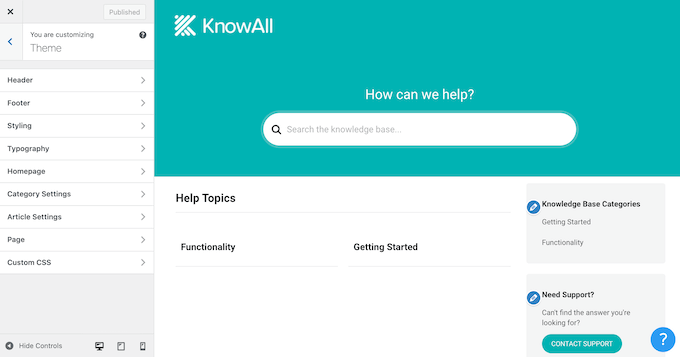
KnowAll is also designed to be mobile-responsive so your knowledge base will work perfectly no matter what device the visitor is using.
4. Create Beautiful FAQs
An FAQ section can improve the customer experience by answering any questions or concerns a user might have. It can also save your customer support staff a ton of time and effort, since they won’t have to answer the same questions over and over again.
All the Heroic Bundle and Heroic KB plans include the Heroic FAQs plugin. You can use this FAQ WordPress plugin to create an unlimited number of question and answer sections.
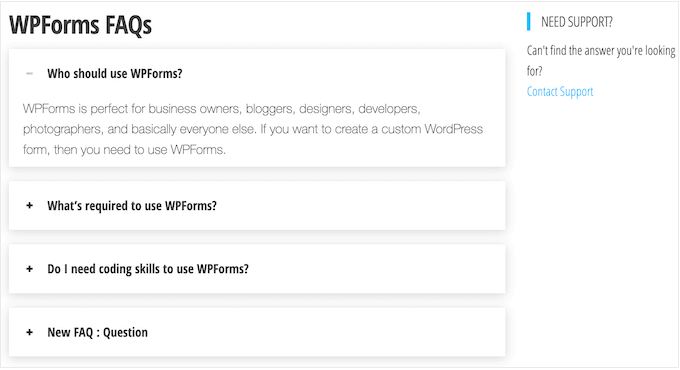
You can organize your FAQs into groups, and then place each group on a different WordPress page or post.
In this way, you can create FAQs for different WooCommerce products, users, levels on a membership site, and more.
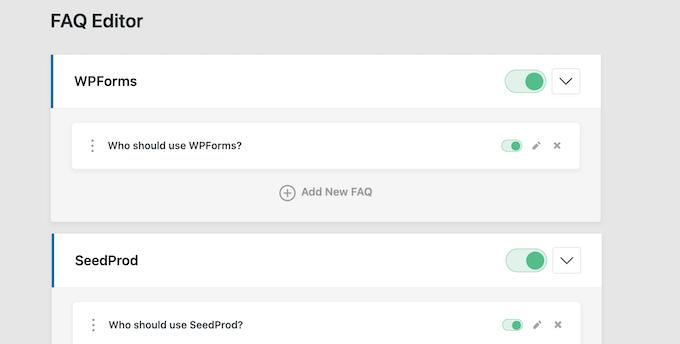
Even better, the Heroic FAQs interface is designed to look like the WordPress block editor.
This means you can add questions and answers using the tools you’re already familiar with, and without having to write a single line of code.
You’ll also get access to all the standard WordPress formatting options, so you can add links, media, numbered lists, and more.
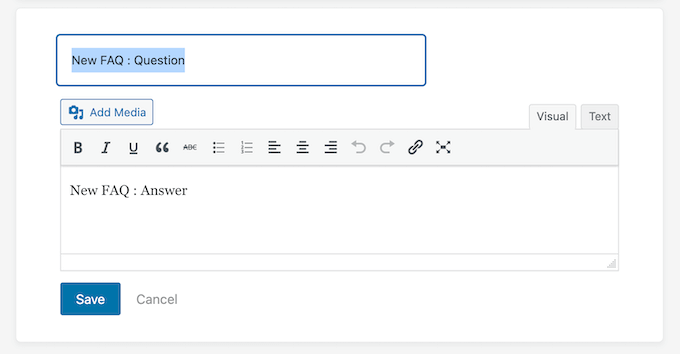
You can also rearrange your questions using simple drag and drop.
When you’re happy with how the FAQ group is set up, you can add it to any page, post, or widget-ready area using the built-in Heroic FAQ block.
If you’re using one of the newer, block-enabled themes then you can even place your FAQs using the full-site editor. In this way, you can add FAQs to pages you can’t edit using the standard WordPress content editor, such as your site’s 404 page template.
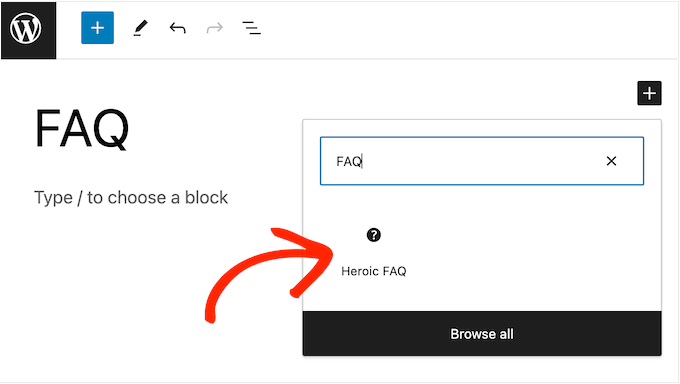
After selecting the FAQ group you want to display, you can choose from 5 ready-made styles.
As you select different styles, the live preview will update automatically so you can try lots of different settings to see what suits your website the best.
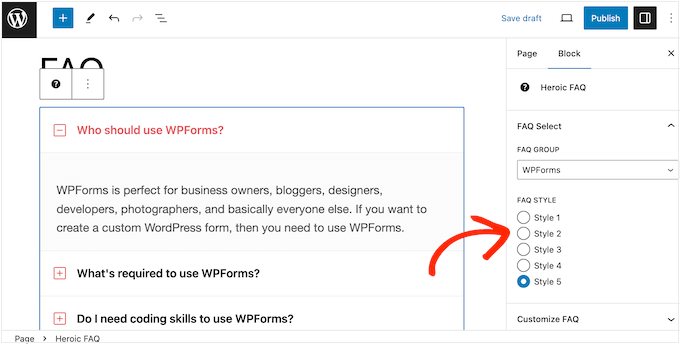
After that, you’ll get access to more detailed customization options, including switching between accordion and toggle FAQ behavior.
You can also choose between 15 FAQ icons, change the section’s colors, hide the group name, and other settings.
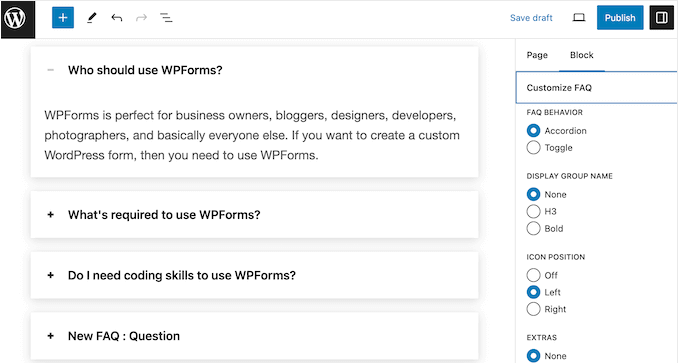
In this way, you’ll have no problems creating a helpful and informative FAQ that looks great on your WordPress website.
5. Professional and Community Support
All the HeroThemes plugins are designed to be easy to use. However, sometimes you may need some extra help to get the most out of this popular customer support suite.
If you prefer to research yourself, then HeroThemes has a detailed help center.
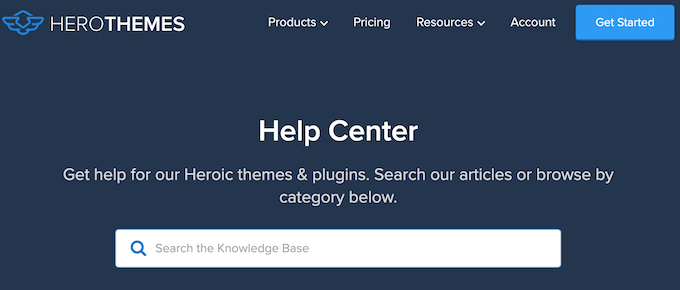
There’s also the HeroThemes blog.
Here, you’ll find detailed step-by-step tutorials, plus general advice such as HeroThemes’ expert pick of the best help desk software.
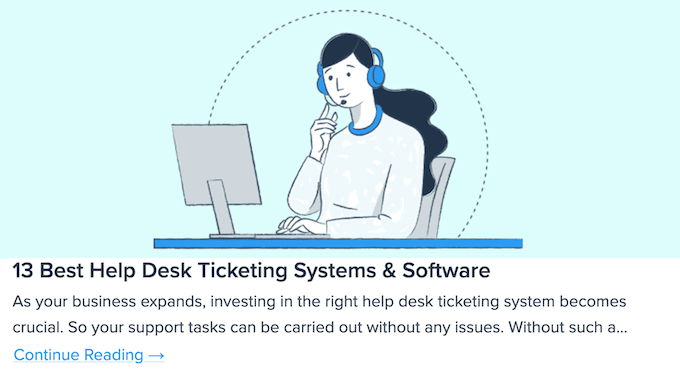
You’ll also get access to professional support. Simply raise a support request, and a member of the HeroThemes team will respond within 24 hours, Monday-Friday.
HeroThemes Pricing and Plans
HeroThemes has a range of licenses and bundles, so you’ll have no problems finding a plan to suit you.
If you want access to Heroic Inbox, Heroic KB, Heroic FAQs, and the KnowAll theme, then you can buy the Heroic Bundle.
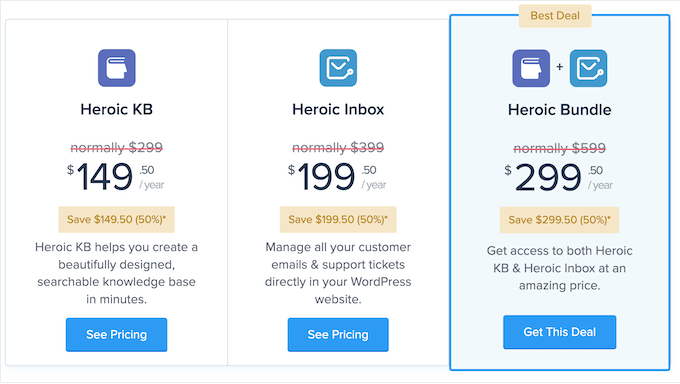
There are 3 bundles to choose from:
- Heroic Bundle Essential. For $299.50 per year, you can create 2 mailboxes and use the Heroic plugins on 1 website. With that said, Essential is a good option if you own a single blog, website, or online store.
- Heroic Bundle Plus. Priced at $449.50, you can create up to 5 mailboxes using Heroic Inbox, and use Heroic KB on up to 3 websites. You’ll also get access to advanced Heroic KB analytics so you can see how people are interacting with your knowledge base. This allows you to continuously improve your online documentation to provide a better customer experience.
- Heroic Bundle Pro. For $849.50, you can use Heroic Inbox on up to 3 websites and Heroic KB on up to 5 websites. You can also create up to 10 mailboxes, so this is a great option for bigger businesses that have multiple websites. This bundle also integrates with WooCommerce, Slack, Gravity Forms, and HelpScout, so it’s also a good option if you use any of these services.
Another option is to buy Heroic Inbox or Heroic KB as a standalone product.
Heroic Inbox licenses range from $199.50-$499.50. Meanwhile, Heroic KB licenses range from $149.50-$399.50 per year.
Conclusion: Is HeroThemes the Right Customer Support Suite for Your WordPress Website?
After looking at the features, pricing, and support options, we’re confident that the Heroic Bundle from HeroThemes is a great customer support suite. It has everything you need to turn WordPress into a powerful help desk, so you can provide first-class support to customers, users, and visitors.
If you want to add a help desk and knowledge base to a single website, then Heroic Bundle Essential is a great place to start.
It has all the essential features to add searchable, user-friendly documentation to WordPress, and also allows you to create two mailboxes. This is perfect for managing a general business email address and a dedicated support email.
After creating a knowledge base, it’s a good idea to track how customers are interacting with it. This allows you to identify any content gaps, or fine-tune your portal to help customers find the information they need. With that in mind, Heroic Bundle Plus comes with advanced analytics, so it’s perfect for businesses who want to continuously improve their documentation.
Do you own multiple websites? For example, you might have a separate eCommerce site for each of your products.
With Heroic Bundle Pro, you can use Heroic Inbox on up to 3 sites and Heroic KB on up to 5 websites. That said, it’s the perfect plan if you run several WordPress websites, blogs, or digital product marketplaces.
We hope this HeroThemes Heroic Bundle review helped you decide whether it’s the right customer support suite for you. You may also want to check out our ultimate WordPress SEO guide, or see our expert pick of the best live chat software for small businesses.
If you liked this article, then please subscribe to our YouTube Channel for WordPress video tutorials. You can also find us on Twitter and Facebook.



Syed Balkhi says
Hey WPBeginner readers,
Did you know you can win exciting prizes by commenting on WPBeginner?
Every month, our top blog commenters will win HUGE rewards, including premium WordPress plugin licenses and cash prizes.
You can get more details about the contest from here.
Start sharing your thoughts below to stand a chance to win!