Are you looking for a Groove review to see whether it’s the right help desk software for you?
Groove comes with essential support features so you can provide world class assistance to your customers. This includes live chat, knowledge bases, and shared inboxes so your staff can manage their conversations with ease.
In this Groove review, we’ll help you decide whether this popular help desk software is right for your WordPress website.
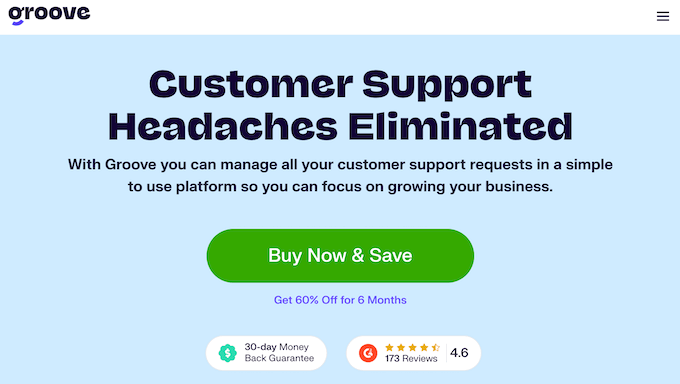
Groove Review: Why Use it in WordPress?
Groove is popular help desk software that’s used by big brands like AT&T, CloudApp, AppSumo, and HubSpot. It’s designed to help businesses deliver exceptional customer service by providing essential support tools.
To start, it has shared inboxes so your agents can manage their conversations from a single location. For example, an agent can see all their emails, social media posts, and live chat conversations in their Groove dashboard, and then reply to those messages with ease.
This helps your agents respond to questions and support requests more quickly, even when those conversations are happening across multiple channels.
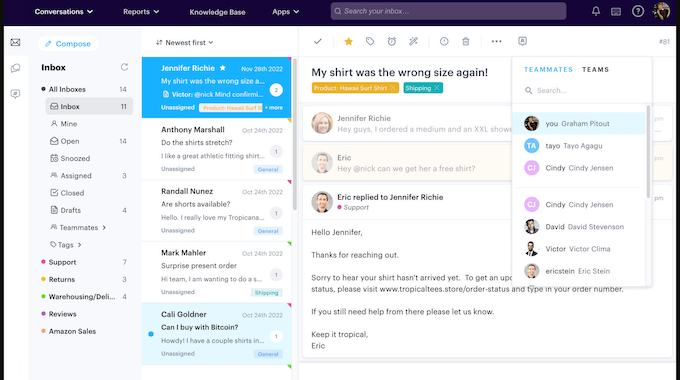
Groove also has a live chat widget that you can easily add to your WordPress blog or website. Even better, this widget is designed to help you manage a large volume of messages, via features such as automatic routing and bots that collect the customer’s information, even when your agents are unavailable.
Even if you offer real time support via live chat, it’s still a good idea to publish self-help resources.
With that in mind, Groove has a knowledge base builder that allows you to create as many articles as you want. You can then display these posts in a searchable, mobile-responsive layout.
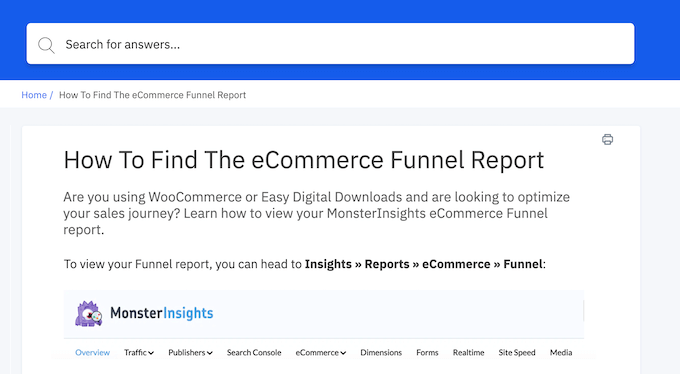
To help grow your online business, Groove comes with powerful AI automations and tools. This includes the option to create reusable, canned responses, and generate convenient summaries of long support threads.
Groove Review: The Right Help Desk Software for You?
With the right help desk software you can reply to more customers, in less time. This means you’ll never miss a support request or potential lead.
Ideally, it should also let you create self-help resources. This allows users to find answers for themselves, even when your support staff are unavailable.
That said, let’s see if Groove is the right help desk software for you.
1. Convenient Shared Inboxes
With Groove, you can send your Gmail or other forwarded mail to a shared inbox. This makes it easier for teams to organize, prioritize, and solve customer requests.
You can even connect additional communication tools to the shared inbox such as Slack and Facebook Messenger. In this way, you can manage all your customer communications from the same location.
Going further, Groove seamlessly integrates with the business tools you may already be using such as Shopify and Stripe.
After connecting to these tools, Groove will show relevant customer information next to each conversation. This means you don’t need to spend time collecting and organizing this data manually. In this way, you can provide personalized customer service, no matter how many people you’re dealing with.
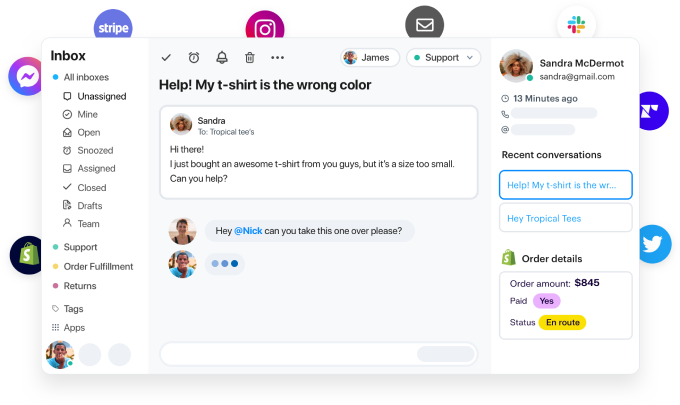
In the shared inbox, you can also assign conversations to specific team members so it’s clear who is responsible for managing each conversation.
You can even tag other team members to bring them into the discussion, and add private notes to give them more context.
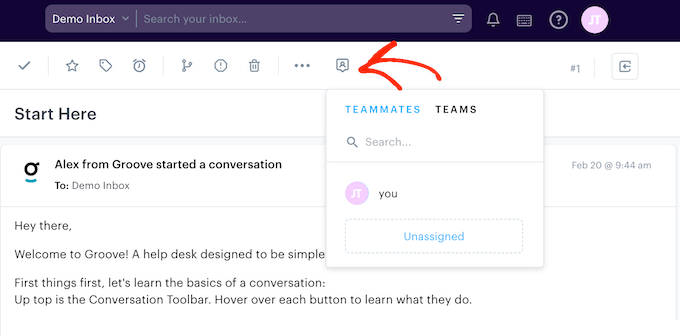
To avoid confusion, you can mark each discussion as Open, Snoozed or Closed so agents can see each conversion’s status at a glance.
Even better, Groove has built-in collision detection so you can avoid embarrassing double replies. In this way, support agents can see if someone has already replied to the customer.
2. Live Chat
Live chat lets you interact with visitors in real time, so you can answer their questions and solve their problems straight away. A positive live chat experience can also convince customers to buy from your online store or marketplace.
With Groove, it’s easy to add live chat to your WordPress website.
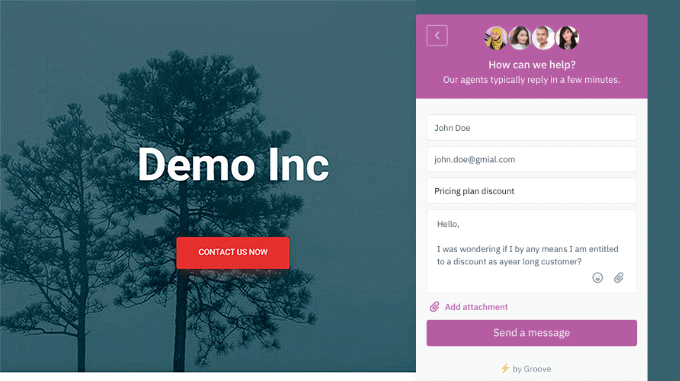
You can customize the live chat window by selecting a color scheme, adding your own website logo and bot avatar, and more.
Groove also comes with smart live chat automations that can streamline your online conversations. This includes AI instant reply, AI conversation summaries, reply assistance, and conversation explanations.
Groove can even automatically forward messages to the agent who has the fewest open conversations. In this way, Groove can help you balance the workload and respond to customers quickly, even during busy periods.
Another option is to set a maximum number of conversations per agent, so your support staff don’t get overwhelmed. Agents can also sort their conversation queue based on who has been waiting the longest.
During the conversation, Groove will fetch and display as much information about the customer as possible. This includes any previous conversations with this person, their browsing information, and the page they’re currently viewing. Often, this will help your agents write more helpful replies.
Customers and agents can also share files directly in the Groove chat widget. Once the conversation is over, the customer can download a transcript, so they can review the discussion at any point.
If an agent doesn’t reply within a set amount of time, then Groove will unassign that conversation and re-route it to the next available agent.
If no agents are available, then Groove can welcome the customer and collect their email address, so you can follow-up with them later. This means you’ll never miss a potential lead or support request, even during very busy periods.
3. Knowledge Base Builder
No matter whether you sell digital downloads, services, or run some other kind of online business, it’s smart to create a knowledge base.
This resource allows customers to get the answers they need, even when your agents are unavailable. By improving the customer experience in this way, you can often get more conversions, improve your reputation and make money online.
A good knowledge base can also significantly reduce support requests, which will reduce the pressure on your help desk. With that said, you’ll be happy to learn that Groove comes with a knowledge base builder.
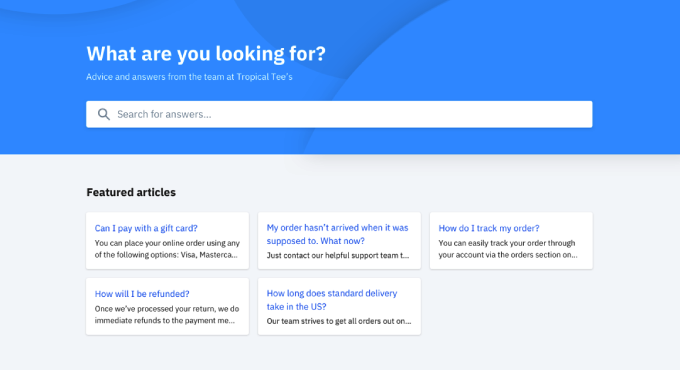
This allows you to publish as many articles as you want, and even create multiple knowledge bases. For example, you might create a separate knowledge base for each WooCommerce product that you sell.
In addition, you can customize your Groove knowledge base by uploading a logo, changing the background color, adding a background image, and more.
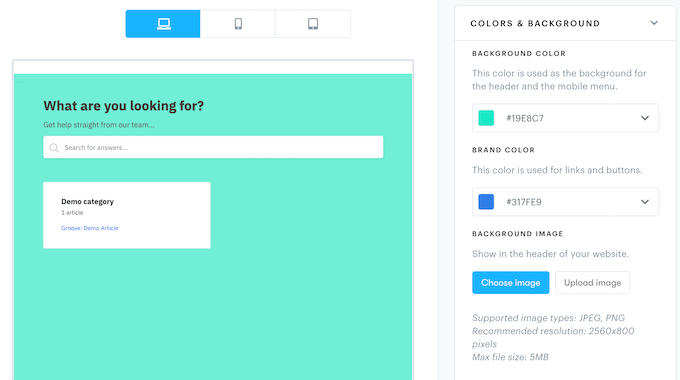
You can also choose from a selection of Google Fonts.
Every knowledge base you create using Groove will be mobile responsive by default. This means your articles will look great no matter what device the customer is using.
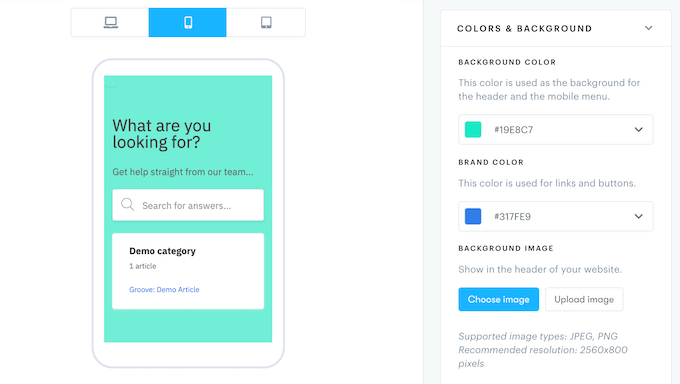
Are you planning to publish your knowledge base on a subdomain? Groove gives you access to a Let’s Encrypt SSL certificate which is perfect if you don’t already have an SSL certificate.
When you’re happy with how the knowledge base is set up, you can start adding articles via the user-friendly editor.
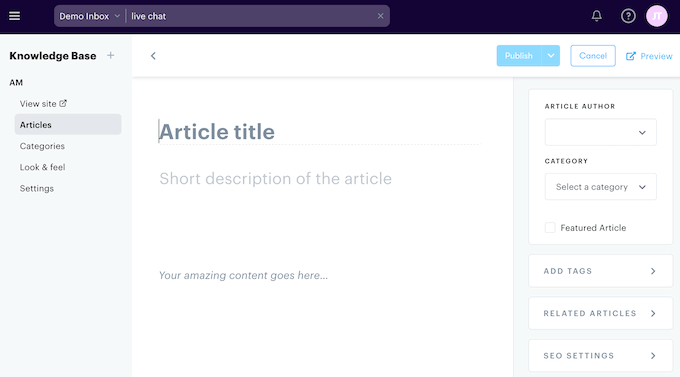
To help visitors find what they’re looking for, you can add categories and tags, edit the article’s slug, and display related posts at the bottom of each page.
You can also edit the post’s SEO metadata such as the author, title, and description, and choose whether it’ll appear in SERPs. Similarly, you can customize the Open Graph meta data, so your articles will look great when shared on Facebook and other social media platforms.
Beyond that, you can make your knowledge base articles public or private. For example, you might create exclusive support documentation for your membership website.
To make your posts private, you can either add a password or restrict access to a specific IP address or range of IP addresses.
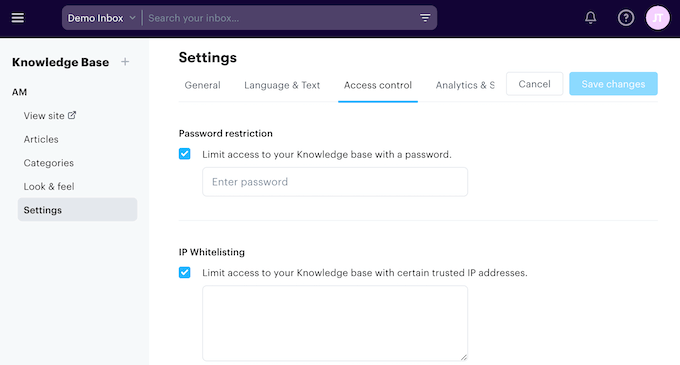
After publishing your knowledge base, it’s smart to monitor how people are using it.
The good news is that Groove comes with built-in reports so you can see exactly how customers are engaging with your articles.
It even shows the search terms that customers are using, which is perfect for brainstorming new article ideas or pinpointing gaps in your content. You can then fill these gaps and improve the user experience.
4. Customizable Support Widget
For the best possible user experience, you’ll want to make it easy for visitors to access your various support resources. With that in mind, you can add the Groove widget to any page or post.
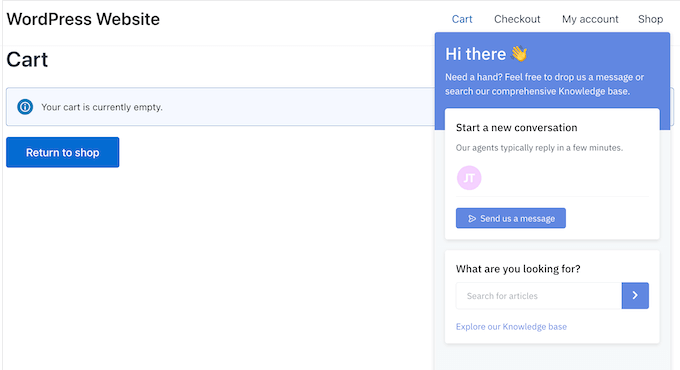
This Groove widget gives customers an easy way to access your knowledge base, contact form, or live chat.
You can configure the widget to show one of these options by default. Alternatively, you can let visitors choose the channel or resource they want to access.
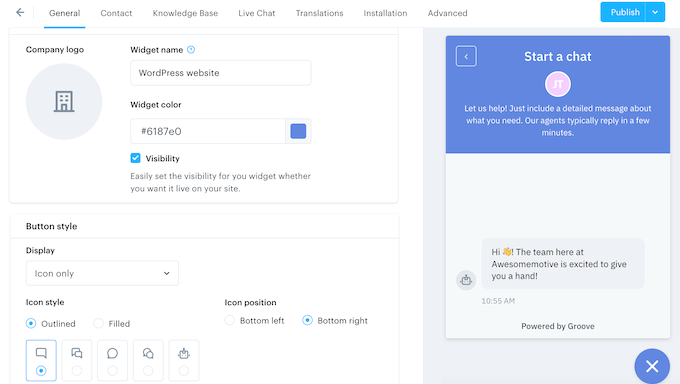
Beyond that, you can customize the widget’s color scheme, add your website logo, and more so that it perfectly reflects your company or personal branding.
Simply create the widget in your Groove dashboard, and then add it to your WordPress website using a code snippet that Groove creates automatically. For more on this topic, please see our guide on how to add custom code in WordPress.
5. Time-Saving AI Tools
Responding to customer questions and following up with potential leads can be a lot of work. For that reason, many smart businesses owners use artificial intelligence plugins and tools to boost their productivity.
The good news is that Groove has AI tools that promise to save you a ton of time and effort.
To start, you can save any response as a reusable instant reply. Simply select the text and Groove’s AI content generator will create a canned response that you can use in future conversations. This is particularly useful if you find yourself writing the same response to customers, over and over again.
As we’ve already mentioned, Groove allows you to tag co-workers and bring them into a conversation. For example, a support agent may need specialist help from one of your company’s WordPress developers.
However, in this case the newcomer will need to read the entire support thread. This can take time, especially if the conversation has been going for a while.
Instead, Groove can condense an entire thread into a bullet point list. It will then save this list as a private internal note, ready for the newcomer to read. In this way, they can get the context they need to understand the problem, and provide their input.
Finally, Grooves has powerful AI writing tools that can improve your writing, fix spelling and grammar, change the tone, simplify your language, and more. This can improve your workflow and save you a ton of time.
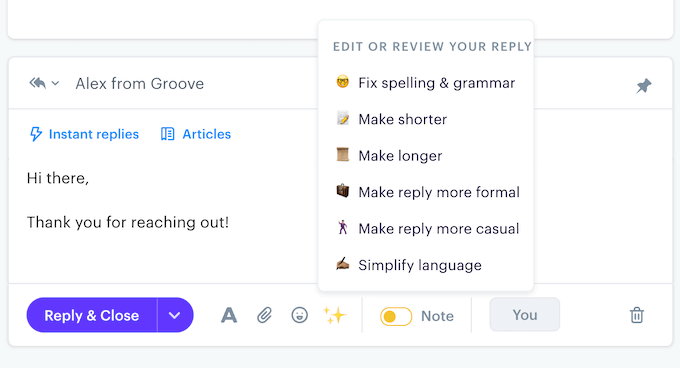
6. Detailed Reports and Analytics
For the best results, you’ll want to monitor your team’s performance. This allows you to identify what’s working and any areas you need to improve, such as an employee who could benefit from some extra training.
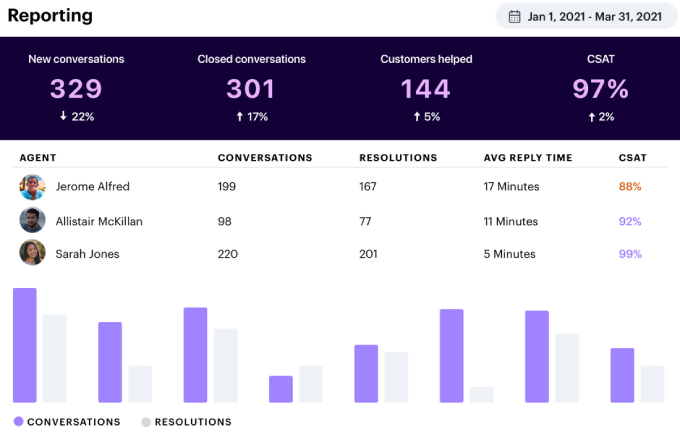
The good news is that Groove has a centralized dashboard that shows everything you need to know about your customer conversations.
This includes inbox and performance metrics, team analytics, average resolution time, and happiness rate.
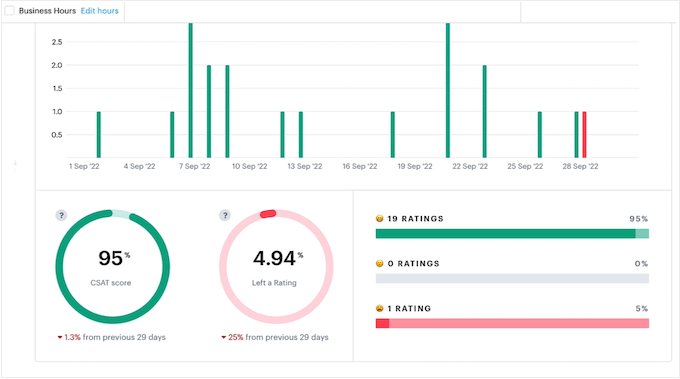
There’s also a sortable team leaderboard so you can identify your top-performing agents.
As already mentioned, Groove also monitors how customers are using your knowledge base. This allows you to pinpoint your most popular articles based on pageviews and ratings, and identify any content gaps. Even better, Groove suggest some articles you should create next, to help customers find the information they’re looking for.
7. A Ton of Integrations
Groove seamlessly integrates with many of the tools and apps you may already be using on your business website.
This includes other communication channels such as Facebook Messenger, Instagram, Slack, and JustCall. In this way, you can manage all your conversations from the same user interface.
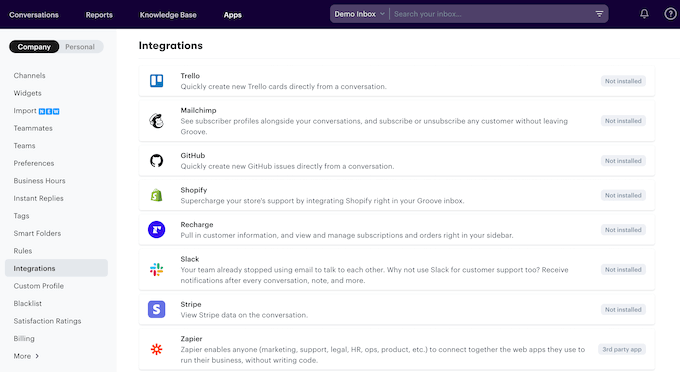
Do you sell products or services online?
Then Groove also integrates with popular eCommerce tools such as Shopify, Stripe, and Recharge. For example, you can manage your customer’s Stripe subscription directly from your Groove inbox.
Many businesses use customer relationship management apps such as Salesforce and HubSpot CRM. If this is the case, then you’ll be happy to learn that Groove seamlessly integrates with these platforms, so you can share customer information with ease.
8. Professional and Community Support
Groove is designed to provide a complete customer service platform. It allows you to manage your conversations and support requests from a shared inbox, without any complicated set up.
However, you may still need some extra resources to help you get started.
To begin, we recommend checking out Groove’s knowledge base. It has a ton of in-depth articles and a search bar, so you can easily find the information you need.
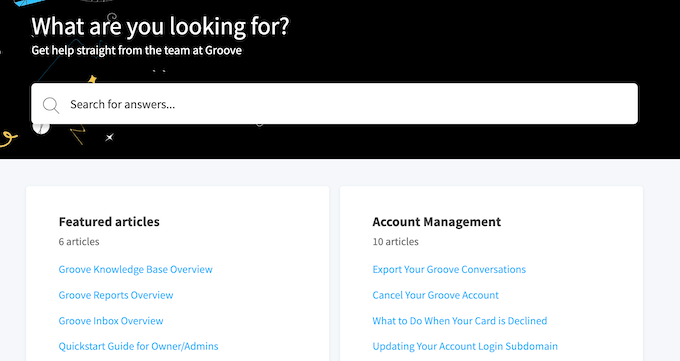
There’s also a blog where the Groove team shares advice on a range of topics.
For example, you’ll find helpful guides on how to create resources such as autoresponders and email marketing templates.
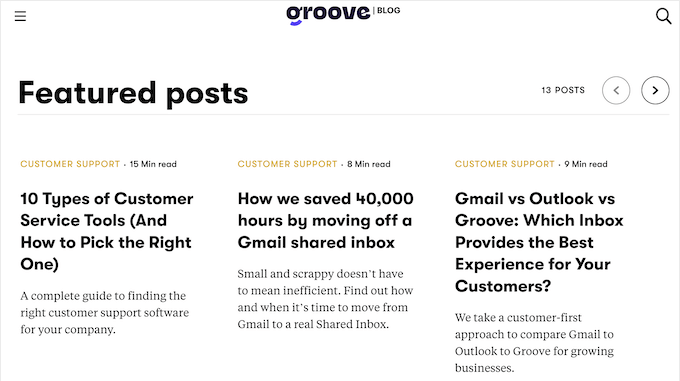
The Groove team also frequently compare popular software and services, including eCommerce platforms, website builders, and WordPress themes.
Do you prefer one-on-one support? Then you can email the Groove team at any time, and they’ll get back to you as soon as possible.
Groove Review: Pricing and Plans
With Groove, you get powerful help desk features without the high costs of some competing solutions, such as Zendesk and Help Scout.
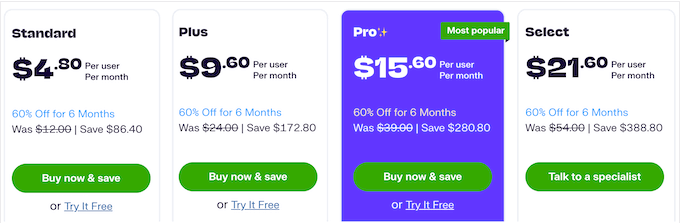
With that said, there are 4 different plans to choose from:
- Standard. For $4.80 per user, per month you can create 2 shared inboxes, 5 automated workflows, and 10 instant replies. You’ll also get access to detailed reports and can add an unlimited number of widgets to your website, blog, or eCommerce website. Just be aware this plan limits you to a single knowledge base.
- Plus. Priced at $9.60 per user, per month, this plan raises the limit to 5 shared inboxes and 2 knowledge bases that you can customize to reflect your branding. You can also protect your knowledge base with a password or restrict access based on IP address. With that said, Plus is a good option if you want to add a private knowledge base to a client portal or similar. In addition, Plus unlocks powerful AI writing tools so we also recommend it to anyone who wants to create automated workflows.
- Pro. For $15.60 per user, per month, you can create 25 shared inboxes and 5 knowledge bases. That said, Pro is a good option for bigger businesses or online marketplaces that want to create multiple product knowledge bases. This plan also integrates with Salesforce and HubSpot, so it’s a good choice if you already use these tools.
- Select. For $21.60 per user, per month, you can create as many shared inboxes as you want, and up to 10 knowledge bases. To help you get the most out of Groove, this plan also includes a dedicated account manager and quarterly team training.
Groove Review: The Right Help Desk Software for You?
After looking at the features, support options, pricing, and more, we’re confident that Groove has everything you need to deliver world-class customer support.
Besides the convenient shared inbox, you can also add live chat to your WooCommerce store or WordPress website, and create a knowledge base.
Do you have a smaller team or only need to create a single knowledge base? Then the Standard plan comes with many essential features including live chat, collision detection, plus built-in reports and analytics.
Meanwhile, if you want to use Groove’s AI tools then you can upgrade to Plus. This plan also lets you create 2 knowledge bases, so it’s perfect if you want to create separate self-help portals for your various digital products, physical products, or other items.
Do you use Salesforce or HubSpot? Groove Pro integrates with these powerful apps, so we recommend this plan to businesses who already use these tools.
Finally, the Select plan lets you create as many shared inboxes as you want so it’s a great choice for larger businesses.
We hope this Groove review helped you decide whether it’s the right help desk platform for you. You may also want to check out our ultimate WordPress SEO guide, or see our expert pick of the must have WordPress plugins for business websites.
If you liked this article, then please subscribe to our YouTube Channel for WordPress video tutorials. You can also find us on Twitter and Facebook.



Syed Balkhi says
Hey WPBeginner readers,
Did you know you can win exciting prizes by commenting on WPBeginner?
Every month, our top blog commenters will win HUGE rewards, including premium WordPress plugin licenses and cash prizes.
You can get more details about the contest from here.
Start sharing your thoughts below to stand a chance to win!