Are you looking for the best SEO checker and website analyzer tool?
An SEO checker tool can help you get a clear picture of your SEO, give you ideas to improve, and help you increase website traffic from SEO.
In this article, we’ll share our expert picks of the best SEO checker and website analyzer tools.
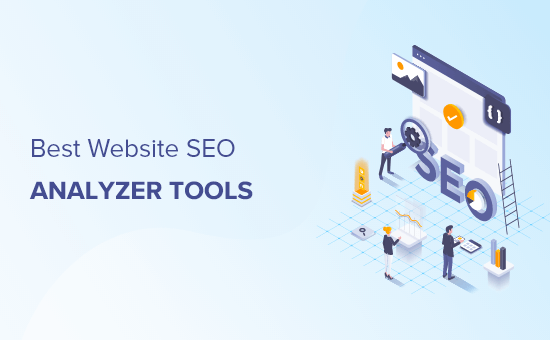
Why Use an SEO Checker and Website Analyzer Tool?
An SEO checker and website analyzer tool can help you see if your search engine optimization (SEO) strategy is working.
There are many moving pieces when it comes to SEO, and it can be hard to keep track of everything.
By using an SEO checker, you can see if your website is optimized for SEO and what changes you can make to help you get more traffic.
SEO checker and website analyzer tools can help your website in a lot of ways.
- Help you fix any SEO errors holding your site back
- Simply get more traffic by making improvements
- Keep track of offsite SEO strategies like backlink building
- Uncover areas where you can outrank your competition
That being said, let’s take a look at the best website SEO checker and rank-tracking tools you can use to grow your business.
Note: If you’re looking for a free online tool that doesn’t require signup or installation, look no further than our FREE SEO Analyzer. It analyzes your website based on 4 SEO factors and generates a free report instantly with recommendations.
1. All in One SEO (AIOSEO)
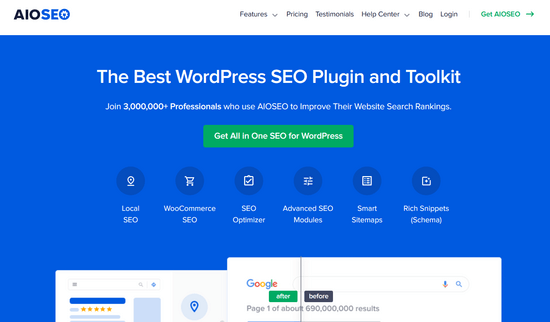
All in One SEO (AIOSEO) is the best SEO plugin for WordPress used by over 3 million websites. It is the most comprehensive SEO toolkit that will analyze your website and let you know how you can improve your SEO.
It’s very beginner-friendly and has a setup wizard that will walk you through the process of choosing the best SEO settings for your website.
It will analyze your entire WordPress website and give you an SEO score, along with a detailed report of what you can change.
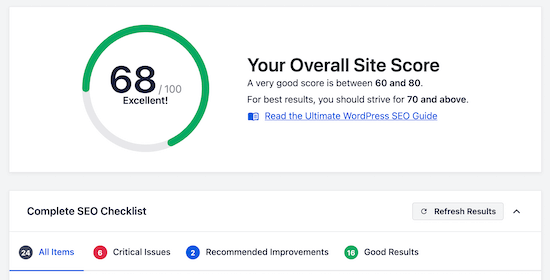
For example, it might tell you to add internal or external links, fix broken links, change your headers, add a meta description and meta tags, and much more.
Even if you’ve never done any SEO before, this plugin will educate you and show you what to fix.
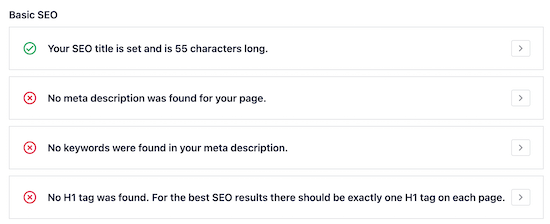
You can also fully optimize every post and page on your WordPress blog by customizing the meta title, meta description, and more. Each page will be given a TruSEO score, as you make improvements the score will get higher.
By making all the changes this plugin suggests, you’ll have nearly perfect on-page SEO and will easily get more traffic to your website.
There’s also a competitor research feature that will show you how well your competitors are optimized for SEO.
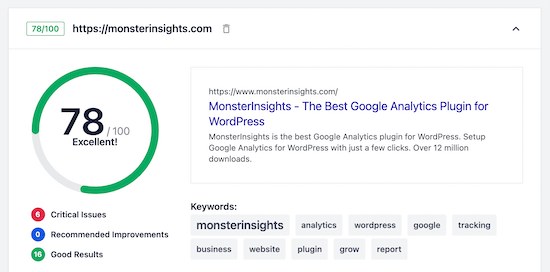
Plus, AIOSEO has a Search Statistics addon that lets you easily track your keywords, discover top-performing content, and see search insights right from your WordPress dashboard.
This means that you don’t have to waste time switching between browser tabs to find the important data you need.
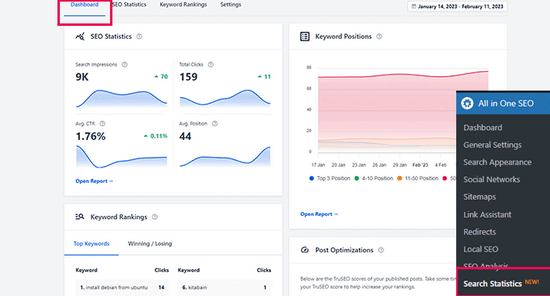
The Search Statistics addon also includes a powerful Content Rankings report. This lets you easily identify content decay and significant content performance trends.
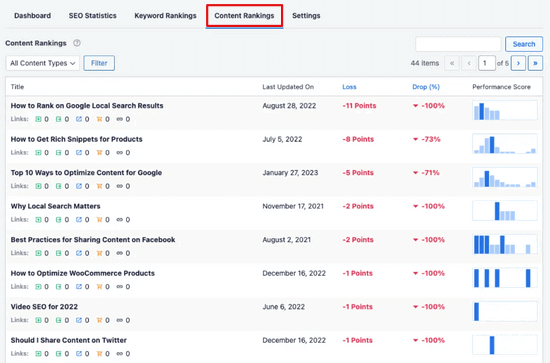
It includes the date a URL was last updated, the rate at which your content is decaying, detailed SEO data about each URL, and insights to optimize your content and bring it back up in rankings.
AIOSEO also comes with smart XML sitemaps, rich snippet schema markup, robots.txt editor, built-in social media integration, custom breadcrumbs, and a ton of other useful features to grow your search engine visibility.
There is a free version of AIOSEO to get you started. But, you need to upgrade to the pro version, starting at $49.60 per year, to access advanced features.
To learn more, see our detailed AIOSEO review.
2. Semrush
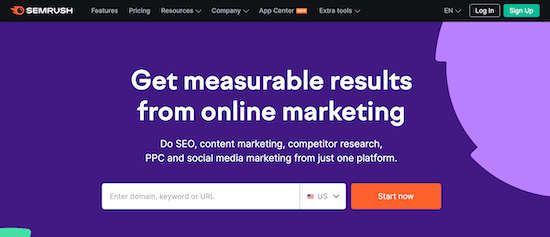
Semrush is one of the best SEO tools in the market. It’s used by WordPress blogs, SEO experts, and business owners of all sizes.
We use Semrush here at WPBeginner for a lot of SEO tasks like tracking keyword rankings and keyword research.
You can use this tool to analyze your website and conduct an SEO audit.
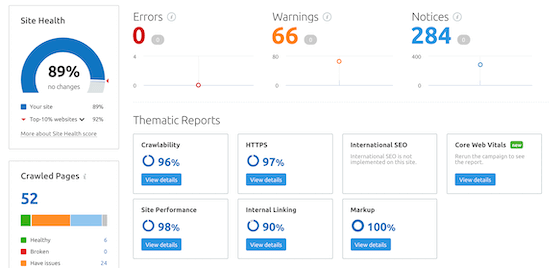
There’s an in-depth backlink checker that will show you all the sites linking to yours, along with their authority and the anchor text.
This will show you if your link-building efforts are working and even find potential partnerships. It can also help you spot spam links before they negatively impact your SEO.
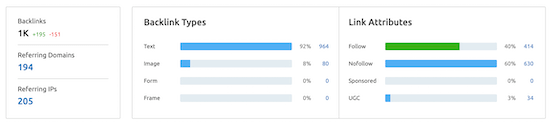
As you work on your SEO strategy, you can use the keyword tracker to see if your rankings improve.
You can even track specific keywords that are the most valuable to your business.
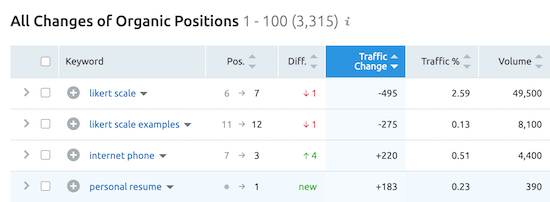
You can take advantage of the 7-day free trial or the limited free plan that gives you access to basic SEO and website data.
If you want detailed SEO reports and SEO analysis features, then premium plans start at $119.95 per month and give you full access to website, SEO, and traffic data.
3. LowFruits
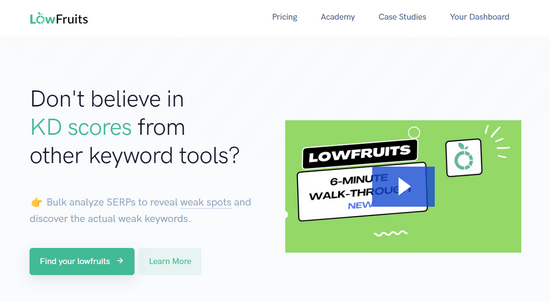
LowFruits is another powerful tool for SEO analysis and keyword research. It lets you easily analyze the search engine results pages (SERPs) and identify low-competition keywords to outrank your competitors.
The Keyword Finder will generate long-tail keyword suggestions and point out weak spots in the SERPs, which are low domain authority websites that are ranking for that keyword. The more signs of weakness, the easier it is for you to rank higher.
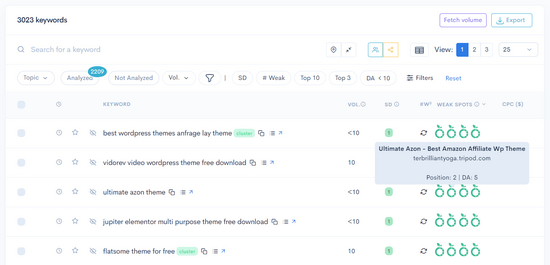
It also comes with a Rank Tracker for monitoring the positions of your keywords in Google. This allows you to gain insights into your keyword performance, including their current ranking, historical changes, and top positions achieved.
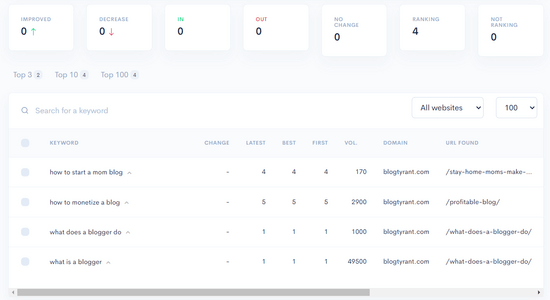
You can set the fetching frequency to monthly, weekly, or daily, and even fetch the keyword rankings on-demand if needed.
There’s also a Keyword Extractor, which lets you extract up to 1,000 top-ranking keywords from search engine results. That way, you can see what keywords are driving organic traffic for your competitors and use that to improve your own SEO strategy.
LowFruits offers a limited free plan. Subscription plans with advanced features start at $29.90 per month, or you can purchase credits as needed with the pay-as-you-go model.
Tip: If you’re looking for a forever free keyword research tool, you can use the WPBeginner Keyword Generator to get 300+ new keyword ideas instantly.
4. MonsterInsights
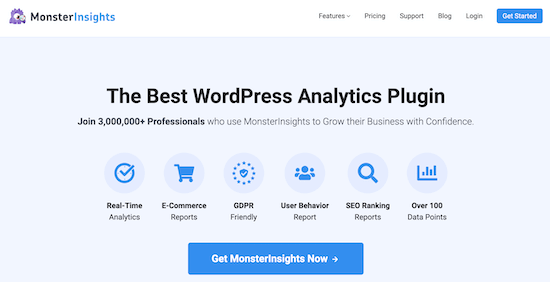
MonsterInsights is the best Google Analytics plugin for WordPress used by over 3 million websites. It allows you to easily set up Google Analytics in WordPress and view your traffic metrics directly in your WordPress dashboard.
You can also monitor your keyword rankings directly in your WordPress dashboard. You can view your Google Search Console report and see the top 50 search terms your website ranks for.
To access this report, you need to connect Google Search Console with Google Analytics first.
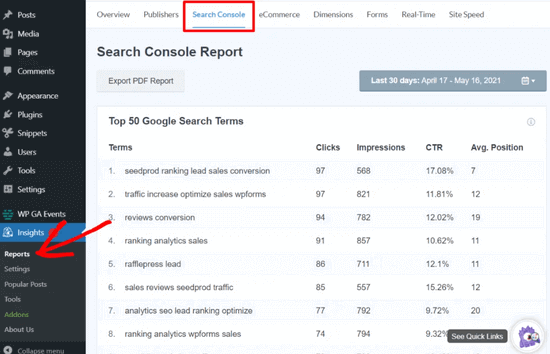
It also shows you the number of impressions, clicks, click-through rate, and average position for each keyword.
You can use this data along with the optimization tips provided by AIOSEO to boost your rankings. For example, if you find an article that ranks in the 11 or 12th position, then you can optimize it to bring it to the first page.
In addition, you can add site annotations directly to your MonsterInsights reports. This lets you easily record key changes to your website and track how those events impact your traffic.
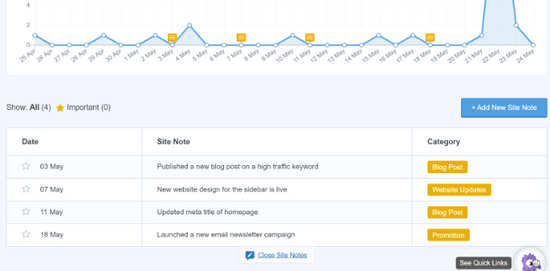
There is a free version of MonsterInsights available. But, the pro version, which starts at $99.50 per year, gives you advanced tracking, additional data, eCommerce integrations, and much more.
5. Serpstat
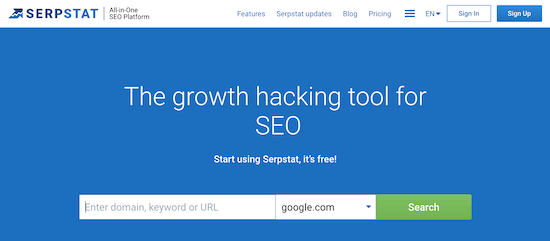
Serpstat was a wide range of different SEO tools that can provide in-depth website analysis. It’s very feature rich but still has a great user experience.
There are features that let you check your website traffic and SEO performance, conduct an SEO audit on your site, analyze your backlinks, and check the rank of specific keywords.
The site audit tool will show you any technical SEO issues affecting your website’s visibility and performance. The analysis report displays the most important issues first and gives you recommendations for fixing the problem.
There’s also a page audit tool that lets you compare a page on your website to a similar web page of a competitor’s website.
This lets you see if your optimizations can help you outrank your competitors in the search engine result pages (SERPs).
You’ll also find a backlink analysis tool for checking and monitoring your website backlinks.
Plus, there’s a keyword rank tracker, so you can watch your rankings improve over time.
The free SEO tool gives you access to a portion of the website data available for your domain name. The premium version starts at $55 per month and gives you access to all the data provided by the tool.
6. Google Search Console
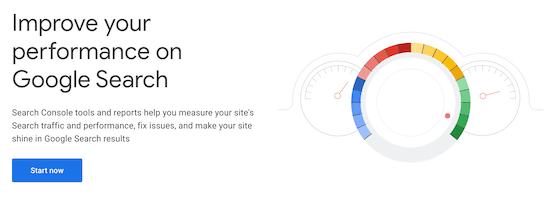
Google Search Console is a free SEO site checkup tool from Google that helps you monitor and maintain your website’s presence in search engines.
Since Google is the world’s largest search engine, you’ll want to make sure your site displays correctly in Google search and has no search errors.
It will show you how your website appears in organic search if it has any crawler, mobile usability, indexing issues, and even problems with duplicate content.
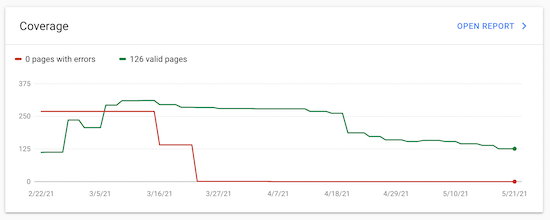
This tool will also display the keywords that your website currently ranks for, along with the impressions, position, click-through rate, and more. You can use this information to improve your click-through rate and get more traffic.
You can also use this data to come up with new blog post ideas and get even more traffic.
For more details, see our beginner’s guide on how to use Google Search Console effectively.
Pro Tip: You can use AIOSEO to track your keyword rankings directly inside your WordPress admin area using data from Google Search Console.
Google Search Console also has a page speed report that shows you if any pages on your site are having speed and performance issues.
7. Ubersuggest
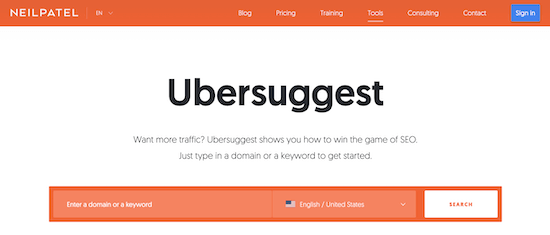
Ubersuggest is a free and premium SEO ranking tool from Neil Patel that can give you a ton of useful SEO and organic traffic data.
When you create an account, you can add a website to the tool and run an SEO check. This will check your website against common ranking factors to see if your site has any issues.
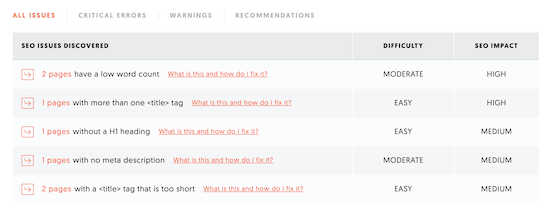
It’s not as in-depth as other tools like AIOSEO and Semrush, but it still gives you valuable data.
This tool also includes a traffic analyzer that provides you with a detailed breakdown of your competitor’s traffic levels, keywords, and backlinks.
You can use this information to improve your offsite SEO strategy and content marketing efforts.
The free version of the tool gives you full access to the SEO audit tool, along with three free searches per day. Premium plans start at $29 per month and give you access to unlimited searches and traffic data.
Which is the Best SEO Checker and Website Analyzer Tool? (Expert Pick)
After testing the most popular SEO checker and website analyzer tools, we believe that AIOSEO and Semrush are the two best tools in the market.
AIOSEO is the best WordPress SEO plugin and toolkit. It makes optimizing your website for SEO super simple.
Semrush is a more advanced tool that can help you with more technical SEO errors and help you build your entire SEO strategy.
Our team uses both AIOSEO and Semrush to improve our SEO rankings.
We also tried other SEO analyzers and website audit tools like Ahrefs, WooRank, and Moz, but we decided to keep the list short to make your decision easier.
We hope this article helped you find the best SEO checker and website analyzer tools for you. You may also want to see our list of the best email marketing services, and our expert picks of the must-have WordPress plugins for business sites.
If you liked this article, then please subscribe to our YouTube Channel for WordPress video tutorials. You can also find us on Twitter and Facebook.





Syed Balkhi says
Hey WPBeginner readers,
Did you know you can win exciting prizes by commenting on WPBeginner?
Every month, our top blog commenters will win HUGE rewards, including premium WordPress plugin licenses and cash prizes.
You can get more details about the contest from here.
Start sharing your thoughts below to stand a chance to win!
Moinuddin Waheed says
Another list of great website seo checker and analyser tool.
I have used uber suggest and semrush in a limited way.
I am exploring the all in one seo as it seems promising giving it’s feature rich standpoint.
Thanks for this list of useful tools. it really helps make right content decision with the help of these tools.