It is frustrating to try to visit a web page and only to be met with a ‘Page Not Found’ error. This can damage your brand and your visitors may simply move on to a different website.
At WPBeginner, we understand that broken links can harm user experience and SEO. So we use All in One SEO to redirect our users to the content they are looking for.
When someone visits your site using an old link to a page that has moved, a 301 redirect will automatically take them to the new page so they don’t see a 404 ‘Page Not Found’ error.
In this article, we will show you how to create 301 redirects in WordPress using All in One SEO and other tools so you can offer a better user experience and improve your keyword rankings.

What Is a Redirect in WordPress?
A redirect is a way for your WordPress website to automatically send users to a new address when the page they wish to visit has been moved or replaced. This is similar to the way a post office will redirect your mail when you move house.
There are various types of redirects that are identified with numbers such as 301, 302, and 307. They automatically point your user’s web browser to a different URL when trying to visit a page that doesn’t exist.
In this beginner’s guide, we will focus on 301 redirects since they are the most important type. They tell the browser that the page has been permanently moved to the new location and that you don’t intend to move it back.
That said, let’s take a look at when you should use a 301 redirect.
When Do You Need a 301 Redirect in WordPress?
The primary reason to use a 301 redirect is when your site or a page on your site has been moved, and you want to point the user to a new page instead.
It is also needed when you plan on changing the permalink of a post or page.
If you don’t set up redirection, then it will cause your users to see a 404 error when the page is not found. This provides a bad user experience and can impact your WordPress SEO.
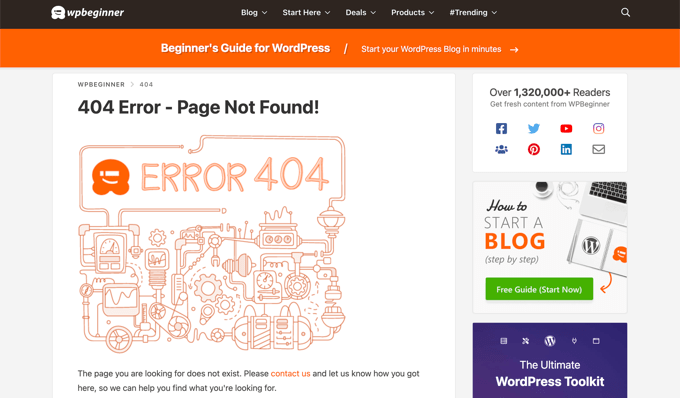
You can also lose valuable backlinks if there are a lot of broken links on your site. This will result in a significant drop in your domain authority and keyword rankings.
That’s why 301 redirects are very important. They allow you to tell search engines and your users that the page they are trying to reach has been permanently moved to a new location.
This way, all your old page’s traffic and backlinks are transferred to the new page.
Now, let’s take a look at how you can create 301 redirects in WordPress. We will show you how to do that easily with several WordPress redirect plugins and manually using code.
Video Tutorial
If you prefer written instructions, just keep reading.
Method 1: Creating 301 Redirects With AIOSEO Plugin
The simplest way to manage and create 301 redirects is with the All in One SEO (AIOSEO) WordPress plugin. It’s the best SEO plugin for WordPress and is used by over 3 million professionals to improve their site’s SEO.
AIOSEO offers a powerful redirection manager addon that makes it very easy to find broken links on your website and set up 301 redirections to fix them.
Note: You will need AIOSEO Pro to use the redirection manager. There is also a free version of AIOSEO, but it doesn’t include 301 redirects.
First, you need to install and configure the AIOSEO Pro plugin on your website. For more information, please refer to our step-by-step guide on how to set up All in One SEO correctly.
Once the plugin is active, you will need to go to All in One SEO » Redirects in your WordPress dashboard and then click the ‘Activate Redirects’ button.
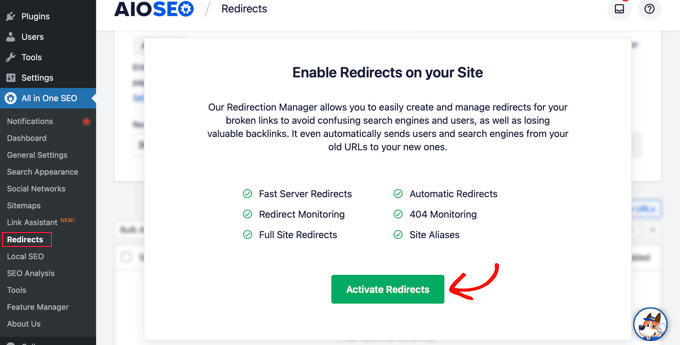
Next, you can click the ‘Settings’ tab and select ‘PHP’ as the Redirect Method.
This is the simplest method for creating redirects and doesn’t require any server-side configuration.
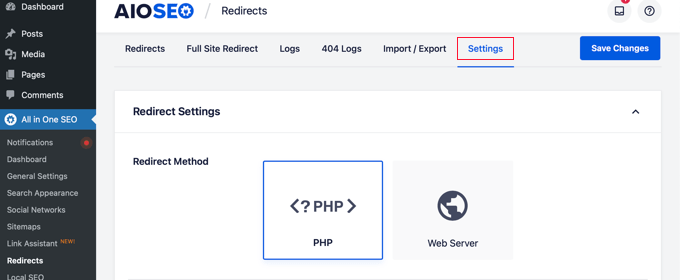
AIOSEO also lets you select the Web Server redirect method. However, it requires configuring Apache or NGINX on your web server. This requires technical knowledge and is not recommended for beginners.
Creating 301 Redirects
Now you are ready to create 301 redirections. To get started, head over to the ‘Redirect’ tab.
First, you need to enter the link you’d like to redirect in the ‘Source URL’ field. After that, you should enter the new destination for the link in the ‘Target URL’ field.

Now make sure that the Redirect Type is ‘301 Moved Permanently,’ and then click the ‘Add Redirect’ button.
If you want to redirect multiple URLs to a new location, then simply click the ‘Add URL’ button under the Source URLs field.
Next, you can scroll down to view the logs of the redirects you have created. It shows the number of people who visited the redirected link under the ‘Hits’ column and a toggle option to enable or disable individual 301 redirects.
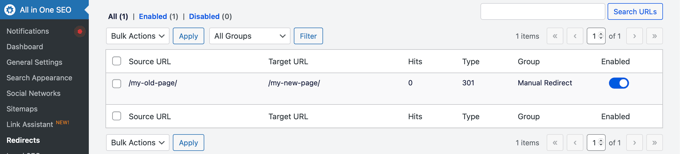
Adding 301 Redirects to Fix 404 Errors
AIOSEO can also help you track 404 error pages and fix them.
To turn this option on, you have to scroll down to the ‘Redirect Logs’ section in the Settings tab. Then enable the options for ‘404 Logs’ and ‘Redirect Logs.’
You can also select the time period to keep the logs. We recommend keeping them for a maximum of one month for smooth and fast server performance.
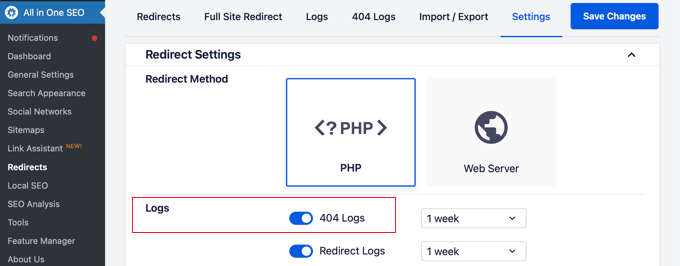
After enabling these options, make sure to click the ‘Save Changes’ button.
You should now see a new ‘404 Logs’ tab appear in the Redirects section. This is where AIOSEO will track and show your broken links and allow you to set up redirections. You will also see the number of visits to the link under ‘Hits’ and the last accessed date and time.
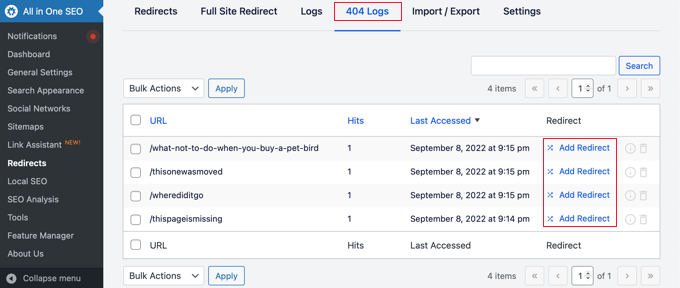
Note: You won’t find any data when you first enable the 404 logs. The plugin only starts to record 404 error pages after the setting is enabled.
Next, click the ‘Add Redirect’ link next to the 404 error URL you’d like to redirect. This is not the button at the bottom.
You will now see options to enter a Target URL and select the Redirect Type from the dropdown menu.
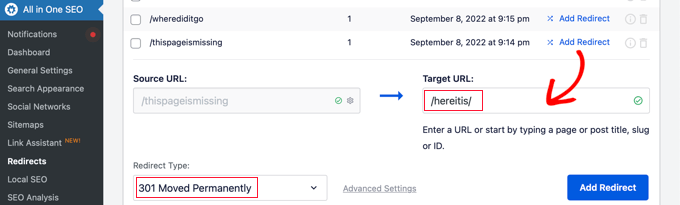
Go ahead and enter your new URL and choose ‘301 Moved Permanently’ as your redirection type. Now you should click the ‘Add Redirect’ button.
AIOSEO will now create a 301 redirect for your broken link. To see if the redirection is working properly, simply visit the old URL to check if you’re taken to the new target destination.
Adding 301 Redirects Directly From a Post or Page
AIOSEO also lets you redirect a published post or page while you are editing it.
If you scroll to the bottom of the page in the WordPress editor, you will find an AIOSEO Settings section. You need to click on the ‘Redirects’ tab.
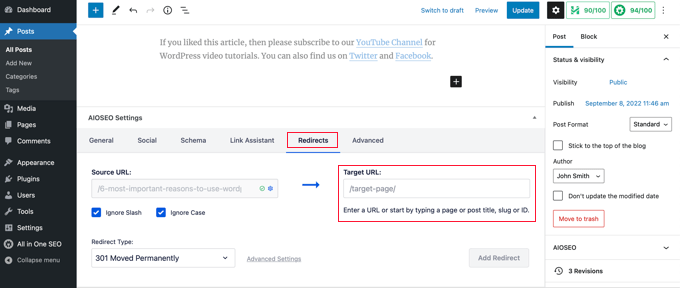
The source URL has been filled in for you. Simply enter the new URL in the ‘Target URL’ field, and select ‘301 Moved Permanently’ from the Redirect Type drop-down menu.
Also, if you change the permalink of a post while editing, AIOSEO will offer to redirect the old URL to the new one.
Either way, click the ‘Add Redirect’ button, and you are done.
Redirecting Full Websites
If you move your website to a new domain name, then your visitors may encounter broken links, and your site SEO may suffer.
You can use AIOSEO to move your entire website to a new location without losing traffic or search engine rankings. This is a full site 301 redirect.
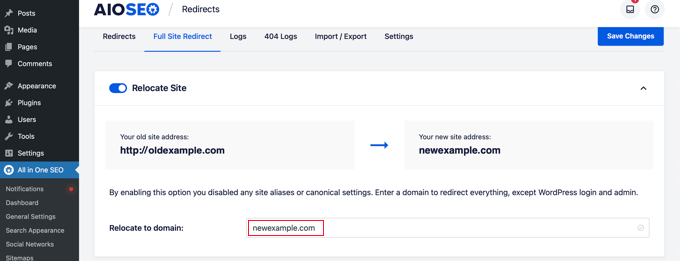
It’s important that you do this the right way, so we have created a step-by-step beginner’s guide on how to do a full site redirect with WordPress.
Method 2: Creating 301 Redirects With Redirection Plugin
Another way to add and manage redirects in WordPress is with the Redirection plugin.
First, you need to install and activate the plugin. You can follow our detailed guide on how to install a WordPress plugin.
Note: While setting up 301 redirects using a WordPress plugin is easy, it has some minor performance setbacks. Depending on your WordPress hosting provider, your redirects may be a few microseconds slower than other methods.
If you want to make your redirects as fast as possible, then you can do so by editing your .htaccess file using Method 5 below.
Once activated, visit Tools » Redirection and then click the ‘Start Setup’ button.
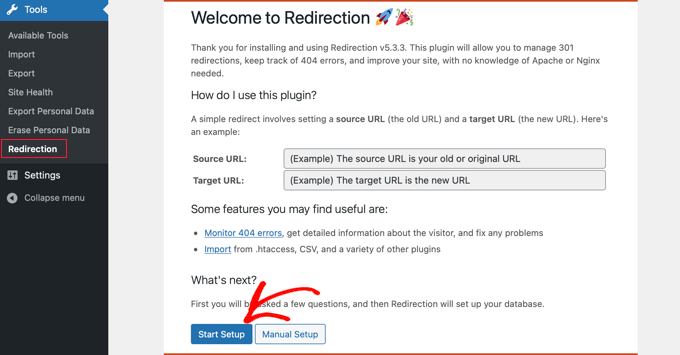
Next, you can select options to monitor permalink changes in WordPress and keep a log of all your redirects and 404 errors.
You can simply enable these options and click the ‘Continue Setup’ button.
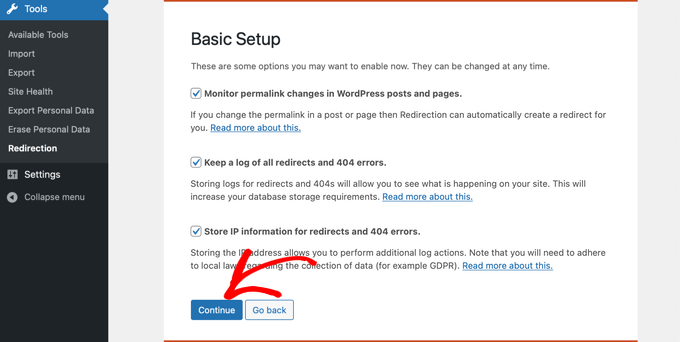
The plugin will now automatically test the Rest API.
When the status comes back as Good, go ahead and click the ‘Finish Setup’ button.
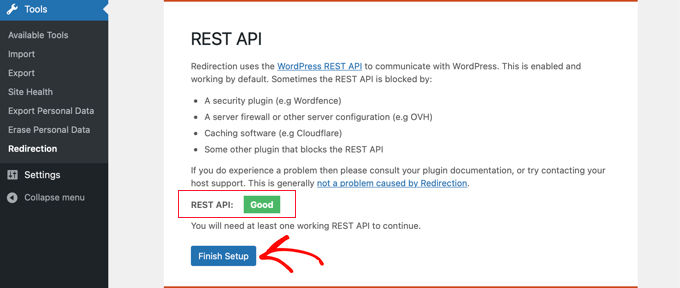
The redirection plugin will perform a few more tasks to complete its setup. When the progress bar reaches 100%, you can click the ‘Continue’ button and then the ‘Ready to Begin’ button.
The plugin is now ready for you to create your 301 redirects. To get started, navigate to the Tools » Redirection section of your WordPress panel. You should look at the ‘Add new redirection’ section at the bottom of the screen.
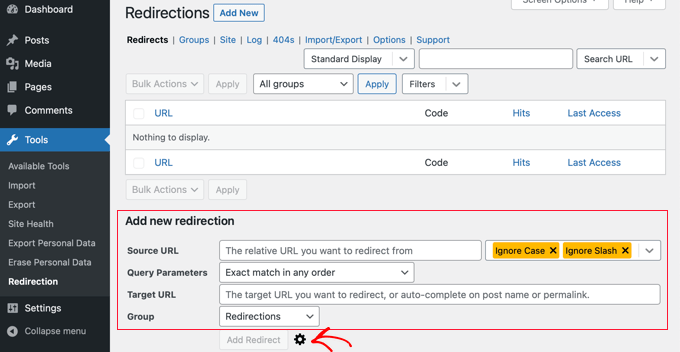
You will see the basic settings to add a redirection. However, if you click the gear icon, you’ll see more options to choose your redirection type.
Simply enter the Source URL of your old page and add the ‘Target URL’ you want to redirect to. You should also make sure the HTTP code option is set to ‘301 – Moved Permanently.’
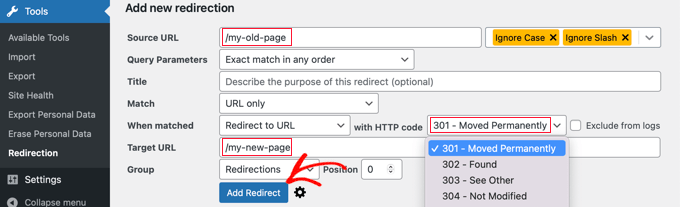
Once you have entered all the details, go ahead and click the ‘Add Redirect’ button.
Method 3: Creating 301 Redirects With Simple 301 Redirects Plugin
One of the easiest ways to create 301 redirects is with the Simple 301 Redirects plugin. As the name suggests, it makes 301 redirects really simple.
To start, you will have to install and activate the plugin on your website.
After that, you need to visit Settings » 301 Redirects. Here you can enter the old URL in the ‘Request’ field and your target URL in the ‘Destination’ field.
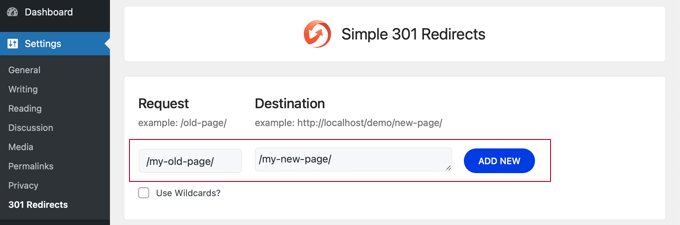
Once you’ve done that, click the ‘Add New’ button to create the 301 redirect. That’s it.
Simple 301 Redirects will begin working immediately.
Method 4: Redirecting Existing Pages With Page Links To Plugin
Sometimes you may want to keep a post in your site’s feed or a page listed a certain way on your site but have the content hosted elsewhere. This is where the Page Links To plugin comes in handy.
Once you install and activate the plugin, it adds a meta box to your WordPress editor. Here you can enter the address of the new location where you want to send your users.
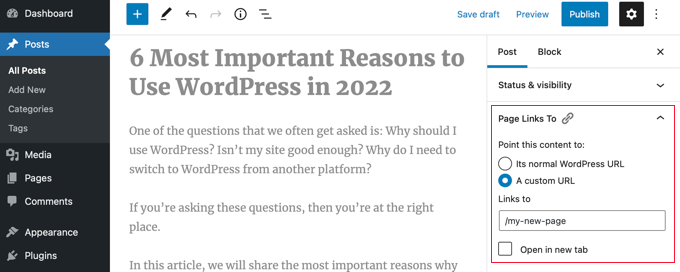
When you press ‘Update’ or ‘Publish,’ WordPress will treat the post or page as normal, but when someone visits it, they will instead be redirected to the custom URL you chose.
For example, you might have a blog where you occasionally create downloadable content, but you want users in your online store site to see certain posts as products. You can use this plugin to do that without risking duplicate content penalties from Google or splitting your user base.
Method 5: Creating 301 Redirects Manually Using .htaccess
WordPress users can also set up 301 redirects by editing the .htaccess web server configuration file.
Please keep in mind that a small mistake in your .htaccess code can make your WordPress site inaccessible, and it may start showing the Internal Server Error.
That’s why it is important that you back up your .htaccess file before making any changes.
Edit Your .htaccess File Using the All in One SEO Plugin
If you have the All in One SEO plugin installed, then it offers an easy way to edit your .htaccess file.
Note: You will need All in One SEO Pro to use the .htaccess editor.
Simply visit the All in One SEO » Tools page and switch to the ‘.htaccess Editor’ tab.
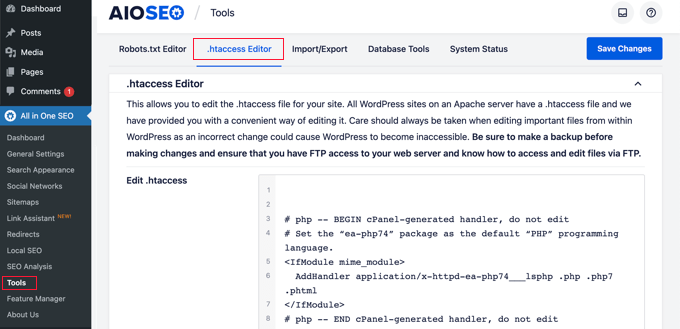
From here, you will see the contents of your .htaccess file in the editor. You can simply place any redirect code that you want to add at the bottom after the ‘# END WordPress’ line.
Here is a simple redirect where we are trying to send a user visiting an old post to a new post.
RewriteEngine On
Redirect 301 /a-very-old-post/ http://yoursite.com/a-very-new-post/
Don’t forget to change the old post and new post URLs. When you are done, click the ‘Save Changes’ button to store your settings, and All in One SEO will update your .htaccess file.
Directly Edit Your WordPress .htaccess file
You can also edit your WordPress .htaccess file directly to set up any redirects.
To edit your .htaccess file, you will need to connect to your website using an FTP client. The .htaccess file resides in your WordPress site’s root directory.
If you can’t see your .htaccess file, then see our guide on why you can’t find .htaccess file on your WordPress site.
You can download .htaccess to your computer and edit it using a text editor like Notepad.
You can use this redirect code below to send a user visiting an old post to a new post. You should paste the code at the end of your .htaccess file after the ‘# END WordPress’ line.
RewriteEngine On
Redirect 301 /a-very-old-post/ http://yoursite.com/a-very-new-post/
Make sure you change the old post and new post URLs. After that, you can save your changes and upload the .htaccess file back to the server.
Now you can test your redirect to make sure it is redirecting properly as you intended.
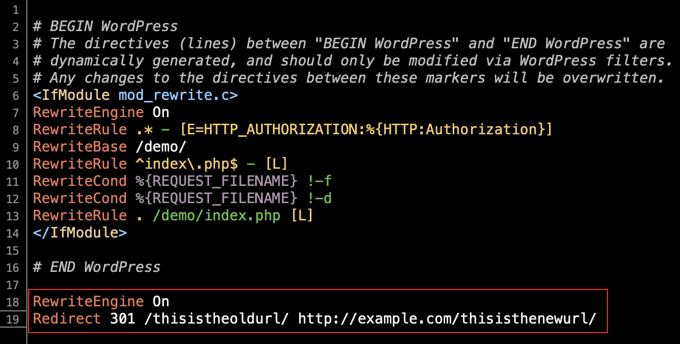
In addition, you can also access and edit your .htaccess file through your hosting provider’s dashboard and built-in file manager.
For example, you can find your .htaccess in SiteGround‘s file manager by going to Site Tools » Site » File Manager and navigating to your site’s /public_html/ folder.
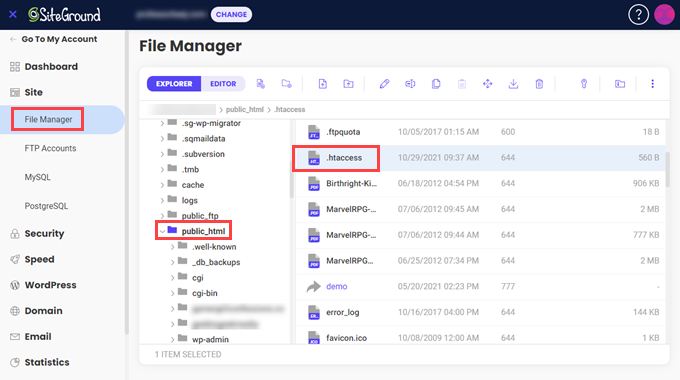
Then, you can right-click the .htaccess file and select ‘Edit.’
Just add the 301 redirect code directly and save the file. Again, be sure to download the original .htaccess file for backup to be safe.
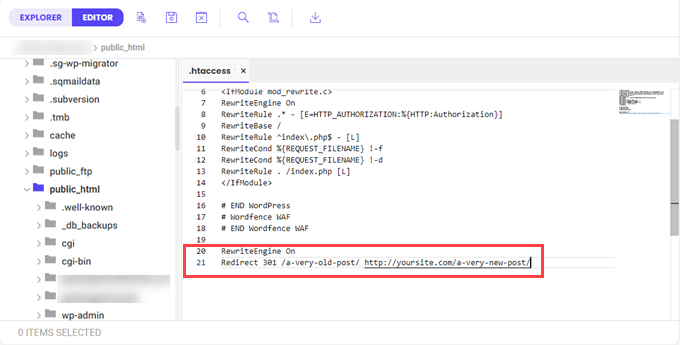
We hope this beginner’s guide to creating WordPress redirects helped you set up redirects on your site. You may also want to see our guide on how to redirect a page or URL in WordPress or see our expert picks of the best WordPress redirect plugins.
If you liked this article, then please subscribe to our YouTube Channel for WordPress video tutorials. You can also find us on Twitter and Facebook.





Nick Grainger
Hi, thanks for the helpful article above.
I have switched the permalink format from plain to post, and used the AISEO Pro Redirect function to redirect to the new page URLs. That all seems to be working fine – but now I can’t edit the pages. The system seems to be looking for the original plain format page address to edit. Help!
Thanks in advance for your advice. Nick
WPBeginner Support
The WordPress editor uses the Post ID so changing the permalinks should not affect the editor. Please be sure to clear any caching and if you’re on a localhost installation, ensure you have mod_rewrite enabled in the tool you are using.
Admin
Sheryl
what should I do with the original page after redirecting? Is it better to delete or unpublished?
WPBeginner Comments
As long as proper redirects are in place, you could choose to delete the page if you are certain you no longer need it.
However, sometimes it can be a good idea to turn it into a draft in case you need to reference it later.
Lori Michelle
So I am just trying to understand. We have a wordpress website oldname.com. We rebranded the company and would love to use newname.com, but don’t want to lose any hyperlinks floating out in the world. Can I use the 301 redirect for the whole website on this website? Am I making sense? Help!!!
WPBeginner Support
To change your site’s domain we would recommend taking a look at our article below!
https://www.wpbeginner.com/wp-tutorials/how-to-properly-move-wordpress-to-a-new-domain-without-losing-seo/
Admin
Lori
So I do need to set it up somewhere else, I can’t just change the website URL name and 301 it that way, is that correct?
WPBeginner Support
If you are setting it up on the same hosting provider then you would be able to go to the 301 redirect step as long as you set up the site on the new domain.
Sean
What if you want to redirect a few specific blog posts to a new domain? For example: example.com/blog/hello-world to newsite.com/blog/hello-word. BUT, you don’t need to redirect ALL the old blog content. Just a few specific URLs?
WPBeginner Support
If you wanted it to go to a completely new URL, you would want to place the full URL in the target URL field.
Admin
Donald McKenzie
If I remove comments from my blog, do I need a redirect for the material that was removed. Not the post, just the comments.
WPBeginner Support
No, you shouldn’t need to create redirects for comments that were removed.
Admin
Donald McKenzie
Thank you very much for getting back to me.
WPBeginner Support
Glad we could be helpful
Kanka
Hi, I have a post that I want to delete however after deleting it I plan on redirecting it to a page. Is this okay?
WPBeginner Support
Yes, you can do that, as long as you have the correct URL for your redirect it should be fine
Admin
Kanka
What about the opposite situation which is redirecting a deleted page to a post?
WPBeginner Support
Yes, it works in both directions as long as you redirect the correct URLs.
Anka
I actually don’t have any problems while doing redirects, however, I have more than 50 redirects and plan to do more. Does this cause a problem as I also need to delete categories and some posts?
Rhea
Is there a way I can schedule a redirect?
James
Is there a way to bulk upload redirects via a csv file? It would be handy
WPBeginner Support
The plugin has an option to import via CSV
Admin
hamada
i have made redirection with plugin “Redirection”then i deleted the redirection item from Redirection’s setting ,but i want to get it back the same what should i do
WPBeginner Support
The simplest method would be to recreate the redirect rather than attempting to restore it.
Admin
Esmaeil
I have transfer my site from a domain to a brand new domain. how can I do the 301 redirect without entering address by address?
I mean I want to define something like this : all URLs of example.com goes to example.net for example.
thank you so much in advance.
WPBeginner Support
You would want to take a look at the redirect in our article below:
https://www.wpbeginner.com/wp-tutorials/how-to-properly-move-wordpress-to-a-new-domain-without-losing-seo/
Admin
Tim
I have the redirects set up and working great, but I have a question about finding and replacing all these redirected urls.
Is there a way to find/replace them across your complete Wordpress site? Not just within the Wordpress database, but also within personal HTML code, and urls within tables using TablePress added to the website.
I’m looking for a global find/replace solution, is there one?
WPBeginner Support
You could either use an analytics tool to find where the link is on your site or you could take a look at a plugin from our previous article below:
https://www.wpbeginner.com/plugins/search-and-replace-plugin-for-wordpress-database/
Admin
Diana
Is there any chance I can implement 301 in free WordPress.com? It says I’m not allowed to install plugins. Only if I’m on business plan. And I want to migrate to WordPress.org
WPBeginner Support
For moving your site from WordPress.com to org you would want to go through our guide below: https://www.wpbeginner.com/wp-tutorials/how-to-properly-move-your-blog-from-wordpress-com-to-wordpress-org/
Admin
Farukh Hussain
Hi,
I have done a redirect some time ago using ‘Redirection’ plugin.
But now I cant find that url in the plugin. Even there is no code for that url in htaccess file too.
I want to disable that redirect now. Is there any way to do this? Pls help?
WPBeginner Support
If the redirect is not in the plugin, you would want to check your htaccess file or reach out to your hosting provider for their assistance with finding the redirect.
Admin
Ginger
If I’m redirecting several web pages (not posts), do I make duplicates of the code you showed above (both lines 1 and 2) for each of the new page I am redirecting? And do I keep copying those codes at the bottom of the .htaccess file?
I read another article that suggests adding redirection codes in the functions.php file in the theme folder. The code is long and seems complicated. But I wonder, which option is more efficient — editing the .htaccess or editing the functions.php?
WPBeginner Support
You would add a new version of the second line of code, you only need the first line once. For where the redirect happens it is personal preference on which method is best.
Admin
Lindsey
Hi
Apparently my site has a 301 redirect on it, but I cannot discover where this is, nor what it is redirecting. There is nothing in the htaccess file. The site was originally built using a different name on localhost, and all the urls were changed to become the new domain name. Could this be the problem? How do I track down where the 301 is because it is causing problems with the SSL certificate. Thanks
WPBeginner Support
Updating the urls shouldn’t be an issue if they were updated correctly. If you reach out to your hosting provider they should be able to help you find what is causing the redirect.
Admin
Jessica
I can’t thank you enough for this simple guide as I’ve always been told to not touch redirects unless you know what you’re doing, so my seo suffered a bit because I ended up not doing anything. Fact is, I know enough and can follow instructions if they’re not written for developers and I don’t have to rely on a plugin that may cause problems later ’cause they all do at some point, right? Thank you. This link is going in my toolbox to share with others having the same problem.
WPBeginner Support
You’re welcome, glad our guide could be helpful for you and anyone you share it with
Admin
Wendy
I used the method in the video, but my site still has Uncategorized listed at the top and the side. I tried to find the third part of the video about changing the 301 redirect links in my settings, but it is not there. However, when I click on Uncategorized it changes to general, but when I visit my site again or refresh it is back to Uncategorized. The plugin for redirects said it was compatible with my theme. Any help is appreciated, thank you.
WPBeginner Support
It sounds like you’re trying to remove the uncategorized category from your site. If that’s the case you would want to take a look at our article here: https://www.wpbeginner.com/beginners-guide/rename-the-uncategorized-category/
Admin
Hannah
Hey there! thank you for the helpful info! I am wondering does this plugin work for a change of domain on my blog? I recently changed my domain and read that it is very important to implement a 301 redirect in order to not lose rankings and exposure. Would this do the trick? If so, would I put my old domain in the source line and the new domain in the target line?
Thank you!
WPBeginner Support
You would want to take a look at steps 4 and 5 in our article here: https://www.wpbeginner.com/wp-tutorials/how-to-properly-move-wordpress-to-a-new-domain-without-losing-seo/
Admin
Matt
Can I use “page links to” and “redirection” one the same site?
They seem like they serve different needs, but I have seen warnings that you shouldn’t use more than one redirection plugin at a time. True?
I like redirection features, but I like having something on the “edit post” view that I can use to set up a redirect (e.g., teaser/excerpt linking out to a landing page or to another site). Thanks!
WPBeginner Support
We would not recommend using the two plugins at the same time to prevent any conflicts between the two, you could check with the plugin authors for if there is a recommended method for the two plugins to work together.
Admin
Bill
I migrated a WP website to a new domain and set up a redirect from the old domain to the new one within cPanel. The redirects are nearly instantaneous (that’s good, right?) but I’d like to delay them for a few seconds, long enough to display a screen on the old homepage explaining why they’re being redirected.
I’m not a programmer. Is there a plugin that will allow me to adjust the time before the redirect occurs? TIA
WPBeginner Support
Unless I hear otherwise, we do not have a simple method we would recommend to set that up sadly.
Admin
Lee
Hello,
A great post by the way.
I have numerous pages which have been redirected to new urls, I have updated all page link urls to the new urls, so no broken links on front end.
My question is after a few months is it safe to delete any redirects which were created?
Many thanks.
Lee
WPBeginner Support
If there are no references to the broken links you could remove the redirects, otherwise it may be best to keep the redirects active.
Admin
Matthew
Hi, I have been using the redirection plugin for a while now trying to sort my old posts out from when I first started ( the permalinks were awful )
What I have been doing is creating another post with a better permalink and copy and pasting the content from the old URL to the new one and then 301 redirecting them.
After reading this post I’m starting to think that I don’t need to create a completely new post but just change the permalink on the old one and redirect it like that, Am I Correct?
If so, can I delete all the old duplicate posts from before or should I leave them as they are?
Thanks if you can help
WPBeginner Support
Correct you can modify the permalink and redirect without the need for the old post to be active. As long as the redirects are in place you can remove the old posts if you wanted.
Admin
Matthew
So just to clarify, I can delete the old posts that I copied and pasted into a new one and redirected the URL, and that all I have to do is to modify the permalink and not copy and paste the whole URL into a different post but just redirect the old permalink to the new one?
Thanks so much for replying to me, you have saved me so much time if that’s the case
WPBeginner Support
Correct, glad we could help
Damion Mower
Once I have set up the redirect, what do I do with the original post, delete it?
WPBeginner Support
While not required, most people do that if they no longer want the old post.
Admin
Focussed Events
Thank you this is just what I was looking for!
WPBeginner Support
Glad we could provide the answer you were looking for
Admin
Lekan
After setting a redirection can I trash the page?
WPBeginner Support
Yes you can
Admin
Wilbert Beltran
Hi, I recently duplicated a site. Let’s say the original site’s url is original.com and I created a subdomain http:testsite.orginal.com where the duplicate site is located. Now, the question is how do I do the redirection with this kind of setup. I want to make the site at original.com to be the main site.
Thanks
WPBeginner Support
For moving your site from a subdomain, you would want to take a look at our article here: https://www.wpbeginner.com/wp-tutorials/how-to-properly-move-wordpress-from-subdomain-to-root-domain/
Admin
Gina
Hi – thank you for this! Love you guys. I downloaded the plugin and have redirected some pages. Can you tell me if I should redirect mysite.com to miresite.com/ – how do I do that? somewhere along the line the “/” fell away. There were 4 different redirect plugins on the WP site I am working on for a client and the site crashed last week – I deactivated them all and installed this one – all is good except for the/ thing. Am I even asking a logical question?
WPBeginner Support
You shouldn’t need to worry about redirecting the site to an address with a / at the end
Admin
Gina
Hi – I have now discovered that my page mydomian.com/ is being redirected to mydomain.com – without the /
I don’t know where this happened or how except from possibly one of the plugins I downloaded?? It is a 301 and I do not know now if this has damaged anything? All the search results show the address with the /. but when the result is clicked it go to the non /. please can you help or send me to somewhere that can help of fix
WPBeginner Support
You would first want to take a look at your plugins if any of them are designed for redirects you would want to see if that is set there. If none of those are causing the redirect you would want to see if the redirect is created in your htaccess file or under Settings>General if the address was changed there.
Tom
Great, thank you, I went with the .htaccess redirect, exactly what I was looking for.
WPBeginner Support
Glad we could help
Admin
Vinca
does this work the same for 302 redirects in an htaccess file? A client has asked to 302 redirect around 800 urls from a wordpress site to a Wix site. There are moments when it all operates fine, then we get several 404’s. Not sure if it’s because there are way too many urls or if we are overlooking something?
WPBeginner Support
The htaccess method would work for 302 redirects if you changed the number to 302. 302 redirects are temporary which could be part of your problem as well as your caching.
Admin
Md firoz ahmed
I have a WordPress site. I face some problem. I am using the woo commerce plugin. Woocommerce site automatically added product category page in my permalinks as- google.com/product-category/up/this-is-my-page. I want to redirect this link like- google.com/this-is-my-page. how can i solve this? any help
WPBeginner Support
For editing WooCommerce’s permalinks, you would want to check under Settings>Permalinks to modify them. If you take a look at WooCommerce’s documentation they explain more in depth.
Admin
Daniel Akinyele
Hi, Wp beginnger, if you could help me i will be do happy, I used the Htacces code and it worked perfectly. But i want My Media Files to redirect to itself,
So is there a code to stop The d=redirection in Wp-contents Folder..pls help me my Website is Dieing
Fahad
Great Information helps me to get out of a serious issue
Michael Wright
Thanks for this! I needed the Redirect plugin. Didn’t know it was a thing
Emmanuel Ekanem
Hello, does this redirection works for a URL complete change?
For example, I’m using olddomain.com and I bought newdomain.com, and want to redirect olddomain.com to open up newdomain.com.
Any help on that??
WPBeginner Support
Hi Emmanuel,
If you do that on your old website, then you will not be able to access it as the plugin will redirect you and your users to new domain name.
Admin
Emmanuel Ekanem
Oops, so how can I achieve this?
WPBeginner Support
You can do that by adding the following code to the .htaccess file on your old site.
RewriteEngine on RewriteCond %{HTTP_HOST} ^oldomain.com [NC,OR] RewriteCond %{HTTP_HOST} ^www.olddomain.com [NC] RewriteRule ^(.*)$ http://newdomain.com/$1 [L,R=301,NC]1-click Use in WordPress
Mauwiks
How can I redirect a single homepage to another domain but the rest of the pages from my redirected domain won’t be affected?/
Lovelyn Montepop
Thank you for this guide. Helped me a lot for a client’s request.
Kavitha
I have a subdomain for affiliate store. I want to know how to redirect from my site page to subdomain page. Please help.
Maegen
Thank You so so much! I have been blogging for about 8 months and have worked so hard to build my Pinterest account. It is where almost all my traffic comes from. A month ago I changed over to https and I didn’t realize until last night that none of my pins were redirecting to the https. I just fixed it all thanks to you!
raj
thanks for the information. i have small doubt how can i redirect old post to new post without loss of comments. i mean i need previous comments
Pearl
Thank you so much. I spent so many hours looking for this and finally got the answer here.
Angelica
Just FYI – the screenshots are out of date I think. Under Add New Redirection, I just see Source/Target URL and Group.
Aaron
Hi, I am trying to find a way to redirect to a single page similar to a 404 when a user enters a non-existent subdomain. for example if they mash the keyboard or make a typo when keying in the domain. I want to get rid of the standard wordpress ‘No Results Found…The page you requested could not be found. Try refining your search, or use the navigation above to locate the post.’
Can someone point me to the solution of this problem? Or what this is called so I can try find the solution? All I’m getting is results about making my multisite a single url…
Thank you!
Abdul Rehman
I only want to redirect when a visitor to my website clicks on an external link from my website. For example, if you were to click on a product from my page it would then redirect you first to a “You are being redirected” page, then off to the affiliate’s website.
I have been spending hours trying to do this. Please help. At this point I just want to know if it is possible with any wp plugin or any other workaround and if so how to do it.
WPBeginner Support
Hi Abdul Rehman,
It is certainly possible, but we are not aware of a plugin that does it.
Admin
Udi Burg
Is there a way to redirect using htaccess and that it will be opened in a new tab?
Laura
Hi
Is it possible to make a redirect from the wix platform to wordpress?
WPBeginner Support
Hi Laura,
Please see our guide on moving Wix to WordPress.
Admin
Hafiz Mateen Afzal
Which plugin is best to create referrel links like:
Thanks
WPBeginner Support
Hi Hafiz,
Thirsty Affiliates is the best way to manage your affiliate/referral links. Please see our guide on how to cloak affiliate links in WordPress.
Admin
cipriana leme
How do I redirect from a wordpress blog (free) to a .com blog? I cannot install plugins in the free blog, so how could I do the redirect? Any advice?
Thanks in advance
Hannah
Hello! I just created a website on Wordpress.org and imported all of my content from my old site, example.wordpress.com (using Wordpress.com). Is there a way to redirect all of the content from that site to my new one? The redirect instructions provided by Wordpress gave me an error that the domain already exists, probably because it thought I was trying to create a new domain on Wordpress.com.
My website traffic before is pretty minimal, so if anyone clicks on previous blog posts on my social channels, they’d be taken to the shut down version of my old site without the redirects – not the end of the world because I don’t have the following that would generate clicks at a later date, but you never know?
Any advice anyone has would be great!
Thanks,
Hannah
Senith Nal
your lesson is very helpful. i like it.
Shakoat Hossain
Brilliant solution to reduce redirects for worpress!
For a few days, I’m looking to solve my WP redirects issues. I don’t find out better solution even read this content.
Here, I got few good points and try to reduce redirect to increase my page load speed.
Thanks!