It is frustrating to try to visit a web page and only to be met with a ‘Page Not Found’ error. This can damage your brand and your visitors may simply move on to a different website.
At WPBeginner, we understand that broken links can harm user experience and SEO. So we use All in One SEO to redirect our users to the content they are looking for.
When someone visits your site using an old link to a page that has moved, a 301 redirect will automatically take them to the new page so they don’t see a 404 ‘Page Not Found’ error.
In this article, we will show you how to create 301 redirects in WordPress using All in One SEO and other tools so you can offer a better user experience and improve your keyword rankings.

What Is a Redirect in WordPress?
A redirect is a way for your WordPress website to automatically send users to a new address when the page they wish to visit has been moved or replaced. This is similar to the way a post office will redirect your mail when you move house.
There are various types of redirects that are identified with numbers such as 301, 302, and 307. They automatically point your user’s web browser to a different URL when trying to visit a page that doesn’t exist.
In this beginner’s guide, we will focus on 301 redirects since they are the most important type. They tell the browser that the page has been permanently moved to the new location and that you don’t intend to move it back.
That said, let’s take a look at when you should use a 301 redirect.
When Do You Need a 301 Redirect in WordPress?
The primary reason to use a 301 redirect is when your site or a page on your site has been moved, and you want to point the user to a new page instead.
It is also needed when you plan on changing the permalink of a post or page.
If you don’t set up redirection, then it will cause your users to see a 404 error when the page is not found. This provides a bad user experience and can impact your WordPress SEO.
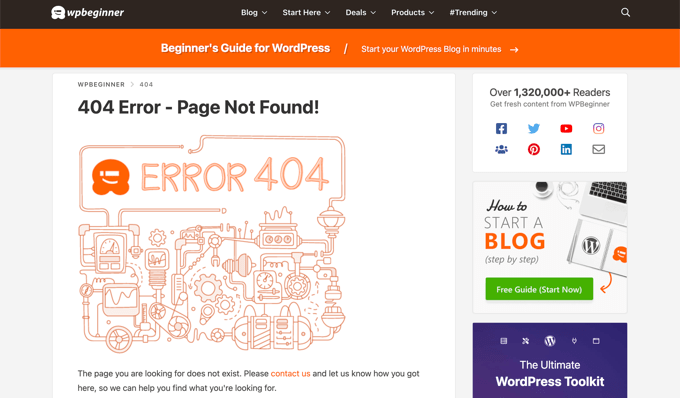
You can also lose valuable backlinks if there are a lot of broken links on your site. This will result in a significant drop in your domain authority and keyword rankings.
That’s why 301 redirects are very important. They allow you to tell search engines and your users that the page they are trying to reach has been permanently moved to a new location.
This way, all your old page’s traffic and backlinks are transferred to the new page.
Now, let’s take a look at how you can create 301 redirects in WordPress. We will show you how to do that easily with several WordPress redirect plugins and manually using code.
Video Tutorial
If you prefer written instructions, just keep reading.
Method 1: Creating 301 Redirects With AIOSEO Plugin
The simplest way to manage and create 301 redirects is with the All in One SEO (AIOSEO) WordPress plugin. It’s the best SEO plugin for WordPress and is used by over 3 million professionals to improve their site’s SEO.
AIOSEO offers a powerful redirection manager addon that makes it very easy to find broken links on your website and set up 301 redirections to fix them.
Note: You will need AIOSEO Pro to use the redirection manager. There is also a free version of AIOSEO, but it doesn’t include 301 redirects.
First, you need to install and configure the AIOSEO Pro plugin on your website. For more information, please refer to our step-by-step guide on how to set up All in One SEO correctly.
Once the plugin is active, you will need to go to All in One SEO » Redirects in your WordPress dashboard and then click the ‘Activate Redirects’ button.
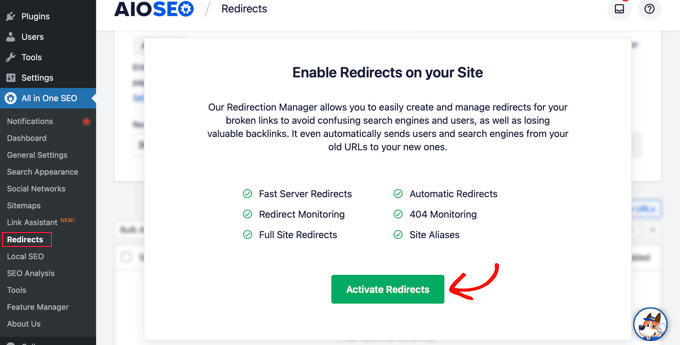
Next, you can click the ‘Settings’ tab and select ‘PHP’ as the Redirect Method.
This is the simplest method for creating redirects and doesn’t require any server-side configuration.
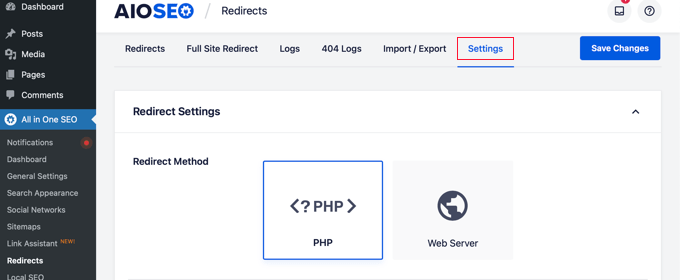
AIOSEO also lets you select the Web Server redirect method. However, it requires configuring Apache or NGINX on your web server. This requires technical knowledge and is not recommended for beginners.
Creating 301 Redirects
Now you are ready to create 301 redirections. To get started, head over to the ‘Redirect’ tab.
First, you need to enter the link you’d like to redirect in the ‘Source URL’ field. After that, you should enter the new destination for the link in the ‘Target URL’ field.

Now make sure that the Redirect Type is ‘301 Moved Permanently,’ and then click the ‘Add Redirect’ button.
If you want to redirect multiple URLs to a new location, then simply click the ‘Add URL’ button under the Source URLs field.
Next, you can scroll down to view the logs of the redirects you have created. It shows the number of people who visited the redirected link under the ‘Hits’ column and a toggle option to enable or disable individual 301 redirects.
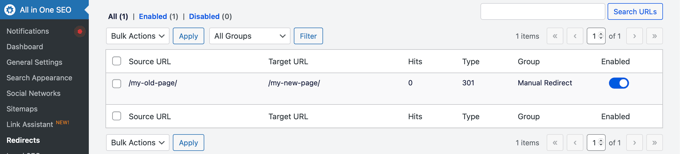
Adding 301 Redirects to Fix 404 Errors
AIOSEO can also help you track 404 error pages and fix them.
To turn this option on, you have to scroll down to the ‘Redirect Logs’ section in the Settings tab. Then enable the options for ‘404 Logs’ and ‘Redirect Logs.’
You can also select the time period to keep the logs. We recommend keeping them for a maximum of one month for smooth and fast server performance.
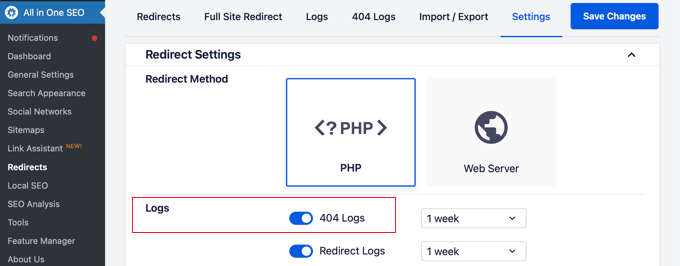
After enabling these options, make sure to click the ‘Save Changes’ button.
You should now see a new ‘404 Logs’ tab appear in the Redirects section. This is where AIOSEO will track and show your broken links and allow you to set up redirections. You will also see the number of visits to the link under ‘Hits’ and the last accessed date and time.
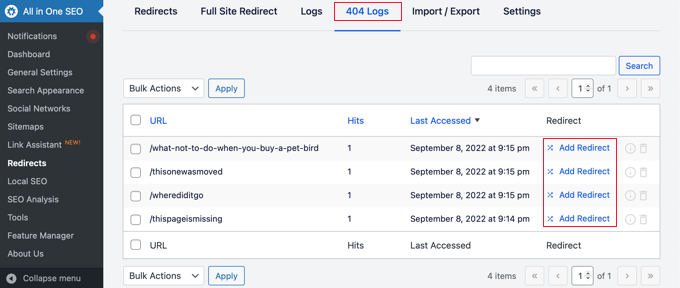
Note: You won’t find any data when you first enable the 404 logs. The plugin only starts to record 404 error pages after the setting is enabled.
Next, click the ‘Add Redirect’ link next to the 404 error URL you’d like to redirect. This is not the button at the bottom.
You will now see options to enter a Target URL and select the Redirect Type from the dropdown menu.
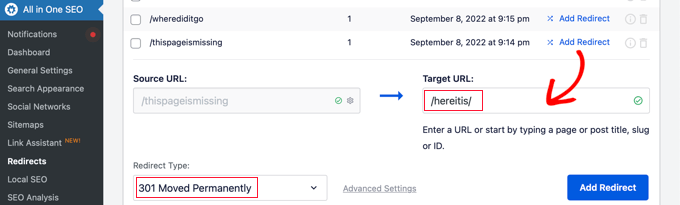
Go ahead and enter your new URL and choose ‘301 Moved Permanently’ as your redirection type. Now you should click the ‘Add Redirect’ button.
AIOSEO will now create a 301 redirect for your broken link. To see if the redirection is working properly, simply visit the old URL to check if you’re taken to the new target destination.
Adding 301 Redirects Directly From a Post or Page
AIOSEO also lets you redirect a published post or page while you are editing it.
If you scroll to the bottom of the page in the WordPress editor, you will find an AIOSEO Settings section. You need to click on the ‘Redirects’ tab.
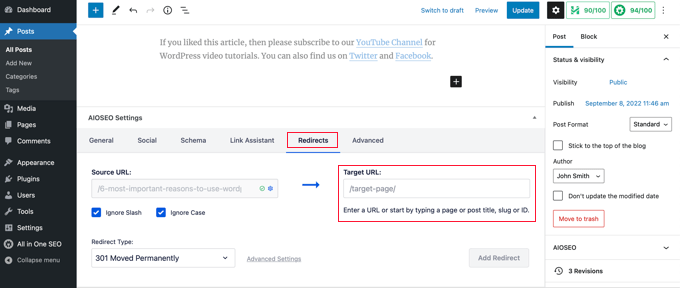
The source URL has been filled in for you. Simply enter the new URL in the ‘Target URL’ field, and select ‘301 Moved Permanently’ from the Redirect Type drop-down menu.
Also, if you change the permalink of a post while editing, AIOSEO will offer to redirect the old URL to the new one.
Either way, click the ‘Add Redirect’ button, and you are done.
Redirecting Full Websites
If you move your website to a new domain name, then your visitors may encounter broken links, and your site SEO may suffer.
You can use AIOSEO to move your entire website to a new location without losing traffic or search engine rankings. This is a full site 301 redirect.
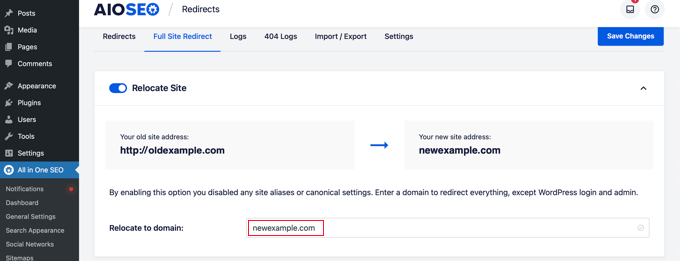
It’s important that you do this the right way, so we have created a step-by-step beginner’s guide on how to do a full site redirect with WordPress.
Method 2: Creating 301 Redirects With Redirection Plugin
Another way to add and manage redirects in WordPress is with the Redirection plugin.
First, you need to install and activate the plugin. You can follow our detailed guide on how to install a WordPress plugin.
Note: While setting up 301 redirects using a WordPress plugin is easy, it has some minor performance setbacks. Depending on your WordPress hosting provider, your redirects may be a few microseconds slower than other methods.
If you want to make your redirects as fast as possible, then you can do so by editing your .htaccess file using Method 5 below.
Once activated, visit Tools » Redirection and then click the ‘Start Setup’ button.
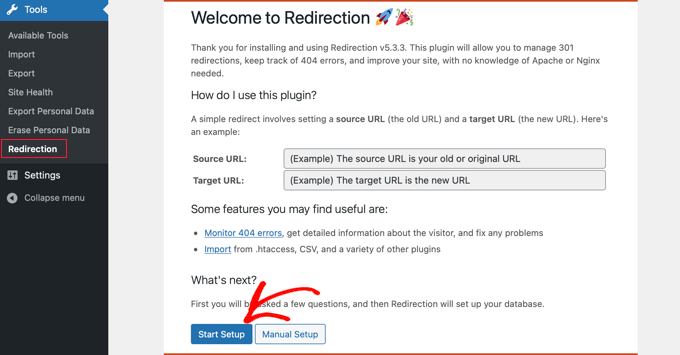
Next, you can select options to monitor permalink changes in WordPress and keep a log of all your redirects and 404 errors.
You can simply enable these options and click the ‘Continue Setup’ button.
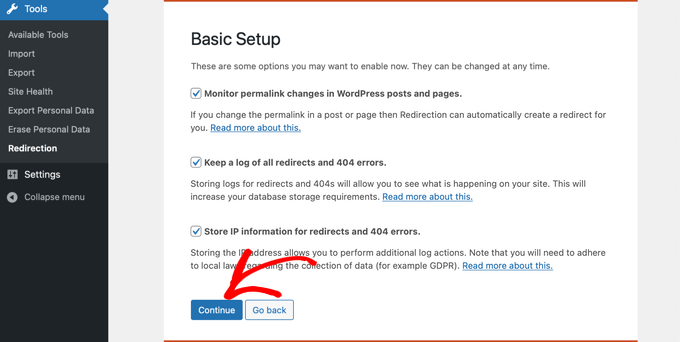
The plugin will now automatically test the Rest API.
When the status comes back as Good, go ahead and click the ‘Finish Setup’ button.
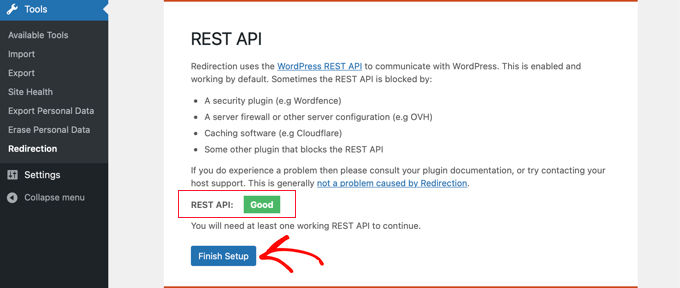
The redirection plugin will perform a few more tasks to complete its setup. When the progress bar reaches 100%, you can click the ‘Continue’ button and then the ‘Ready to Begin’ button.
The plugin is now ready for you to create your 301 redirects. To get started, navigate to the Tools » Redirection section of your WordPress panel. You should look at the ‘Add new redirection’ section at the bottom of the screen.
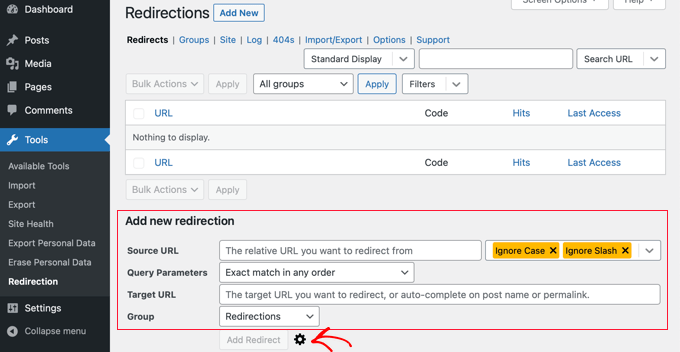
You will see the basic settings to add a redirection. However, if you click the gear icon, you’ll see more options to choose your redirection type.
Simply enter the Source URL of your old page and add the ‘Target URL’ you want to redirect to. You should also make sure the HTTP code option is set to ‘301 – Moved Permanently.’
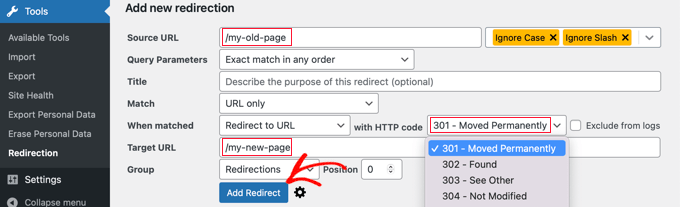
Once you have entered all the details, go ahead and click the ‘Add Redirect’ button.
Method 3: Creating 301 Redirects With Simple 301 Redirects Plugin
One of the easiest ways to create 301 redirects is with the Simple 301 Redirects plugin. As the name suggests, it makes 301 redirects really simple.
To start, you will have to install and activate the plugin on your website.
After that, you need to visit Settings » 301 Redirects. Here you can enter the old URL in the ‘Request’ field and your target URL in the ‘Destination’ field.
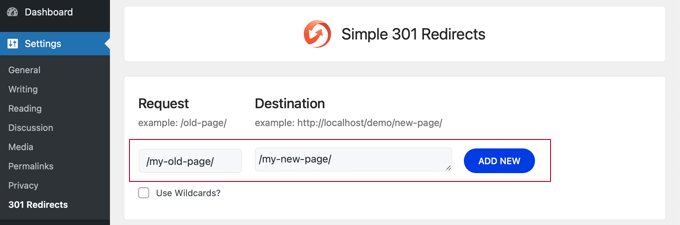
Once you’ve done that, click the ‘Add New’ button to create the 301 redirect. That’s it.
Simple 301 Redirects will begin working immediately.
Method 4: Redirecting Existing Pages With Page Links To Plugin
Sometimes you may want to keep a post in your site’s feed or a page listed a certain way on your site but have the content hosted elsewhere. This is where the Page Links To plugin comes in handy.
Once you install and activate the plugin, it adds a meta box to your WordPress editor. Here you can enter the address of the new location where you want to send your users.
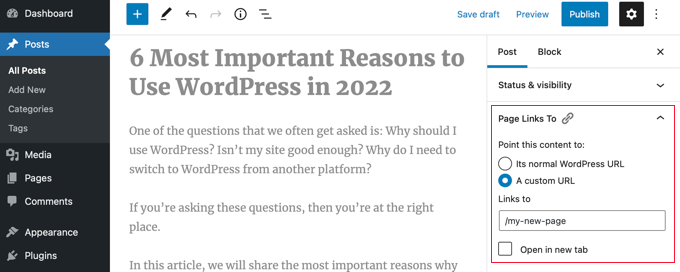
When you press ‘Update’ or ‘Publish,’ WordPress will treat the post or page as normal, but when someone visits it, they will instead be redirected to the custom URL you chose.
For example, you might have a blog where you occasionally create downloadable content, but you want users in your online store site to see certain posts as products. You can use this plugin to do that without risking duplicate content penalties from Google or splitting your user base.
Method 5: Creating 301 Redirects Manually Using .htaccess
WordPress users can also set up 301 redirects by editing the .htaccess web server configuration file.
Please keep in mind that a small mistake in your .htaccess code can make your WordPress site inaccessible, and it may start showing the Internal Server Error.
That’s why it is important that you back up your .htaccess file before making any changes.
Edit Your .htaccess File Using the All in One SEO Plugin
If you have the All in One SEO plugin installed, then it offers an easy way to edit your .htaccess file.
Note: You will need All in One SEO Pro to use the .htaccess editor.
Simply visit the All in One SEO » Tools page and switch to the ‘.htaccess Editor’ tab.
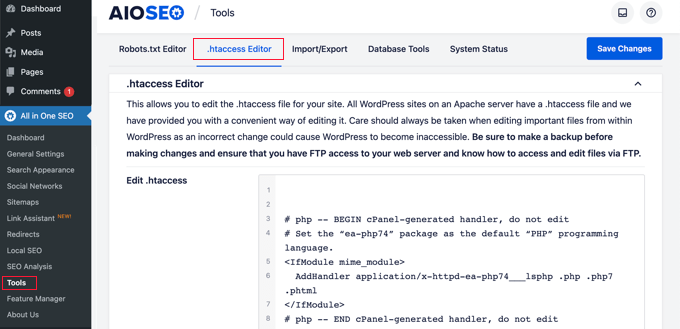
From here, you will see the contents of your .htaccess file in the editor. You can simply place any redirect code that you want to add at the bottom after the ‘# END WordPress’ line.
Here is a simple redirect where we are trying to send a user visiting an old post to a new post.
RewriteEngine On
Redirect 301 /a-very-old-post/ http://yoursite.com/a-very-new-post/
Don’t forget to change the old post and new post URLs. When you are done, click the ‘Save Changes’ button to store your settings, and All in One SEO will update your .htaccess file.
Directly Edit Your WordPress .htaccess file
You can also edit your WordPress .htaccess file directly to set up any redirects.
To edit your .htaccess file, you will need to connect to your website using an FTP client. The .htaccess file resides in your WordPress site’s root directory.
If you can’t see your .htaccess file, then see our guide on why you can’t find .htaccess file on your WordPress site.
You can download .htaccess to your computer and edit it using a text editor like Notepad.
You can use this redirect code below to send a user visiting an old post to a new post. You should paste the code at the end of your .htaccess file after the ‘# END WordPress’ line.
RewriteEngine On
Redirect 301 /a-very-old-post/ http://yoursite.com/a-very-new-post/
Make sure you change the old post and new post URLs. After that, you can save your changes and upload the .htaccess file back to the server.
Now you can test your redirect to make sure it is redirecting properly as you intended.
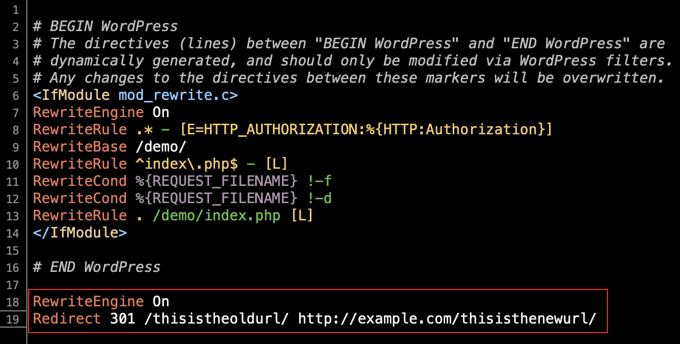
In addition, you can also access and edit your .htaccess file through your hosting provider’s dashboard and built-in file manager.
For example, you can find your .htaccess in SiteGround‘s file manager by going to Site Tools » Site » File Manager and navigating to your site’s /public_html/ folder.
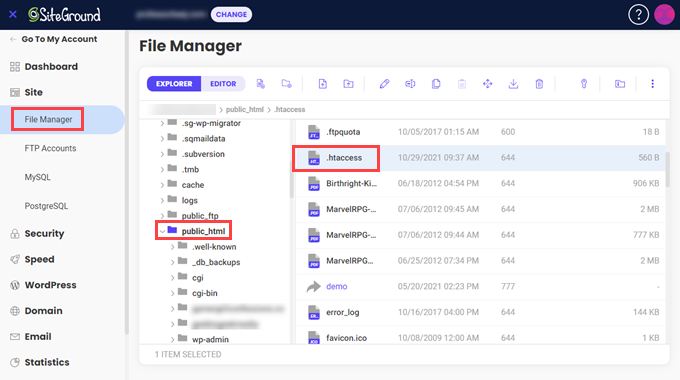
Then, you can right-click the .htaccess file and select ‘Edit.’
Just add the 301 redirect code directly and save the file. Again, be sure to download the original .htaccess file for backup to be safe.
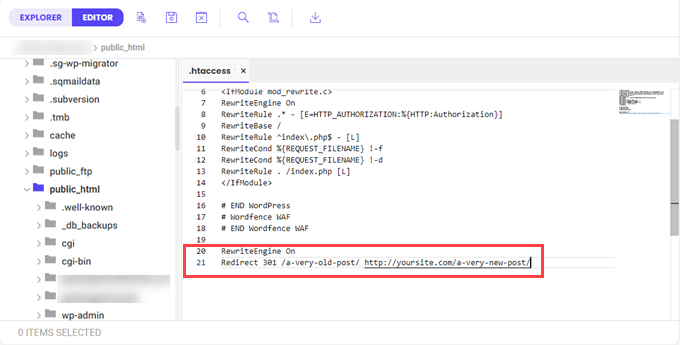
We hope this beginner’s guide to creating WordPress redirects helped you set up redirects on your site. You may also want to see our guide on how to redirect a page or URL in WordPress or see our expert picks of the best WordPress redirect plugins.
If you liked this article, then please subscribe to our YouTube Channel for WordPress video tutorials. You can also find us on Twitter and Facebook.





Laura
Hi
Is it possible to make a redirect from the wix platform to wordpress?
WPBeginner Support
Hi Laura,
Please see our guide on moving Wix to WordPress.
Admin
Hafiz Mateen Afzal
Which plugin is best to create referrel links like:
Thanks
WPBeginner Support
Hi Hafiz,
Thirsty Affiliates is the best way to manage your affiliate/referral links. Please see our guide on how to cloak affiliate links in WordPress.
Admin
cipriana leme
How do I redirect from a wordpress blog (free) to a .com blog? I cannot install plugins in the free blog, so how could I do the redirect? Any advice?
Thanks in advance
Hannah
Hello! I just created a website on Wordpress.org and imported all of my content from my old site, example.wordpress.com (using Wordpress.com). Is there a way to redirect all of the content from that site to my new one? The redirect instructions provided by Wordpress gave me an error that the domain already exists, probably because it thought I was trying to create a new domain on Wordpress.com.
My website traffic before is pretty minimal, so if anyone clicks on previous blog posts on my social channels, they’d be taken to the shut down version of my old site without the redirects – not the end of the world because I don’t have the following that would generate clicks at a later date, but you never know?
Any advice anyone has would be great!
Thanks,
Hannah
Senith Nal
your lesson is very helpful. i like it.
Shakoat Hossain
Brilliant solution to reduce redirects for worpress!
For a few days, I’m looking to solve my WP redirects issues. I don’t find out better solution even read this content.
Here, I got few good points and try to reduce redirect to increase my page load speed.
Thanks!
Roshni Kanchan
Hello,
Please can you tell me – in the simple 301 redirect in the request URL column does wordpress / plugin take it as starting from http or https? Form where does it pick up this value?
Thanks for the article. It was useful. However the redirects using 301 redirect plugin is not working and landing on ‘Page does not exist’ page.
WPBeginner Support
Hi Roshni,
It uses your WordPress Site Address as defined in WordPress Settings > General page.
Admin
Nalin
Hi,
If I want to change the url structure of my posts, even then redirection is necessary? Isn’t that already taken care of in WP?
Also if I don’t redirect, will it be harmful for seo or search engines can figure out WP’s automatic redirection?
Melissa
Very helpful. Thank you for the tip. Thank you for making it so simple.
Melissa
Walter A.
Thanks so much, I would’ve spent so much time doing it the long way. So happy Redirection worked instantly after install.
Cristian Adam
Hi Wpbeginner, I have a question about 301 permanent redirect and your advice will be great. I have an website about snoring and on that website are 2 related articles, 1 of them ranks for a lot of kws position 2-10 ( article A) and the other one just for 4-5 kws position 1-3 (article B). Both articles are on first google page and I want to permanent redirect the article B to A. Also on my website are some articles that point to article B and I want them to point to article A using same anchor texts. Now my question: Does this changes will pass the juice to article B to A and it will increase the article A rankings? And if I do this changes should I delete article B and reuse the content on other websites? Thank you very much for your time I will wait your answer, please excuse my bad english.
WPBeginner Support
Hi Christian,
A 301 redirect will pass the link juice to new article. However, other search ranking factors would also apply to the new article, like relevance, context, keyword density, and more. Search engines may not find it relevant for the old keywords.
Admin
Raj
Hi WP beginner team,
A quick question.
Last year, when we changed URLs, Wordpress was automatically redirecting Old urls to new urls.
But after a recent wordpress core update, the automatic redirection is not happening.
Would you be able to explain? Or am I missing anything
Adebowale Adewale
I am changing the domain of a wordpress website example.com to example.com.ng . I tried several 301 redirect rules in .htaccess , only the homepage redirects.
Please, assist me on the right code.
I have tried each seperately :
# BEGIN WordPress RewriteEngine On RewriteCond %{HTTP_HOST} ^www.example.com RewriteRule (.*) http://www.example.com.ng/$1 [R=301,L] # END WordPressand
RewriteEngine on RewriteCond %{HTTP_HOST} ^example.com [NC,OR] RewriteCond %{HTTP_HOST} ^www.example.com [NC] RewriteRule ^(.*)$ http://example.com.ng/$1 [L,R=301,NC]None is working for me.
Adebowale Adewale
Thank you so much! I am very grateful.
Shubham Davey
Do I need to own the domain while redirecting? My Domain is getting expired on 31st July and I will be redirecting to a new domain. So while it is redirected do I need to own the domain after 31st?
WPBeginner Support
Hey Shubham,
Yes, you will need that domain for your redirects to continue working.
Admin
christian
I have over 850 old post which I recently deleted on my site due to some reasons. I want to ask if there is an easy and automated way to redirect all the old post to just one post. The methods you listed are easy to do if you are trying to redirect 1 or 2 posts. pls, help me. Your reply is important.
christian
Is my question not also important? pls, your reply will be very appreciated. I need this.
Haitham Alnaqeb
You can try the permanent redirection methods from the cPanel. You can redirect all your 404 error into particular page.
Harmony A-E
Can I redirect my wp-login to a 401 (unauthorized) page using this plugin?
Ahu
Hi, this is a very helpful post thank you, but it seems like the instructions are for redirects from WP to WP.
I am moving my website from Wordpress to New Kajabi platform.
I have around 250 post/pages in WP to 301 redirect to my new kajabi site.
My domain name will be the same but the url structures and names of the posts/pages will be different.
Would the tools you recommend still work in my case? If yes, how?
I would appreciate your urgent reply, Thank you
Ahu
Zoltan
One thing I’m not clear about. Actually 2 things. 1 – Do I do the redirect on my new site or my old site. 2 – Where do I get a full list of my web pages from the old site?
Lokesh thota
Hi. I have a WordPress website with 100 posts. But most of the backlinks are to the post rather than to the homepage. Does any of the methods above redirect all the posts to the new URL also. I want a 301 redirect to my new domain from only one URL.not all the 90 URLs.but at the same time I don’t want to lose link juice from those posts. Please specify a way to first redirect all the old posts to old homepage then redirect the old homepage to new URL.
Ado
Hi, thanks for this info, very helpful.
So I decided to use the Simple 301 Redirects plugin… but did something REALLY dumb….
My wordpress site is still located in a subdirectory, with the Site address set to the main url (so WordPress Address URL is http://example.com/dev2017 and Site Address URL is http://example.com and .htaccess file updated)
There were some google search results showing the subdirectory address, so I installed the plugin and set a redirect with a wildcard for the subdirectory (obviously wasn’t thinking very well) and so now I can’t get in to the WP admin (as it’s in the subdirectory!!)
Is there a way to undo the redirects somehow? If I uninstall the plugin via FTP is it going to break the website???
Silly me….
WPBeginner Support
Hey Ado,
First you need to deactivate plugin. After that you need to delete the .htaccess file in your site’s root folder. You will be able to login to your WordPress site. Once logged in you will need to regenerate .htaccess file. Simply visit Settings » Permalinks and then click on the save changes button without changing anything.
Admin
Fumio Mori
can i use request url with variable?
Jennifer
Could not have been easier! Thank you
Philemon O'Arpelleh
Please, I changed the permalink of my WordPress site from
http://www.example.com/blog/%postname%tohttp://www.example.com/articles/%category%/%postname%and ALL my previous posts are affected.Please help me on how to setup a onetime redirection for ALL posts.
Thank you.
WPBeginner Support
Hey Philemon,
You can do that by visiting the permalinks page under settings.
Admin
Mark
What is the best way to redirct adress like that: mywbsite.com/wp-content/uploads/2008/12/mybook.pdf to normal web page. Tha it not normal wordpress page or post but is ranking on some keywoords and i would like to redirect to specyfic wordpres page. WHAT metod redirection should i use ? In that case simple 301 edirect plugin not work for me.
thanks
Chrissy
I have what may be a silly question. I have a site that is not a WordPress site (it’s using Shopify right now) and I am recreating the site on a new URL in WordPress. Will the redirect plugins still work to direct the old (Shopify) links to the New (WordPress) ones?
WPBeginner Support
Hey Chrissy,
WordPress plugins will be installed on your WordPress site. They can redirect users to correct post/page/product once the user reaches your website. You will have to redirect Shopify visitors to your WordPress site, and then redirect plugins take it from there.
Admin
Thom Duncan
I’m able to create a redirect using the Redirection plug-in, but with this problem:
/old/ to /new/ works fine, but
/old to /new/ picks up pages that I do not want to redirect, such as
/old-2016 which then points to the non-existent /new/-2016.
Charles D. Shell
I have an annoying problem. My site had the default settings for the blog posts, so I set up redirects and changed it to the %postname% option. Unfortunately, when I do that, my home (blog) page disappears. I’ve been chasing this problem for a while. Do you have a video with a solution? Or at least a way to point me in the right direction?
Ana
I don’t know if I understand your problem but my suggestion is not to redirect the url (using plugins or at the .htacess). You need to change de permalinks structure at the WP configuration. Somthing like this: https://www.wpbeginner.com/plugins/how-to-change-custom-post-type-permalinks-in-wordpress/
I hope I could help.
Sorry about my english
Charles D. Shell
When I change the permalink structure on the dashboard to %postname%, my home page http://charlesdshell.com/blog/ disappears. Or rather all blog posts and widgets disappear. All that’s left is a 404 error message.
All the redirects on all the pages work fine, but I can’t seem to get the home page to stick around.
Yeshna
I want to redirect my site form wordpress.com to wordpress.org. Is there any other way to redirect for free?
By the way,are those plugins free?
WPBeginner Support
Hi Yeshna,
Unfortunately, you will have purchase the redirect service from WordPress.com to redirect your old WordPress.com blog traffic to your new WordPress.org blog.
Admin
Steve
I want to redirect my current live wordpress site (hosted by Hostgator) to a new domain name that I just bought from Godaddy. My questions are: 1) does my new domain name need to be hosted by HG in order to have my live site redirect to the new domain name. 2) does the new domain site need to have content already?
Thank you for your help.
Aleen
Is there a way to do bulk redirects with one of these plugins? I want to update my permalinks to exclude the date, but don’t want to have to manually redirect 200+ posts. Please help!
Also, thanks for all of your great articles. You are great at putting them in non-technical terms.
nelson
i want to know if this could be done. have a user that had a site working, after i installed wordpress they wanted to change to wordpress so i created them a space and a site that calls wordpress/newsite.
now i want:
when typing my.old.url/site the information that comes out should be worpress/newsite
could this be possible whith the redirect.
Aslam Khan
I have deleted some of my posts from my website earlier.
Now, I am getting not found errors for those pages as expected.
I tried to redirect old URLs using a method provided by my hosting provider. But those redirects are not working.
I want to ask, if I use .htaccess redirects and keep previous redirects setup on hosting provider, can it cause any problems?
I need expert advice.
Laura
Ok, I am not sure why the .htaccess method is not working for me. I would like to avoid installing any more plugins on the client’s site. They have too many already for my liking. I’ve used your instructions because what I’ve used for redirect in the past didn’t seem to be working on her site for some reason. But this isn’t either. Not sure what the problem is. Have you run into this before? I’ve flushed the Permalinks, but am still getting a 404 when I try to go to the old URL I’ve rewritten.
Martin
I am having the ame problem here. It’s still not redirecting.
Rhys Clay
@Aslam & @Laura,
One little got ya with 301’s and wordpress via the .htaccess file is that you need to place your redirects between:
RewriteEngine On
And:
RewriteBase /
This is because wordpress has its own mods to the htaccess file to apply and changes the RewriteBase setting which I think causes problems with regular ol 301 redirects on shared hosting.
Mauro
Now how wpbeginner chooses to do redirection on the site? .htaccess, Redirections plugins, or what?
Thanks,
Jagdeep Singh
I installed this plugin it’s coming under “Setting” tab rather than “Tool” option.
Mike
Thank you very much for the tip on 301 Redirects plugin, works like a charm!
Sumit
I think in wordpress, there is no need to set redirection when changing slug of the post. It is done automatically. Right ?
Laura
If someone has bookmarked the old URL, for instance, or if the search engines have indexed the old URL and are still serving it in search results, you need to have a redirect in place so you aren’t losing traffic.
Allahlea
I research everywhere and I want to confirm what I learned.
I want to redirect my site form wordpress.com to wordpress.org. There is no other way to redirect but to pay for site redirect. Right? Is there any other option?
If there is no other way, can I redirect every single post for free? if there is HOW?
Kelly
ALLAHLEA, did you find an answer to this question? I want to know the same thing.
SK
Thank you very much. You saved my day. I need this post to redirect all my old posts to new posts. I have a question though. I just forwarded the old post to the new updated post, but I didn’t delete the old post contents. My old and new post have the same contents, but I redirected the old post to new post. Should I delete the contents of the old article to avoid plagiarism issues? Does it affect my SEO? Thanks again for this valuable post.
WPBeginner Support
No it is alright. Search engines understand that site-owners may want to redirect URLs for other reasons too.
Admin
Aditya Mankad
How I can have a redirect on a free wordpress account. I am pretty sure I cannot add a plug-in.
Is it possible or if not; another way to redirect the users to my new page (which is NOT a free hosting)
P.S gave the info about the new site as not free hosting because maybe something can be done about it.
WPBeginner Support
Please see our guide on how to properly move from WordPress.com to self hosted WordPress.org site.
Admin
Danny Flood
Thanks for this, but nothing is working for me. I have tried 3 different plugins – Quick Page / Post Redirect, Simple 301 Redirects, and Redirection. The only thing they are able to accomplish is redirect me when I am logged in to WP-Admin. For non-logged in users, the redirect does not work. How do I fix this?
Jim
I changed a TAG name.
How can I use your .htaccess solution to redirect old-tag to new-tag?
Is that possible?
Thx!
Anand
Oops…my comment, which was actually a question, doesn’t seem to have struck well with you.
It’s alright if you don’t have an answer. It just means, you need to work more & better.
Thanks anyway
WPBeginner Support
We answered your comment. sorry for the delay.
sorry for the delay.
Admin
Anand
Hi,
Thanks for introducing the redirection plugins.
Using the ‘redirection’ pluginsis it possible to add bulk redirects?
The case in point is change in domain name, where you would want to redirect all pages from old domain to new domain. Adding redirects one by one for each page doesn’t sound like a good solution.
Appreciate you help please.
WPBeginner Support
Yes, it is possible.
Admin
Johnny
WOW! Thank you!
Denika
When using the coding way to get a redirect, do you need to include RewriteEngine On for each redirect? Or do you include it once and just follow through with each redirect on it’s own line?
nina
So, do we keep google search positions with redirects, lets say my posts i want to redirect are on the first page of google What happens after redirect? Thanks, hoping for an answer.
WPBeginner Support
If you are doing a 301 redirect, then Google will consider replacing your new url with the old one. However, the position of that page in search results will depend on whatever content it has. For example, if your old page was about “apples” and your new page is about “oranges” then it will certainly not appear for apples related keywords anymore.
Admin
Nina
Thanks, i have one more question. I forgot to tell you i want to redirect some posts from blog A, to new blog B. I can still use these techniques? I have to copy paste old content to new post on blog B then am i right ? I want content to stay the same, only want it to be shown on blog B instead of blog A. In this case google also keeps rankings or not?
Thanks a lot again:)!
Raghu koorthy
Can you pls run a article on how to create a landing page or squeeze page and link it to mail chimp. Thank you.
Raghu Koorthy
Simple but very useful information.
I started working with WP recently and YOUR BLOG is the first point of reference when I need help.
Thank you team for your help.
Esmaeil
Short and useful. Thanks a lot.