Have you ever seen the ‘404 Not Found’ error on your WordPress site? It’s a frustrating experience for both you and your visitors, often leading to dead ends and a negative user experience. Thankfully, we have found some powerful 404 redirect plugins that can help you avoid this error.
Here at WPBeginner, we prioritize keeping our readers informed. That’s why we researched all the best free 404 redirect plugins for WordPress. We downloaded the most popular options, put them on real websites, and analyzed their strengths and weaknesses.
Whether you want to design custom 404 pages or manage redirects, our list has got you covered.
In this article, we will explain everything we learned while testing these tools and share our list of the best free 404 redirect plugins for WordPress.

If you are in a hurry, then take a quick look at our expert picks to make a decision.
| # | Plugin | Best For | Pricing |
|---|---|---|---|
| 🥇 | SeedProd | Creating custom 404 pages | $39.50/yr + Free |
| 🥈 | All in One SEO | Creating and managing redirects | $49.60/yr + Free |
| 🥉 | Redirection | Easily setting up redirects | Free |
| 4 | 404page | Creating simple 404 pages | Free |
| 5 | Custom 404 Pro | Managing redirects and adding a 404 error message | Free |
| 6 | WP 301 Redirects | Powerful redirects management | $89/lifetime + Free |
| 7 | Safe Redirect Manager | Managing redirects while boosting site speed | Free |
Why Is Your WordPress Site Showing a 404 Error?
Before you start fixing a 404 error, it is important to understand why WordPress outputs this error message.
It is one of the common WordPress problems that beginners encounter. It happens when a visitor goes to visit a post or page on your website that doesn’t exist at the address they entered.
A 404 error can happen if you change a website page’s URL structure, a .htaccess file gets corrupted, or your site switches to a new domain.
Another reason for the error can be deleting a WordPress post or page. Doing that will output the 404 or not found error.
Similarly, changing the URL of a blog post and not updating the internal links to the new location could lead to this problem.
How We Test And Review WordPress 404 Redirect Plugins
The best way to fix 404 errors is to redirect users to a new location. You should also add a 301 redirect header message to inform search engines about the new location of those posts and pages.
We researched the most popular WordPress plugins that offer this functionality. When doing that, we paid special attention to the following criteria:
- Ease of use: For this showcase, we have prioritized plugins that are beginner-friendly and come with extensive documentation.
- Features: We have added plugins that offer features like multiple redirection types, broken link identifiers, customizable error pages, and more.
- Reliability: We have only recommended plugins we have tested ourselves on real websites. We also went through customer reviews.
Why Trust WPBeginner?
WPBeginner is a team of experts with years of experience in WordPress, SEO, online marketing, and hosting.
We thoroughly test and extensively review each plugin in the list to give you solid recommendations. For details, see our editorial process.
Having said that, let’s look at the best 404 redirect plugins for WordPress.
1. SeedProd
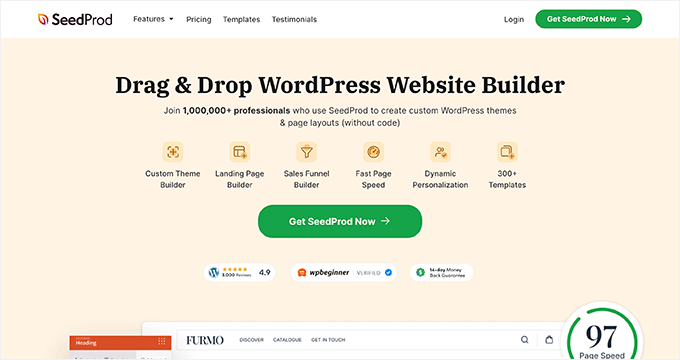
SeedProd is the best WordPress page and theme builder on the market. It offers a lot of pre-designed 404 error templates that allow you to create visually appealing 404 redirect pages in just a few minutes.
The plugin has a drag-and-drop builder, which eliminates the need for coding and provides a good foundation for creating a professional-looking error page.
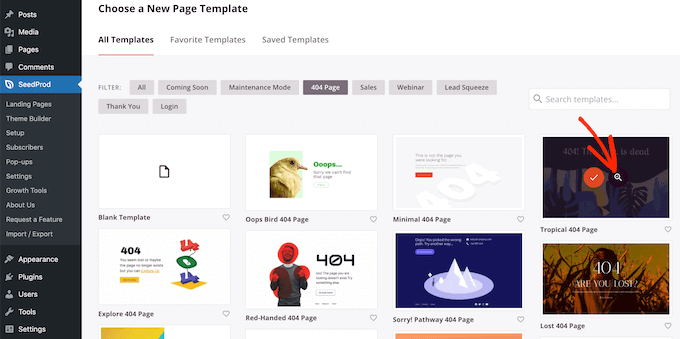
For details, see our tutorial on how to improve your 404 redirect page templates in WordPress.
SeedProd also lets you enable 301 redirects. This means that when you build a 404 page, you can enable the redirect mode from the settings and enter the URL where you want to redirect your audience.
You can also add a search bar and CTA buttons to boost engagement.
Pros
- It connects with all popular email marketing services and allows you to convert lost traffic into email subscribers.
- We liked the plugin’s bulk redirect feature. It lets you easily upload a CSV file containing your redirect rules and update them efficiently. These rules will then be applied to all the 404 redirect pages.
- It has a basic error-tracking feature.
- You can also add conditional logic and dynamic content to your 404 page.
Cons
- Some of SeedProd’s features are not available in the free version.
Why we recommend SeedProd: If you want to create attractive 404 redirect pages on your WordPress site, then SeedProd is the best choice. It comes with attractive 404 page templates, lets you add CTAs and other engaging content, and connects with email marketing services.
For more information, see our SeedProd review.
2. All in One SEO Redirection Manager
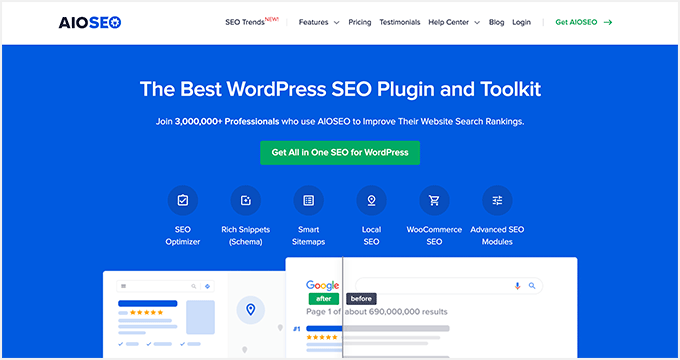
All in One SEO is the best WordPress SEO plugin on the market that comes with a redirection manager addon. This lets you manage 301 redirects, track 404 errors, and fix dead-ends easily.
The plugin sends users from old URLs to new URLs and automatically applies the setting to search engines, so you will never lose website traffic.
Plus, All in One SEO makes it easy to add source URLs and target URLs manually. You can also use their automatic redirect feature to ensure that users and search engines find your new content whenever you delete a post or change its URL.
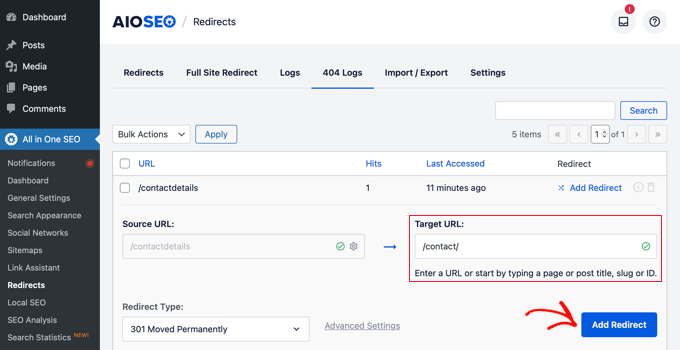
For detailed instructions, see our beginner’s guide on how to easily track 404 pages and redirect them in WordPress.
Pros
- AIOSEO lets you redirect multiple URLs to the same page. This helps with switching domains and moving your content to a new website.
- We discovered that AIOSEO tracks redirects and creates a log with complete redirect information about the visitor, browser, and referrer within your WordPress dashboard.
- You can schedule redirects to go into effect on a specific date and time.
- AIOSEO even offers wildcard redirect functionality. This lets you redirect all URLs that start with a specific pattern to a designated destination.
Cons
- To unlock the redirection manager addon, you will need to purchase the pro plan of the plugin.
Why we recommend AIOSEO: If you want to effectively manage or create 404 redirects, then AIOSEO is the best solution. It offers 301 and 302 redirects, comes with a broken link checker, and even keeps a log with redirect information.
For more details, check out our AIOSEO review.
3. Redirection
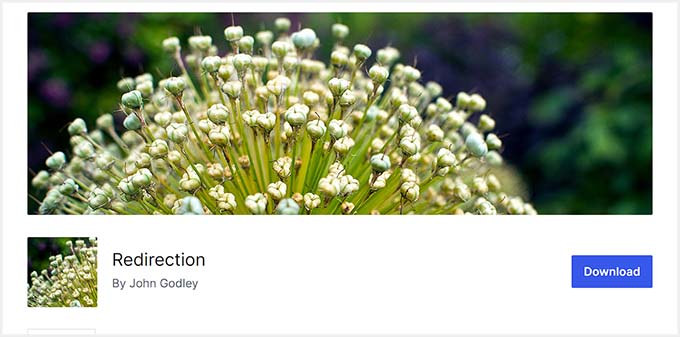
Redirection is a powerful and free WordPress plugin that allows you to easily set up redirects for your 404 pages. It comes with a built-in option to track 404 errors that have happened on your website since you installed the plugin.
It also lets you use powerful regex to match URL patterns and redirect them to appropriate pages. This is useful if you have moved a site with a different URL structure to WordPress.
Additionally, Redirection tracks all the 404 errors that occur on your WordPress site and creates logs, including information about the visitor’s IP address, user agent, and referrer.
Pros
- When testing the tool, we found out that it lets you add HTTP headers to redirects. We really liked this feature because it improves site security.
- It lets you migrate permalinks.
- You can configure some settings in the plugin to save redirects in the .htaccess file.
- Redirection also lets you import and export redirect rules as a CSV file.
Cons
- We recommend being careful of the 404 logging setting because it can make it a bit difficult to identify other errors.
- The plugin stores all its information in your website database, which can fill up your storage space.
Why we recommend Redirection: If you are looking for a free plugin to help you manage 404 redirects, then this is the solution for you.
4. 404page

404page is a free WordPress plugin that helps you create 404 pages but does not offer redirection.
It allows you to select an existing page from your website and use it as a 404 page. You can customize it in the block editor and add elements like text, images, buttons, a search bar, and more.
Additionally, 404page is super lightweight and doesn’t add significant bloat to your website.
Pros
- If you don’t want to design a full page, then the plugin lets you add a ‘URL causing 404 error’ block.
- It offers a shortcode for 404 page integration if you are using the classic editor.
- It creates SEO-friendly redirect pages.
Cons
- The plugin doesn’t allow you to manage and create redirects.
- It does not integrate with any third-party tools and offers really simple features.
Why we recommend 404page: This free plugin is ideal if you want to build simple and custom 404 pages.
5. Custom 404 Pro
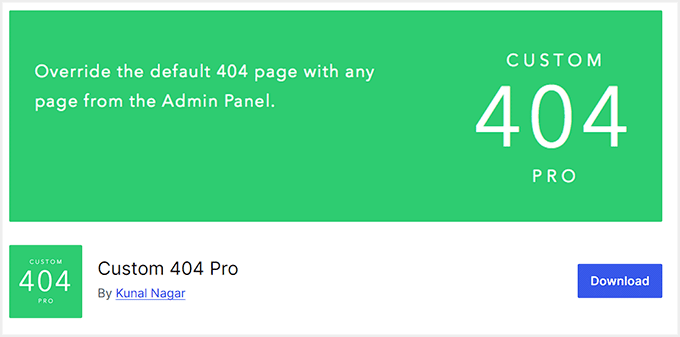
Custom 404 Pro is a minimalistic WordPress plugin that is 100% free. It lets you set up 404 redirects quickly and in just a few clicks.
You can redirect your pages to an existing page or a specific URL. The plugin also supports 301, 302, 307, and 308 redirects.
Another benefit of using Custom 404 Pro is that it logs your 404 errors and even sends an email to the site’s admin when it logs an error. This lets you fix broken links on your website, fast.
Pros
- We liked that it lets you type a custom 404 page message that will be displayed to users instead of “page not found”.
- It makes it easy to identify broken links.
- The plugin is super beginner-friendly and easy to navigate for users.
Cons
- Custom 404 Pro doesn’t have advanced features like wildcard redirects or regex-based redirects.
- It does not let you create custom 404 pages.
- Some users have complained that the plugin generates spam logs.
Why we recommend Custom 404 Pro: If you are looking for a free plugin that lets you manage redirects and create a custom 404 page message, then we recommend this plugin.
6. WP 301 Redirects
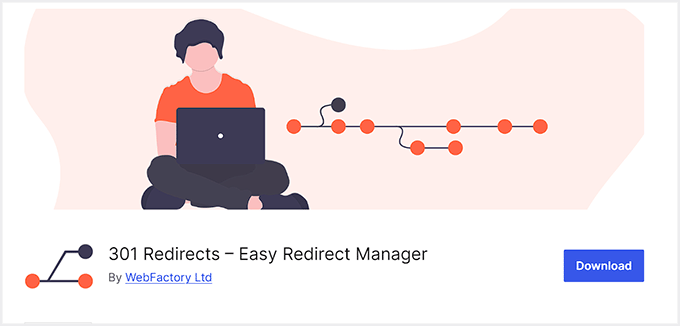
WP 301 Redirects is another popular WordPress redirect plugin. Its user-friendly interface makes it super simple to set up and manage 301, 302, and 307 redirects in WordPress.
The plugin ensures that your website remains SEO-friendly and users get a great experience by redirecting them from a 404 error page to any page of your choosing.
Plus, WP 301 Redirects offers multiple options for selecting a redirect location. You can send your visitors to a post, page, media, or custom URL.
Pros
- It lets you import and export redirect rules. This allows you to easily migrate from another plugin to 301 Redirects.
- The plugin has the wildcard redirection feature, which redirects all URLs that start with a specific pattern to the same destination.
- WP 301 Redirects lets you password-protect redirects, identify broken links, and also has a link scanner.
- When testing, we liked that it can automatically detect and redirect common issues, such as missing trailing slashes or URL capitalization differences.
Cons
- Its logging feature is not as advanced as some of the other plugins in our list.
- Some of the features are only available in the pro version.
Why we recommend WP 301 Redirects: If you are looking for a powerful redirects management tool, then you can pick WP 301 Redirects.
7. Safe Redirect Manager
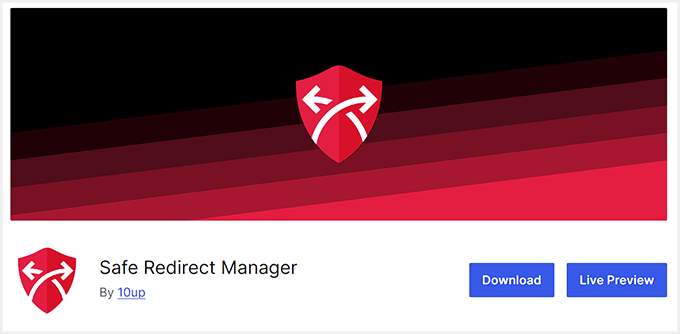
Safe Redirect Manager is another WordPress plugin that can help you manage 404 redirects on your website. It is built for speed and performance and only allows up to 250 redirects.
The plugin doesn’t include many options for customization out of the box, but it does come with actions and filters. This means that developers can customize it easily.
Plus, it has an easy configuration to manage redirects. You can find all settings in the Tools section of your WordPress admin area.
Pros
- The plugin uses WordPress’s transients API to efficiently cache redirects. This minimizes database queries and improves website performance.
- It lets you manage multiple redirects at once.
- Safe Redirect Manager has control over the HTTP status code used for the redirect.
Cons
- It does not let you create custom 404 pages.
- The plugin does not work well with multilingual websites.
Why we recommend Safe Redirect Manager: If you are looking for a tool that lets you manage redirects without hurting your site speed, then this is the tool for you.
Which Is the Best WordPress 404 Redirect Plugin?
In our expert opinion, SeedProd is the best 404 redirect plugin if you are looking to create custom 404 pages. This is because it comes with premade templates, lets you direct users to other pages, and is beginner-friendly.
However, if you want a tool that lets you create and manage 404 redirects, then we recommend All in One SEO instead. It comes with a redirection manager addon, has a broken link checker, and can even improve your site’s SEO with just a few clicks.
Similarly, if you are looking for a free tool for creating redirects, then you can opt for Redirection. It is free, powerful, and easy to use.
Frequently Asked Questions About 404 Redirects
Here are some questions that are frequently asked by our readers about 404 redirects.
How to redirect 404 pages in WordPress with a plugin?
You can easily redirect 404 pages in WordPress using a plugin. For instance, if you want to redirect the 404 pages to the home page, then you must first install and activate AIOSEO.
Upon activation, visit the All in One SEO » Redirects page and activate the addon. Keep in mind that you will need the pro version of the plugin to do that.
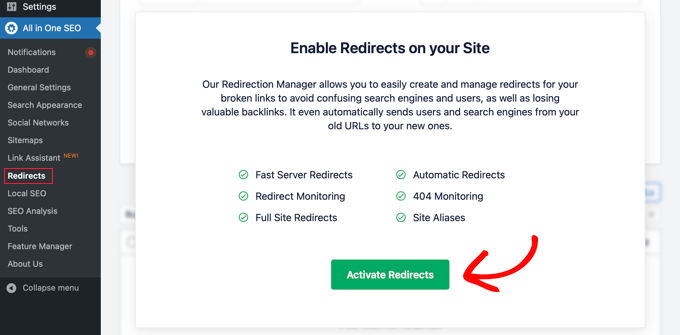
Then, switch to the ‘Settings’ tab and scroll down to the ‘Advanced 404 Settings’ section. Here, toggle the ‘Enable default 404 redirects’ switch and select the ‘Home Page’ option.
Next, click the ‘Save Changes’ button to store your settings.
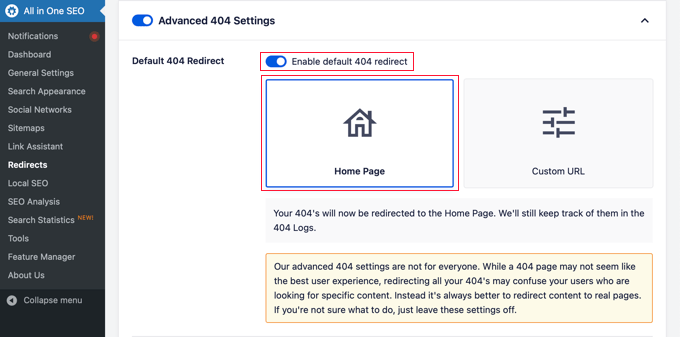
All your 404 pages will now be redirected to the home page. For details, see our tutorial on how to redirect your 404 page to the home page in WordPress.
Is it safe to use free 404 redirect plugins?
Yes, it is completely safe to use any of the free WordPress redirect plugins that we have recommended above. However, it is still a good practice to check user reviews and ensure the plugin is actively maintained by the developer before you make a decision.
Do I need a free 404 redirect plugin if I have a good SEO plugin?
If you are using All in One SEO for search engine rankings, then it is super easy for you to manage redirects directly with the same plugin.
However, if you are using any other SEO plugin, we recommend downloading a dedicated redirects plugin. Most SEO plugins offer only basic redirect functionality and are not a good choice.
We hope this article helped you find the best free 404 plugins for your WordPress site. You may also want to check out our other guides to help improve your WordPress website.
Best WordPress Guides for Your Website
- Must Have WordPress Plugins for Business Websites
- How to Fix WordPress Posts Returning 404 Error (Step by Step)
- How to Upload an HTML Page to WordPress Without 404 Errors
- 302 Redirect vs 301 Redirect – Best Practices (Explained)
- How to Easily Track 404 Pages and Redirect Them in WordPress
- Ultimate WordPress SEO Guide for Beginners (Step by Step)
- The Ultimate WordPress Security Guide (Step by Step)
If you liked this article, then please subscribe to our YouTube Channel for WordPress video tutorials. You can also find us on Twitter and Facebook.





Syed Balkhi says
Hey WPBeginner readers,
Did you know you can win exciting prizes by commenting on WPBeginner?
Every month, our top blog commenters will win HUGE rewards, including premium WordPress plugin licenses and cash prizes.
You can get more details about the contest from here.
Start sharing your thoughts below to stand a chance to win!
NicCrockett says
You might want to update this list. 404page was discontinued as of October 2023. This was the “Smart Custom 404 error page [404page]” plugin. It currently still works with WordPress 6.4.2 and is a great plugin. I hope someone forks it but you might want to be careful suggesting a plugin that has been retired.
WPBeginner Support says
Thank you for letting us know!
Admin
Stefano Brandelli says
Is your PHP code still updated for 2020?
WPBeginner Support says
The PHP from this article should still work
Admin
Zeshan says
Wpbeginner is the best website, Thank you so much Sir, I wish I would gave you something in return for this article..
WPBeginner Support says
Thank you, glad you like our content
Admin
Muhammad Junaid says
I have deleted posts, tags, and categories. Do I need to create a redirect for that because I am getting 404 not found or should I ignore that error? And If the redirect is to be created then should it be redirected to the homepage if there is no relevant post or page to the deleted one?
WPBeginner Support says
Hi Junaid,
You should set up redirects as best as you could.
Admin
Muhammad Junaid says
So should I redirect to the homepage?
Maria Spyrou says
Hi there! Thanks for yet another great article! I have a question. More than a month ago, I created four 301 redirects with the Redirection Plugin. However, although the redirection is successful, the old URLs still show in Google search results and, if clicked, they lead to 404 pages. When will Google stop ranking the old URLs or how can I get rid of the 404 pages for good? Would flushing my permalinks or the All 404 Redirect to Homepage plugin do the trick or is the problem a lot more difficult to fix? I hope I am making sense. Thanks in advance!
WPBeginner Support says
Hi Maria,
If redirection was working fine, then you are not supposed to get 404 error. Please see the URLs you have added in the Redirection plugin and match them with the URLs you see in search results.
Admin
Scofy says
i used 404 redirection to homepage at my blog but when some clicks my post from google,it redirects to homepage instead of the post, how can this be solved
dr chand says
hi, i want to delete more posts in my wordpress site which method is good 410 or 404,what are the basic precautions can i take to delete,..
Stanford A. Griffith says
SEO Redirection appears to be paid only now; your link to the WP repository doesn’t work for it. It’s now on Code Canyon for $18.
I’ve been using Redirection, but I really hate how its support forums go completely unanswered. Also, the 404 errors list doesn’t show number of hits but only chronological order. That’s just not very helpful if you’re trying to see how many times people are trying to reach contact-us instead of contact. Is there a way to accomplish this? I swear I used to use a plugin that did that, but I cannot figure out what it was. Redirection does track the number of times a URL redirection has happened, but that’s different.
Thanks!
gajanan says
it’s work ………Thank so much.
Vanhanle says
I had install All 404 to homepage for my site . And it processed very good. My site index on google very well
Sridhar Reddy says
Hi,
It’s very useful for page redirect
Thank You wp beginner
Elisabeth says
Hello and thank you for this nice post. I have some questions. For several reason, i have to put some posts back to draft status (because i didn’t want to delete them, i manage some real estate which come and go on the market, this is the reason why “they would come and go” online or in draft and back again when they would be available. And now Google informs me of a 404 error on those ones.
– Is the 404 error caused by the fact those posts are backed to drafts status?
– Is there another better solution to do it?
– Is there a possibility to tell Google those backed to draft posts are temporary unavailable but would be online again using another redirecting way than 301 (which seems definitive as i might understand or 410 which is not exactly what i’m searching for because i would like:
1) may be desindex temporary those posts but i guess i will loose seo “juice”
2) or may redirect user to other proposals during the period the property would be unavailable.
3) is a better solution consists on deleting those posts and creating them back again when property would be available (but again i loose seo juice).
Thank you so much for answer, i search for any answer on web but i guess i didn’t find it. Congrats by the way for your advices, it’s always a pleasure to read them. Pertinent and clear, you make our life lighter!
WPBeginner Support says
Yes it will give 404 error. Have you considered cloning your post keep the copy in the draft. Edit the original one with a message that this entry is temporarily unable.
Admin
Elisabeth says
Thank you very much for answer. Nice idea but the fact is it won’t satisfy user navigation when he would arrive on a lot of unavailable properties, not good at all for satisfaction nor bounce behaviour.
My goal would be not to show those temporary unavailable, keep them in back office until they would be available again, without google’d mention them as 404, as google has already indexed them when at first they were available.
If somebody has any idea, it would be very appreciated. Thank you by advance.
Kaan says
Great post. I love the newsletter + site!!
One question about bulk redirects. What’s the best way through a plugin to handle when making a change in permalink structure that invalidates incoming URL requests on the old structure. I saw the wildcard option in #5 but I am not sure.
For example:
It used to be example.com/stories/post1, example.com/stories/post2, and so on.
Now, it is changed to abc.com/blog/post1 where the only thing different is the middle section changing from “stories” to “blog”. The domain name and post name remains the same.
I’d appreciate any feedback and/or link to a previous post where you might have discussed this in more detail.
Thank you in advance!
WPBeginner Support says
Redirection plugin’s wild card option can handle that.
Admin