The ‘Error too many redirects’ issue is a WordPress error that may be caused by a plugin or incorrect settings. In fact, it’s one of the most common errors seen by our readers and other WordPress users.
This error can even lock you out of your website, making it a bit tricky to fix. Luckily, we’ve troubleshooter the too many redirects issue multiple times, so we know exactly what to do.
In this article, we will show you how to easily fix the ‘Error too many redirects’ issue in WordPress. We will also cover how to regain access to your website and troubleshoot the error.

Expert Tip: Prefer to leave the troubleshooting to the professionals? Our WordPress Support Services can fix your error in no time and get your site back up and running. Plus, we offer one-time fixes, so you don’t need to worry about ongoing contracts.
What Causes the ‘Error Too Many Redirects’ Issue in WordPress?
‘Error too many redirects’ is caused by a misconfigured redirection issue in WordPress.
As you might already know, WordPress has an SEO-friendly URL structure feature that uses the redirect function. Similarly, many popular WordPress plugins use this feature to set up temporary redirects, create permanent 301 redirects, and fix 404 errors.
If you are using a plugin to fix the SSL insecure content issue or a WordPress caching plugin, then it may also affect redirects and cause the ‘too many redirects’ error.
This is how the ‘ERR_TOO_MANY_REDIRECTS’ message looks in Google Chrome.
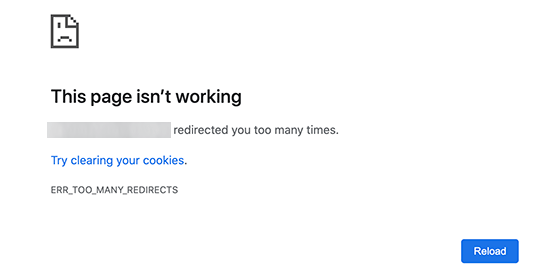
However, this error doesn’t tell you what is causing the conflict and forcing the redirect loop in WordPress.
This is how the error looks in Firefox with the message ‘The page isn’t redirecting properly’.
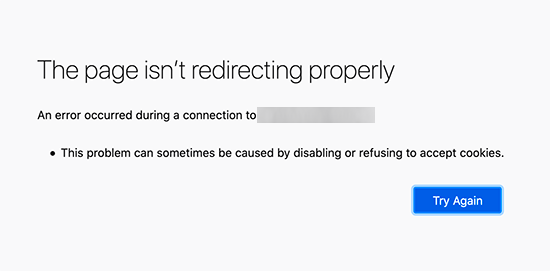
That being said, let’s take a look at how to fix the error too many redirects issue in WordPress.
We will walk you through step-by-step troubleshooting, getting access to your WordPress site, and preventing the error from happening again.
Video Tutorial
If you’d prefer written instructions, then just keep reading.
1. Clear Browser Cookies and Cache
A common cause of the error could be your web browser cookies. Try accessing your website using a different web browser, like Firefox, Safari, Opera, or Microsoft Edge.
If you are able to access your website normally using a different browser, then you need to clear browser cookies and cache in your regular browser.
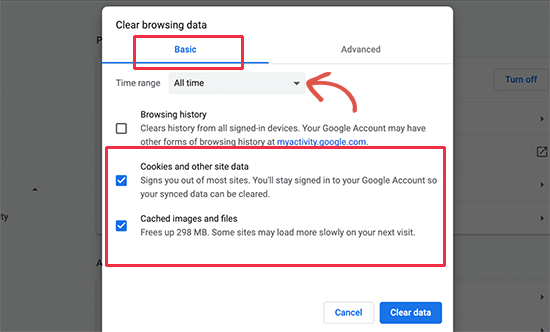
We have a detailed guide on how to clear your browser cache in all major browsers that will help you do that.
On the other hand, if changing the browser doesn’t fix the issue, then you can move on to the next step.
2. Deactivate All WordPress Plugins
The most common cause of the WordPress redirect loops or ‘ERR_TOO_MANY_REDIRECTS’ is a plugin conflict. A WordPress plugin trying to set up a redirect in a way that conflicts with the default WordPress redirects can cause this error message.
To fix this, you need to deactivate all WordPress plugins on your website. Normally, you can just go to the Plugins » All Plugins page in the WordPress admin area and deactivate plugins from there.
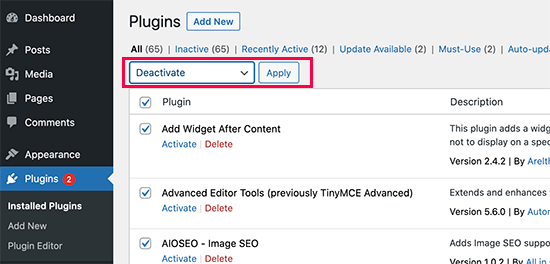
However, we are assuming that due to the redirect error, you may be unable to access the WordPress admin area.
In that case, you will need to deactivate WordPress plugins using an FTP client like FileZilla or the File Manager app in your WordPress hosting control panel.
Simply connect to your website using an FTP client and go to the /wp-content/ folder.
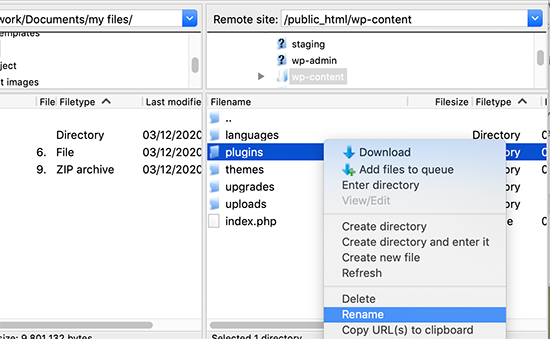
There you will find the plugins folder, which you need to rename to ‘plugins.deactivate’.
Doing this will deactivate all the WordPress plugins on your site.
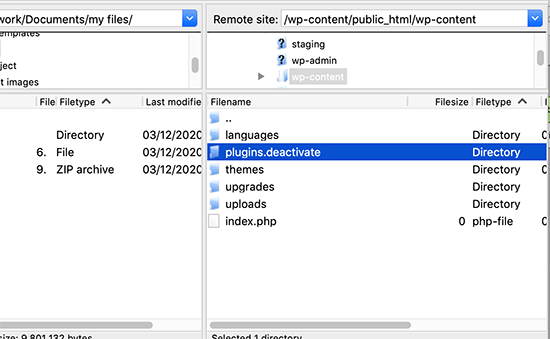
Basically, WordPress looks for a folder called plugins to load the plugin files. When it does not find the folder, it automatically disables the active plugins in the database.
Now, you can try visiting your WordPress website. If you are able to log in to your WordPress admin area now, then this means one of the plugins was causing the error.
To figure out which plugin was the culprit, you need to switch back to the FTP client or File Manager app and rename your plugins.deactivate folder back to ‘plugins’.
After that, switch to the WordPress admin area of your website and go to the Plugins » All Plugins page. From here, you can activate your plugins one by one and then visit your website to see if you can reproduce the error.
Once you find the plugin that is causing the error, you can find an alternative to that plugin or report the issue to the plugin’s WordPress support forum.
3. Fix WordPress URLs
Another major cause of this error is a misconfiguration in WordPress URL settings. Normally, you can view these options on the Settings » General page.
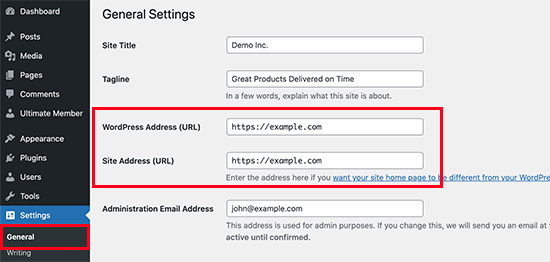
For most websites, the URLs in the WordPress Address and Site Address fields must be the same. However, some users may end up using ‘www’ in one URL and a non-www URL in the other.
Since you might not have access to the WordPress admin area, you may need to fix the WordPress URLs using an FTP client or the File Manager app.
Simply connect to your WordPress site using an FTP client and go to /wp-content/themes/your-theme-folder/.

From here, you need to find the functions.php file and edit it using a plain text editor like Notepad or TextEdit.
Next, you need to add the following code at the bottom:
update_option( 'siteurl', 'https://example.com' );
update_option( 'home', 'https://example.com' );
Don’t forget to replace ‘https://example.com’ with your own site URLs. You can now save your changes and upload the file back to your website.
After that, try visiting your website to see if this resolves the error.
For more methods, see our tutorial on how to easily change WordPress URLs.
4. Reset WordPress .htaccess File
The .htaccess file is a special file that is used by the website server to manage redirects and other server settings. WordPress also uses this file for SEO-friendly URLs and other redirects.
Sometimes, WordPress plugins may make changes to your website’s .htaccess file, which can trigger this error. It is also possible that deactivating a plugin will not remove those changes from your .htaccess file.
In that case, you will need to manually reset your WordPress .htaccess file.
Again, you will need to access your website using an FTP client or the File Manager app in your hosting dashboard. Once connected, you will see the .htaccess file in the root folder of your website.
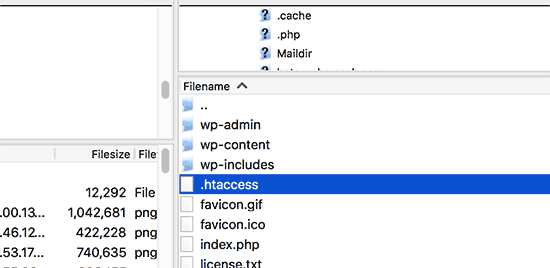
Note: If you cannot find your .htaccess file, then see our guide on how to find .htaccess file in WordPress.
First, you need to download a copy of your .htaccess file to your computer as a backup. After that, you can go ahead and delete the file from your website.
You can now try visiting your WordPress blog. If everything works normally, then this means your .htaccess file was causing the redirect error.
Now, since we deleted the .htaccess file, you will need to recreate it. Normally, your WordPress website can do it on its own. To make sure, just go to Settings » Permalinks page and click on the ‘Save changes’ button at the bottom.
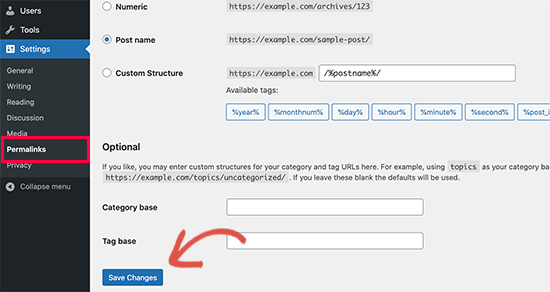
5. Preventing Error Too Many Redirects in WordPress
Hopefully, the steps we just covered have fixed the redirect issue on your website. If they did not fix the problem, then you may need to talk to your WordPress hosting company to make sure that there isn’t a server issue.
Once they fix the issue on your site, you should also be able to figure out what caused it.
If it was a plugin, then you need to report the issue to the plugin’s support forum. See our guide on how to ask for WordPress support. However, if you are unable to get help, then you can always find an alternative plugin that does the same thing.
If the error was caused by a WordPress site misconfiguration, then you can make a note of it and ensure that your site settings are properly set up.
For more tips, see our detailed tutorial on how to troubleshoot WordPress issues on your own like a total WordPress pro.
We hope this article helped you resolve the ‘error too many redirects’ issue on your website. You may also want to bookmark our ultimate handbook of common WordPress errors and see how to contact WordPress support.
If you liked this article, then please subscribe to our YouTube Channel for WordPress video tutorials. You can also find us on Twitter and Facebook.





Syed Balkhi says
Hey WPBeginner readers,
Did you know you can win exciting prizes by commenting on WPBeginner?
Every month, our top blog commenters will win HUGE rewards, including premium WordPress plugin licenses and cash prizes.
You can get more details about the contest from here.
Start sharing your thoughts below to stand a chance to win!
Kamal says
I tried all the solutions given above, still getting the same error “redirected you too many times.”.
It will be really helpful if I can get any SPOC from WordPress or any other solution which can be tried.
WPBeginner Support says
If none of the methods from our article were able to solve the issue, we would recommend reaching out to your hosting provider to ensure nothing from their end could be the cause of the error and they should be able to help find the reason for the problem.
Admin
Kerri-Anne says
If you’re using CloudFlare or something like that, especially with GoDaddy, that often causes a redirect loop as well. Update the DNS / Nameservers.
WPBeginner Support says
Thank you for sharing what solved it for you!
Admin
Kingsley Chukwuemeka says
In my case, the issue affects only some blog posts and I am wondering if this same process will work.
WPBeginner Support says
It should still work even if it is only a few posts.
Admin
Valerie says
Thank you, 3. Fix WordPress URLs – this one helped!
WPBeginner Support says
Happy to hear our recommendation helped!
Admin
Nata says
Thank you! Removing the plugin that caused the conflict helped.
WPBeginner Support says
Glad our recommendations were helpful!
Admin
Mike says
Thank you! Nothing was working for me, changing this SSL setting helped!
WPBeginner Support says
Glad our guide could help!
Admin
Andrew says
Thank you so much, deleting the ht.access file worked for me
WPBeginner Support says
Glad our guide could help
Admin
Alex Froitzheim says
Thanks so much for the article! In my case, the problem turned out to be a different one: My domain contained an umlaut (ü). I had to convert my domain name to Punycode and change my wordpress address and site address to the resulting URL.
WPBeginner Support says
Thanks for sharing this for anyone who may also have this issue with an umlaut!
Admin
Brad Vickers says
If none of the above works and you are using Cloudflare for DNS, check your SSL settings in Cloudflare. If you have an SSL installed on your hosting server, you need to change the SSL mode to Full (strict) in Cloudflare.
WPBeginner Support says
Thanks for sharing what worked for you for this issue.
Admin
Jonathan Engelsma says
This Cloudflare setting seems to have been my prob… after days of digging around. Thanks man!
Chethan Kumar says
Thank you so much, it helped me a lot… My WP site is struck at page loading, i deleted .htaccess file from server after this working fine… you saved my time… loved it
Gimhan says
Thanks a lot for the content. Removing the .htaccess file which I created manually and letting WordPress create the .htaccess file automatically resolved my issue.
Thanks again.
Mark Lidster says
Man, you just saved me a whole heap of time as I’d created a url redirect from within the admin panel then couldn’t obviously get back in. Thought I was going to have to restore an old backup and lose all my work, but your simple addition to the config file via ftp saved all of that. Thank you so much
WPBeginner Support says
Glad our guide was helpful
Admin
Stephen says
Hi,
I tried to add the www. in general settings in wordpress as you suggested, only now i cannot acces my wordpress domain anymore… it says it does not recognize my login username and/or password, any suggestions?
WPBeginner Support says
You can check your username and password using our guide below:
https://www.wpbeginner.com/beginners-guide/how-to-change-your-password-in-wordpress/
Admin
Solomon says
Good day,
I have tried all these and nothing seems to be working.
WPBeginner Support says
If none of these recommendations are working for you, we would recommend reaching out to your hosting provider for assistance
Admin
Jay Wulf says
Hi, I was struggling with this issue for a while and it took me a great degree of research to actually find the solution.
If you are experiencing “Too many redirects” problem with WordPress
In my situation, the new website was behind a reverse proxy (NGINX).
You need to add this to the fix list above.
Modify wp-config.php add the text
/**
* Handle SSL reverse proxy
*/
if ($_SERVER[‘HTTP_X_FORWARDED_PROTO’] == ‘https’)
$_SERVER[‘HTTPS’]=’on’;
if (isset($_SERVER[‘HTTP_X_FORWARDED_HOST’])) {
$_SERVER[‘HTTP_HOST’] = $_SERVER[‘HTTP_X_FORWARDED_HOST’];}
WPBeginner Support says
Thank you for sharing for those on NGINX servers
Admin
Antoine says
It solved my problem!
I was on HTTPS behind an nginx proxy and I had a redirect loop. Editing the wp-config did the trick!
Ian says
Thank you so much, this fixed my problem on AWS (using Apache)
nechry says
It also solve my redirect problem!
thank-you
Dhruv says
Hello, my problem is not getting solved. My homepage is working fine but the wp-admin has this redirect problem
WPBeginner Support says
You would want to go through some of our recommendations in our article below:
https://www.wpbeginner.com/beginners-guide/beginners-guide-to-troubleshooting-wordpress-errors-step-by-step/
To help find the issue
Admin
Jack Mwangi says
I cannot be able to express my gratitude but I realy thank you very much for your assistance. The last method really worked for me.. Thanks a lot again.
WPBeginner Support says
You’re welcome, glad our guide was helpful
Admin
Jim Biancolo says
There’s a fix in the WP is_ssl() docs that worked for me
Mohammed Alshami says
at my site i did all the mentioned steps and i still don’t get any thing i don’t know how to fix it anyone can help ?
WPBeginner Support says
If none of our recommendations were able to assist, we would recommend reaching out to your hosting provider for them to take a look.
Admin
Jasmin Jai says
Wonderful content and very informative! It took awhile but we were able to fix our WordPress issue online on our website because of your helpful article here! Thanks again.
WPBeginner Support says
Glad our guide was helpful
Admin
Jim Biancolo says
I was tearing my hair out over this and found another thing to check. If you’re behind a load balancer this can cause the WordPress is_ssl() function to return incorrect values, which can put you into a redirect loop as it tries to redirect to a secure URL even though you’re already at a secure URL.
Mohammed Alshami says
how did you fix it ?
Aylin says
Hello. I have tried every recommendation that you have given: plugin, htaccess, wp-config.php but none of them works for me. Please help!!! Thanks
WPBeginner Support says
If none of these recommendations were able to help you, then we would recommend reaching out to your hosting provider for them to take a look
Admin
Reginald says
Thank you for this article. Very informative and the way you explained things was so helpful.
I understand the issue when it is happening over the entire website. My problem is that one category of pages (registration pages for my memberships) is being affected by this issue. Any idea why the error would be specific to a category?
Every other page on my site is working.
WPBeginner Support says
You would first want to go through the steps in this article. If it still continues you would want to ensure you don’t have any plugins possibly creating redirects.
Admin
Joseph says
Hi, Please what should i do?
i followed the steps involved in removing the /wp in my siteurl. then immediately i altered the wordpress and siteurl and saved changes, i have been unable to login into the wp-admin. the following is the error message i received.
“The document has moved here.
Additionally, a 302 Found error was encountered while trying to use an ErrorDocument to handle the request.”
thank you
WPBeginner Support says
It would depend on which of the methods you used from our article below for removing WordPress from your URL:
https://www.wpbeginner.com/wp-tutorials/how-to-get-rid-of-wordpress-from-your-wordpress-site-url/
Admin
Solomon Daniels says
Hi! I cloned my site to a new URL using GoDaddy’s Installatron feature, and now when I try to access the cloned site using the new URL, it says ‘too many redirects.’ This means I can’t even access the WordPress back end. Is there a way to try disabling plugins without that access? Do I just temporarily move them to a new folder? Or do you have any suggestions?
WPBeginner Support says
We have a guide for how to disable plugins that you can follow here:
https://www.wpbeginner.com/plugins/how-to-deactivate-all-plugins-when-not-able-to-access-wp-admin/
Admin
Oksana says
May God bless you, the author of this article!!!!
WPBeginner Support says
Glad our article was helpful
Admin
U.A says
Thanks a lot, solved a big issue for me here!
WPBeginner Support says
You’re welcome, glad our article was helpful
Admin
ABDUL says
That’s Why I Love wpbeginner, only one minute to solve. Thanx Syed balkhi sir And Team.
WPBeginner Support says
Glad our guide was able to help you
Admin
Gofar ahmad says
Thanks for all. I love wpbeginner. the best content.
WPBeginner Support says
You’re welcome, glad you like our content
Admin
Mal says
How did you know my service provider wouldnt take any blame….its like you new there feed back exactly
Thanks for saving the day
WPBeginner Support says
You’re welcome, glad our article could help you solve the issue
Admin
Ben Jamir says
Beautiful…so nicely explained..this solved my problem
Thank you for such a detailed post.
WPBeginner Support says
You’re welcome, glad you found our post helpful
Admin
Daniel Cervantes says
Well, our website was working just fine then all of a sudden our site went down,
I did all the steps above.
what else can we do?
WPBeginner Support says
If the methods in this article aren’t working and you’re seeing the too many redirects error, you would want to reach out to your hosting provider to ensure this isn’t an error from their end.
Admin
Teja T. Diay says
I tried with deleting the www. and now I can’t even log in in to the wp-admin anymore, I just get a page with info saying that my page is not working due to too many redirects.
How can I fix this, I need to continue developing my website.
“This page isn’t working redirected you too many times.
Try clearing your cookies.
ERR_TOO_MANY_REDIRECTS”
WPBeginner Support says
You would want to bring back the www to your site, to do that you would edit the options table similar to our guide here:
https://www.wpbeginner.com/beginners-guide/how-to-reset-a-wordpress-password-from-phpmyadmin/
Once you do, for removing www you can follow our guide here:
https://www.wpbeginner.com/beginners-guide/www-vs-non-www-which-is-better-for-wordpress-seo/
Admin
Randy King says
Here is a totally bizarre solution. The infinite login loop just started happening with no change in plugins, etc. I did everything – changed my theme, replaced the .htaccess file, etc. Here’s what I finally ended up doing that seems to have fixed everything: I rebooted my laptop and waited for several hours (in case it was a hosting problem). When I came back in, it all worked.
I tried clearing browser cache and did everything I could find, but nothing worked. I suspect there was something wacky going on that a reboot cleared up for me. And this is not the first time that this happened. Totally bizarre.
WPBeginner Support says
That is an odd solution but thanks for sharing it, you may want to check with your hosting provider to see if they see the error as well if it continues.
Admin
SG says
I’m facing a problem with my multisite network. Its created in local host. Everytime I try to access the new site it shows an error saying “The page isn’t redirecting properly”. If you can help that’d be great! Thanks
WPBeginner Support says
You would want to start with the steps in this article to see if that resolves the issue
Admin
nasirey says
i have problem for accessing my wordpress dashboard, when i try to access my wp- admin area it shows me your password is incorrect although my password is correct so if any one can help that kind of problem reply me. thanks.
WPBeginner Support says
You could try force resetting your password using: https://www.wpbeginner.com/beginners-guide/how-to-reset-a-wordpress-password-from-phpmyadmin/
Admin
aleecode says
awesome, it works. thanks
WPBeginner Support says
Glad our recommendation could help
Admin
Lisa says
Thanks for the article. I was able to fix my “too many redirects” problem by changing the http to https.
WPBeginner Support says
Thanks for sharing the solution that worked for you
Admin
David Najman says
Hi,
I had this error on the product tag page. I tried all the possible repairs mantioned above with no luck.
Finally, I had to rename slug for tags not to be numbers, eg. 2016, so I renamed it to r2016 and it started to work!
It must have been caused by some wordpress update, because it have been working few years before with tags named as numbers.
WPBeginner Support says
Thanks for sharing what worked for you, if your product page is created by a plugin you may want to try reaching out to the plugin’s support to let them know about that issue
Admin
Yavan Kumar says
Hi,
My whole website is running properly, but the homepage is redirected too many times and same issue with the wp-admin page too. I tried all the methods you mentioned but nothing worked for me.
Please advice me if there is any another solution for that.
Thanks in advance…
WPBeginner Support says
If none of the methods from the article worked, you would want to reach out to your hosting provider for them to see if there are any issues they can see on their end.
Admin
John Zoetebier says
My web site is a Bitnami WordPress deployment on Google Cloud Platform.
When I use:
define(‘WP_SITEURL’, ‘http:/example.cloud’);
the home page gets redirected to itself and browsers error message.
I now use the original Bitnami setting and it works great !
define(‘WP_SITEURL’, ‘http://’ . $_SERVER[‘HTTP_HOST’] . ‘/’);
WPBeginner Support says
You are missing a slash next to your http in the first define statement but thank you for sharing your workaround.
Admin
Chad says
I had to desactivate a plugin and it worked back fine. I identified the plugin to desactivate by looking into my URL where I was getting a redirect error. The plugin name was written there.
WPBeginner Support says
Thanks for sharing how you found the error for others trying to solve this problem
Admin
Nirav Patel says
Thanks you bro for information of wp error
WPBeginner Support says
Glad our article could help
Admin
irga says
yeah, you know,,, i searching for it,,,,, and then mys wordpress site working again, thanksfull
Rahul says
Thans buddy , really helps
Josh says
I’ve tried all the steps here with no luck today. Luckily my website is functioning ok but I can’t log into the wp-admin dashboard for anything.
What are the other options? There must be other ways I can figure out what’s causing it?
Deby says
I’m having the same. My site works fine for visitors, but I only get the redirect error for the backend, my WP dashboard.
It’s a new site and I don’t even have any plugins installed yet. I’m stumped.
Bryant Thomas says
Holy Cow That worked, I’ve done many websites migrations and never ran into this issue. Thank you the define(‘WP_HOME’,’http://example.com’);
define(‘WP_SITEURL’,’http://example.com’); worked with the www.
Rutvi Trivedi says
Hi, My problem is when I go to my site’s dashboard(/wp-admin) it is giving me this error I tried this solution and unfortunately it is not working. Please help me to solve this error.
Shakeane says
I just want to say thank you so much for sharing this knowledge, you wouldn’t understand how much this has helped me, something as minor is adding www or leaving the forward slash at the end has caused so many headaches, thank you so much.
Marc says
Awesome! Only took 5 minutes and fixed!!!