Looking for the best WordPress plugins to take your business to the next level in 2024?
There are over 60,000+ WordPress plugins that you can choose from. This makes it extremely overwhelming for new users to find the right plugin for their website.
We are often asked by readers for the best WordPress plugin suggestions for SEO, social media, backups, speed, etc.
Being the largest WordPress resource site, our experts test over a thousand best paid and free WordPress plugins every year, so we can make it easy for our users (you) to find the best solutions.
Having the right set of WordPress plugins and tools can help you grow your online business. In this article, we have shared our expert pick of the must-have WordPress plugins for business websites in 2024.
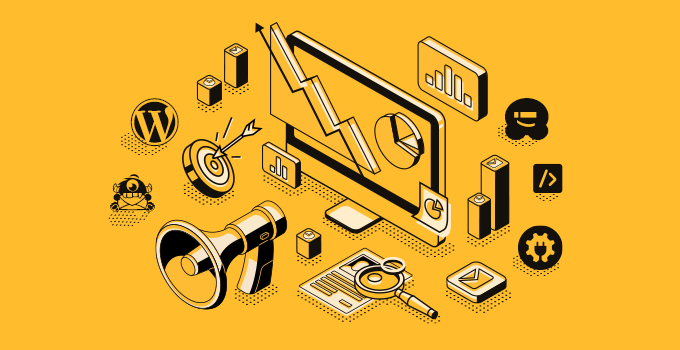
Note: These are the plugins that our team installs when we start a new blog or make a new website for our own businesses.
1. WPForms
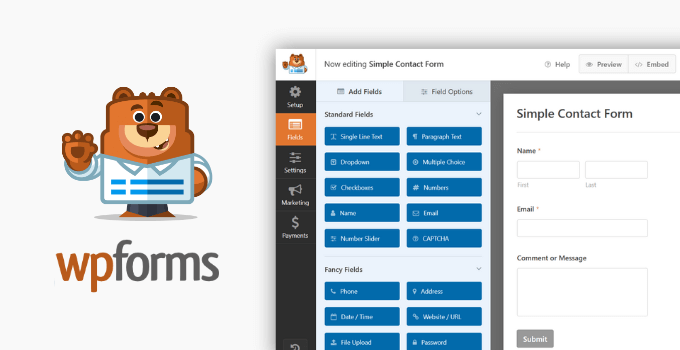
Every website needs a contact form because it makes it easy for your visitors to get in touch with you. WPForms is the most user-friendly contact form plugin for WordPress.
This drag & drop online form builder allows you to easily create contact forms, email subscription forms, online order forms, payment forms, surveys, polls, and basically all other types of online forms with just a few clicks. They have over 1,700+ pre-built form templates and beautifully designed form themes to make your life easier.
WPForms integrates with all popular marketing and payment platforms like Stripe, PayPal, Square, and Authorize.net, so you can build powerful forms in less than 5 minutes.
It comes with powerful features that simply don’t exist in other form builders such as conversational forms, lead forms, form landing pages, user journey tracking, form abandonment, geolocation tracking, GDPR friendly, custom WordPress user registration and login forms, etc.
We use WPForms on the WPBeginner website and all of our other websites. But we’re not alone. Over 6 million websites use WPForms, and they have consistently maintained a 4.9 out of 5-star rating average for over 5 years now.
There’s a free WPForms Lite version available for those who are looking for a simple solution. Plus, it now offers a Stripe integration so that Lite users can easily collect online payments too.
If you are seriously looking to grow your business, then we recommend getting the Pro version because it comes with all the powerful features you need to boost your lead generation efforts. Use this WPForms coupon to get 50% off your purchase.
To learn more about the best form builder plugin, see our detailed WPForms review.
Alternative: Formidable Forms is an excellent alternative for creating advanced solution-focused WordPress forms.
2. All in One SEO
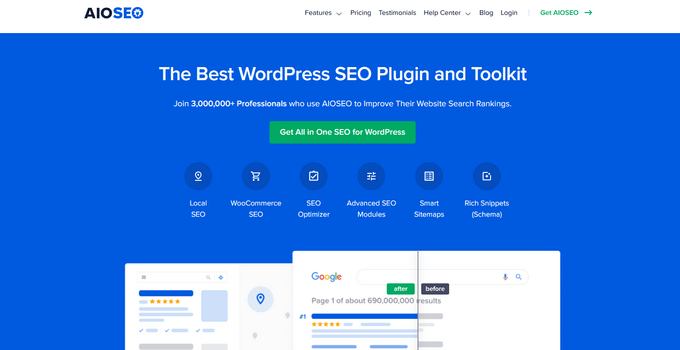
SEO helps you get more visitors from search engines to your website. While WordPress is SEO-friendly out of the box, there is so much more you can do to increase your website traffic using SEO best practices.
All in One SEO (AIOSEO) is one of the most popular WordPress plugins of all time. It is used by over 3 million websites.
Out of all the WordPress SEO plugins, AIOSEO offers the most comprehensive solution with all the features and tools that you need to improve your on-page SEO.
It helps you properly add SEO title, meta description, keywords, generate XML sitemaps, connect your site to Google Search Console, optimize it for social media, and more.
Their team is continuing to innovate and add new SEO features to help you improve your SEO rankings such as their content optimizer with TruSEO score, author SEO, headline analyzer, custom schema generator for adding FAQ schema, reviews schema, and all other schema markup.
They even added an internal link assistant feature that helps you automate the process of internal linking to boost SEO. No other SEO plugin has this feature.
For complete SEO setup on your website, follow our complete AIOSEO setup guide and then our ultimate WordPress SEO tutorial for beginners.
There’s also a free version of AIOSEO available. However, the pro version includes more powerful features like WooCommerce SEO, local SEO, smart schema, video sitemap, news sitemap, smart redirection manager, ability to detect & fix 404 errors, advanced breadcrumbs, and much more.
To save 50% on the pro version, see our All in One SEO coupon.
Alternative: Yoast SEO is another good alternative for AIOSEO.
3. SeedProd
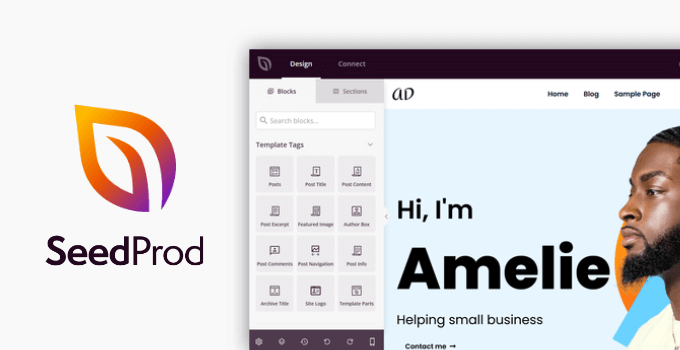
SeedProd is the best drag and drop page builder for WordPress. It allows you to easily customize your website design and create custom page layouts without writing any code.
Business owners love it because it lets them create completely custom landing pages within minutes without having to hire a developer.
NEW: You can now create completely custom WordPress themes using SeedProd builder without editing any code.
You can choose from over 300+ beautifully designed templates, or create a completely custom layout from scratch with their easy-to-use drag & drop WordPress page builder (no coding needed).
There have pre-made templates for landing pages, sales pages, thank you pages, webinar registration pages, coming soon pages, maintenance mode pages, 404 pages, frontend login pages, and more.
SeedProd comes with a smart design system, so you can save time by re-using elements instead of doing repetitive work. You can define color schemes, save font combinations, page templates, custom blocks, sections, and more.
It has all the blocks, widgets, and features that you would expect from a powerful page builder such as optin forms, social profiles, countdown timers, contact forms, buttons, pricing page blocks, various content blocks, and more.
Plus, SeedProd offers a powerful AI website builder to speed up the content creation process. You can use it to instantly generate engaging copy and high-quality images for your site.
It also comes with built-in subscriber management and seamless integration with third-party email marketing services and CRM software.
The best part is that SeedProd works with all WordPress themes, so you will not have to change your existing theme to create a custom design.
Alternative: Thrive Architect, Beaver Builder, Elementor, and Divi page builder plugins are great alternatives with powerful features. You can also try CSS Hero for theme customization.
4. MonsterInsights
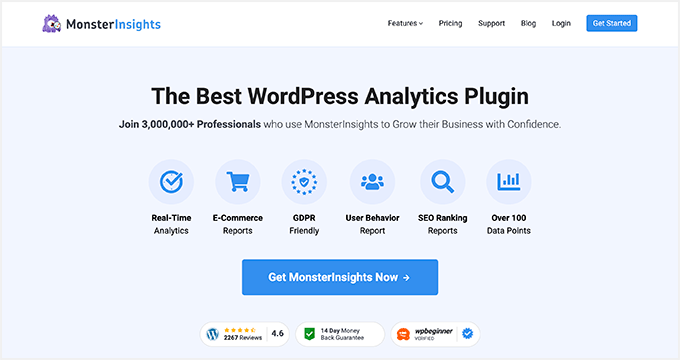
MonsterInsights is the best Google Analytics plugin for WordPress. It allows you to “properly” connect your website with Google Analytics, so you can see exactly how people find and use your website.
The best part is that it shows you all the important stats that matter right inside your WordPress dashboard in easy-to-read reports.
For example, you can discover your most popular website pages and posts, track contact form conversions, see what pages a user visited before making a purchase, and much more. You can then optimize your website accordingly to increase your traffic, subscribers, and revenue.
We have detailed guides on how to install Google Analytics in WordPress, how to use Google Analytics to enable eCommerce tracking, and how to track user engagement.
MonsterInsights has a free version, but the true power of it only unlocks when you upgrade to the premium version.
You can use our MonsterInsights coupon to get 50% off your purchase.
MonsterInsights is used by over 3 million websites.
To learn more about this Google Analytics plugin, see our complete MonsterInsights review.
5. OptinMonster
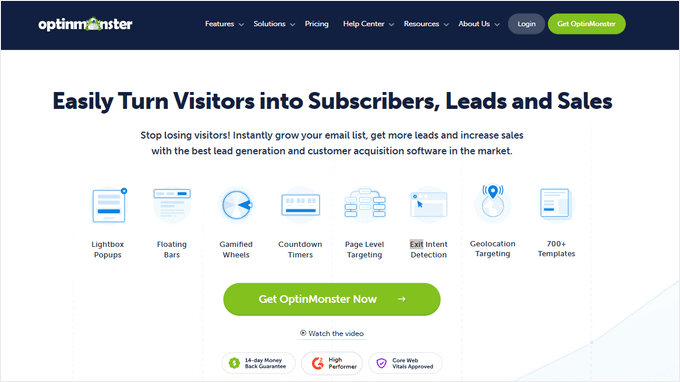
OptinMonster is the most popular conversion rate optimization software in the market. It allows you to convert abandoning website visitors into email subscribers and customers.
This WordPress plugin and application helps you get more email subscribers and sales, fast.
You can use their hundreds of high-converting templates to create WordPress popups, slide-ins, announcement bars, gamified spin a wheel, and full-screen welcome mats to capture users’ attention.
Each opt-in form or campaign template can be easily customized with their drag-and-drop builder.
OptinMonster’s powerful display targeting features allow you to personalize the campaigns for each user, so you can show the right message at the right time.
It’s a great solution for bloggers, business websites, and eCommerce websites. Basically, if you want to make more money from your website traffic, then you need OptinMonster.
It helps you recover abandoned cart sales, convert website visitors, and grow your email list. Read these case studies to see how much success other businesses are having by using OptinMonster.
We use OptinMonster on WPBeginner and our other websites. Check out our OptinMonster review for more details.
There’s a free version of OptinMonster available if you signup from inside the WordPress plugin.
Alternatives: Thrive Leads is a popular alternative for creating popups in WordPress.
6. MemberPress

MemberPress allows you to build online courses, communities, and membership sites using WordPress. It is the best WordPress membership plugin in the market.
You can create subscriptions and restrict content access to users based on their subscription plans. It works with all popular payment solutions like Stripe, PayPal, Authorize.net, and more.
Since MemberPress is a premium plugin, it comes with many other powerful features including drip content, course management (LMS), quizzes, certifications, group memberships, paid forums, powerful access rules, automation features, and more.
For detailed instructions, see our guide on how to make a membership website in WordPress.
You can connect MemberPress with all popular email marketing platforms like Mailchimp, ConvertKit, and others to communicate with your customers.
MemberPress helps creators generate over $1 billion dollars in revenue each year.
Alternative: Thrive Apprentice and LearnDash are some other good WordPress LMS plugins for creating and selling online courses. Easy Digital Downloads is a great alternative for selling digital downloads like eBooks, software, music, and more.
7. Constant Contact

Email is the most effective and reliable marketing tool at your disposal as a business owner. It allows you to stay in touch with your users even after they leave your website. This is why we recommend every business owner start building an email list right away.
Constant Contact is one of the most popular email marketing service providers in the world.
Their platform allows you to build an email list and send beautiful email newsletters to your subscribers.
It offers a quick and easy setup for non-techy users. It also works well with popular lead generation plugins for WordPress like OptinMonster and WPForms.
Alternatives: HubSpot, Omnisend, Brevo (Sendinblue), and ConvertKit are good alternatives if you want something more advanced, but they are more pricey.
8. Pretty Links Pro
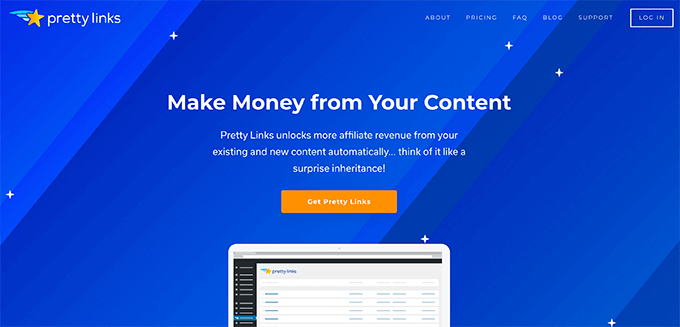
Pretty Links Pro is one of the best link management plugins for WordPress. It allows you to easily manage affiliate links while making it simple to make your affiliate links short and memorable for sharing.
It is the perfect tool for affiliate marketers, podcasters, business owners, and others who want to easily create short URLs in WordPress.
This plugin also helps put your affiliate marketing strategy on autopilot. It comes with a keyword replacement feature that adds relevant links to your blog posts automatically.
Other powerful features include auto rotating links, product displays, QR code creation, split testing, and more.
Alternative: ThirstyAffiliates is an excellent alternative for affiliate marketers with lots of advanced features including an Amazon integration. TastyLinks is another great alternative geared towards the food blogger audience.
9. WP Rocket

WP Rocket is the best WordPress caching plugin on the market. It allows you to instantly improve your WordPress website speed and performance with no technical skills required.
It automatically turns on recommended WordPress caching settings like gzip compression, page cache, and cache pre-loading. You can also turn on optional features like lazy loading images, CDN support, DNS pre-fetching, minification, and more to further improve page load times.
Most importantly, WP Rocket doesn’t wait for someone to request a page to save it in the cache. It automatically crawls and builds your website cache which results in an instant performance boost.
WP Rocket also offers Imagify, which is a free image optimization service to help you speed up your website even further. See our Imagify review for more details.
They also have integrations with Cloudflare API, Sucuri, and many other tools to better configure your website caching setup.
WP Rocket is by far the easiest and most beginner-friendly caching plugin. The only downside is that it’s paid only.
Alternative: SiteGround Optimizer, WP Super Cache, Airlift, and W3 Total Cache are free, but they are not as powerful or easy.
10. SearchWP

SearchWP is the most advanced WordPress search plugin in the market. It helps you improve your site search, so your website visitors can easily find what they’re looking for on your site.
Unlike default WordPress search functionality, SearchWP goes beyond just the post content and indexes everything on your site including custom fields, ACF fields, text files, PDF document content, custom tables, custom taxonomies, custom post types, WooCommerce product attributes, and more.
It also gives you the flexibility to create your own relevance scale and adjust the algorithm without writing any code.
There is a search metrics feature that helps you see what your visitors are searching for, and what they are finding or not finding, so you can improve your content discoverability.
SearchWP also lets you add powerful features like live AJAX search in WordPress, and it seamlessly integrates with all major WordPress plugins including but not limited to WooCommerce, Advanced Custom Fields (ACF), Meta Box, Toolset, BigCommerce, Easy Digital Downloads, bbPress, and more.
For more details, see our complete SearchWP review.
11. Uncanny Automator
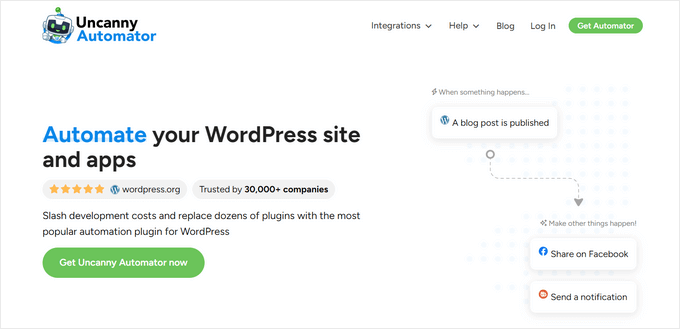
Uncanny Automator is the best WordPress automation plugin. It allows you to connect your existing WordPress plugins to work together without writing any code, so you can automate routine admin tasks to save time and money.
It seamlessly integrates with over 160+ popular WordPress plugins and third-party platforms, so you can easily build automation recipes without hiring a developer.
You simply choose from over 1,000 triggers and actions to create “if this then that” style recipes on your WordPress site (no code needed).
In plain English, it helps your WordPress plugins and other business tools talk to each other, so they work better together. Think of it like Zapier, but for WordPress.
What’s even better is that you can even connect two separate WordPress sites to work together without writing any code. This is very useful for online stores and membership sites.
Some example use-cases include:
- Have 2 WordPress sites talk to each other – sell products on one while create users & setup access on another.
- Create buttons that can automatically create user accounts and perform other actions in WordPress.
- Add custom user attributes to user profiles based on user’s actions.
- Trigger automation recipes in one plugin from the action taken by another plugin (for example, a submission of WPForms can be used to create an order in WooCommerce).
- Connect your WordPress site to business apps like Google Sheets, Airtable, Slack, Zoom, etc.
- … and so much more
Note: There’s also a free version of Uncanny Automator available that comes with basic automation features.
12. Duplicator
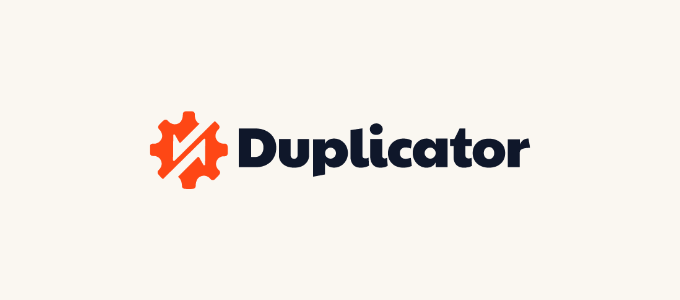
Duplicator is the most popular WordPress backup plugin on the market. It allows you to set up automatic backups and safely store them on a remote location like Google Drive, Dropbox, Amazon S3, FTP, One Drive, and more.
It also makes it super easy to restore your website from a backup. Other features include multisite support, archive encryption, recovery points, and an easy migration wizard, just to name a few.
There’s also a free version of Duplicator you can use to get started.
This is a great backend plugin that’s an absolute must-have for every WordPress blog and website because backups are an essential tool.
For more details, see our complete Duplicator review.
Alternative: UpdraftPlus, BackupBuddy, BlogVault, and VaultPress (Jetpack Backups) are also excellent solutions.
13. PushEngage
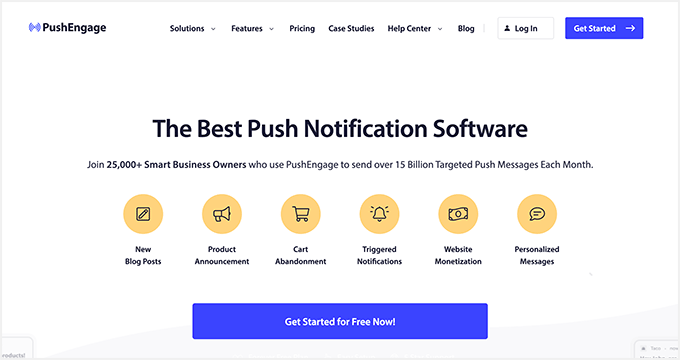
PushEngage is the best web push notification plugin for WordPress. It allows you to send targeted messages and announcements to your website visitors using the browser push notification technology.
We use push notifications alongside our email newsletter to increase our customer engagement and website traffic.
Push notifications are consistently a top 5 traffic source for WPBeginner. To learn more, see how we use push notifications to grow return traffic.
PushEngage comes with all the powerful features like drip campaigns, a/b testing, dynamic user segmentation, opt-in reminders, powerful analytics, goal tracking, and more.
For eCommerce websites, it can automatically trigger cart abandonment notifications, price drop alerts, inventory alert notifications, and more.
For bloggers & publishers, it can automatically send out new blog post notifications to all of your subscribers.
PushEngage works seamlessly on all website builder platforms including WordPress, Shopify, Bigcommerce, and more.
They have a PushEngage WordPress plugin that makes it easy to enable web push notifications on your website.
The best part about PushEngage is that they DO NOT sell your data unlike every other provider in that space.
Alternative: OneSignal is another popular alternative, but they sell your data on free plans.
14. RafflePress
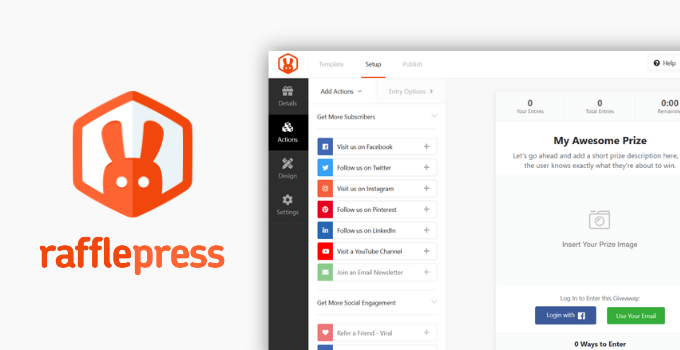
RafflePress is the best WordPress giveaway plugin on the market. It allows you to instantly increase your website traffic, get more social media followers, and email subscribers with viral giveaways and contests.
RafflePress comes with an easy drag and drop giveaway builder along with proven giveaway templates that you can use to create a giveaway that attracts visitors’ attention.
To enter the giveaway, website visitors must use their email address. This helps you get more subscribers for your email newsletter.
RafflePress incentivizes users to follow your social profiles and share the giveaway with their friends to get more entries into the contest. This helps you increase social media engagement.
The word-of-mouth marketing helps you get more traffic, FASTER! This results in more followers, more sales, and more revenue!
You can easily connect your social profiles, WordPress form plugins, and all popular marketing platforms and CRMs.
RafflePress has a free version called RafflePress Lite that you can get started with. If you want more powerful features to skyrocket your growth, then you need to use RafflePress Pro.
WPBeginner users can use our RafflePress coupon code: wpbeginner20 to get an additional 20% off.
You can see our complete RafflePress review for more details.
15. Sucuri
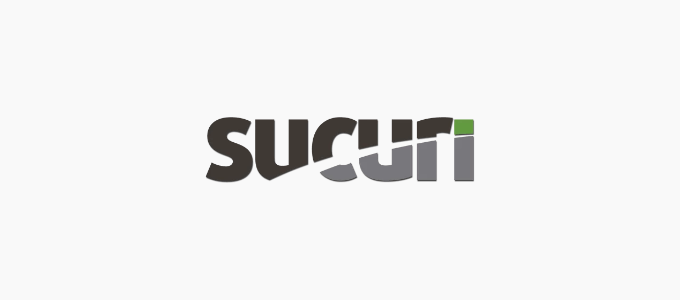
Security should be a top priority for all online business owners. Sucuri offers a WordPress security plugin and web application firewall that is probably one of the best protection you can get for your site.
They monitor and protect your site from DDoS, malware threats, XSS attacks, brute force attacks, spam comment attacks, and basically every other type of attack. If you don’t have a firewall on your website, then you need to add one today.
To learn more on how to strengthen the security of your website and protect your business, see our ultimate WordPress security guide with step by step instructions for beginners.
Sucuri helps us block hundreds of thousands of attacks every month on WPBeginner.
Another added benefit of Sucuri is that it automatically adds a CDN layer which significantly speeds up your site.
While there are other security plugins like MalCare, Wordfence, WP Activity Log, etc., none of them can offer the full protection that Sucuri does. The only real alternative is Cloudflare which can be quite expensive if you get their premium add-ons.
16. Google Workspace (formerly G Suite)
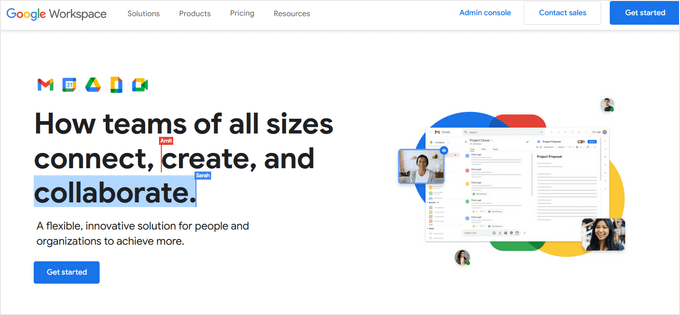
Google Workspace (formerly G Suite) is a suite of web applications like email, docs, spreadsheets, etc. Created by Google, this powerful set of office applications is cheaper, easy to deploy, and hassle-free.
It allows you to save costs on software licenses, hardware, hiring IT staff, managing backups, and more. Most importantly it allows you to use professional email addresses with your own business domain name right inside Gmail.
Alternative: You can also get a free business email from your WordPress hosting provider or use Microsoft Office365.
17. Semrush
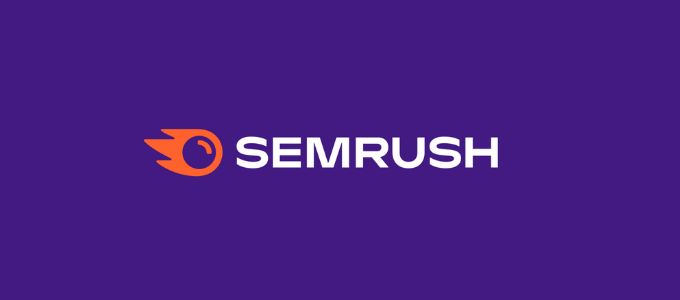
Semrush is an all-in-one marketing toolkit for digital marketing professionals and business owners. It comes with powerful tools to help you improve your SEO, paid traffic strategy, social media, and content & PR strategy.
It also helps you gather competitive intelligence on your competitors, so you can outrank them and dominate your industry.
We use their tool to do keyword research, backlink audit, track brand mentions, spy on competitors, discover best-performing posts and pages on social media, ad strategy analysis, keyword rank tracking, and more.
These short paragraphs are not enough to describe the true power of Semrush. It’s a must-have tool in our list for serious business owners, and it integrates seamlessly with AIOSEO mentioned above.
Alternative: LowFruits is a good Semrush alternative. If you’re looking for a free keyword research tool, you can also use the WPBeginner Keyword Generator. It lets you instantly generate 300+ keyword ideas for free.
18. LiveChat
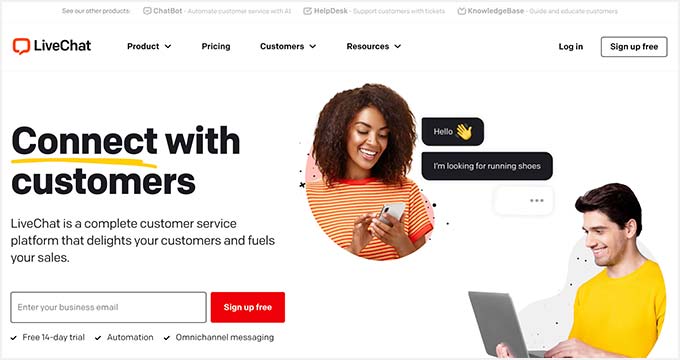
LiveChat Inc is the best live chat support software for businesses and e-commerce websites. It is super easy to use and allows you to quickly add live chat on your WordPress website.
It has tons of customization options, and it comes with a mobile app, so you can provide real-time support.
It integrates with your existing support software, CRM, email marketing, and other tools. Most importantly, it loads fast and offers a great user experience.
The team behind LiveChat also created ChatBot.com which is the best AI powered chatbot software. You can use it in combination with LiveChat to ensure your users always get the fastest response with the help AI + human.
Alternative: HubSpot and Brevo Chat are other popular services that let you connect chat, CRM, SMS, Facebook, and email in one platform.
19. WP Mail SMTP
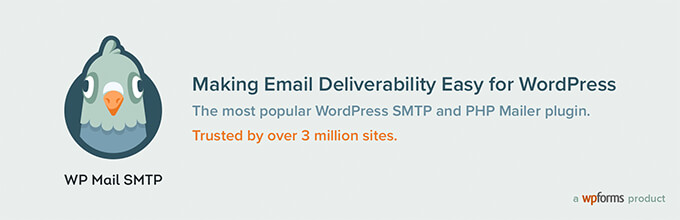
By default, WordPress uses the PHP mail function to send emails. The problem is that either WordPress hosting companies don’t have this feature setup properly, or they block it to prevent abuse.
This basically means that you and your users may not receive important email notifications from your WordPress site.
WP Mail SMTP solves this problem by sending WordPress emails using a proper SMTP mail server. To learn more, see our article on how to fix WordPress not sending email issue.
Over 3 million websites use WP Mail SMTP because it’s an absolute must-have. We use it on WPBeginner as well.
Pro tip: The paid version called WP Mail SMTP Pro comes with white glove setup, detailed email logs, and more features. Basically, their support staff will set it up and connect it to use your SMTP service provider.
But you can use the free version of WP Mail SMTP to connect with all the popular SMTP services like SendLayer, SMTP.com, Mailgun, Gmail, etc.
20. Shared Counts
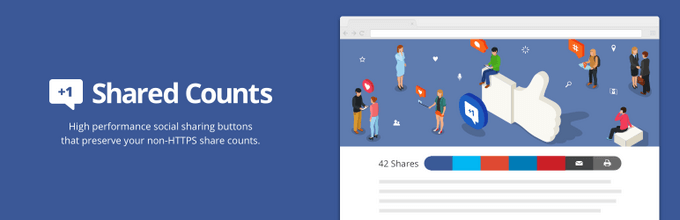
Shared Counts is the best WordPress social media plugin that allows you to easily add beautiful social sharing buttons on your website.
It also shows share counts, which helps you add social proof to your website.
While there are many paid solutions available, this free plugin beats them all in code quality and performance.
We use SharedCount on a lot of our websites because it offers an easy out-of-the-box solution for both beginners and developers.
If you want to display more social proof by automatically showing your latest Instagram, Facebook, Twitter, and YouTube content on our site, then take a look at Smash Balloon plugins. They’re used by 1.75 million websites, and it’s the top social media feed plugin in WordPress.
21. WPCode
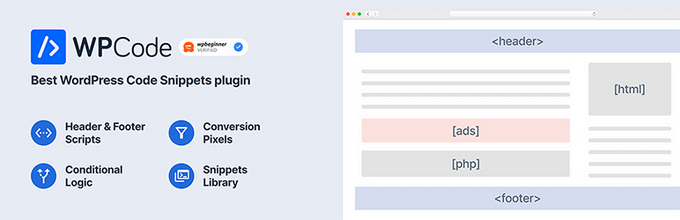
While managing your WordPress site, you may sometimes need to add code snippets to your WordPress header or footer for verification, insert ad retargeting scripts, etc.
WPCode (formerly known as Insert Headers and Footers) allows you to easily add code snippets to your WordPress site without editing your theme’s function.php file.
Aside from header and footer scripts, you can also use WPCode to add custom PHP, JavaScript, CSS, HTML, and text code snippets.
There’s a built-in code snippet library where you can find all of the most common WordPress code snippets and insert them in one click.
Plus, you can manage all of your code snippets from one central screen and use tags to organize them.
The WPCode Pro version comes with powerful features like an AI snippet generator, version control for code snippets (Code Revisions), device based targeting for code, ability to add specific code snippets for specific posts & pages, conversion pixels, and deeper integration for WooCommerce, Easy Digital Downloads, and other popular WordPress plugins.
WPCode is a project started by Syed Balkhi, founder of WPBeginner.
22. WPML

By default, WordPress does not allow you to easily create a multilingual website. This is a challenge for businesses that cater to a multilingual customer base in different geographic locations.
This is where you’ll need WPML. It is a WordPress multilingual plugin that allows you to easily create multi-lingual websites with WordPress.
It is very easy to use, SEO friendly, and helps you easily create content in different languages.
Alternative: TranslatePress is an excellent alternative that’s growing fast.
23. WooCommerce

WooCommerce is the most popular eCommerce plugin for WordPress used by over 5 million websites.
It comes with all the powerful features that you need to create an online store.
Over the last few years, WooCommerce has established itself as the most dominant eCommerce plugin for WordPress. It’s built by the team behind Automattic, the company behind WordPress.com, Jetpack, and other popular services.
There’s a robust WooCommerce ecosystem now with dedicated WooCommerce hosting, WooCommerce themes, and WooCommerce plugins available.
Pro Tip: If you’re looking to start an eCommerce store with WooCommerce, then we recommend using SiteGround. Alternatively, you can try Bluehost’s new eCommerce plan which comes with over $1000+ premium WooCommerce extensions for free such as subscriptions, bookings, and more.
To grow your WordPress eCommerce site, we also recommend the following plugins:
- TrustPulse – helps you instantly win customer trust with social proof and FOMO.
- FunnelKit (formerly WooFunnels) – helps you build sales funnels and add eCommerce automation to WordPress.
- Advanced Coupons – helps you add loyalty program, gift cards, and other advanced coupon features in WooCommerce.
- Stripe for WooCommerce – this free plugin helps you easily accept credit card payments as well as add Google Pay, Apple Pay, and others to WooCommerce.
For more suggestions, see our complete list of best WooCommerce plugins.
Alternative: Easy Digital Downloads is the best WordPress eCommerce plugin if you’re looking to sell digital downloads.
If you’re looking for a WordPress payment solution without setting up a shopping cart, then WP Simple Pay is an excellent WooCommerce alternative.
24. Nextiva

Nextiva is the best business phone service in terms of features and ease of use. They allow you to get a business phone number for your website which comes with advanced call routing, unlimited free domestic calling, voicemail to email or text, online faxing, and more.
The best part is that you can receive calls from your business phone number straight to your cell phone which is excellent for small businesses. You can also set business hours, so you are not getting disturbed during holidays or non-work hours.
Their platform also offers CRM, live chat, online surveys, and other communication features. You can manage it all in a simple web-based admin panel which makes it easy for small business owners to easily manage everything like a pro.
We use Nextiva VOIP for our business because it’s one of the most affordable and most reliable business phone service that grows with your business.
Alternative: RingCentral and Ooma are other highly recommended phone service and business VoIP providers.
Bonus Tools
Aside from the top 24 WordPress plugins and tools that we mentioned above, we also use and recommend the following tools to better manage our WordPress sites:
- Search & Replace Everything by WPCode – a powerful find & replace plugin for WordPress. This comes super handy when you want to bulk find and replace text, URLs, or images across your WordPress site. The best part is that it also has an easy Undo button in case you make an error. This is a must have in your toolkit.
- WP Simple Pay – A simple WordPress payments plugin that lets you accept credit cards without setting up a full eCommerce cart. You can add Apple Pay, Google Pay, ACH debit, and more. There’s also WP Simple Pay free plugin that you can use to get started.
- Smash Balloon – It’s the #1 social feeds plugin for WordPress used by 1.75 million websites. You can easily use their shortcode to display custom Instagram feeds, Facebook feed, Twitter feed, YouTube feed, TikTok feed, and even a full social wall. You can also try the free version of Smash Balloon plugins. The best part is that it makes your social media feeds customizable.
- Thrive Quiz Builder – A powerful lead generation plugin for WordPress that helps you create interactive quizzes to get more email subscribers and boost user engagement.
- Broken Link Checker – A free plugin that scans your website to check for broken internal and external links and helps you fix them to improve your search engine optimization.
- Grammarly – Excellent grammar checking tool that comes with a plagiarism detector, vocabulary enhancement, and more.
- PublishPress – This plugin makes it easy for us to manage our editorial workflow in WordPress.
- Antispam Bee – An excellent plugin to improve the comments section with reduced spam on your website. It works particularly well when used alongside Akismet to combat spam comments.
- Adobe Photoshop – This makes it easy for us to create blog thumbnails and other images for our articles.
- AffiliateWP – We use this plugin on some of our eCommerce sites to add a referral program. It works seamlessly with WooCommerce and other eCommerce platforms (Alternative: Easy Affiliate).
- FunnelKit (formerly WooFunnels) – Sales funnel builder, eCommerce marketing automation, and light-weight CRM for WordPress. It’s a great ClickFunnels alternative for WordPress.
- Thrive Comments – Powerful WordPress comments plugin that help you super charge user engagement with features like upvoting, user badges, subscribe to comments, post from social sites, and more.
- HeroThemes – The best WordPress customer support plugins to manage your customer emails and support tickets directly from WordPress. You can also create a knowledge base to reduce the number of support tickets you get.
- Sugar Calendar – A light-weight event management plugin for WordPress. Easily syncs with Google Calendar, allows you to sell tickets / accept payments, and more.
- SEOBoost – An AI-powered content optimization tool that helps you write smarter and rank higher. It lets you easily research, plan, and optimize your content for SEO.
- WP 2FA – This plugin helps you add two-factor authentication to your WordPress sites. It helps improve WordPress security and is a very good plugin made by the same people behind WP Activity Log.
- Envira Gallery – We use this plugin to help us create better WordPress galleries with photo albums, sliders, tagging, and other advanced gallery features.
- WPBeginner Pro Services – A platform that helps you work with vetted WordPress developers to troubleshoot problems and make customizations (Alternative: Seahawk Media).
This concludes our list of the best WordPress plugins for business websites.
Depending on your business, you may not need to use all the WordPress plugins and tools mentioned in our list, but it’s pretty common for our readers to end up using at least 15 to 18 solutions that we have mentioned.
We highly recommend that you either download the plugins straight from the WordPress.org plugin directory or by using the links in our articles which take you to the official plugin websites. Please avoid all nulled WordPress plugins and theme websites because they can put your site at risk.
Now that you have the best WordPress plugins, you may also want to see our article on how to increase your website traffic (27 proven tips).
Best WordPress Plugins (Video)
Frequently Asked Questions (FAQs)
Having helped over 400,000+ business owners create their website and choose the best plugins, we have answered a lot of questions. Below are some of the most frequently asked questions about WordPress plugins.
What is a WordPress plugin and how do they work?
WordPress plugins are like apps for your website that allow you to add custom features and functionality like contact form, eCommerce, etc. The concept is similar to the apps on your smart phone.
For more detailed explanation, see our beginner’s guide on what are WordPress plugins.
Do WordPress plugins affect site speed?
It really depends on the plugin, but yes WordPress plugins can affect your site speed if they’re not coded well. However most well-coded WordPress plugins will NOT slow down your website especially if you’re using proper caching and following our WordPress performance best practices.
WordPress plugins that run exclusively on the admin area like WP Mail SMTP, Uncanny Automator, etc., will never slow down your website because they don’t load on the frontend.
But when a plugin loads assets like images, scripts, and other files as your website loads for users (frontend), then they can impact your overall website speed. This is why choosing the right WordPress plugins is important, and the ones that we recommend in our list are performance optimized.
For more details, see our guide on how WordPress plugins affect your site’s load time.
How many plugins should I use in WordPress?
A typical WordPress website will have anywhere between 15 to 18 WordPress plugins. But the answer to how many plugins should you use is as many as you truly need and no more.
It’s not the quantity of WordPress plugins that slow down your website but rather it’s the quality.
The WPBeginner website has over 62 active plugins, and it’s blazing fast. That’s because we’re using high quality WordPress plugins. Typically on most of our websites, we have over 30+ active plugins to speed up our workflow.
Often when someone says “it is the plugins that are slowing down your site”, they’re simply not experienced enough and are giving this answer out of frustration.
For a more detailed explanation on this topic, see our comprehensive on how many WordPress plugins should you install and what’s too many.
Are WordPress plugins worth it?
Yes, premium WordPress plugins are worth every penny because they help you save thousands of dollars in custom development costs. Not to mention, you will get access to expert support and new features regularly.
WordPress plugins are also far cheaper than their SaaS alternatives because most plugins are self-hosted on your site. This means you have full control over your data.
For example, to build a custom form solution like WPForms that gives you access to drag & drop form builder, smart conditional logic, hundreds of templates, dozens of integrations, and powerful features like surveys, polls, payment capability, etc., would cost you tens of thousands of dollars. But you can buy the premium license starting at only $39 for Basic license and $199 for Pro license.
Comparatively, Typeform, a SaaS form building tool which only does a fraction of what WPForms does will cost you $996 / year.
Do professional developers use WordPress plugins over custom code?
Yes, professional developers always use WordPress plugins to speed up their workflow, so they can earn more profit on their client projects. There is no point reinventing the wheel when an existing tool does the job far better.
For example, when you ask a professional development agency to build an eCommerce website, they might quote you $15,000 for the project, but behind the scenes they use the plugins to make the project more profitable for them and more affordable for you.
They might use MonsterInsights to setup all conversion tracking, FunnelKit to create custom order forms, All in One SEO for proper SEO schema setup, and so on.
This is why most WordPress plugin companies offer Agency licenses so developers can use them on client projects.
What is the best free plugin for WordPress?
Some of the best free WordPress plugins include WPForms, All in One SEO, MonsterInsights, SeedProd, WP Mail SMTP, OptinMonster, and WPCode.
What are the top 5 plugins you typically use on WordPress sites?
The top 5 WordPress plugins that we install on all our websites include:
- WPForms – every website needs a contact form and likely other type of forms, and this is the best WordPress form builder plugin.
- AIOSEO – this is an All in One SEO toolkit that helps your website rank higher in search engines.
- MonsterInsights – this is the #1 analytics plugin for WordPress. You can’t improve what you can’t measure, and this plugin helps you grow your website with confidence.
- SeedProd – this lets you build custom website designs and landing pages faster.
- WPCode – this is a code snippets plugin that lets you replace at least a dozen plugins with their expert code snippet library. It’s super easy even a beginner can use it.
Aside from these, we always install a backup plugin like Duplicator, and a caching plugin like WP Rocket or WP Super Cache. We also use WP Mail SMTP to ensure our website emails get delivered and OptinMonster to ensure we unlock maximum revenue potential from each website visitor.
We hope this article helped you find the best WordPress plugin for your website. If you have a question or need help finding the best WordPress plugin for your use-case, feel free to reach out to us using our contact form and our team would be happy to assist.
If you liked this article, then please subscribe to our YouTube Channel for WordPress video tutorials. You can also find us on Twitter and Facebook.





Syed Balkhi says
Hey WPBeginner readers,
Did you know you can win exciting prizes by commenting on WPBeginner?
Every month, our top blog commenters will win HUGE rewards, including premium WordPress plugin licenses and cash prizes.
You can get more details about the contest from here.
Start sharing your thoughts below to stand a chance to win!
Oreste says
Hello,
Can you recommend a WP Plug-in that performs the following function:
1. You give me your email address and I give you a PDF file and store the email address in a file.
Thanks
WPBeginner Support says
For what you’re wanting, you would want to take a look at our guide here: https://www.wpbeginner.com/wp-tutorials/how-to-add-content-upgrades-in-wordpress-and-grow-your-email-list/
Admin
Mohammad Usman says
The best article I ever seen about WP Plugins and it help a lot for beginners. Whenever I need guide about anything related WP you’re always on the top results. Thanks for info.
WPBeginner Support says
You’re welcome, glad our guide was helpful
Admin
Avinash Chauhan says
Very nice article for me, thanks.
WPBeginner Support says
You’re welcome, glad you liked our list
Admin
Eric Alexander says
Great information to make life easier for WordPress enthusiats. Always had this feeling that the more number of plugins, the slower the loading speed.
WPBeginner Support says
That is a common misconception, you may want to take a look at our article here: https://www.wpbeginner.com/opinion/how-many-wordpress-plugins-should-you-install-on-your-site/
Admin
Ubbertech says
When i start a wordpress site i have no idea about plugin and which plugins should i use in our website,but after reading this article i download the listed plugins to our site and use them.
WPBeginner Support says
Glad we could recommend these helpful tools
Admin
Rizwan Sheikh says
greetings,
so kindly guide me if i use 24 plugins for a site (that site can be the client’s site or my own) will be slow and it’s performance will be down.
my instructor suggested me to use maximum 10 plugins for a site to make a good optimized site.
so my question is this what should i do in this case?
i shall wait your solution reply
WPBeginner Support says
The number of plugins is not what affects a site’s speed, you would want to take a look at our guide here for a better understanding of how many plugins to use: https://www.wpbeginner.com/opinion/how-many-wordpress-plugins-should-you-install-on-your-site/
Admin
srinivas Itape says
Thank you for sharing the valuable plug-ins about the WordPress sites. As I am new to the blogging community, this information is a lot helpful for me.
Thanks once again,
WPBeginner Support says
You’re welcome, glad our recommendations could be helpful
Admin
Azhar Ramli says
Great explaination.
WPBeginner Support says
Thank you
Admin
Jocelyn says
What pop-up maker would you recommend? I’m looking for one easily customizable, especially on mobile vs. desktop. Thank you.
WPBeginner Support says
You would want to take a look at OptinMonster for popups and other conversion tools
Admin
Hotel Kronenhirsch says
Which media library folder plugin would you recommend? Can’t find any that have really good reviews… Filebird is breaking our site…
WPBeginner Support says
Unless I hear otherwise, we do not have a recommended plugin for that purpose at the moment
Admin
mash says
Thanks was just looking for a multilingual plugin and found it here. Great job. Keep on the good work.
WPBeginner Support says
You’re welcome, glad our recommendation could help
Admin
Dalene says
Hi WPB
Great tutorial, as they all are. I have used your tutorials to learn WP and starting to build my site.
I’ve used most of the plugins you’ve suggested and I’d like to give a shoutout to John from Seedprod who patiently helped me with a query I had a few days ago.
Thank you WPB for your great work and support. You’ve opened up a whole new world to many people!
WPBeginner Support says
Thank you, glad our recommendations and John were helpful
Admin
Yusuf Saheed Ademola says
I have 4 out of all these plugins in my WordPress site. I am looking to install WooCommerce for my business site this week.
Great guide for beginners really. This will help a lot of people.
WPBeginner Support says
Glad you’re using our recommended plugins, we hope this article does help many users
Admin
Irene says
Wow.. Interesting read. I’m getting there step by step
WPBeginner Support says
Thank you, we hope our guides can make these steps easier
Admin
Mohammed Wasim Akram says
A great collection of plugins I myself use 5 plugins from this list on my business website and WP SMTP Plugin is happened to be the lifesaver for my emails by protecting them from the scary spam folder
WPBeginner Support says
Thank you, glad you use some of our recommended plugins
Admin
Josh W says
Great article & thanks for breaking this down. Saves a lot of time not having search thru all those plugins when you guys set me on the right path.
WPBeginner Support says
Thank you and you’re welcome, glad our article could be helpful
Admin
Tioluwaunique says
Hi ! Good and helpful write up
WPBeginner Support says
Thank you, glad you like our writeup
Admin
Vicki Apple says
Thank you guys, so much for all of your advice. To a newby, it’s so great to have so much help. I’m looking for “something”, i don’t even know if it’s a plug-in. Maybe you can point me in the right direction. I’d like for people to be able to access documents that can be filled out online, and submitted. Like job applications, contracts, and other things like that. Thanks, so much.
WPBeginner Support says
It may vary based on your specific needs but you would want to take a look at WPForms
Admin
Harsh says
Thanks for awesome post
WPBeginner Support says
You’re welcome, glad you liked our post
Admin
Vivek Kumar Chauhan says
Such a wonderful article for the proper knowledge about word press
Thanks & keep going
WPBeginner Support says
Thank you for your kind words
Admin
yk says
good day, I want to create a membership website and i want my customers should be registered by group by group and each each of them should have account. please help me am new
WPBeginner Support says
For what you’re wanting you would want to take a look at membership plugins that we recommend here: https://www.wpbeginner.com/plugins/5-best-wordpress-membership-plugins-compared/
Admin
Mike Ston says
Do you guys have an article that lists the plugins used on this website?
WPBeginner Support says
We have our blueprint page you can take a look at here: https://www.wpbeginner.com/blueprint/
Admin
Divya Khaneja says
Thank you so much for the detailed list! Must have really taken you a while to compile such a comprehensive list. It was really helpful and I found at least 6-7 plugins here that I can use to increase the functionality of my website.
WPBeginner Support says
Glad our list could be helpful
Admin
Wendy says
Lets say I have a couple online businesses, is there a plug in to add custom tabs (not just for reviews and specs) or a banner at the top of the web page to redirect traffic? Thank you!
WPBeginner Support says
Depending on how your theme is styled you could use the menu to point to your different sites if that’s what you’re wanting.
Admin
Karbarwp says
Nice Article …
Thanks a lot
WPBeginner Support says
Thank you, glad you liked our content
Admin
thomas says
I use wpforms for contact forms, yoast for better seo and neuronto for AI translation on my wordpress
WPBeginner Support says
Thanks for sharing the plugins you’re using
Admin
Dennis Derrick says
Hi guys
What do you recommend for creating WordPress cloning and creating staging websites for testing and development purposes? Have you tried WP Staging or Duplicator plugin?
WPBeginner Support says
We normally recommend duplicator for moving/copying a site: https://www.wpbeginner.com/wp-tutorials/how-to-move-wordpress-to-a-new-host-or-server-with-no-downtime/
Admin
Michelle says
I’m looking for a PRESS ROOM plugin where we can have on site articles, links to articles elsewhere about us, images to download and more. Suggestions?
Thanks.
WPBeginner Support says
Rather than a plugin, you would normally want to manually create that type of page depending on how you want it styled
Admin
Acha Mercy says
please I need a plugin that will enable me to create a chat forum for my site. when there can be an interaction or discussion where every member can contribute. what plugin can I use. need a free one, still in the leaning process.
and please, thank you, I have follow you guide and have completed my blog, I want to start adding all the needed plugins. thanks a lot
WPBeginner Support says
For options for forum plugins, you would want to take a look at our article here: https://www.wpbeginner.com/plugins/5-best-forum-plugins-for-wordpress/
Admin
Nate says
I want to build a website where a user inputs data and I report it through tables and graphs. What plugin would I need to use?
WPBeginner Support says
Unless I hear otherwise, we do not have a specific plugin to recommend for this at the moment. We will certainly keep an eye out for possible options.
Admin
Sue says
What plugin do you recommend to add in a video…I am wanting to reference a Ted Talk video on my site
WPBeginner Support says
You should be able to embed a video without a plugin using the method in our article: https://www.wpbeginner.com/beginners-guide/how-to-easily-embed-videos-in-wordpress-blog-posts/
Admin
Merle Kahn says
I want to create a professional blog with four features: 1) comments section; 2) subscription service; 3) professional bio; and, 4) email address for me on the blog. Which plug-ins do I need?
WPBeginner Support says
Comments are on WordPress by default, for the other questions you may want to take a look at 4 in the list, and our other articles:
https://www.wpbeginner.com/wp-tutorials/how-to-add-an-author-info-box-in-wordpress-posts/
and
https://www.wpbeginner.com/beginners-guide/how-to-create-a-free-business-email-address-in-5-minutes-step-by-step/
Admin
shaker says
Amazing, really helpful articles you are always providing us with <3
WPBeginner Support says
Thank you
Admin
Robby McCullough says
Hey WPB,
Just wanted to say thanks so much for including Beaver Builder on this list. Much appreciated!
WPBeginner Support says
Glad we could feature your helpful plugin
Admin
Fargo says
Nice Article. Will surely help me in setting up my new website
WPBeginner Support says
Thank you
Admin
Rizwan says
hello sir.. i need function for my website somthing like finding workers and connecting them.. can you suggest me pluging
WPBeginner Support says
For what it sounds like you’re wanting, you would want to make a web directory: https://www.wpbeginner.com/plugins/how-to-create-a-web-directory-in-wordpress/
Admin
Henny Vlug says
What is the reason that you don’t mention the Plugin Contact Form 7?
WPBeginner Support says
We prefer using WPForms which is why we recommend it.
Admin
Phil says
I notice that you dont mention Jetpack, what are your thoughts on this often used plugin? I have built a couple of sites but am still a relative newb at this
WPBeginner Support says
Jetpack’s primary purpose is to connect to WordPress.com which is why they are not in this article
Admin
Magray says
Very nice information as i am wp beginner and i very impressed .
WPBeginner Support says
Glad our content could impress
Admin
Emily says
For months now, I have not been able to paste in the pictures of Tarot cards (a lot of them) that are vital to my blog which is about phrases and words they mean in a sentence. It won’t paste in no matter where I get the images from.
There is a ‘long way’ they can do this – very time consuming, and we could not even do that at first.
None of these plug-ins mention graphics. Is there a solution to our problem? I am suggesting having the blog redone by a professional and getting my own server. (The site is severely hacked by experts.)
WPBeginner Support says
Is there an error message you are receiving? You may want to try the troubleshooting steps in: https://www.wpbeginner.com/beginners-guide/beginners-guide-to-troubleshooting-wordpress-errors-step-by-step/
Admin
Divakar says
WordPress consists a number of plugins which provide unique features and this articles listed most preferred plugins. Thank you
WPBeginner Support says
Glad we could share our recommended plugins with you
Admin
caroline says
You did not mention a plugin for mobile device compatibility and speed for loading/viewing. Can you advise, please?
WPBeginner Support says
At the moment we would recommend a responsive theme rather than a specific plugin to make your theme mobile friendly which is why it was not included in this article
Admin
Suz says
Hi, I need to lock my website content (ecommerce site) however as this will be a temporary measure so I can build my customer email database; I don’t want to install ( and spend money) on a plugin. Which plugin do you recommend that is safe & suitable with wordpress/ woocommerce/divi themes?
WPBeginner Support says
It depends on what you mean by lock your content. If you want to have a maintenance mode you could use: https://www.wpbeginner.com/plugins/how-to-put-your-wordpress-site-in-maintenance-mode/
Admin
Eulises Quintero says
I seriously love your articles, every time I don’t know how to solve something -I’m a WordPress beginner- I just Google my concerns and you’re always on the top results. Thanks
WPBeginner Support says
Glad our articles can help you out
Admin
Rochelle says
This is great! I use a few of these already, but will definitely check out MemberPress and LearnDash – I have been on the lookout for a good review for these types of plugins. Thanks for the info!
WPBeginner Support says
Hope the recommendations help you decide on plugins to use
Admin
Jason Gomes says
I am confused as why u never mentioned w3Total cache which is everyone’s all time favorite cache plugin
WPBeginner Support says
Hi Jason,
W3 Total Cache is good too but we believe WP Rocket and WP Super Cache are better options.
Admin
Hanna says
Thank you, I was just looking for share buttons when your email came through. Perfect timing and I love the buttons. I can now share my products directly to my pages and other folks can too.
Editorial Staff says
Glad you found it helpful Hanna
Admin
Roger Hallett says
Is it true that WordPress will only allow plugins on its higher-paid plan/s?
I work with many non-commercial clients who can not afford the increasing costs of using WP.
Editorial Staff says
Hi Roger, I believe you’re talking about WordPress.com (the hosting service). Yes they only allow plugins on their higher plans. However you can use the free WordPress software on a more affordable hosting service like Bluehost and use as many plugins as you need.
See our article on WordPress.com vs WordPress.org for more details.
Admin
Steven Johnson says
Thanks for this post, super helpful.
Which do you prefer for affiliate link management?
Pretty Links Pro or Thirsty Affiliates?
Thanks!
Editorial Staff says
Both have its advantages. Comes down to personal preference. We’re working closely with Pretty Links and are pretty excited about what’s coming in 2019!
Admin
Bakari Chavanu says
How important is it to get the premium version of Yoast? Or is the free version sufficient?
WPBeginner Support says
The free version should be able to handle most use cases and should you run into a feature that you feel you need expanded it would be a good time to look into what the premium version offers.
Admin