Are you looking for the best plugins to improve WordPress comments?
Comments can help boost user engagement and build a community. The default WordPress commenting system is good, but it’s quite basic. Luckily, there are tons of plugins that can help you create a more engaging comment section.
In this article, we will show you some of the best WordPress comment plugins to improve the default comment section and get more interaction on your site.
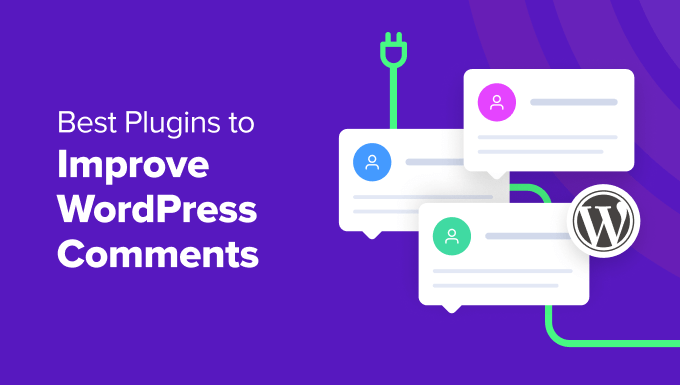
Why Should You Use WordPress Comment Plugins?
On its own, the native WordPress comment system includes some basic functions for users to leave blog comments and reply to other people’s comments.
While this is helpful, there’s room for improvement. If you are a WordPress blogger looking to build an audience, then you will need additional tools to make commenting on your blog more fun, exciting, and user-friendly.
You may need tools to keep spam comments at bay and prevent malicious links from endangering your users. Or, you may want to redirect the commenter to a relevant page to keep them on your website for longer.
We tested these plugins: When choosing the plugins for this showcase, we installed each tool on our test site to explore its pros, cons, and features. This allowed us to recommend only the very best WordPress comment plugins.
With that in mind, let’s look at the best plugins to improve your WordPress comments and optimize the user experience.
1. Thrive Comments
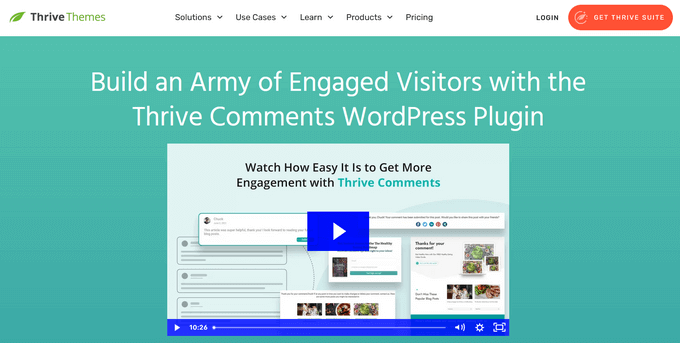
Out of all the comment plugins we’ve tried, Thrive Comments by Thrive Themes is the best. It has everything you need to improve your comments, from an easy moderation feature to post-comment actions that can turn commenters into leads or customers.
Thrive Comments comes with a built-in, keyboard-controlled comment moderation dashboard. With this, you can quickly reply, delete, and even assign comments to other admins, a feature unavailable in the native WordPress commenting system.
When users leave a comment, you can redirect them to a specific URL, show them a related post, or display an email opt-in form using Thrive Leads. It’s a great way to improve your user engagement metrics.
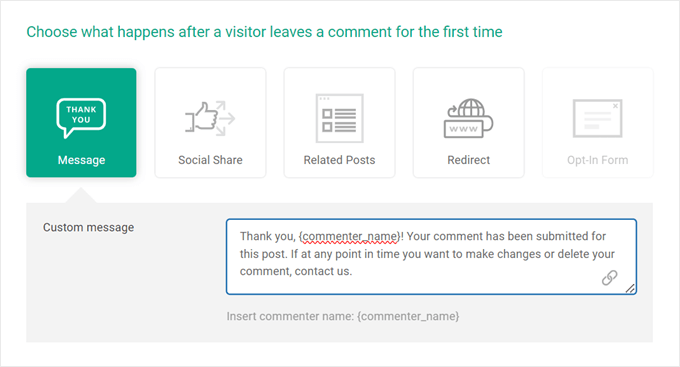
Pros of Thrive Comments:
- Keyboard-controlled moderation feature for you to quickly manage comments and even assign them to other admins.
- Post-comment actions to make users stay on your website for longer.
- Comment engagement features like upvotes/downvotes, likes/dislikes, and reward badges.
- Allows users to subscribe to a post’s comments in case they get replies.
Cons of Thrive Comments:
- No free version available.
Why we chose Thrive Comments: If you are looking for the best, overall WordPress comment plugin, then look no further than Thrive Comments. It has all the features needed to build an engaged and interactive community on your WordPress site.
2. Comment Moderation Role by WPBeginner
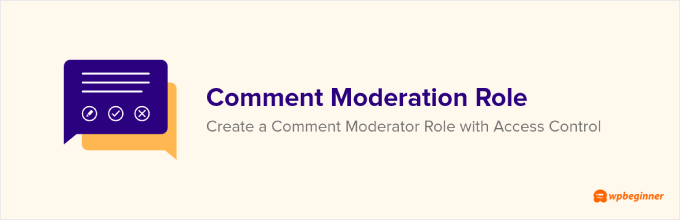
Do you work in a team and want to let a specific user moderate comments in WordPress? Then check out Comment Moderation Role by WPBeginner. It’s a simple plugin that creates a new ‘WPB Comment Moderator’ user role in WordPress.
Any user with this role can log in to your WordPress website and moderate comments without accessing other areas of your admin.
This is perfect if you have a support team or staff members who are responsible for moderating comments, but these people don’t need unrestricted access to your entire WordPress admin area.
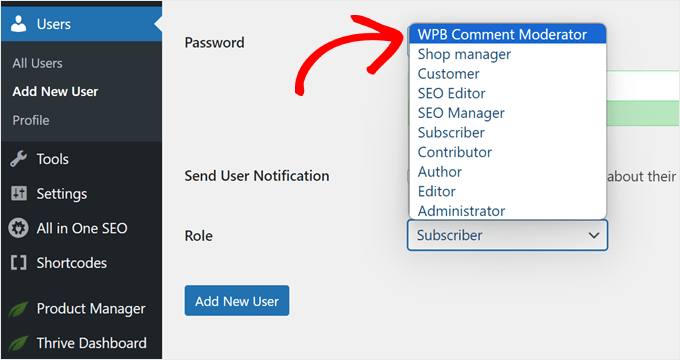
Pros of Comment Moderation Role:
- Completely free plugin.
- No complex setup is needed. Just install the WordPress plugin and the role will be added for you.
- Grants access to the WordPress Comments page only and nowhere else to keep your site secure.
Cons of Comment Moderation Role:
- This plugin has a very specific function, so it’s not suitable if you are looking for a comment plugin with lots of different features.
Why we chose Comment Moderation Role: If you want a no-frills plugin to add a specific user role for moderating comments, then this plugin is your best solution. Once installed, you can immediately change a user’s role to WPB Comment Moderator.
3. SearchWP
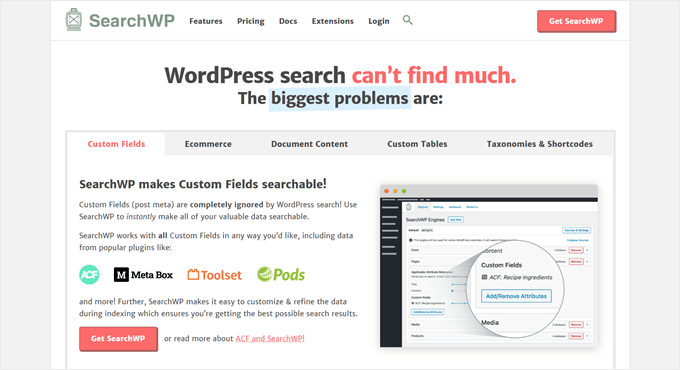
If your blog posts get tons of comment threads, then that’s great for your user engagement. But at times, users may want to look through these long comments to find the information they need.
Meet SearchWP, a WordPress search engine plugin that can make navigating your website much easier. Besides creating a search function to discover pages or posts, SearchWP can also make blog comments searchable.
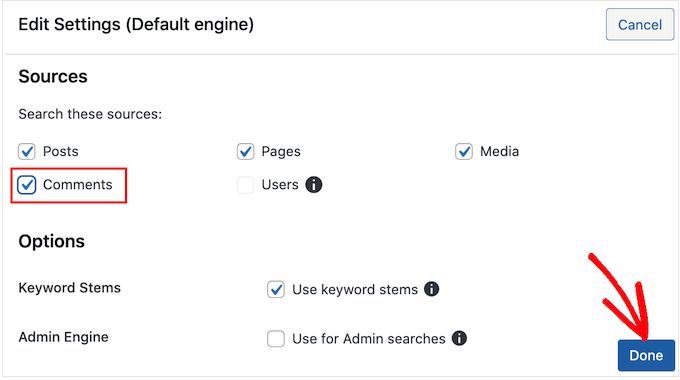
SearchWP offers several ways to add a search form through the Modular Search Form add-on: your navigation menu, a Gutenberg block, or a shortcode. You can use the last two to add a search function right above the comment section in your single post template.
Pros of SearchWP:
- Multiple ways to add the search engine: using a menu, Gutenberg block, or shortcode.
- Multiple search engine support so that you can make one search engine for your entire website and another specifically for your blog post comments.
- The applicable attribute relevance feature ensures accurate search results when visitors use the search engine.
- Search analytics allows you to see which terms users look for the most when they use your search engine.
Cons of SearchWP:
- While the Modular Search Form plugin is free, the SearchWP plugin itself is not.
Why we chose SearchWP: If you want to improve your comment section with a search feature, then SearchWP makes this super easy to do. As you get more blog comments, you may need to make them searchable so that users can easily find the right information.
4. Uncanny Automator
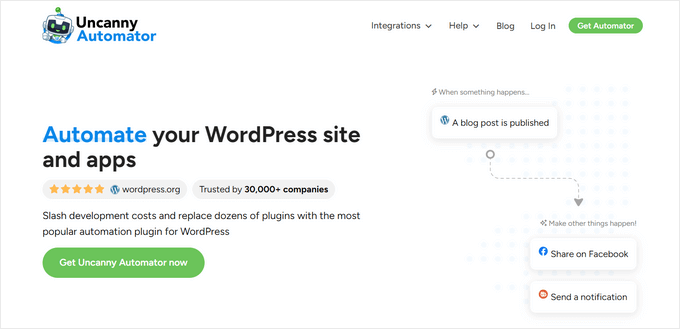
You will find many plugins on this list that let you optimize your built-in comment section, but what happens after users leave comments? That’s what Uncanny Automator is for.
Maybe besides sending an email notification, you also want to send an SMS notification to users with their comment replies. Or maybe you want to send them a coupon to thank them for leaving comments.
With Uncanny Automator, you can easily create automated workflows for those scenarios on your WordPress site. These workflows can save you time and give the people who visit your website a better experience.
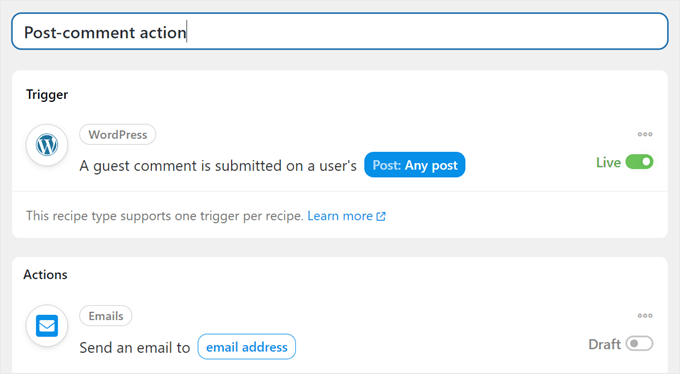
Pros of Uncanny Automator:
- Beginner-friendly drag-and-drop workflow builder, making it easy to design your automation.
- Hundreds of customization options to tweak your workflow, with 620+ triggers, 430+ actions, and 60+ conditions.
- 150+ plugin and app integrations so that you can create comment-related workflows for any purpose.
- A free plugin is available.
Cons of Uncanny Automator:
- If you use a paid Uncanny Automator plan, the cost increases after the first year, which could disadvantage long-term users.
Why we chose Uncanny Automator: We know how important it is to keep commenters coming back and engaging with your website. Uncanny Automator lets you set up automatic post-comment actions, turning occasional visitors into regular ones.
5. Better Notifications for WP
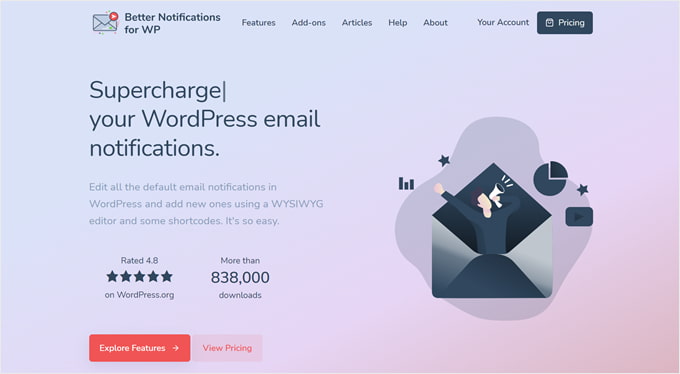
Do you want to send email notifications to your commenters about new replies? If so, then check out Better Notifications for WP.
By default, WordPress only sends comment notifications to site administrators and the article’s author. But with this plugin, you can change which type of notifications are sent out and who gets these comment notification emails.
For example, you can create a new notification for replies. As a result, users can come back and react to the latest responses to their comments, boosting engagement.
Pros of Better Notifications for WordPress:
- Easy-to-use interface for setting up notifications and creating email content.
- Customizable rules for who receives certain emails, which is great for site admins who want to avoid getting too many notifications.
Cons of Better Notifications for WordPress:
- As with other WordPress email features, you may experience email deliverability issues.
Why we chose Better Notifications for WordPress: Notifying users of new replies is a great way to boost user engagement and get more comments, which is why we recommend this plugin. That said, you may also need an SMTP plugin to make sure your emails are received, which brings us to the next plugin.
6. WP Mail SMTP
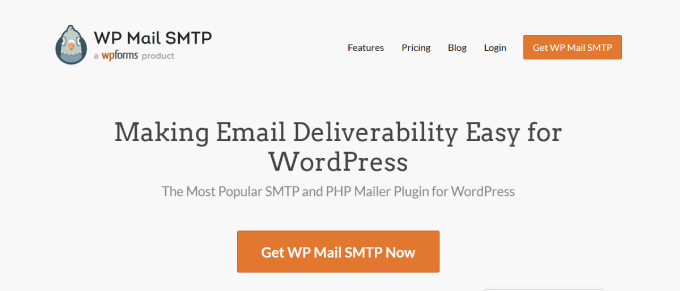
The WordPress not sending emails issue is one of the most common problems WordPress users face. That’s why we don’t recommend using WordPress to send your email newsletter.
That said, there may be cases where you still use WordPress to send emails, like notifications about users’ comments. In this case, you will want to use WP Mail SMTP.
WP Mail SMTP is the best WordPress SMTP plugin that allows you to easily send WordPress emails using secure mail transfer protocol or SMTP. This helps ensure all your WordPress emails are delivered successfully, including comment notifications.
Pros of WP Mail SMTP:
- The free version is enough to improve email deliverability.
- Integrations with top mail service providers like SendLayer, Brevo, Gmail SMTP, and more.
- One-click setup for Gmail SMTP, so you won’t need manual configuration, unlike other SMTP plugins.
- Premium features to manage emails much more easily, like email resends, email failure alerts, and reports about opens and clicks.
Cons of WP Mail SMTP:
- If you are completely new to SMTP, then the setup may seem complex. To help you out, we have a full guide on how to fix the WordPress not sending email issue.
Why we chose WP Mail SMTP: This plugin can ensure that all comment-related emails actually get received and, in turn, your commenters can come back to engage more with your blog posts.
7. Akismet
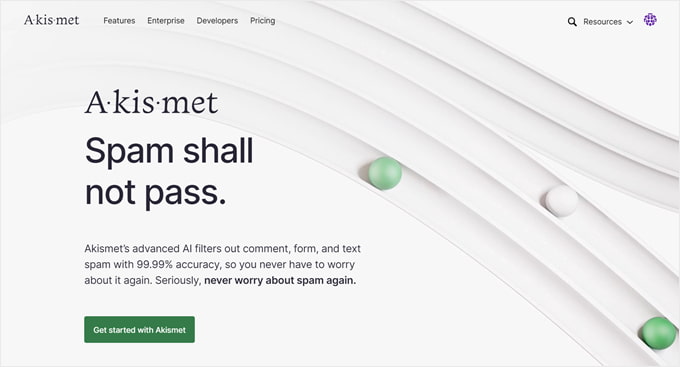
Trusted by 100+ million websites, Akismet is a popular WordPress anti-spam plugin.
The free plugin includes basic spam filtering and spam protection features. It can spot spammy comments off the bat so that they won’t show up in your comment section. You will also get detailed stats to see how much spam Akismet has blocked.
However, the free plugin includes limited API calls, so if you get many comments, then Akismet cannot check them all. We recommend upgrading to the premium version to get more API calls per month.
Pros of Akismet:
- Easy to use plugin. Once activated, it will immediately work to mitigate spam.
- Automatic spam deletion if you don’t review comments in 15 days, so you won’t have to manually remove them.
- Handy analytics to see how much spam has been blocked and how accurately Akismet has spotted it.
Cons of Akismet:
- At times, the plugin can mistake genuine comments as spam.
Why we chose Akismet: Spam comments are a common problem in WordPress, and sometimes, WordPress’ moderation feature isn’t enough. Akismet is one of the best comment plugins for easily combatting spam and maintaining a positive user experience.
You can read more about Akismet in our opinion piece on why you should use Akismet.
8. Comment Link Remove and Other Comment Tools
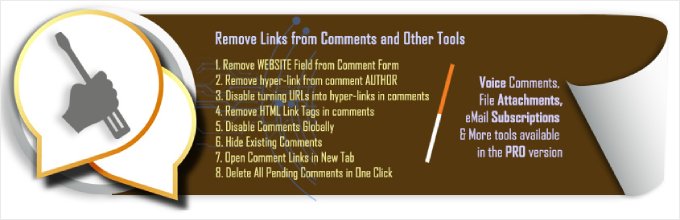
Anti-spam tools like Akismet are great for filtering out comments left by automated spam bots. However, you can protect your site further by preventing users from inserting spammy or malicious links into their comments.
Comment Link Remove and Other Comment Tools can help prevent exactly that. It can remove the ‘Website URL’ field from the comment form, as well as the author’s website hyperlink.
This plugin also automatically removes hyperlinks from the existing comments on your WordPress website. So, the URLs will still be displayed in your comments, but they won’t be hyperlinked. This way, visitors can still benefit from any genuine and helpful links.
Pros of Comment Link Remove and Other Comment Tools:
- Easy to use without any complex setup.
- Options to delete pending, spam, and/or all comments in one click.
- The premium version includes features to upload files, AI auto-comment replies, comment upvotes/downvotes, and more.
Cons of Comment Link Remove and Other Comment Tools:
- If your WordPress theme modifies the standard core comment functions, then the plugin may not be able to remove the Website URL field.
Why we chose Comment Link Remove and Other Comment Tools: If you are looking to remove the Website URL field and all existing links from your comments without any code, then this plugin can easily get the job done.
9. Comment Edit Core
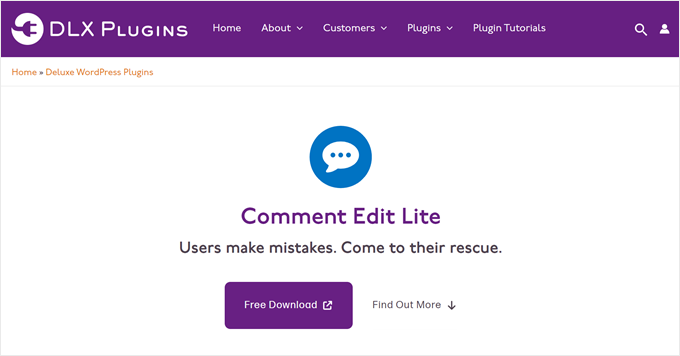
Sometimes a user may submit a comment, only to immediately realize they have made a spelling mistake or some other grammatical error. This isn’t your website’s fault, but it is still a bad experience for your visitors.
Comment Edit Core solves this problem by letting users edit their own comments on your website.
You can use this plugin to specify how long visitors can edit or even delete a comment after posting it. This time limit is important, as it protects your website from spammers who might go back and try to add links to comments that you’ve already approved.
Pros of Comment Edit Core:
- The timer can be in a Compact format (like 5:00) or a Words format (like 5 minutes). Feel free to choose the one that suits your website best.
- Choose between Regular, Light, or Dark comment editor themes.
- Pro features include a comment character limit, Cloudflare Turnstile, and the ability for commenters to choose a custom avatar.
Cons of Comment Edit Core:
- Some users have reported poor forum support for the free plugin, but the premium version includes email and Slack support.
Why we chose Comment Edit Core: This plugin is simple to use and adds important functionality to improve your commenting experience. For more details on this plugin, check out our guide on how to allow users to edit comments in WordPress.
10. Comments Extra Fields
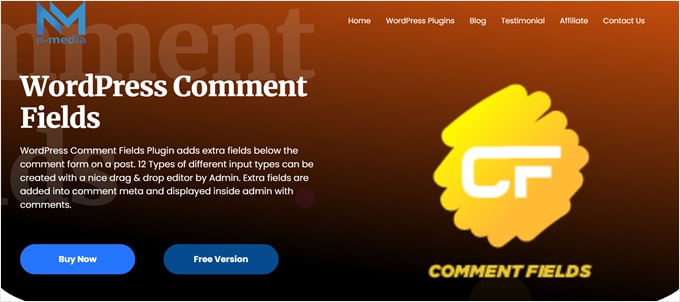
Depending on your website, you may want to add some extra custom fields to your comment form. For example, you might add an extra checkbox for commenters to sign up for your email newsletter.
Comments Extra Fields makes it easy to add custom fields to the standard WordPress comment form.
You can make the information entered in these fields invisible or visible to everyone. Furthermore, you can set rules for when these fields should appear in the comment section, which is great if your blog covers different topics.
Pros of Comment Extra Fields:
- Beginner-friendly interface to add the custom fields and configure how they look and behave.
- Multiple field options: single-line text, text area, checkbox, color picker, number, radio buttons, URL, file input, and so on.
- 10-day money-back guarantee for the premium version.
Cons of Comment Extra Fields:
- The free version’s field options are limited compared to the premium one.
Why we chose Comment Extra Fields: This plugin offers so many ways to customize your comment section, make it more exciting, and even turn commenters into leads. This can be beneficial if you want to make the most out of your comments.
11. wpDiscuz

wpDiscuz is an AJAX-powered WordPress comment plugin.
It has a unique inline commenting feature. With this, you can add a handy button within your blog content to encourage discussion. Visitors can simply click on it to express their thoughts on that post’s particular section.
wpDiscuz also comes with live comment bubble notifications. It works like a real-time social proof notification on your website, letting visitors know about new comments as they are being posted and inviting them to join the conversation.
Pros of wpDiscuz:
- Unique engagement features like real-time comment bubble notifications and inline commenting.
- Built-in performance optimization features like Gravatar caching and lazy loading.
- Various add-ons to install on top of the core plugin, like comment report and flagging and widgets to display top commenters.
Cons of wpDiscuz:
- The live update feature, which automatically displays new comments when visitors are on the blog post, can slow your site down if you are on shared hosting.
Why we chose wpDiscuz: For a free WordPress comment plugin, wpDiscuz is pretty powerful and can be a good option for people looking for a free solution. Just make sure to monitor your site performance if you enable Ajax-powered features like live updates.
12. WP Reactions
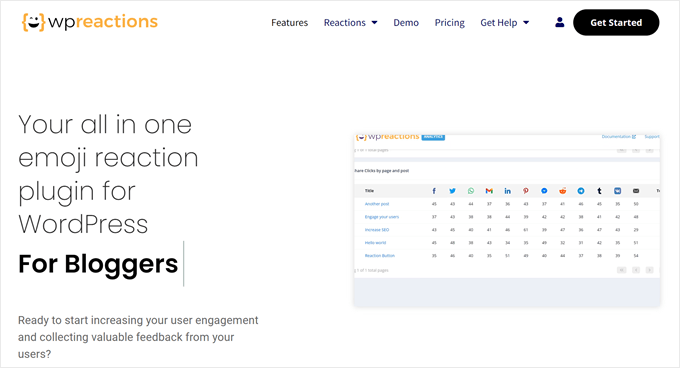
At times, users might want to react to your blog post but they hesitate to write a comment. Maybe they are not sure what exactly to say or they are just shy.
Ever since social media existed, users have become familiar with giving reactions to posts using emojis. That’s what WP Reactions is for: adding a reaction feature between your blog post content and your comment section.
This plugin offers over 200 emoji reactions to choose from and add to your comment section. As a result, users who are not used to commenting can easily engage with your blog content without typing a long message.
Pros of WP Reactions:
- Easy drag-and-drop editor to arrange the emojis.
- Animated emojis are available so the reaction buttons look more interactive than just regular icon images.
- User-friendly dashboard analytics to collect user feedback based on their reactions.
Cons of WP Reactions:
- The free version only comes with 14 emojis.
Why we chose WP Reactions: This WordPress plugin provides an easy way for users to engage with your blog post with just one simple click. If you want to learn more about using it, check out our article on how to engage readers with post reactions in WordPress.
13. Super Socializer

Do you want to enable social login options in your WordPress comments section? If so, then check out Super Socializer. This feature is a great way to make posting comments faster and easier for users.
With this, users won’t need to manually insert their name and email to leave comments. They just need to click a few buttons and they are logged in to their social network. It also prevents users from using fake names in comments.
Other than that, the plugin includes a social commenting feature. This lets you add extra comment sections like Facebook comments. For Facebook users, this lets them skip the login step entirely and just leave a comment right away.
Pros of Super Socializer:
- Multiple social features, like social logins, social commenting, and social sharing allow users to share blog posts on their accounts.
- Plenty of social login options, from Facebook and X/Twitter to LinkedIn and Discord.
- Customizable social network icons to suit your website design.
Cons of Super Socializer:
- Some users reported that the plugin has made their websites slow, so be sure to use it with caution.
Why we chose Super Socializer: This plugin provides an easy way to enable social logins and make people less hesitant to leave comments. Our article on how to style the WordPress comment form can give you step-by-step instructions on how to use it.
14. YITH WooCommerce Advanced Reviews
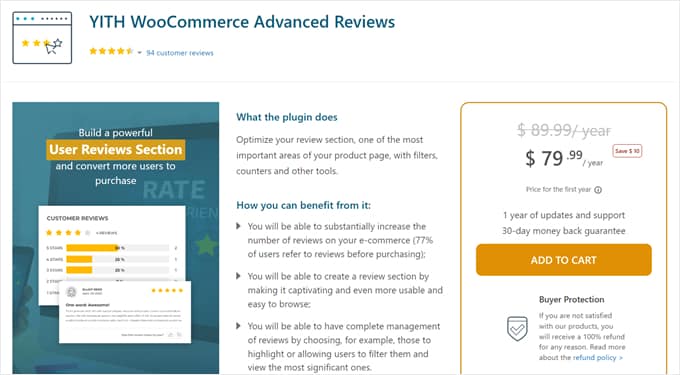
If you are running an eCommerce website using WooCommerce, then your product pages’ comment sections will be changed to review/testimonial sections.
That said, the built-in review feature is basic. For example, customers can’t add photos to their reviews. Because of this, we recommend installing a WooCommerce review add-on like YITH WooCommerce Advanced Reviews.
With this WooCommerce plugin, customers can upload photos to their reviews to describe their experience with your product. Potential customers can also mark reviews as helpful to help fellow users make their purchase decisions.
Pros of YITH WooCommerce Advanced Reviews:
- Review upvotes and downvotes to mark which reviews are most helpful.
- Separate ‘Most Helpful Reviews’ tab to make it easier for users to find the most relevant testimonials.
- Customizable review section, with settings to change the number of displayed reviews and the layout’s colors to suit your WooCommerce WordPress theme.
Cons of YITH WooCommerce Advanced Reviews:
- It is dependent on other YITH plugins. For example, if you want to enable social logins, then you need to purchase a YITH plugin for that purpose, which can be costly.
- No free version available, although there is a 30-day money-back guarantee.
Why we chose YITH WooCommerce Advanced Reviews: While this plugin comes at a cost, it offers all the essentials needed to optimize your product review section. You can think of it as an investment to gain more social proof and build your reputation.
15. Lazy Load for Comments

Have you been getting so many comments that your page load time has slowed way down? If so, then check out Lazy Load for Comments.
This simple plugin adds a lazy loading feature inside your WordPress Discussion Settings page (above the Avatars section). You can choose whether to load the comments upon scrolling or when the user clicks on it.
Lazy loading improves performance by only loading necessary elements when they’re needed, reducing the initial page load time.
Pros of Lazy Load for Comments:
Cons of Lazy Load for Comments:
- Installing this plugin just for its lazy loading feature might feel excessive, especially since there are other comment plugins like Thrive Comments that offer this feature along with other benefits.
Why we chose Lazy Load for Comments: If you just want a simple plugin to lazy load your comments, then this plugin does a great job. However, if you want an all-in-one comment plugin with a lazy loading feature, then consider Thrive Comments instead.
16. Comment Hacks

Moderating comments in WordPress can be a bit challenging, especially when there are many comment threads to review. If your readers are aware of and adhere to the commenting rules, then the process can become much simpler.
Comment Hacks is a WordPress comment plugin that lets you enable a comment policy for your website.
Users will have to go to the comment policy page and confirm they’ve read it before they can leave a comment. As a result, you can get more genuine and positive comments on your website.
Pros of Comment Hacks:
- Comment policy feature to maintain a positive comment section.
- The ability to set a minimum and maximum comment length, which can be great to prevent short, spammy comments.
- Redirection feature that leads first-time commenters to a specific page, like a thank you page.
Cons of Comment Hacks:
- The plugin only warns that the comment is too long after the user clicks ‘Post,’ not while they are typing. This could lead to unnecessary time spent editing long comments.
Why we chose Comment Hacks: This WordPress comment plugin is really helpful if you get lots of comments, want to keep things positive, and don’t want any spam. It makes your job easier by stopping bad comments before they show up.
What Is the Best WordPress Comment Plugin?
Out of all the plugins we’ve tested, the best WordPress comment plugin is Thrive Comments.
This plugin is a complete package, offering features to moderate your comment section, make it more interactive, and even convert commenters into leads or customers. While it’s a paid plugin, it’s a worthwhile investment for bloggers looking to build an engaged audience.
That said, many plugins on this list serve various purposes, so we encourage you to give them all a try and see which one is best for your needs.
Best Comment Plugins for WordPress: Frequently Asked Questions
Now that we’ve listed all of the best WordPress comment plugins, let’s answer some frequently asked questions.
Are comments important for SEO?
Yes, comments are important for SEO. They can function as signals telling search engines that people like your brand and engage with it. Other than that, the “free” content that comes from the commenters can add additional value to your articles.
Is it ok to disable your comment section?
If you run a blog and your goal is to build a following, then you should enable your comment section. Allowing comments is also good for increasing your user engagement metrics, which can be good for SEO.
Is the Disqus comment system good for SEO?
Any comment system is technically good for SEO, regardless of the platform.
However, in our experience, Disqus inserted affiliate links and sponsored comments without our permission. This can hurt your site’s SEO, as search engines don’t like it when websites don’t disclose their paid content.
For this reason, we did not include Disqus in our list. You can read more about our experience of why we switched away from Disqus.
Read More Guides to Improve Your WordPress Comments
- How to Easily Add reCAPTCHA to the WordPress Comment Form
- How to Paginate Comments in WordPress (Step by Step)
- How to Add a GDPR Comment Privacy Opt-in Checkbox in WordPress
- How to Highlight Author’s Comments in WordPress
We hope this article helped you find the best plugins to improve your WordPress comments. You may also want to see our guide on must-have WordPress plugins to grow your website and our ultimate list of blogging statistics, trends, and data.
If you liked this article, then please subscribe to our YouTube Channel for WordPress video tutorials. You can also find us on Twitter and Facebook.





Syed Balkhi says
Hey WPBeginner readers,
Did you know you can win exciting prizes by commenting on WPBeginner?
Every month, our top blog commenters will win HUGE rewards, including premium WordPress plugin licenses and cash prizes.
You can get more details about the contest from here.
Start sharing your thoughts below to stand a chance to win!
Jiří Vaněk says
I use the WPdiscuz plugin, and I’m very satisfied with it. It has given the website a completely different feel in terms of discussions.
WPBeginner Support says
Thank you for sharing what you use on your site
Admin
Jiří Vaněk says
After a while, I also tried the plugin for searching in the comments that you recommend in the list and it is great. I probably wouldn’t have thought of that idea myself, but it works very well.
John Smulo says
Thanks for sharing this information. Which commenting system does your website use?
WPBeginner Support says
At the moment we are using the default WordPress commenting system with the subscribe to comments plugin
Admin
Yuwono says
What you plug in in this web
WPBeginner Support says
For what we’re using on our site, you would want to take a look at our blueprint page here: https://www.wpbeginner.com/blueprint/
Admin
Daniel says
Good job
WPBeginner Support says
Glad you liked our article
Admin
Roth W says
This is the very excellent list of useful extensions which is provided, Actually, I am just trying one of them extensions right now
tejaswaroop says
Is there any plugin that filters comment list based on post and category which the post belong to?
Mike says
Hey Guys!
I am going to have my site in other languages. Some of them are RTL such as Arabic and Farsi and some others are LTR.
As Enfold is a translation ready theme, could you guys let me know the steps (1- 2 – 3 …) I need to take to create my website in other languages. I’ll start with Farsi.
Thanks,
Mike
Khalid says
Thanks for this great post. Is there a plugin to instant translate comments to other languages, maybe the same way twitter offers translation for tweets? I don’t want to use WPML to translate comments.
TaaDaaGina says
Hello… I am a little late to the blog comment party, but i was wondering what i could use to have the Blog Post title show up as well as the comments, commenter names and avatars – when displaying latest comments on the homepage? I am currently showing all but the blog post name and my widget does not have the show blog post title option.
Vijaygopal Balasa says
Which comment plugin are you using for WP Beginner? Nice share + Detailed information about each plugin.
Thanks & Regards
Vijaygopal balasa
Roman says
What plugin you could suggest to show resent comments in sidebar? I need to show only name and comment text, no links, no post titles, no dates
gumusdis says
I used to have disqus but its really slow and annoying.. i prefer default commenting or at least social network commenting systems.
thanks for article..
Rakshita says
Nice plugin collection. Thanks for great effort.
audian nia says
you’re article is nice.
Gaurav Kumar says
this is the great article for me, this really helps lot for find out the which is better comment system for WordPress.
felix says
good one
Kelsey says
Has anyone used the Yoast comment plugin? and is it the same as the SEO Yoast plugin?
I’m curious about how it works and if anyone would recommend it?
WPBeginner Support says
Please take a look at our Yoast Comment Hacks guide.
Admin
Josh Pitts says
Wonderful article! My only suggestion would be to add a section with suggestions that relate to which plugins do not work with each other and/or work well with each other.
Alec Kinnear says
There are some cool features on this list. Featured Comments and Moderator Role particularly stick out. For reliable Subscribe to Comments functionality we’ve recently moved our sites from Subscribe to Comments Reloaded to Satollo’s Comment Plus. Many fewer problems with subscription management. There’s a small fee ($10) but it’s unlimited sites and even includes secure image upload for commenters (nice touch for some visual style sites). WPdisquz we have in testing but it’s a very heavy load on the server. We’ll definitely try De:Comments.
Connor, I agree with you that WordPress.org is doing scant little for comments. It’s because lousy default comments are a way for Automattic to promote both Intense Debate and JetPack. We added front end comment moderation (works with all themes) with our Thoughtful Comments plugin six years ago. Since then we’ve proposed adding this to core several times but not a nip. You will probably find that Thoughtful Comments makes it much easier to run a purely WordPress comment solution.
We’ve even added comment caching for posts with lots of comments (saves dozens to hundreds of PHP queries).
Liz says
My site has been spammed even tho I had Akismet, and had turned off commemts on posts and pages. Could you please give us some advice about this? Thanks, Liz
WPBeginner Support says
Please take a look at these tips and tools to combat comment spam.
Admin
David Esrati says
I’ve been using Comment Rating widget for a long time without problems-
It’s old- but still working.
Connor Rickett says
Syed,
Half of these are things WordPress comments should just do on their own. Especially limiting comment length, and turning off comments on certain pages. You’d think more robust social media options would have happened by now too. I keep expecting a major comment system overhaul with each new major update, and it’s . . . never that, is it?
I had Livefyre for awhile and cut my page loading time in half by getting rid of it. What’s the load like on De: Comments?
Thanks,
Connor
Rich says
Do you prefer the WordPress commenting system versus something like Disqus? My comments are non-existent on most posts and I was wondering if Disqus was to blame. Just curious to see what you guys say.
Alec Kinnear says
Disqus is really slow and cranky. I can’t understand why people slow down their user experience so badly. Plus if you configure Disqus wrong, you don’t get comments showing up at all for Google (hence user generated content bonus thrown out the window).
Disqus sucks and native commenting needs more love.
Andrew Miguelez says
Disqus is loaded through JavaScript asynchronously. So the page can load independent of the comments. In many cases, this can actually improve page load time. A huge benefit to using a service like Disqus is that you can very easily implement load-when-needed comments. In other words, don’t waste time loading the comments until someone scrolls down to them or clicks a button to view them.
Disqus very certainly doesn’t suck, but it’s reasonable that you may not like it as much as the experience of native WordPress comments. It should also be seen as reasonable that a lot of people are looking for alternatives to the extremely basic and time-consuming process of moderating comments with what WP packages in its core functionality.
Gaurav says
Which commenting system does your website use ?
WPBeginner Support says
We use the default WordPress commenting system.
Admin
syed zahid hussain says
Guidence is needed how to start as learner..moreover tis learner guidience must be free of cost.Becaue as retired personal i cannot afford any cost.My interested to learn and kill my vaccant time.
Cameron says
You didn’t mention in this article that you switched back to WordPress comments from Disqus. Maybe a link to that article in the end of this one would be nice for your readers.