WPBeginner’s exclusive ThemeTrust Coupon code helps you get 20% off their beautifully designed WordPress themes. All you have to do is follow the instructions below to properly redeem the ThemeTrust coupon code, so you can get the maximum discount on ThemeTrust.
First, you’ll have to open the ThemeTrust website. Then, click the “Browse Our Themes” button to take a look at their themes.

On the next page, you can decide whether to browse their basic Standard themes, or Mega themes. Mega themes include more features and a few premium plugins like Slider Revolution.
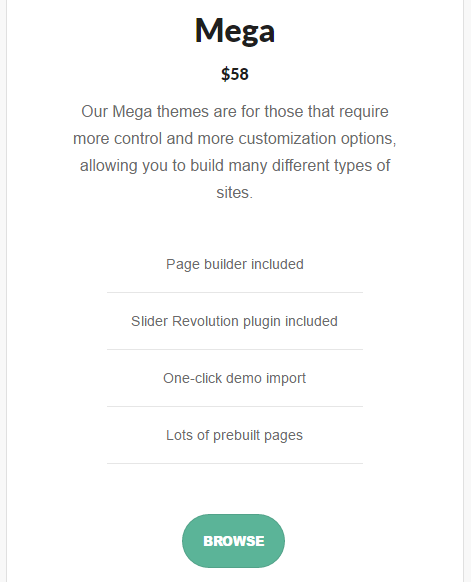
Once you find a theme you like, click the “Add to Cart” button.
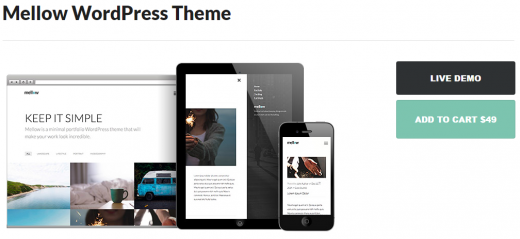
On the checkout screen, click on the link to enter your ThemeTrust discount code.
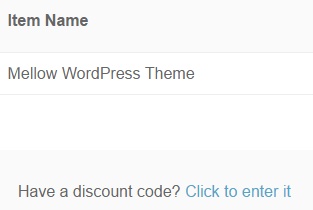
Enter the ThemeTrust coupon code wpbeginner into the field, and click “Apply.” You’ll see the new discounted price reflected in the total.
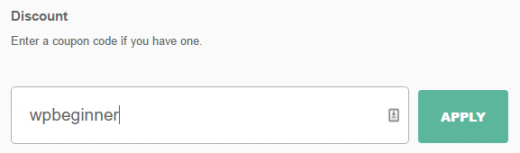
That’s all. Go ahead and enter your information and complete your purchase using PayPal or a credit card.
We hope you found our ThemeTrust coupon code to be helpful. At WPBeginner, we work hard to negotiate exclusive discounts for our users.
Please check out other WordPress coupons and deals here.





