Are you looking for the best alternatives to the Jetpack plugin?
Jetpack is a powerful WordPress plugin suite that adds various features to your WordPress website. Recently, one of our readers asked us to share possible Jetpack alternatives for WordPress.
In this article, we will show you the best alternatives to the WordPress Jetpack plugin.
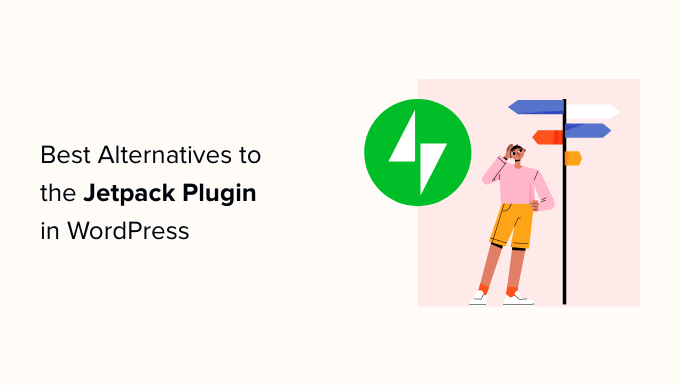
What Is the Jetpack WordPress Plugin?
Jetpack is a plugin suite that combines essential WordPress features into one large plugin. It allows you to manage the features you want to use, and you can turn off the features you don’t need.
The core focus of the plugin is security, performance, and marketing.
However, as your website grows, you may want to expand beyond Jetpack. You might need advanced functionalities that are offered in other third-party WordPress plugins.
In these cases, it makes sense to look at Jetpack alternatives for specific features that you need.
Pros and Cons of Jetpack Plugin

Like all things in life, the Jetpack plugin comes with its own advantages and disadvantages that you need to keep in mind when choosing Jetpack alternatives.
Pros of Using Jetpack Plugin
These are the advantages of using the Jetpack plugin on your WordPress website.:
- One plugin to rule them all. You get all essential features in one easy-to-manage package.
- Jetpack is highly optimized for performance with Automattic’s (the company behind Jetpack and WordPress.com) powerful infrastructure running in the background.
- It has a nicer user interface than your typical WordPress plugins.
Cons of Using Jetpack Plugin
The following are the disadvantages of using the WordPress Jetpack plugin on your website:
- Using Jetpack requires you to create a WordPress.com account.
- The Jetpack core is free, but many features require a paid subscription.
- It has limited email functionality. You cannot email your subscribers without publishing a blog post.
- Your website becomes dependent on one plugin, which makes it harder to replace in the future.
That being said, let’s take a look at the best Jetpack alternatives that you can install on your website.
1. WPForms
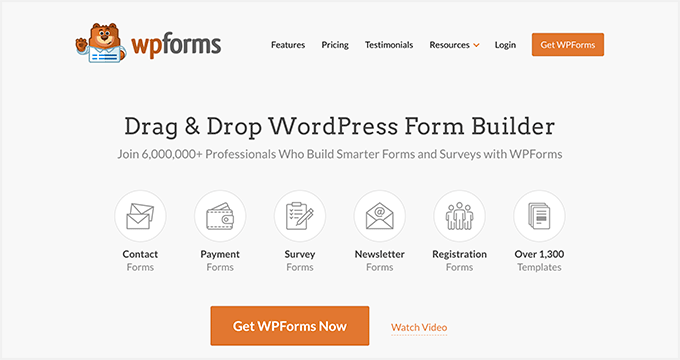
WPForms is the best alternative to Jetpack’s form functionality. It’s the best WordPress contact form plugin and is used by over 6 million websites.
The free version of the plugin, WPForms Lite, lets you easily add contact forms to your WordPress website.
WPForms comes with a beautiful drag-and-drop form builder and 1,500+ ready-made form templates. Adding forms to your blog posts and pages is simple with the included shortcode or using the WPForms content block.
The WPForms premium version gives you additional features like conditional logic forms, file uploads, additional form templates, user registration and management, and more.
For more details, see our step-by-step guide on how to create a contact form in WordPress.
2. AIOSEO
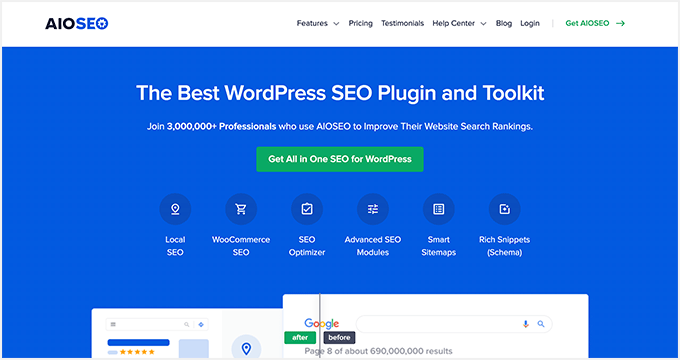
AIOSEO is the perfect alternative to Jetpack’s SEO features. It’s the best SEO plugin and toolkit in the market and is trusted by over 3 million WordPress users.
Jetpack offers limited SEO functionality, even for users on paid plans. You will need one of the paid plans to access all of Jetpack’s search engine optimization features.
The free All in One SEO plugin gives you complete WordPress SEO tools, including XML sitemaps, rich snippets, SEO preview, content analysis, and more.
The premium version of AIOSEO gives you access to more advanced SEO tools, image SEO, local SEO, WooCommerce SEO, and more.
For complete step-by-step setup instructions, see our guide on how to install and set up the AIOSEO plugin.
3. MonsterInsights
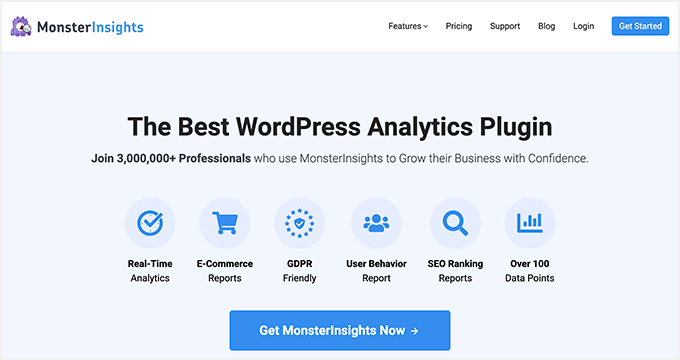
MonsterInsights is the best alternative to Jetpack’s site statistics functionality.
Jetpack comes with a built-in stats module, which offers basic stats features. However, it’s nowhere near as powerful as Google Analytics. See our detailed comparison of Google Analytics vs. Jetpack Stats to learn more.
In the early days, Jetpack Stats was offered as a free tool. But after their April 2024 update, all commercial sites will have to pay for Jetpack Stats based on the amount of traffic they receive.
On the other hand, MonsterInsights is the best Google Analytics plugin for WordPress and has more than 3 million active installs. It gives you real-time website analytics data, detailed page-level data, eCommerce tracking, easy A/B testing, and more.
There’s also a free version of the plugin available that lets you effortlessly add Google Analytics data to WordPress.
The included reporting tools remove the fluff and only show you the stats that matter so you can see exactly what’s working for your WordPress blog.
For more details, see our step-by-step guide on how to add Google Analytics to WordPress.
4. Duplicator
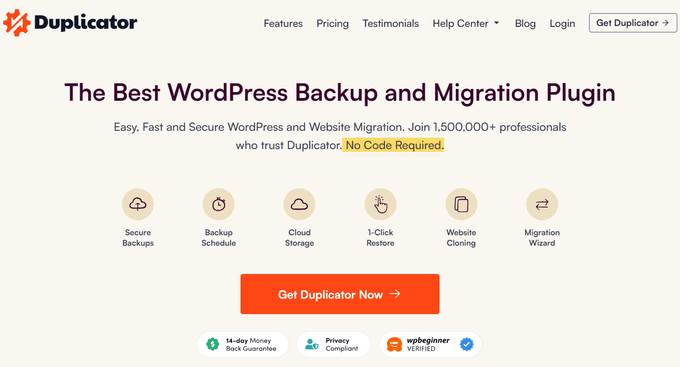
Duplicator is one of the best WordPress backup plugins on the market and a great alternative to Jetpack’s backup feature. Jetpack offers automated daily backups, but they are only available for paid plans.
Duplicator lets you easily create backups for your entire WordPress website. You can even back up specific site data, like just the WordPress database, for example.
The free plugin lets you create manual site backups, and it comes with helpful features to clone, move, or migrate a WordPress site between domains or hosts.
With Duplicator Pro, you’ll get scheduled backups, archive encryption for enhanced security recovery points, drag-and-drop site installs, managed hosting support, and more.
It also lets you automatically store your backups in several cloud locations, including Google Drive, Dropbox, OneDrive, FTP, and Amazon S3. Plus, you can restore your website backups directly from your WordPress dashboard.
For step-by-step instructions, see our guide on how to back up your WordPress site.
Alternatives: We also recommend UpdraftPlus or BlogVault for creating WordPress backups.
5. Akismet

Akismet is a free WordPress spam filtering plugin and should come pre-installed with WordPress.
Jetpack has an anti-spam feature for premium plans, but you’ll need to upgrade to the Security or Complete plans. Otherwise, you’ll have to add on spam protection for $4.95 per month.
Meanwhile, Akismet is free and automatically filters all your WordPress comments to catch spam. This significantly reduces the number of spam comments you’ll have to moderate.
For more details, see our step-by-step guide on how to combat comment spam in WordPress.
6. SeedProd Lite
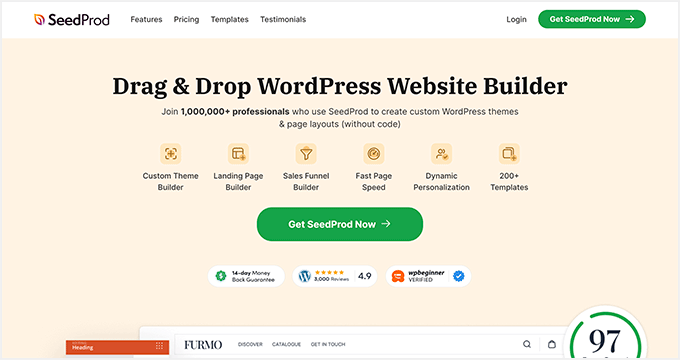
SeedProd Lite plugin replaces the no-code customization feature from Jetpack and lets you build custom pages with their drag-and-drop page builder.
Jetpack offers code-free site customization features to set up your homepage, blog posts, sidebars, and more. However, the customization options are limited.
You’ll probably want to use a WordPress page builder plugin for creating custom pages, and there comes SeedProd.
It has unique features like a full website builder, theme builder, ready-made site templates, page-specific blocks, and pre-built sections.
There’s also a SeedProd premium version that offers premium templates, integrations, additional content blocks, and more.
For step-by-step instructions, see our guide on how to create custom pages in WordPress.
7. Sucuri
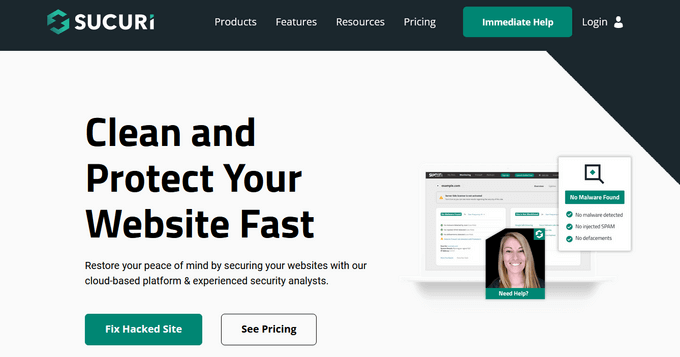
Sucuri Security plugin is the industry leader in WordPress security, and it’s one of the best WordPress security plugins.
Jetpack only scans for malware if you have the Security or Complete plans. Otherwise, you have to add security scanning for an additional $10.95 per month.
Meanwhile, Sucuri offers the best WordPress firewall, which blocks suspicious activity before reaching your website.
We’ve used Sucuri to help block over 450,000 attacks in just three months.
For more details, see our step-by-step ultimate guide on improving WordPress security.
Alternative: MalCare is another powerful security plugin for WordPress.
8. OptinMonster
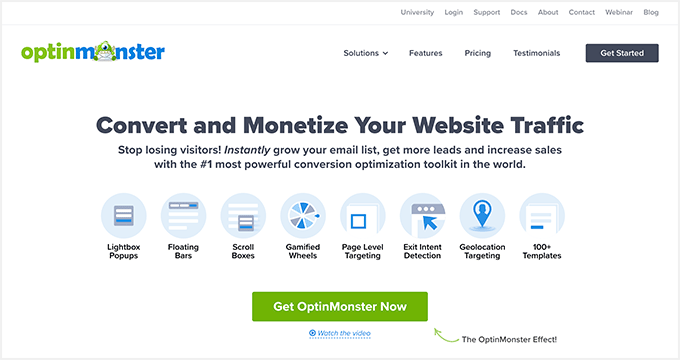
OptinMonster is one of the best lead generation plugins for WordPress. If you require CRM functionality, the best option is to use an existing CRM provider and a popular lead-generation tool like OptinMonster.
Jetpack added a CRM extension for users of the Jetpack plugin. This lets users both collect and manage leads.
However, you’ll need to upgrade to a premium plan to access the most useful features.
On the other hand, OptinMonster is more flexible and lets you create high-converting popups and email signup forms to turn visitors into subscribers and customers.
You’ll find professionally designed templates, unique spin the wheel, and Yes/No popups to further improve conversions.
There’s also a free OptinMonster plugin available. You can create a free account if you sign up through the plugin. It’s equipped with features that let you add high-converting pop-ups to your site.
For more details, see our guide on how to build your email list in WordPress with OptinMonster.
9. Constant Contact
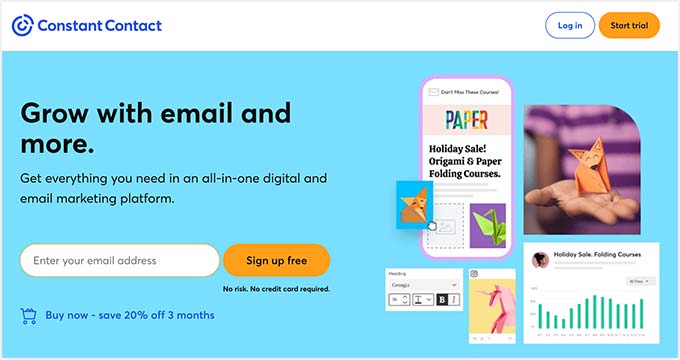
Constant Contact is the best alternative to Jetpack’s email functionality. It’s also one of the best email marketing services today.
Email marketing is one of the most cost-effective ways to promote your business and stay in touch with your customers. If you haven’t started yet, see our guide on why building an email list is so important.
Jetpack offers limited email functionality. The only way to send emails is to notify subscribers you’ve published a new blog post.
Compare this to a real email list where you can email subscribers whenever you’d like.
Constant Contact lets you easily manage your email list. The plugin has built-in tracking, reporting, and segmenting features and can integrate with your Facebook ads campaign.
For more details, see our guide on how to build an email list in WordPress.
Alternative: Brevo (formerly Sendinblue) is also a good alternative if you want something more advanced, but it’s more pricey.
10. PushEngage
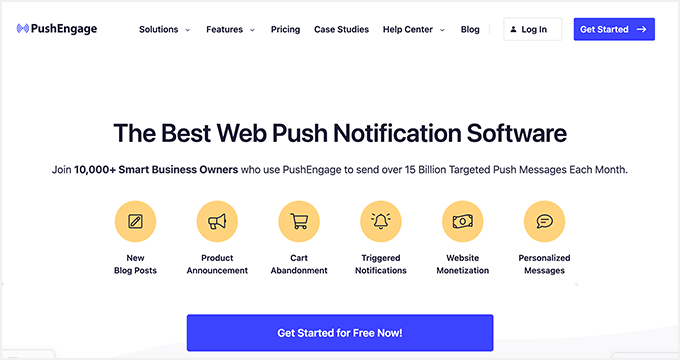
PushEngage is the best alternative to Jetpack’s site subscribe feature. Jetpack has a subscription feature that notifies users when a new post is published, but it’s quite limited.
The free version of PushEngage allows you to set up a push notification that will automatically notify users when you publish a new post. Your visitors will receive notifications even when they’re not on your website.
The PushEngage premium plugin is designed to help you generate more revenue and get higher conversions from your push notifications.
For step-by-step setup instructions, see our guide on how to add push notifications to WordPress.
11. Smash Balloon Feed Plugins
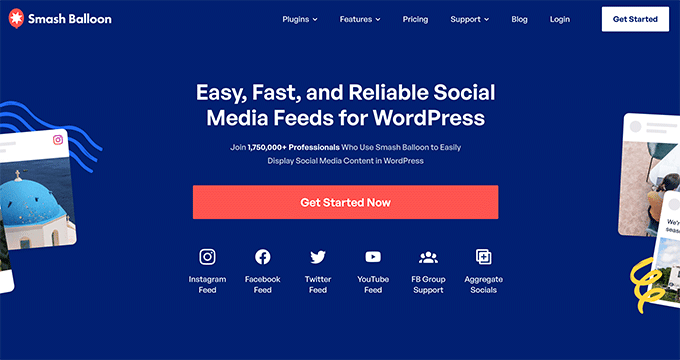
Smash Balloon is the best social media feeds plugin for WordPress and easily lets you add your social media feeds to WordPress.
Jetpack offers a few extensions to add social media functionality to your site. By contrast, Smash Balloon is a combination of five plugins that let you display Facebook, Instagram, Twitter, TikTok, and YouTube feeds on your WordPress site.
You’ll find mobile-responsive layouts you can use to match your existing brand. Plus, you can use different display options to help boost engagement and show off your social proof.
The plugin also fixes the Facebook and Instagram oEmbed issue, so you can continue embedding content by pasting your post URLs into your editor. The only other way to do this is by using Jetpack.
The free versions of Smash Balloon let you add custom Facebook feeds, Instagram feeds, Twitter feeds, TikTok feeds, and YouTube feeds to your site. This makes it easy to choose which specific social feeds you want to display.
The premium version of each of the free plugins lets you add social media feeds with additional customization options, templates, and more.
12. Envira Gallery
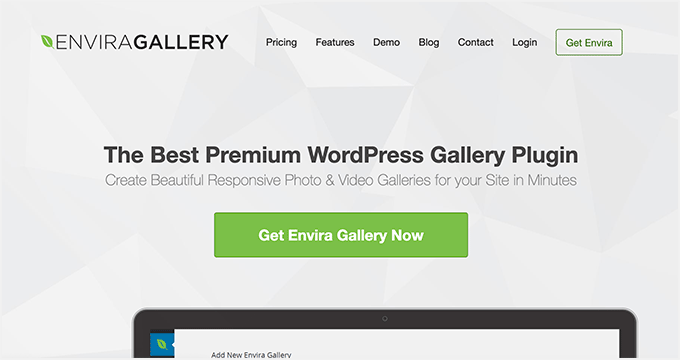
Envira Gallery is the best alternative to Jetpack’s responsive galleries and is one of the best WordPress gallery plugins.
WordPress lets users embed images and create image galleries. However, the default gallery options are quite limited. Jetpack upgrades the native functionality by letting users create tiled galleries, image carousels, and more.
On the other hand, Envia Gallery is beginner-friendly and uses a drag-and-drop builder to help you quickly create responsive photo galleries.
The plugin also has a gallery template library and unique features like lightbox popups, lazy loading, slideshows, watermarking, and more.
For those on a budget, there’s a free version of the plugin that lets you add responsive image galleries to your site.
For more details, see our step-by-step guide on how to create an image gallery in WordPress.
Alternative: NextGEN Gallery is another powerful photo gallery plugin for WordPress.
13. Auto Post to Social Media

Auto Post to Social Media plugin is the best alternative to the Jetpack scheduling feature. It lets you connect your WordPress site to Buffer and automatically schedule your WordPress posts to share on your social media profiles.
Jetpack has a scheduling feature called Publicize that lets you schedule your social media posts in advance. It’s a nice feature, but you have to be a premium user to get it.
On the other hand, the Auto Post to Social Media plugin’s seamless integration with Buffer lets you schedule your social media posts throughout the day. This saves you the time you would otherwise spend on sharing your articles manually on social media.
For more details, see our step-by-step guide on how to schedule WordPress posts for social media with Buffer.
14. Shared Counts
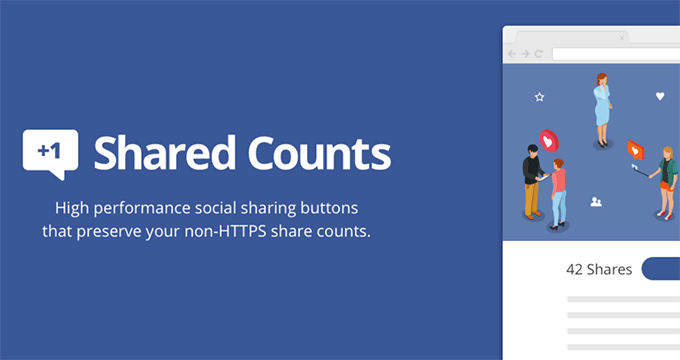
Shared Counts plugin is one of the best social media plugins for WordPress and won’t negatively impact your site’s loading speeds or performance.
Jetpack offers a few different social media extensions for adding social sharing buttons to your posts and widget areas.
While Shared Counts supports the most popular social networks, including Facebook, Pinterest, Twitter, LinkedIn, and Yummly. You can even display the total share counts the post has received for social proof.
For more details, see our guide on how to add social share buttons in WordPress.
15. Yet Another Related Posts Plugin

Yet Another Related Posts plugin is the best WordPress related posts plugin on the market and the perfect alternative to Jetpack’s related posts feature.
It’s used by over 100,000 WordPress sites and supports thumbnails and text displays of related posts. You can increase your page views by 10% just by using this plugin.
It offers you full control over how and where you display related posts in WordPress. It supports custom post types and can add related posts to RSS feeds.
16. UptimeRobot
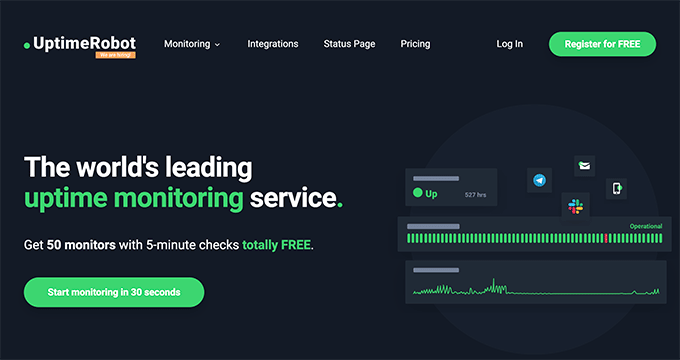
UptimeRobot isn’t a plugin but a website monitoring tool that you can use as an alternative to Jetpack’s monitoring tool.
A free plan will check your website uptime every 5 minutes, and the paid plan will check your site every 60 seconds. The advanced plan can also give you alerts via SMS, email, voice call, and more.
For more details, see our step-by-step guide on how to monitor your WordPress server uptime.
17. Cloudflare
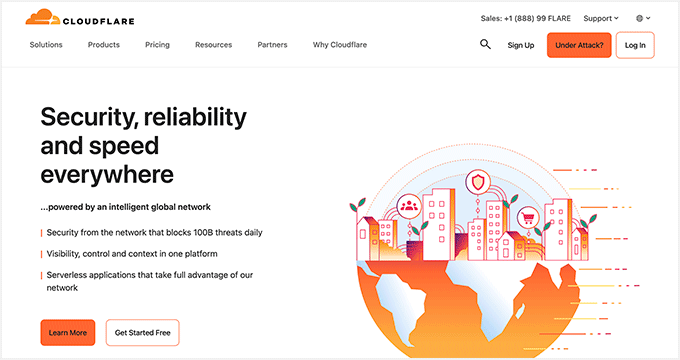
Cloudflare is the perfect replacement for Jetpack’s CDN service. The Jetpack CDN serves website images through its CDN server to optimize website performance.
While Cloudflare improves your website’s speed and performance by serving static content through its global CDN.
It’s one of the best WordPress CDN services, offering free CDN and basic protection against DDOS attacks. It also provides a free alternative to Jetpack’s brute force attack protection.
Premium plans are available for users who want improved security, image optimization, and 100% uptime.
For detailed instructions, see our guide on how to set up free Cloudflare CDN in WordPress.
18. Easy Updates Manager

Easy Updates Manager allows you to replace Jetpack’s automatic plugin update feature. It helps you easily manage all WordPress core, theme, and plugin updates.
From a single dashboard, you can enable or disable automatic updates. You can also update themes automatically and choose which plugins you want to update automatically.
For more details, see our guide on how to better manage automatic WordPress updates.
19. Catch Infinite Scroll
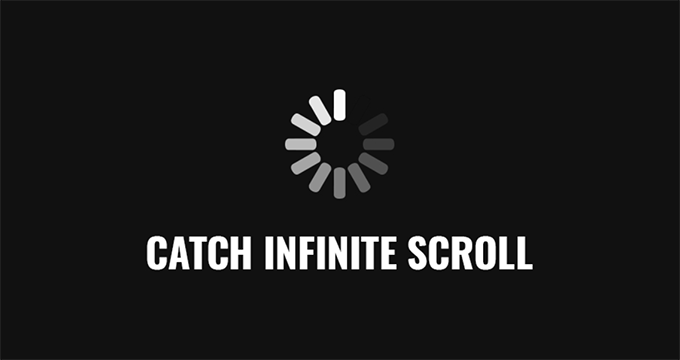
Catch Infinite Scroll plugin was inspired by Jetpack’s infinite scroll feature, making it the perfect alternative.
The plugin will automatically load content as users scroll down the page, or you can add a “load more” button. You can also choose whether you want users to click or scroll to load content, add a custom loading image or text, and more.
For detailed instructions, see our guide on how to add infinite scroll to your WordPress site.
20. AdSanity

AdSanity is the best alternative to Jetpack’s advertising functionality. And it’s one of the best ad management plugins for WordPress.
Jetpack has an advertising program that lets you automatically include ads in your content if you’re using the Security or Complete plans. You can choose where you want the ads to display from the pre-defined set of options.
AdSanity is a beginner-friendly plugin that lets you insert ads and widgets into your website and manage them easily. It supports ads sold directly by you and external ad networks like Google AdSense.
For more details, see our article on how to manage ads in WordPress with AdSanity.
21. WPCode

WPCode is the best Jetpack alternative for adding CSS to your site. It’s a free plugin that will keep your CSS changes and apply them to whatever theme you use.
WordPress has built-in functionality that lets you edit your site CSS via the Customizer. Jetpack takes this feature and adds more functionality, but it requires a premium version.
To learn more, see our guide on how to add custom CSS to your WordPress site.
22. SearchWP
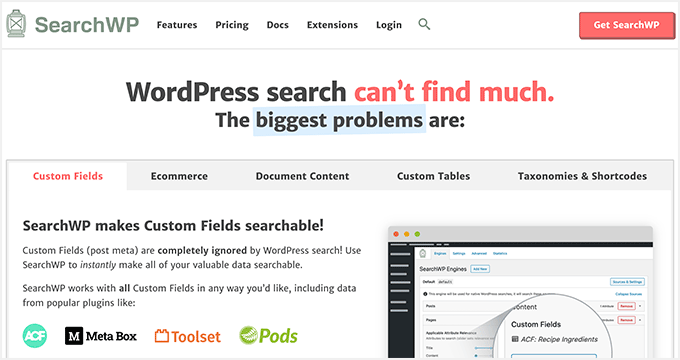
SearchWP is one of the best WordPress search plugins in the market.
Jetpack has a premium search addon feature that gives users a more powerful search option for finding content on your site. The pricing is based on the size of your site and starts at $4.95 per month.
While SearchWP is an easy-to-use plugin that makes all of your content searchable. You’ll have full control over the search algorithm and assign weight to which content types are the most valuable.
SearchWP also gives you access to your search data, so you can see what visitors are finding and not finding, then use this data to improve your content.
For more details, see our guide on how to improve WordPress search with SearchWP.
We hope this article helped you find the best alternatives for the Jetpack plugin on your WordPress site. You may also want to see our Jetpack-related guides and some other articles to improve your WordPress website.
Best Jetpack-Related Guides
- Is Jetpack Misleading Users to Promote WordPress.com?
- How to Create WordPress Backup Using JetPack
- How to Switch from JetPack Subscription
- How to Manage Multiple WordPress Sites from One Dashboard
Best WordPress Guides
- How to Start an Online Store (Step by Step)
- WooCommerce Made Simple: A Step-by-Step Tutorial [+ Resources]
- Best WooCommerce Plugins for Your Store (Most are FREE)
- Proven Ways to Make Money Online Blogging with WordPress
- Best Ways to Use OpenAI on Your WordPress Website
- How to Use Headline Analyzer in WordPress to Improve SEO Titles
- How to Perform an SEO Audit and Generate Free SEO Report
- How to Analyze Keyword Density, Fix Over Optimization, and Perform Competitor Analysis
- How to Use Our Free Keyword Generator to Discover Keyword Ideas, Improve SEO, and Drive More Traffic
If you liked this article, then please subscribe to our YouTube Channel for WordPress video tutorials. You can also find us on Twitter and Facebook.





Syed Balkhi says
Hey WPBeginner readers,
Did you know you can win exciting prizes by commenting on WPBeginner?
Every month, our top blog commenters will win HUGE rewards, including premium WordPress plugin licenses and cash prizes.
You can get more details about the contest from here.
Start sharing your thoughts below to stand a chance to win!
Chris says
Can you tell me is tons of plugins getting slowly website. I’m trying to balance between usability and speed but from other site speed site is part of usability. I always try to resolve problem without plugin and if I can’t than I’m thinking about plugin, but maybe I’m wrong
WPBeginner Support says
The number of plugins does not slow down your site, what the plugins are doing can. We would recommend taking a look at our article below where we go in-depth on this:
https://www.wpbeginner.com/opinion/how-many-wordpress-plugins-should-you-install-on-your-site/
Admin
Ron Charest says
Your article doesn’t mention anything about alternates for the widgets JetPack offers. One in particular is the function that allows me to control which pages my sidebar widgets appear on. Is there an alternate plugin that does this?
WPBeginner Support says
Jetpack may have added that after our guide was created, for one option you can take a look at our guide below:
https://www.wpbeginner.com/plugins/how-to-show-or-hide-widgets-on-specific-wordpress-pages/
Admin
Teresa Adams says
I am a newbie to WP and am building a site following a code-along from a Udemy class. The theme he had us use requires Jetpack. My question is, how can I get around using Jetpack if the theme requires it? I don’t want to use Jetpack and also, if I do ever use Jetpack for a client, do they have to have a WordPress.com account to use that site that has Jetpack installed?
WPBeginner Support says
You would want to start by reaching out to the theme’s support for what workarounds are available so you wouldn’t need Jetpack first. If you are forced to require Jetpack then having the users create a WordPress.com account would normally be the best option.
Admin
Richard Fitelson says
We have a WordPress.com hosted site now $128 / year up from $99. Are all the alternatives to jetpack in your “ultimatewptoolkit’ functional in a WP hosted site? It’s an idle site and we’d like to start building on it. Is there a list of wordpress.com only plugins? I recall that wordpress.org sites are unlimited regarding plugins. If we are limited in plugins, then can we backup and create a hosted wordpress.org type site and dump the backup to the new host?
WPBeginner Support says
Yes, our tutorials are for the hosted/WordPress.org sites, all of these should work on a WordPress.org site. We do not have a list for WordPress.com. For transferring your site from WordPress.com to WordPress.org you would want to take a look at our article here: https://www.wpbeginner.com/wp-tutorials/how-to-properly-move-your-blog-from-wordpress-com-to-wordpress-org/
Admin
Deanna says
I have Jetpack but it’s such a problem to use and even on my wordpress app so I have to go in to the old dashboard anyway. Will these work well with the wordpress app as well?
WPBeginner Support says
They shouldn’t cause any issues with the app but if you’re concerned then you can reach out to the plugin’s support to ask if there are any issues
Admin
Norman says
Thanks for the information. Jetpack has been an unmitigated disaster for us – login buttons with broken links and going on corporate retreats with the entire staff. Can’t wait to try out some of the plugins above!
WPBeginner Support says
You’re welcome, hope they help
Admin
Jim McClain says
One of the things I like the most about Jetpack is the ability it has for users to subscribe to my blog – they get an email whenever I create a new post. I don’t know of another plugin that does that. I’ve spent the last several hours replacing all of the other features I used Jetpack for except that one feature.
You appear to be using “Subscribe To Comments Reloaded.” Are you satisfied that is working as good or better than the feature Jetpack uses? Will it notify your subscribers automatically whenever you make a post?
Thanks for the helpful article.
WPBeginner Support says
For what it sounds like you’re wanting, you would want to look into creating a newsletter. Comments reloaded is to let people know when someone replies to their comment: https://www.wpbeginner.com/wp-tutorials/how-to-create-a-daily-and-weekly-email-newsletter-in-wordpress/
Admin
Maurice Green says
One minor correction. Google Analytics is available in JetPack at the Premium level which is only $99/year.
Mathukutty P. V says
I had the speed problem and one expert suggested to remove Jetpack if not necessary. I removed jetpack, now problems are Top Posts widget, related posts with thumbnails, WordPress dot com connection. Rest I think not necessary. One group member gave your link https://www.wpbeginner.com/wp-themes/how-to-add-related-posts-with-a-thumbnail-without-using-plugins/ but that code showing featured image instead of thumbnail. YARPP plugin closed.
WPBeginner Support says
Hi Mathukutty,
You can try these other related posts plugins and popular posts plugins.
Admin
Pintu Shaw says
I have jetpack already installed and using it from 2 years. What are the necessary steps to migrate to alternative plugins.
Jackie Garrison says
I really enjoyed this article.
I didn’t realize all the things that JetPack did, because I had almost every one of the alternative plugins already installed!!
So, after uninstalling JetPack, I quickly learned that I NEED JetPack for my WooCommerce shop! Is there any way around that?!
WPBeginner Support says
Hi Jackie,
You don’t really need JetPack for your WooCommerce shop. During the set up when it asks you to install JetPack you can just click on Skip this step and continue.
Admin
Laura says
There is no option to skip installing Jetpack with Woocommerce. Nothing works within my Woocommerce settings if I deactivate/uninstall Jetpack. It’s infurating.
WPBeginner Support says
Hi Laura,
You can try this, first deactivate JetPack and then make a list of things not working. Then go through them one by one.
Colleen says
Thank you. I am curious if you use jetpack? I use it, but not sure if I want it. I do like that you have posted alternatives.
I’m looking for your review on wordfence, can’t find anything. Thanks
WPBeginner Support says
Hi Colleen,
Please see how to install and setup Wordfence Security in WordPress.
Admin
Colleen says
Thank you!!
Marc Tabyanan says
MailChimp is not tied to blog posts. It is an extremely functional email marketing system.
Ted says
I didn’t know about Sucuri. Also, Pingdom is no longer free and Uptime Robot is probably the best free alternative for monitoring.
WPBeginner Support says
Hi Ted,
Pingdom is still offering free uptime monitoring for one website. We have updated the URL so that it takes you directly to that page. Uptime Robot is good alternate as well.
Admin
Connie says
There is one even more important “Con” for Jetpack, at least for Non-US-people:
JetPack collects a lot of data and stores them on US-servers
This is against EU-law (European Union), so it should not be used in EU-Countries
Editorial Staff says
Thanks for sharing that Connie.
Admin