For agencies, freelancers, and individuals managing multiple WordPress websites, maintaining efficiency becomes a crucial concern. However, monitoring multiple websites and keeping them up to date can be very time-consuming.
Luckily, we tested several WordPress management tools that make it super easy to manage multiple WordPress websites from a single dashboard.
When we were researching, we realized that most of these tools will save you a lot of time while keeping all your WordPress installs and plugins up to date. However, each tool has its own strengths and weaknesses.
In this article, we will share some of the best tools to help you easily manage multiple WordPress sites from one dashboard like a pro.
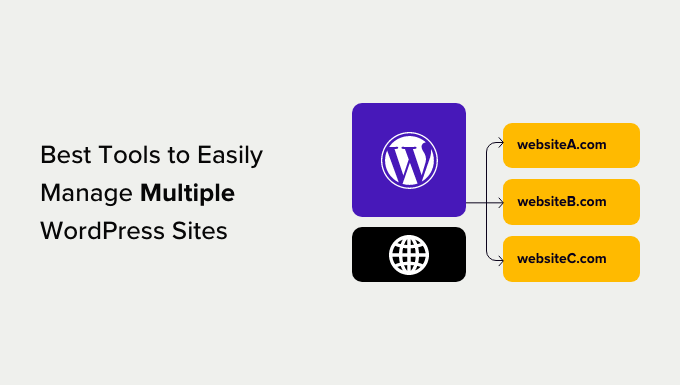
If you are in a hurry, then take a quick look at our top picks to make a decision.
| # | Tools | Best For | Pricing |
|---|---|---|---|
| 🥇 | InfiniteWP | Powerful WordPress site management tool | $147/yr + Free |
| 🥈 | SolidWP | Managing multiple business sites | $69/yr |
| 🥉 | Jetpack | Managing websites from WordPress.com dashboard | $9.95/month |
| 4 | CMS Commander | Adding content to multiple sites with third-party sources | $8/month |
| 5 | MainWP | Easy websites update management for freelancers | $29/month + Free |
| 6 | ManageWP | Managing agency websites | Free |
| 7 | Modular DS | Managing all your clients’ websites | $29/month + Free |
| 8 | WP Remote | Getting a bird’s eye view of all your websites | $29/month |
Why Use a WordPress Management Tool to Maintain Multiple Sites?
WordPress management tools make it easy to manage multiple WordPress websites from a single dashboard.
You will be able to:
- Quickly update WordPress software on all your websites.
- Monitor theme and plugin updates across your websites and install them easily.
- Automatically back up your WordPress sites and store them in an offsite location.
- Manage users, comments, and other WordPress options.
Managing your sites using a multi-site management tool helps you keep an eye on all your sites without logging into each site separately.
Whether you are an individual user, freelancer, blogger, or agency, using one of these tools can help you save time while making sure that all your sites are functioning properly.
Providing website maintenance services to businesses is also a popular online business idea. You can use these WordPress site management tools to help grow your freelance business.
How We Test And Review Tools to Manage Multiple WordPress Sites
To help you find the perfect management tool for multiple WordPress sites, we tested some popular ones in real time. When doing that, we focused on the following criteria.
Ease of use: We have only included tools that are easy to use and do not require any coding to connect two WordPress sites.
Features: An ideal management tool should let you back up your sites, perform regular updates, or delete themes and plugins from a single dashboard.
Reliability: For this showcase, we have only included the tools we have tested ourselves to manage real websites.
Why Trust WPBeginner?
WPBeginner has a team of experts with years of experience in WordPress, SEO, online marketing, and hosting. We extensively review and thoroughly test each tool that is a part of this list to give you the best recommendations.
For details, see our editorial process.
That being said, let’s look at the best tools to easily manage multiple WordPress sites from a single dashboard.
1. InfiniteWP

InfiniteWP is a powerful WordPress site management tool optimized for agencies, developers, and freelancers.
You can manage unlimited websites. However, the free version is limited to managing WordPress plugins, themes, and core updates. It also allows you to create on-demand site backups, but you will need a paid addon to store them in a remote storage location.
The real power of InfiniteWP is unlocked with their premium plan, which includes all paid features like easy website deployments, staging websites, migrations, malware scans, uptime monitoring, client reports, managing comments, publishing posts and pages, 2-factor authentication, a broken link checker, and more.
They also let you white-label the plugin with your own branding so that your clients see your logo instead of InfiniteWP.
InfiniteWP is not a SaaS application. Instead, it allows you to install the WordPress management tool directly on your own site. You can install it via an installer plugin, via cPanel, or manually upload it to your server.
Once set up, you can add websites that you want to manage and then install the InfiniteWP client plugin on those websites. This client plugin connects your websites to InfiniteWP’s admin panel. This gives you infinite control over the sites you manage.
Pricing: Paid plans start from $147/year for 10 sites.
2. SolidWP

SolidWP (formerly iThemes) has powerful tools packed in a suite of WordPress plugins for security, backups, and management. You can use it to manage hundreds of sites from a single interface.
The management tool allows you to monitor sites, install bulk themes and plugins, make client reports, and more. It comes with an easy-to-use, intuitive interface, which makes site management a breeze.
With the backup and security plugins, it’s a complete package to make sure your websites are secure and you can keep regular backups as well.
Pricing: Paid plans start from $69 per year for 5 sites.
3. Jetpack
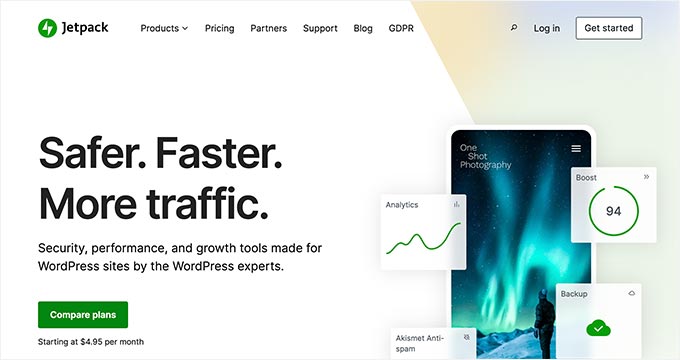
Jetpack is a powerful plugin suite that comes with multiple WordPress site management features. You will need a WordPress.com account to start using Jetpack. (See the difference between WordPress.com vs. WordPress.org).
The free Jetpack plugin acts as a connector between your website and WordPress.com servers. You will be using the WordPress.com dashboard to manage all your WordPress sites.
Using the free version, you can manage WordPress plugins and core updates across all your websites. It also comes with downtime monitoring and basic brute force attack protection.
However, you will need to upgrade to their paid plans to get more features. There are plans with different features, including automated backups with Jetpack, malware scanning, security fixes, site activity logs, and more.
To learn more, check out our detailed Jetpack review.
Pricing: Paid plans start from $9.95/month (billed annually).
4. CMS Commander
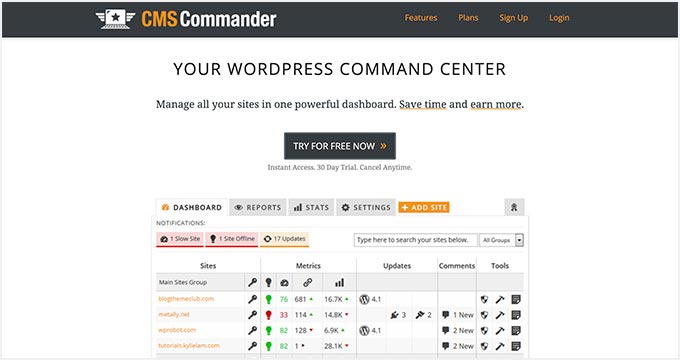
CMS Commander is a paid WordPress website management tool. You will manage your websites from the CMS Commander dashboard. To connect all your websites, you will need to install a client plugin on each site.
It includes 1-click updates, backup management, 2-factor authentication, a basic malware scanner, custom branding, and more.
What makes CMS Commander a little different than other tools on the list is its content management features. It allows you to utilize third-party sources like YouTube, Flickr, Yelp, and more to add content.
It also connects with article spinning services to rewrite the content and post it to your multiple websites. For affiliate marketers, it offers integrations with popular affiliate networks like Amazon, ShareASale, Commission Junction, and more.
Pricing: Plans start from $8/month for 5 sites. Business plans for agencies and large site networks start from $30/month for 50 sites.
5. MainWP

MainWP is a WordPress website management tool supported by paid addons. It comes as an admin plugin that you install on a separate WordPress website.
After that, you need to install the MainWP child plugin on all the websites you want to manage.
MainWP comes with easy update management, uptime monitoring, a security scanner by Sucuri, a vulnerable plugin and theme scanner, user and content management tools, and more.
It also comes with extensions for several popular WordPress backup plugins, including UpdraftPlus, allowing you to manage your backups as you want. You can also find extensions for bulk upload articles, client reports access control and more.
Pricing: The paid plan starts at $29/month.
6. ManageWP

ManageWP is a free WordPress website management tool that allows you to manage all your WordPress sites from a single dashboard.
The dashboard is hosted on ManageWP’s website, and you connect all your websites by installing the Worker plugin on each site. This plugin acts as a bridge between your websites and the ManageWP dashboard.
Using a single dashboard, you can install one-click updates for all your WordPress plugins, themes, and core WordPress files. It lets you moderate comments on all your sites from the ManageWP dashboard.
The core ManageWP functionality is free for unlimited sites. However, they also offer paid addons on a monthly subscription basis. It includes automated monthly backups and security scans for free, but you will need the paid addons for real-time backups and automated scheduled security scans.
Other notable features include performance analysis, uptime monitoring, SEO rankings, and historical logs of all activities performed by ManageWP on your sites.
If you are an agency, you will like their client reports, which you can send to your clients to keep them in the loop. ManageWP also offers a white label service, which entirely hides ManageWP branding and allows you to offer your clients a user experience with your own brand.
For more information, see our complete ManageWP review.
Pricing: Free for unlimited sites with paid addons available on a monthly subscription basis.
7. Modular DS
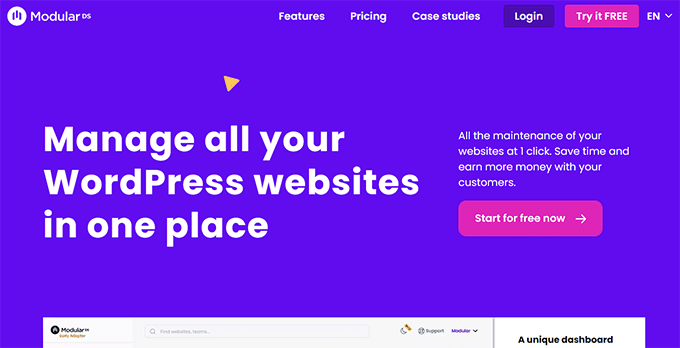
Modular DS is a popular website management tool that is ideal for agencies and freelancers.
It is a SAAS application that allows you to manage multiple WordPress sites from a single dashboard, eliminating the need to log in to each site individually and saving time and effort.
Plus, you can manage your client’s site from here and perform functions like scheduling backups, monitoring uptime, doing centralized updates, and more.
Once that is done, Modular DS also lets you generate reports that showcase the work you’ve done on your clients’ websites. It can even integrate with Google Analytics to provide key metrics, making it the go to option for professionals managing sites for their clients.
Pricing: Free plan for up to 5 sites with the Pro plan starting at $29/month for 50 sites with all features.
8. WP Remote

WP Remote is a powerful all-in-one dashboard for agencies that need to manage multiple WordPress sites. It provides you with 1-click WordPress updates, reliable backups, and robust security.
The dashboard gives you a bird’s eye view of all your websites at once. Every site is synced daily for a fresh backup and malware scanning.
You can also build a staging site in minutes from the latest backup of any one of your sites. WP Remote’s combination of backups and staging is the safest way to install WordPress updates for core, plugins, and themes.
In addition, it comes with an advanced firewall, a bot protection feature, and an uptime monitoring widget that pings sites every 5 minutes and sends an email alert immediately if a site is down.
Plus, all of the backups and scanning take place on WP Remote’s servers. So, there’s no load put on your sites, which helps increase WordPress performance.
Pricing: Agency plans start from $29/month for 5 sites, allowing you to add as many users as you need.
Which Is the Best Tool to Manage Multiple WordPress Sites?
Choosing the best WordPress website management tool entirely depends on your needs. An individual user with fewer WordPress sites may want an easier and cheaper solution.
On the other hand, if you are a freelancer or agency working for clients, you will want to use something more powerful and advanced.
Regarding features, ease of use, and flexibility, we found InfiniteWP to be the best WordPress management tool. It is a perfect fit for freelancers, agencies, and developers.
If you only want to manage a few sites and don’t need all the advanced features that InfiniteWP offers, then we recommend SolidWP or Jetpack for basic website management.
We hope this article helped you find the best tools to manage multiple WordPress sites easily. You may also want to check out our other WordPress guides for site management.
Best WordPress Guides to Manage Websites
- How to Share Users and Logins Between Multiple WordPress Sites
- How to Host Multiple Websites on One Server (Beginner’s Guide)
- How to Connect Multiple WordPress Sites Together (3 Ways)
- WordPress vs Google Sites – Which One Is Better?
- The Ultimate WordPress Security Guide – Step-by-Step
- Must Have WordPress Plugins for Business Websites
- How to Use AI for SEO in WordPress (Best Tools)
- WooCommerce Made Simple: A Step-by-Step Tutorial [+ Resources]
If you liked this article, then please subscribe to our YouTube Channel for WordPress video tutorials. You can also find us on Twitter and Facebook.





Syed Balkhi says
Hey WPBeginner readers,
Did you know you can win exciting prizes by commenting on WPBeginner?
Every month, our top blog commenters will win HUGE rewards, including premium WordPress plugin licenses and cash prizes.
You can get more details about the contest from here.
Start sharing your thoughts below to stand a chance to win!
kzain says
This is exactly what I’ve been looking for! Managing multiple WordPress sites can feel like a juggling act. The breakdown of different management tools, from free options like Jetpack to comprehensive solutions like ManageWP, is helpful. I especially appreciate the tip about developing a system for backups and updates. That feels key to staying organized and avoiding website headaches
Dennis Muthomi says
Thanks for this comprehensive comparison!
Am managing 4 WordPress sites individually, I’ve been looking for a way to streamline my workflow. This article couldn’t have come at a better time
I’ll chose InfiniteWP based on your recommendation
THankyouuu!
WPBeginner Support says
You’re welcome!
Admin
Moinuddin Waheed says
This is a must have tool for me as I am managing many websites of clients and becomes very difficult to track on individual websites.
I will see to it which of these tools mentioned I can use for managing all my wordpress websites from single dashboard.
Thanks for these must have useful tools comparison.
Ralph says
I would love to manage my 2 websites with Jetpack as I already use it but websites are on different hostings. Does it matter or does it only work if both sites on the same hosting?
WPBeginner Support says
The sites can be on different hostings and it would still work
Admin
Jiří Vaněk says
Thank you for the comparison. Currently, I manage a total of 7 WordPress websites individually and I want to start using one of these tools to make my work a bit easier. Thanks for the tips.
WPBeginner Support says
You’re welcome, glad we could share some helpful tools
Admin
Tam says
What a timely blog post. It has been an absolute pain to log into every site I manage and do updates. Because of all of this hassle I have put aside new projects and have sites that I haven’t done anything with. I will most certainly check this out. You have just made my life easier and possibly more prosperous because I will start working on those sites now.
WPBeginner Support says
Glad we could help make managing multiple sites easier for you!
Admin
Steve says
Is there any that allows you to create a page and replicate across multiple sites, while publishing live? For example like shipping policy page that applies to multiple sites.
Thanks!
WPBeginner Support says
We do not have a recommended method for that at the moment, you could use WordPress’ import/export feature to import and export that specific page for each of your sites for one method at the moment.
Admin
Tom says
Hi,
Great site! What do you recommend for a company that wants to duplicate it’s entire site for other sales organizations giving them the ability to add their own logo and contact info BUT when they update the main site all the ones they gave a site to will also update.
Thanks!!
Tom
WPBeginner Support says
Unless I hear otherwise, we don’t have a specific method we would recommend for setting that up. Having that duplicate content on the other sites could also affect your site’s SEO if it is a verbatim copy
Admin
Sid Mehta says
i have used infinite wordpress in the past but not any other form this website menu. thanks for the blog.
WPBeginner Support says
Thanks for letting us know which you’ve used
Admin
ivan says
i am a beginner. i have used your coupon to purchase a site at SiteGround in the hope you will help me build the dream website, etc. and would like to get started?
WPBeginner Support says
For our setup service, you would want to fill out the form on our setup page here: https://www.wpbeginner.com/free-wordpress-blog-setup/
Admin
Bhasker Raj says
Syed
Thanks for the guide to maintain multiple WP sites and the tools mentioned.
Will try these tools.
Bhasker Raj
Bangalore
WPBeginner Support says
Glad our article could be helpful
Admin
The Modern Entrepreneur says
InfiniteWP is one of our secret weapons. It is an awesome tool!
Editorial Staff says
Glad you like InfiniteWP. We think it’s pretty powerful as well
Admin
Helen McLean says
Thanks for this review of the various options for managing multiple websites. My only experience is with ManageWP, first as a standalone company, and now owned by GoDaddy. ManageWP is a resource I could not live without, since I handle dozens of sites. Migration and cloning is easy and invaluable. I’ve moved many websites from one host to another, and cloned them for test sites – so easy. The ManageWP crew have been helpful on the few occasions I’ve need support. Mostly it just works, and works well.
Editorial Staff says
Thanks for sharing your experience with us Helen
Admin
Michael says
Thanks for that useful article. You provided the information and also the solution.
WPBeginner Support says
Glad we could be helpful
Admin
Connie says
You did not mention Updraft Central which is a feature of Updraft Plus.
You install it as a WordPress plugin and connect all your websites where you have Updraft Plus installed.
Very strong, secure and user friendly, I can only recommend it!
WPBeginner Support says
Thanks for your recommendation to include in the article
Admin