Over the years, many users have asked us if there is a way to keep visitors on your website longer. One way to do that is to show them interesting articles related to the one they just read.
This is where related posts plugins come in. These plugins can automatically find and display articles on your site that are relevant to the current post.
By showing related posts, you can keep people on your site and boost engagement. It also helps Increase pageviews and reduce the bounce rate, which is a big challenge for site owners.
In this article, we will show you some of the best related posts plugins for WordPress with their pros and cons.
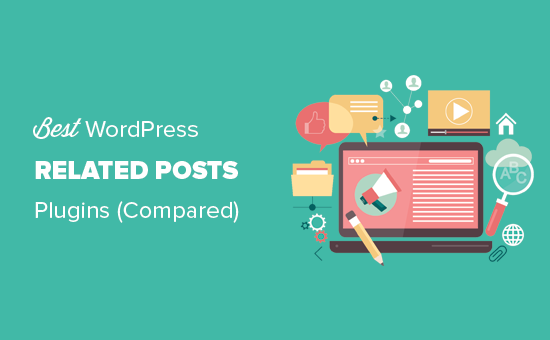
Why Show Related Posts on Your WordPress Website?
The best way to keep users engaged on your website is by showing them related content. It has proven to be an effective way of getting more pageviews.
It also helps users discover content that they may not be able to find otherwise. Many popular WordPress blogs use this strategy to increase the time users spend on their sites.
Showing related posts also gives you an opportunity to internally link content. This makes it easier for your visitors to find less popular articles and improve your WordPress site’s SEO.
There are many related post plugins for WordPress that can automate the whole process for you. However, these plugins use different approaches to find related content.
For example, some may display posts in the same category as related posts, while others may use multiple factors to increase relevancy.
Why Trust WPBeginner?
At WPBeginner, our team of experts has 16+ years of experience in WordPress plugins, SEO, hosting, online marketing, and more. We extensively reviewed each related post plugin or WordPress that has been mentioned on this list to give you the best recommendations. For details, see our editorial process.
Let’s look at some of the best related posts plugins for WordPress websites.
1. MonsterInsights
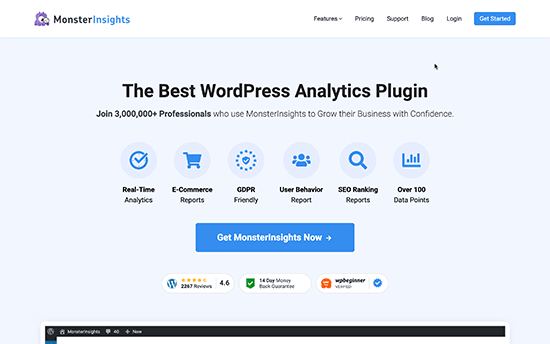
MonsterInsights is the best Google Analytics plugin for WordPress and is used by over 3 million people. It also allows you to set up Google Analytics on your WordPress site without editing code or hiring a developer.
With MonsterInsights, you can easily display related posts in your content using the Popular Post feature. You can choose from different themes and customize the related post’s title color, font, size, and more.
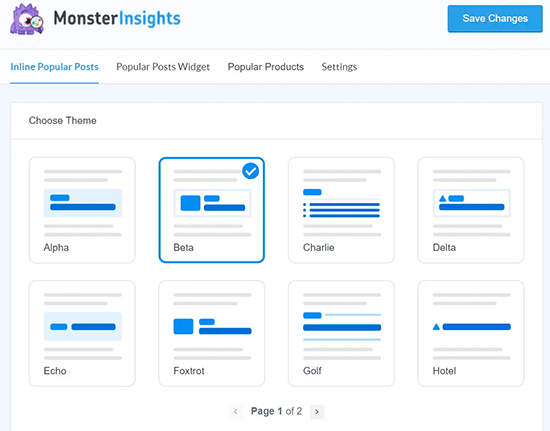
MonsterInsights lets you sort your related posts based on comments and social shares.
You can also manually add posts that you want to show in the related post area or automatically display the top 5 posts from Google Analytics.
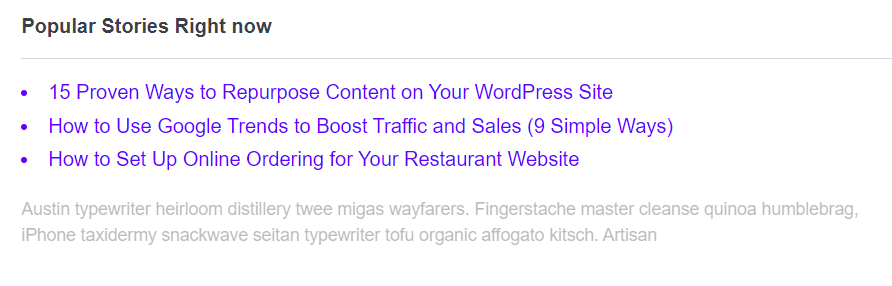
Pros:
MonsterInsights offers different themes and customization options to display related posts. You can even show popular products if you have an online store. Plus, you can automatically determine which posts to show.
Cons:
If you want more powerful and advanced tracking features such as eCommerce tracking, custom dimensions, and form conversion tracking, then you’ll need the MonsterInsights Pro license.
Pricing: MonsterInsights premium plans start from $99.50 per year. There is also a MonsterInsights Lite version you can use to get started for free.
2. Yet Another Related Posts Plugin

Yet Another Related Posts Plugin aka YARPP, is one of the most popular related posts WordPress plugins with over 100,000 active installs. It supports both thumbnails and text displays of related posts.
Pros:
YARPP uses a built-in algorithm to find related posts. It has a great template system, allows for thumbnails/text display, supports custom post types, and RSS feed display.
Cons:
YARPP is not compatible with the WPML plugin. If you are going to create a multilingual WordPress site, then you should choose Polylang instead.
If you are running a very large site, then YARPP can be very resource-intensive. The pro version of the plugin solves this problem by performing heavy lifting on YARPP’s own servers.
Lastly, YARRP is blocked on managed WordPress hosting providers like WP Engine because it could slow down your site.
Pricing: Yet Another Related Posts Plugin is a free WordPress-related post plugin.
3. Contextual Related Posts
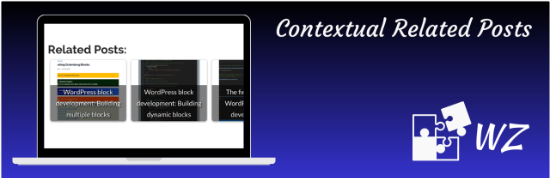
Contextual Related Posts is another WordPress plugin to display related posts. It tries to improve relevancy by contextually matching posts. It can display related posts as thumbnails and text.
Pros:
For text-only related posts, it works out of the box and has a simple settings page. It tries to use images inside a post as a thumbnail when no featured image or post thumbnail is found.
Cons:
The plugin does not come with a template to display thumbnails. Instead, it just displays thumbnail images in a bulleted list. Users can add their own CSS to style it, but beginner-level users may find it difficult.
Just like YARPP, this plugin does not scale well on larger sites. Managed WordPress hosts like WP Engine have blocked customers from using it because it slows down larger sites.
Pricing: You can use the Contextual Related Posts plugin for free.
4. Related Posts Thumbnails Plugin for WordPress
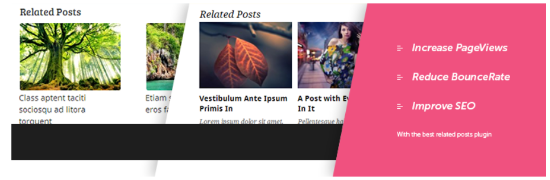
Related Posts Thumbnails Plugin for WordPress lets you add related posts with thumbnails to your WordPress website. It is super easy to use and offers different customization options.
You can customize the thumbnail size, specify the number of posts to show, display the post date, include or exclude tags and categories, and more. The plugin also lets you edit the style of related posts. There are options to change the background color, border color, font color, font size, and more.
Pros:
The plugin offers a WordPress block to add related posts with thumbnails on your site. This makes it very easy to show related posts anywhere. Besides that, the free plugin offers basic customization features.
Cons:
You don’t get advanced options to select which posts to show in the related posts widget. The plugin will randomly select blog posts or show the latest articles.
Pricing: Related Posts Thumbnails Plugin for WordPress is a free plugin for WordPress.
5. Inline Related Posts

Inline Related Posts is different from other plugins on this list. Instead of showing related posts below the post content, this plugin shows them inside your articles. This kind of inline display of related content is quite popular on news and blog sites.
Pros:
It displays related posts when users are more engaged in the content and are more likely to click. It has an easy setup and allows you to control where you want to display inline-related post links in your content.
Cons:
If you want to display related posts at the end of each post, then you will need to install another plugin. Two related post plugins on one site can be very resource-intensive.
Pricing: Inline Related Posts is another free WordPress related post plugin.
Bonus Tips
You may have noticed that we have repeatedly mentioned that related posts plugins can be resource-intensive. It is possible that some of these plugins may not work well on shared WordPress hosting.
In that case, we recommend using MonsterInsights to show related posts. It’s a beginner-friendly plugin that doesn’t compromise your site’s performance. Plus, you can easily show related posts anywhere on your site.
Another option is to manually display related posts with thumbnails without using plugins.
Frequently Asked Questions About Related Post Plugins
Here are some of the most common questions users ask about related post plugins for WordPress.
What are related posts?
Related posts are relevant content that you can display at the bottom of a page, within the content, or in the sidebar. These might be additional blog posts that are similar to the main topic or your evergreen or pillar articles.
How do I add a related post in WordPress?
There are many WordPress related post plugins you can use to display your content. However, the easiest one is MonsterInsights. It lets you show posts based on views or comments.
You also manually display your related posts or let the plugin automatically select them from Google Analytics.
How do I display related posts by category in WordPress?
First, you will need to add a Latest Posts block to the widgets area or anywhere on your website. In the Latest Posts block settings, you need to scroll to the ‘Sorting & Filtering’ section and choose the category that you want to display posts from.
For more details, please see our guide on displaying recent posts from a category in WordPress.
We hope that this article helped you find the best-related posts plugin for your WordPress website. You may want to see our tips on how to increase pageviews and reduce the bounce rate in WordPress and our expert picks for the best WordPress plugins for business sites.
If you liked this article, then please subscribe to our YouTube Channel for WordPress video tutorials. You can also find us on Twitter and Facebook.





Syed Balkhi says
Hey WPBeginner readers,
Did you know you can win exciting prizes by commenting on WPBeginner?
Every month, our top blog commenters will win HUGE rewards, including premium WordPress plugin licenses and cash prizes.
You can get more details about the contest from here.
Start sharing your thoughts below to stand a chance to win!
Immi says
Has this changed since 2015? Is there any easiest way to add related blog posts at the end of a blog post because I have no knowledge related to web design/ developer.
WPBeginner Support says
While there may be newer plugins options, the plugins should still fit your needs
Admin
Nick says
You might want to refresh this one. I was looking for a “related posts” plugin and found this page, but it looks like it is about 4 years old.
WPBeginner Support says
Thanks for your recommendation, we’ll certainly take a look at updating this article but some of the plugins should still fit your needs
Admin
Dom says
Hi,

thanks for this article.
What plugin are you using for related posts on wpbeginner.com?
WPBeginner Support says
For the moment that is something custom, you can see what plugins we use on WPBeginner on our BluePrint page here: https://www.wpbeginner.com/blueprint/
Admin
Kaan says
You better update your list. Yuzo related posts plug-in causes redirecting problems and it has been abandoned by the owner.
WPBeginner Support says
Thank you for letting us know the need to update this article
Admin
djamel says
Thank you.
I want to alert you. Yuzo Related Posts has been hacked
WPBeginner Support says
Thank you for letting us know, it appears the plugin author is working on fixing the problem.
Admin
Chinecherem Somto says
thanks for the related posts plugin collection
WPBeginner Support says
You’re welcome
Admin
Rahul Yadav says
Nice collection of plugins. I was looking for this. I am using YARPP, its just awesome.
WPBeginner Support says
Hey Rahul,
Thanks for the feedback.
Admin
Sidimar says
Hi there, thank you for your post.
Actually, I am using a theme which there is a portfolio section. And I’ve created a custom post type as a blog.
Now I am trying related both and I wonder if that’s possible to do and if has a plugin could do that?
The idea is write posts and matches that into the pages.
Thank you
Jonathan says
Hi, I have a video blog (no text at all) and I want my related posts plugin to show a thumbnail that it the video or video thumbnail. I can’t use featured images because that just ads a huge image above the video and is confusing. Do you know any plugins that have this feature? Thanks!
Shevy says
I must commend you on your website. This is one of my go-to websites for tutorials. Lots of great content and so informative. You provide lots of options for each tutorial and I love that! It always works. Thanks.
WPBeginner Support says
Hi Shevy,
We are glad you find WPBeginner helpful Don’t forget to join us on Twitter for more WordPress tips and tutorials.
Don’t forget to join us on Twitter for more WordPress tips and tutorials.
Admin
Adarsh Madrecha says
Please mention, which plugins work with bbpress, and which don’t I tried using YARPP. It does not work with bbpress.
WPBeginner Support says
Hi Adarsh,
We don’t test plugins for compatibility with bbPress. You can report the conflict to authors of both plugins.
Admin
Eileen says
can you somehow add related pages/posts to pages??
Thanks
WPBeginner Support says
Yes you can.
Admin
Noman says
Hello Thanks for these helpful Plugins. I need a Plugin to show related Posts at the above of Post Page. Would you please tell me any plugin for this?
Thanks in Advance
Shoutatech says
Inline related posts worked for me thanks Syed.
Kate Sheren says
Related post for wordpress is great and i will implement this on my website soon.
Azhar MZ says
What about Related Posts by Jetpack?
gazzlar says
related post by jetpack lol…..well you can use it well i am not blaming anyone of them, but according to me use contextual related plugin
Akinola says
Thanks. I see what am searching for. I mean something like the ‘inline related posts’ that show your post inside articles.
Cyril Darmouni says
Hi
I read your comments on Yuzo that i use for over one year and the dev has been really helpful
it absolutly not slow at all
i do not know how did you run your test on what server but really this is super fast
thanks
Cons:
It is inevitable not to compromise on speed when you are offering this many features. It is fast, but it is not lightweight.
Jeremy Englert says
These are all great plugins, however, as noted in the article, they are all data intensive. in fact, some hosting environments (WP Engine) will not even allow a lot of these plugins.
The “Manual Related Posts” plugin looks interesting.
It’s also possible to code a “Related Posts” function without using a plugin. This technique uses tags to relate posts to eachother.
Abiodun Adetona says
Don’t really know that something of this stuff exists. I’m using the default one , which I think is not good enough for my site. I will lay my hands on some of this plugin.
Thanks
Kim Gaynor says
Personally, I like Shareaholic for my blog.
Kim Gaynor
Joseph says
I guess JetPack is quite good enough for most bloggers.
Ajay says
Hi,
Just wanted to update that since this post, Contextual Related comes with an inbuilt style to display the posts as users want. Additionally an aggressive cache makes the plugin super fast after the first load.
Lastly, you can also specify any manual posts for users who prefer the additional finer control.
Dil says
Great list.
You should consider Related Post for WordPress plugin in this list. I found it light and nice. And related post from jetpack is great too.
Shaswat Saxena says
You can try Related Posts by Zemanta
Okcel Su Arıtma says
So which one best?
Gretchen Louise says
I’ve used and loved nRelate, but am still searching for a conquerable replacement now that nRelate is no longer.
Mushfique says
Found out, nRelate just discontinued their service! Sad indeed.
Stephanie says
I hate to be one of those people that just says “Great post!” … but this really was exactly what I was looking for today! Love the pro/con approach. Thanks!
Haseeb Ahmad Ayazi says
I think Outbrain is best.
FizX says
Outbrain is crooks they show 6 outbound links which is actually more links than your site. So actually you are doing a free service for them to send your traffic to it. There are better plugins than outbrain crook crap.
Ivan says
I just want to say that YARPP does not deserve to be No1 related post plugin for wordpress.
I don’t know which one to choose but, after whole day struggling with YARPP (all basic stuff) I decided to give nRelated a chance and take a guess, all works without my interfering at all.
I have installed plugin, and wait for about 5 minutes nRelated to reindex my site 1k+ posts. I check his functions and style and I saw that it is much more ‘user ready’ plugin than YARPP.
That is my opinion and I wanted to share it with you guys.
Heliberto Arias says
Yet Another Related Posts Plugin is the best.
Artur says
Thanks! I’ve one question. plz, tell me, what’s the plagin at your comments?
WPBeginner Support says
See our blueprint for the list of plugins and tools we use on WPBeginner.
Admin
Emmy says
But i can’t find any plugin related to “related post plugin on your plugin blueprint page and you have related post features after your article. so what plugin do you use for related post on your site?
Arthur Lorenz says
Hi,
you may also take a look at SOSERE: http://wordpress.org/plugins/social-semantic-recommendation-sosere/
Tarun Soni says
such a nice list thank you i use Yet Another Related Posts Plugin.
Duzadee Ramakomut says
holy useful article
TechGuy says
Is there any plugin which can fetch posts from another similar websites on the basis of minimum 5 comments on them?
For e.g. I have technology blog then plugin search technology blogs from internet and give result of that posts which have more than five comments and post author comment.
Hanno Malmiste says
As a user, seeing a related post after reading an article indeed encourages me to read on about something, but only if that something is interesting enough.
But anyway, thanks a bunch for this list of plugins that will take care of the technical aspects of relating posts.
Marlene says
Thanks for this list! I’m trying to decide between YARPP and nRelate. For YARPP, you mentioned the site size issue, but what do you consider to be a “large” site? And for nRelate, does it have a template system too? I’ve installed and played with Contextual Related Posts, but as I AM a beginner user, I am having trouble getting the thumbnails to look good.
Editorial Staff says
YARPP – if you have a few hundred posts on a shared hosting account, and you are getting 1000+ visitors a day then your host will probably shut you down. nRelate can be styled by targeting CSS classes, and its definitely more scalable.
Admin
Ian says
Great list, already using the 1st one though.
Abhisek says
Using YARPP is really great, and with 2.4 million downloads the author’s will be encouraged to update and upgrade it forever. User engagement at it’s best. Good post btw wpbeginner.
Stijn says
So which one of these is your favourite?
Ivica says
My choice is nRelate Related Content. It proves to be very reliable in work and fast with accurate related content to articles… and free too. Thumbs up!
Ajay says
Thank you for featuring Contextual Related Posts in your list above.
Krish Murali Eswar says
We use Disqus as a commenting system that also provides a similar posts functionality in one of our client websites. Works like charm. I wish we can use Disqus’ similar posts system and Jetpack’s commenting system.
Frithjof says
Thank you for another great list! Which one are you using here?
Editorial Staff says
We’re using a manual solution.
Admin
Emmy says
please how can you help or assist me with this manual solution, can you assist me with the code so i can edit for my site?