Uptime is when your website is functional and available to users on the internet. In more technical terms, it means the amount of time your website server is operational and doesn’t experience any interruptions.
It is usually measured as a percentage of the total operational or available time. That’s why you will notice that many WordPress hosting services promise 99.9% uptime. This means that they ensure your site won’t go down frequently (downtime).
Having downtime can negatively impact your site. For instance, if your site remains unavailable for a long time, then you will lose your users, sales and revenue. This can also harm your brand reputation and user experience.
Frequent downtime can also hurt your WordPress SEO. Search engines won’t find your site trustworthy if it is mostly unavailable due to server issues.
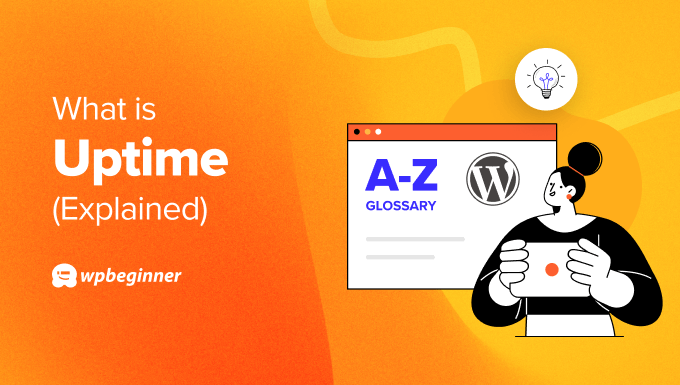
Things That Can Affect Website Uptime
Keeping your site up is very important for delivering exceptional user experience. However, there are many things that can affect server uptime.
For instance, security threats like malware, DDoS attacks, and hackers can negatively affect your site’s uptime. They can prevent users from accessing your content and web pages.
Similarly, human errors like inserting a code snippet that doesn’t work, installing a WordPress plugin or theme that’s not functioning properly, or changing server settings can result in downtime.
There are other factors that can also impact website uptime. For example, power outages, natural disasters, and poor server quality are some of the reasons why your site could be down.
How to Monitor Server Uptime for Your Website
To ensure that your website is available to users all the time, you may need to monitor server uptime.
Luckily, there are many tools that will monitor server uptime and downtime for you. You can also get instant notifications through emails or SMS messages if your website is down for some reason.
For instance, you can use UptimeRobot to check server uptime. It is a free service that’s easy to use and will monitor your website every 5 minutes. If you subscribe to one of its premium plans, then you can unlock more features like SMS and email alerts, 60-second checks, and more.
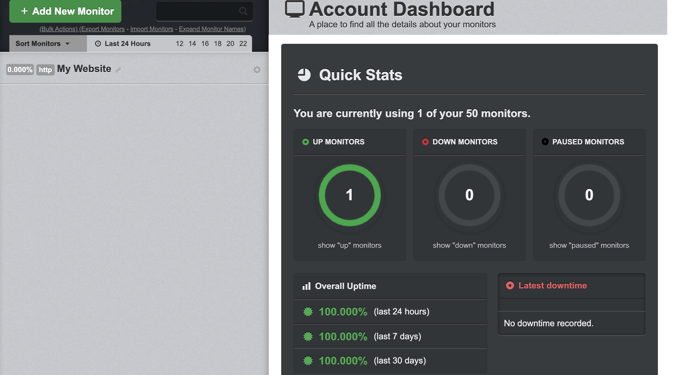
On the other hand, if you are unsure whether your site is down or not, then you can use the free Website Uptime Status Checker tool by IsItWP.
First, you will need to enter your website URL in the tool and click the ‘Analyze’ button.
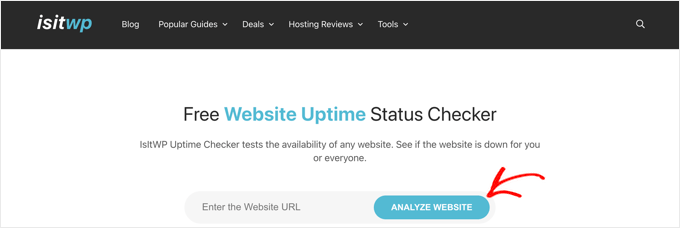
Next, the tool will quickly check your WordPress website and show if it’s down or not.
If your site is working fine and there is no downtime, then you’ll see the following message.
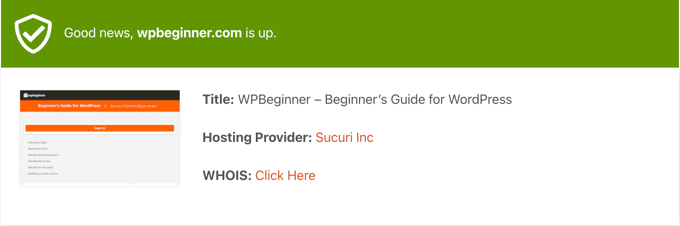
For more details, please see our guide on how to monitor your WordPress website server uptime.
Steps to Take When Your Website Is Down
After using a tool to check for uptime, the next step is to fix your website if it is experiencing downtime.
If you are unable to access your website, then try clearing the browser cache and DNS cache. Once that’s done, refresh the page and see if it’s working.
You can also try using a VPN service and change your IP address to try and access your website. If you are able to view your site, then it’s possible that your internet service provider (ISP) or hosting service has accidentally blocked your IP address. Simply reach out to them to resolve the issue.
On the other hand, if your WordPress site is down for all users, then you will need to immediately reach out to your hosting service. Most providers offer around-the-clock support so they can quickly fix any problem and restore your site.
We hope this article helped you learn more about uptime in WordPress. You may also want to see our Additional Reading list below for related articles on useful WordPress tips, tricks, and ideas.
If you liked this article, then please subscribe to our YouTube Channel for WordPress video tutorials. You can also find us on Twitter and Facebook.
Additional Reading
- 5 Reasons Why WPBeginner Switched From Sucuri to Cloudflare
- When Should You Change Your WordPress Web Hosting (Top 7 Key Indicators)
- Cache
- How to Monitor Your WordPress Website Server Uptime (Easy Way)
- 9 Things to Do if Your WordPress Site Keeps Going Down
- 6 Reasons Why WPBeginner Switched to SiteGround Hosting




