Reviews are powerful stuff. They can build trust, skyrocket your conversions, and transform first-time visitors into loyal customers and subscribers. That’s why we highlight user testimonials across WPBeginner.
Do you want to unlock the power of positive customer reviews? The key is finding the right testimonials plugin.
With that said, in this Real Testimonials review we’ll take an in-depth look at this popular plugin. We’ll see if it has everything you need to collect detailed customer feedback and then display it on your website in an eye-catching and engaging way.
Want to know if it’s the right plugin for your WordPress website? Let’s find out, in this detailed Real Testimonials review.
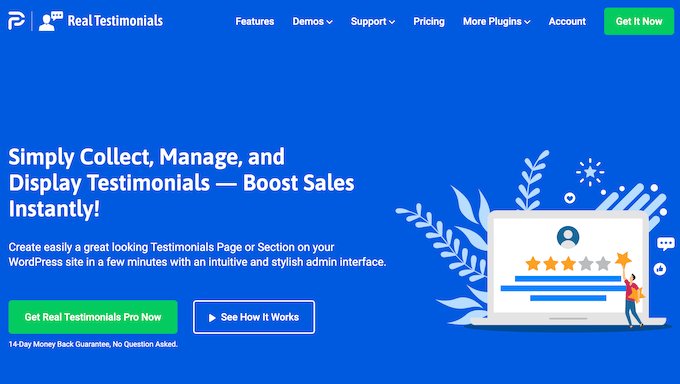
Real Testimonials Review: Why Use It in WordPress?
Real Testimonials is a popular plugin that can display customer reviews, quotes, and feedback on your WordPress website. With this plugin, you can collect all your visitor reviews in one location, and then display them in dynamic testimonial views.
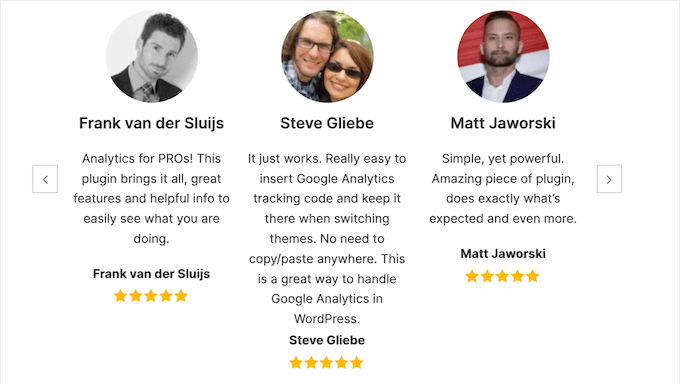
Real Testimonials allows you to create as many testimonials and views as you want, with unique content and settings. This gives you the flexibility to show different reviews, on different pages.
The plugin also has a ton of customization options and a live preview, so you can try lots of different settings to see what best suits your WordPress theme.
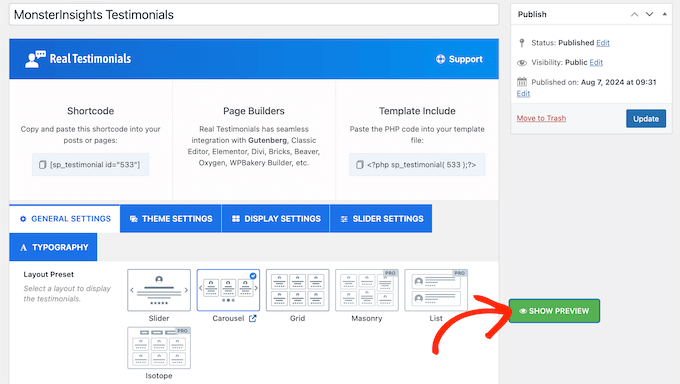
If you’re just getting started or have a limited budget, then you can download the lite version of Real Testimonials from WordPress.org.
This free plugin comes with slider, carousel, and grid layouts, plus a single theme.
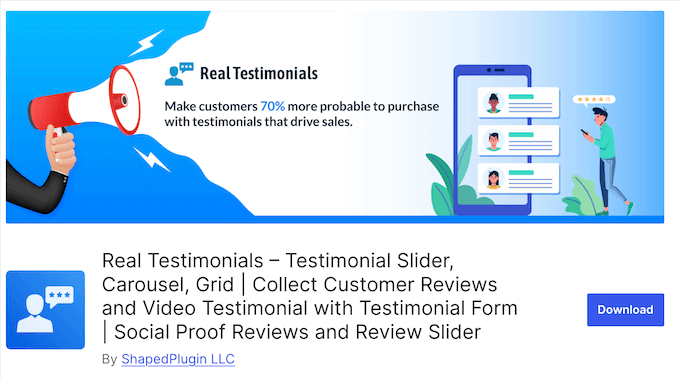
However, if you upgrade to the premium Real Testimonials plugin then you’ll get access to the masonry, list, and isotope layouts. You can also choose between multiple carousel styles and themes. This gives you more flexibility to create testimonials that perfectly compliment your company or personal branding.
You can also add more information and links to your customer reviews, create themed testimonial groups, and access other advanced features.
Real Testimonials Review: Is It the Right Testimonials Plugin for You?
Testimonials from real users immediately make your site appear more trustworthy, which is great for your brand reputation and conversion rates. While you could add testimonials by manually copying them into your posts or pages, a testimonials plugin makes it easier to display reviews in an eye-catching way.
With the right customer feedback plugin, you can collect, manage, and display testimonials in a nice layout. Depending on the plugin, you might even add extra content to these reviews, such as videos, images, star ratings, and a ton of other information about the customer.
With that in mind, let’s see if Real Testimonials is the right feedback and customer review plugin for your WordPress website.
1. Easy to Use
Real Testimonials is designed with ease of use in mind. To start, you can install and activate it just like any other WordPress plugin.
With that done, you can create each testimonial in the user-friendly editor. Here, you can add the customer quote, name, star rating, contact details, and other information.
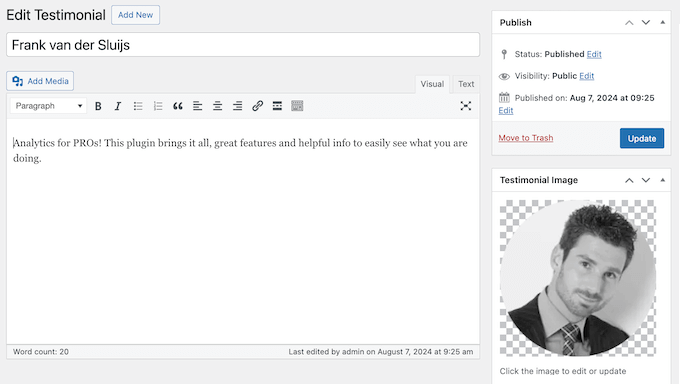
After adding all the testimonials you want to feature, it’s time to create a view. This is essentially a WordPress slider or carousel that displays your customer reviews.
Each view can have its own settings including a unique layout, carousel style, theme, and more.
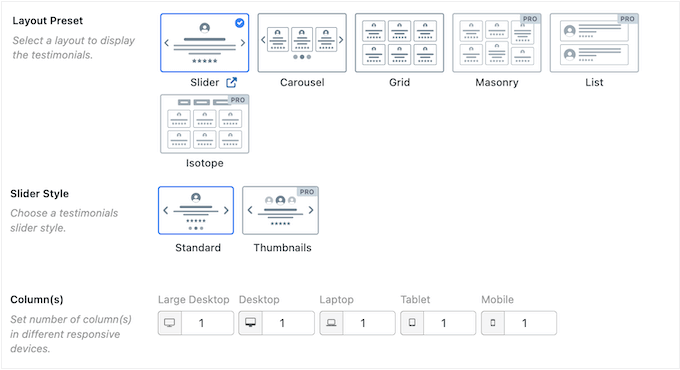
Even better, Real Testimonials can show a preview of how these testimonials will look on your WordPress blog or website. This makes it easy to try lots of different settings, to see what looks the best.
When you’re happy with how the carousel is set up, you can add it to any page, post, or widget-ready area using the Real Testimonials block, or a WordPress shortcode.
2. Supports Schema Markup
Real Testimonials uses schema compliant markup so Google, Bing, and other search engines can understand your testimonials and include them in relevant SERPs.
This can also increase your chances of getting rich snippets, so it may even boost your traffic.
3. Create Unlimited Testimonials and Views
Do you have a library of customer feedback you want to show off? With this plugin you can add as many testimonials as you want.
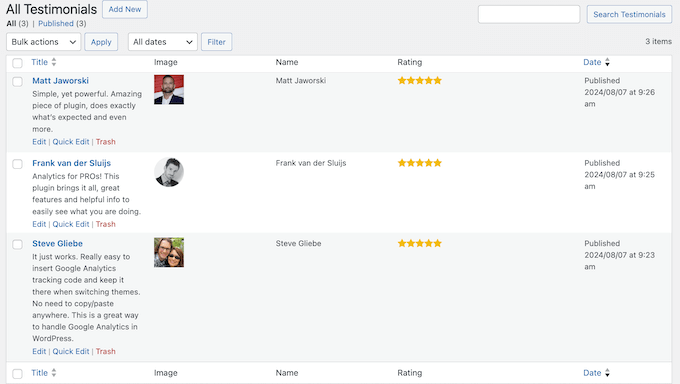
You can also create an unlimited number of views with their own layouts and settings.
When you create a view, Real Testimonials will display the latest reviews automatically. However, you can filter your content based on star rating or groups, if you prefer.
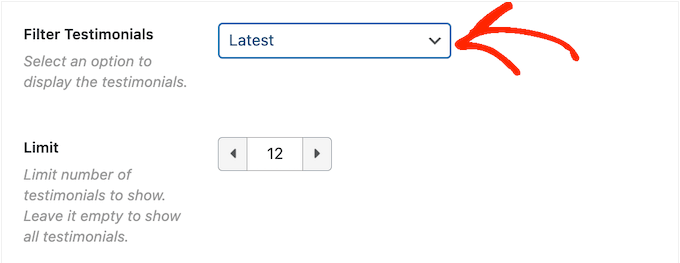
Alternatively, you can select a specific review that you want to show.
When you’re happy with how the view is set up, you can control exactly where it appears on your website using the Real Testimonials block or shortcode
4. Publish Detailed Testimonials
With this plugin, you can add a ton of information to each testimonial.
To start, you can display the person’s name, job title, business email address, company name and logo, location, business phone number, and website. This immediately makes your testimonials appear more trustworthy and genuine, compared to simply displaying a random customer quote with no attribution.
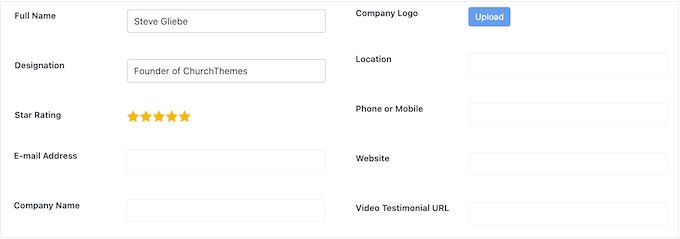
You can also add an image, tagline, and star rating to each review. This can make the feedback more engaging, and helps customers better understand your reviews at a glance. For example, if a potential customer sees a sales page full of 5 star reviews, then they’re more likely to buy from your website.
You can also add links to the reviewer’s social profiles. Real Testimonials supports 35 of the most popular profiles including Facebook, Twitter, LinkedIn, and Skype, so you should have no problems displaying all the reviewer’s social information.
Alternatively, you can hide certain pieces of information, simply by clicking a slider.
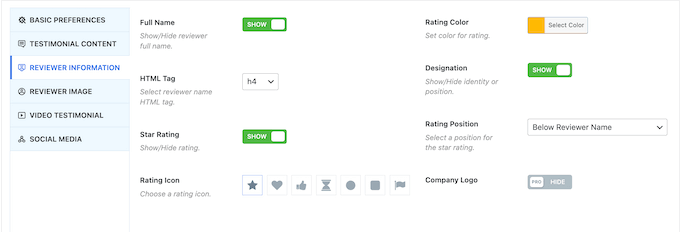
In this way, you can show more testimonials in a smaller amount of space, and avoid overwhelming visitors with too much information.
5. Multiple Layout Presets and Carousel Styles
Real Testimonials has six preset layouts you can use, including layouts that show multiple reviews at once.
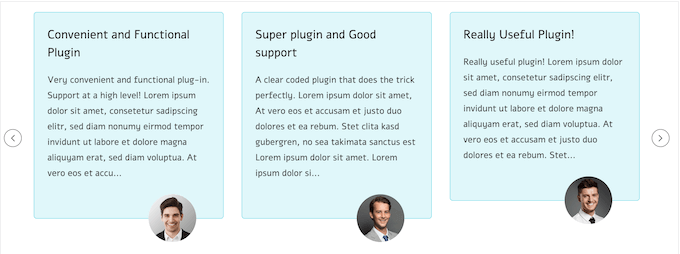
After selecting a preset, Real Testimonials will display all the carousel styles for that layout.
Simply click to select the carousel style you want to use.
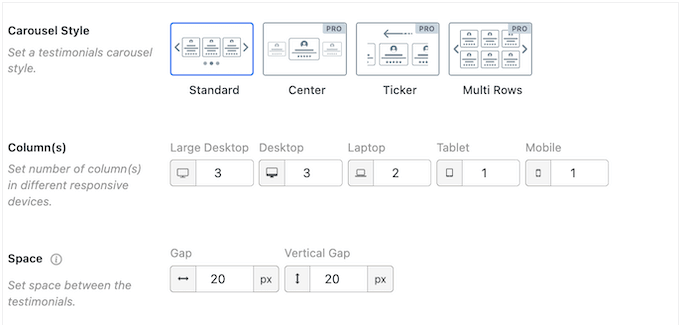
In this way, you can create a professional-looking testimonial section with just a few clicks.
6. Completely Customizable Testimonial Views
With Real Testimonials, you can customize your reviews to perfectly suit any blog, business website, or online store. After choosing a layout preset, carousel style, and theme, you can change the colors, spacing, navigation buttons, typography, and much more.
While making these changes, you can generate a preview at any point.
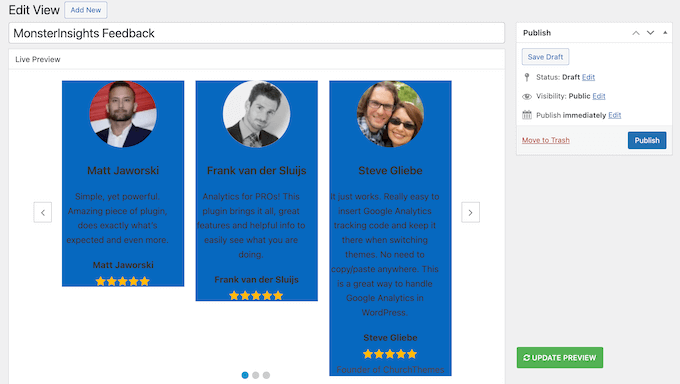
In this way, you can experiment with lots of different settings before making the testimonial view live on your website.
If you want more control over your views and testimonials, then this plugin also supports custom CSS and custom JavaScript.
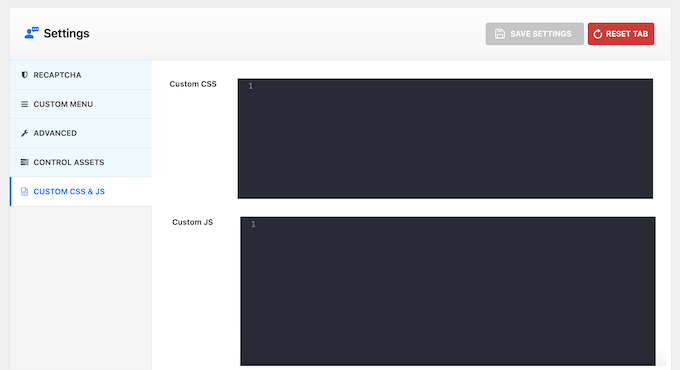
7. Custom Typography and Google Fonts
With Real Testimonials, you can customize the typography used in the section title, testimonial title, review content, name, email address, and more. To start, you can choose from over 940 Google Fonts, and then fine-tune the alignment, color, margins, spacing, font size, and more.
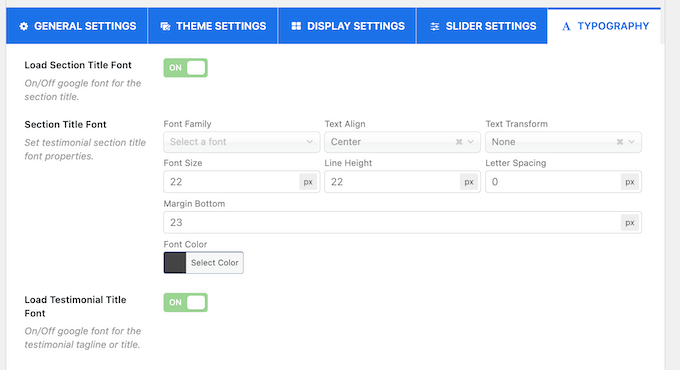
With so much flexibility, you’ll have no problems styling the text in a way that perfectly suits your WordPress website.
For more on this topic, please see our guide on how to add custom fonts in WordPress.
8. Set a Maximum Number of Testimonials
Often, you’ll want to limit the number of testimonials in a slider, especially if you have lots of customer feedback. With Real Testimonials, you can easily set a maximum limit for each carousel.
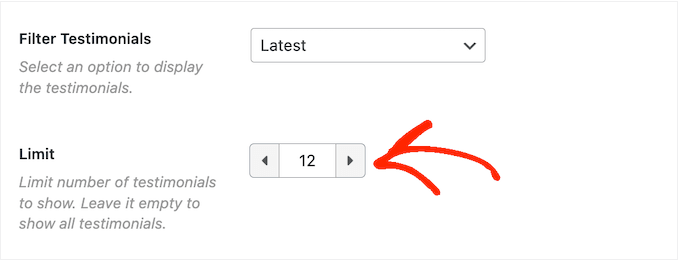
If you do set a limit, then you may also want to filter these testimonials. For example, you might display the latest reviews only, or feedback that includes a 5 star rating.
Finally, you can change the order your testimonials appear in, such as displaying the latest reviews first or arranging them in alphabetical order based on title.
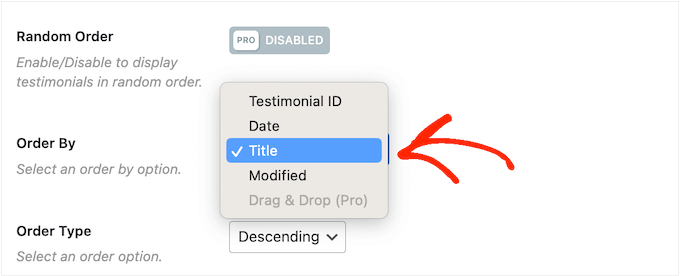
In this way, you can show the very best reviews to potential customers.
9. Display a Random Review
Do you want to keep your content fresh and interesting, even for regular visitors? Then you’ll be happy to learn that Real Testimonials can display a random review.
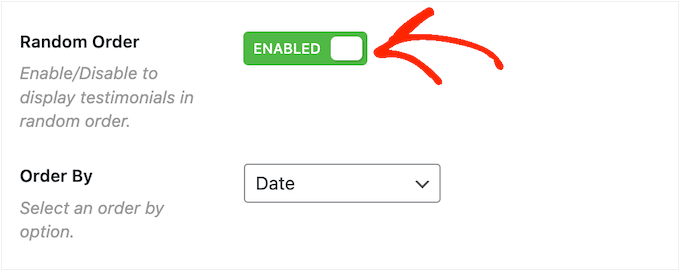
This is perfect for your site’s most important pages. By showing different reviews each time, you can keep potential customers interested, even if they visit the same page multiple times.
10. Mobile Responsive By Default
According to our internet usage statistics, mobile internet traffic accounts for almost 55% of total web traffic. With that said, your reviews should be visible to everyone, no matter what device they’re using.
Thankfully, all carousels made with Real Testimonials look great on mobile devices. Going further, you can display a different number of columns based on the visitor’s device. For example, you might use fewer columns on smartphones and tablets, since they typically have smaller screens.
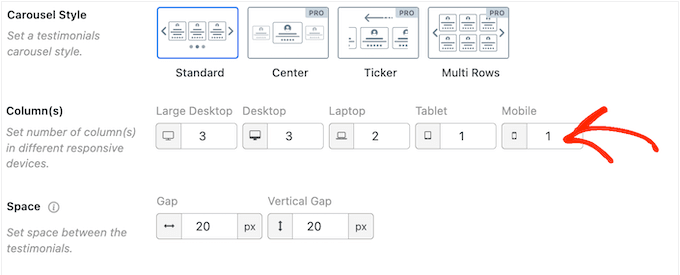
That said, all your testimonials will be mobile-friendly and look great, no matter what device the visitor is using.
11. Supports Autoplay and Manual Navigation
With Real Testimonials, visitors can either scroll through the reviews manually or you can set it to autoplay. If you choose autoplay, then you can change the pagination speed, add an optional delay, and set the slider to autoplay on an infinite loop.
You can also enable pause on hover, so visitors can read a particular testimonial in more detail.
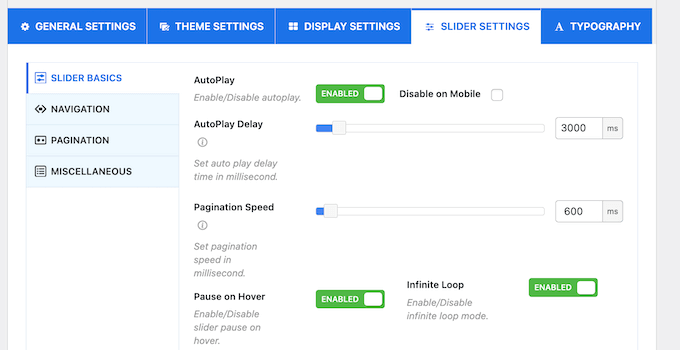
Real Testimonials also comes with a choice of slider animations.
Do you want visitors to scroll through the reviews themselves? Then you can add a range of customizable navigation icons, and then control exactly where these icons appear onscreen.
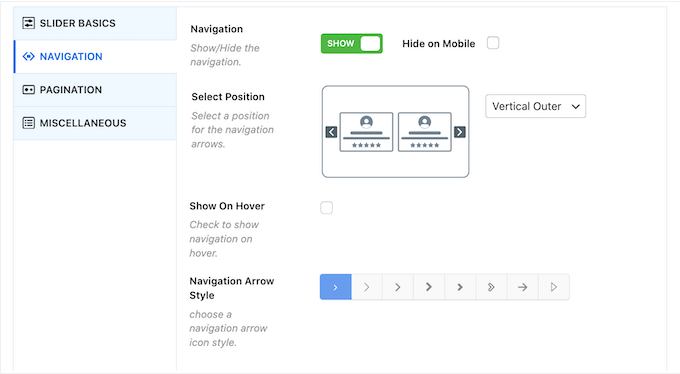
12. Display Customer Feedback Anywhere
You can add your testimonials to any page, post, or widget-ready area using the Real Testimonials block. For example, you might place them on your custom home page so they’re one of the first things visitors see, or add them to your latest landing page.
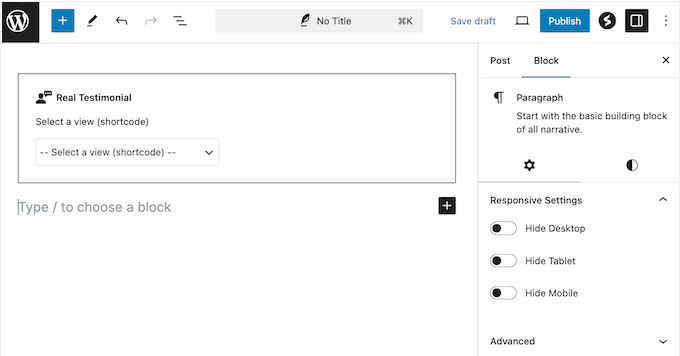
Alternatively, you can use a shortcode that the plugin creates automatically for each view.
No matter what method you choose, you can control exactly where the testimonials appear and even show different carousels on different areas of your website.
Alternatively, the plugin provides a PHP code so you can hard code the Real Testimonials showcase layout in your theme files.
13. Organize and Filter Your Testimonials
By default, Real Testimonials shows the latest testimonials in each view. However, if you prefer then you can choose exactly which reviews to show, such as displaying product-specific feedback on each WooCommerce page.
In that case, you can create testimonial groups, such as a group for each WooCommerce product. With that done, you can assign each testimonial to the correct group, similar to how you use WordPress categories.
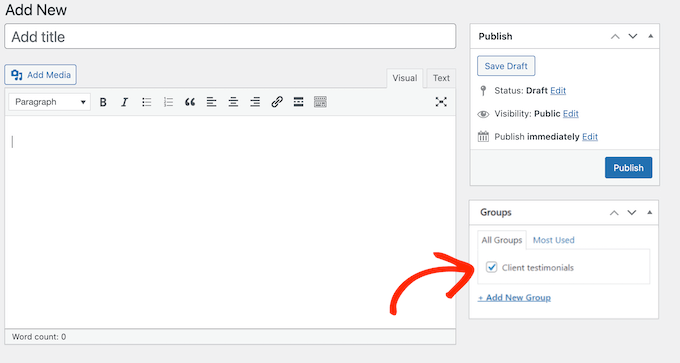
You can then create a view that shows testimonials from that specific group.
Beyond that, you can display testimonials that have a particular star rating, exclude specific testimonials, or hand-pick each review you want to show.
In this way, you can display the right reviews at the right time, or create curated sliders that compliment the rest of the page’s content.
14. Accept User-Submitted Reviews
Do you want to collect testimonials from the people who visit your website?
By encouraging visitors to share their opinions, you can continuously grow your testimonials library and even get valuable user feedback on how to improve. That said, you’ll be happy to learn that Real Testimonials comes with a submission form builder.
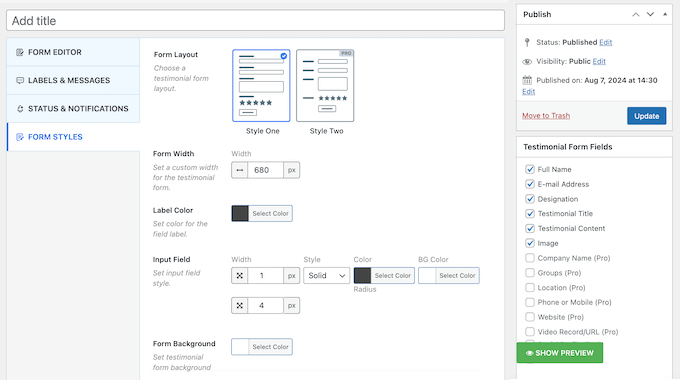
Here, you can add fields to collect the visitor’s name, email address, company name, profile picture, and other information.
You can also mark fields as required or optional, add placeholder values, and rearrange fields with ease.
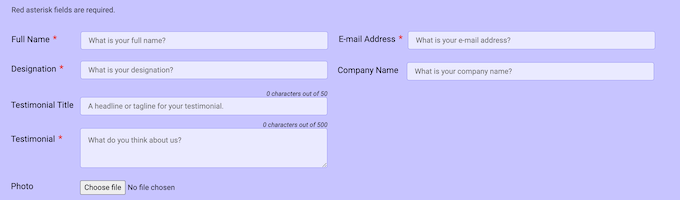
When you’re happy with how the submission form is set up, you can change how it looks.
To make this easier, Real Testimonials has several ready-made layouts that you can use. You also fine-tune these templates by changing the button color, rating color, form width, and more.
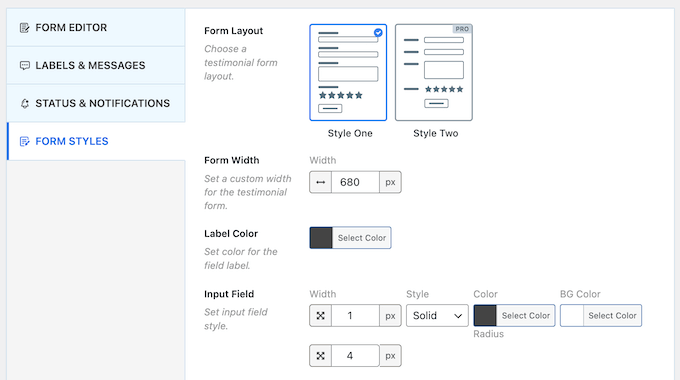
Going further, you can customize the form’s settings to show custom error and success messages, or redirect visitors after completing the form. For example, you might send them to a custom thank you page.
Even better, you can design an unlimited number of submission forms with unique settings. In this way, you can create feedback forms for specific products and services. This can often boost your form completion rates.
15. Email Alerts and Notifications
If you do use a submission form, then Real Testimonials can notify you every time someone completes that form. This helps you respond to new reviews straight away.
Real Testimonials can also send an email to the reviewer when you publish their testimonial.
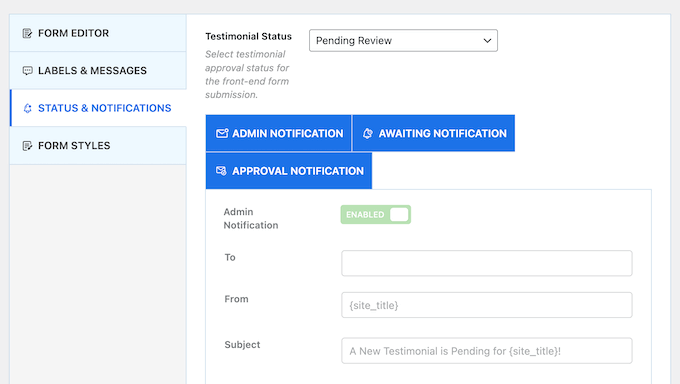
Pro Tip: If you do accept user-generated content such as reviews, then you’ll want to make sure your emails arrive safely in the reviewer’s inbox, and not in the spam folder. With that in mind, we recommend using an SMTP service provider to improve your email deliverability rates and fix the problem with WordPress not sending emails reliably.
16. Protect Forms With Google reCAPTCHA
Spambots are always looking for unprotected forms so they can submit spam and malicious links. With that said, it’s important to protect your forms against spammers.
Thankfully, Real Testimonials has built-in support for Google reCAPTCHA so you can add an extra layer of security to your forms.
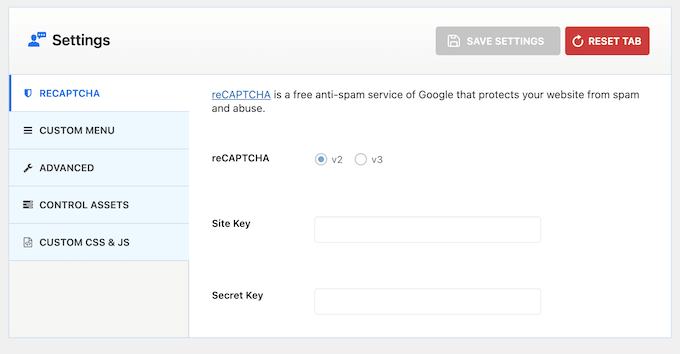
17. Manage Feedback With Ease
At some point, you may need to update a testimonial such as changing the reviewer’s profile picture or job title. If you display the same review in multiple locations across your site, then changing every instance manually can take a lot of time and effort.
Instead, Real Testimonials provides a single location where you can update the testimonial.
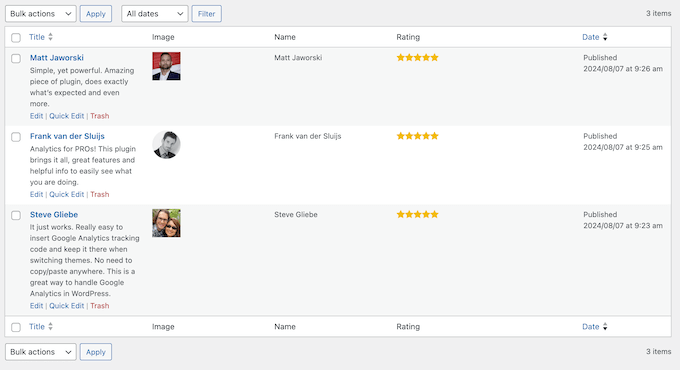
Real Testimonials will then apply these changes to every instance of that review across your entire website.
Do you accept review submissions? Then Real Testimonials will add these reviews to your WordPress dashboard, and mark them as ‘pending.’ This makes it easy to review the feedback, make any changes, and then publish them to your website.
18. Collect and Publish Video Testimonials
Video tutorials are a great way to grab the visitor’s attention, and can bring a more authentic, personal touch to your customer reviews. With that said, you can add a video to any testimonial, using its URL.
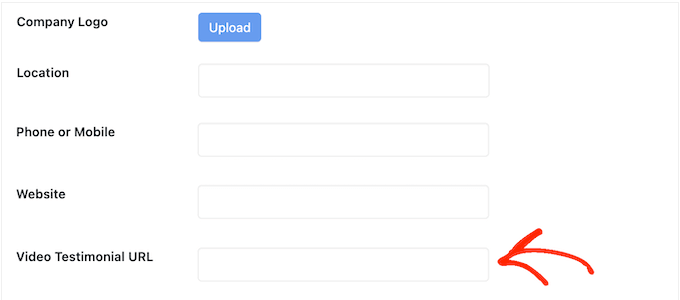
Real Testimonials will then display these videos directly on your WordPress website.
You can either present the videos as inline content or in a lightbox popup.

Are you using the plugin’s review submission form? Then you can add a ‘Video Record’ button to that form.
With that done, visitors can simply click this button and record a video using their device’s camera or webcam.
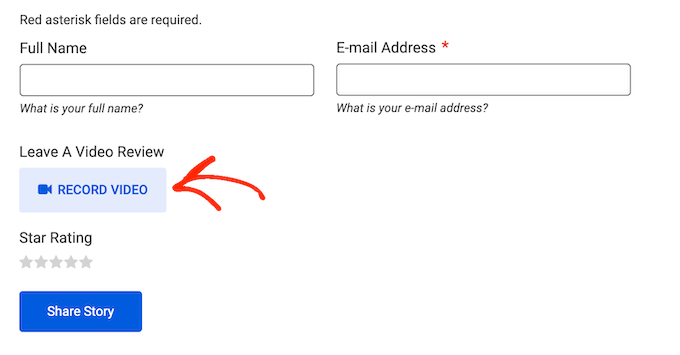
19. Duplicate Testimonial Views With Ease
Sometimes, you might want to re-use a testimonial view but tweak its appearance or behavior.
Rather than recreating the view manually, you can duplicate it with a single click. You can then simply apply your changes to the copy, and save a ton of time and effort.
20. Import and Export Tool
Do you run multiple WordPress websites, blogs, or online marketplaces? Then you may want to show the same customer feedback across all your sites.
Instead of recreating each testimonial manually, you can use the import/export tool.
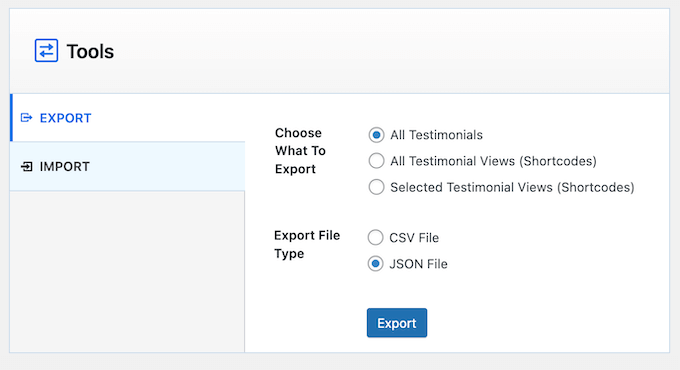
This tool can export selected testimonials or even all the testimonials used across your entire WordPress website. You can then import the JSON or CSV file into any other site that has Real Testimonials installed.
This feature also allows you to share customer feedback with anyone, even if they don’t use WordPress. You can simply send them the JSON or CSV file, and they’ll have access to all the testimonial data.
You might even import this file into other programs you’re using to track feedback, such as your customer relationship management (CRM) app.
21. Compatible with Page Builders
Are you using a page builder plugin?
Then you’ll be happy to learn that Real Testimonials is compatible with many popular page builders including Elementor, Divi, Bricks, Beaver, and Oxygen.
22. Community and Professional Support
With its built-in presets, styles, and themes, you can create great-looking review carousels without having to hire a WordPress developer or write a single line of code.
Need some help? Then there’s a ton of resources available. To start, Real Testimonials has detailed online documentation along with video tutorials, and FAQs.
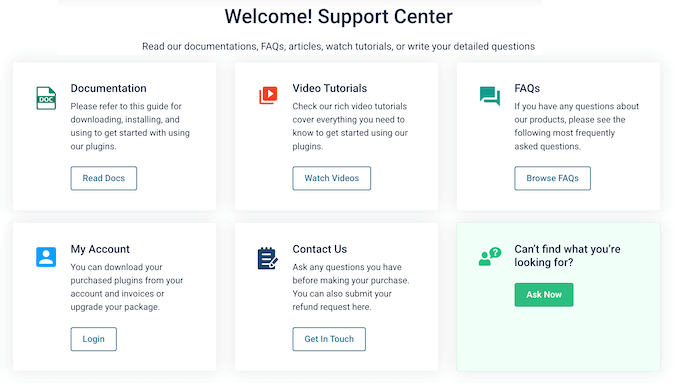
These resources are perfect for finding answers on your own. They’re also available 24/7 and are free for everyone to use, regardless of whether you have the lite or premium plugin.
You can also check out the Real Testimonials blog for advice on creating video sliders, visitor submission forms, and other topics related to building a successful online business.
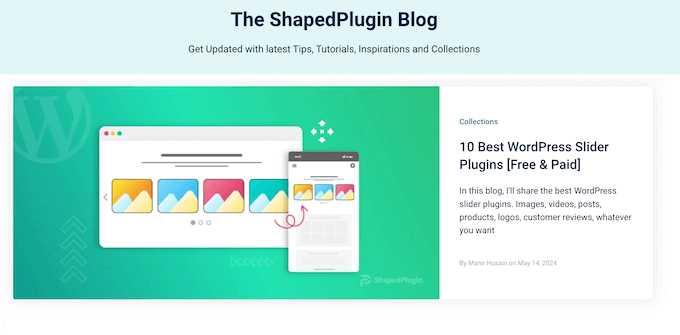
The team also shares their expert pick of the must have WordPress plugins you may want to use alongside Real Testimonials.
Beyond that, you can post to the Real Testimonials forum on WordPress.org, and get answers to basic questions.
When posting to public support forums, it’s always a good idea to include as much information as possible, so the experts can understand your problem fully and post a helpful response. For more on this topic, please see our guide on how to properly ask for WordPress support.
Finally, the premium plan includes professional email support, so you can get help directly from the experts.
Real Testimonials: Pricing and Plans
If you’re just getting started or have a limited budget, then you can download the lite version of Real Testimonials from WordPress.org.
The free plugin lets you add unlimited testimonials to your website, and customize how they look. It also comes with a small selection of preset layouts, so you can style your views with ease.
However, you can add more information to your reviews by upgrading to the premium plugin. This includes images, company logos, star ratings, and videos.
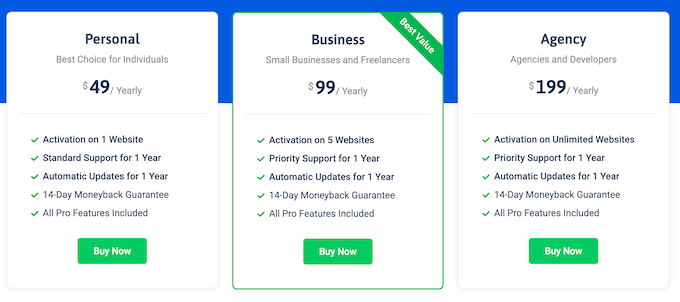
There are 3 plans to choose from. Unlike some other customer feedback plugins, each plan includes the full set of features such as the ability to randomize your reviews, export your testimonials, and create more advanced review submission forms.
These plans also come with 1 year of professional support and updates. The major difference, is the number of websites where you can use Real Testimonials.
- Personal. For $49 per year, you can install Real Testimonials on a single website.
- Business. For $99 annually, you can use Real Testimonials on up to 5 websites. That said, this is a good option if you run multiple sites such as several related blogs in an affiliate marketing network.
- Agency. Do you run a WordPress development agency? For $199 per year, you can install Real Testimonials on as many sites as you want.
Real Testimonials Review: Is It the Right Testimonials Plugin for You?
After looking at the features, support, and pricing, we’re confident that Real Testimonials is a great customer review plugin. Its user-friendly interface allows you to collect, manage, and display testimonials in various formats, such as sliders, carousels, and grids.
With a ton of customization options for the layout, design, and styling, this plugin should integrate perfectly with most WordPress websites.
Whether you’re a small business website or large company, Real Testimonials can help you create compelling testimonials that convert visitors into customers and subscribers.
We hope this Real Testimonials review helped you decide whether it’s the right testimonials plugin for you. Next, you may want to see our guide on how to run a giveaway in WordPress, or see our expert pick of the best social proof plugins.
If you liked this article, then please subscribe to our YouTube Channel for WordPress video tutorials. You can also find us on Twitter and Facebook.



Real Testimonials User Reviews
Please share your Real Testimonials review to help others in the community.