Are you looking for an Omnisend review to see whether it’s the right SMS and marketing service for you?
Omnisend is designed for eCommerce websites who are looking for an omni-channel marketing automation solution. It integrates seamlessly with popular eCommerce tools including WooCommerce, so you can create campaigns that generate sales for your online store.
In this Omnisend review, we’ll look at its features, pricing, and support to see whether it is the right SMS and marketing service for you.
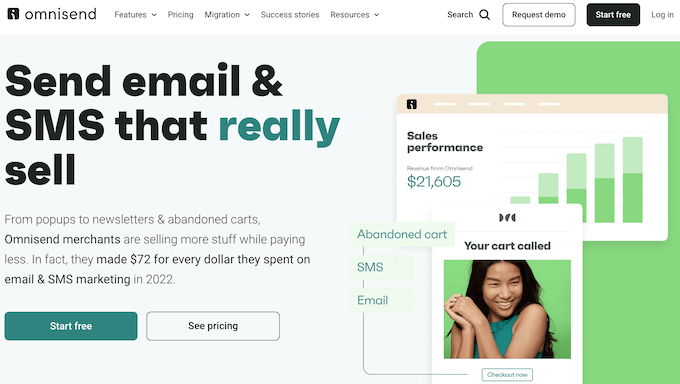
What is Omnisend?
Omnisend is a popular omni-channel SMS and email marketing service. It has all the features you’d expect from a marketing platform including pre-built automation workflows, subscriber segmentation, A/B split testing, and detailed analytics.
It also has a central dashboard where you can manage all your campaigns with ease.
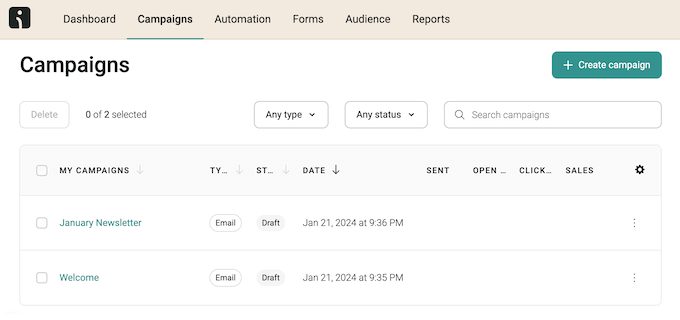
When creating a new marketing campaign, Omnisend has a large selection of templates that you can easily customize. This allows you to create campaigns that perfectly reflect your company or personal branding.
You can also personalize your messages using Omnisend’s targeting and segmentation features. You can even set up transactional email workflows that are triggered by actions people take on your online store, such as buying a product or signing up to your email newsletter.
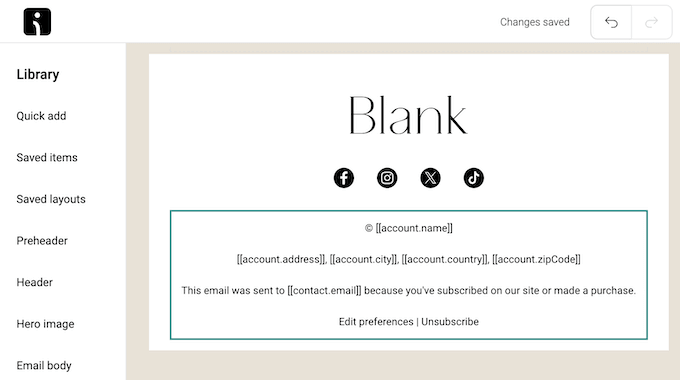
Unlike some other SMS and email marketing solutions, Omnisend has a generous free plan that allows you to send 500 emails and 500 web push notifications every single month. However, it does limit you to 250 contacts so you may need to upgrade as grow your email list.
Omnisend Review: Is It the Right SMS and Marketing Service for You?
By choosing the right email and SMS marketing tool, you can manage your communications more effectively, even when they happen across multiple channels. In this way, you can grow your audience, promote your products, and keep existing customers engaged with your store over the long term.
With that being said, let’s see whether Omnisend is the right SMS and email marketing tool for your WordPress blog.
1. Professionally-Designed Email Templates
Omnisend comes with a large selection of customizable email templates.
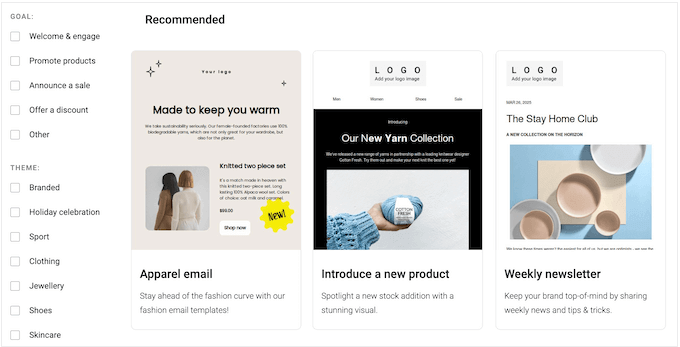
These templates cover a range of different business and blogging niches, industries, holidays, and more so you’ll have no problems finding the right design for you.
Even better, Omnisend can automatically apply your website’s branding to every email you create, including your brand colors, custom logo, and social media links. This can save you a ton of time and effort.
No matter what design you choose, you can fine-tune it using the Omnisend editor. For example, you can add your call to action buttons, headings, links, messaging, and more.
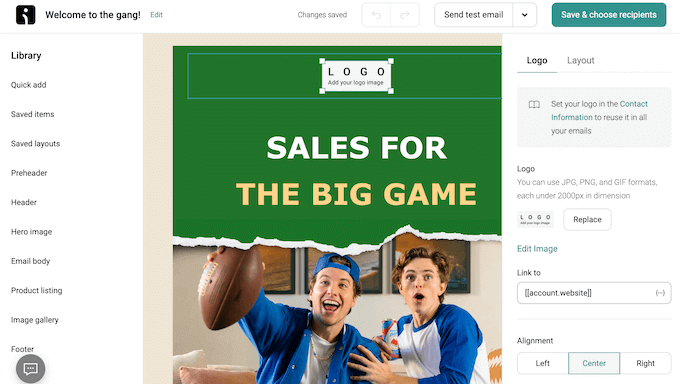
All the designs are mobile responsive so they’ll look great no matter what device the subscriber is using.
2. Create Custom Templates
When you’re happy with your design, you can save the email as a custom template so you can re-use it.
This can save you lots of time, especially if you regularly create the same type of campaign. For example, you might run a monthly giveaway or contest. In this case, you can create a Giveaway template and then quickly customize it to reflect that month’s competition.
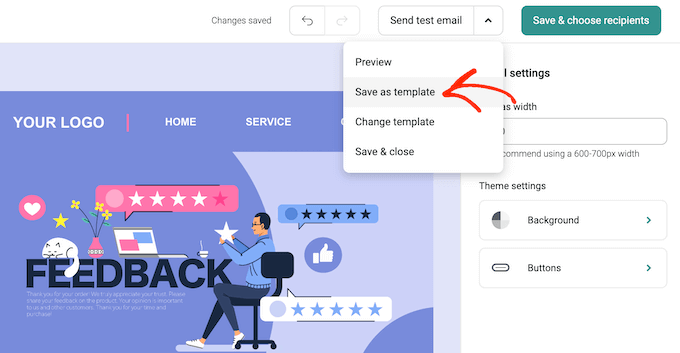
Another option is creating a generic template that has the header, links, color scheme, and any other content you want to use in your emails. You can then use this as the starting point for all your future campaigns.
Do you run multiple sites? You can share your custom templates across any website, blog, or online marketplace that’s connected to your Omnisend account.
3. Pre-Built Workflows
Omnisend comes with pre-built eCommerce marketing automation workflows that can help you optimize the customer journey, and get more sales.
Simply create an Omnisend account and you’ll get access to their entire Automations Library. Here, you’ll find pre-built workflows that encourage new signups to make their first purchase, or recommend popular products based on the customer’s purchase history.
Omnisend also has cart abandonment emails so you can bring customers back to your website to complete their purchases.
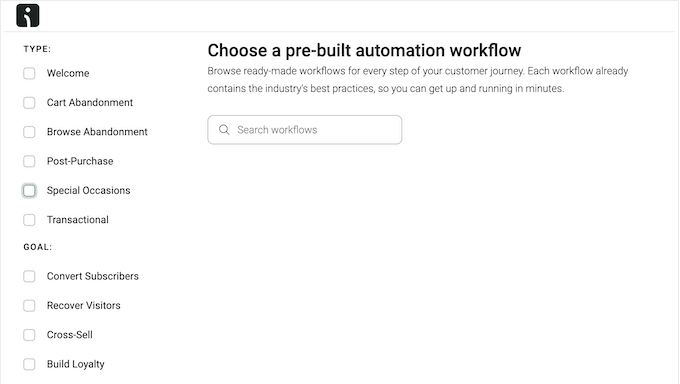
You can even send automated birthday emails to make subscribers feel more valued.
In addition to helping you get more sales, Omnisend has a range of transactional automations. This includes order confirmation, shipping updates, and order cancellation templates.
With that being said, Omnisend is a particularly good choice for anyone who runs an online store, or sells digital products online.
4. Code-Free Automation Editor
You can create your own automated workflows using Omnisend’s drag-and-drop Automation Editor. When creating these templates, you can include emails, SMS messages, and web push notifications, and use a wide range of triggers such as shopping activity or form engagement.
With that done, you can split your audience based on various filters and then send them down different messaging paths.
You can even set up A/B testing, to see which variations of your automation workflow gets the best results. In this way, you can create powerful custom automations to help achieve your goals.
5. Easy-to-Use Email Builder
Omnisend has a user-friendly, visual email editor. To get started, simply click on any element to make your changes, or add content such as image alt text and links.
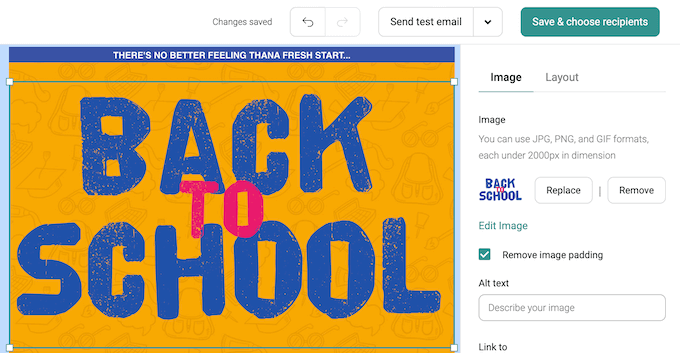
You can also move elements around your design using drag and drop.
If you want to add more content, then Omnisend has a library of ready-made blocks. This includes product listings, image galleries, and hero images that you can add to your emails with just a few clicks.
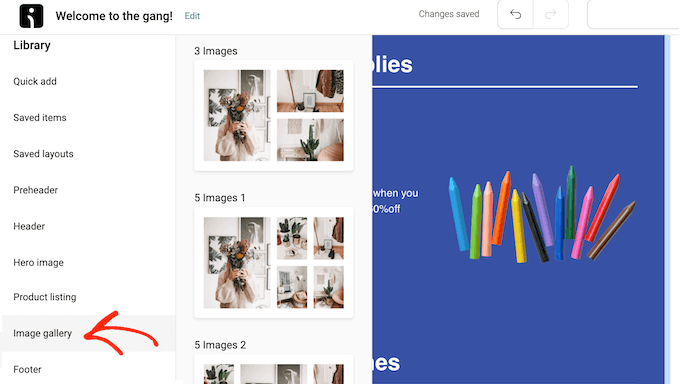
Do you want to re-use the same block in multiple emails? For example, you might create a block that promotes an upcoming sale or offers a coupon code.
In Omnisend, you can save any content block as a layout.
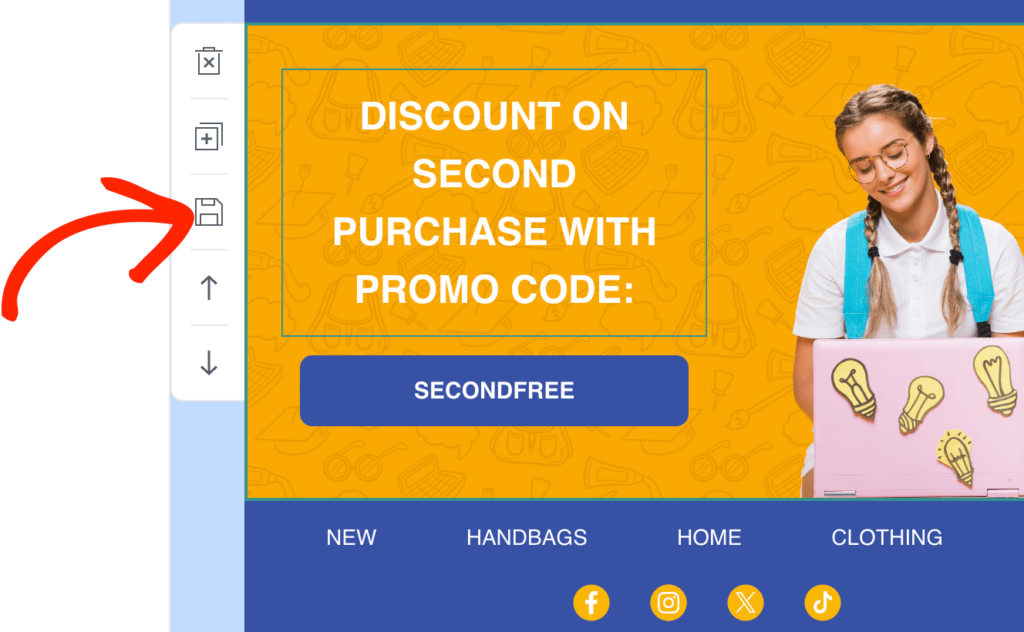
You can then access and use this block at any point inside the Omnisend editor.
6. Automatically Generate Discount Codes
If you sell digital downloads or physical products, then Omnisend can automatically generate a coupon code and add it to your messages.
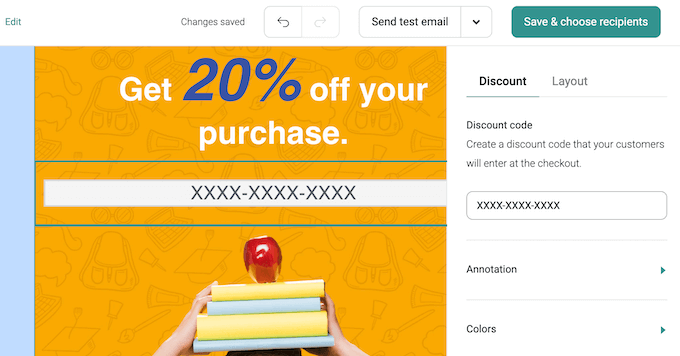
You can offer a fixed percentage discount, fixed amount discount, or free shipping. When you send the campaign, Omnisend will also automatically create the coupon in your Shopify, BigCommerce, or WooCommerce platform, so everything is fully synced.
7. Mobile and Desktop Visibility Settings
Sometimes you may want to show different content depending on the subscriber’s device. For example, you might hide large, high-resolution images from mobile users, or change where the call to action appears depending on the screen size.
With Omnisend, you can easily mark a piece of content as desktop or mobile-only. This allows you to optimize your campaigns for different devices.
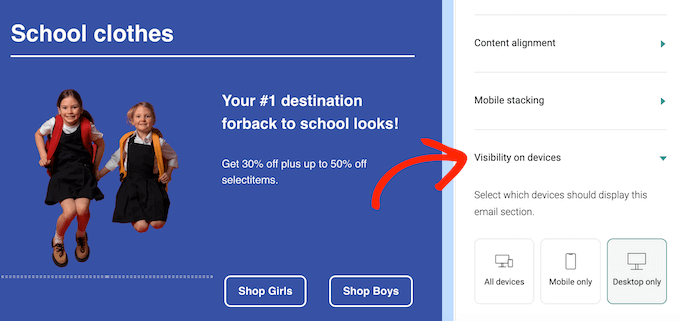
8. Personalized and Dynamic Content
Subscribers typically react more positively to messages that feel targeted to them.
With Omnisend, you can add the recipient’s name, location, and other data to your messages. For example, you might add the customer’s name to a subject line, to try and get more email opens and clicks.
9. Targeting and Segmentation
Omnisend allows you to use segmentation across your newsletters, email automations, SMS messages, and web push notifications.
In fact, Omnisend will suggest some ways to segment your contacts list, which is ideal if you’re new to targeting and segmentation.
If you sell products or services, then Omnisend seamlessly integrates with all the top eCommerce platforms. This means you can segment your audience based on transactional events such as their purchase history, how often they buy from your store, and their average order value.
When creating segments, you can combine multiple rules, use a variety of filters, and even add tags to individual contacts. This gives you the flexibility to create segments that work for you.
Even better, Omnisend offers AI-powered customer lifecycle segmentation. This artificial intelligence tool automatically assigns a lifecycle to your contacts and then shows this information in an easy-to-read lifecycle stage map.
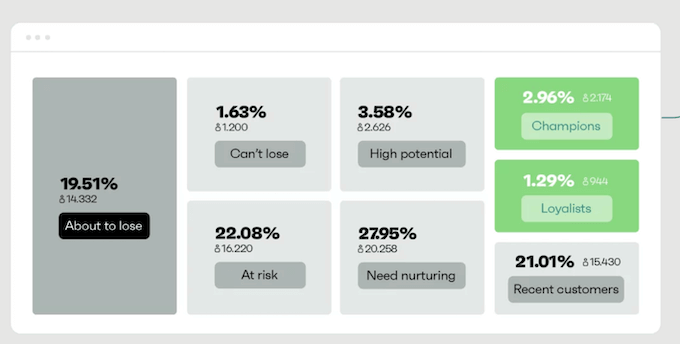
10. Campaign Booster
Omnisend has a unique Campaign Booster feature that will automatically resend an email to the people who didn’t open it.
You can choose how long Omnisend should wait before re-sending the message, and even include different content upon resending. For example, you might try a different subject line or offer the customer a bigger discount.
Another option is converting the email into an SMS message, to see whether this gets the engagement you’re looking for.
11. A/B Testing
Split testing can help you understand how small changes in content and design can affect engagement and conversion rates.
With Omnisend you can create two versions of a campaign with different subject lines, sender names, discounts, text, and any other email elements.
You can then monitor which variation gets the best results, such as the highest open or click-through rate. After choosing a winner Omnisend will automatically send that variation to the rest of your contact list.
12. Show Targeted Social Media Ads
With Omnisend’s Facebook Custom Audiences sync, you can retarget your customers on Facebook and Instagram based on their shopping behavior. For example, you might promote related items based on the customer’s purchase history.
Similarly, Omnisend’s Google Customer Match synchronizes your lists and segments directly with Google Ads. You can then retarget your subscribers across channels such as Google Search, Shopping, Gmail, and Youtube.
13. SMS Marketing
Unlike some other email marketing providers, Omnisend has SMS built-in, so you don’t need to buy a separate SMS marketing plugin or tool.
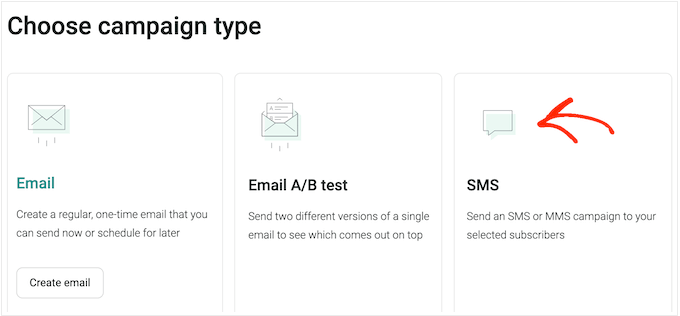
With Omnisend you can send SMS messages manually, or use triggers to create automated marketing campaigns and transactional emails.
Omnisend supports all country codes so you can send these messages to an international audience. It also uses toll-free numbers as the default US sending numbers, so you can avoid any hidden fees.
Your contacts can unsubscribe at any point by simply replying STOP or using the integrated unsubscribe links. With that in mind, your Omnisend SMS will be TCPA compliant by default.
The Free and Standard Omnisend plans both come with 60 SMS credits, and you can buy additional credits at any time. However if you upgrade to the Pro plan then you’ll get free SMS messages credited to your account every month.
14. Web Push Notifications
Web push notifications are messages that you send directly to the subscriber’s web browser.
Users don’t need to be on your website to receive these notifications, so they’re an effective way to bring people back to your site. In this way, push notifications can increase your blog traffic and get you more sales.
With Omnisend, you can create all kinds of push notifications. For example, you might remind subscribers to complete a form, in an attempt to reduce form abandonment in WordPress.
You can also use web push notifications in combination with Omnisend’s segmentation features, to send targeted messages to your users and subscribers.
15. Detailed Reports and Analytics
To get the best results, it’s important to constantly monitor your marketing performance. You can then do more of what’s working, and identify any areas you need to improve.
Omnisend records your open rates, clicks, deliverability rates, and revenue data for each campaign. It also offers revenue attribution, so you can see which campaigns are generating the most money.
It shows this information in a single dashboard so you can get an overview of your website’s performance. You can also spot trends and patterns, and compare the results you’re getting across different channels.
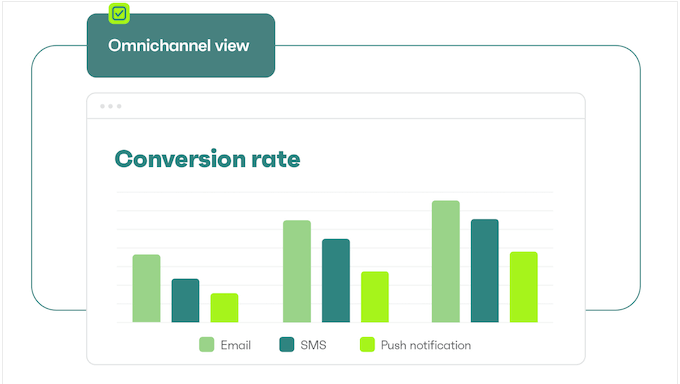
With its cookieless tracking, Omnisend can monitor customers and potential leads, even if they move to a different device or channel.
Omnisend will also automatically create sorted lists of your best-performing activities so you can easily identify which strategies get the best results.
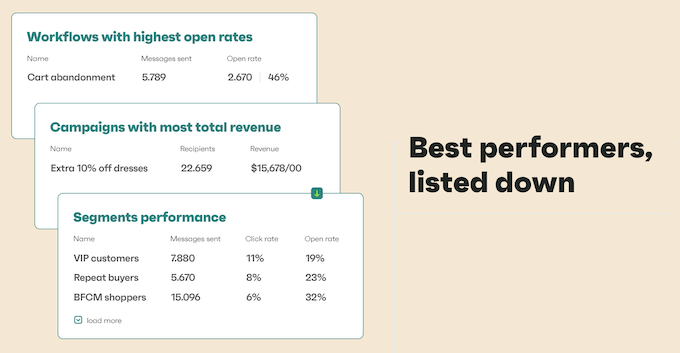
16. Full-Customizable Forms, Popups, and Pages
Often, website owners simply add a sidebar optin form and wait for people to subscribe. In reality, there’s more effective ways to get subscribers and generate leads.
Omnisend offers built-in signup forms, popups, signup boxes, and landing pages that you can add to your site.
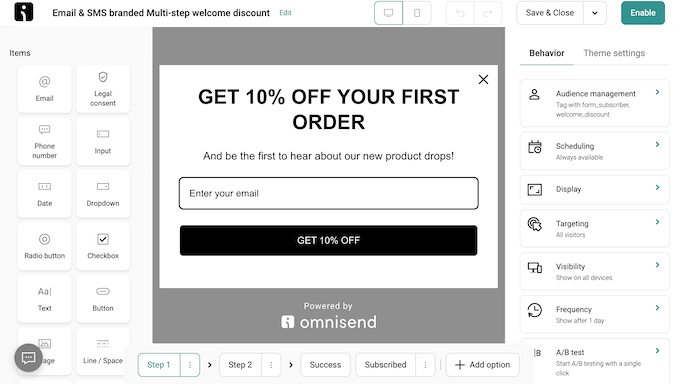
You can even create a gamified spin to win optin. These engaging popups are proven to get more signups, so they’re a great way to grow your email list.
All of Omnisend’s forms are TCPA and GDPR compliant, and mobile responsive so you can collect leads across all devices.
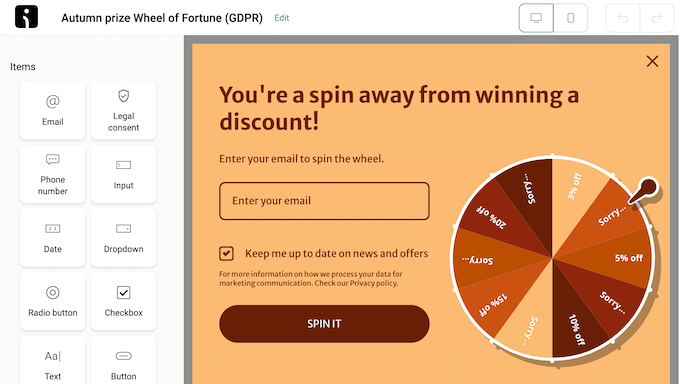
If you create an optin popup, then you can control exactly when and where that popup appears.
Omnisend can even detect when a visitor is about to leave your site, and then display a popup at that exact moment. This gives you the perfect opportunity to turn an abandoning visitor into a subscriber, or even a paying customer.
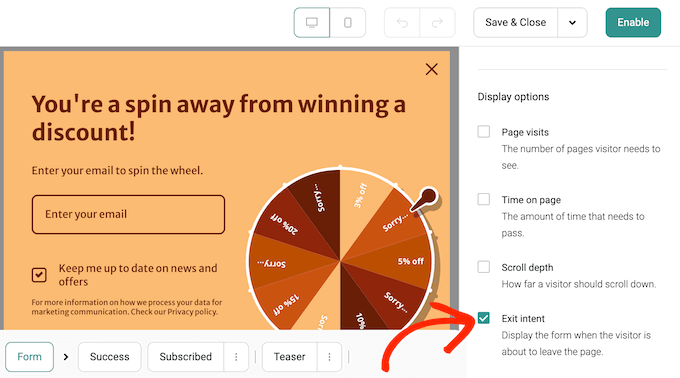
For more on this topic, please see our post on how we increased our email subscribers by 600%.
No matter what method you use, Omnisend will track the signup rates for each form, popup, or landing page. You can then identify the approach that gets the best results, so you can continuously fine-tune your optins and forms to get as many subscribers as possible.
17. Integrates With eCommerce Platforms
Omnisend seamlessly integrates with all the popular website builders and eCommerce platforms like Wix, Shopify, and BigCommerce. Even better, Omnisend can automatically pull products from your store and add them to your emails.
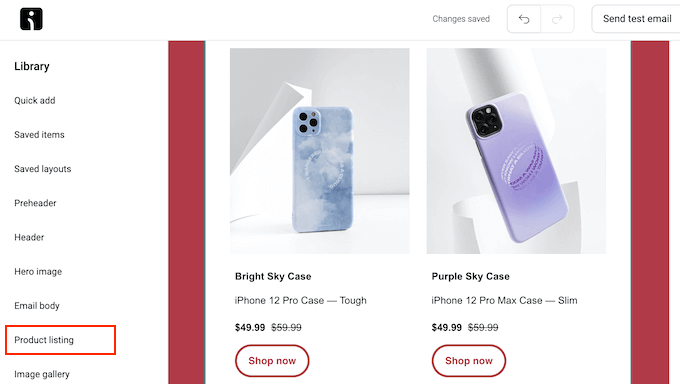
Omnisend also has a ready-made Product Recommender layout that shows your site’s top selling or newest products.
This is a quick and easy way to add product recommendations to your emails, without having to manually add each item’s image, pricing, and other content.
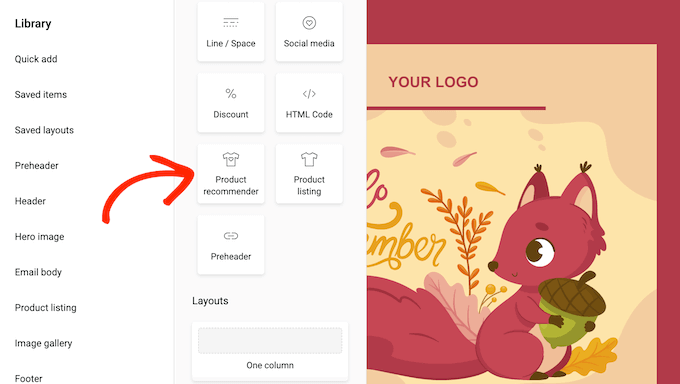
18. Community and Professional Support
With its Automations Library and user-friendly editor, Omnisend is designed with ease of use in mind. However, sometimes you may have questions or need some extra help.
To start, Omnisend has an online help center where you’ll find in-depth videos and articles.
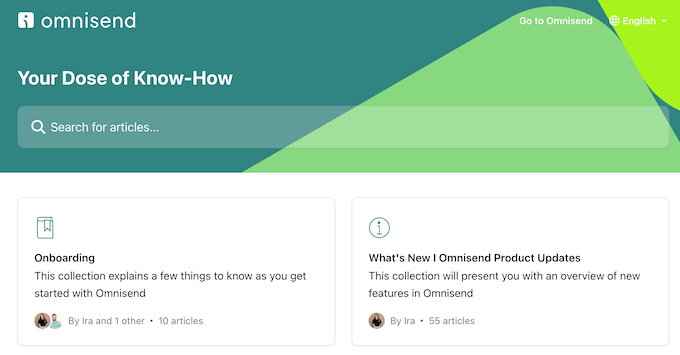
There’s also a podcast where experts share their marketing tactics, best practices, and advice on how to run successful marketing campaigns.
There’s also the Omnisend blog where they cover a wide range of topics, such as how to build your brand, how to optimize your email subscription forms, and how to switch to a new email marketing service.
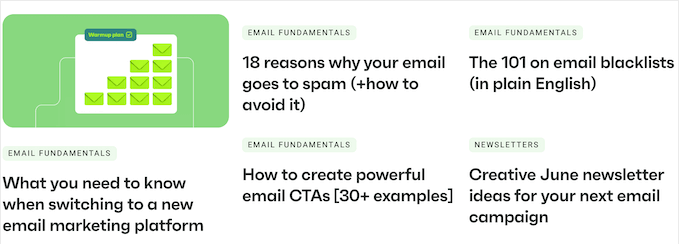
If you want more in-depth information, then Omnisend has a series of online training courses.
This includes courses that target Omnisend beginners, and show you how to perform many essential marketing tasks.
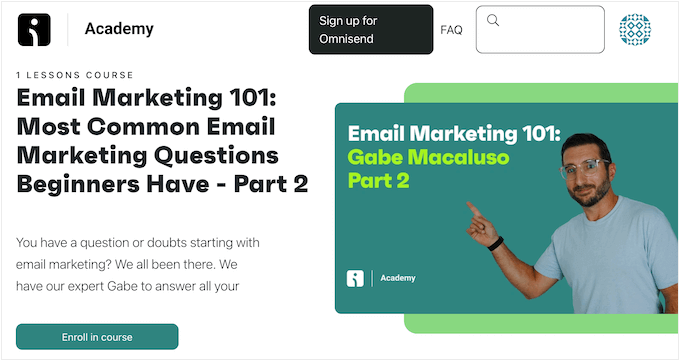
If you prefer one-on-one support, then all the Omnisend plans include 24/7 live chat and email assistance, including their free plan. However, if you upgrade to Standard or Pro then you’ll get priority support, so you should get a response more quickly.
Omnisend Pricing and Plans
Unlike some other email and SMS platforms, Omnisend has a generous free plan that gives you access to all the platform’s features.
The free plan limits you to 250 contacts, and allows you to send 500 emails and 500 web push notifications per month. With that said, the free plan is a good fit for small business websites, personal blogs, or anyone who is just getting started with email marketing.
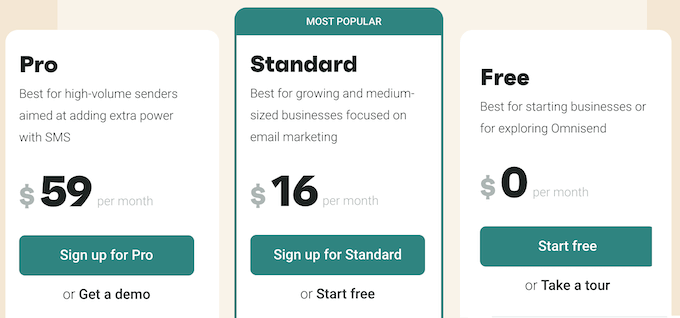
However, if you have a larger contact list then you’ll need to upgrade to one of the paid plans:
- Standard. For $16 per month, this plan lets you contact up to 500 people per month. You can also send 6,000 emails and unlimited web push notifications each month. With that in mind, Standard is a good choice for medium-sized businesses that have a larger email list, or anyone who runs lots of different email campaigns. We also recommend the Starter plan to online stores that want to send order and shipping updates to their customers.
- Pro. For $59 per month, you can contact up to 2,5000 people. You can also send unlimited web push notifications and emails, so Pro is a great option for enterprises and bigger businesses that run large-scale campaigns. It’s also a good option for online marketplaces that have lots of customers, as you can send order and shipping updates without exceeding your email allowance. Finally, Pro allows you to send up to 3,933 SMS messages per month, so it’s perfect if you want to run SMS marketing campaigns.
Conclusion: Is Omnisend the Right SMS and Marketing Service for You?
After looking at the features, support options, and pricing plans, we’re confident that Omnisend is a great marketing platform for businesses of all sizes.
Unlike some other email marketing services, Omnisend has a free plan that includes all its features. This makes it a great choice for WordPress blogs, startups, or anyone else who is looking for free business tools. However, the free plan does limit you to 250 contacts.
With that said, if you’ve already grown your email list using giveaways, contact forms, and other techniques, then you may want to upgrade.
With the Standard plan, you can contact up to 500 people per month. You can also send 6,000 emails so it’s a good choice if you regularly send email blasts, newsletters, and run other large-scale marketing campaigns.
If you want to contact more than 500 people, then the Pro plan raises this limit to 2,5000 contacts. With that in mind, Pro is a good option for bigger businesses, or websites that have used email capture tools to build a large contact list.
We hope this Omnisend review helped you decide whether it’s the right SMS and email marketing tool for you. You can also check out our guide on how to set up Google Analytics goals for your WordPress website, or see our expert pick of the best AI chatbots.
If you liked this article, then please subscribe to our YouTube Channel for WordPress video tutorials. You can also find us on Twitter and Facebook.

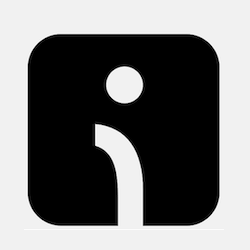

Syed Balkhi says
Hey WPBeginner readers,
Did you know you can win exciting prizes by commenting on WPBeginner?
Every month, our top blog commenters will win HUGE rewards, including premium WordPress plugin licenses and cash prizes.
You can get more details about the contest from here.
Start sharing your thoughts below to stand a chance to win!