Are you looking for a Semrush review to see whether it’s the right marketing toolkit for you?
Semrush is an all-in-one traffic analysis and competitor research tool that’s popular with businesses of all sizes. It promises to improve your SEO, conversion rates, customer engagement, and more.
In this Semrush review, we’ll look at its features, pricing, and support to see whether it’s the right marketing toolkit for you.
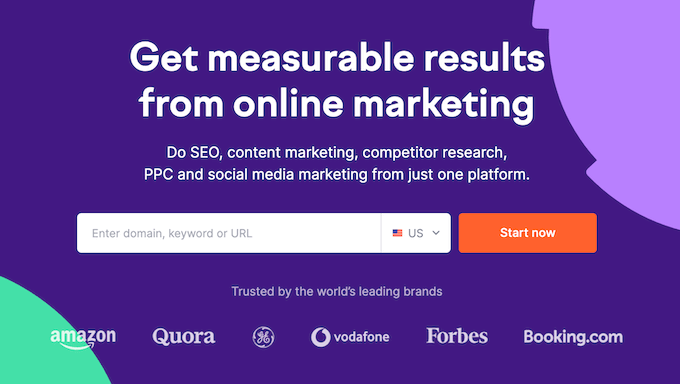
What is Semrush?
Semrush is one of the most popular SEO tools on the market. It’s comes with a ton of tools that allow you to manage your search and content marketing strategy from the same dashboard.
With Semrush, you can track your social media campaigns, monitor backlinks, track your paid advertising campaigns, and find related keywords that you may want to target.
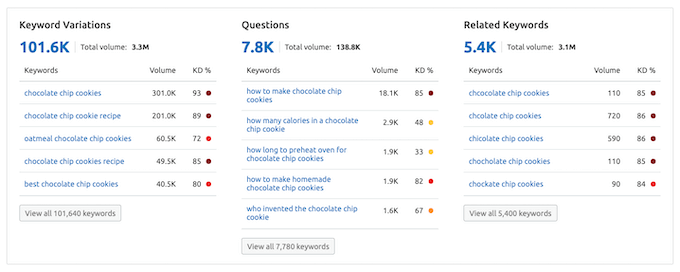
It also comes with an organic research tool that you can use to check your keyword rankings.
Instead of typing in the URLs for individual blog posts, you can simply enter your domain name. Semrush will then fetch results for all your URLs and display that information in a nice layout.
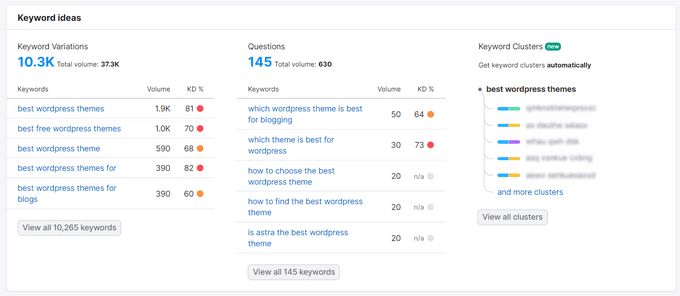
Even with access to all this information, getting your WordPress SEO strategy right can be tricky.
Competitor analysis allows you to see what’s working for your competition and how they attract organic visitors. You can then use the same strategies in your own campaigns, and increase your blog traffic.
The good news is that Semrush comes with a ton of competitor analysis features, so you can grow your organic traffic and outrank your competitors.
If you’re just getting started or you’re working to a tight budget, then there’s a free version of Semrush. This includes many essential features, but it also places limits on how you can use this tool. For example, you can only perform 10 keyword searches per day.
With that in mind, you may want to purchase one of Semrush’s paid plans.
Semrush Review: Is It the Right Marketing Toolkit for You?
Semrush is one of the most popular SEO checker and website analyzer tools on the market. It also comes with advanced features like algorithm tracking, competitor SEO analysis, and AI-powered tools.
With that said, let’s look at all these different features to see if Semrush is the right marketing toolkit for you.
1. Easy to Use
To get started with Semrush, you can simply visit their website and create an account.
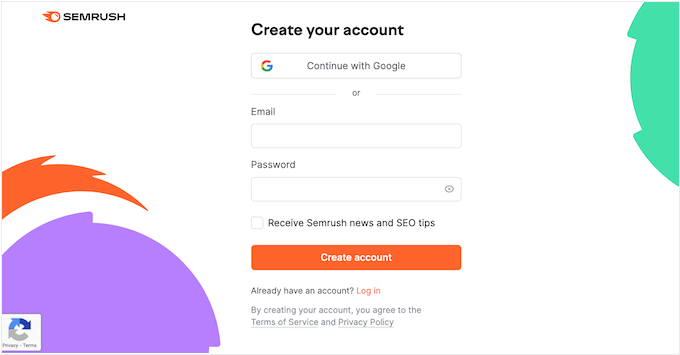
You can either create a free account and get access to a limited amount of website and SEO data, or sign up for a paid Semrush subscription.
As part of the signup process, you’ll need to type in an email address, password, and phone number. After that, you’ll see the Semrush dashboard where you’ll get access to all the platform’s tools and features.
To get started, simply enter any domain, keyword or URL into the search bar.
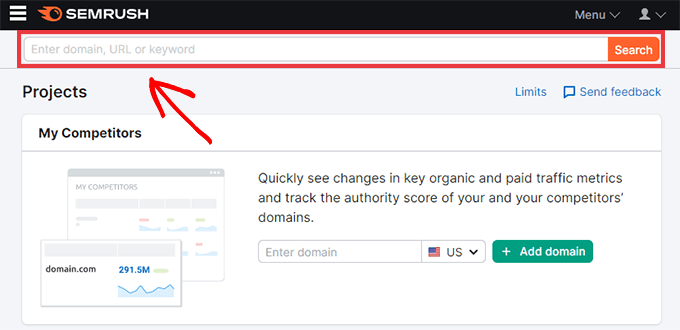
With that done, Semrush will show a ton of information in an easy-to-understand format.
This includes your Authority Score, along with the Semrush Domain Rank value. The higher the number, the better your domain authority.
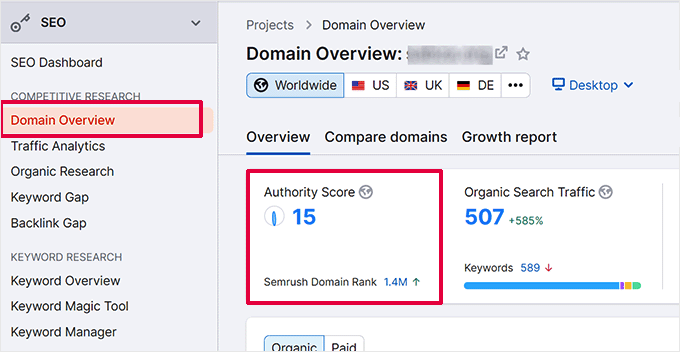
In the left-hand menu, you’ll see all the different Semrush tools.
Each section has its own dashboard where you’ll find a ton of different settings and features.
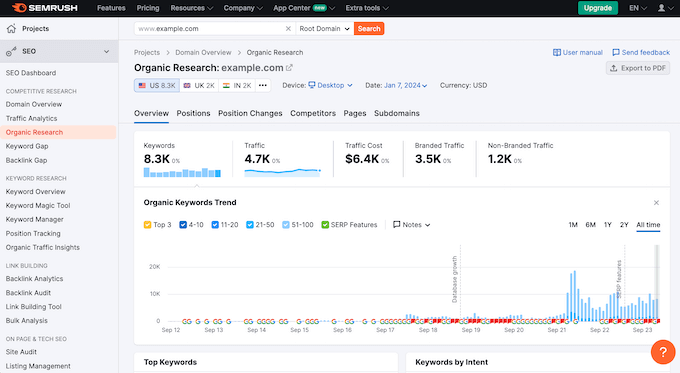
2. Perform Keyword Research
If you’re going to improve your SEO rankings, then you’ll need to perform keyword research.
Thankfully, Semrush comes with a built-in keyword research tool. It shows detailed information including each keyword’s search volume, and whether it’s becoming more or less popular.
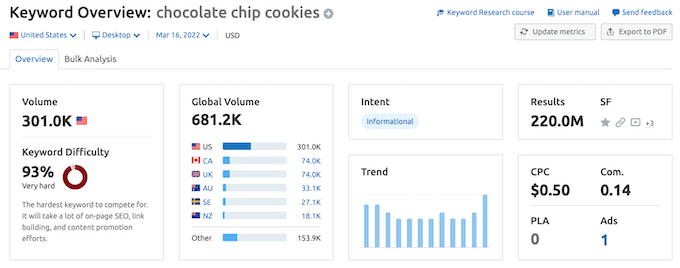
You can also scroll to see a list of related keywords.
By adding some of these related keywords to your content, you can show that you’re writing about the topic in a genuine, detailed way. This is a great way to optimize your WordPress blog posts for SEO.
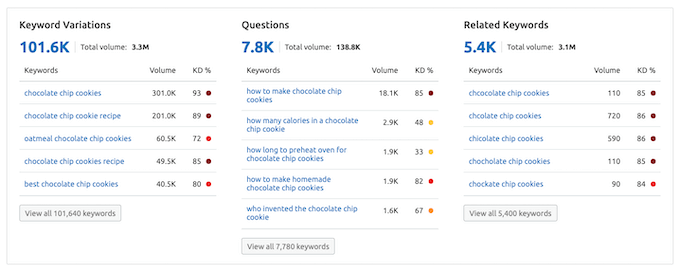
There’s also a section where you can see Google Ads that use this keyword in PPC advertising.
Another option is entering a competitor’s website into the Domain Overview tool. This will show a ton of information including relevant keywords, your competitor’s search engine ranking positions, and the traffic value.
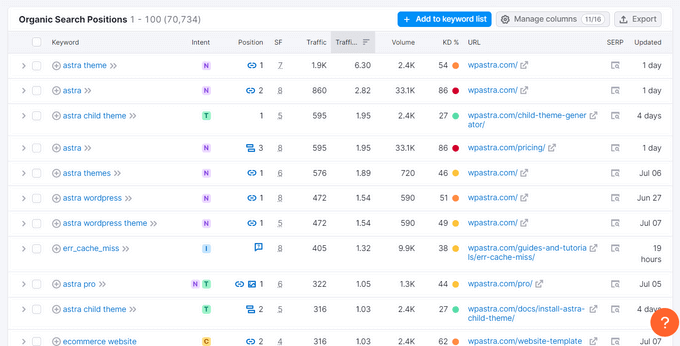
Sometimes, this may reveal new keywords and phrases that you can target, in an attempt to outrank your competition.
After discovering a promising related keyword or phrase, you can use it to generate even more keywords and phrases using Semrush’s Keyword Magic Tool.
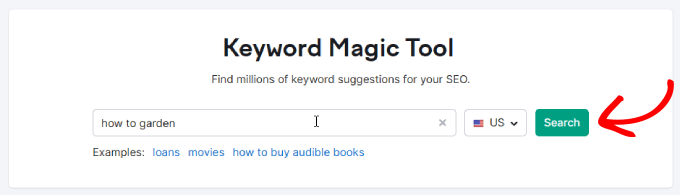
This tool shows detailed information for each related keyword including the intent, search volume, and cost per click.
This is perfect for generating related long-tail keyword phrases that you can use on your WordPress website.
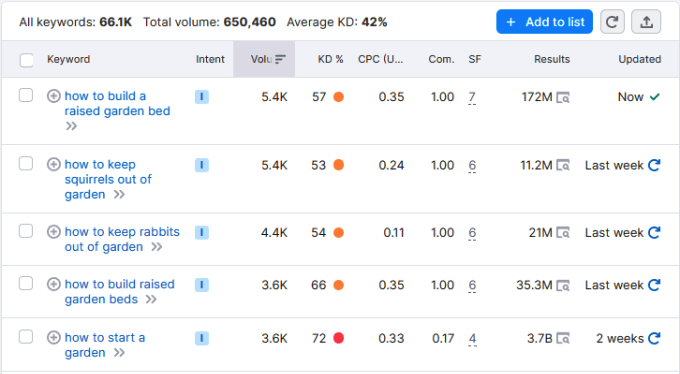
3. Keyword Rank Tracking
It’s important to track your keywords so you can see if your SEO optimization efforts are working. You can then adjust your strategy to get even better results.
Semrush’s keyword rank tracking feature allows you to track and monitor the movement of your site’s keyword rankings. It also shows which search terms are in SERP features, such as featured snippets, Google sitelinks, and the knowledge panel.
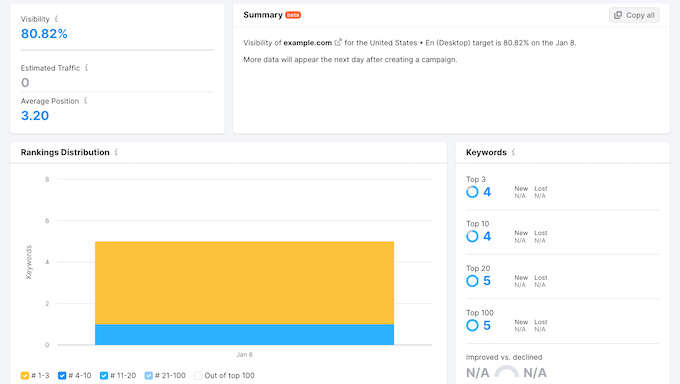
Search engines such as Google are constantly changing the algorithms they use to rank your content. These changes can have a big impact on where you appear in the search results, and are often difficult to predict and identify.
The Semrush Sensor tool aims to make these changes less confusing, by detecting ranking algorithm updates and gauging their volatility on a scale of 0-10.
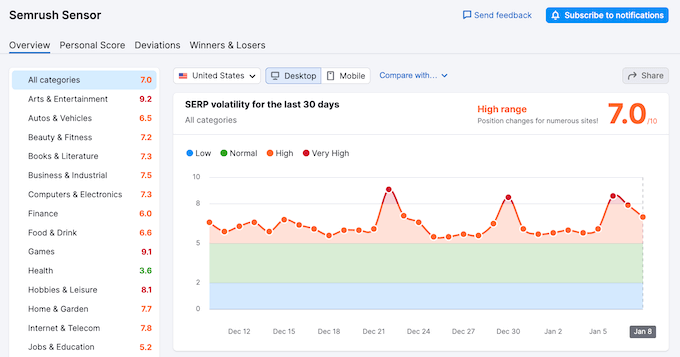
By monitoring these algorithm updates, you can optimize your content for any changes straight away, and outrank your competitors.
4. Find and Fix SEO Errors
Semrush’s Site Audit feature gives you a detailed breakdown of any SEO errors on your website or WordPress blog.
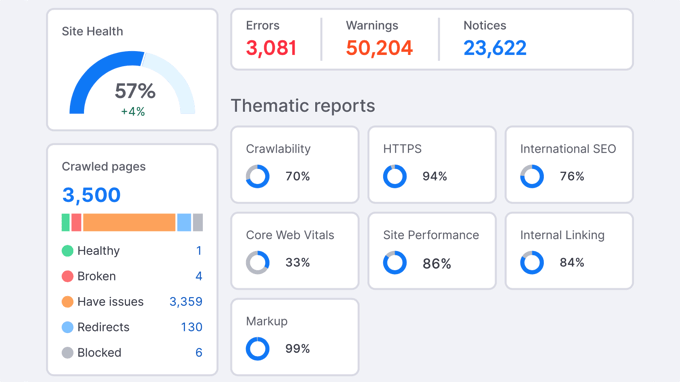
Simply enter your domain name and Semrush will run its report.
It will then show a detailed breakdown of any problems it discovers, including 404 errors, missing redirects, AMP-related issues, and more.
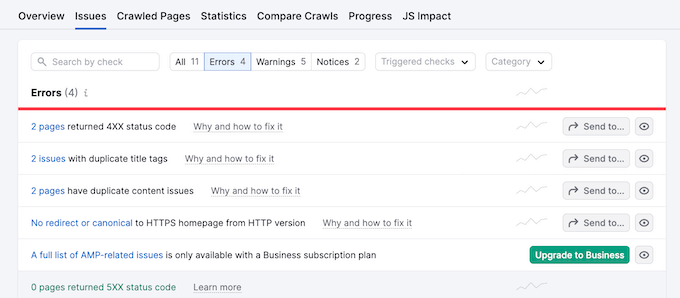
If you need more information about a problem, then click on its ‘Why and how to fix it’ link. Semrush will then show a popup describing the issue in-depth, so you can address it and get your WordPress website back on track.
5. Monitor Your Backlinks
Backlinks can boost your search rankings and drive more people to your website, so you’ll want to monitor these important links.
Semrush comes with a backlink checker tool that shows all the sites linking to yours, along with their authority and anchor text.
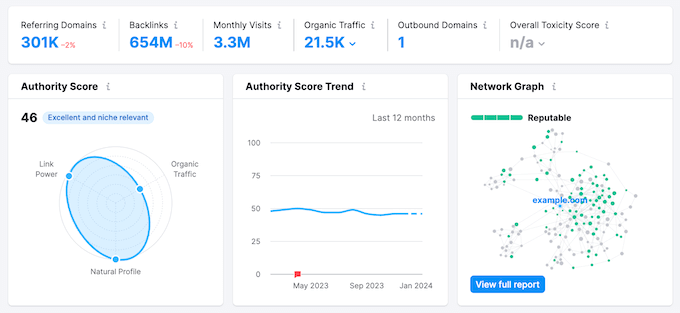
In this way, you see if your link-building efforts are working, and pinpoint any issues that may impact your SEO such as low-quality backlinks.
Here, Semrush helps by showing the total links used by each page. If a page has hundreds of links, then this suggests it’s a spammy website and a low-quality backlink.
Search engines such as Google regularly penalize WordPress websites that have spammy backlinks, so it’s important to identify and remove these links.
For more information on this topic, please see our guide on how to recover from a Google Search Console penalty.
6. Research Your Competitors
Competitor research is where you analyze your own keyword performance and compare it with your competitors. It’s an effective way to monitor your progress and spot opportunities to outrank the competition.
To help you out, Semrush comes with built-in competitor research tools. With these tools, you can see your competitor’s top ranking organic and paid keywords, top PPC campaigns, and more.
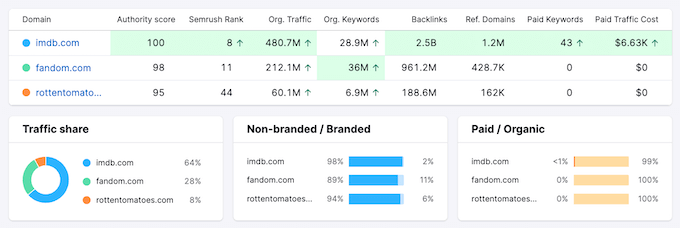
Simply enter a competitor’s URL and Semrush will show a detailed breakdown of their total traffic.
You can also see important metrics like the volume of monthly traffic over time, traffic distribution by country, keyword overlap, and the keywords that bring them the most visitors.
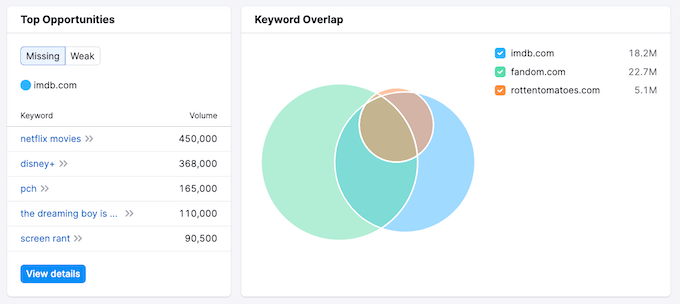
Meanwhile, the Traffic Analytics tab shows the number of unique visitors, total visits, average visit duration, number of pageviews, and the site’s bounce rate.
Even better, Semrush has a Bulk Analysis tool that lets you analyze the traffic for multiple competitors at once. This is an easy way to see your overall position within your industry.
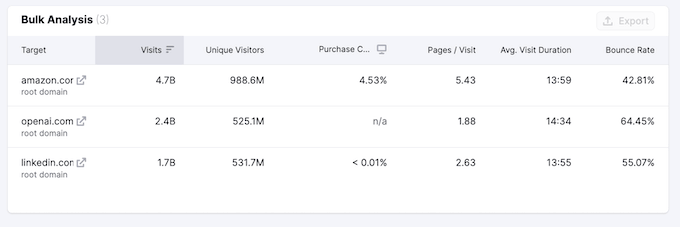
Not sure who your competitors are? Then simply enter your domain name and Semrush will suggest some competitors for you.
7. On Page SEO Checker
Semrush comes with an On Page SEO Checker that can analyze your WordPress blog or website, and provide practical suggestions on how to improve your SEO.
This includes suggesting high-ranking websites that could provide valuable backlinks, anchor text, and additional keywords you should be targeting.
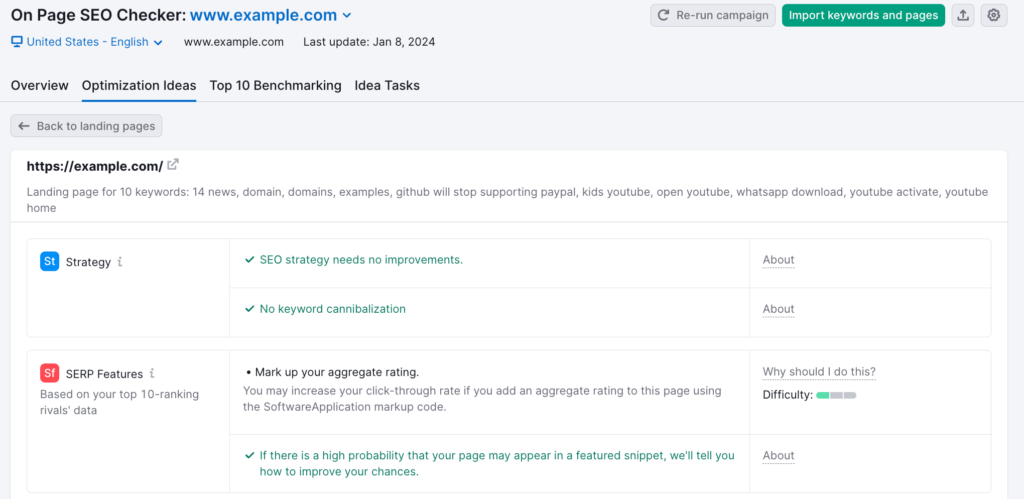
Semrush creates these suggestions by comparing your pages with rival domains that are ranking higher than you. With that said, this is also a useful tool for outranking the competition.
8. Get Blog and Content Ideas
If you’re struggling to create a content calendar, then Semrush can generate blog post ideas. Simply select a topic and then click on ‘Get content ideas.’
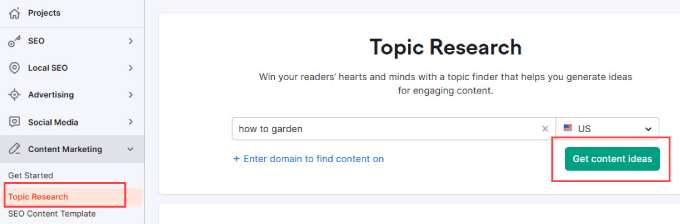
You can even find trending topics using the ‘Trending subtopics first’ toggle.
After that, Semrush will show a selection of topic cards complete with subtopic headlines. To learn more about a topic, just click on its ‘Show more’ option.
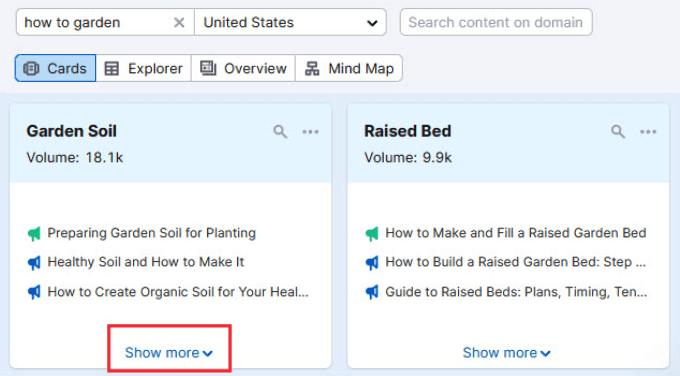
Semrush will then show an expanded list of headlines, related questions, and related searches for that topic.
This should give you enough blog post ideas to create a successful content calendar.
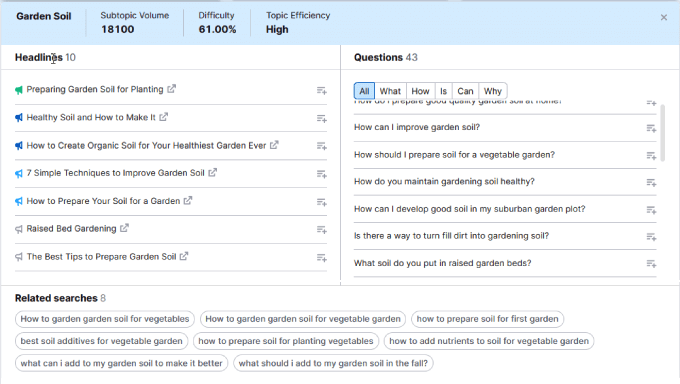
9. SEO Writing Assistant
The SEO Writing Assistant is a content optimization tool that gives you SEO suggestions. This is an easy way to improve the overall SEO score for your website, blog, or online store.
Simply type or copy/paste your content, add your target keywords, and then select the language and location of your target audience.
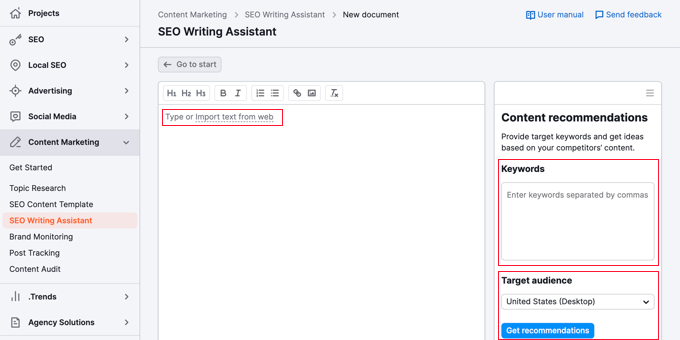
After that, click on the ‘Get recommendations’ button and Semrush will analyze your content and make some suggestions.
Semrush will also check the top 10 results for your target keywords and generate a list of related words and phrases that you can use in your content.
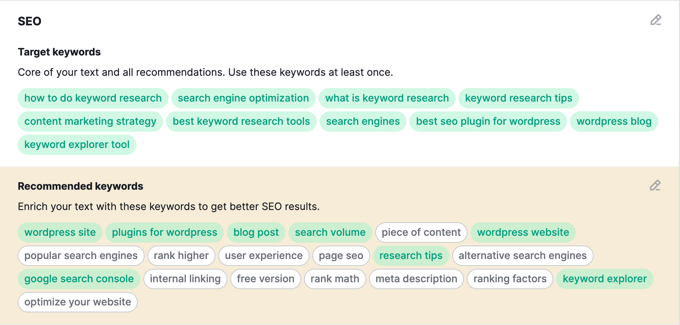
As you make changes, Semrush will automatically adjust the article length and readability scores based on the top results.
SEO Writing Assistant also comes with an AI-powered tool that checks your content’s tone and gives it a score ranging from formal to casual.
Most SEO experts and marketers recommend a casual tone for online articles, so Semrush’s ‘Tone of Voice’ checker can help you achieve this ideal tone.
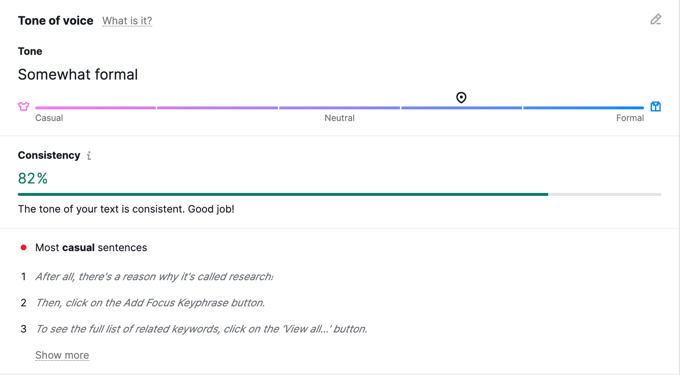
In addition, Semrush’s tool will check that your post has the right number of internal links.
It will also check for external URLs and links to your WordPress home page, and make suggestions on how to improve your linking strategy.
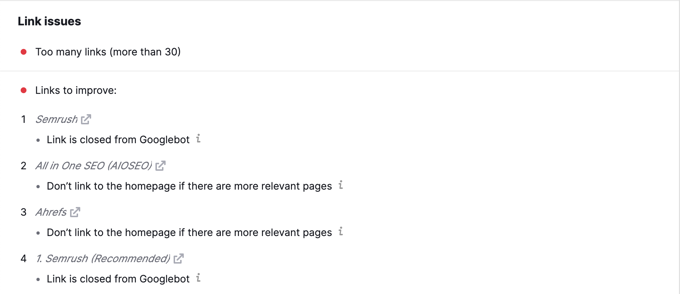
Finally, if you’re working with guest bloggers or third-party writers, then you may find the built-in Plagiarism Checker tool helpful.
This tool calculates the percentage of text thats original, and shows the sources for any plagiarised content.
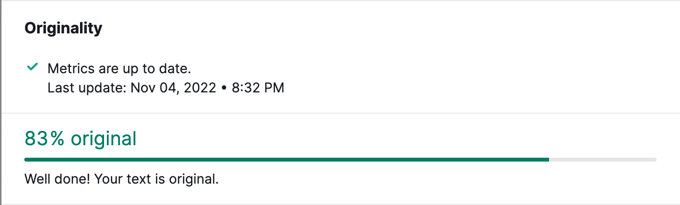
You can access this tool from your Semrush dashboard or by using the Semrush SEO Writing Assistant plugin.
For more details, see our step-by-step guide on how to install a WordPress plugin.
10. Improve Your Local SEO
Local SEO can make your business more visible in local search results on Google.
That said, local SEO is particularly important if your business has a physical location. For example, you should prioritize local SEO if you run a restaurant website, or an online marketplace that also has a bricks-and-mortar shop.
Semrush has several useful local SEO tools including automatic list management. Simply enter your contact and business information once, and Semrush will automatically upload it to web directories and tools such as Google, Yelp, Facebook, and Alexa.
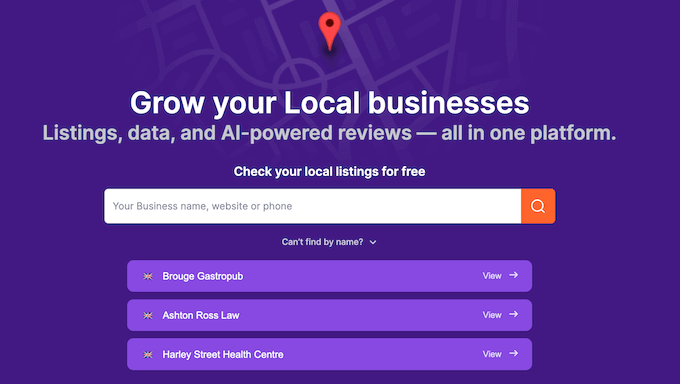
You can also schedule your social media posts across multiple channels, including Google My Business and Facebook.
11. Integrates with AIOSEO
You can access the Semrush dashboard at any time by logging into your online account. However, if you’re using WordPress then Semrush also integrates with AIOSEO, which is the best WordPress SEO plugin on the market. This integration lets you research keywords from directly inside the WordPress dashboard.
In the WordPress block editor, simply scroll to the AIOSEO settings and then click on ‘Get Additional Keyphrases.’
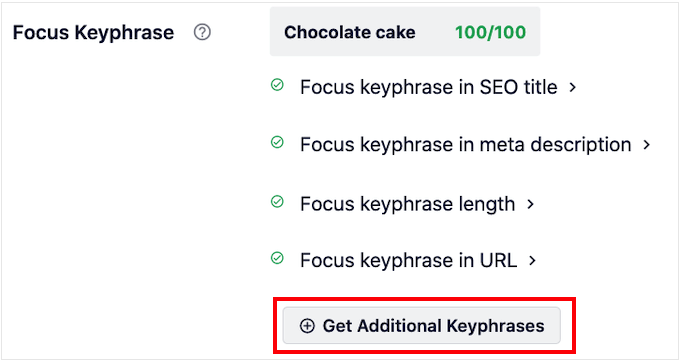
In the popup window, you’ll be asked to sign in to your Semrush account.
With that done, you’ll see a list of additional keywords that you may want to add to your post, along with the search volume and trend. The list is organized so that high volume keywords appear first.
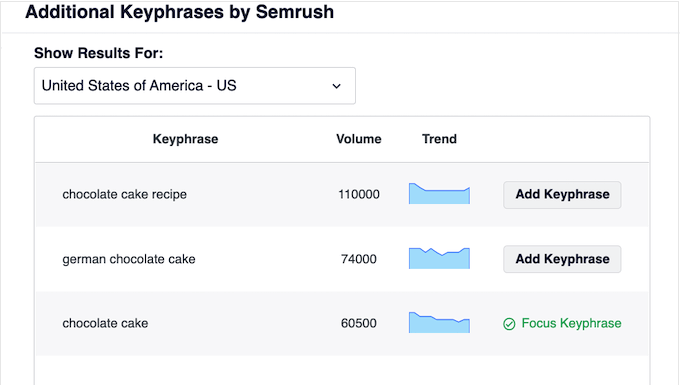
You can add any of these keyphrases to the WordPress content editor with a single click.
After adding a related keyword, AIOSEO will check your content for this new word or phrase. It will then give you a score, which reflects how well you’re targeting that keyword.
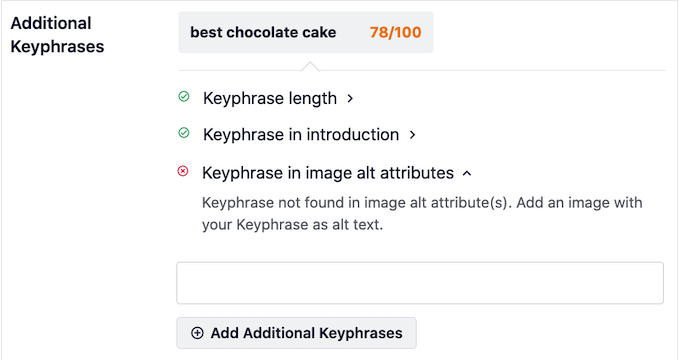
AIOSEO will also make actionable suggestions on how to target this new word or phrase. For more information, please see our guide on how to setup All in One SEO for WordPress.
12. Community and Professional Support
Semrush provides a single dashboard where you can manage all your SEO, advertising, content, PR, and social media marketing campaigns.
However, sometimes you may have questions or need advice on how to get the most out of Semrush. With that said, Semrush has a ton of online resources including a knowledge base, recorded webinars, and even online courses.
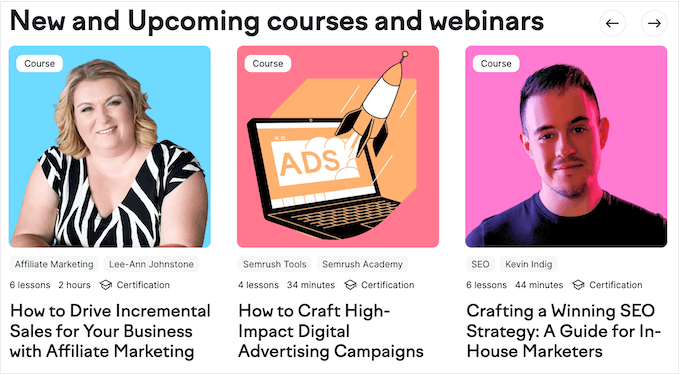
There’s also the Semrush blog.
Here, you’ll find advice on how to improve your SEO and other campaigns, including tips on how to write great blog posts, how to do keyword gap analysis, and more.
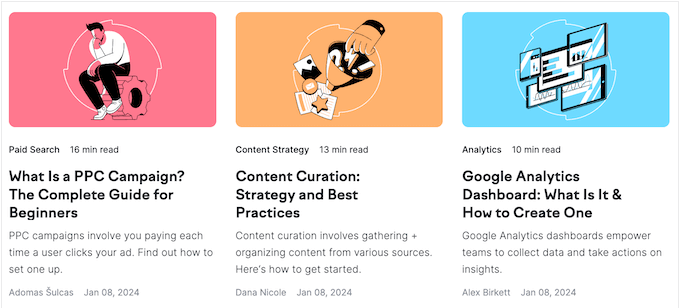
If you prefer one-on-one help, then you can submit a support ticket and the Semrush team will aim to respond within 1 business day.
Need additional help running your campaigns? Semrush also has a directory of agency partners. Simply enter some information about your project and Semrush will recommend a marketing agency that’s a good fit for you.
Semrush Pricing and Plans
Semrush has a free-forever plan that gives you access to certain features. It also limits how many actions you can perform per day. For example, you can only perform 10 keyword searches using the Keyword Magic Tool and Keyword Overview.
With the free plan, you can only analyze up to 10 domains per day, track up to 10 keywords, and crawl 100 URLs.
With that in mind, many business owners upgrade to a paid plan.
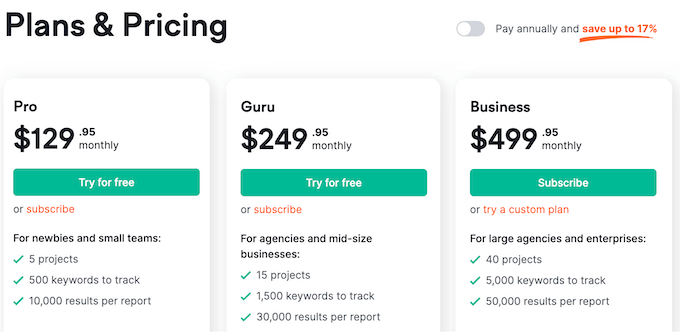
There are 3 different plans to choose from:
- Pro. Priced at $129.95 per month, this plan allows you to track 500 keywords and crawl 100,000 pages. It also shows 10,000 results per report. With that said, Pro is a great choice for small business websites, startups, and smaller teams.
- Guru. Priced at $249.95 per month, Guru can track up to 1,500 keywords and crawl 300,000 pages. It also shows 30,000 results per report, and unlocks Semrush’s Content Marketing Toolkit. In addition, it helps you avoid keyword cannibalization by identifying pages that compete for the same search query. With that in mind, we recommend Guru to mid-sized businesses or smaller WordPress development agencies who manage a few different client sites.
- Business. For $499.50 per month, you can track 5,000 keywords, run 10 plagiarism checks, and crawl 1,000,000 pages. You can also optimize your Google Shopping campaigns, calculate the traffic percentage for your domain, and even access the Semrush API. With its generous allowance and advanced features, Business is the perfect plan for enterprises or larger agencies who manage a long list of client websites.
Conclusion: Is Semrush the Right Marketing Toolkit for You?
After looking at the features, support, and pricing plans, we’re confident that Semrush is one of the most comprehensive SEO toolkits on the market.
It has everything you need to manage your website’s SEO, advertising, PR, and social media marketing campaigns, and create SEO-friendly content for your blog or website.
If you’re starting a side business or looking for free business tools, then the free Semrush plan is a great place to start. However, most businesses will benefit from upgrading to one of Semrush’s premium plans.
The Pro plan allows you to track 500 keywords and crawl 100,000 pages, which makes it a good option for smaller business websites. The Pro plan might also be a good fit if you’re looking to make money online blogging with WordPress.
If you want to track more keywords and crawl additional pages, then you can upgrade to the Guru plan. Guru also comes with the Content Marketing Toolkit, which is perfect for creating high-ranking articles and addressing any content gaps on your website.
Finally, if you’re an enterprise or agency, then the Business plan allows you to track 5,000 keywords and crawl 1,000,000 pages. This means you should have no problem analyzing your client websites and creating successful campaigns, all from the same Semrush account.
We hope this Semrush review helped you decide whether it’s the right marketing toolkit for you. You can also check out our guide on how to add keywords and meta descriptions in WordPress, or see our expert pick of must have plugins for business websites.
If you liked this article, then please subscribe to our YouTube Channel for WordPress video tutorials. You can also find us on Twitter and Facebook.



Syed Balkhi
Hey WPBeginner readers,
Did you know you can win exciting prizes by commenting on WPBeginner?
Every month, our top blog commenters will win HUGE rewards, including premium WordPress plugin licenses and cash prizes.
You can get more details about the contest from here.
Start sharing your thoughts below to stand a chance to win!