Are you looking for a knowledge base plugin for WordPress?
There are hundreds of such plugins available on the Internet. To help you make your choice, we have tested the most popular knowledge base plugins and examined factors such as ease of use, customization, pricing, and features.
In this article, we will share some of the best knowledge base plugins for WordPress that you can use.
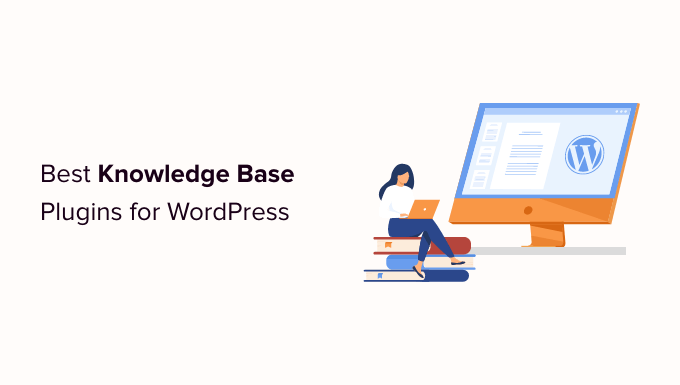
If you are in a hurry, then you can take a quick look at our top picks to make a decision:
| # | Plugins | Best For | Price |
|---|---|---|---|
| 🥇 | Heroic KB | Powerful knowledge base and documentation | $149.50/year |
| 🥈 | Groove | Help desk software with knowledge base feature | $4.80/month – per user |
| 🥉 | WPDeveloper BetterDocs | Comprehensive documentation | $55/year |
| 4 | Echo Knowledge Base | Simple knowledge base and FAQs | Free |
| 5 | weDocs | Pricing | Free |
How We Test And Review WordPress Knowledge Base Plugins
A knowledge base plugin lets you easily publish documentation, tutorials, and how-to articles. You can efficiently organize these resources while keeping them apart from your blog and landing pages.
Whether you run an online store or sell services on your WordPress website, having a knowledge base section allows you to help your customers without opening a support ticket or live chat window.
To help you choose the right knowledge base plugin, we have tested the most popular ones to discover their features, pros, and cons. When doing that, we paid special attention to the following criteria.
Ease of use: We have tried to include beginner-friendly plugins with an easy onboarding process, documentation, and user interface. We also prioritized good customer support.
Features: We have showcased knowledge base plugins that have most of the features needed to create documentation, such as article creation, categories and tags, search form, feedback mechanism, permission control, customization, and more.
Reliability: We have only included the knowledge base plugins that we have tested ourselves. We also paid attention to customer reviews.
Why Trust WPBeginner?
WPBeginner is a team of experts with years of experience in WordPress, hosting, SEO, WooCommerce, online marketing, and more.
Our team extensively reviews and thoroughly tests each plugin on real websites to provide you with the best recommendations. For details, see our editorial process.
Without further delay, let’s look at the best knowledge base plugins for WordPress.
1. Heroic KB Plugin
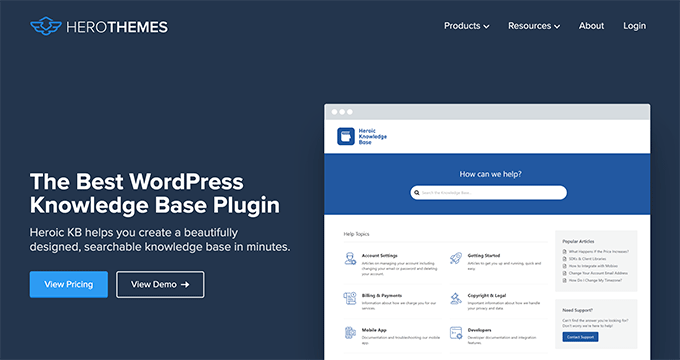
Heroic KB plugin is an easy-to-use WordPress knowledge base plugin that’s extremely powerful and fully featured.
It allows you to add a searchable knowledge base to your existing site so your visitors can easily find answers to their questions. It comes with a lightning-fast AJAX search feature, which adds real-time answers.
You get all the features you’d expect from a powerful knowledge base plugin, such as content categorization, drag & drop content ordering, article attachments, display widgets, and more.
It also comes with KnowAll, a professionally-designed knowledge base WordPress theme. You can easily customize the theme with your logo, colors, and more to ensure your knowledge base matches your brand.
The best part about the plugin is its built-in analytics and user feedback feature that lets you collect insights to improve your existing documentation so you can reduce support, save time, and grow sales.
Plus, there’s also a smart Heroic AI Assistant feature, which lets you easily add a custom chatbot to your site. The chatbot is trained on your knowledge base so that you can provide accurate and personalized automated support.
We used this plugin to build our developer docs on the WPForms website. Although our team has since customized it much further, this is still the best solution on the market.
2. Groove
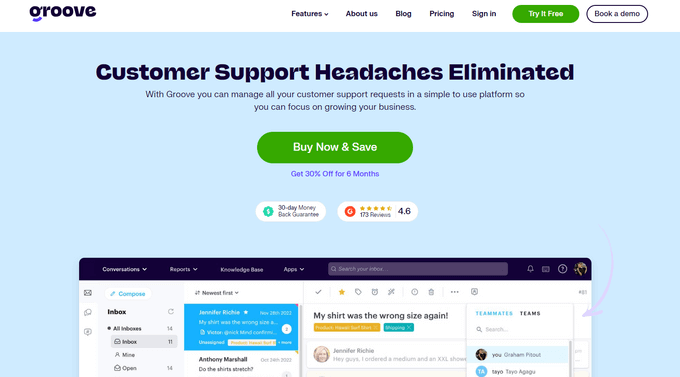
Groove is a powerful all-in-one help desk software and a fantastic option to create a knowledge base section in WordPress. The plugin offers several other features, including live chat, shared inbox, email automation to route support conversations, and more.
Groove lets you fully customize the look of your knowledge base by choosing colors, adding a background, uploading your logo, etc. There are also mobile-ready themes, which are fully customizable, to ensure your knowledgebase pages look great on any device.
You can organize your knowledge base articles by categories and tags to make them easy to find. It also comes with SEO settings to optimize your articles for search, the option to add password protection to your knowledge base, and artificial intelligence (AI) tools.
Plus, Groove comes with built-in reporting so that you can track your article performance metrics, most searched terms, most viewed articles, and article suggestions.
If you want to add a knowledge base to your site and provide real-time support to your customers via email and live chat widgets, Groove is the perfect solution for you.
See our complete Groove review for more details.
Alternative: HelpCrunch is another great customer service software that allows you to create a knowledge base in WordPress.
3. WPDeveloper BetterDocs
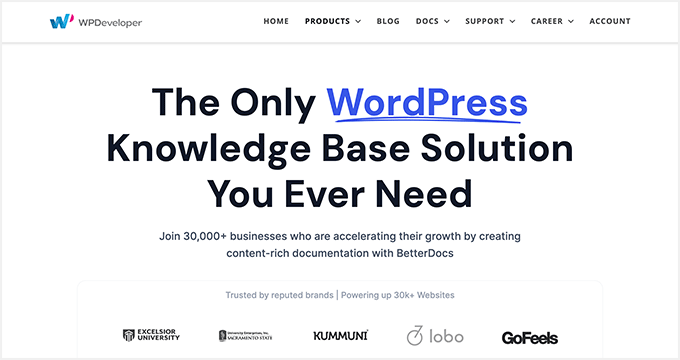
BetterDocs is a powerful WordPress knowledge base plugin that is both easy to use and comprehensive.
It comes with ready-to-use knowledge base templates for WordPress. It also includes support for page builders with widgets. You can also use shortcodes to create custom layouts and insert knowledge base articles anywhere.
It includes a powerful search, a floating table of contents, and a knowledge base bot that automatically tries to find answers to reduce support requests. The plugin also includes user role-based control and insights to view what users want.
4. Echo Knowledge Base

Echo Knowledge Base is one of the best knowledge base plugins for WordPress. It comes with an easy setup wizard that walks you through plugin settings. You also get multiple layouts to choose from, with options to customize every aspect.
You can choose from Basic, Tabs, or Category focused layouts. Each layout has a fast search bar on the top, which helps users quickly find answers. You can further organize articles in categories and tags.
The plugin also comes with hundreds of icons that you can use. It also includes shortcodes and templates to create FAQ sections and display knowledge base articles across your website.
5. weDocs
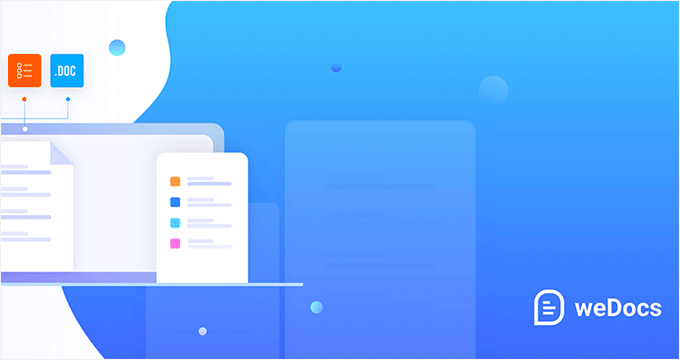
weDocs is another excellent WordPress knowledge base and documentation plugin. It is easy to use and allows you to sort your documentation pages into sections, hierarchical docs, and tags.
It has a simpler interface that allows you to manage all your docs from one screen. The plugin does not include additional templates but works well with all popular WordPress themes.
The knowledge base layout is simple but efficient, with sidebar navigation and a breadcrumbs menu.
6. Encyclopedia / Glossary / Wiki
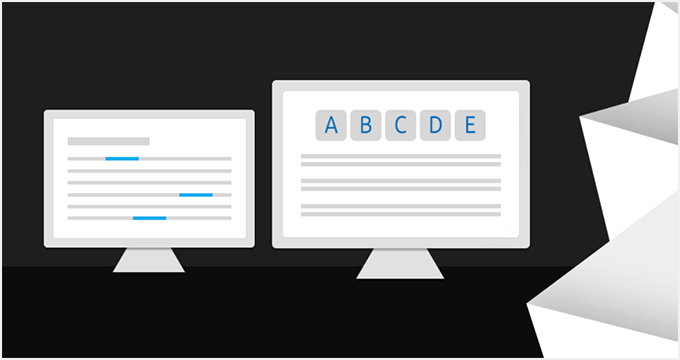
Encyclopedia / Glossary / Wiki plugin is a flexible WordPress knowledge base plugin that allows you to organize your documents in a glossary format. You can organize your docs and articles alphabetically or by category and tags.
It includes a simple template to list all glossary items. You can add a search widget, enable comments for individual articles, and add a filtered index to sort items by alphabet.
The plugin provides an excellent option to organize your support pages in a glossary or encyclopedia style. It supports WPML and can be used on multilingual websites.
7. BasePress
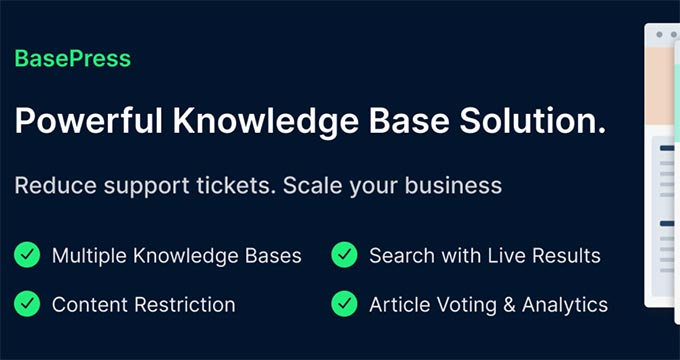
BasePress is a useful WordPress knowledge base and documentation management plugin. It allows you to easily build support pages and document sections for your products or services.
It comes with three templates to choose from with an advanced instant search bar that helps users quickly find the answers. You can organize articles in sections, categories, and tags with an easy drag-and-drop interface to reorder articles.
You can add an image and description for each section, which creates a very neat index page for users to browse. The plugin also provides easy customization options to control the appearance of your article pages.
8. EazyDocs

EazyDocs is a WordPress knowledge base plugin that is easy to use and extend. It comes with a user-friendly doc builder and a responsive design that will match your WordPress theme.
It also comes with a powerful search function and a collaboration feature that allows multiple users to contribute to your documentation, making the process easier. EazyDocs also restricts access to certain content with password protection or user role management.
Plus, it has an analytics feature that can help you gain insights into how users are interacting with your knowledge base.
9. Very Simple Knowledge Base

Very Simple Knowledge Base is a simple and minimalist knowledge base plugin for WordPress.
It allows you to use your existing posts for knowledge base articles and display them with a shortcode. It then displays the items sorted by categories, and you can choose multi-column layouts to show more categories and articles.
The plugin works with any custom post type, including products or events. It offers flexibility but does not include any of the features you may find in other knowledge base plugins on this list. The plugin also does not offer an option to easily keep your regular blog posts separate from knowledge base articles.
Bonus Solutions
Customers may not always find the answer to their questions in your knowledge base articles. For instance, they may have some pre-sale questions or a bug report, or they may simply need a more personal response.
The following tools allow you to take support beyond knowledge base articles and boost customer satisfaction.
10. WPForms
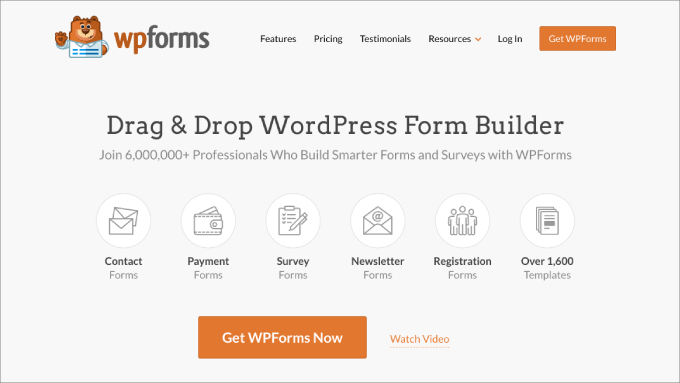
WPForms is the best WordPress form builder plugin on the market. It allows you to easily create any kind of form in WordPress, including a support request form.
As a small business, you may be unable to justify the cost of a full-fledged customer support platform. WPForms allows you to add a customer support form to your website and answer customer queries via email.
It has a built-in entry management system that allows you to keep a record of all customer requests. You can even export this data and use it in CRM software to manage all possible leads.
11. Heroic Inbox
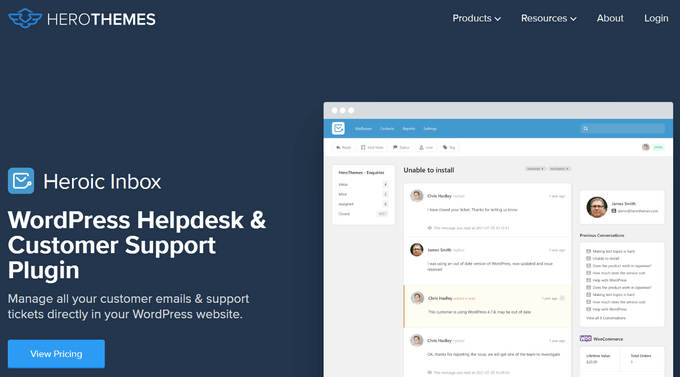
Heroic Inbox is one of the best WordPress help desk plugins on the market. It’s created by the same team behind the Heroic KB plugin.
For companies with a larger support team, you may need more than a simple support request form. Heroic Inbox lets you create unlimited inboxes to manage all of your customer emails and support tickets right from the WordPress dashboard.
You can assign specific inboxes and messages to the right team members, create saved replies to standardize responses, set important follow-up reminders, see valuable customer data next to your conversations, and more.
12. LiveChat
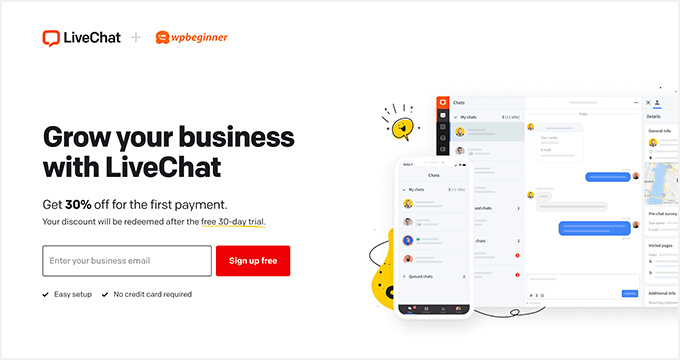
LiveChat is the best live chat support software for small businesses. It allows you to add a live chat to your WordPress website and help customers instantly reach out for help.
Adding LiveChat helps you convert more visitors into customers. You can display a live chat popup across your website with targeted messaging. Users browsing the knowledge base will always have the option to get more help without leaving your website.
13. ChatBot
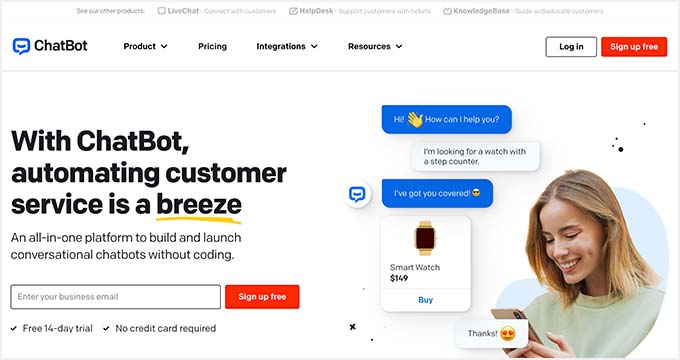
ChatBot.com uses a smart algorithm to help you better serve your customers while growing sales. It’s the best chatbot software for small businesses, and we are in the process of using it on our sites as well.
A lot of companies these days are choosing to use ChatBot as an alternative to LiveChat and sometimes as a pre-live chat solution because it’s more cost-effective.
We hope this article helped you find the best WordPress knowledge base plugin for your website. You may also want to check out our other WordPress guides for the knowledge base sites.
Best WordPress Guides for Knowledge Base Sites
- Best Business Phone Services for Small Businesses
- Best Email Marketing Services for Small Businesses
- Must Have WordPress Plugins for Business Websites
- How to Add Web Push Notification to Your WordPress Site
- How to Start a WordPress Blog (Beginner’s Guide)
- The Ultimate WordPress Security Guide (Step by Step)
- Ultimate WordPress SEO Guide for Beginners (Step by Step)
- The Ultimate Guide to Boost WordPress Speed & Performance
If you liked this article, then please subscribe to our YouTube Channel for WordPress video tutorials. You can also find us on Twitter and Facebook.





Syed Balkhi says
Hey WPBeginner readers,
Did you know you can win exciting prizes by commenting on WPBeginner?
Every month, our top blog commenters will win HUGE rewards, including premium WordPress plugin licenses and cash prizes.
You can get more details about the contest from here.
Start sharing your thoughts below to stand a chance to win!
Jiří Vaněk says
Thanks for the great list and also the alternatives that are free. I have a knoweldge base, or rather a dictionary of terms, on the website and I wanted to revise it. However, I was looking for alternatives because I made it myself in Elementor and it is not very easy to edit. This helped me a lot to find other alternatives to replace my current version with something that will be easier to manage.