Are you wondering how to use artificial intelligence (AI) to help market your WordPress website or online store?
Generative AI technologies are changing the way we work, and many website owners are looking for new ways to use them.
In this article, we will share some expert tips on how to use AI for marketing.

How Can AI Be Used on WordPress Websites?
Artificial intelligence technologies like OpenAI show a lot of promise for small business owners, freelancers, online stores, and anyone who works online.
Using a simple chat interface, you can ask the AI to answer questions, generate content, and repurpose existing content. You can also automate tasks on your WordPress website that normally need human intelligence by using AI plugins.
For example, you can use AI in WordPress to detect spam comments, improve SEO, translate your website content, identify plagiarized content, scan for malware, and much more.
There are also a ton of ways you can use it to market your products and services.
With that being said, let’s take a look at some expert tips on how to use AI for marketing.
This article will cover a lot of topics, so you can click on any of the links below to jump to a section that you are interested in:
- Come Up With a Catchy and Memorable Business Name
- Generate Content Marketing Ideas
- Prepare and Research Your Articles
- Write Draft Blog Posts
- Come Up With Titles and Meta Descriptions
- Optimize Your Content for Search Engines
- Improve the Grammar and Readability of Your Content
- Write Compelling Email Copy
- Create Blog Post Summaries for Social Media
- Generate Ad Copy and Product Descriptions for Your Online Store
- Write Better Landing Page Copy
- Create Images for Your Blog, Social Media, and More
- Optimize the Copy on Your Popups
- Bonus: Provide Excellent Customer Service and Support
1. Come Up With a Catchy and Memorable Business Name
Marketing starts early. Choosing a catchy and memorable name for your business is an important first step. It plays a crucial role in your blog’s branding, marketing, and SEO.
Of course, you’ll want to use your business name in the address for your website. So, you need to make sure the domain name is available.
This is where artificial intelligence can help.
All you need to do is visit our free Business Name Generator tool. Simply type in a few words related to your business and then click the ‘Generate’ button.
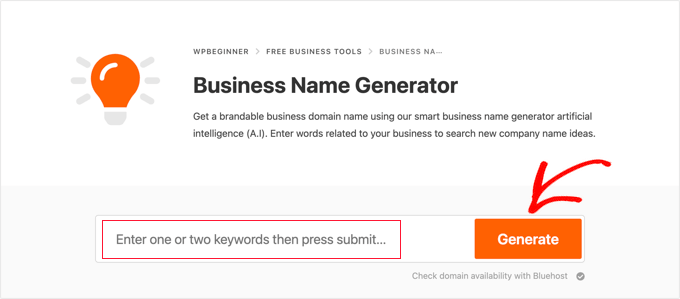
Our tool will use AI to choose dozens of suitable business names. It will then automatically check to make sure the domain name is available before presenting you with a convenient list.
If you like one of the names, then you can simply click the ‘Buy’ link to register the domain name with Domain.com or get it with a Bluehost hosting package.
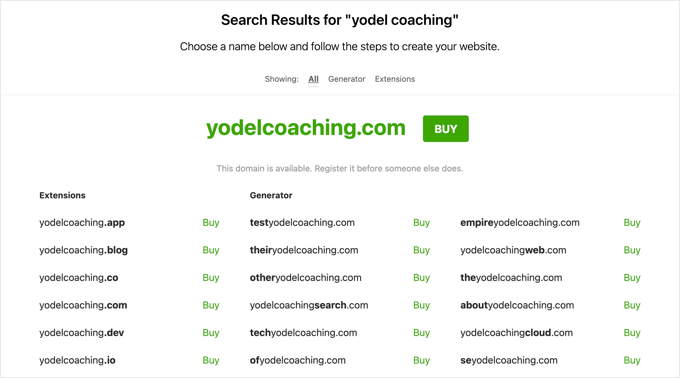
2. Generate Content Marketing Ideas
Now that you’ve chosen a business name and set up your WordPress website or online store, you can start planning your content marketing. This means the interesting and helpful blog content that you will write to attract new visitors to your website.
Brainstorming content ideas can be hard work. But it’s surprising how quickly AI can generate a list of fantastic blog post ideas.
Rather than typing prompts directly into ChatGPT, you can use Uncanny Automator to automate the process from your WordPress website using a recipe like this:
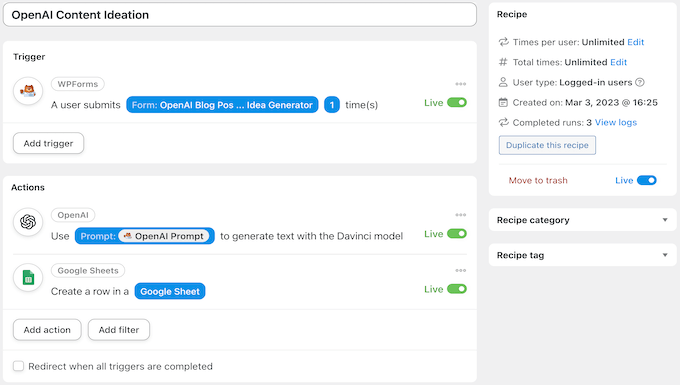
This will let you type your prompt into a WPForms form on your website, such as ‘Give me 5 fun blog posts on pediatric dentistry’. The prompt will be passed along to OpenAI, which will generate content ideas for you.
These ideas can then be sent anywhere you like, such as a Google spreadsheet.
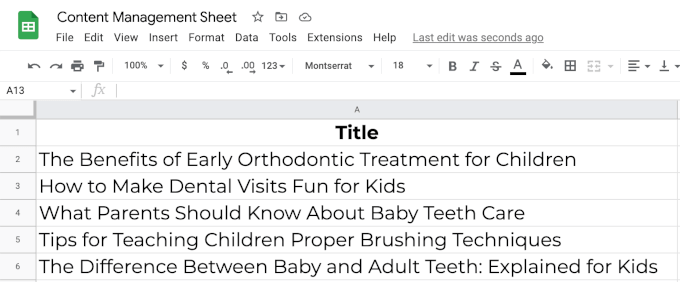
You can learn how to combine AI and automation to come up with blog post ideas in our guide on the best ways to use OpenAI on your WordPress website.
3. Prepare and Research Your Articles
Generative AI tools like ChatGPT can be very useful when planning and researching new blog posts. That’s because they have learned and stored vast amounts of information by going through what is publicly available on the internet.
They can use this information to answer your questions. The trick is knowing what is possible and using specific prompts that give you the results you need.
For example, if you ask the simple question, ‘How do you care for a parrotfish?’, then ChatGPT will generate a long list of guidelines. But it’s often helpful to use more specific prompts.
For instance, if you are planning to write different blog posts on the specific pieces of equipment needed to care for a parrotfish, then you can use this prompt instead:
‘Create a list of the most popular equipment needed to care for a parrotfish along with the pros and cons of each one.’
This will give you much more helpful information. You will get a list of tools and equipment you can write about on your WordPress blog, such as an aquarium tank and filtration system. You will also learn some pros and cons of each tool that you can talk about in the article.
Once you choose a topic to write about, you can even generate an outline of everything that should be covered in the blog post. Here is an example question:
‘Write an article outline for the following topic: live rock and decorations for a parrotfish.’
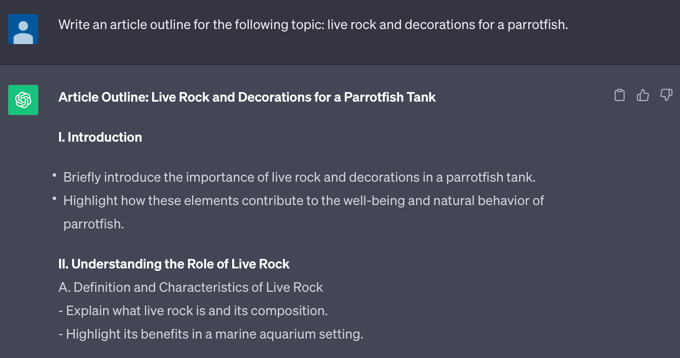
For even more ideas, just see our detailed guide on the best ChatGPT prompts for bloggers, marketers, and social media.
4. Write Draft Blog Posts
Artificial intelligence tools like ChatGPT can also write full blog posts. However, we recommend you treat these as first drafts and spend some time checking and improving the content before you publish them.
While the articles are well written, the information provided may be out of date. Also, some of the information could be inaccurate or completely false.
You can get started with content creation using prompts on the ChatGPT website. For example, you can ask it to ‘Write an essay about black holes at a 6th-grade reading level.’
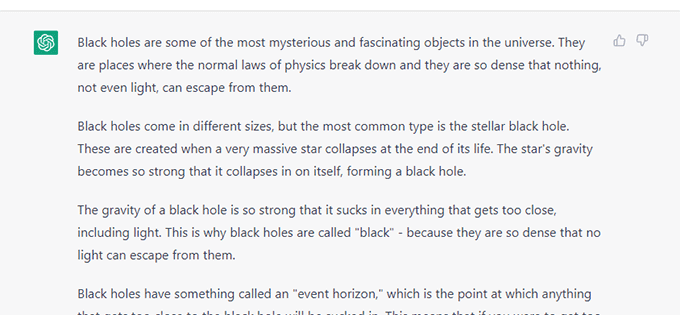
Here are a few detailed ChatGPT prompt examples you can use for inspiration when creating content for your blog:
- ‘Write an article on the following topic: [TOPIC]. The article should be at least [NUMBER] words in length. Use a persuasive tone and pretend to be an expert on the topic.’
- ‘I want you to write a motivational blog post about overcoming [FEAR/FAILURE/CHALLENGE].’
- ‘I want you to pretend to be a topic expert and compare [ITEM 1] vs [ITEM 2] with pros and cons. I need you to show that [ITEM 1] is better than [ITEM 2] and persuade the reader to have a positive feeling about [ITEM 1].’
- ‘Write an article based on the topics covered in the following article: [COMPETITOR URL]. Make the article more comprehensive than the URL provided by adding details that the source URL has missed or didn’t cover. Answer the most frequently asked questions about the topic at the end of the article.’
However, you may prefer to generate AI content directly from your WordPress admin area. You can do that by installing and activating the GPT3 AI Content Writer plugin.
You can learn how to use this plugin, as well as the pros and cons of using AI to write blog posts, in our guide on how to write content using AI content generators in WordPress.
5. Come Up With Titles and Meta Descriptions
One of the most important things to do when writing blog posts is to come up with irresistible headlines and descriptions. This will encourage more users to click on your articles, which will grow your visitors, conversion rates, and sales.
You can ask generative AI services like ChatGPT to help with post titles and descriptions. Here is an example of an effective prompt:
‘Suggest at least 5 SEO-friendly titles and meta descriptions for the following blog post: [POSTURL]. Use a persuasive and intriguing tone.’
However, you can also do the same thing directly from your WordPress dashboard using a plugin.
All in One SEO (AIOSEO) is the best SEO plugin for WordPress and uses artificial intelligence to help you optimize your content, such as generating post titles and meta descriptions for your content.
You can connect AIOSEO to OpenAI and generate title ideas for your post. The plugin will display 5 post title suggestions that use up-to-date best practices for writing effective headlines.
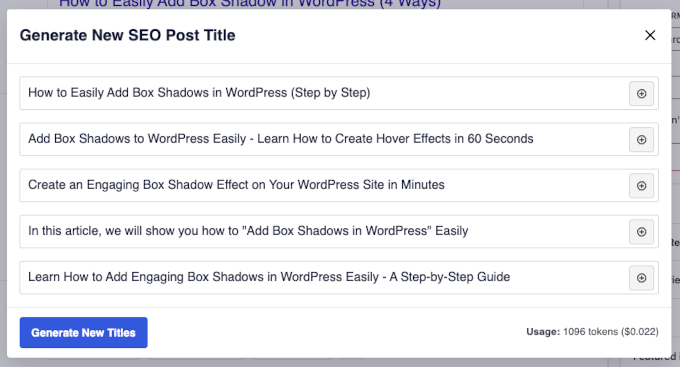
You can learn the best way to do this in our guide on how to write powerful headlines using AI.
It can also generate SEO-friendly meta descriptions in a similar way. Simply click the robot icon next to the ‘Meta Description’ option. Then, All in One SEO will come up with 5 different meta descriptions to pick from.
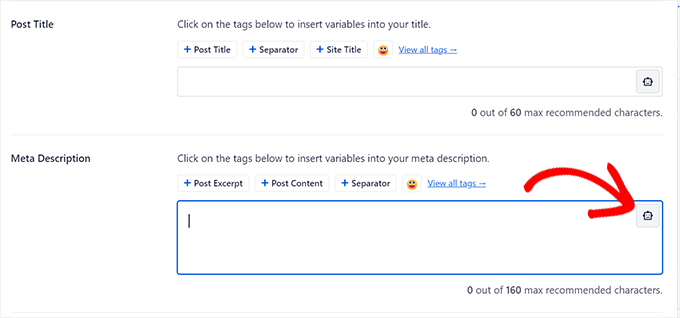
6. Optimize Your Content for Search Engines
Besides helping you write effective titles and meta descriptions, there are some other ways AI can help optimize your content for search engines.
For example, you can improve SEO on your website by adding more links to your own content. These are called internal links, and they help search engines discover your content and rank them higher in search results.
However, if there are a lot of posts on your WordPress website, then you may not always be aware of all the relevant articles you can link to. This means that you are missing out on opportunities for your posts to rank higher in search.
This is another area where AI can help. We recommend using All in One SEO because it includes a unique Link Assistant feature that lets you add links to your old and new content without having to open up the post.
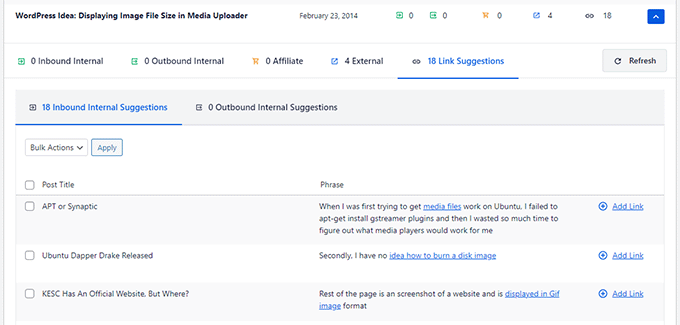
You can learn more in our ultimate guide on internal linking for SEO.
7. Improve the Grammar and Readability of Your Content
WordPress does not offer its own grammar and spellcheck tool. You may be worried that your marketing content contains embarrassing grammar and spelling errors or that it’s difficult to read.
Luckily, there are many WordPress plugins and online tools to help check your grammar and improve your writing. Grammarly is an AI-powered writing assistant that automatically checks spelling and grammar as you write and highlights the errors so that you can fix them.
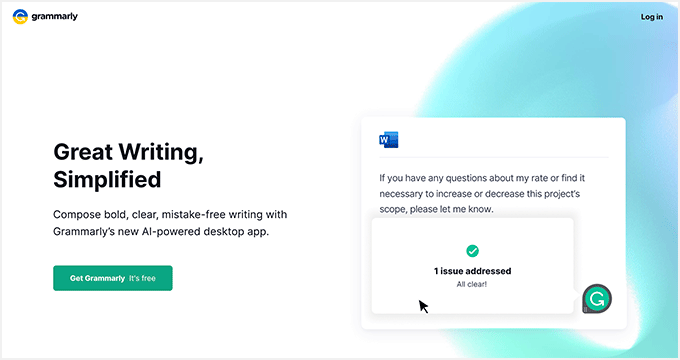
There is a free Grammarly browser extension for all major web browsers. This will give you instant proofreading for your posts, emails, social media, Google Docs, Slack, and more. There is also a pro version that will help you with tone, formality level, and word choices.
To see how to use Grammarly in detail, please see our guide on how to check grammar and spelling mistakes in WordPress.
You can also use ChatGPT to check your spelling, grammar, and more. Here’s an example ChatGPT prompt for proofreading an article:
‘I want you to act as SEO editor and copywriter. I need you to proofread and analyze the following text and optimize it for the focus keyword. I also need you to correct any grammar mistakes you find in the article. Ask me to provide you with the article text and focus keyword.’
8. Write Compelling Email Copy
ChatGPT can write draft emails or improve existing ones in seconds. You can use it when you are responding to questions from your customers, writing email newsletters, or reaching out to potential clients.
Simply ask the AI to write an email for you, giving it as many details as necessary, like this:
‘Write a 300-word marketing email promoting a Black Friday sale on limited edition clothing.’
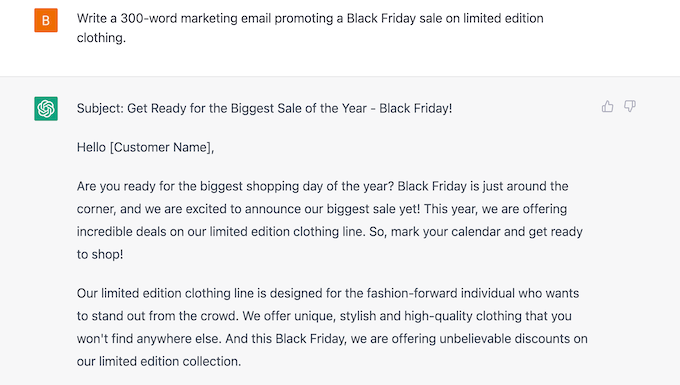
You can even specify the tone that should be used in the email:
- ‘use a persuasive tone and pretend to be an expert on the topic.’
- ‘use a sympathetic and kind tone.’
- ‘use a professional and trustworthy tone.’
- ‘use a casual and conversational tone.’
Alternatively, you might have already written an email, but you want to polish it to sound more effective and professional before you send it out. You can use a ChatGPT prompt like this:
‘Fix this email. Write it as someone with a charismatic personality in perfect English. Use extremely professional and concise language. Also, give at least three samples to use as the email subject. [EMAIL TEXT]’
9. Create Blog Post Summaries for Social Media
Promoting your blog posts on social media is one of the best ways to increase traffic to your website. But it can be challenging to write blog post summaries that make people want to see more of your content.
Social media summaries need to be the correct length, accurately summarize the post’s contents, and use compelling language that will encourage clicks.
That’s where artificial intelligence can help.
In our guide on the best ways to use OpenAI on your WordPress website, we show you how you can combine ChatGPT with Uncanny Automator to automatically create and post effective summaries with hashtags to social platforms.
For example, here’s a screenshot of an Uncanny Automator action that sends a complete blog post to OpenAI and generates a summary that can be shared on Twitter.
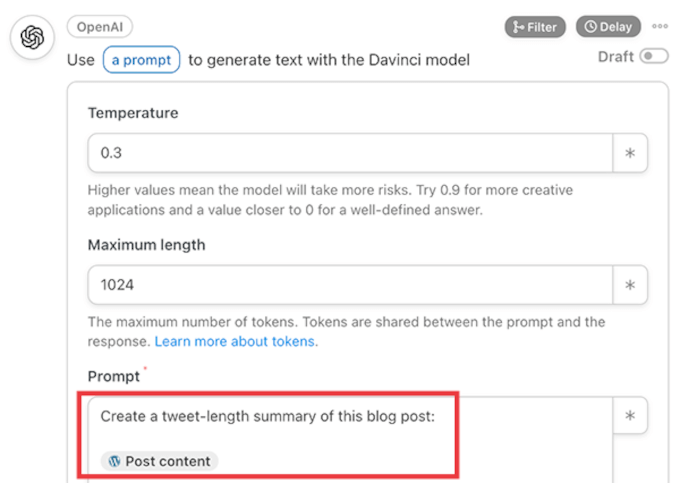
The next step would be to get Uncanny Automator to send the summary, complete with hashtags, to WhatsApp. This will let you review and edit the tweet before you publish it.
Alternatively, Uncanny Automator could just post the summary directly to Twitter, Facebook, LinkedIn, and more.
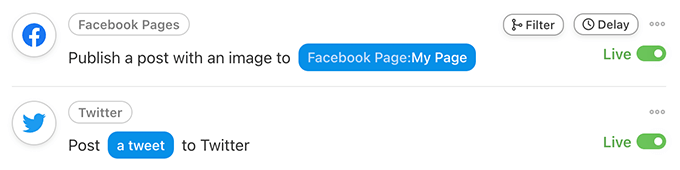
For more inspiration, you can see our guide on how to create automated workflows in WordPress with Uncanny Automator.
10. Write Ad Copy and Product Descriptions for Your Store
If you have an online store, then you already know how much work it can be to create descriptions and ad copy for all of your products.
ChatGPT can help you do this quickly and easily. You just need to use the right prompts. Here are some examples that you can modify to suit your own needs and store.
Writing product descriptions and short descriptions:
‘I want you to pretend that you are an eCommerce SEO expert who writes compelling product descriptions. I will provide you with one product title and I want you to come up with three distinct content sections for product descriptions, and each section should have its own headline.’
‘I want you to pretend that you are an eCommerce SEO expert who writes compelling product descriptions. I will provide you with one product title and I want you to come up with a short product description of between 250-300 characters.’
Writing ad copy for your products and services:
'I want you to act as a professional copyrighter with experience in writing high-converting Facebook ads. I want you to write Facebook ad copy for the following products/services: [PRODUCTS/SERVICES]. Produce ad copy that is between 100-150 words, with an attention-grabbing headline and a strong call to action. I want you to research the potential target audience and optimize the ad copy so that it appeals to that particular target audience.’
You can even use ChatGPT to help plan your content marketing strategy and calendar:
'I want you to act as my social media manager promoting [PRODUCTS/SERVICES]. I need you to provide me with a two-week content calendar for Facebook posts that are highly engaging and generate emotional responses from the readers. Add one post for each day, using hashtags and emojis.’
You might also want to see our guide on how to add a short product description in WooCommerce.
11. Write Better Landing Page Copy
When you are running a digital marketing or advertising campaign, you can use a dedicated landing page to get more conversions and sales.
The simplest way to create a landing page is using SeedProd. It is the best page builder on the market and comes with more than 300 professionally designed templates, including pages that are designed to help you get conversions.
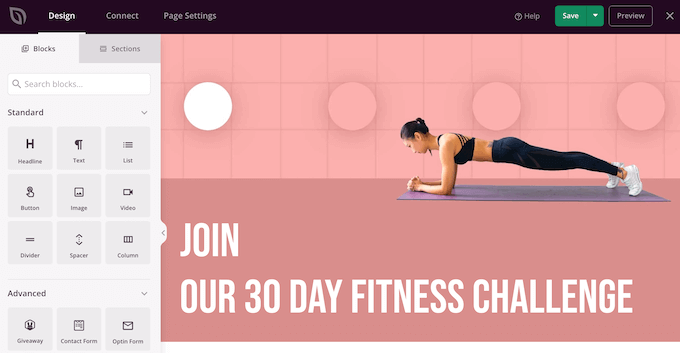
We take you through the process step-by-step in our guide on how to create a landing page with WordPress.
Now, you will need to write the copy for the landing page. You can create written content within seconds by using the right ChatGPT prompt:
'I want you to pretend to be a copywriter specializing in writing landing page copy for better SEO rankings and higher conversions. I need you to write the landing page copy for [PRODUCT]. I want you to start with an intriguing headline to captivate the target audience followed by a call to action button. Below that I want you to add three content sections with different headings each targeting a specific keyword for the product. I need you to end the landing page copy with a FAQ section answering at least 5 customer questions about the product.’
Once you have added the copy to the landing page, you can also use ChatGPT to generate call-to-action ideas:
'I want you to come up with 5 effective call-to-action button ideas based on the contents of the following URL: [LANDING PAGE URL].’
Update: SeedProd now offers its own powerful AI Assistant to help you instantly generate engaging headlines, descriptions, calls-to-action, and other copy for your landing pages.
Simply click on any Headline or Text block in SeedProd’s drag and drop builder. Then, click on the ‘Generate AI Text’ button from the left-hand settings sidebar.
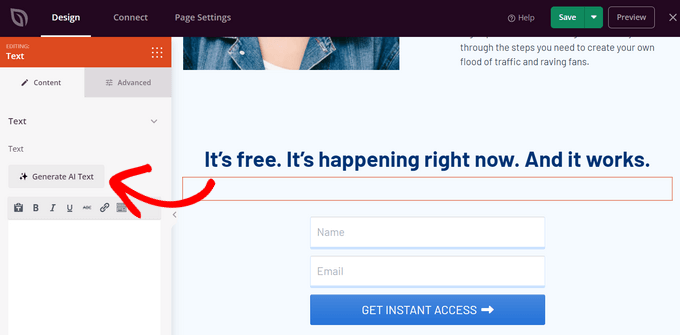
Next, you can type your prompt into the text field or select a suggested prompt from the list. After that, click the ‘Generate Text’ button.
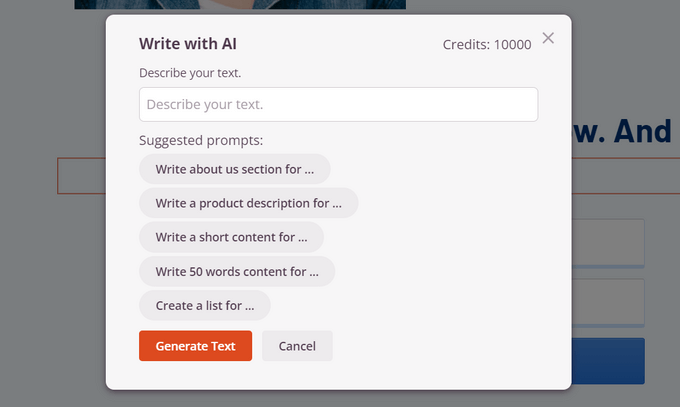
SeedProd’s AI Assistant will then automatically create your content for you. From there, you can optimize the text, adjust the tone, and even translate the text into 50+ languages.
When you’re happy with your copy, you can hit the ‘Insert’ button to add it to your page.
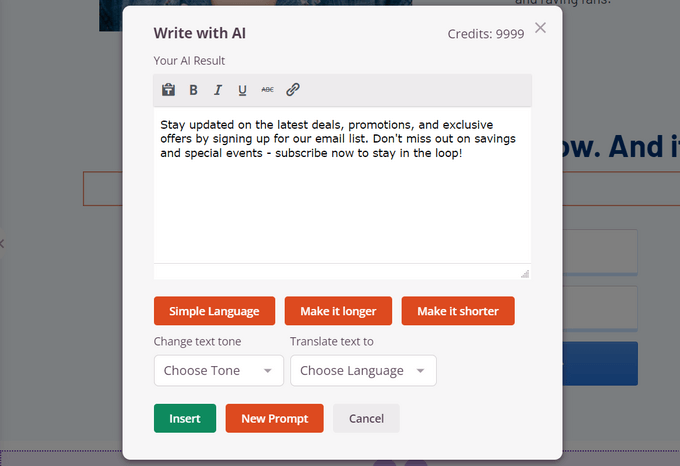
With SeedProd’s AI Assistant, you can write a high-converting landing page copy in just minutes.
12. Create Images for Your Blog, Social Media, and More
Images make your content more interesting and improve the user experience on your WordPress blog and social platforms. If you can’t create your own artwork or take professional photos, then you might consider paying for stock images or using royalty-free images. However, these graphics can look generic.
Luckily, you can use AI. DALL.E 2 is an artificial intelligence tool made by OpenAI that can create unique images for your website and social media posts.
You can see some of the recent images it created when you sign up for a free account.
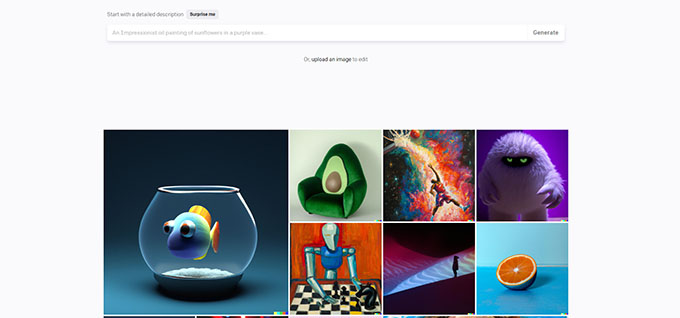
To create your own image, just type in a text description of what you want. If you are out of ideas, then simply click the ‘Surprise Me’ button to see examples of some of the prompts you can use to generate an image.
You can make life even easier by using Uncanny Automator to automate the process of creating a new DALL.E 2 image and pulling it into your blog post.
You will find instructions in our guide on how to use AI to generate images in WordPress.
13. Optimize the Copy in Your Popups
OptinMonster is a powerful lead generation and popup plugin that you can use on your WordPress site. It offers powerful features that can help you increase sales, grow your email list, and get more leads.
There are lots of different professionally designed templates included in the app. This makes it quick and easy to create your lead forms using the drag-and-drop builder.
This plugin also has a new feature called Smart Suggestions AI. It takes the text you added to your marketing campaign’s popup and asks ChatGPT to suggest improvements.
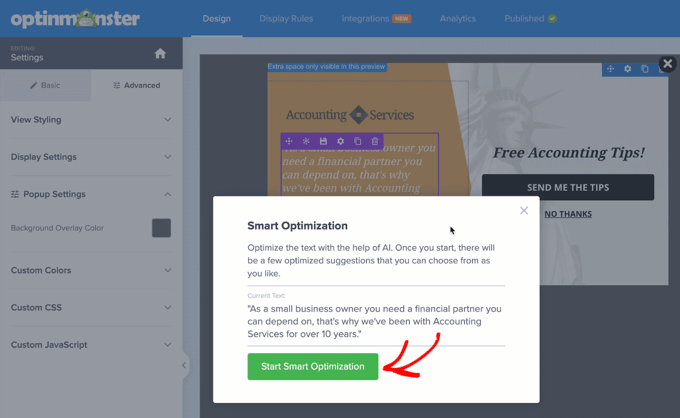
You will be given a list of alternatives to your copy. You can select your favorite version or ask for the tool for further variations.
When you click the ‘Select’ button next to one of the variations, it is added to your popup.
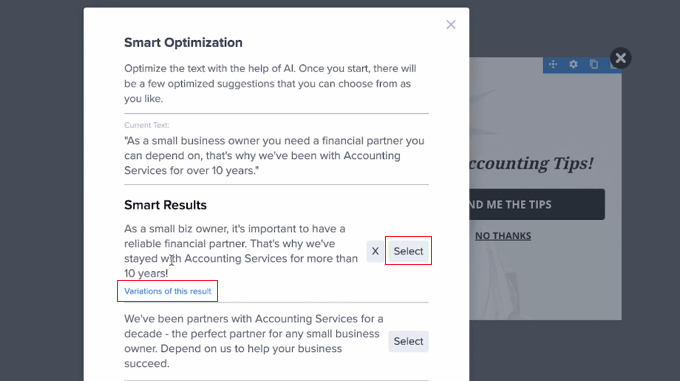
Note: At the time of writing, this feature is being beta-tested.
For more tips, check out our guide on using AI to skyrocket your lead generation campaign.
Bonus: Provide Excellent Customer Service and Support
After all your marketing efforts, potential customers have arrived on your website or online store. But they might still have some questions about your products and services before they are ready to buy.
As users reach out to you via email, help desk, and chat, it’s more important than ever to interact with them effectively. Luckily, artificial intelligence can help you provide excellent customer service and support.
This is where you can use OpenAI’s emotional intelligence. It can perform sentiment analysis by identifying the mood of your customer’s feedback as negative, neutral, or positive.
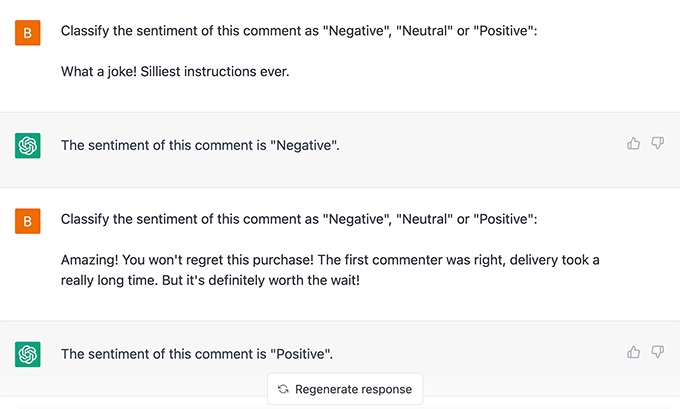
This can be useful for flagging negative feedback and prioritizing message urgency. If you address negative feedback quickly, then you will keep your customers happier.
You can start to unlock the real power of AI by combining it with automation. With Uncanny Automator, you can use a negative response as a trigger for any action you like, such as notifying your marketing team or creating a ticket in your help desk software. You can even have OpenAI automatically draft a reply.

See our guide on how to automate customer support with AI sentiment analysis for details.
You can also use artificial intelligence within a chatbot. It can automatically chat with your customers and answer their questions using the answers you provide, letting you offer 24/7 customer support.
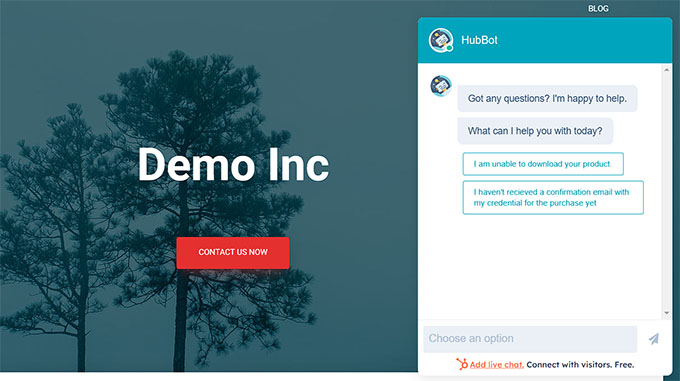
For example, chatbots can ask questions about a customer’s preferences and suggest suitable products or help customers with making a payment. They can also explain how to install software updates, guide users through common technical issues, and much more.
For step-by-step instructions, see our guide on how to add a chatbot in WordPress.
Expert Guides on Using Artificial Intelligence
Now that you’ve read our AI marketing, you may want to see some of our other guides on using artificial intelligence with your WordPress site:
- Best ChatGPT WordPress Plugins (Compared)
- WordPress Plugins Using Artificial Intelligence and Machine Learning
- Best Ways to Use OpenAI on Your WordPress Website
- Best ChatGPT Prompts for Bloggers, Marketers, and Social Media
- Best AI Chatbots Software for Your Website Compared
- How to Use AI for SEO in WordPress
- The Future of WordPress: What to Expect (Our Predictions)
We hope this tutorial helped you learn how to use AI for marketing. You may also want to see our guide on how to build an email list or our expert picks of the best email marketing services for small businesses.
If you liked this article, then please subscribe to our YouTube Channel for WordPress video tutorials. You can also find us on Twitter and Facebook.





Syed Balkhi says
Hey WPBeginner readers,
Did you know you can win exciting prizes by commenting on WPBeginner?
Every month, our top blog commenters will win HUGE rewards, including premium WordPress plugin licenses and cash prizes.
You can get more details about the contest from here.
Start sharing your thoughts below to stand a chance to win!
Mrteesurez says
We all know AI is not perfect and there is always a probably it makes mistakes in response given or generated but still it is a powerful tool for us these days to make writing and other generative. works easier and faster.
AI is very useful in boosting marketing to generate new ideas, summarize contents, analize headlines and more.
Ralph says
I started to use ChatGPT for giving me 50 ideas about certain topic. Only 5-10 is worth writing, most is really bad. Then i think about my own draft and ask it to write 2-3 paragraphs about it. Most of it is really useless and looks like kid writing but sometimes i can copy 2-3 sentecnes and write my own 10. Not much but it speed up my work a little. You also have to double check everything as data is not even outdated but straight up wrong. Be careful!
Jiří Vaněk says
I personally use a chatbot similar to GPT in that manner. I let it write an article on a certain topic, and I only pick the interesting parts, usually rewriting them myself. However, I let it inspire me, and for that purpose, it’s great and helps me write on a topic much faster. Especially when someone might be tired and not feeling as creative.
Mrteesurez says
That’s a great approach, I also like to complete my blog drafts before using ChatGPT for proofreading and enhancements. It really helps polish the final content. For product descriptions, starting with an AI-written draft has saved me a lot of time, even if I need to tweak some generic outputs. It is amazing how much easier these tools have made our writing tasks.
Thanks for sharing your experience.
Jiří Vaněk says
I use artificial intelligence for translations into another language. I have a website in my native language, and using the PolyLang plugin, I’ve made it bilingual, with AI handling the translations exceptionally well.
WPBeginner Support says
Thanks for sharing a use you have found
Admin
Jiří Vaněk says
Maybe just one question comes to my mind regarding AI translation. Do you have any experience with the fact that the text in the native language is mine, but the text translation is done by AI? Could there be any penalty from Google because the text was generated by AI, even though the text is mine and AI only generates sentences and thoughts for me? So far, I haven’t noticed any significant limitations from Google’s side, but maybe you have more experience.
WPBeginner Support says
Google would care more about text generated directly from AI, there shouldn’t be a penalty for translations if the content was originally your words.
Ahmed Omar says
AI invaded our life in many areas.
I have beed using chatgpt to help me in many areas on my site.
but the problem that faced me that it does not open external link so it could not suggest meta description or post title
AIOSEO looks good with theses AI features
Thank you for the detailed post
WPBeginner Support says
You’re welcome, we hope AIOSEO fills in that gap for you
Admin
Shafqat Khan says
This article is a fantastic guide to implementing AI in marketing for WordPress. The step-by-step instructions, especially the use of AI tools like the Business Name Generator and DALL.E 2 for images, are incredibly practical. The specific ChatGPT prompts for tasks like writing ad copy and blog post summaries make it easy to envision the application in real scenarios. The bonus section on using AI for customer service is a valuable touch. Great insights!
WPBeginner Support says
Glad you found our guide helpful!
Admin
Konrad says
little tip, for ChatGPT use “Custom Instructions”, you can provide a lot of useful information there, which will allow for more precise answers
WPBeginner Support says
Thank you for sharing that tip
Admin
Ram E. says
In my case, I’d finish the blog draft and entire article before using chatGPT to proofread and further improve the overall quality. For product descriptions, I do start with an AI-written draft. There are various instances where the output are so generic, but it’s true that the task is now easier than before.
WPBeginner Support says
Thanks for sharing how you use AI
Admin
Shohinee Deb says
That is my process too. I feel that is the best way of tapping into the benefits of AI without becoming dependent on it.