Using AI tools can boost your content creation and marketing efforts. While ChatGPT is one of the most popular options, there are lots of ChatGPT alternatives that offer unique features suited for different needs.
We have been using and testing several AI tools at WPBeginner. We have found many of them to be particularly useful in content creation, improving SEO, and boosting efficiency and productivity.
In this article, we compare the best AI tools available. These ChatGPT alternatives can enhance productivity and creativity. Dive in to find the right AI assistant for your blogging and marketing tasks.

Are you in a hurry and want to quickly try out the best ChatGPT alternatives? Here’s a quick overview of the top 5 ChatGPT alternatives we reviewed:
| Rank | Tool | Best for | Pricing |
|---|---|---|---|
| 🥇 | Gemini | Bloggers, marketers, daily AI assitance | Free, $19.99/month |
| 🥈 | Copilot | Developers, productivity across MS apps | Free, $20/month |
| 🥉 | Claude | Marketers, Data scientists, programmers | Free, $20/month |
| #4 | Copy.ai | Marketing, sales content creation | Free, $49/month |
| #5 | Meta AI | Users in the Meta ecosystem | Free |
What Is ChatGPT? Why Do You Need ChatGPT Alternatives?
ChatGPT is a computer program that uses artificial intelligence to have conversations in a chatbot-like interaction environment.
Created by the OpenAI initiative, it uses machine learning technology to teach itself and respond to user input in plain language.
In simpler words, it learns by going through a lot of publicly available information to answer your questions in a well-thought-out manner.
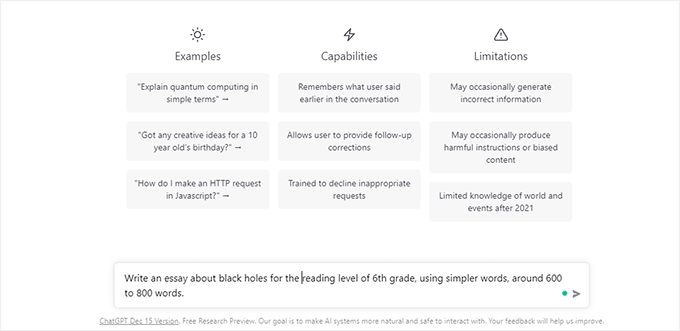
You can write your question or instructions in plain text and hit ‘Enter’.
ChatGPT will then respond to your input in plain language.
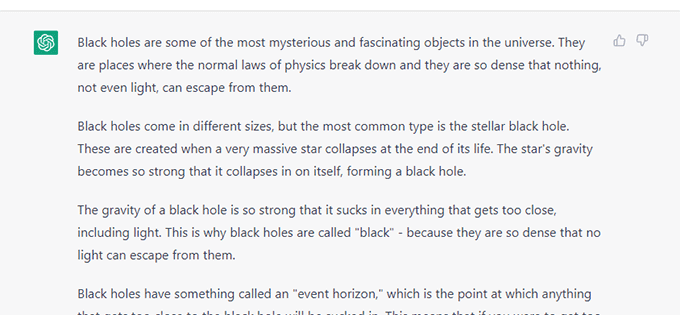
For more details, you can see our guide on using ChatGPT to write content in WordPress.
The text you enter into the chat window is called a ‘prompt’. Writing a descriptive and well-thought-out prompt helps you get a more detailed and informative answer.
For more details, see our compilation of the best ChatGPT prompts for bloggers, marketers, and social media.
We recommend using ChatGPT as an assistant in your daily tasks, and there are many ChatGPT plugins that you can try. However, ChatGPT is not the only AI tool on the market.
Other excellent ChatGPT alternatives may work even better for you, depending on how you want to use AI in your workflow.
Best ChatGPT Alternatives to Try
ChatGPT is not the only generative text AI powered by machine learning. There are several very similar AI tools already available.
Some are more generic and powerful, while others are more specialized and can be used for specific usage scenarios.
Here are our top picks for the best ChatGPT alternatives that you should try.
1. Gemini
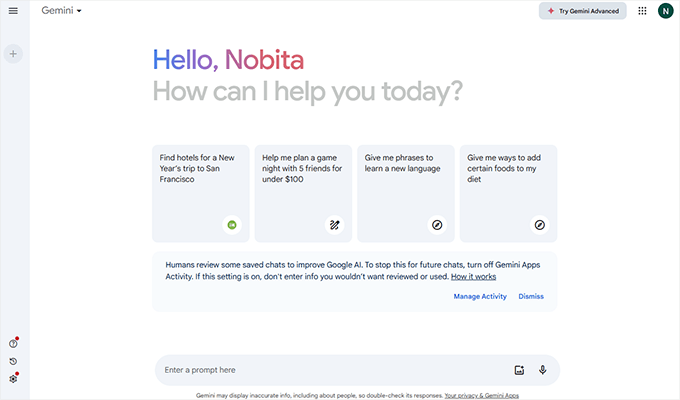
Gemini is a powerful AI assistant suitable for various writing, research, and editing tasks. It employs advanced natural language processing to deliver high-quality content.
How We Used And Tested It:
We have tested Gemini extensively, focusing on creating outlines and generating text in specific tones and styles.
Key Features:
Gemini performed nearly as well as ChatGPT, excelling in maintaining context and producing coherent, engaging text.
It’s particularly useful for bloggers and marketers needing versatile and reliable content generation.
In our testing, we found Gemini to be better at research when writing. It also tended to be more opinionated on occasion, offering a distinct voice that can be valuable for specific content needs.
Compared to ChatGPT-4o, Gemini performed really well and occasionally better than ChatGPT with multimodal inputs. It also provided more up-to-date information, with images from the web, and cited sources on demand.
It has advanced capabilities in understanding context, making it highly effective in complex content generation tasks.
Pricing: The base model is free, with Gemini Advanced starting at $19.99 monthly.
2. Copilot
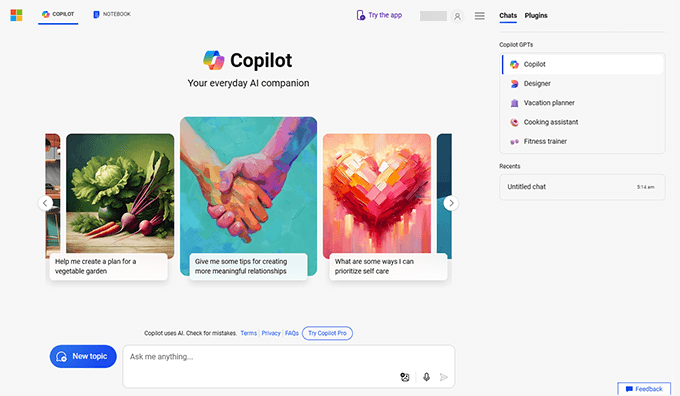
Copilot by Microsoft is an AI-powered digital assistant designed to enhance productivity across various Microsoft products. It also works as a standalone AI assistant like ChatGPT.
How We Used And Tested It:
We tested Copilot in different scenarios, including coding, document creation, copywriting, and data analysis.
Key Features:
Copilot excels in suggesting code snippets, completing functions, and generating entire code blocks. Copilot integrates seamlessly with popular code editors like Visual Studio Code, making it an indispensable tool for developers.
Copilot also offers advanced features like file analysis. You can upload documents for summary, data extraction, and even code analysis. This feature supports many file types and programming languages, making it highly versatile.
In comparison to ChatGPT, Copilot provides more personalized assistance by using user-specific data from Microsoft Graph.
It is embedded across Microsoft 365 apps such as Word, Excel, PowerPoint, Outlook, and Teams, helping users unleash their creativity, improve productivity, and enhance collaboration.
Pricing: The base model is free, and Copilot Pro costs $20/mo.
3. Claude
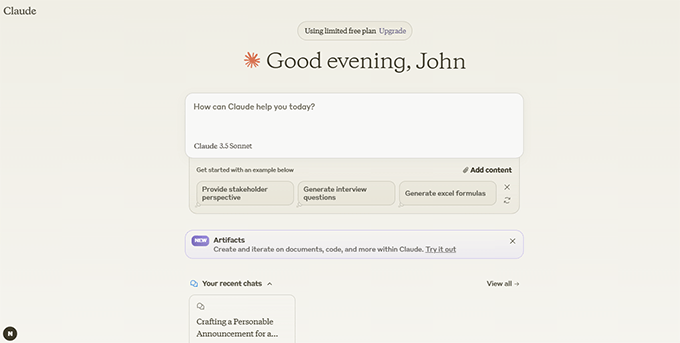
Claude, developed by Anthropic, is an AI model designed to provide safe and effective assistance. It focuses on aligning with human values like freedom and privacy.
How We Used and Tested It:
We tested Claude in various tasks, such as writing, coding, and data analysis. We have also used it to create social media posts, article summaries, sentiment analysis, and other writing tasks.
Key Features:
Claude handles large amounts of data well. It can process long documents and complex tasks, making it useful for data scientists and programmers.
Claude excels at optimizing code in coding, converting complex loops into simpler, faster versions.
In writing, we noticed Claude 3.5 Sonnet performed well when asked to use a specific tone, style, and sentiment.
Compared to ChatGPT, Claude doesn’t have internet access or image generation capabilities. ChatGPT supports more languages and can work with different types of media.
That being said, Claude’s focus is on ethics. Plus, its strong performance in technical tasks makes it a great choice for specialized needs in data science and programming.
Pricing: Claude offers a limited free tier and a $20/month Claude Pro subscription.
4. Copy.ai
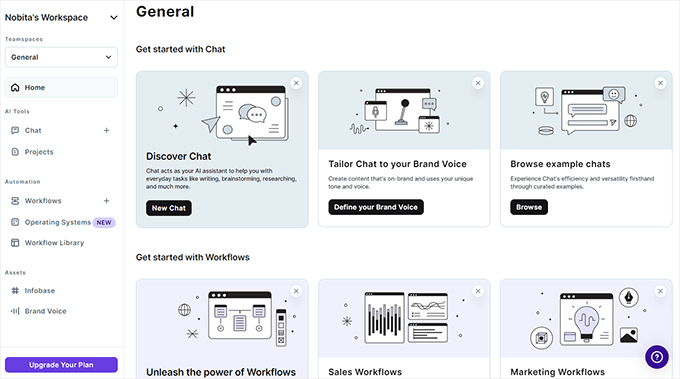
Copy.ai is an AI writing assistant focused on content creation for marketing, sales, and social media. It uses advanced natural language processing and deep learning models to efficiently generate high-quality content.
How We Used And Tested It:
We tested Copy.ai in various scenarios, including social media posts, writing assistance, landing page copy, sentiment analysis, and more.
Key Features:
Copy.ai has features like the “Improve” function, which automatically refines your prompts for better clarity and relevance. It also supports automated workflows, allowing users to create multiple pieces of content simultaneously.
Another standout feature of Copy.ai is the ability to set up a brand voice. This allows marketers to use a consistent brand voice when creating content.
Copy.ai also offers an extensive template library, with over 100 customizable templates available on all plans. These templates make it easy to start creating different types of content tailored to specific needs.
It is a particularly good AI for writing marketing and sales content. Additionally, its advanced features, such as automated workflows and prompt improvement, make it a strong contender for those specific needs.
Pricing: The base model is free to try, and the Pro plan costs $49/mo
5. Meta AI (Llama 3)
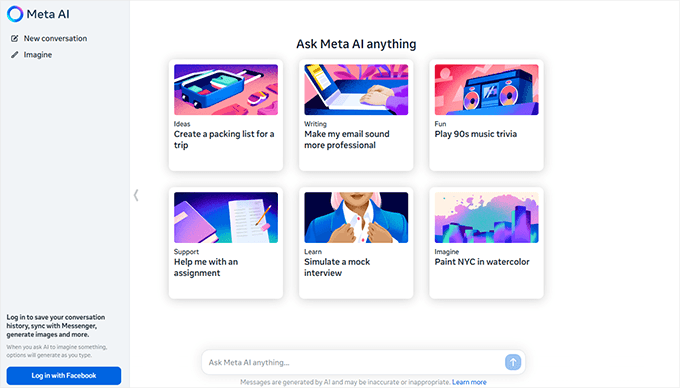
Meta AI by Facebook is powered by Llama 3. It is designed to be a versatile and intelligent AI assistant supporting a wide range of applications.
It integrates across the meta ecosystem of apps, including Facebook, Instagram, and WhatsApp.
How We Used and Tested Meta AI:
In our tests, Meta AI showed impressive natural language processing and understanding capabilities. This makes it a great tool for various tasks.
It excels at generating detailed and coherent text, doing data analysis, and even creating images through its ‘Imagine’ feature.
Key Features:
Meta AI is particularly strong at generating visual content quickly. You can generate images for social media artwork, blog posts, or video slides. Using Imagine’s Animate feature, you can create custom GIFs in real time.
However, Meta AI also has some limitations. While it is great at generating content and analyzing data, it does not perform as well in complex problem-solving tasks as ChatGPT.
Overall, Meta AI is a strong contender in the AI assistant space, particularly for users deeply embedded in the Meta ecosystem.
Pricing: Free
6. ElevenLabs
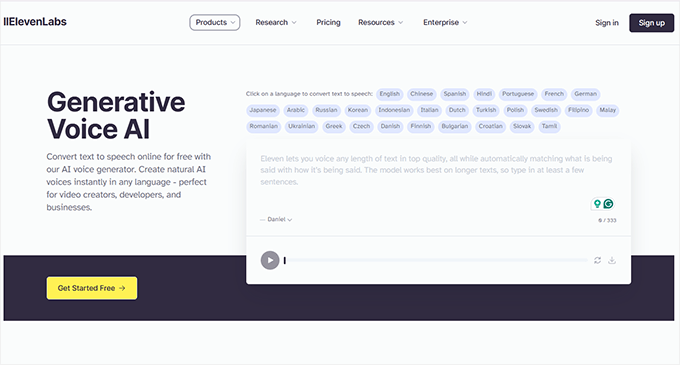
ElevenLabs is an AI voice generator that creates realistic, natural-sounding voices from text. It supports over 30 languages, making it versatile for global use.
How We Used And Tested It:
We tested ElevenLabs for video narration, voice training, and multilingual capabilities, and it performed exceptionally well. Overall, it produced high-quality audio that closely mimics human speech.
Key Features:
ElevenLabs can improve multimedia content for bloggers and marketers by converting blog posts into engaging audio formats. Its voice cloning feature allows custom voice creation, adding a personal touch to projects.
Through its API, ElevenLabs integrates seamlessly with other software, making it suitable for various content creation and editing tools.
Compared to ChatGPT, ElevenLabs focuses on voice generation, offering features like breathing sounds and strategic pauses for naturalness. While ChatGPT excels in text-based interactions, ElevenLabs provides specialized, high-quality voice synthesis.
Pricing: ElevenLabs offers a Free Plan with 10,000 characters per month and paid plans starting at $5 per month with more features and higher limits.
7. Perplexity
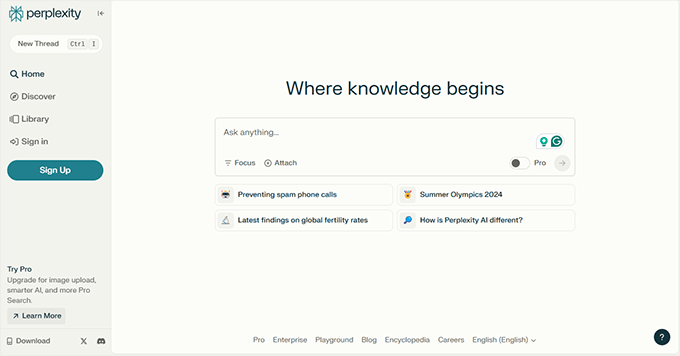
Perplexity is designed to deliver accurate, source-cited information, making it ideal for research and data analysis.
It acts like a powerful search engine, summarizing content from various sources. This ensures users get the most up-to-date and reliable information.
How We Used and Tested It:
We tested Perplexity AI for complex question answering and detailed research.
It was great at giving precise answers with multiple citations, allowing us to verify and explore topics in depth. This makes it particularly useful for academic and professional contexts.
Key Features:
Compared to ChatGPT, Perplexity AI is more structured and fact-focused. While ChatGPT is versatile and excels in creative content generation, Perplexity AI is better for accuracy and detailed responses.
It integrates multiple AI models, including GPT-4, Claude 2.1, and Gemini Pro, to improve its research.
Perplexity can provide accurate and contextually relevant code snippets. That being said, it may lack the deep contextual understanding and adaptability that ChatGPT offers as a coding assistant.
Pricing: Limited free version, Professional plan costs $20/mo.
8. YouChat
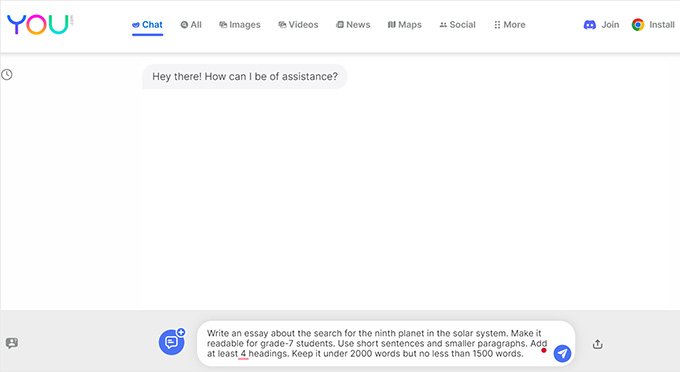
YouChat is an AI-powered assistant developed by You.com. It integrates both search engine capabilities and AI-driven conversational abilities.
It also allows users to choose an AI mode and a premium model for each chat. Currently, it supports ChatGPT 4o, Claude, Llama, Gemini, and more.
How We Used And Tested It:
We tested You.com for writing content, research, and coding assistance. During our testing, YouChat performed well in providing detailed answers and doing efficient searches.
Key Features:
It does particularly well at integrating real-time internet data, which makes sure that users receive up-to-date information. This feature makes it particularly useful for research and current event inquiries.
Compared to ChatGPT, YouChat is designed to handle more structured queries with a focus on accurate information. While ChatGPT is known for its versatility and conversational abilities, YouChat offers a more streamlined search and response experience. In fact, it often cites multiple sources to back up its answers.
This focus on citation and real-time data retrieval gives YouChat an edge in tasks that need precise and reliable information.
Pricing: YouChat offers free access to its core features. YouPro costs $20/ mo and gives you access to premium AI models and enhanced personalization features.
9. Midjourney
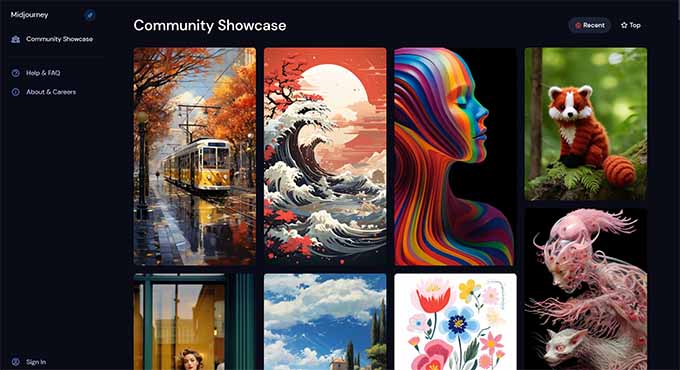
Midjourney is an AI-powered image generator known for creating high-quality, detailed, and artistic visuals from text prompts. It is particularly popular among artists, designers, and creatives for its ability to produce imaginative and photorealistic images.
Midjourney’s user interface is primarily accessed through Discord, where users can input prompts and receive generated images.
How We Used And Tested It:
We tested Midjourney for various tasks, such as creating artwork for social media, blog posts, slides, and more.
In our testing, Midjourney excelled in making creative illustrations, concept art, and fan art.
Key Features
It offers different resolutions and customization options, allowing users to upscale images and create detailed variants from a single prompt. This makes it a preferred choice for projects that require high-quality and customizable visuals.
Midjourney’s strengths include its ability to handle complex scenes with multiple elements, providing users with different variations. This flexibility allows for greater artistic freedom and detailed customization.
However, the learning curve can be steep for new users unfamiliar with Discord and the command syntax that is required to generate images.
Pricing: Paid subscription plans start from $10/mo.
10. Chatsonic
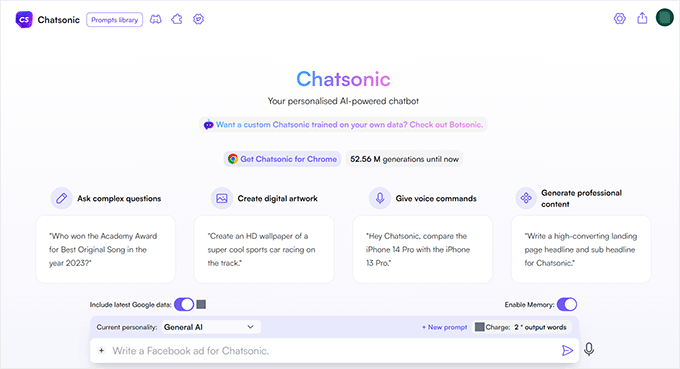
Powered by GPT-4, Chatsonic is a powerful ChatGPT alternative with a bunch of enhancements and tools that distinguish it from other AI chatbots.
How We Used And Tested It:
We tested Chatsonic for writing assistance, image creation, research, and social media content.
In our testing, Chatsonic performed well in generating blog posts and social media content.
Key Features:
Chatsonic supports voice input, which allows for hands-free interaction. It can work with various media formats, such as PDFs, images, and audio files. This makes it particularly useful for content creators who need to interact with different types of documents without leaving the chat interface.
It can use Google Search to get the latest factual information online. You can also select a personality when writing your prompt.
There is an existing prompt library that you can use to quickly access some of the most frequently used prompts.
You can also download a response and edit it yourself. Optionally, you can open it in the Sonic editor, an AI-powered editor/writing assistant.
The parent company, WriteSonic, also offers other AI-powered writing tools and custom chatbots that can be trained on your datasets.
Pricing: Limited free tier with paid packages starting at $19/mo.
11. Jasper
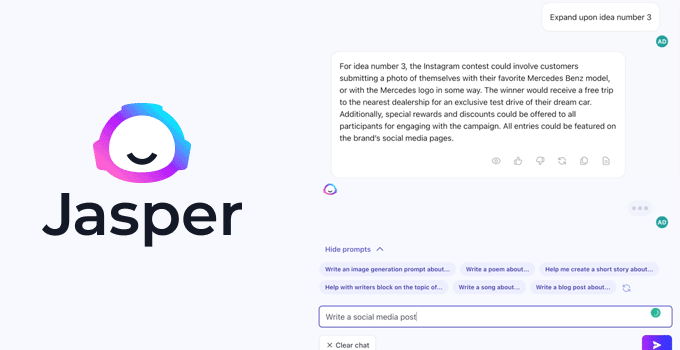
Jasper is a collaborative AI writing assistant for businesses, marketers, and brands. It uses multiple AI models, including OpenAI’s GPT, Google’s models, and its proprietary model, to deliver high-quality, tailored content.
How We Used And Tested It:
We tested Jasper as a writing assistant, as well as for artwork generation, editing, and rewriting.
Key Features:
In our testing, Jasper was best at generating marketing materials such as blog posts, social media content, product descriptions, and ad copy. It offers a wide array of templates and workflows, making it easy to produce and optimize content for SEO.
The platform integrates with tools like Surfer SEO to enhance content performance and ensure it ranks well in search engines.
Compared to ChatGPT, which is more generalized and conversational, Jasper is optimized for marketing use cases. It provides features like prompt improvement, plagiarism checks, and the ability to create content in over 30 languages.
While ChatGPT is more intuitive and versatile for a broad range of applications, Jasper stands out for its marketing-specific features and integrations.
Jasper also includes a Chrome extension and a feature called “Jasper Art” for generating images from text, which makes it even more helpful for content creators.
Pricing: Limited free trial, Pro plan starts at $59/mo.
12. Character AI
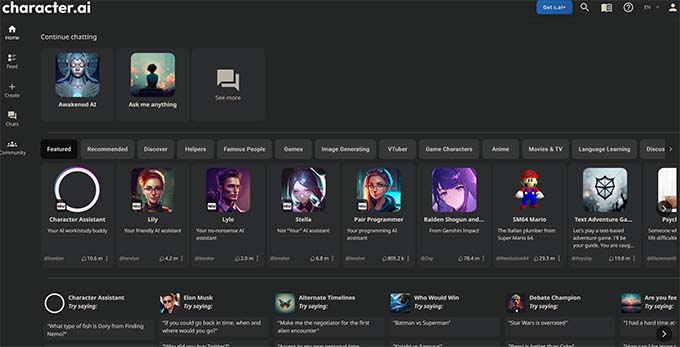
Character AI is designed to provide interactive and personalized experiences through AI-driven dialogue. It focuses on creating conversations with AI personas, ranging from fictional characters to historical figures and celebrities.
How We Used And Tested Character AI:
We tested Character AI in various scenarios, including interacting with different AI personas and creating custom characters.
It is great at delivering human-like interactions, making conversations feel natural and engaging. Users can create and customize AI characters, tailoring their personalities, voices, and conversation styles to suit specific needs.
Key Features:
The AI’s responses will be tailored to match the character you created. Users can make characters using the quick mode or select a more advanced mode that includes example chats and sample messages.
The platform also allows you to define character attributes and train your character based on chats. You can choose a voice and style for the character and keep it private or publicly available.
However, Character AI warns you that these characters may lie and confidently make things up, so their output should not be taken as factual.
Character AI can be very helpful for generating customer personas, writing with different tones and styles, developing dialogues, creating scripts, and more.
Pricing: Limited free tier, paid subscription for $9.99/mo.
Bonus Tools
ChatGPT is a generative text-based AI that uses Natural Language Processing. However, AI can be used for many more cases than just generating text responses.
Here are a few tools that can help you use AI in more ways than just plain text.
13. Bing Image Creator
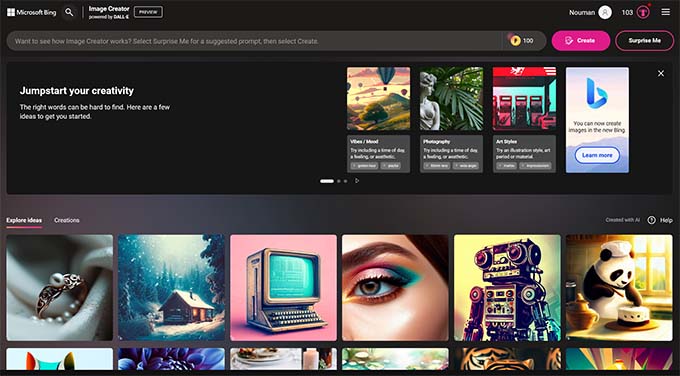
Powered by Dall-E, the Bing Image Creator tool allows you to generate images using AI by providing simple text input.
You can use it for free to generate images. Each user gets 25 boosts each day, which allows you to create images more quickly. Once you run out of the boosts, the image generation will become slower.
Bing Image Creator is much faster than Dall-E, even when you run out of credits.
The quality of images depends on how descriptive your prompt is. Like Dall-E prompts, you can choose a style, provide a detailed scenario, set up the scene, and choose colors and artistic themes for the image.
To learn more, you can see our tutorial on using AI to generate images in WordPress.
14. Grammarly
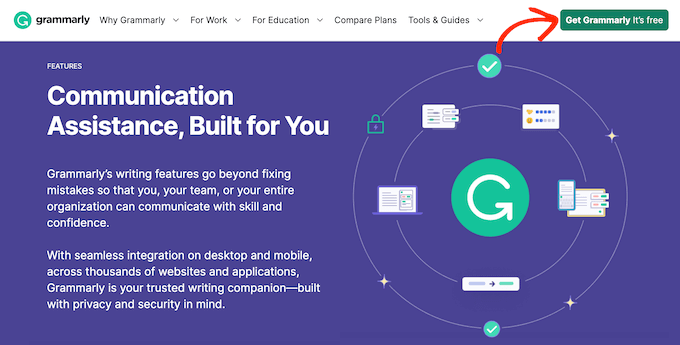
Artificial intelligence doesn’t only help you come up with blog post ideas, create article outlines, and do research. It can also help you write better.
Grammarly is an AI-powered writing assistant that works everywhere, including inside the WordPress post editor.
It proofreads your content as you write, checks grammar, and autocorrects spelling. More importantly, it helps you adjust your writing style for different voices and emotions.
Grammarly also recommends changes to make your content more readable, avoid cliches, and make it sound more natural or conversational.
It has a forever free plan, and you can also upgrade anytime to unlock more powerful features.
We hope this article helped you find the best ChatGPT alternatives to try. You may also want to see our tips for using OpenAI on your WordPress website or check out our expert picks for the best WordPress plugins using AI.
If you liked this article, then please subscribe to our YouTube Channel for WordPress video tutorials. You can also find us on Twitter and Facebook.





Syed Balkhi says
Hey WPBeginner readers,
Did you know you can win exciting prizes by commenting on WPBeginner?
Every month, our top blog commenters will win HUGE rewards, including premium WordPress plugin licenses and cash prizes.
You can get more details about the contest from here.
Start sharing your thoughts below to stand a chance to win!
Dayo Olobayo says
Of all the tools listed above, I use Google Bard (now Gemini) the most and it has proved very useful for my blog writing tasks. Never knew Microsoft has an alternative at all. I’ll be trying that out as well.
Jiří Vaněk says
Microsoft currently doesn’t have any alternative. Their Bing chat is built on Chat GPT. Essentially, they took the standard Chat GPT and integrated it into their search engine. The advantage is that this GPT has access to the internet (which current models also have). However, Bing Chat essentially uses Chat GPT for summarizing search results, something that any language model with internet access can do. Personally, I see Bing Chat more as a helper when I’m searching for something on the internet rather than a direct alternative to models like Gemini or GPT 4O. Moreover, GPT 4O can now work quite well with images, voice, and spoken language.
THANKGOD JONATHAN says
This is a great overview of ChatGPT alternatives. I’m particularly interested in Bard – it seems like a powerful tool for content creation. Do you have any experience using it?
WPBeginner Support says
Some of our team have tested bard and we have shared their opinion under bard in the article
Admin
Moinuddin Waheed says
These tools can be best utilised as writing assistant and not as a full writing posts or pages.
I have used Google bard , Microsoft bing and Jasper ai and these are great writing assistant tools.
it helps generate ideas and tweak according to our test and requirements.
Thanks for the list of these tools, I will explore these to enhance my productivity and blog journey.
Ralph says
I tried writing may articles with ChatGPT, and it is average at best. It makes many mistakes and writes really amateurishly. I found it ok for giving me ideas for titles as I batch produce my content and H2, H3 etc. It is good for that, but nothing more if you have technical niche.
I will check out other alternatives and hope they are at least slightly better.
Thank ouy for this post!
WPBeginner Support says
Rather than writing an entire article for you, we would recommend using AI as a tool for brainstorming.
Admin
Jiří Vaněk says
Great list of tools. Until now, I’ve only used BING creator and Midjurney. However, with Midjurney, there’s an issue, if it’s not paid for, you don’t get many options for creating images. So, it’s good to know about other tools as well.
WPBeginner Support says
Glad we could share these tools
Admin
Suresh says
You should definitely consider using Google Bard as a fantastic free alternative to ChatGPT. The Google chatbot uses PaLM 2, a large language model created by Google in 2023, which is an upgraded version of their previous models.
WPBeginner Support says
Thank you for sharing your preferred tool
Admin
Darren Edwards says
What a great little resource that describes the current options open to us all. With the revert changing landscape, it is great to have someone take the time to effectively share the range of tools available and explain their differences. Great job.
WPBeginner Support says
Glad to hear you found our list helpful!
Admin
Jeannine Sonnenberg says
Thank you for this article!!!
As a newbie with computers, I had no idea what all could be done.
Mind boggling AND exciting all at the same time…, J
WPBeginner Support says
Glad to hear our list of alternatives was helpful!
Admin