Do you want to learn how to make a gaming website with WordPress?
Gaming has never been more popular. With your own gaming website, you can create a gaming community, start a popular gaming blog, and even earn a side income.
In this article, we’ll show you how to easily make a gaming website with WordPress without any technical skills.
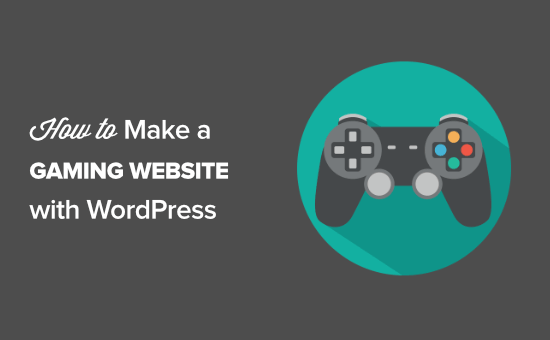
What Do You Need to Build a Gaming Website Site Using WordPress?
You will need the following things to make a gaming website with WordPress.
- A domain name (This will be the name of your website that people type to find your site online e.g. wpbeginner.com)
- A web hosting account (This is where your website’s files will be stored)
- A WordPress theme (This will control how your site looks and functions)
- The right WordPress plugins (This is how you will add the specific gaming features you require)
- SSL certificate (You need this if you’re planning on selling products or adding Twitch streams)
- Your undivided attention for 1 hour
Depending on the type of gaming website you’re building, it’s entirely possible to build it in under an hour. We’ll walk you through the entire process, step by step.
In this tutorial, we’ll cover the following:
- Different types of gaming websites you can make
- How to get a free domain name
- How to choose the best website hosting
- How to choose the best WordPress gaming theme
- What WordPress gaming plugins can enhance your site
- Best resources to grow your gaming website
That being said, let’s get started.
Step 0: What Kind of WordPress Gaming Site Will You Make?
If you love video games, then there’s nothing better than being involved in the space.
Gaming blogs and websites cater to the large community of gamers who are looking for articles about the latest games, consoles, hardware, events, and more.
What kind of gaming websites can you make with WordPress?
- A dedicated gaming forum for your favorite game
- A gaming review site and news blog
- A site that hosts simple and fun online games
- A site that sells products to the gaming community
Maybe your new gaming website will be the next IGN, Kotaku, or GamesRadar?
Whatever kind of gaming website you want to make, this tutorial will help you build it using WordPress.
Step 1. Choosing the Right Website Platform
To start, you need to choose the right website builder, and since you’re reading this, you’re on the right track.
You’re going to want to use WordPress. But, there are two types of WordPress software that share the same name, so it’s easy to get confused.
First, you have WordPress.com, which is a blog hosting platform. The second is WordPress.org, which is the self-hosted version of WordPress.
We recommend using the self-hosted WordPress.org version because it gives you more freedom, control, and access to all WordPress features.
For a comparison, see the difference between WordPress.com and WordPress.org.
Next, you’ll need a domain name and web hosting. But, you don’t want just any web hosting company. You need a high-quality hosting provider that’ll support your WordPress website as it grows.
A domain name typically costs $14.99 / year, and web hosting starts at around $7.99 per month. If you’re just getting started, this can be a big investment.
Fortunately, Bluehost, a hosting provider recommended by WordPress, has agreed to offer our readers a free domain, SSL certificate, and discount on their web hosting.
Basically, you can get started for $2.75 / month.
After you purchase hosting through Bluehost, they will automatically install the WordPress content management system (CMS) for you.
If you prefer, you can install WordPress yourself. For more details, follow our complete WordPress installation tutorial.
Once you have WordPress installed, it’s time to set up the rest of your WordPress gaming website.
You can follow our step by step tutorial on how to make a website for complete setup instructions.
Step 2. Choosing the Perfect WordPress Gaming Theme
The next step after setting up your WordPress site is to select the perfect WordPress gaming theme.
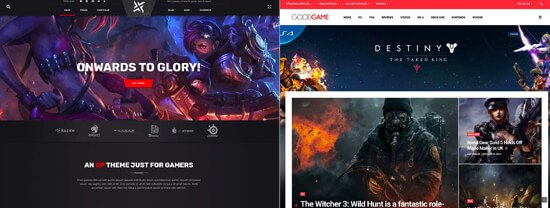
When you’re searching for the best WordPress gaming theme, you’ll come across several choices that have gaming-related features baked right in.
Even though it may seem like a good idea, you’ll actually want to avoid using these themes.
You don’t need a WordPress theme that’s built for gaming.
Most gaming WordPress themes are bloated and will lock you into using them forever. You could even run into compatibility issues when trying to add new features to your site.
It’s better to choose a flexible, high-quality theme and add more functionality with WordPress plugins. There are all kinds of plugins to help you add the features you’re looking for.
By taking this approach, you have the flexibility to change themes in the future while keeping the same features and not having to hire a WordPress developer.
We have an in-depth article that’ll help you select the perfect WordPress theme.
If you want to shortcut the process, then check out our picks for the best WordPress magazine themes.
A magazine template can be perfect for gaming websites since it models what other large successful sites are doing in the gaming space.
Once you’ve found a theme you like, you can install and activate the theme. If you need help installing the theme, see our step by step guide on how to install a WordPress theme.
Step 3. Installing the Right WordPress Gaming Plugins
After that, it’s time to add more functionality to your website with WordPress gaming plugins.
Plugins are like apps for your WordPress site. They allow you to add all sorts of features to your website. There are over 59,000+ free plugins for WordPress.
What kind of gaming features can you add to WordPress?
- Detailed video game reviews
- A community gaming forum
- Twitch video streaming
- Real-time games visitors can play
- Selling game-related products
Adding Game Reviews to WordPress
If you’re a gaming blogger that’s blogging about games, hardware, and consoles, then you’ll want to add advanced review functionality to your site.
That way, when you’re writing product reviews, you can add starred ratings and improve the appearance of your reviews.
Look how your reviews will stand out in the search engines:
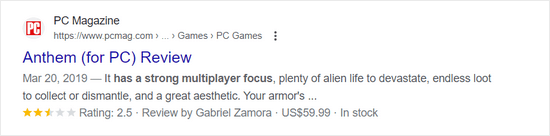
The best way to do this is by using the WP Review plugin. It lets you manage and display gaming reviews on your site.
The plugin gives you customization options to add pros and cons, product images, star ratings, and more to your reviews.
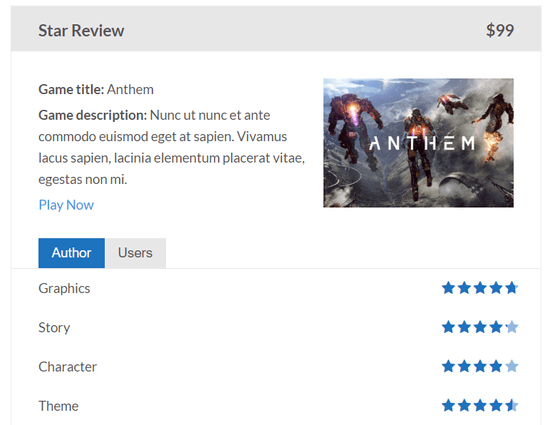
There’s even features to include user reviews, display comparison tables, and add schema markup for rich snippets.
For more details, see our guide on how to create a reviews site with WordPress.
You may also want to use plugins like Pretty Links or ThirstyAffiliates to better monetize your website with affiliate marketing.
Creating a Game-Related Forum in WordPress
Another great feature you may want to add to your site is a forum for your gaming community.
A forum can be a discussion board, a place to share tips about a specific game, or even a question-and-answer platform.
Forums allow your visitors to feel like part of your website. When they participate in the discussion and share with others, they’re more likely to come back to your WordPress blog and engage in other ways.
The best way to add forum functionality is with a WordPress plugin like bbPress or BuddyPress. These are two of the best WordPress forum plugins and will help you easily add forum functionality to your site.

For more details, see our guide on how to add a forum in WordPress with bbPress.
Adding Streaming Functionality to WordPress
If you’re a streamer or want to embed popular Twitch and Esports video streams into your gaming site, you can do that easily.
The best way to add this feature is with a WordPress plugin.
We recommend using the Twitch TV Easy Embed plugin. It lets you embed Twitch.tv streams into WordPress and customize the appearance.
To install the plugin, see our step by step guide on how to install a WordPress plugin.
After the plugin is installed and activated simply navigate to Settings » Easy Embed for Twitch TV (Rail).
On this screen, you’ll find the ‘Main Settings’ where you can set up the streams you want to display.
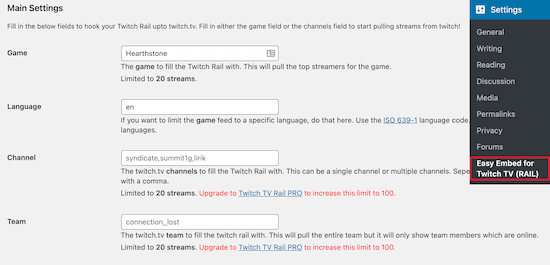
Using the free version of the plugin, you can enter the ‘Game’ or ‘Channel’ you want to stream.
Finally, make sure you click ‘Save Channel’ before exiting the screen.
Here’s how it will display when adding the Twitch game ‘Hearthstone’.
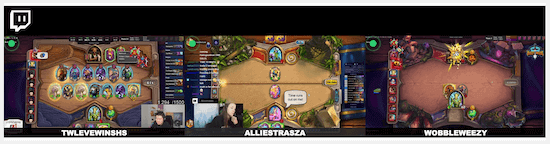
To add Twitch streams to WordPress, you can use the shortcode [getTwitchRail].
Simply copy the shortcode and paste it into any page or post, or even in your sidebar widget.
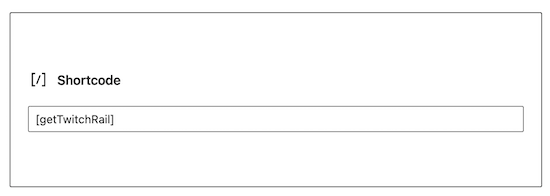
Just make sure you click the ‘Publish’ or ‘Update’ button to save your page and make your Twitch stream live.
If you want to add an entire wall of Twitch streams to WordPress, then you can use the Twitch TV Easy Embed (Wall) plugin. It’s created by the same team of web developers and follows the same setup instructions as above.
Alternative: You can also easily create a video gallery of Twitch streams in WordPress with the Envira Gallery plugin. Simply enter your Twitch URL and Envira will automatically grab the videos and video thumbnails for you.
Adding Simple Fun Games to WordPress
You might be wondering how do you add games to a WordPress website?
Adding games to your site can give your visitors something fun to do and will hopefully leave them with a positive impression.
The best way to add games to your website is with a WordPress gaming plugin.
There are plugins like Dinosaur Game and the Word Search Puzzles Game that let you add simple games to your site.
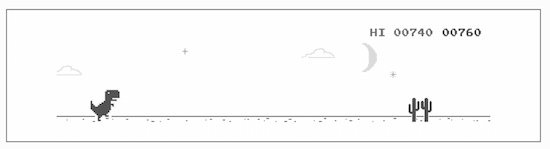
To install the plugin, see our step by step guide on how to install a WordPress plugin.
If you want to turn your WordPress website into an online gaming platform, we recommend using MyArcadePlugin. It’s a premium plugin that’s used by over 100,000 WordPress sites.
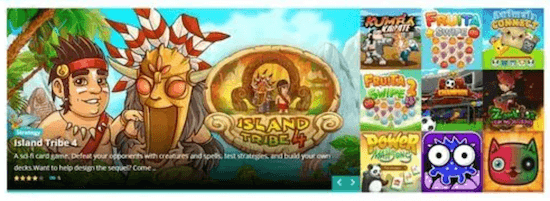
Selling Game-Related Products in WordPress
Maybe your goal when creating a gaming website is to sell your own gaming guides and gear.
This could be a custom gaming eyewear you’ve created to help reduce eyestrain.
Or, you’re the master at a specific game, and you want to sell courses and walkthrough guides.
WordPress makes it easy to create your very own eCommerce store, selling digital or physical products.
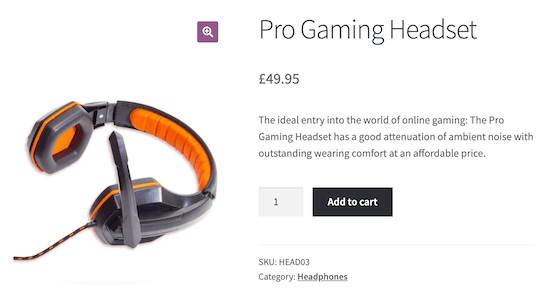
To start selling products with WordPress, you’ll need to use the WooCommerce plugin.
For more details, see our step by step guide on how to start an online store.
For selling courses and exclusive membership content, take a look at our guide on how to create a membership site in WordPress.
Step 4. Taking Your WordPress Gaming Site to the Next Level
WordPress is a powerful and flexible platform that gives you access to thousands of different plugins you can use to grow your gaming website.
The following plugins can help you grow your gaming website today.
WPForms Lite – It’s the best contact form plugin for WordPress and lets you quickly create contact forms using its drag and drop builder.
AIOSEO – It’s the best WordPress SEO plugin and will help you rank higher in the search engines. It can also help you add schema to your reviews and products.
MonsterInsights – It allows you to easily install Google Analytics in WordPress, so you can understand where your visitors are coming from and what content on your site is the most valuable.
Smash Balloon – It’s the best social media feeds plugin for WordPress and lets you add your social network feeds directly into WordPress.
SeedProd Lite – It’s the best page builder plugin that lets you easily customize your website with a drag and drop builder, no HTML needed. With SeedProd Pro, you can even create a custom WordPress theme for your gaming blog.
RafflePress – It allows you to easily run giveaways and contests in WordPress to grow your following on Twitch, TikTok, and more.
Easy Digital Downloads – It lets you sell any gaming-related digital goods you create, such as guides, ebooks, or even collections of streams and VODs.
For more plugin recommendations, check out our list of 24 must-have WordPress plugins for business websites.
Step 5. Mastering WordPress to Grow Your Website
WordPress is easy to use yet extremely powerful. From time to time, you may find yourself looking for some quick answers.
Here are some useful resources that will help you learn WordPress:
- WPBeginner Blog – This is where we publish our WordPress tutorials, how tos, and step by step guides.
- WPBeginner Videos – These step by step videos will help you learn WordPress FAST.
- WPBeginner on YouTube – Need more video instructions? Subscribe to our YouTube channel with more than 296,000+ subscribers and 54 Million+ views.
- WPBeginner Dictionary – The best place for beginners to start and familiarize themselves with the WordPress lingo.
- WPBeginner Blueprint – Check out the plugins, tools, and services we use on WPBeginner.
- WPBeginner Deals – Exclusive discounts on WordPress products and services for WPBeginner users.
Here are a few of our guides that you should bookmark right away. It will save you lots of time and money in the future.
- 25 Most common WordPress errors and how to fix them
- Beginner’s guide to troubleshooting WordPress errors
- The ultimate WordPress security guide (step by step)
- How to increase your blog traffic (proven tips)
Many of our users use Google to find answers on WPBeginner. Simply type keywords for what you are looking for and add wpbeginner.com at the end.
Can’t find an answer? Send your question directly using our contact form, and we will try our best to answer.
We hope this article helped you make a gaming website with WordPress. You may also want to see our guide on how to create an email newsletter and how to add web push notifications to connect with your visitors after they leave your website.
If you liked this article, then please subscribe to our YouTube Channel for WordPress video tutorials. You can also find us on Twitter and Facebook.





Syed Balkhi says
Hey WPBeginner readers,
Did you know you can win exciting prizes by commenting on WPBeginner?
Every month, our top blog commenters will win HUGE rewards, including premium WordPress plugin licenses and cash prizes.
You can get more details about the contest from here.
Start sharing your thoughts below to stand a chance to win!
Emmaunel Chukwuebuka says
I have been struggling with getting the right information for my gaming website, but this article has enlighted me. Thank you!
WPBeginner Support says
Glad to hear our guide was able to help!
Admin
Paul T says
Great article, and plenty of stuff that carries over to other types of sites as well!
WPBeginner Support says
Glad you found our content helpful
Admin