One of the questions we often get asked is: Why should I use WordPress?
Users who are considering a switch from another platform want to compare the advantages of using WordPress.
In this article, we will share the most important reasons why you should use WordPress. We will also cover all the different types of websites you can create with it and showcase popular sites that use WordPress.

Note: Throughout this article, when we say WordPress, we are talking about WordPress.org, also known as self-hosted WordPress. Please do not confuse this with WordPress.com, which is a hosting service. For details, see our comparison of WordPress.org vs. WordPress.com.
One of the most common misconceptions about WordPress is that it is just a blogging platform.
It is not. WordPress is much more than a blogging platform.
While WordPress started as a blogging tool, it has evolved over the years into a powerful website builder and the most popular CMS (Content Management System) in the world.
The best part about WordPress is that it’s easy to use and flexible enough to make different types of websites.
That’s the main reason why WordPress has grown so much in popularity. At the time of writing this article, WordPress powered more than 43% of all websites on the internet.
Due to its robust features, many top brands use WordPress to power their websites, including Time Magazine, Facebook, The New Yorker, Sony, Disney, Target, The New York Times, and more.
With that in mind, let’s take a look at why you should use WordPress to make your website:
1. WordPress Is Free, as in Freedom

WordPress is free, open-source software. It means you can download, install, use, and modify it to match your needs.
You can use it to create any kind of website. To learn more, see our article about why WordPress is free.
While the WordPress software is free, you need a domain name and web hosting to install it.
A domain name is the address of your website on the internet. This is what your users type in their browser’s address bar to access your website (for example, wpbeginner.com).
Web hosting is like your website’s house, where all your website files are stored.
Pricing for domain names starts at $14.99 per year, and a starter hosting plan begins at $7.99 per month.
We recommend using Bluehost. They are one of the largest hosting companies in the world and an officially recommended WordPress hosting provider.
They are also offering WPBeginner users a huge discount on hosting and a free domain name. Basically, you can get started for $1.99 per month.
Need more hosting recommendations? See our pick of the best WordPress hosting providers.
If you want someone experienced to set up your WordPress website, our talented staff members are happy to help you get started. The best part is that we offer a free WordPress blog setup service.
You can also do it yourself by following our step-by-step guide on how to install WordPress.
If you run into any issues with WordPress, simply type your question in Google and add ‘wpbeginner’ at the end of your question. You will likely find the answer on our website.
2. WordPress is Easy to Customize With Themes and Plugins
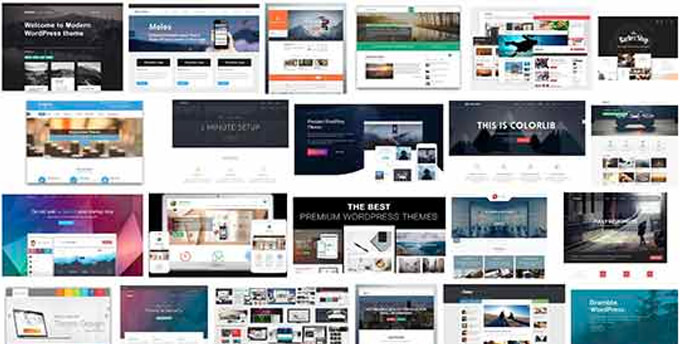
The majority of people using WordPress are neither web designers nor programmers. As a matter of fact, most folks start using WordPress without any prior knowledge of designing websites.
For non-tech-savvy folks, WordPress is the perfect solution because you can choose from thousands of free website templates (called themes).
Apart from free themes, you can also buy inexpensive paid themes that come with even more features and premium support.
There is a perfect WordPress theme for every kind of website (whether it’s a blog, a small business site, or an online store).
WordPress themes are easy to customize because a lot of them come with their own options panel.
This allows you to change colors, upload logos, change the background, create beautiful layouts, and truly customize it to your needs without writing any code at all.
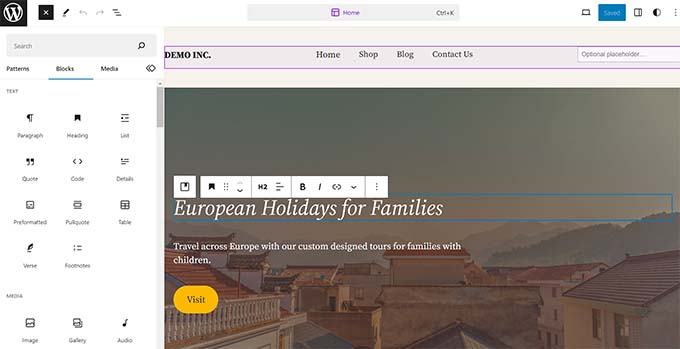
You can also add custom functionality to your site by using plugins. WordPress plugins are like apps for your website that you can use to add advanced features like Google Analytics, contact forms, membership areas, and more.
Like themes, thousands of free and premium plugins are available for you to use. To learn more, see our article on what are WordPress plugins and how they work.
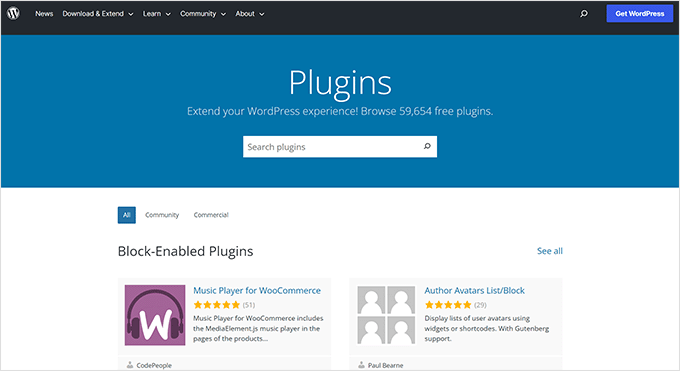
Aside from adding extra functionality, some WordPress plugins can let you transform your website into a completely new kind of platform.
For instance, the WooCommerce plugin is used by thousands of eCommerce websites. It allows you to easily sell things online and make an online store.
Another great example is the MemberPress plugin, which allows you to make membership sites and sell online courses.
Look at our expert pick of essential WordPress plugins for every website.
3. WordPress Is SEO-Friendly
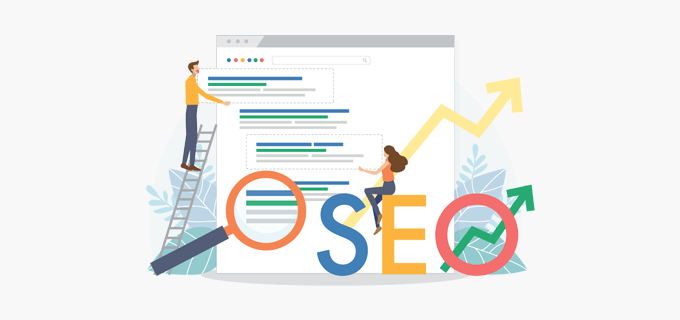
SEO (Search Engine Optimization) helps you get free traffic to your website from search engines like Google and Bing.
By design, WordPress is very SEO-friendly out of the box. It is written using standard-compliant and high-quality code that produces semantic markup.
In non-techie terms, this makes Google and other search engines love WordPress, and this is why WordPress sites tend to rank higher than others in search engines.
Additionally, you can use WordPress SEO plugins to optimize your website further.
For complete step-by-step instructions, see our ultimate WordPress SEO guide to optimize your website properly.
4. WordPress Is Easy to Manage
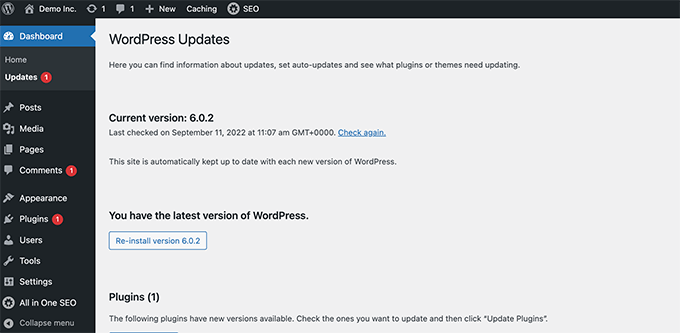
WordPress comes with a built-in updates management system. This lets you update your plugins and themes within your WordPress admin dashboard.
WordPress also notifies you when a new version of WordPress is available, so you can update your site by simply clicking a button.
To protect your data from any accident or hacking, you can easily use a WordPress backup plugin to automatically create backups and store them safely in a remote location.
You can also manage your WordPress site on the go with WordPress mobile apps.
5. WordPress Is Safe and Secure

WordPress is developed with security in mind, and it is considered to be a very safe and secure platform to run a website. However, just like the real world, the internet can be an uncertain place.
There are intruders and hackers out there who want to get their hands on as many sites as they can.
Thankfully, there are fantastic security plugins that add layers of security around your website. With just a few simple steps, you can make it even more secure.
For details, see our step-by-step WordPress security guide for beginners.
We use Sucuri on our websites to protect against common threats like brute force attacks and malware.
6. WordPress Can Handle Different Media Types

WordPress is not just limited to writing text. It has a built-in media uploader to handle images, audio, and video files.
WordPress supports oEmbed-enabled websites. This allows you to easily embed social media content anywhere on your site.
For instance, you can embed YouTube videos, Instagram photos, Tweets, and Soundcloud audio by just pasting the URL in the WordPress post editor. Each of these embeds also has unique blocks in the content editor, complete with specific options for that embed type.
What Ways Can You Use WordPress?
WordPress can be used in many different ways. From simple websites to eCommerce marketplaces and anything in between.
The following are just a few examples of different kinds of websites you can make with WordPress:
- Start a Blog
- Make a business website
- Start an online store
- Build a membership website
- Sell online courses
See our extensive list of different types of websites you can make using WordPress.
Frequently Asked Questions About Using WordPress
Following are some of the most commonly asked questions users ask when comparing WordPress with other website builders.
1. Why is WordPress free, and how does WordPress make money?
WordPress is open-source software, and it is free to use however you like. It is developed and maintained by a global WordPress community of developers and contributors.
The WordPress trademark and the WordPress.org domain are owned by the WordPress Foundation, a non-profit 501(c)(3) organization whose sole purpose is to ensure that WordPress is freely available, maintained, and developed.
For more details, see our article on Who Owns WordPress and How Does WordPress Make Money?
2. Who owns websites created by WordPress?
Any new site you create using WordPress is owned by you. You are responsible for your own website, and you are free to do whatever you want with it.
3. Do I need to learn web development to use WordPress?
No. You don’t need any know-how in HTML, CSS, PHP, or any web development technology to use WordPress.
On most hosting providers, you can install WordPress with one click. You can add new posts, pages, and widgets using an intuitive content editor, and design your website with highly customizable themes.
You could even try a page builder plugin for even more design options.
4. Can I make money from my WordPress website?
Yes. WordPress gives you full freedom to monetize your website. You can run AdSense ads, promote affiliate products, or sell your own products.
Millions of websites use WordPress to run online businesses, generate passive income, and more.
See the most popular ways to make money online from your WordPress website.
5. How does WordPress stack up against other platforms?
WordPress offers freedom and flexibility that is unmatched by any other platform. See the following comparisons to check out how WordPress beats other popular website builders:
- WordPress vs Blogger
- WordPress vs WordPress.com
- WordPress vs Wix
- WordPress vs Weebly
- WordPress vs Squarespace
- WooCommerce vs Shopify
6. What is the cost of making a WordPress website?
One of the advantages of using WordPress is that you are in control of how much you spend on your website.
Initially, you’ll need a domain name ($14.99 / year) and a web hosting account (typically $7.99 / month).
Our friends at Bluehost, are offering WPBeginner users a generous discount with a free domain name. With this deal, you can get started for $1.99 per month.
You can reduce other WordPress costs by using only free plugins and themes.
For details, see our article on how much it costs to build a WordPress website.
7. How do I get support for my WordPress site?
There are a ton of WordPress support options available, and many of them are totally free. First, there are the official WordPress support forums where you can get support from other WordPress users.
You can also get free WordPress support on our WPBeginner Engage Facebook group. Our expert team tries to answer all WordPress questions.
Your WordPress hosting company may also offer WordPress technical support, all you need to do is ask them.
For more details, see our tutorial on how to get free WordPress support.
8. How do I learn WordPress?
WordPress is fairly easy to use and beginner-friendly. But if you want to get up to speed quickly, then there are tons of free resources that you can use to learn WordPress.
You can start with WPBeginner’s free WordPress video tutorials. It is a complete WordPress video course designed specifically for beginners.
Need a thorough self-learning roadmap? See our guide on how to learn WordPress in a week.
We hope this article answers your question about why you should use WordPress. The best way to truly experience the power of WordPress is by using it. Give it a try, and let us know what you think.
If you liked this article, then please subscribe to our YouTube Channel for WordPress video tutorials. You can also find us on Twitter and Facebook.





Syed Balkhi says
Hey WPBeginner readers,
Did you know you can win exciting prizes by commenting on WPBeginner?
Every month, our top blog commenters will win HUGE rewards, including premium WordPress plugin licenses and cash prizes.
You can get more details about the contest from here.
Start sharing your thoughts below to stand a chance to win!
Jiří Vaněk says
The great thing about WordPress is that if you don’t know how to work with it, you can very easily find a developer to help you create a website. Today, at least at a basic level, a huge number of people, from beginners to professionals, can work with WordPress.
The second great thing for me is the huge scalability of WordPress, which is limited only by the performance of the server. Both small blogs and really large corporate websites can be built on it.
And last but not least, what I love about WordPress is its modularity. WHAT it can’t do in the base is usually very easily solved by a plugin.
I have tried many different content management systems like Joomla, Drupal, phpBB, etc. However, I stuck with WordPress only because it really excited me.
Dennis Muthomi says
I have to admit, well said, Jiří!
You highlighted some excellent points about WordPress’ strengths. The accessibility and scalability are truly remarkable.
To build on your comment about modularity, I’ve found the plugin ecosystem to be invaluable.
There’s a plugin for virtually every functionality imaginable, from SEO to e-commerce to membership sites.
This extensibility makes WordPress incredibly versatile while keeping the core lean.
That flexibility is a key reason WordPress continues to be so widely adopted across use cases unlike other CMSs
Jiří Vaněk says
On the other hand, however, the modularity of WordPress is also a significant issue. Because not all plugins are compatible with each other, and not all of them are of high quality. Due to the large variety of plugins, it is necessary to be cautious regarding their quality.
Another danger I perceive is that we often encounter security issues in some plugins, and it is always up to the website administrator to monitor updates.
So, on the one hand, there is a huge advantage, but at the same time, a disadvantage.