Despite WordPress being the most popular website builder in the world, there is a lot of misinformation about it on the internet.
Some of these common WordPress myths and misconceptions confuse users and lead them to choose the wrong platform.
In this article, we will debunk the top WordPress myths with detailed explanations so you can choose the best website platform for your needs (whether it’s WordPress or not).
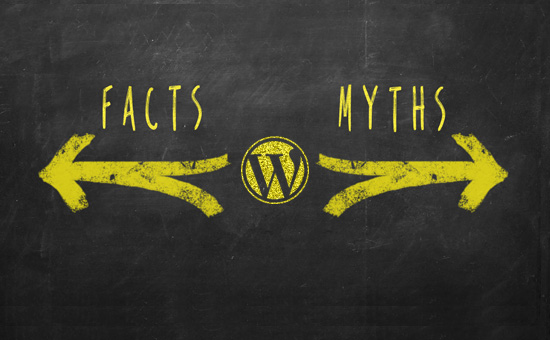
Note: When we say WordPress, we are talking about self-hosted WordPress.org, not to be confused with WordPress.com. They are two different platforms. See our guide on the difference between WordPress.org vs. WordPress.com.
1. WordPress Is Just a Blogging Tool

One of the most persistent WordPress myths is mistaking WordPress as just blogging software.
It is not.
WordPress is a powerful website builder that can be used to build almost any kind of website imaginable. It powers more than 43% of all websites on the internet, and many of these websites are not just blogs.
WordPress is used for corporate sites, building an online store/eCommerce site, online magazines, and so much more. It is used by governments, universities, and many Fortune 500 companies.
The popular WordPress eCommerce plugin, WooCommerce, is actually the biggest eCommerce platform in the world (larger than Shopify, Magento, and others).
Want to start a non-blog website using WordPress? Here are some guides that you may find helpful:
- How to make a website
- How to make a small business website
- How to create a WordPress membership website
- How to start an online store
- How to create an online marketplace
If this is not enough, then here is a full list of the different types of websites you can create with WordPress.
2. WordPress Is Not Secure

Another common myth that we hear often is that WordPress is less secure than some other proprietary software.
WordPress is very secure, and this is one of the reasons for its popularity. WordPress is an open-source software, which means its source code is available online for anyone to study and find security loopholes.
WordPress is extremely flexible, and its security can be further strengthened by taking a few extra steps.
Malware and brute force attacks are common on the web and are not just limited to WordPress. This is why specialized security services like Sucuri and MalCare provide monitoring services and a website firewall to protect against common web threats.
You can make your WordPress site even more secure by taking simple steps like using strong passwords and following some security best practices.
We have prepared a step-by-step WordPress security guide to help you secure your website like a pro.
3. WordPress Does Not Support eCommerce

Another prevalent WordPress myth is that it does not support eCommerce. By default, WordPress does not come with a shopping cart feature.
However, there are plenty of WordPress plugins that add eCommerce functionality to WordPress. The most popular of them is WooCommerce, which powers more than 42% of eCommerce websites in the world.
Whether you want to sell physical goods or digital downloads, you will be able to do that quite easily with one of the WordPress eCommerce plugins.
Need just a payment form? You can use WPForms, which allows you to accept online payments on your website without turning it into an online store.
We have a step-by-step guide on how to start an online store with WordPress.
4. The Future of WordPress Is Uncertain

WordPress is a free and open-source software. Many people who don’t know how open-source software works believe in the myth that the future of WordPress is not clear and it could just suddenly disappear.
WordPress is not developed by a single person but by a community of passionate and professional developers. It is a protected trademark owned by a non-profit organization called WordPress Foundation, which protects the WordPress brand name and promotes the open-source software.
Thousands of small and large WordPress companies are selling products and services based on WordPress. Many of these companies actively participate in the WordPress community.
The WordPress community is not just one company, person, or small group that can just suddenly disappear. It consists of hundreds and thousands of people from all over the world. While WordPress is free, this ecosystem alone powers millions of dollars in annual revenue for the businesses involved.
In short, WordPress is not going anywhere, and its future is bright.
5. There Is Very Limited Support Available for WordPress

Another common concern expressed by some beginner-level users is that since they are not paying anyone to use WordPress, there is no one to help them out when they need support.
There is a ton of free WordPress support available all over the internet. WordPress.org, the official website, has a very active support forum where you can ask your questions for free and get help from other WordPress users.
WPBeginner itself is a free online resource site with tons of WordPress tutorials and guides.
Here are some of the useful resources that you will find on WPBeginner (all of them are totally free):
- WPBeginner Blog – A central place for all our WordPress tutorials and guides.
- WPBeginner Dictionary – Our WordPress Glossary is the best place to familiarize yourself with the WordPress lingo.
- WPBeginner Videos – New WordPress users can start with these videos to master WordPress.
- WPBeginner on YouTube – Need more video instructions? Subscribe to our YouTube channel with more than 290,000 subscribers and 50 Million+ views.
- WPBeginner Engage – Our Facebook group where you can ask questions and get help from our experts and other fellow WordPress users.
- WPBeginner Blueprint – Check out the plugins, tools, and services we use on WPBeginner.
- WPBeginner Deals – Exclusive discounts on WordPress products and services for WPBeginner users.
However, if you would feel more comfortable paying someone, then there are many WordPress developers, agencies, and businesses that will offer you paid support as well.
With WPBeginner Pro Services, you can hire reliable experts for your WordPress projects at affordable prices. Services include custom site design and development, site speed optimization, website maintenance, and hacked site repair.
For alternatives, see our articles on the best places to hire WordPress developers and the best WordPress development agencies.
6. WordPress Is Free, So It Must Be Low Quality

Another common WordPress myth is that since WordPress is free, it must be low quality. Beginners have asked us why developers would do their best work for free software.
WordPress is not developed by just one person or a small team. It is developed by thousands of developers and is used by millions of websites. The code is open source for anyone to read, scrutinize, and examine for quality.
It follows and adheres to the very best programming practices. The code behind WordPress is rock solid, developer-friendly, open, and free. It is also a state of art publishing system with a very easy-to-use interface. This is why WordPress is immensely popular and way ahead of any other CMS software worldwide.
WordPress is used by some of the largest brands, including but not limited to CNN, Microsoft, Adobe, The New York Times, and many more.
7. All WordPress Sites Look Similar

A common WordPress myth among beginners is that all WordPress sites look alike.
WordPress uses themes that control the visual appearance of any WordPress-powered website, and there are thousands of WordPress themes available. Many of them are free, but you also have a large collection of premium WordPress themes as well.
There are premium WordPress theme shops like StudioPress, CSSIgniter, Themify, and many others that sell beautifully designed WordPress themes for all kinds of websites. These themes come with customization options of their own, so you can change colors and layouts, add your own logo, and do anything you want with your theme.
Last but not least, powerful WordPress page builder plugins allow you to use a simple drag-and-drop interface to create your own layouts without any programming skills.
To sum it all up, your WordPress site will look exactly how you want it to look!
8. WordPress Is for Beginners

Another common myth that we often hear from users who don’t know much about WordPress is that it is more suitable for beginner-level users who don’t know any CSS, HTML, or programming.
This is not entirely true. While WordPress is extremely easy to use for beginners, it is also used by corporations, businesses, and developers. WordPress is equally popular among beginners and advanced-level users.
For beginners, the good part is that they can create their websites without learning any programming or web design skills. For developers, WordPress provides great flexibility to extend the software with custom code using plugins and themes.
9. WordPress Is Not Well Suited to Large (High Traffic) Sites
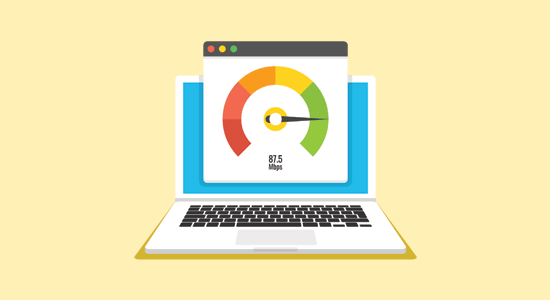
This myth is promoted by developers of other platforms who fail to acknowledge that WordPress powers some of the most popular websites on the internet. These include high-traffic websites like Techcrunch, The New Yorker, Variety, and our own site, WPBeginner.
Since WordPress is a self-hosted platform, you manage its performance and scale your server resources as your website grows. We have a step-by-step WordPress performance guide that will help you learn how to take control of WordPress performance.
If you don’t want to deal with the technical side, you can use a managed WordPress hosting provider like WP Engine that takes care of the technical side.
We hope this article helped you debunk the common WordPress myths and better understand the true power of WordPress. You may also want to see our interesting facts about WordPress (infographic) and our expert picks for the best WooCommerce plugins to grow your online store.
If you are not convinced by WordPress, then we also recommend looking at our list of popular WordPress alternatives to see if any other platforms better suit your needs.
If you liked this article, then please subscribe to our YouTube Channel for WordPress video tutorials. You can also find us on Twitter and Facebook.





Syed Balkhi says
Hey WPBeginner readers,
Did you know you can win exciting prizes by commenting on WPBeginner?
Every month, our top blog commenters will win HUGE rewards, including premium WordPress plugin licenses and cash prizes.
You can get more details about the contest from here.
Start sharing your thoughts below to stand a chance to win!
Moinuddin Waheed says
very often I get into this argument with many of my fellow developer friends that wordpress as it is taken is not so vulnerable that we neglect it or not make use of it.
the main ground of their argument being it’s vulnerabilities due to open source code which is available to all.
I think this in a sense is wordpress strength that although it is open to all and people try to make room for vulnerabilities are not able to do so.
we must appreciate the WordPress developers community around the world which makes it fool proof secure and usable for all.
Dennis Muthomi says
That’s an excellent point:- the open source nature of WordPress, which some view as a vulnerability, is actually one of its greatest strengths.
The global community of developers continuously audit, update and harden the WordPress codebase, making it extremely secure despite being open source.
even the Whitehouse website uses WordPress
Jiří Vaněk says
Exactly. It’s the same as with Linux, which many people underestimate. Being open source, security vulnerabilities are quickly addressed. We all witnessed this with version 6.4, where the very next day, version 6.4.1 was released to fix the discovered issues. The problem was resolved within 24 hours.
Moinuddin Waheed says
This includes almost all the myths that has surfaced over the internet for a long time and still continuing.
The fact that it is not owned by any individual and have large of number of passionate developers striving for open source, it will not disappear any soon.
There are thousands of business powered by this platform and generating millions in revenues.
Thanks wpbeginner for busting the myths and making it clear for everyone there that wordpress is the real winner.
Dan Fleischhacker says
It is stressed over and over that WordPress blog setup is free. That is not so. They recommend a three month “contract” that is about a hundred dollars. How is this “free?”
WPBeginner Support says
Hi Dan,
Please note that we are talking about self hosted WordPress.org and not the WordPress.com. Please see our guide on the difference between self hosted WordPress.org vs free WordPress.com blog.
WordPress.org the software is free. Please see our guide on Why is WordPress free?. You will still have to pay for hosting (all websites on the internet need hosting) and a domain name.
Admin
Walter Schlupp says
Perhaps you mignt make clear from the beginning whether the page is on wordpress.org or wordpress.com. From reading I gather it is wp.org, because amentioned feature are not availble in wp.com.
Teddy Wade says
Is it true that WordPress does not allow banner ads to appear on WordPress.org created websites that are sold by the site owner, or by an affiliate company, or by Google Adsense? I’ve found info online that says no and some that says yes.
WPBeginner Support says
WordPress.org has no control on your website. You can do whatever you want with it.
Admin
Shazia faqir says
Really good article here on WordPress misconceptions, iv just recently begun working with WordPress to build a blog site, although it does take time to understand how it works, pages, posts, catergories but it is much easier than creating a website using all the HTML, CSS and php; especially when your not a dab hand at programming.
Anirban Pathak says
Great Post. Please tell me how to add background music in our wordpress blog.
I mean to say when somebody check our website then he or she can hear music.
James Todd says
Thanks for this information on WordPress. When I wanted to build a website for PC repair and service, my son who is much more experienced with website design and marketing (having done it for the past 11 years), suggested I start with WordPress because it is easy to learn but with unlimited possibilities. He was right!. After building my own I have found a few clients for website work and enjoy it immensely.
As time goes on I am learning new things everyday having to do with design, and especially customizing the site to suit my needs and those of my customers.
I have had to use other software to modify and update sites originally built on platforms other than WordPress. Just reminds me how great WordPress is.
And hats off to the community as well. I haven’t had a need or question that hasn’t been cared for by one of the thousands of people who write articles and provide tutorials, by text or video. I hope as time goes on to share what I have learned with others.
WordPress is first class all the way!
Mark Evans says
One of the best things about WordPress is its user-friendliness. It’s one of the biggest reason why I encourage all my startup clients to use WordPress because it gives them the freedom to easily and quickly make changes.
Les Waldeck says
A big buzzword nowadays is “silo structured” site, the idea being to imitate an “authority” site, with the aim of helping your site climb up the SERPs.
Problem is: all the advice on this matter suggests that one can only achieve a “virtual” silo with WordPress, using Categories, or by direct linking one page to the next in the silo. One cannot really structure the directories and files as you would with other methods.
Both WordPress plugins I have create only virtual silos: Mo Mia’s SEOZen premium plugin (via Alex Becker) and Istvan Horvath’s WP Ultimate Silo free plugin.
Have you perhaps already written a post on this topic?
WPBeginner Support says
No we have not written about this. Silos are basically sites with organized content (which can be done by categories). While not the only way, it is probably the most efficient way of accomplishing this.
Using breadcrumbs to show proper structure in the site is also helpful.
Admin
virendra sharma says
Please tell me how to add background music in our wordpress blog.
I mean to say when somebody check our website then he or she can hear music.
Help me asap please
sigmundo says
i wouldn’t put music on a website played automatically, but let the user take full control of this! you can easily add any mp3 in a site using an audioplayer-plugin…
Mike says
Great article about WP. Really love the “factoid” #6. Microsoft Frontpage, which was purchased, not Microsoft designed, cost money. Microsoft what? LMAO Best FTP client? Filezilla….free, etc., etc.
Best FTP client? Filezilla….free, etc., etc.
Pooria says
Great Article Thanks.
John Parkinson says
Syed,
Nicely done! Could I have your permission to make reference to this post during a presentation I am going to give at WordCamp Dayton?
J
Editorial Staff says
Ofcourse John. I wish I can be at WordCamp Dayton. Fingers crossed to see if I can pull some sort of magic out.
Admin
Nathan Driver says
How’s that magic working – it would be great to have you attend the first WCDayton
Dave Navarro says
What’s the source on that 22% figure? I’m working on a report and could use that info.
Thanks!
Editorial Staff says
Hey Dave,
We used this number from two sources.
First the recent article TechCrunch did:
http://techcrunch.com/2014/01/13/matt-mullenweg-becomes-automattic-ceo-as-toni-schneider-shifts-focus-to-new-products/
Second W3Tech Survey
http://w3techs.com/technologies/details/cm-wordpress/3/all
-Syed
Admin