Want to know some cool WordPress facts?
WordPress is now 19 years old, so we thought, what better way to celebrate the world’s most popular website-building platform than to create a list of top facts about WordPress in an infographic?
In this article, we will show the 25 most interesting facts about WordPress that you may not know.
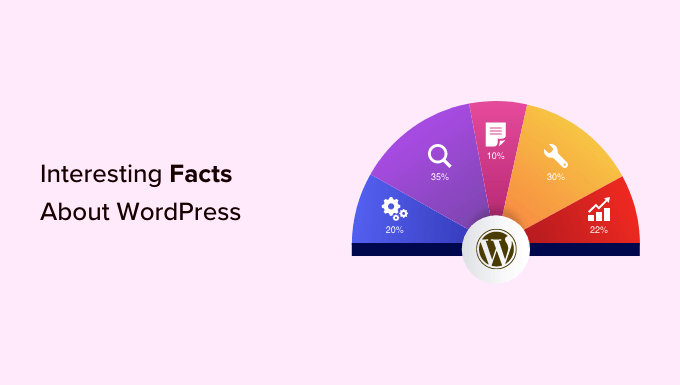
If you are wondering why WordPress is so popular, then we have created an easy-to-follow infographic.
You can click on the image below to view the infographic or keep reading the text version.
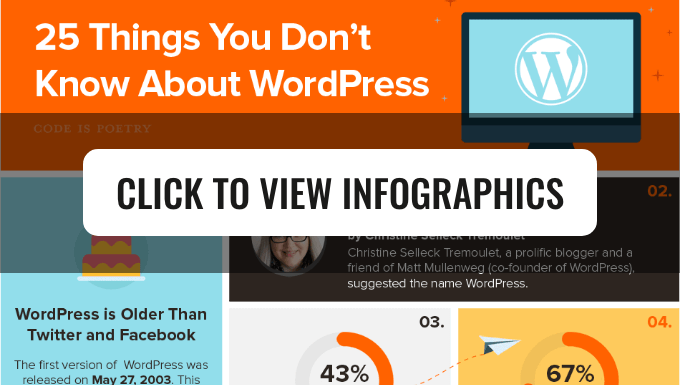
What Is WordPress?
WordPress is the most popular website builder and content management system (CMS) in the world. You can use it to create all kinds of websites, including eCommerce stores, blogs, news sites, membership sites, and more.
What makes WordPress so popular is that it is open-source and offers a lot of flexibility to users. There are thousands of WordPress plugins that you can use for just about anything.
For example, you can use a plugin to add a contact form to stay in touch with your customers, show popups on your website to boost conversions, optimize your website for search engines to increase traffic, and more.
Plus, WordPress offers lots of themes to easily customize your site’s design and layout. You can even use different plugins to create custom themes for your website. For more details, you can see our beginner’s guide on what is WordPress.
Now, let’s look at some interesting facts about WordPress.
1. WordPress is Older Than Twitter and Facebook
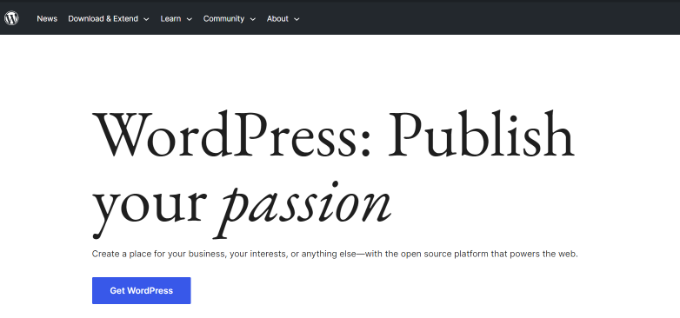
The first version of WordPress was released on May 27, 2003. This makes WordPress older than both Facebook and Twitter.
You can see our detailed guide on the history of WordPress from 2003 – today to learn more.
2. The Name – WordPress
Christine Selleck Tremoulet, a prolific blogger and a friend of Matt Mullenweg (co-founder of WordPress), suggested the name WordPress.
3. WordPress Powers Over 43% of All Websites
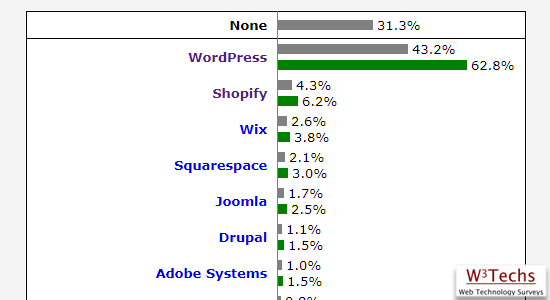
According to W3Techs web technologies surveys, WordPress currently powers over 43.2% of all websites on the internet.
4. WordPress Dominates 77.6% of CMS Market Share
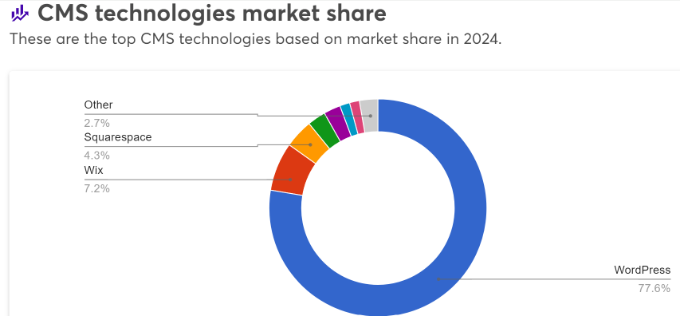
According to Wappalyzer, WordPress dominates content management software usage, with a 77.6% market share.
5. WordPress Is Open Source and Free
WordPress is released under a GNU GPL license, which allows anyone in the world to download and use it. The source code is freely available for anyone to study, use, modify, and build upon.
To learn more, you can see our article on why is WordPress free? What are the costs? What is the catch?
6. WordPress Is Not Owned by Any Company

In order to protect the freedoms offered by open source, WordPress co-founder Matt Mullenweg created the WordPress Foundation. This non-profit organization owns the ‘WordPress’ trademark and protects freedoms offered by the software’s open-source license.
For more details, please see our guide on who owns WordPress and how does WordPress make money?
7. WordPress Doesn’t Have a CEO
Since WordPress is an open-source project not owned by any company, it does not have a CEO. The project is run by volunteer developers from all over the world.
There is a thorough decision-making process in place that allows anyone to submit bug reports, patches, suggest features, and so on.
8. WordPress Powers a Multi-Billion Dollar Economy
Hundreds of companies and thousands of professionals from all over the world sell WordPress-based products, services, and solutions. WordPress provides excellent opportunities to thousands of developers, designers, and entrepreneurs to build their businesses upon WordPress.
Check out our list of the most influential WordPress businesses and companies.
9. Over 2 Billion Plugin Downloads
WordPress plugin downloads passed 1.48 billion total downloads in 2016. That’s a 48% increase since 2015, when plugin downloads surpassed the 1 billion mark.
Today, this number has easily passed 2 billion downloads.
10. WordPress Is Used by Governments All Over The World
WordPress powers thousands of government websites in all parts of the world. The list includes dozens of US Federal and State government websites, counties, small towns, and high schools.
11. WordPress in Education
WordPress is used by thousands of universities, colleges, and schools all over the world. The open-source license allows students and academics to study, modify, learn, and contribute to the development of WordPress themes, plugins, and core.
You can see our list of popular universities that are using WordPress
12. More Than 59,000 Free Plugins
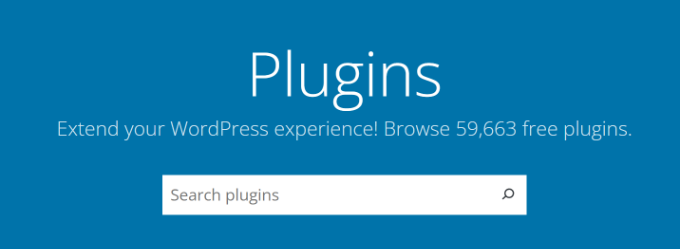
Plugins are like apps for your WordPress site. There are currently more than 59,000 free WordPress plugins available for download.
From creating an online store to adding a contact form, whatever you want to do, there is a good chance that you will find a plugin for it.
Take a look at our pick of the must have WordPress plugins for business websites.
13. More Non-English WordPress Downloads
In 2014, non-English WordPress downloads surpassed the English versions. In later years, WordPress made it possible to install language packs from the WordPress admin area.
In the final release of 2016, WordPress added the language-switching feature for users on a WordPress site.
14. WordPress Is Available in 70+ Languages
WordPress is fully translated into over 70 languages, and it is partially translated into dozens more.
Many popular WordPress plugins and themes are also available in different languages. It can also be used as a multi-lingual platform with the help of plugins like WPML and Polylang.
You can see our guide on how to install WordPress in other languages.
15. Over 1210 WordCamp Events in 65 Countries

Official WordPress events are called WordCamps. There have been 1,210 WordCamps in 65 countries and 395 cities.
16. WordPress Meetups in 108 Countries
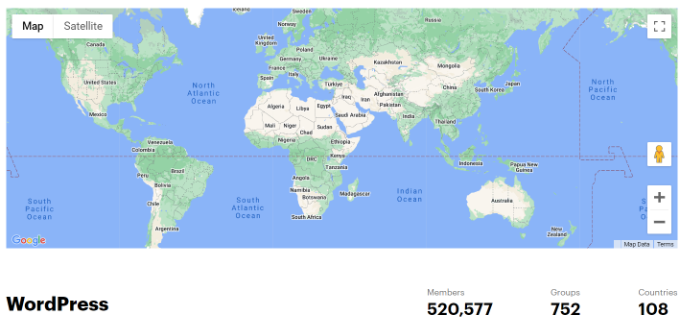
WordPress meetups are smaller events organized by local communities under the umbrella of the WordPress Foundation. To date, there are 752 WordPress meetup groups in 108 countries, attended by 520,577 users.
17. WordPress Cousins
The community behind WordPress also runs sister projects like bbPress, BuddyPress, and GlotPress. They are all open-source software built on top of the WordPress core and principles.
18. Over 85.2% of WordPress Sites Use SSL Encryption
According to W3Techs, the default HTTPS protocol is used by 85.2% of websites. Many WordPress hosting services offer free SSL certificates. You can also move your HTTP site to HTTPS with ease.
You can see our guide on how to add free SSL in WordPress with Let’s Encrypt.
19. WordPress Is Written in PHP and MySQL
WordPress is written in the PHP programming language and uses MySQL for a database.
20. 20% of WordPress Is Written in JavaScript
20% of the code in the WordPress core is JavaScript. This is expected to grow as WordPress becomes more like an application development framework.
21. Free Community-Based WordPress Support
WordPress is a community-driven project, and support is widely available and completely free. There is an official WordPress support forum that gets thousands of posts every day.
There are also resource websites like WPBeginner, where users can find tutorials, watch videos, and learn WordPress.
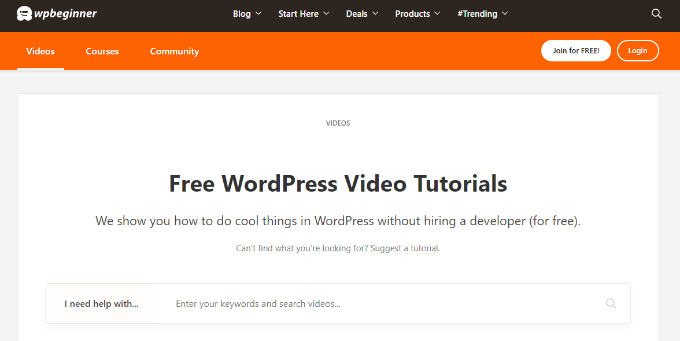
If you ever have questions about WordPress, simply reach out to us through our contact form. We also recommend reading our guide on how to ask for WordPress support and get it.
22. WordPress and Jazz
All WordPress releases are named after jazz artists. For example, WordPress 1.0 was named after Miles Davis, and WordPress 4.6 was named after Pepper Adams.
23. WordPress Has a Built-in Auto Update System
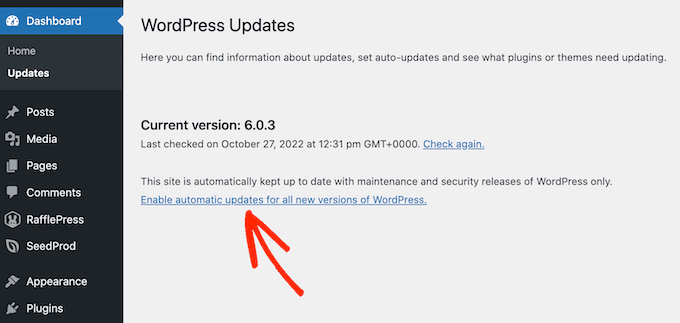
WordPress automatically updates itself for minor releases. It can also push plugin updates automatically if there is a severe vulnerability found that threatens many websites.
24. WordPress.com Is Not the Same as WordPress.org
WordPress is open-source software that allows you to build your website. You will need WordPress hosting to install WordPress. On the other hand, WordPress.com is a blog hosting service run by Automattic.
You can see our guide on the difference between WordPress.com vs. WordPress.org.
25. WordPress for Multisite Networks
WordPress has a built-in multisite feature that is hidden by default. It allows you to create a network of websites using the same WordPress installation.
For more on this topic, you can take a look at our guide on how to install and set up a WordPress multisite network.
We hope this article helped you learn some interesting facts about WordPress. You may also want to see our guide on how to choose the best blogging platform and our expert picks for the best live chat software for small businesses.
If you liked this article, then please subscribe to our YouTube Channel for WordPress video tutorials. You can also find us on Twitter and Facebook.





Syed Balkhi says
Hey WPBeginner readers,
Did you know you can win exciting prizes by commenting on WPBeginner?
Every month, our top blog commenters will win HUGE rewards, including premium WordPress plugin licenses and cash prizes.
You can get more details about the contest from here.
Start sharing your thoughts below to stand a chance to win!
Mrteesurez says
This is amazing, I am happy reading. I just discovered that WordPress is older then Facebook, I didn’t know this and the fact that WordPress has dominated 67% of CMS market. All these are mind-blowing information and facts about WordPress.
Your post is giving me more hope as I have wanted to start a project on WordPress. Thanks for sharing, WPbeginner.
Dennis Muthomi says
WordPress powering 43% of all websites on internet is news to me. I did not know that.
Also there have already been over 1,100 WordCamp developer conferences globally but I have never heard one in my country.
Maybe I’ll attend one in the future.
Jiří Vaněk says
These facts illustrate how WordPress has grown incredibly since its inception and how popular it has become. In addition to powering 40% of websites on the internet, it currently supports approximately 75 million sites, which is a fascinating number. Another interesting fact is that WordPress releases its own theme every year, named after the year it was released (Twenty Twenty-One, Twenty Twenty-Two, Twenty Twenty-Three, etc.).
I personally found it interesting, and I only learned about it when I started writing about WordPress myself, that its versions are named after famous jazz musicians. It’s a nice tradition (just like when Google named Android versions after sweets!).
Christine says
Awwww… I feel so honored to be trivia #2! Those early days of WordPress were a special time! People always ask me if I suggested any other names, or what else was considered. I only suggested that one though, and as soon as I suggested it, he went and bought the domain for it! The rest is Internet history! I *heart* WordPress!
Heather O'Connor says
I feel so fortunate to have found WordPress! I made sites for our educational nonprofit site, one for my hubby’s surfing photos and one for my artwork. I’m 74, never had done this before and am happy as a clam! Congratulations to all of you!
Pascal says
Hello WORDPRESS. Thank you for existing, and for using you. Wishing you a Happy Birthday!
Mickey C says
Happy Birthday WordPress!
Johnpaul Onwueme says
I recently joined WordPress, it is very blogging platform to be with.
Happy birthday
Charm Bagasbas says
Happy Birthday WordPress!! You really are a great help especially for non-designers and developers.
Peter C says
You might want to check on whether WP 1.0 was named after Mike Davis or Miles Davis. Almost guaranteed the latter.
Editorial Staff says
Great catch. We fixed it
Admin
Janet says
Thank you. I’ve been thinking about blogging and will use WordPress. You’ve given me the information I need and furled my inspiration.
Bunty oberoi says
Happy birthday wordpress.
Tonya B says
This is great! I just learned so much more about the WordPress platform from this post. I didn’t know WordPress does not have a CEO! Thanks for sharing this.