Are you looking for a Picu review, to see if it’s the right proofing plugin for you?
As a photographer, streamlining your client approval process is just as important as capturing stunning images. However, endless email chains, unclear feedback, and a disjointed workflow can cause this simple task to spiral out of control. That’s why many photographers use a photo proofing plugin to transform this tedious chore into a smooth and efficient experience.
For over a decade at WPBeginner, we’ve tested hundreds of WordPress plugins that promise to save photographers valuable time and keep you focused on what really matters: capturing those breathtaking shots.
With that said, in this Picu review we’ll see whether it’s the right photo proofing plugin for your WordPress website.
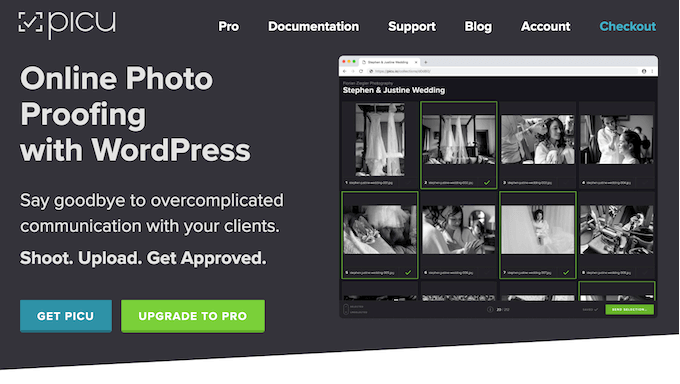
Picu: Why Use It in WordPress?
Are you a photographer who wants to streamline the proofing process? With Picu, you can create private photo galleries where clients can see all your shots and approve their favorites.
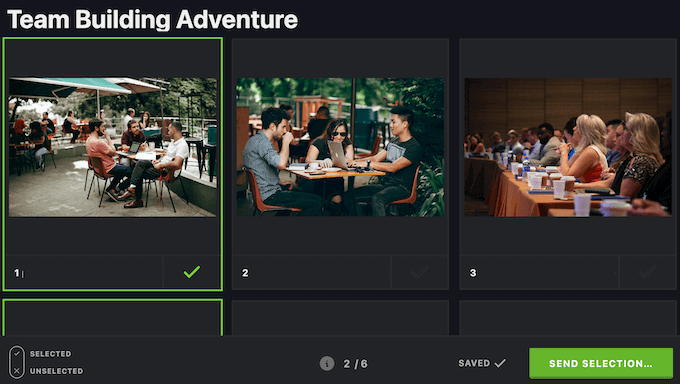
Clients can also post comments, suggestions, and feedback directly on individual images. This context means you’ll always know exactly what photo the client is referring to, so there’s no risk of confusion.
All this happens directly in WordPress, so you can manage the entire approval workflow without leaving the dashboard. This can improve the client experience while saving you a ton of time and effort. That said, you’re free to focus on what really matters: growing your online business.
If you have a limited budget or you’re just getting started, then you can download the lite version of Picu from WordPress.org
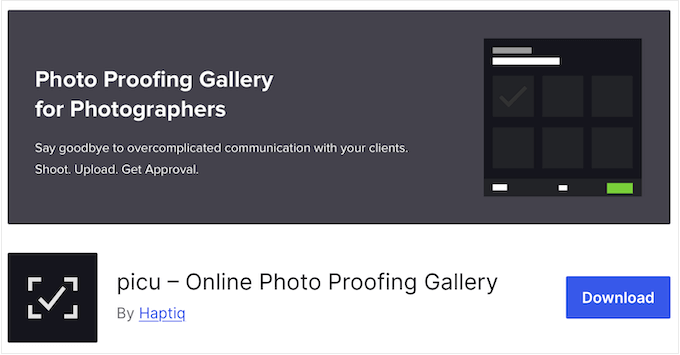
With this free plugin, you can create as many collections as you want and then share them with an unlimited number of customers. You can also password protect your galleries, to prevent against unauthorized access.
However, if you want to accept comments and feedback on individual images, then you’ll need to upgrade to the premium plugin. With the premium plan, you can also protect your images by adding a watermark and disabling right-click.
Picu Review: Is It the Right Photo Proofing Plugin for You?
Struggling with endless email chains and confusing back-and-forth with clients? A photo proofing plugin can streamline the entire process, while helping you avoid misunderstandings that can hurt the customer experience.
With that said, let’s see if Picu is the right photo proofing plugin for your WordPress website.
1. Share Galleries With Ease
Sometimes, it can be difficult to share images with your clients, especially if you have lots of photos. It can also be tricky when multiple people need to review your photos.
Rather than relying on back-and-forth emails or an external cloud storage service, you can simply upload all the images to a Picu gallery.
Picu will then create a link that you can either share manually using copy/paste, or send via email. Picu has a default email template, or you can replace this standard text with your own messaging.
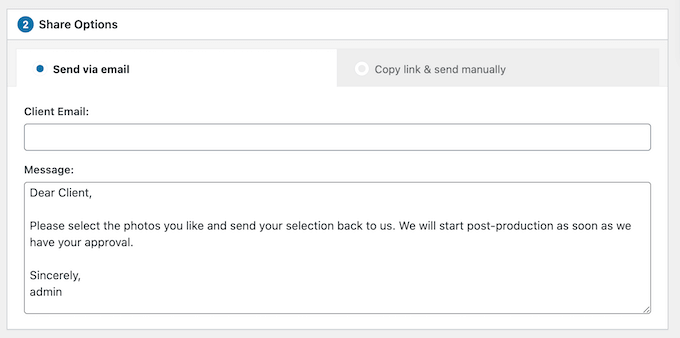
You can even send the same message to multiple people at once, by separating each email address with a comma.
If you want additional protection, then you can create a password that Picu will send along with the email. You can also set the link to expire after 30 days.
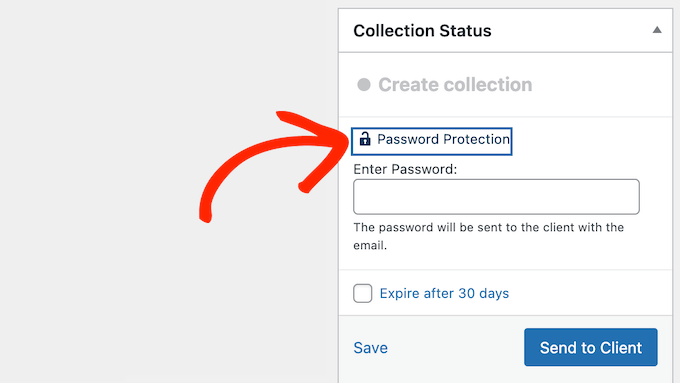
2. Multi Client Support
With Picu, you can send the same collection to multiple people and get their individual selections. This is perfect if you sell stock photography to multiple clients, or you want to offer your latest collection to several different people.
Even better, you can notify multiple people about a new gallery at the same time. Simply type in each person’s email address, separated by a comma.
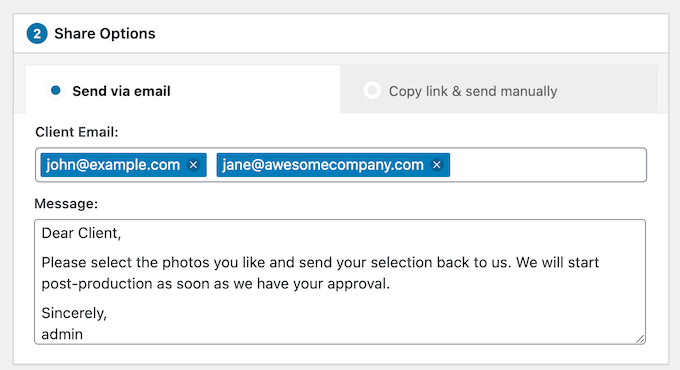
Alternatively, you can copy the gallery’s link and share it with as many people as you want.
If you do send the same gallery to multiple clients, then you can filter their responses in the WordPress dashboard. This makes it easy to track approvals, no matter how many people have access to the gallery.
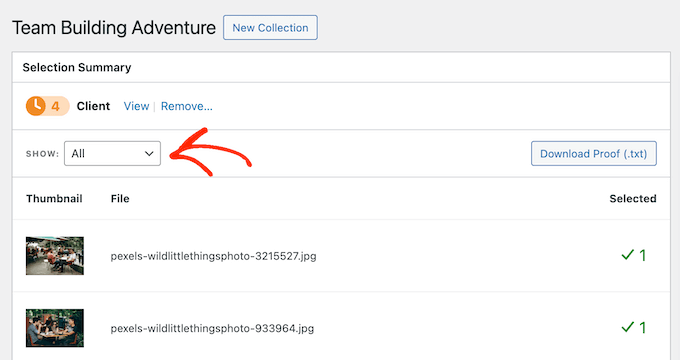
3. Compatible With Any WordPress Theme
Picu is compatible with any WordPress theme. It’s also fully customizable so you’ll have no problems fine-tuning the design to perfectly match your company or personal branding.
To start, you can choose between three different thumbnail sizes. With that done, you can select the information to show beneath each image, such as the filename, file extension, shutter speed, and more.
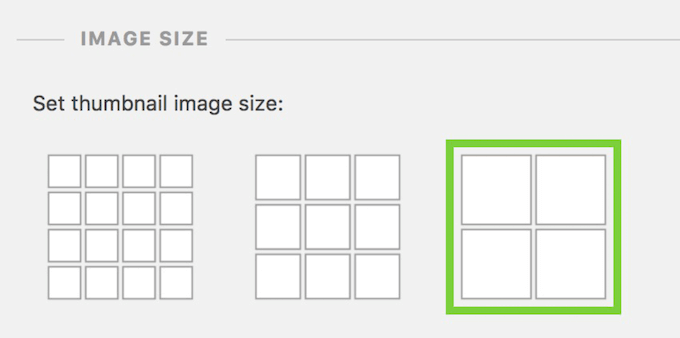
After that, you can add your own custom logo, change the color scheme, and choose between the built-in fonts. Alternatively, you can add external fonts from Google or Adobe Fonts.
4. Protect Against Image Theft
It’s very easy for people to steal images on the internet. These image thieves may then use your work on their own website or adverts, or even sell it to other people.
With that said, it’s important to protect your original work. Thankfully, Picu allows you to add your own logo or any other image as a watermark, which makes it more difficult for people to steal your work.
Picu can also disable right-click in all your galleries, to help protect your content.
5. Accept Client Comments and Feedback
Sometimes, clients may have suggestions on how to improve a photo or feedback for your future projects. Picu allows clients to comment directly on specific images, so you’ll have no problems collecting this valuable information.
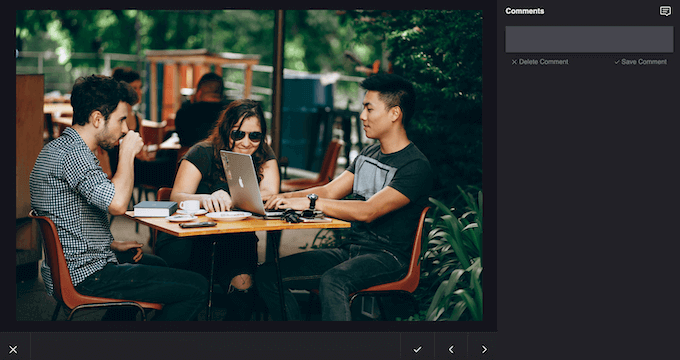
Since this communication happens directly on the image, it’s easy to understand which file the client is talking about. You can also see the entire conversation history at a glance. This ensures smooth, easy communication and helps you avoid misunderstandings that can damage the customer experience.
Going one step further, clients can highlight specific spots using markers. In this way, they can request edits on a specific part of the image.
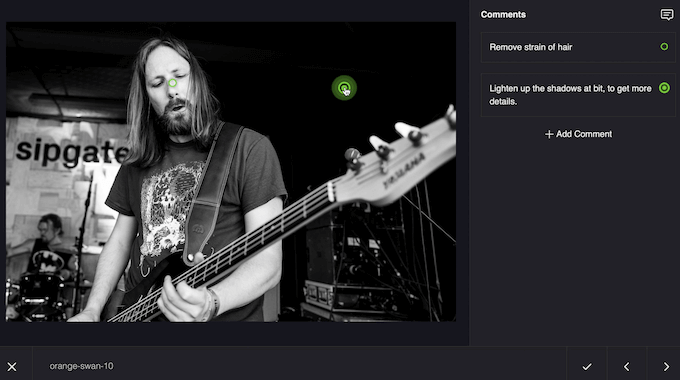
6. Set a Selection Goal
Often, you’ll want clients to select a minimum or maximum number of photos. For example, you might sell different photography packages, or agree a number in advance.
With Pic, you can set the maximum number of images that a client can select. Alternatively, you can define a range or set a minimum amount.
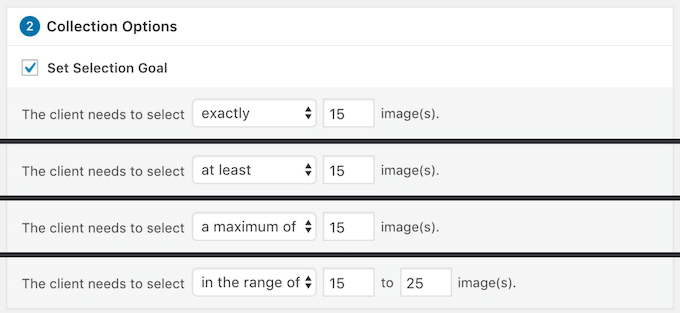
If you define a selection goal, then Picu will add this information to the email it sends to the client.
With that done, the client cannot submit their selection until they meet that goal. This can help you avoid a situation where the client requests more or less images than their quota, resulting in a messy back-and-forth conversation.
7. Automated Email Notifications
As already mentioned, Picu comes with a built-in email template that it’ll send every time you publish a new gallery. However, you can save time and improve the customer experience by creating multiple custom templates.
With that done, you can select the template you want to use when sharing a collection with a particular client.
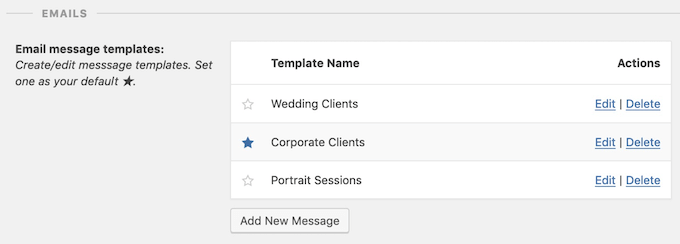
Pro Tip: To keep your photography business running smoothly, you’ll want to make sure these messages arrive safely in the receiver’s inbox and not in the spam folder. With that being said, we recommend using an SMTP service provider to improve your email deliverability rates and fix the problem with WordPress not sending emails properly.
As soon as a client approves a collection, Picu will notify you via email. This means you can respond to their submission straight away, and provide a great customer experience.
8. Custom Post Approval Actions
With Picu, you can control exactly what happens after the client approves a collection. To start, you can display a custom thank you message, or provide some information about the next steps.
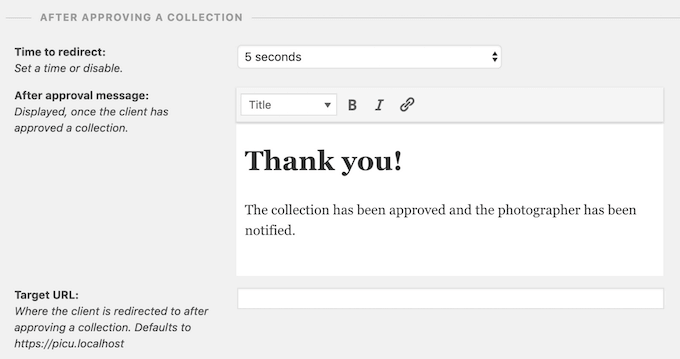
Alternatively, you can set up a redirect. For example, you might send the client to a page containing an exclusive coupon code for their next purchase.
9. Bulk Upload Images
Do you regularly take a ton of photos for your clients? In that case, uploading all these images using the default WordPress tools can take a long time.
To streamline this workflow, Picu allows you to bulk upload media files. To start, you can upload a folder containing all the images to your web server, using an FTP client.
Then, simply tell Picu to import this folder into a new gallery. With that done, it will import all these files in the background, so you don’t have to wait or import them manually.
Even better, Picu can automatically delete the original directory on your web server following a successful import, or move it to another location.
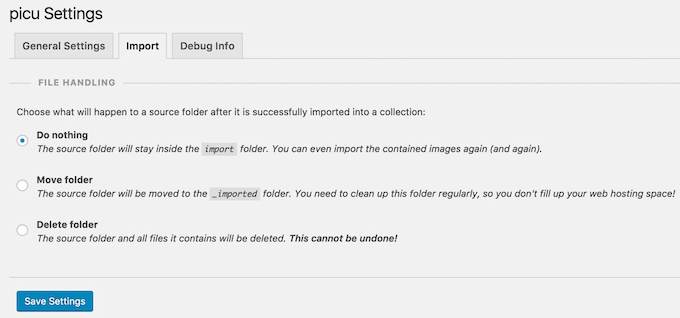
10. Hidden From Image Library
When you create a photo proofing gallery, Picu automatically hides all those images in the WordPress media library. This keeps your website images and your Picu collections separate, so you don’t accidentally use an image from a collection elsewhere on your WordPress blog.
This also makes it easier to find your website’s images, since the WordPress media library isn’t cluttered with hundreds or even thousands of Picu collections.
11. Automatic Server Cleanup
If you run a busy business website, then you may publish dozens or even hundreds of Picu collections, and thousands of photos. Depending on your hosting provider, this can quickly eat into your plan, and you might even incur some additional fees.
To prevent this, when you delete a Picu collection the plugin will remove all those images from the server automatically.
12. Deliver Final Images
After the client makes their selection, you can deliver their chosen images directly from the WordPress dashboard, via email.
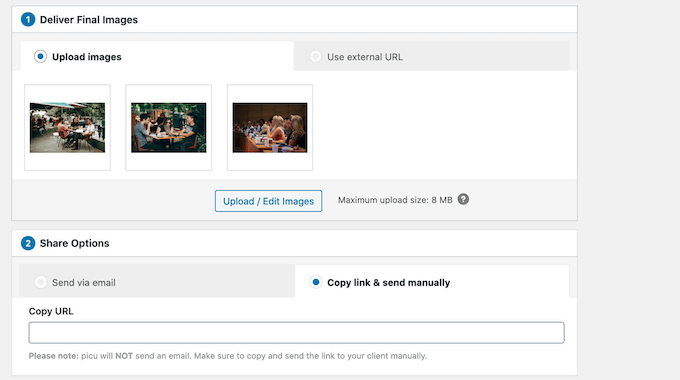
You can even add a password for extra protection.
Alternatively, you can send an external link, which is perfect if you’re hosting the final, post-processed images in another location, such as Dropbox or a ZIP file.
With that done, your clients will see their chosen images in a nice gallery view. Here, they can select individual photos or download a ZIP file containing all their images.
To help you track the client’s actions, Picu provides a delivery view. Simply open this screen in the WordPress dashboard to see the client’s entire download and approval history, complete with date and time stamps.
13. Integrates with Photo Management Software
Picu integrates seamlessly with your existing photo management software. With that said, you can easily retrieve the client’s selection and add those images to your preferred workflow.
14. Community and Professional Support
Picu makes it easy to create beautiful, fully-customizable photo galleries and then share them with your clients. With that done, you can track the client’s comments, selections, and download history directly in the WordPress dashboard.
Despite this ease of use, at some point you may need extra help, in order to get the most from this WordPress plugin.
To start, Picu has a well-organized knowledge base filled with articles, tutorials, and FAQs. These resources are available 24/7 and cover a wide range of topics, from installing and activating Picu right through to troubleshooting common errors.
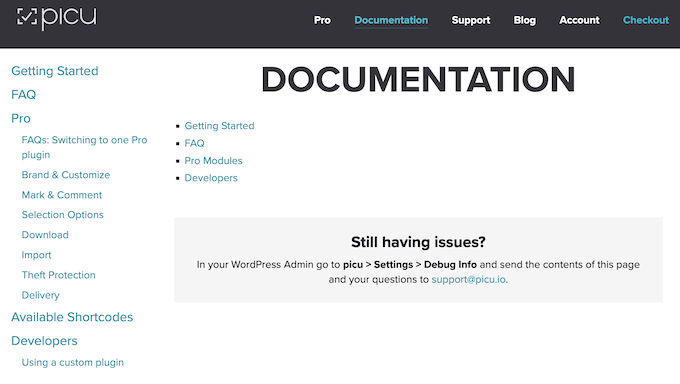
There’s also a blog where the Picu team covers a range of design and eCommerce topics, such as how to choose the best platform to sell digital products, and the best eCommerce platform for photographers.
Are you using the free plugin? Then you can post to the Picu forum on WordPress.org, and get answers to basic questions.
When posting to a free support forum, try to include as much information as possible, as this helps the experts to understand your problem fully and post a helpful response. For more on this topic, please see our guide on how to properly ask for WordPress support.
Do you prefer one-on-one support? Then you’ll be happy to learn that all the premium plans come with email support.
Picu Review: Pricing and Plans
If you’re just getting started or have a limited budget, then you can download the lite version of Picu from WordPress.org. This plugin allows you to create an unlimited number of photo galleries and then share them with multiple clients.
You can also choose between two themes, and password protect your collections. However, if you want to unlock more powerful features then you’ll need to purchase a premium license.
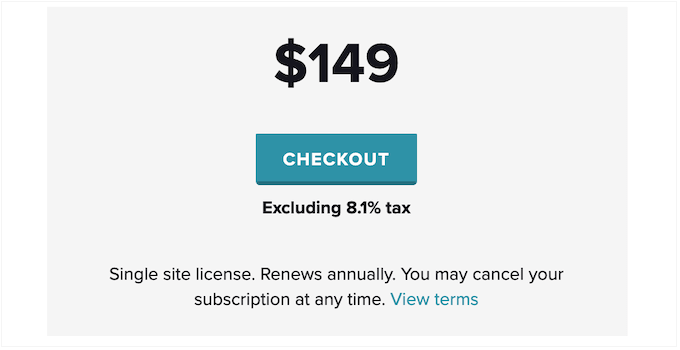
For $149 annually, you can completely customize your Picu galleries by adding Google or Adobe Fonts, uploading a custom logo, adjusting the layout, and more.
You can also accept comments on individual photos, and define selection goals so your clients know exactly how many photos they need to approve.
Just be aware that this license is for a single website, blog or online store. With that said, you’ll need to buy multiple licenses if you want to use Picu on more than one WordPress website.
Picu Review: Is It the Right Photo Proofing Plugin for You?
To summarize this Picu review, we believe it’s a great plugin for photographers who want to streamline their client proofing process.
The free plan is a great starting point, but the premium plan unlocks powerful features including a time-saving bulk import feature.
Beyond that, you can gather feedback, suggestions, and post-production instructions directly on individual images. Clients can even leave markers highlighting the exact area of the photo they want you to edit.
We hope this Picu review helped you decide whether it’s the right photo proofing plugin for you. Next, you may want to see our guide on how to create a custom Instagram photo feed in WordPress, or see our expert pick of the best live chat software for small businesses.
If you liked this article, then please subscribe to our YouTube Channel for WordPress video tutorials. You can also find us on Twitter and Facebook.



Syed Balkhi
Hey WPBeginner readers,
Did you know you can win exciting prizes by commenting on WPBeginner?
Every month, our top blog commenters will win HUGE rewards, including premium WordPress plugin licenses and cash prizes.
You can get more details about the contest from here.
Start sharing your thoughts below to stand a chance to win!