Are you looking for the best Dropbox plugins for WordPress?
Dropbox is one of the most popular free cloud storage providers. Using cloud storage to save your WordPress backups, media files, and other important documents is a great strategy. Your documents and files will remain safe no matter where you are and what device you are using.
Several WordPress plugins allow you to integrate your WordPress site with a Dropbox account.
In this article, we will share some of the best Dropbox plugins for WordPress to upload your website backups.
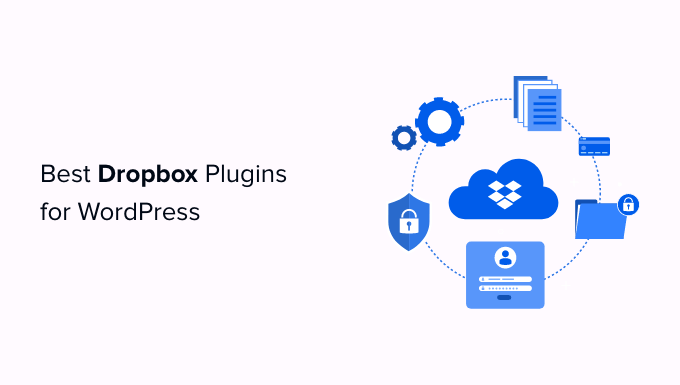
What Is Dropbox?
Dropbox is a modern solution that keeps your files and documents secure in cloud storage. It offers a file synchronization feature to provide easy access to your files on your devices and apps, plus file sharing with others.
The basic free plan comes with 2 GB of storage. If you want more storage space, you should look for their premium plans.
Dropbox is a great tool for teams as well as individuals. You can set up permissions to provide access to certain files to specific team members.
By using the right WordPress Dropbox plugins, you can back up your entire WordPress site on the cloud and also restore the complete files when you need them.
Why Trust WPBeginner?
WPBeginner has a team of experts with years of experience in WordPress, hosting, design, troubleshooting, SEO, and more.
We have thoroughly tested and reviewed each plugin that is featured here. For more information, you can see our editorial process.
Let’s look at the best Dropbox plugins for WordPress.
1. Duplicator Pro
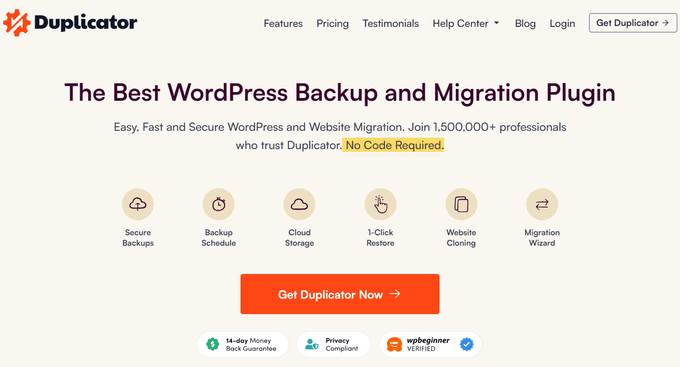
Duplicator Pro is the best WordPress backup and site migration plugin. It helps you create secure backups of your WordPress site and store them on popular cloud services like Dropbox, Google Drive, and so on.
Some of the most notable features of the Duplicator plugin include WordPress database backup, enhanced security, automated scheduled backups, and cloud storage integrations. The plugin has the ability to quickly recover your site if something goes wrong.
Moreover, Duplicator has powerful site migration features to move your WordPress site to a new host or server without downtime. It also comes with a quick migration wizard, server-to-server import, WordPress multisite migration to a single site, support for large website migrations, and more.
Apart from that, Duplicator lets you create a copy of your live site to a staging site. This helps move or back up your entire WordPress website, including the database, without losing any files.
Note: There’s a free version of Duplicator available as well, which is very powerful, but the Dropbox extension is only available as part of their premium version.
2. UpdraftPlus

UpdraftPlus is one of the most popular Dropbox plugins for WordPress. It allows you to back up WordPress files, databases, external databases, and more.
It manages a log for all your backups in the WordPress admin area and displays an error or warning message to update you about the status of your backups. Once the backup is completed, it sends you a complete report so you can monitor the events that occurred during the backup process.
UpdraftPlus is also a multisite-compatible plugin. The backup panel will be available in the network dashboard, and you can back up or restore your websites without having to restore all sites at once.
UpdraftPlus also offers a Dropbox Sub-Folders addon to extend the cloud storage functionality. If you’re using WordPress multisite, this addon will manage your files in the right folders to provide easy access to restoration.
See our guide on how to backup and restore WordPress sites with UpdraftPlus for more information.
3. SolidWP

SolidWP Backups (Formerly BackupBuddy) is one of the most popular and reliable WordPress site backups and restoration plugins. It comes with the ability to automatically create backups on a given schedule and save them to any location you want, including your Dropbox account.
Once you connect your website with Dropbox, you don’t have to do it again, and the plugin will keep storing your backups to Dropbox automatically.
4. BackWPup

BackWPup is a free WordPress Dropbox plugin. It allows you to create a complete backup of your WordPress site and store it on your Dropbox account.
You can also schedule your backups based on how frequently you update your website. BackWPup will automatically take care of storing them on your Dropbox cloud storage.
For more details, you should check this tutorial on creating a complete WordPress backup for free with BackWPup.
5. WPForms
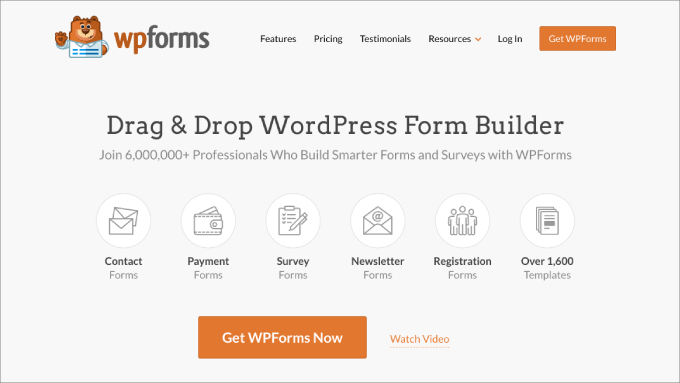
WPForms is a beginner-friendly WordPress contact form plugin. It comes with a drag-and-drop form builder to create a contact form, user registration form, file upload form, and other useful forms.
It integrates with Zapier and Uncanny Automator to connect thousands of apps to your WordPress website, including Dropbox. This allows you to upload user-submitted files directly to Dropbox cloud storage.
All files are accessible in your WordPress admin dashboard. You can view and delete any file without downloading it on your computer. WPForms with Dropbox is a perfect solution for storing your files.
6. BlogVault

BlogVault is a reliable backup plugin for your WordPress blog. It allows you to create a complete backup of your website with databases and upload it to your Dropbox cloud storage account.
The backups are secure with encryption. However, it doesn’t offer a website restoration option from a Dropbox backup. You need to use a decryption tool to use the backups stored in your Dropbox account.
To learn more, see our detailed BlogVault review.
Bonus: Envira Gallery
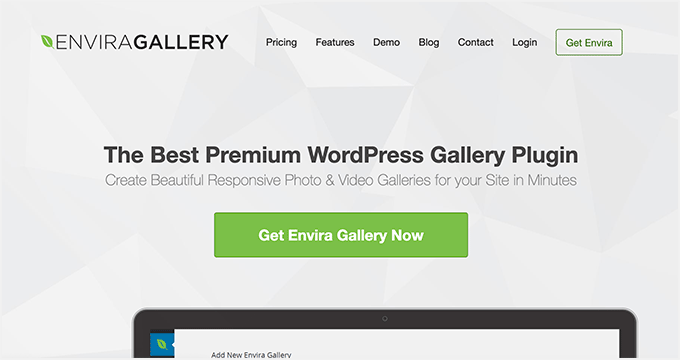
Envira Gallery is a powerful and easy-to-use WordPress gallery plugin. It allows you to create beautiful photo and video galleries for your website in minutes. It comes with features like gallery themes, watermarking, image compression, and more.
Using Dropbox is a great way to securely store and manage your photos in the cloud. But, downloading the photos and then uploading them to the WordPress media library can take hours.
Envira solves this problem by offering a Dropbox Importer addon, which lets you quickly import images from Dropbox straight into your WordPress galleries.
We hope this article helped you find some of the best Dropbox plugins for WordPress. You may also want to check out our other guides on WordPress backups and migration.
Best WordPress Guides for Backups & Migration
- How to Back up Your WordPress Site (4 Easy Ways)
- Beginner’s Guide: How to Restore WordPress from Backup
- Ultimate WordPress Migration Guide for Beginners (Step by Step)
- The Ultimate WordPress Security Guide (Step by Step)
- The Ultimate Guide to Boost WordPress Speed & Performance
- Best Managed WordPress Hosting Compared
If you liked this article, then please subscribe to our YouTube Channel for WordPress video tutorials. You can also find us on Twitter and Facebook.





Syed Balkhi says
Hey WPBeginner readers,
Did you know you can win exciting prizes by commenting on WPBeginner?
Every month, our top blog commenters will win HUGE rewards, including premium WordPress plugin licenses and cash prizes.
You can get more details about the contest from here.
Start sharing your thoughts below to stand a chance to win!
Williams says
You could take in mind WP Media Folder! It has a lot of options and allows you to connect your media library with Dropbox and other cloud services!
WPBeginner Support says
Thank you for your recommendation
Admin
Rachael says
I am currently using a Backup & Restore Dropbox plugins by WPAdm and I can attest to the fact that it is quite different from other plugins,Its easy and free to use. I had to start making use of the PRO version which i have been using for 5 months now .It gives a one year license and technical support, and a scheduler which i use to clone or migrate website to other hosting or server and it does not allow the activities of hackers.
Christopher Anderton says
One thing to consider is that some shared hosting environments has problems with some of the Dropbox plugins.
I noticed in some cases Dropbox plugins used a vast amount of resources. Normally it’s just for a short amount of time or not even noticeable. But i’ve seen accounts get temporarily suspended because of this.
So, test them first. Even if a plugin looks and feel nice, test it first. Also, check if the plugin is coded properly and follows best practice.
Kia S. says
As someone who has crossed the dropbox free limits i would love to know other save to cloud wordpress backup options. Like to sugarsync, one drive google drive etc?
Reena says
Such a helpful article. I’ve been looking for a way to get client’s to upload directly to my dropbox and 6. & 7. are perfect! Thanks!
Alex Ivanovs says
That’s awkward.
http://techcrunch.com/2014/10/11/edward-snowden-new-yorker-festival/
Grey says
I can’t believe you left UpdraftPlus out of the list. It can back up to DropBox as well as a number of other cloud services, including Google Drive and Amazon S3. Restoring a site is simple, and it can clone a WordPress installation to another domain. I use it on all my sites.
Kate_H says
Some great Dropbox plugins listed.
Is it possible to host photos in Dropbox and serve them on your wordpress site or do you think it’s better to use Amazons S3?
Davey141010 says
BackWPUp is dangerous. Since it uploads all backups in the same app folder, it allows hackers to travel from one site that is backupped to your dropbox account to another.
I haven’t tested the others, but they may have the same issues.