Are you looking for a MemberMouse review to help you decide whether it’s worth it?
MemberMouse is a popular membership plugin that allows you to sell unlimited memberships, digital products, online courses, and more. You can also restrict your website’s content to create subscriber-only pages, posts, and custom post types.
In this MemberMouse review, we’ll see whether it’s the right membership plugin for your WordPress website.
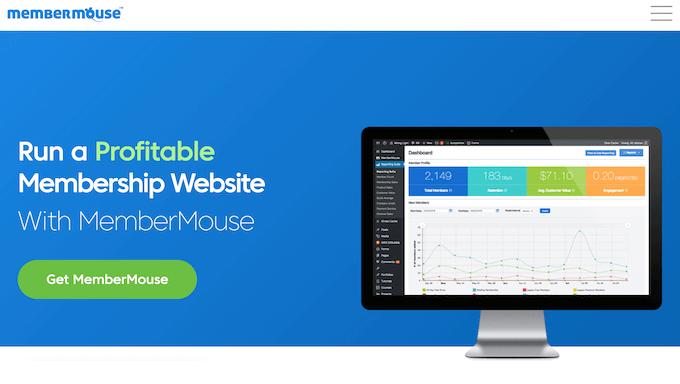
What is MemberMouse?
MemberMouse is a popular membership plugin for WordPress. It allows you to create as many membership levels as you want, and then sell those plans to visitors.
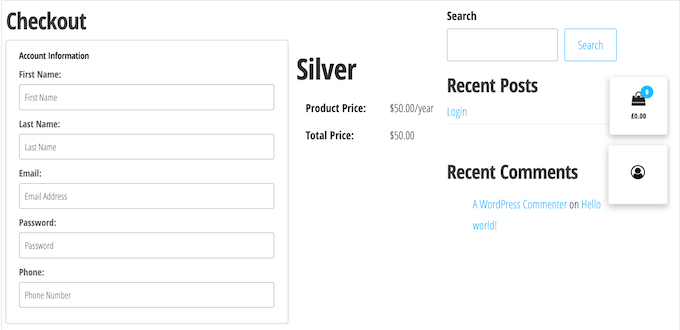
To get more conversions, you can restrict access so visitors will need to buy a membership in order to access that content. You can even sell exclusive, members-only products such as digital downloads, physical items, or online courses.
In fact, MemberMouse comes with a Courses add-on that allows you to create online courses using a drag and drop builder.
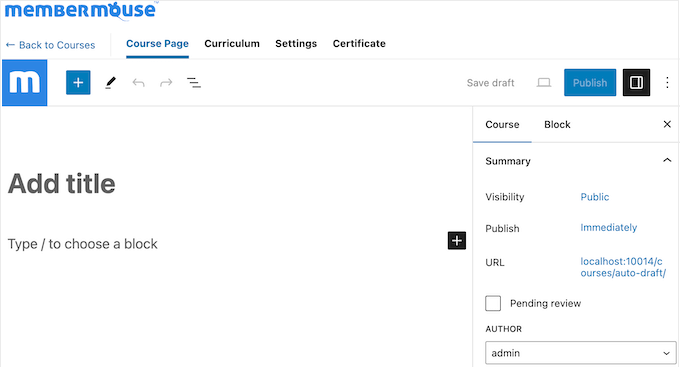
No matter how you plan to make money online, MemberMouse can help boost that revenue.
For example, it automatically creates purchase links so visitors can jump straight to your checkout page, and buy products without having to re-enter their payment information.
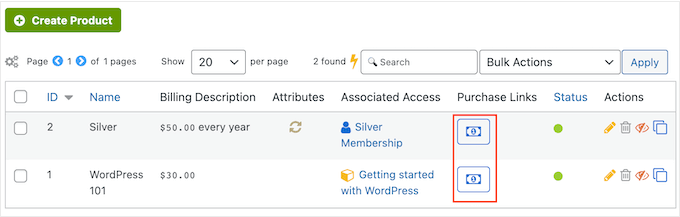
To help you understand your audience, MemberMouse comes with an Reporting Suite that you can access inside the WordPress dashboard.
Here, you’ll find a ton of reports and useful statistics about your retention rates, average customer value, engagement rates, and much more.
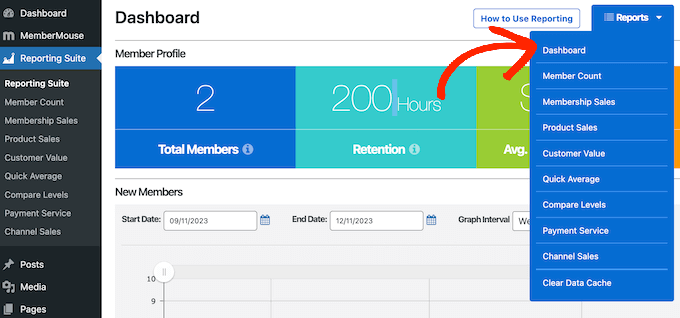
In this way, you can see what’s working and what isn’t. You can then adjust your membership site, marketing activities, and actions, to get even better results.
MemberMouse Review: The Right Membership Plugin for You?
Membership sites are a popular online business idea and can often encourage customer loyalty over the long term.
However, without the right WordPress membership plugin you may struggle to turn your site into a profitable online business. With that in mind, let’s see whether MemberMouse is the right WordPress membership plugin for you.
1. Create Unlimited Memberships
With MemberMouse, you can create as many free and paid memberships as you want.
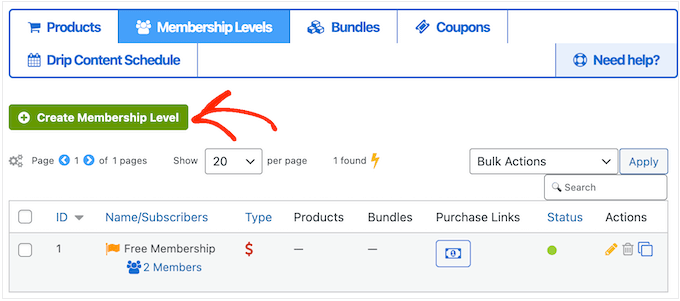
Each plan can have its own unique content, features, and pricing.
This allows you to create memberships that appeal to different groups of people, which is a great way to attract new users to your WordPress website.
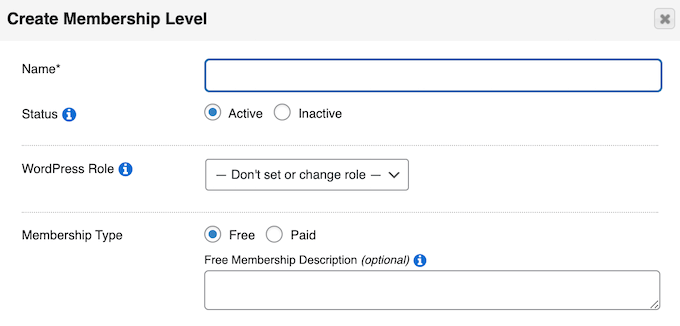
You can also create a custom welcome email that MemberMouse will send automatically when someone joins this membership level.
If you create products or bundles, then you can link them to a specific membership level, so new signups will get access to these resources.
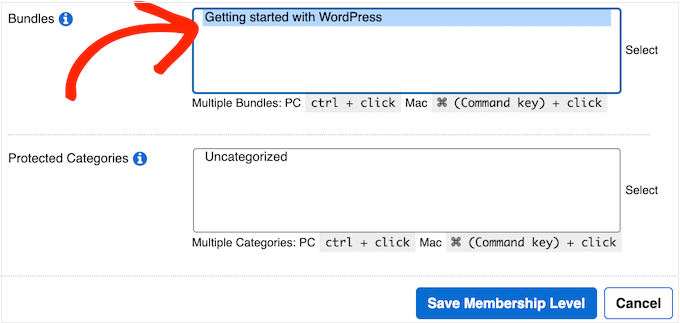
2. Sell Digital and Physical Products
With MemberMouse, you can sell physical and digital products to visitors, including membership subscriptions and downloadable files.
When creating a product, you can even add a free trial subscription. For example, if you sell audiobooks then you might offer a 1 week subscription to your audio library.
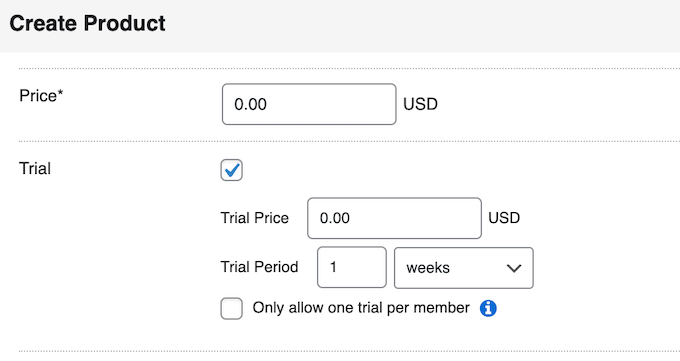
You can collect a one-off payment or set up a subscription that renews automatically.
These kind of recurring payments can save you a ton of time and generally lead to fewer payment delays and errors, which will improve the membership experience. It also means you don’t have to send invoices manually and can set up a steady revenue stream.
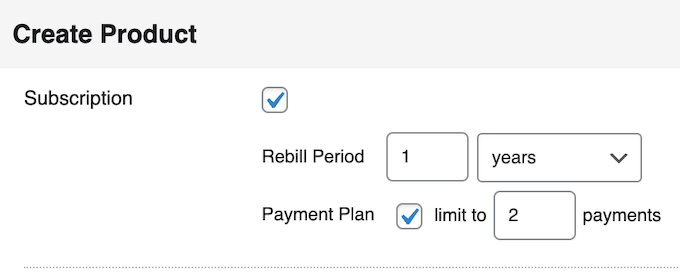
After creating a product, you can link it to a specific membership level so users will automatically get access when they buy a subscription.
Another option is adding the product to a bundle, which is another way to sell your content.
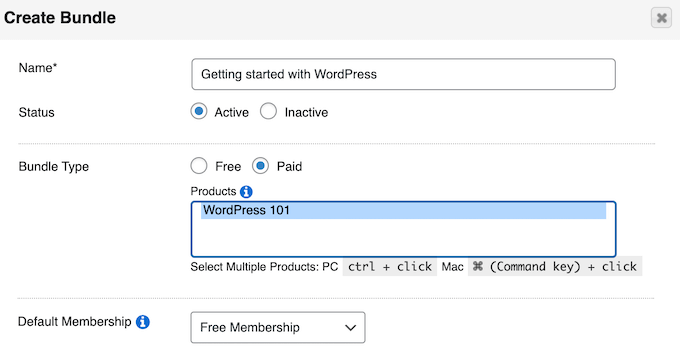
Unlike membership levels, a member can add as many bundles as they want to their account.
It’s also possible for non-members to buy a bundle. MemberMouse will simply add the customer to the default free membership level when they buy the bundled product. In this way, visitors can buy your products in the way that works best for them.
3. Support for Multiple Payment Gateways
If visitors can’t use their preferred payment method, then they may go elsewhere. The good news is that MemberMouse supports multiple onsite and offsite payment gateways.
Onsite payment is where you collect credit card information directly on your WordPress blog or website. Meanwhile, offsite payment methods send the customer to a third-party site where they can enter their information.
With MemberMouse, you can choose the method that works the best for you. You can even add multiple payment methods, so customers can use their favorite gateway.
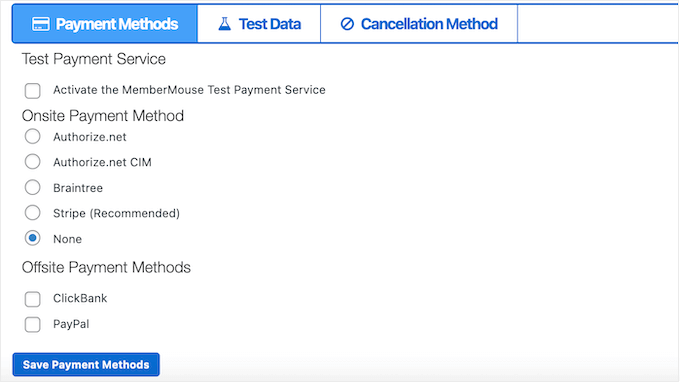
4. Customizable Checkout Pages
MemberMouse provides checkout pages that integrate perfectly with your WordPress theme. This helps reduce cart abandonment rates, by providing a seamless checkout experience.
However, you can also customize these default pages inside the MemberMouse settings.
Here, you can add custom fields to the checkout form, create additional shipping methods, and enable reCAPTCHA to help prevent fake orders.
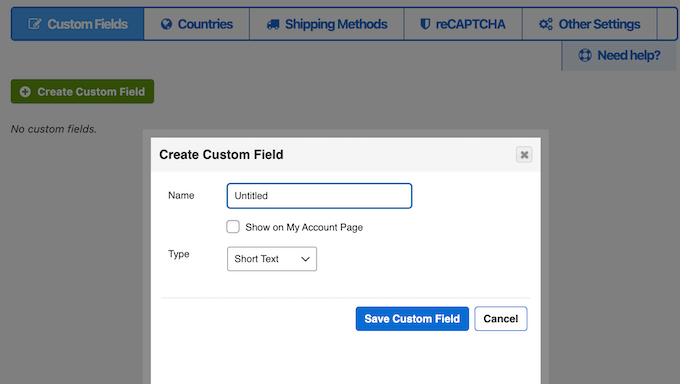
5. Ready-Made Signup and Login Forms
To collect leads, you may want to encourage visitors to join your free membership level. This is a great way to grow your email list and start up-selling your paid membership subscriptions and other products.
To help you out, MemberMouse can generate a signup form for your free membership plan. Simply check the fields you want to include and MemberMouse will generate the custom HTML automatically.
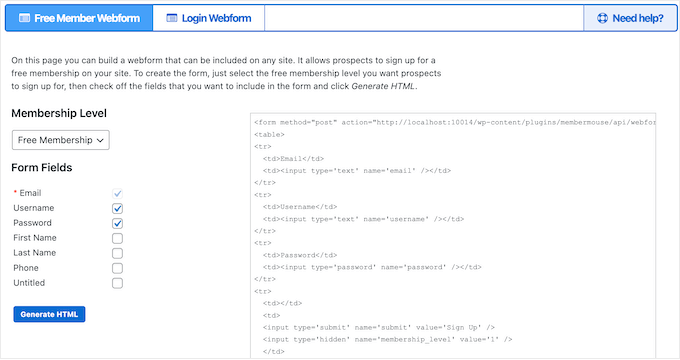
You can then add this code to any page, post, or widget-ready area.
You can even add the HTML to a custom landing page or sales page you’ve created using a page builder plugin such as SeedProd.
Similarly, MemberMouse provides the code for a login form.
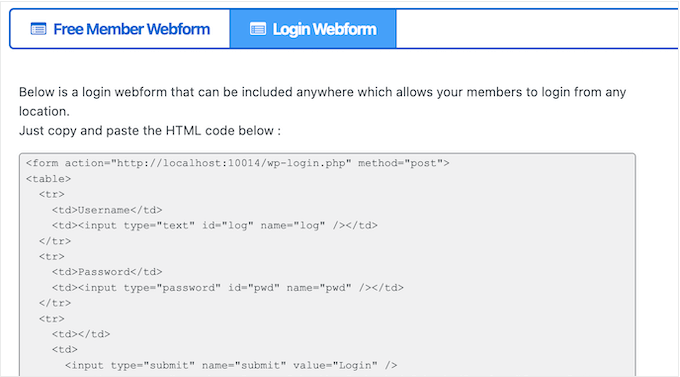
Simply add this code to your online store, blog, or website, and members will be able to log into their account with ease.
In this way, you can improve the user experience and keep members engaged with your WordPress website.
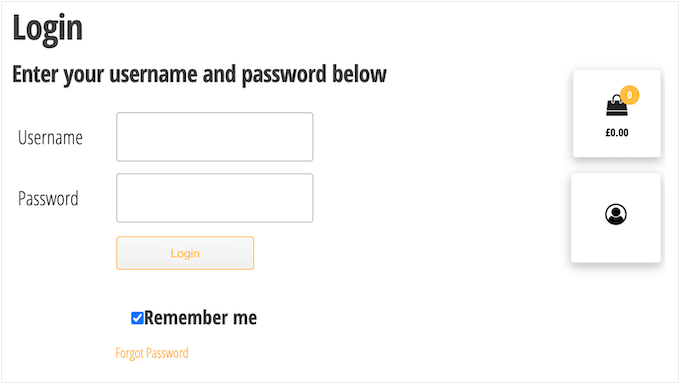
6. 1-Click Purchase Links
To help grow your business online, MemberMouse can create upsells and cross-sells that your members can purchase in 1-click. In fact, every time you create a membership level, MemberMouse will create a 1-click purchase link automatically.
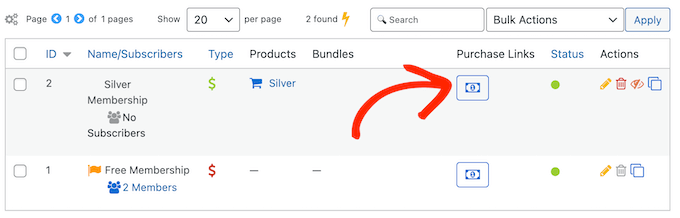
The member can click this URL to buy the membership level, or sign up for free membership.
Since visitors don’t have to re-enter their credit card information, you should see an increase in your conversion rates.
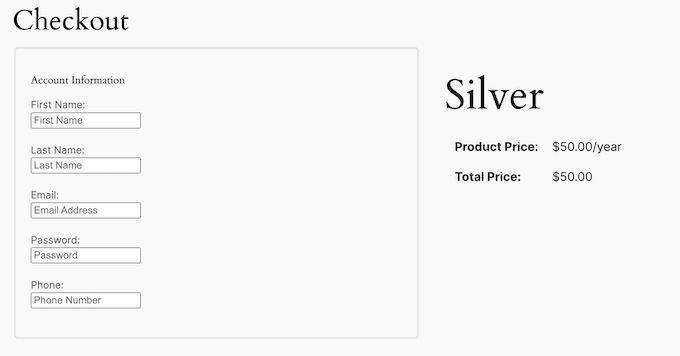
7. Create Membership Coupon Codes
Coupon codes are a great way to get more members, do lead generation, and encourage users to renew their subscription.
With MemberMouse, you can create exclusive coupon codes with ease.
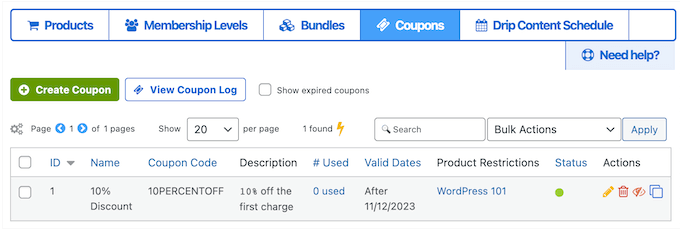
When creating coupons, you might even add an expiry date or limit how many people can use the code before it expires.
In this way, you can use FOMO to increase conversions.
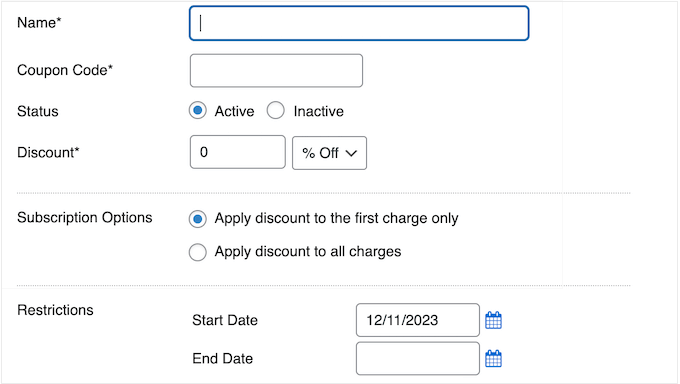
8. Support For Content Dripping
Content dripping is where you gradually release content to members instead of giving it away all at once. It’s a great way to keep subscribers engaged over the long term, and encourages people to keep renewing their membership.
The good news is MemberMouse comes with a built-in drip content scheduler so you can release content over a period of time.
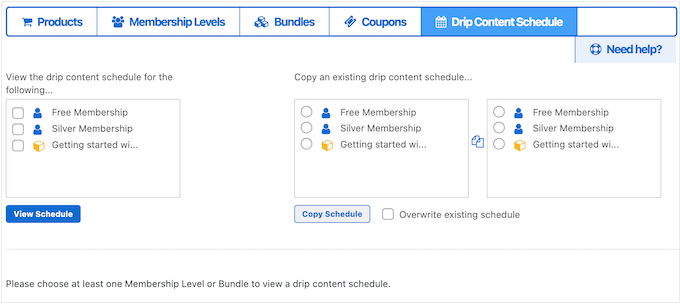
You can create unique drip content schedules for membership levels or even specific MemberMouse products.
Simply select a membership level and the piece of content you want to schedule. You can then type in the day when you want to release this content to members.
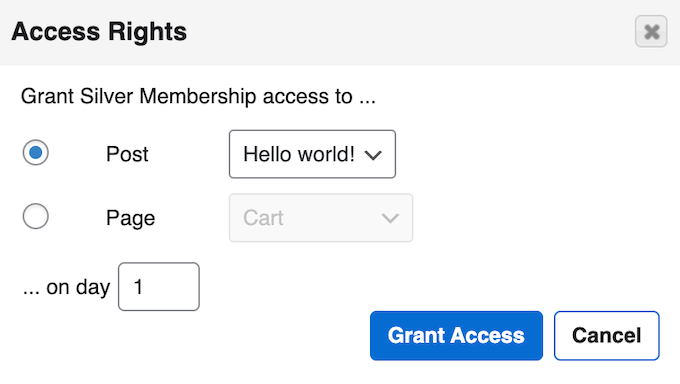
9. Create and Sell Online Courses
In addition to its advanced membership features, MemberMouse also comes with a full-featured learning management system.
Simply install the Courses for MemberMouse extension and you’re ready to create online courses and quizzes. MemberMouse supports multiple question types, including true/false, multiple choice, short answer, and long essay answer, so you can create all kinds of quizzes.
You can also create custom, downloadable certificates to reward your students, and add value to your online course platform.
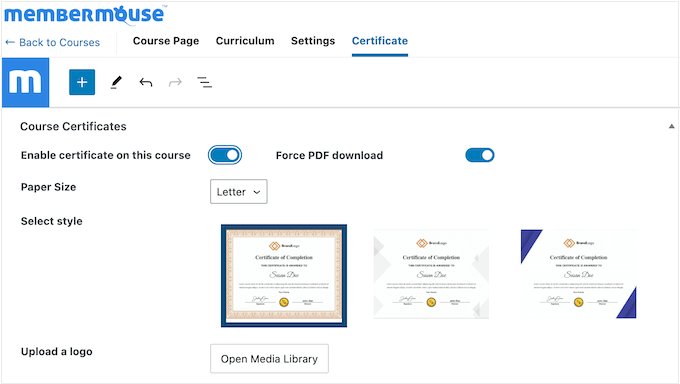
To start, you can design and build your courses using MemberMouse’s drag and drop builder.
You can easily add videos, images, and downloadable materials to your training using the ready-made MemberMouse blocks.
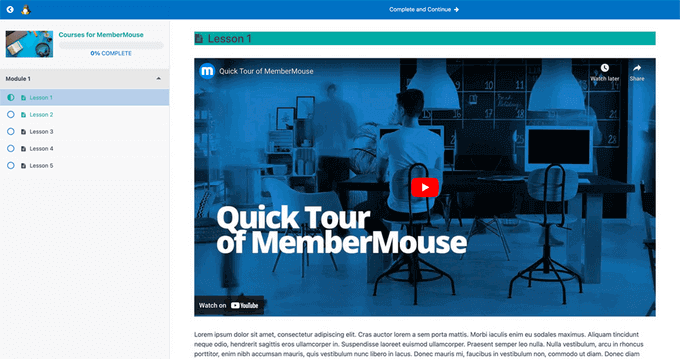
Even better, MemberMouse will automatically add all the elements you need for an LMS, including course module templates, progress tracking, and prompts to navigate between lessons. This means it’s easy to organize your courses and create a seamless learning experience for your students.
To help you get started, MemberMouse comes with a ‘Classroom Mode’ template that automatically gives your courses a professional-looking design. You can easily customize Classroom Mode to match your brand by adding your own logos, colors, and images.
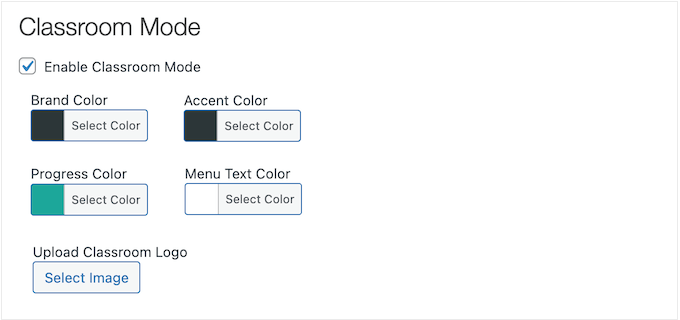
When you’re happy with how your course is set up, you can release it for free or sell it to your members. For example, you can make your lessons exclusive to specific membership levels or product bundles.
You can even use the cross-sell feature to promote locked courses to visitors who don’t have access, and create a convenient 1-click purchase link to boost sales.
To grow your membership site, it’s important to track what’s working and what isn’t. After publishing a course, you can see how students are engaging with it, including tracking course completion rates, quiz scores, and the average progress that students are making.
You can then use this insight to improve your future courses, and get more signups.
10. Show Personalized Content
MemberMouse comes with SmartTags that allow you to display personalized content based on member attributes and behavior, without having to write a single line of code.
In this way, you can control how you protect and display content on your membership site. For example, if you sell online training then you might show different modules based on the learner’s membership level, or the courses they’ve already completed. Similarly, you can show product recommendations based on items the member has previously purchased.
11. Supports Top Email Providers
MemberMouse supports many popular email marketing services you may already be using, including ConvertKit, Mailchimp, and Drip.
Even better, you can easily integrate these top email marketing service providers in the MemberMouse settings.
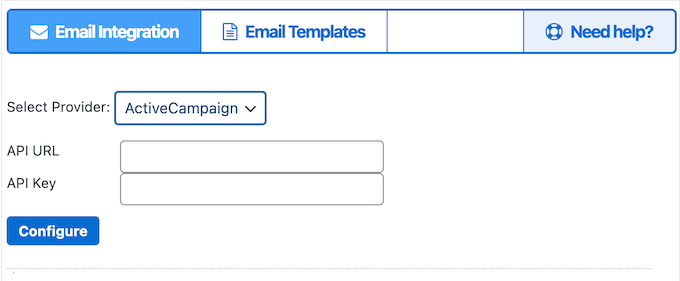
MemberMouse even comes with an email template that’s ready to use out of the box, or you can customize it with your own messaging.
12. Advanced Reporting Suite
With MemberMouse, it’s easy to track important metrics including lifetime customer value, retention and churn rates, and member engagement.
To start, you can get an overview of total members, products sold, cancelled memberships, and other key metrics, directly in the MemberMouse dashboard.
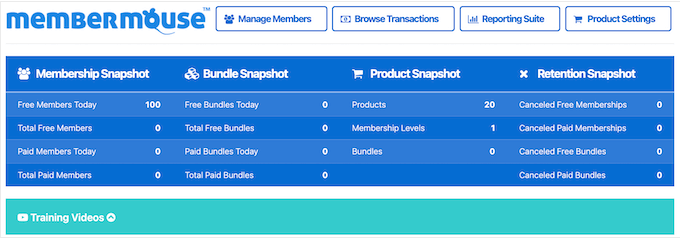
To learn more about individual members, simply visit the plugin’s Manage Members dashboard.
Here, you’ll see each member’s personal information such as their email address and phone number. MemberMouse also shows statistics about each member’s engagement, the actions they’ve performed, and bundles they’ve purchased.
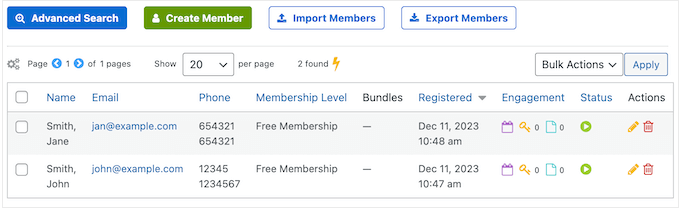
On this screen, you’ll also find an advanced search filter.
This allows you to pinpoint specific members and learn more about them.
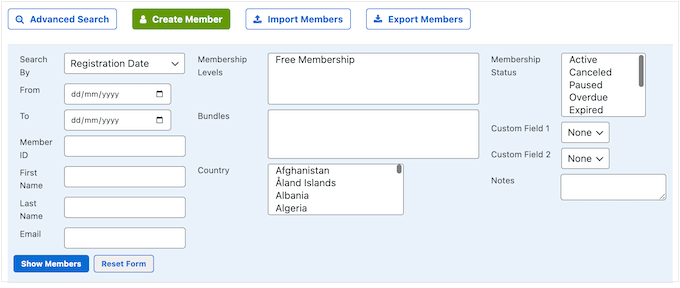
Similarly, you can view a log of all the transactions that happen on your membership website.
For more in-depth insights, MemberMouse has an entire Reporting Suite.
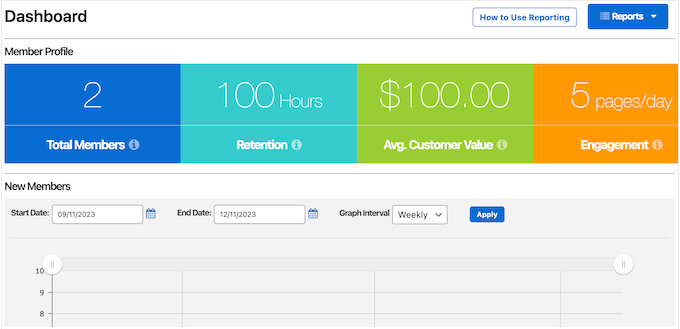
Here, you can filter MemberMouse’s data by time, products, membership levels, channels, bundles, and even payment type.
You can also see helpful statistics about your retention rates, average customer value, average daily revenue, and much more.
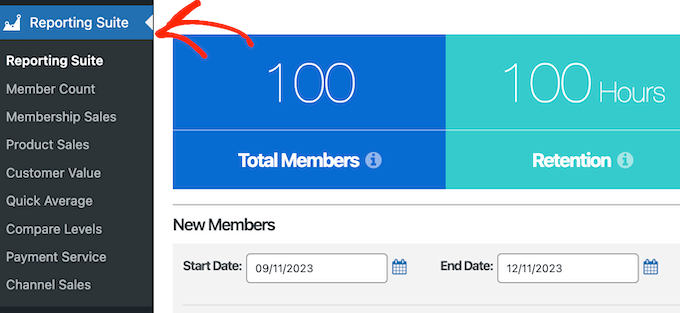
13. Detailed Activity Logs
In addition to built-in reports and analytics, MemberMouse creates a complete log of the actions that people take on your member directory.
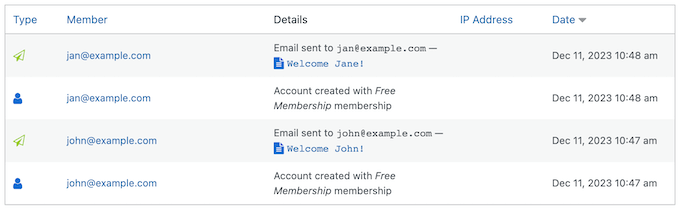
This makes it easy to spot patterns and trends that can help you understand how members are using your site. It’s also a great way to identify suspicious behavior, such as spam registrations on your membership site.
14. Import and Export Membership Data
Sometimes you may need to share data with people who don’t have access to the WordPress dashboard. We don’t recommend creating new accounts just to show people your MemberMouse data, as this isn’t good for WordPress security.
Instead, you can export a complete record of all your transactions and members as a CSV file.
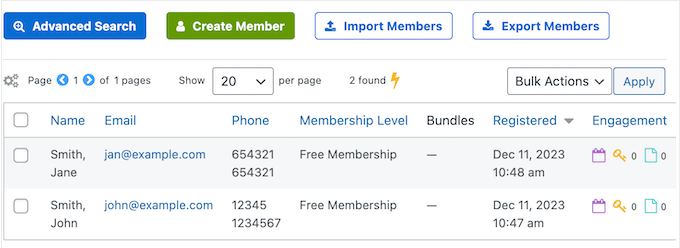
You can also use this feature to import data into other programs, such as your customer relationship software. If you run multiple websites, then you might even import this information into a new site.
15. Community and Professional Support
MemberMouse is designed to be easy to use. However, sometimes you may need some extra information, or help.
If you prefer to research yourself, then MemberMouse has detailed online documentation.
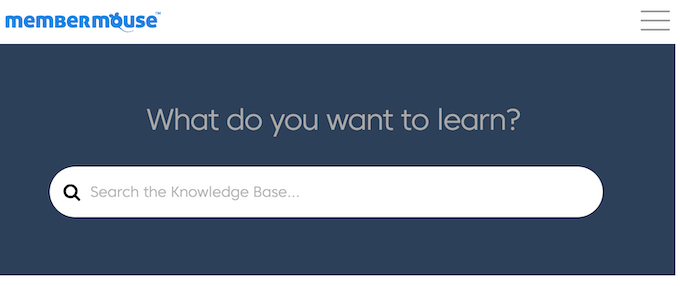
There’s also a MemberMouse blog where you’ll find detailed, step-by-step guides on how to use the plugin.
Here, the MemberMouse team also shares general advice and best practices covering a range of topics, including how to use web push notifications on your membership site.
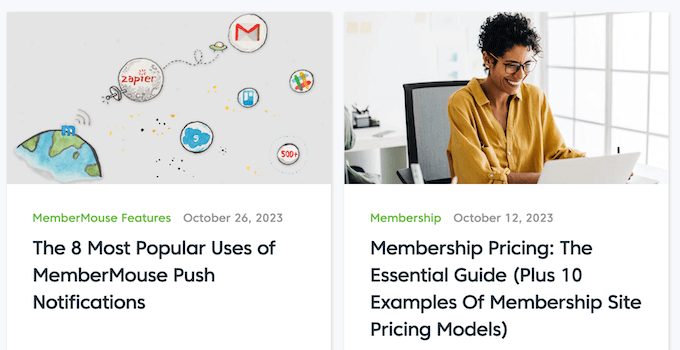
All the pricing plans include email support, so you can contact MemberMouse directly with any questions or concerns you may have. If you upgrade to the Elite plan then you’ll also get access to phone support.
For more information on this topic, please see our guide on how to properly ask for WordPress support and get it.
MemberMouse Pricing and Plans
If you want to create a membership website, then MemberMouse has 4 pricing plans that you can choose from.
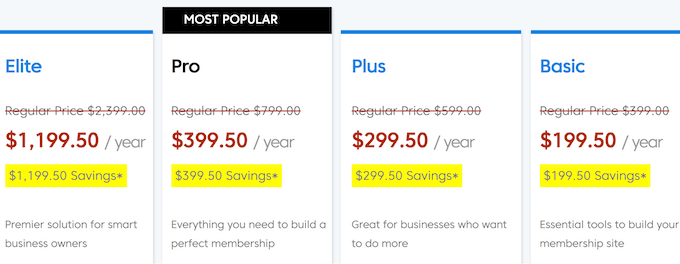
- Basic. For $199.50 per year, this plan allows you to create an unlimited number of membership plans and accept payments using Stripe. You’ll also get access to the Courses for MemberMouse extension. With that in mind, Basic is a great all-around plan for creating a successful membership site.
- Plus. Priced at $29.50 annually, this plan adds support for PayPal and Braintree. You can also add quizzes and certificates to your courses, so this is a great plan if you want to sell online training.
- Pro. For $399.50 year year, Pro gives you full access to the analytics and reporting suite, plus priority email support. You’ll also get 3 months access to OptinMonster and OptinMonster University, plus a free 90 day trial of TrustPulse. With that in mind, Pro is a great option for serious business owners who want to set up a successful membership site, fast.
- Elite. Priced at $1,199.50, this plan comes with priority email and phone support, so you can resolve any problems quickly. It also integrates with the Sticky.io subscription eCommerce platform, so it’s a great choice if you already use this platform.
Conclusion: Is MemberMouse the Right Membership Plugin for You?
After looking at the features, support options, and pricing plans, we’re confident that MemberMouse is a great membership plugin.
It has everything you need to add membership features to your blog, website, or online marketplace. With MemberMouse, you can create as many plans, products, and online courses as you want and then sell them to the people who visit your site.
MemberMouse also has detailed analytics, records, and logs, so you can see exactly what’s happening on your website.
If you’re looking for a complete membership solution, then the Basic plan is a good place to start. It has all the essential features you’ll need, including content protection rules, drip content scheduling, and 1-click upsells.
Meanwhile, if you want to sell courses then Plus allows you to create quizzes and certificates. This can make your online training more appealing, which will get you more signups and sales.
If you want to grow your membership site quickly, then MemberMouse Pro may be the plan for you. It gives you unlimited access to advanced analytics so you can track user engagement and behavior.
MemberMouse Pro also gives you access to OptinMonster, which is the best WordPress popup and lead generation plugin on the market.
Finally, Elite integrates with Sticky.io. This means you can create a product in Sticky.io and then map it to MemberMouse, so it’s a great option if you already use the Sticky.io eCommerce platform.
We hope this MemberMouse review helped you decide whether it’s the right membership plugin for you. Next, you may want to see our guide on how to track website visitors, or check out our expert pick of the best live chat software for small businesses.
If you liked this article, then please subscribe to our YouTube Channel for WordPress video tutorials. You can also find us on Twitter and Facebook.



Syed Balkhi says
Hey WPBeginner readers,
Did you know you can win exciting prizes by commenting on WPBeginner?
Every month, our top blog commenters will win HUGE rewards, including premium WordPress plugin licenses and cash prizes.
You can get more details about the contest from here.
Start sharing your thoughts below to stand a chance to win!