Are you looking for a LifterLMS review, to help you decide whether it’s the right WordPress LMS plugin for you?
LifterLMS is a popular learning management system that allows you to create as many courses, lessons, quizzes, and elearning tracks as you want. You can even sell membership subscriptions to your training website.
In this LifterLMS review, we’ll take a closer look at this popular LMS plugin, to see whether it’s right for your WordPress website.
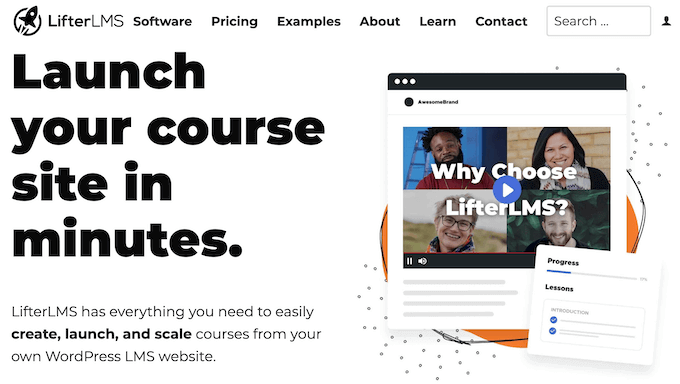
LifterLMS Review: Why Use It in WordPress?
LifterLMS is a popular LMS plugin that allows you to create engaging online training using a drag and drop course builder.
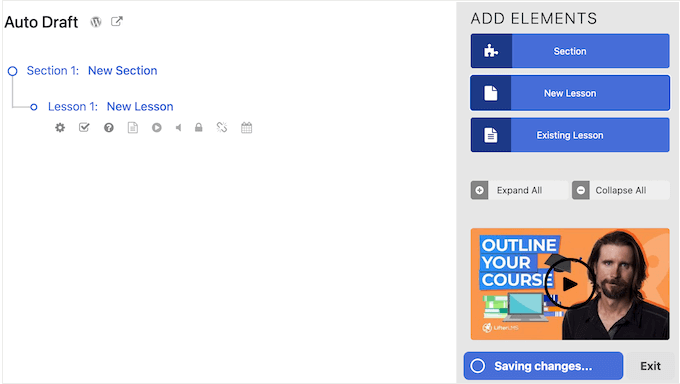
With LifterLMS, you can create everything from a small online coaching website to a fully-fledged degree program.
No matter what kind of course you’re creating, you can keep learners engaged by adding a range of media, including video, audio, and images.
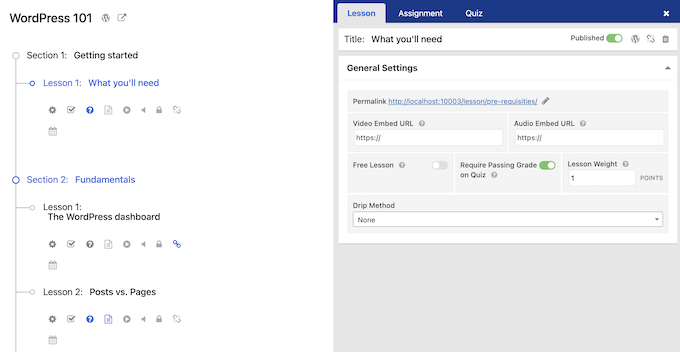
You can track each student’s progress directly in the WordPress dashboard, and even use content dripping to release new content over a period of time. This can keep your students engaged and prevent them from getting overwhelmed.
You can also set course prerequisites to guide the training experience. For example, your students might need to complete a specific module before unlocking the next course in a series.
Alternatively, you can test the student’s learning using multimedia quizzes and assessments. In this way, you can check whether they’re ready to progress to the next course.
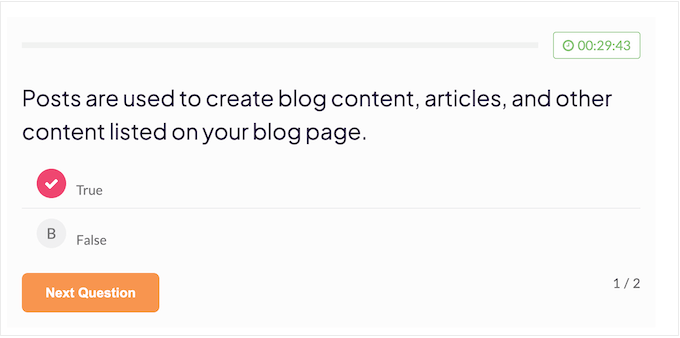
If you have a limited budget or you’re just getting started, then you can download the lite version of LifterLMS from the official WordPress repository.
With this free plugin, you can create as many courses and membership levels as you want.
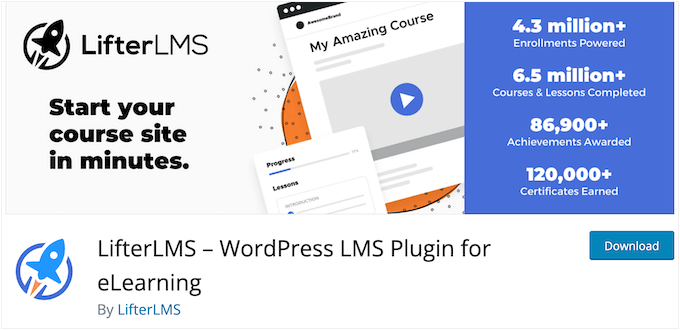
However, if you want to sell your courses then the premium plans allow you to accept payments with Stripe, PayPal, and other popular gateways.
The premium plugin also integrates with a ton of form plugins and email service providers. This can help you provide a better user experience, while growing your training business.
LifterLMS Review: Is It the Right LMS Plugin For You?
Do you want to generate leads? Releasing free online training is a great way to capture email addresses. Alternatively, you might make money online by selling your training, or even develop bespoke courses for your clients.
No matter how you plan to use online training, you’ll need a good learning management system. With that said, let’s see if LifterLMS is the right online course platform for you.
1. Drag and Drop Form Builder
To help you create online training quickly, LifterLMS comes with a user-friendly, drag and drop course builder.
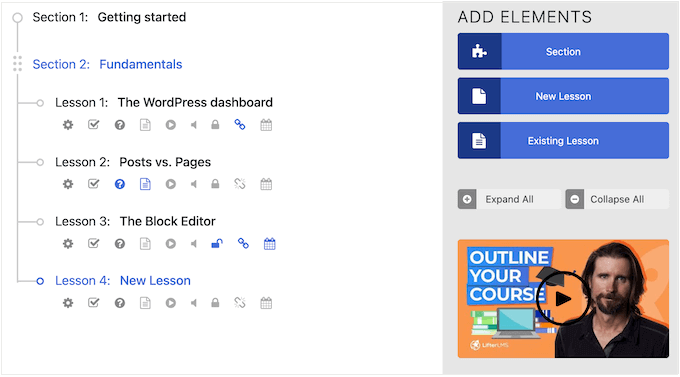
Here, you can add sections and headings without having to write a single line of code.
It also has a separate lesson builder where you can add content such as text, videos, images, and audio files.
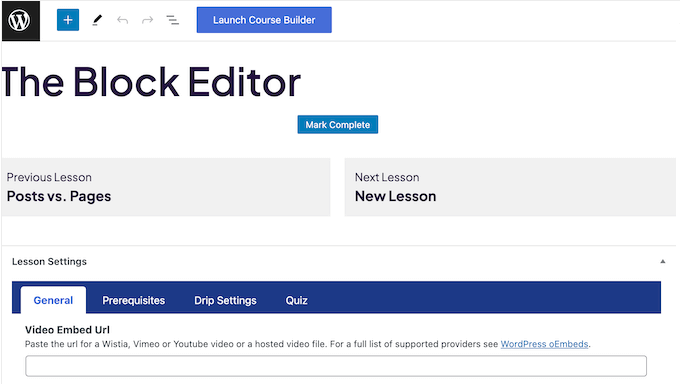
2. Mobile Responsive
LifterLMS is mobile friendly so your courses will look great no matter what device the student is using. It also works with any WordPress theme, so you have plenty of design choices.
3. Set Course Prerequisites
Typically, you’ll want to make sure the learner completes the previous lesson before moving onto the next. With LifterLMS, you can easily add a prerequisite to any lesson.
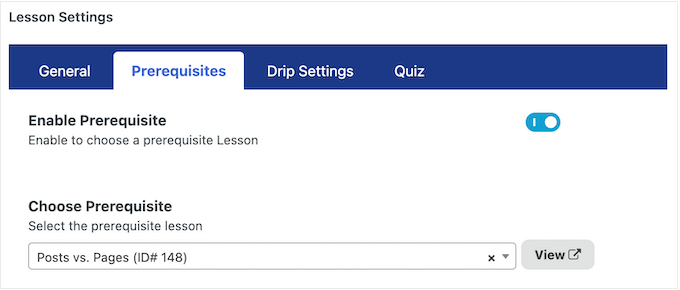
This allows you to control the learning experience across your entire online training or membership website.
4. Test Learning with Quizzes
LifterLMS allows you to create all kinds of quizzes directly inside the WordPress dashboard. It supports many different question types, including multiple choice, picture choice, fill in the blank questions, and reordering items.
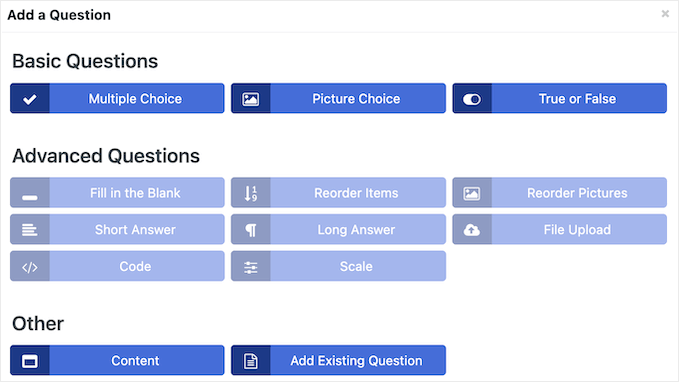
You can also randomize the questions, add a time limit, or limit the student’s attempts.
These settings make it more difficult for students to cheat.
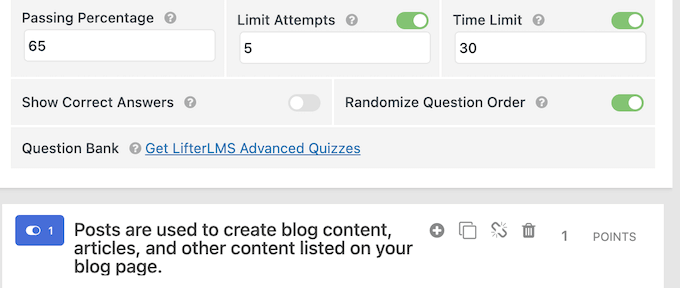
LifterLMS grades all the core question types automatically so students will see their score immediately after completing the quiz. However, some of the more advanced question types require manual grading, or you might even provide feedback.
If you’re using the Advanced Quizzes add-on or Infinity bundle, then you can also create quiz question banks. This helps combat cheating by selecting questions randomly from a pool.
5. Set Assignments
Another option is asking learners to complete an assignment. You can either provide a bullet point list of instructions, ask them to upload a file, or challenge learners to type a longer answer such as an essay.
You can also set a word count or restrict the type of files that learners can upload. In this way, you can be confident you’ll get exactly the submission you want. You can also require learners to get a specific score before marking this task or lesson as complete.
6. Badges and Certificates
To keep learners motivated, LifterLMS allows you to create certificates and achievement badges. To start, you can create a custom certificate directly in the WordPress dashboard.
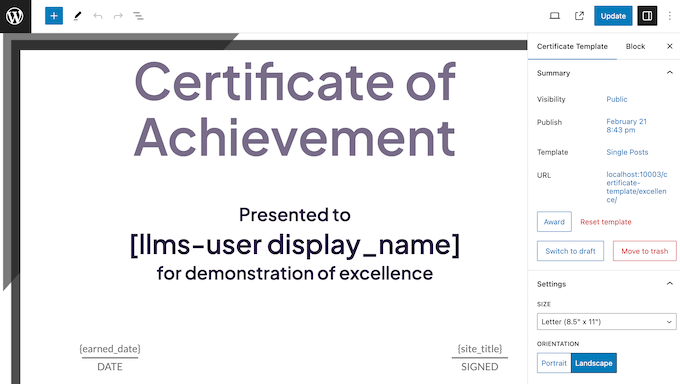
You can also upload any graphic you want to use as an achievement badge.
Pro Tip: If you don’t already have a graphic you want to use, then you can create one using web design software such as Canva.
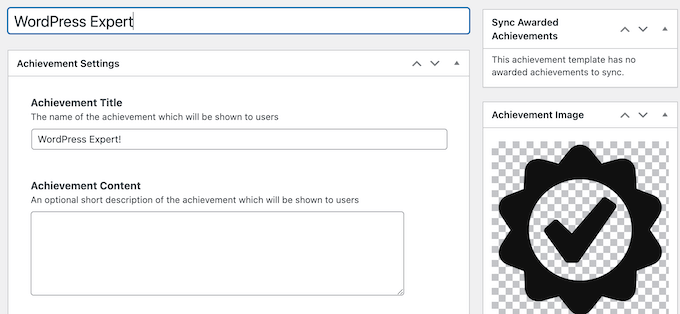
Learners can see their awards and certificates at any point, by visiting their student dashboard.
7. Organized Course Tracks
Do you want to create an online certification program? With LifterLMS you award a certificate for completing multiple courses in the same track.
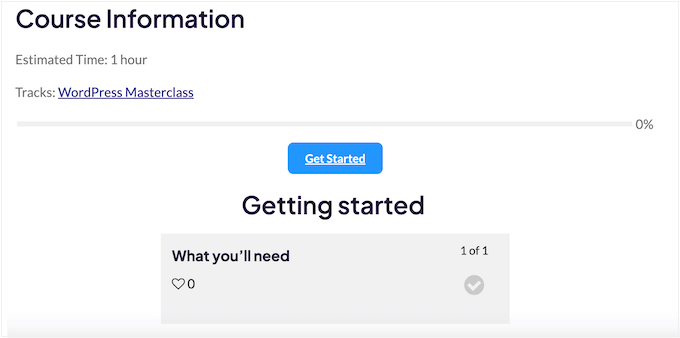
Similar to WordPress categories, tracks are a way to organize related content.
When building a course, you can either create a new track or assign that course to an existing training track.
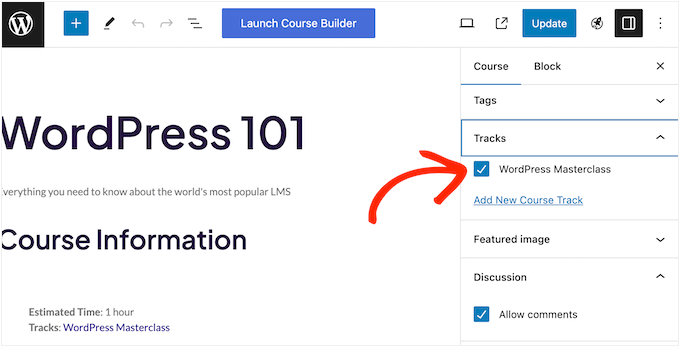
You can then set up notifications or perform actions when a learner completes all the courses within that track.
You can even use the track as a perquisite. For example, the learner might need to complete all the courses in your WordPress 101 track before progressing to the WordPress: Expert track.
In this way, you can create guided training programs, and keep learners engaged with your site over the long term.
8. Support for Content Dripping
Giving the learner instant access to all your content can feel overwhelming. In this scenario, the student may be unsure where to start, or lose motivation when they see how many lessons they have to complete.
The good news is that LifterLMS allows you to release content over time.
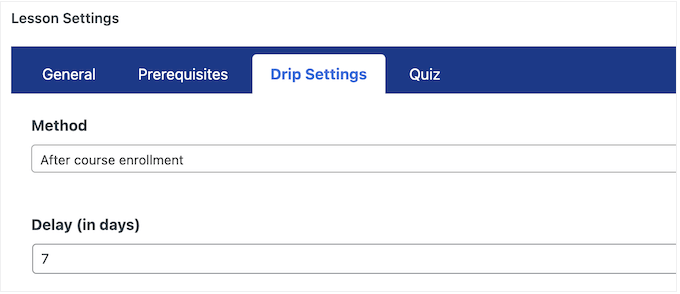
You can either drip lessons based on the learner’s enrolment date, or the date when they completed the previous lesson. For example, you might release a new lesson every 7 days following their enrolment.
You can also release lessons on a set calendar date, so you have defined start and ending dates for your training. For example, if you run a virtual classroom then this feature ensures all your students have the same schedule.
9. Encourage Discussion
LifterLMS has a simple discussion feature that’s powered by the familiar WordPress comment system. Essentially, visitors can comment on any lesson or course.
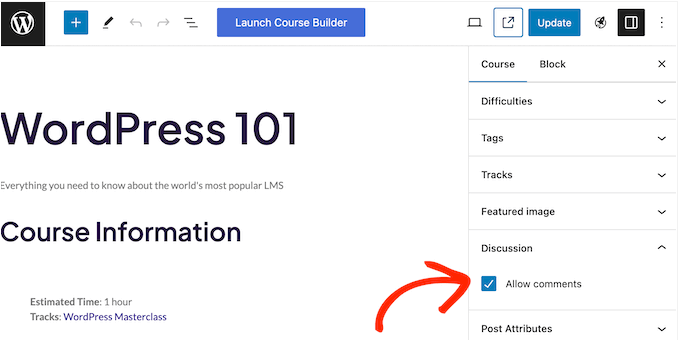
Just be aware that comments posted on public course content will be visible to anyone who visits your site.
By contrast, comments posted on premium or private lessons will only be visible to enrolled students. For more on this topic, please see our guide on how to get more comments.
10. Convenient Student Dashboard
Often, you can improve the user experience by allowing students to manage their own learning.
The good news is that LifterLMS comes with a built-in dashboard where students can see their courses, progress, memberships, certificates, achievements, and favorites. They can also manage their notifications and edit their learner profile.
This means they can manage their own learning experience without having to contact your help desk or customer service staff.
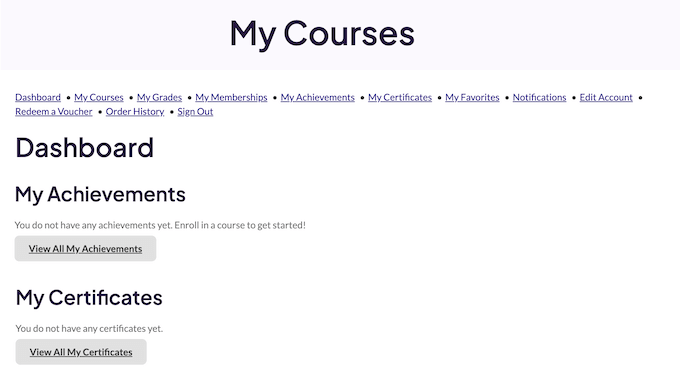
You can add this learner dashboard to any WordPress page or post, using a shortcode that LifterLMS creates automatically.
11. New User Roles
When you install and activate LifterLMS, it creates a few new user roles automatically.
To start, there’s an LMS Manager role. This gives the user unlimited access to LifterLMS without making them an admin on your WordPress website, so it’s good for your WordPress security.
Next, there’s the Instructor user role. These people can create, edit, and delete their own courses and memberships. Finally, there’s the Instructor Assistant, who can edit any course an instructor assigns them to.
You can use these roles in exactly the same way you use the default WordPress user roles.
12. Automated Student and Instructor Emails
With LifterLMS, you can send automated emails when learners perform certain actions. For example, you might congratulate them for passing a quiz or send a custom welcome email when they create an account.
To start, LifterLMS comes with a range of default emails that it’ll send to your students.
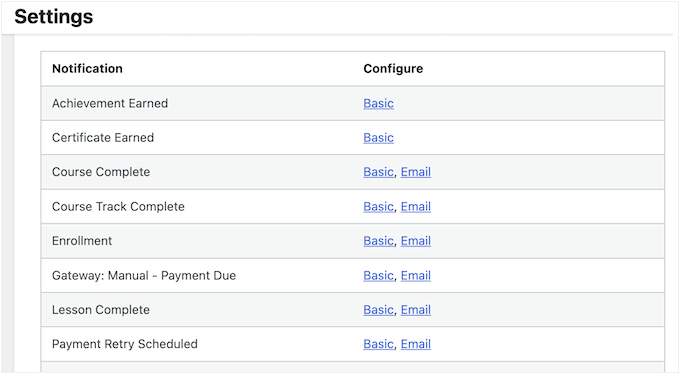
All these messages are fully customizable, so you can add your own text and branding.
You can also specify who will receive the automated email. For example you might send a ‘Lesson Completed’ email to both the student and course instructor, to help them track the learner’s progress.
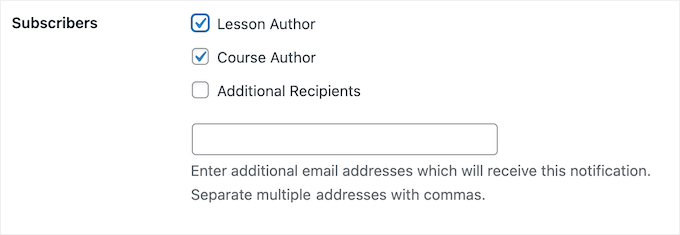
Another option is to create completely custom emails in the LifterLMS editor.
These messages support dynamic content so you can personalize them by adding the learner’s name, username, email address, and more.
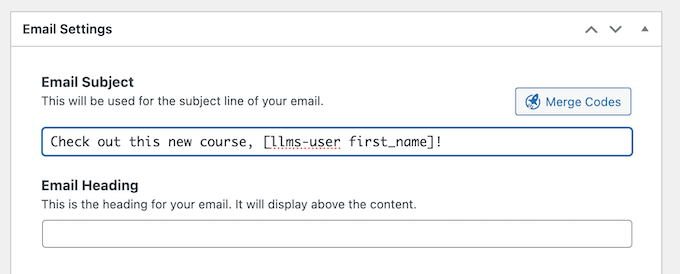
With that done, you can specify an event that’ll trigger this email, such as the student completing a course track.
Pro Tip: You’ll want to make sure these messages arrive safely in the learner’s inbox and not in their spam folder. With that said, we recommend using an SMTP service provider like WP Mail SMTP to improve your email deliverability rates.
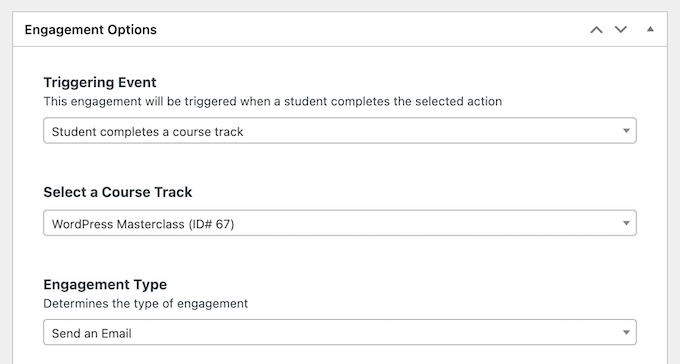
Do you have a Twilio account? Then LifterLMS also supports Twilio so you can send automated SMS messages to your students.
13. Import and Export Courses
Sometimes you may want to feature the same training on multiple websites. You may even need to transfer a course to a new web domain or site.
Instead of recreating the course manually, you can simply export it from LifterLMS.
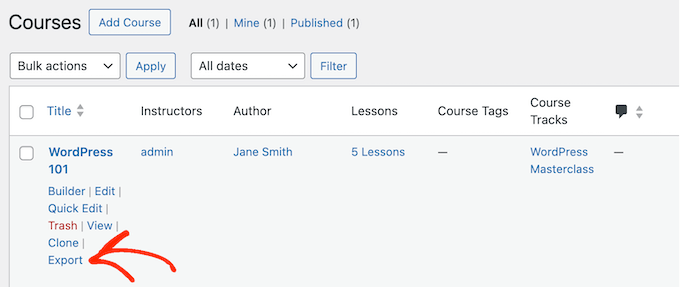
With that done, you can import the course into any website that has LifterLMS installed.
You can even use LifterLMS’ export/import feature to create secure backups. Simply export your course as a JSON file and then place it somewhere safe, such as in cloud storage.
14. Sell Your Courses Online
Do you want to make money online?
Selling courses is a popular online business idea, so you’ll be happy to learn that LifterLMS can accept one-time or recurring payments using Authorize.Net, PayPal, or Stripe.
To get more sales, you can offer free trials and payment plans, so learners can spread the cost across multiple payments.
15. Presell Your Courses
To help create a buzz around an upcoming release, you may want to pre-sell your training. To do this, simply select a course start date in the future and then publish the training as normal.
With that done, visitors can buy the course but they’ll be unable to start their lessons until the launch date.
Since the course page is live, you’ll also have a link that you can add to your social media or email newsletter, which makes it easier to promote the upcoming course.
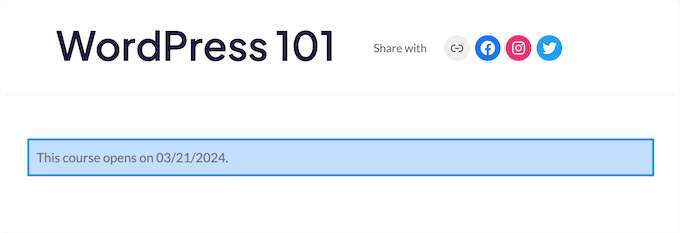
16. Create a Custom Course Sales Page
By default, LifterLMS will display the course outline to non-students who visit your website. However, to get more signups and sales you may want to show a custom sales page instead.
If you already have a page you want to use, then you can redirect visitors to that page or URL. For example, you might redirect to a page you’ve designed using a drag and drop page builder such as SeedProd.
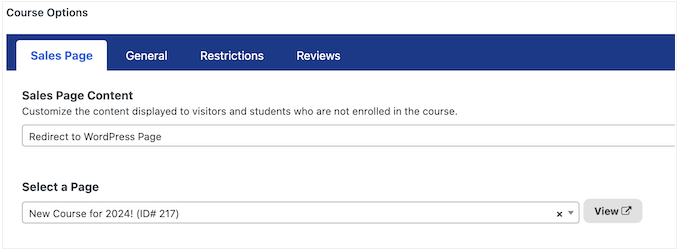
You can also create a sales page inside the LifterLMS course editor.
That done, LifterLMS will show this content to non-enrolled visitors who arrive at the course page.
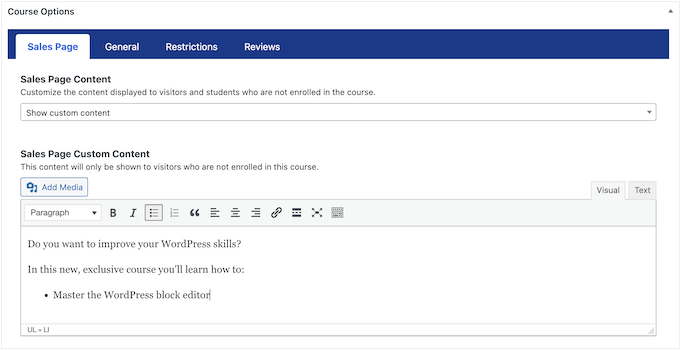
17. Sell Online Memberships
Another option is selling memberships to your training website.
This gives leaners another way to enjoy your content. For example, you might create an Expert membership that provides access to all your advanced courses. In this way, you can create course bundles that appeal to specific sections of your target audience.
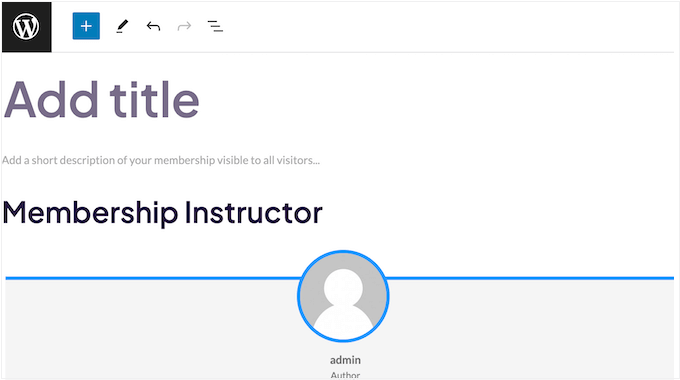
Alternatively, you might create a time-limited membership. For example, you could create an all-access pass that provides unlimited access to your training site, for 7 days.
With memberships, you can also restrict access to other content such as pages, posts, forums, virtual events, webinars, and more. This allows you to offer bonus materials to your students, or even create multimedia coaching programs that go beyond standard courses.
18. Integrates with AffiliateWP
By providing a small payout to affiliate partners, you can encourage them to send more and more people to your training website. That said, many business owners use a referral program to reach a wider audience and grow their business.
The good news is that LifterLMS integrates with AffiliateWP so you can create your own referral program within minutes. You can then sync your online courses to AffiliateWP in just a few clicks, set different rates for individual courses, and manage all your affiliates from a single dashboard.
To learn more, please see our guide on how to create a referral program in WordPress.
19. Sell Courses in Bulk
Some customers may want to buy courses in bulk. For example, a business might decide to enrol their entire support department in the same course.
In that case, you can make the process easier by using LifterLMS’ voucher system.
After taking the payment, you can simply issue a voucher code that’s good for the total number of purchased seats. Alternatively, you can issue voucher codes in bulk, such as sending the customer 100 unique codes.
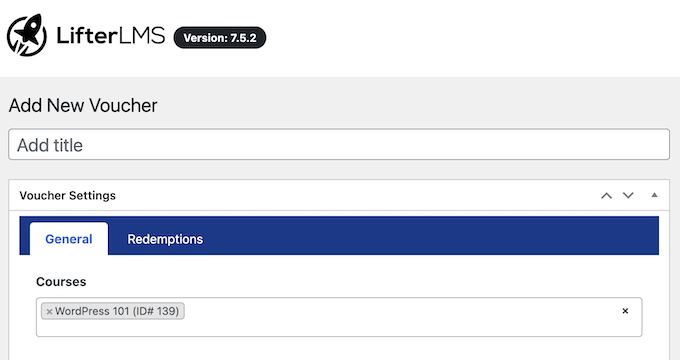
20. Create Coupons
Coupon are great way to create a buzz around your courses, get more sales and signups, and reduce cart abandonment rates.
Instead of using a separate coupon code plugin, you can create codes using LifterLMS. These discounts can either be percentage based or a fixed amount.
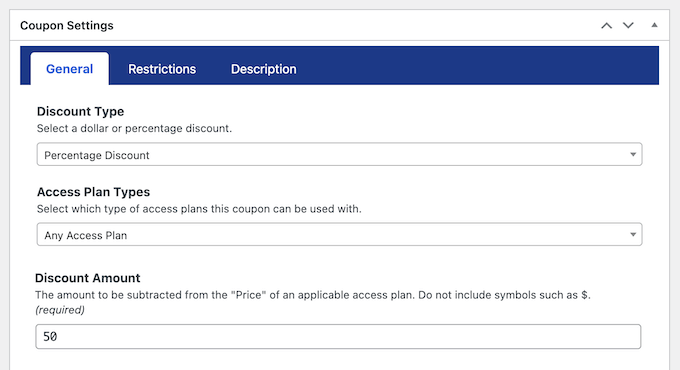
You can also set an expiry rate and usage limits, or limit the coupon code to specific courses and memberships. In this way, you get all the benefits of coupons without hurting your bottom line.
21. Enforces Terms and Conditions
Want to make sure students agree to your terms and conditions in advance?
If you’ve added a terms and conditions page to your site, then LifterLMS can require students to read this page and agree to the terms before creating an account.
Simply check a box in the LifterLMS settings and learners will be unable to register without agreeing to these conditions.
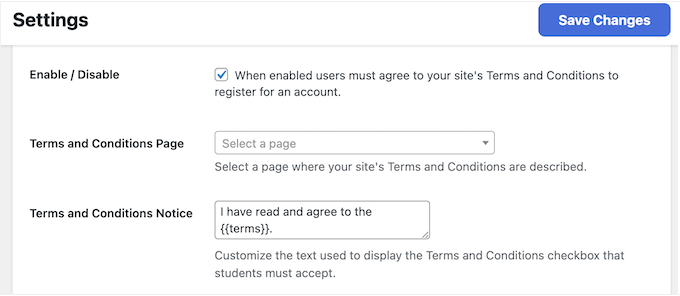
22. Integrates with Form Builder Plugins
LifterLMS integrates with many form builder plugins. For example, if you’re using WPForms then you can create a custom enrolment form and collect exactly the information you need.
You can even ask learners to complete a form before progressing to the next lesson. This can be a quick and easy way to get user feedback as students progress through your training.
LifterLMS also integrates with Gravity Forms, Ninja Forms and Formidable Forms. With that said, you should have no problems creating custom registration, checkout, and account update forms for LifterLMS.
23. Integrates with bbPress
Do you want to create exclusive forums for your members or students?
LifterLMS integrates with bbPress so you can create all kinds of forums. For example, you might create a dedicated forum for each course so students can connect with each other and offer support, similar to in-person training.
24. A Ton of Other Integrations
LifterLMS integrates seamlessly with many of the tools, services, and software you may already be using. To start, it integrates directly with Mailchimp and ConvertKit.
You can also add customer relationship management functionality directly to your LifterLMS site using the Groundhogg plugin or FluentCRM.
25. Reports and Analytics
To run a successful training website, it’s important to track how visitors and students are engaging with your content.
LifterLMS provides a central dashboard where you can see important metrics such as your total lifetime sales, the number of students enrolled in your courses, and the memberships that students are enrolled in.
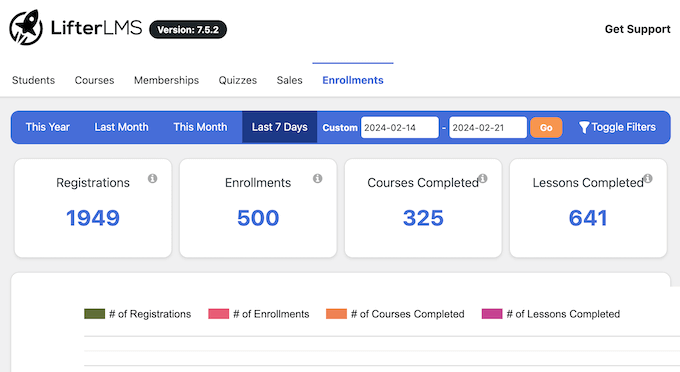
All this information can help you see what’s working, and identify any areas you need to improve.
26. Community and Professional Support
With its code-free lesson and course builders, LifterLMS is designed to be easy to use. However, sometimes you may need some extra help to create engaging courses and build a successful elearning site.
To start, LifterLMS has a ton of self-help resources that you can access 24/7, including a detailed knowledge base.
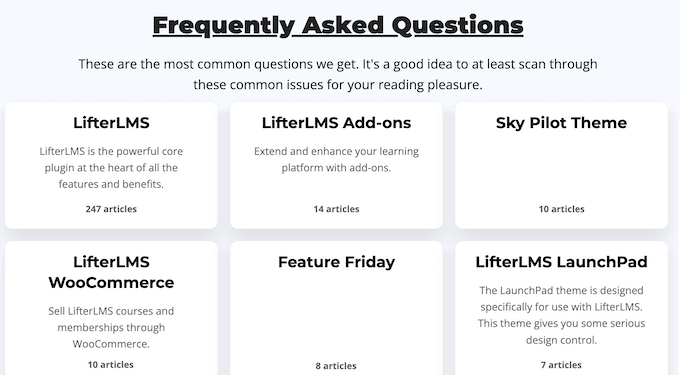
They also run a blog where they post about a range of topics including how to create training that looks great with different themes, such as Astra.
Another option is the LifterLMS podcast where they share advice on topics such as how to start a coaching business, and how to get more sales with Omnisend.
Do you want more structured training? Then LifterLMS also has a range of free online courses including a quickstart guide on how to set up the LifterLMS plugin.
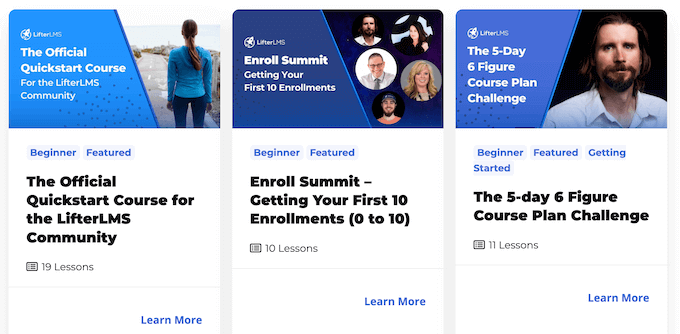
If you prefer one-on-one help, then all the LifterLMS plans come with professional support. Simply submit a ticket and a member of the LifterLMS support team will get back to you.
LifterLMS Review: Pricing and Plans
If you’re looking for a free LMS, then you can download LifterLMS from the official WordPress repository. However, if you want to accept credit card payments or use popular payment gateways, then you’ll need to upgrade to the premium plugin.
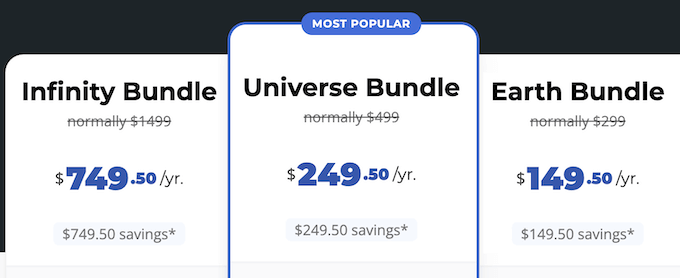
There are 3 plans to choose from:
- Earth. For $149.50 per year, you can use LifterLMS on a single website, and collect payments using all the major gateways such as PayPal, WooCommerce, and Authorize.net. This makes Earth a great starting point if you want to sell online training, either as a stand-alone small business or a profitable side business.
- Universe. Priced at $249.50 annually, Universe allows you to use LifterLMS on up to 5 websites. It also integrates with Mailchimp and ConvertKit, plus popular form builder plugins. With that in mind, Universe is a good option if you own multiple sites, especially if want to continue using your existing tools and services with LifterLMS.
- Infinity. For $749.50 per year, you can use LifterLMS on as many websites as you want. That said, Infinity is a good option for WordPress development agencies, developers, or anyone who needs to provide training materials to multiple clients. You can simply buy an Infinity license and then use LifterLMS to create, distribute, and manage courses across all your client websites.
LifterLMS Review: Is It the Right LMS Plugin For You?
After looking at the features, support options, and pricing, we’re confident that LifterLMS is a powerful and flexible WordPress plugin.
If you want to make money by selling courses online, then the Earth plan supports all the most popular payment gateways.
Meanwhile, if you want to increase your traffic and grow your business, then Universe integrates with popular email marketing services and form builder plugins. In particular, these integrations allow you to optimize your user registration and signup forms for conversions.
Do you want to create online training for clients? If you’re a WordPress developer, content creator, or agency then Infinity allows you to use LifterLMS on an unlimited number of websites.
Simply install LifterLMS on all your client sites and you can build, distribute, and maintain all your elearning courses using the same LifterLMS tools.
We hope this LifterlMS review helped you decide whether it’s the right LMS plugin for you. You can also check out our ultimate WordPress SEO guide, or see our expert pick of the best live chat software for small businesses.
If you liked this article, then please subscribe to our YouTube Channel for WordPress video tutorials. You can also find us on Twitter and Facebook.



Syed Balkhi says
Hey WPBeginner readers,
Did you know you can win exciting prizes by commenting on WPBeginner?
Every month, our top blog commenters will win HUGE rewards, including premium WordPress plugin licenses and cash prizes.
You can get more details about the contest from here.
Start sharing your thoughts below to stand a chance to win!