Are you looking for a Brevo review to help you decide whether it’s worth it?
Brevo, formerly Sendinblue, is a popular SMS and email marketing tool. It provides a single dashboard where you can manage your leads, customers, and support requests more efficiently.
In this Brevo review, we’ll see whether it’s the right SMS and email marketing tool for you.
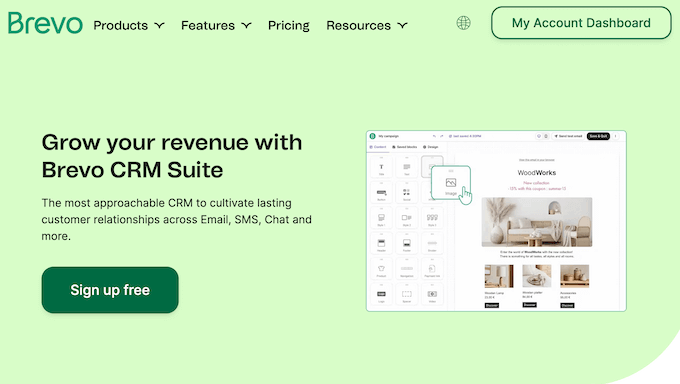
What is Brevo?
Brevo is a leading email marketing service for businesses of all sizes. It has essential features and tools that allow you to communicate with customers via email, SMS, and even WhatsApp.
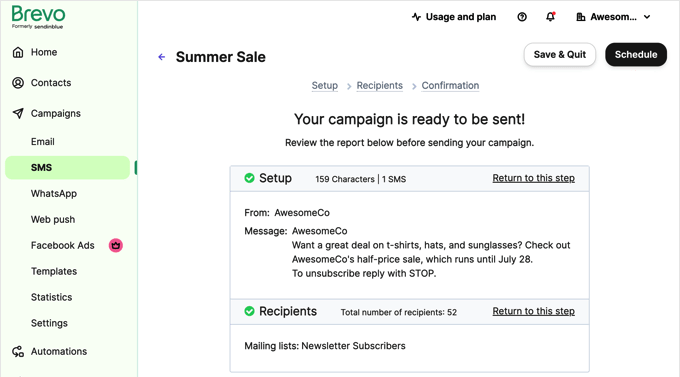
It has an email template library and a powerful drag and drop editor so you can create create email newsletters, email blasts, and other marketing campaigns, fast.
No matter what type of campaign you create, Brevo has automation workflows, segmentation, and powerful targeting features so you can send your marketing message to the right person, at the right time.
Unlike some other email marketing services, Brevo has a generous free forever plan that allows you to send up to 300 emails per day. This makes it a popular choice among small businesses websites and startups that have a limited budget.
It’s also a great option if you’re just getting started with email marketing, and still need to grow your email list. You can simply sign up for the free plan, and then upgrade to a premium plan when you need to send more than 300 emails a day.
Brevo Review: Is It The Right SMS and Email Marketing Tool For You?
The right email and SMS marketing tool allows you to manage all your communications in a single location. This can help you nurture leads more efficiently, keep existing customers engaged, and answer any questions or concerns your audience might have.
With that being said, let’s see whether Brevo is the right SMS and email marketing tool for your WordPress blog.
1. Easy to Use
With Brevo, it’s easy to get started and create high-converting campaigns for your business or WordPress website. You can simply create an account and then choose the plan you want to use.
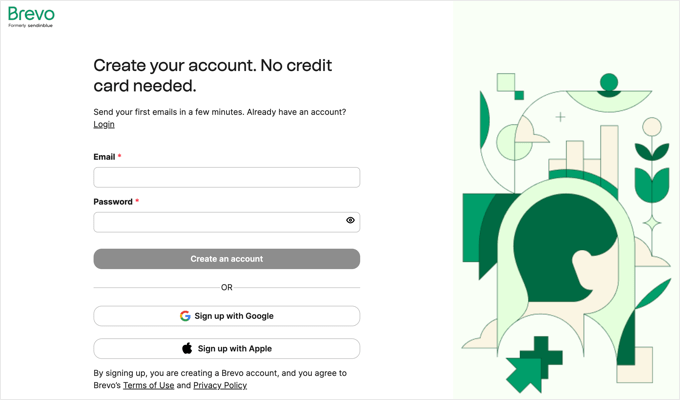
After activating your account, you can log into the Brevo dashboard.
From here, you can create a new campaign with a single click.
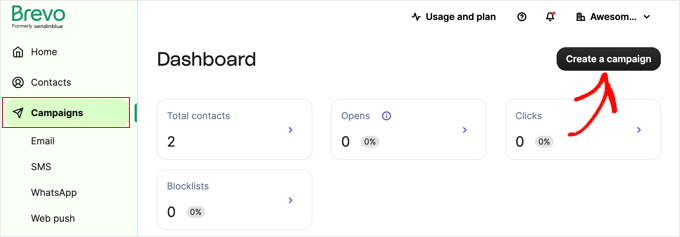
Depending on your plan and how your Brevo account is set up, you can create different campaign types.
For example, you can send SMS messages, emails, WhatsApp messages, and more.
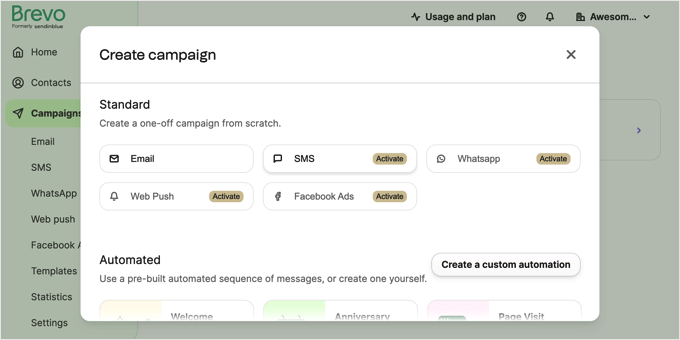
No matter what you choose, Brevo has the tools to help you create a successful campaign and achieve your goals, including templates, email subscription forms, and drag and drop editors.
2. Drag and Drop Email Builder
Brevo has over 40 responsive email templates that look just as good on mobile and smartphones, as they do on mobile devices.
You can customize these templates using the intuitive drag-and-drop editor, or even create a unique design from scratch.
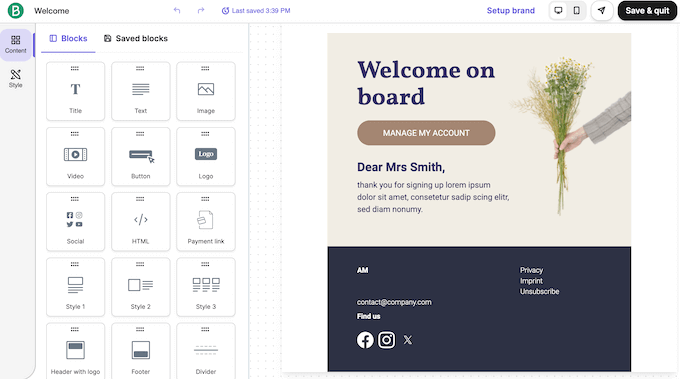
In this way, you can create beautiful product announcements, email blasts, newsletters, and more, without having to hire a designer.
3. Add Contacts with Ease
With Brevo, you can add people to your email lists with ease. To start, you can add each contact manually in the Brevo dashboard.
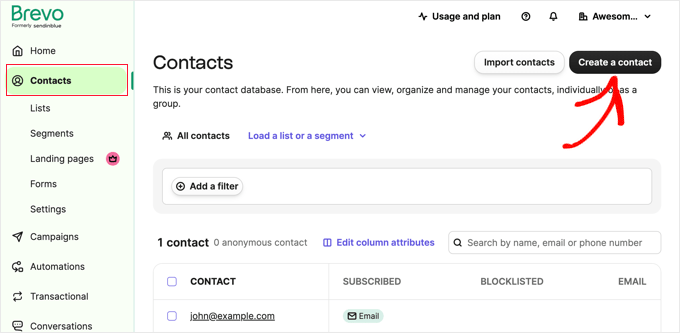
This opens a panel where you can type in all the contact information, such as their email address and phone number.
Once you have done that, simply click the ‘Create’ button at the bottom of the page.
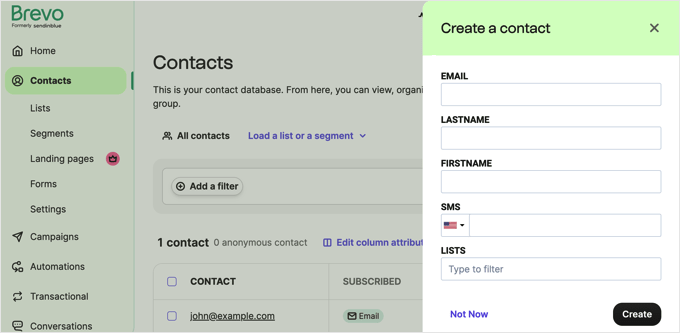
This is useful if you’re only adding a small number of contacts. However, if you have a long list of information then this can take a lot of time and effort.
With that in mind, you may want to import contacts instead.
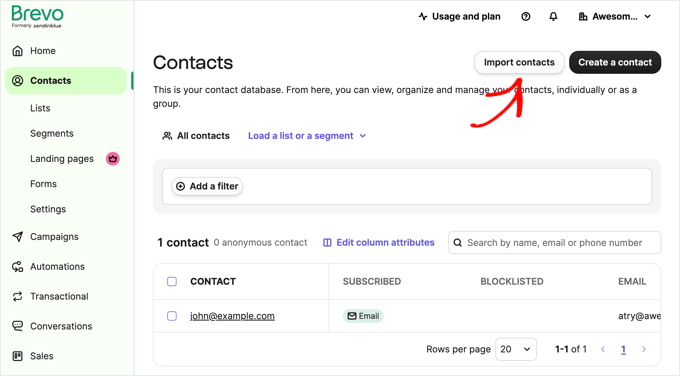
You can copy and paste the contact information, or upload a CSV file from your computer.
This can save you a ton of time, especially if you’re transferring a contact list from a different email provider or software such as your CRM app.
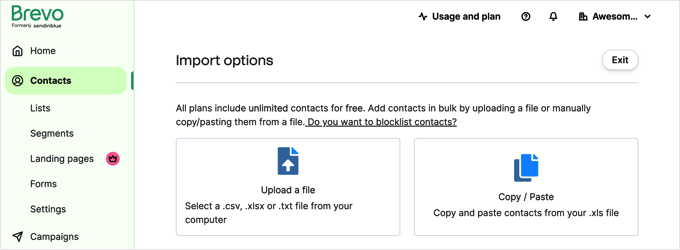
4. Time-Saving Automation Workflows
Email marketing automation helps you get better results, faster, by sending emails automatically in response to different triggers. For example, you might send an email when a new user registers on your website or buys a particular WooCommerce product.
Brevo comes with a user-friendly drag-and-drop Workflow Editor. This allows you to create powerful automations without having to write any code or learn complex tools.
This editor can help you send welcome messages to new users and keep your existing customers engaged. For example, if someone leaves an item in their shopping cart then Brevo can automatically send them an exclusive discount code.
This encourages them to complete the purchase, which will recover abandoned cart sales.
You can even create powerful cross-channel campaigns by sending messages via email, WhatsApp, and SMS. As you can see, the Workflow Editor can help you get better results, without adding to your workload.
5. Audience Segmentation
Customers and users typically respond better to messages that feel targeted to them.
With Brevo, it’s easy to create highly personalized SMS messages and emails that feature the recipient’s information such as their name and location.
You can even build on this and send customers personalized product recommendations based on their purchase history.
To start, Brevo allows you to segment your audience based on different demographics. For example, you can segment your contact list based on the contact’s geographical location or their engagement level.
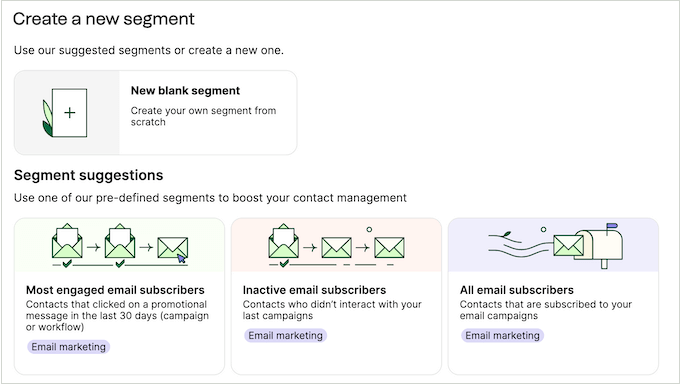
You can also send emails based on user behavior. For example, you might track the products a shopper buys and then notify them about related items or upcoming sales they may be interested in.
6. Schedule Your Campaigns
By scheduling your campaigns in advance, you can be confident they’ll run at the right time, no matter how busy you get. You can also schedule your messages based on the recipient’s timezone, which will often get you more opens and clicks.
Brevo has a straightforward scheduling tool that allows you to set the day and time when your campaign will run.
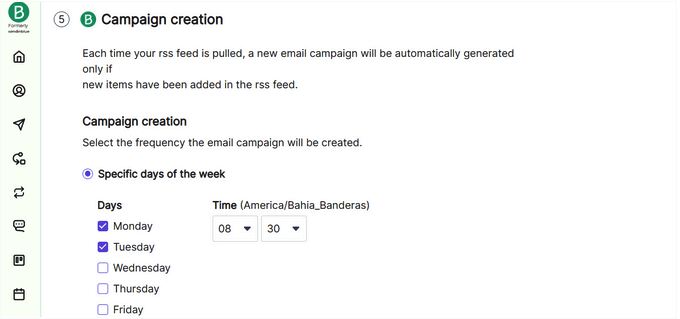
7. Manage Opt-Out Requests
Brevo helps you comply with marketing regulations by giving subscribers an easy way to opt out of your messages.
When creating a campaign, you’ll have the option to enable the ‘Manage compliance for the United States’ toggle.
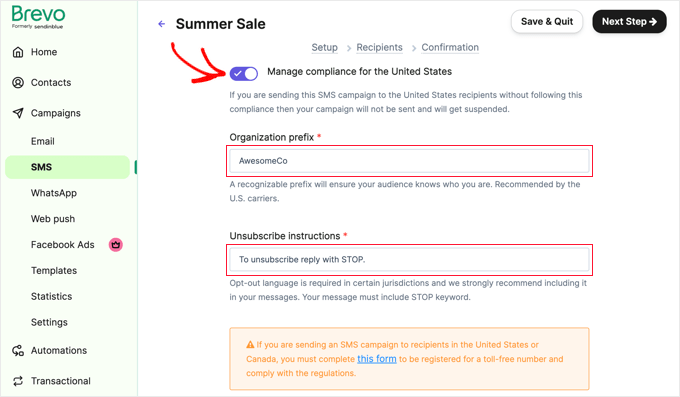
With that done, you’ll get access to some new settings where you can add unsubscribe instructions. You can also add an organization prefix so subscribers can immediately see who the message is from.
If you are sending an SMS campaign to customers in the US or Canada, then you can also check a box and add a toll-free number, in order to comply with regulations.
8. Detailed Built-in Reports
To achieve your goals, you’ll need to monitor what’s working and what’s not working. You can then use this insight to fine-tune your future campaigns, and get even better results.
Brevo shows the open rates, click-through rates, and conversion rates of your SMS messages and emails directly in the dashboard.
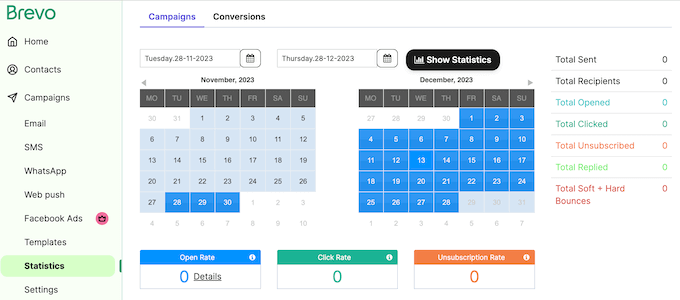
This means you can track your marketing campaigns without logging into a separate tool such as Google Analytics.
9. Create Beautiful Signup Forms and Landing Pages
The easiest way to get more subscribers is by adding newsletter signup forms to your WordPress website. This allows you to capture the contact information of people who are already interested in your business.
Brevo allows you to create beautiful signup forms with a user-friendly drag and drop builder. It also has a ton of ready-made form fields so you can collect exactly the information you need.
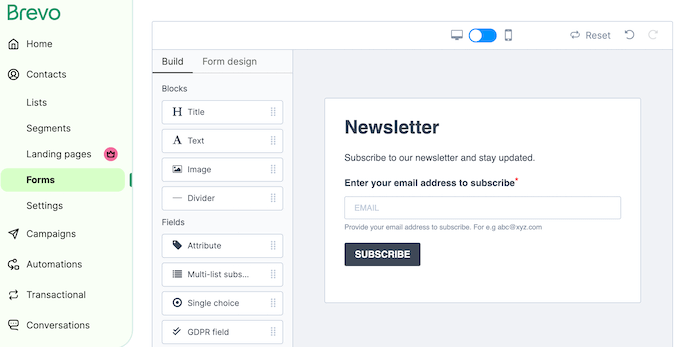
Brevo also has full support for double opt-in so people have to confirm they want to receive your emails. This prevents signup spam, so spambots won’t be counted in your total subscribers when your email marketing service bills you.
After confirming the new subscriber, Brevo can even send them an automated welcome email so they feel more valued.
Similarly, you can collect leads by creating landing pages. Brevo comes with ready-made templates or you can build your own custom page from scratch. When you’re happy with how the landing page looks, you can host it on a Brevo subdomain or use your own.
10. Send SMS and MMS
SMS messages can be a great way to bring customers back to your WordPress website. In fact, some studies suggest that SMS open rates are as high as 98%.
People also check text messages much more quickly than they check emails. It takes an average of 90 seconds for someone to respond to a text and 90 minutes to respond to an email.
With that in mind, SMS messages are perfect for sharing time-sensitive information such as delivery updates or flash sales on your online store.
Brevo allows you to send bulk and targeted SMS to your contacts, so you don’t need to invest in a separate SMS marketing plugin.
It costs 1 credit to send a text message in the US, although you may pay more than 1 credit per message in other countries.
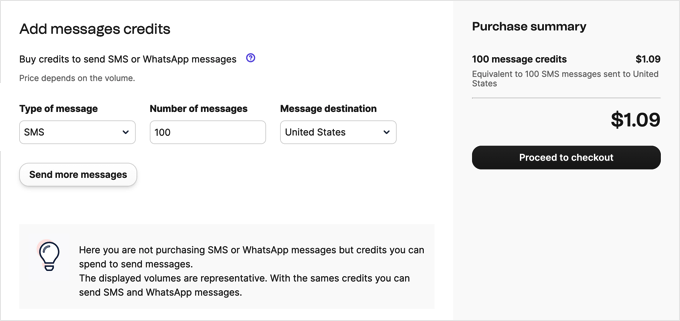
You can buy more SMS credits at any point inside the Brevo dashboard.
With that done, you’re ready to start sending SMS notifications. If your subscribers are in the US, then you can even turn your SMS into MMS by adding an image, and make your communication really stand out from the crowd.
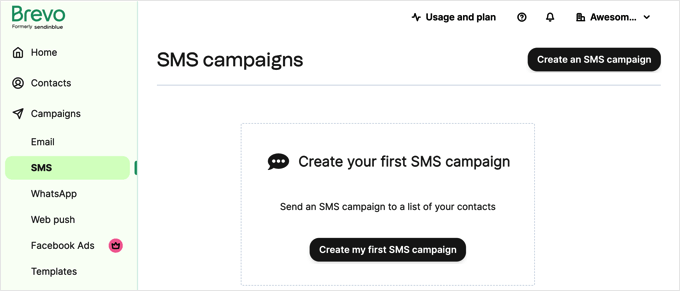
11. WhatsApp Campaigns
WhatsApp is one of the most popular messaging platforms with around 2.2 billion users worldwide. That said, you may want to interact with your users and leads over WhatsApp.
With Brevo, you can set up a WhatsApp business phone number so customers always know they’re interacting with your brand.
You can then create multimedia messages with videos, images, emojis, and more, and send them to your contacts in bulk.
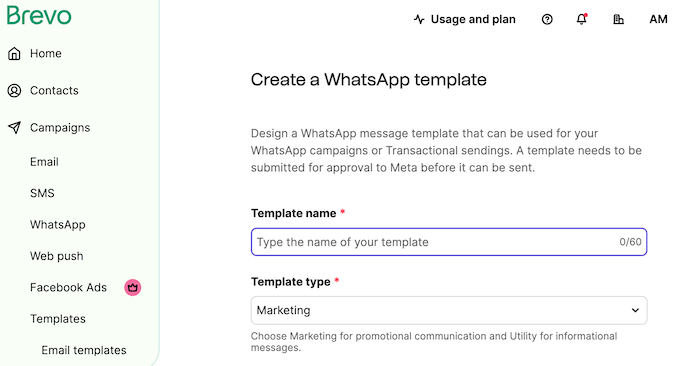
When contacts respond, you can reply to them from the Brevo dashboard while continuing to use WhatsApp as the delivery channel. In this way, you can manage all your communications from a central location, without confusing your leads and customers.
12. A Live Chat Widget
With live chat, customers can get instant answers without leaving your website or online marketplace. This means it can have a big impact on your sales, conversion rates, and overall customer satisfaction.
With Brevo, you can quickly and easily add live chat to your website. The Brevo chat widget is fully customizable, so you can add your own colors and branding.
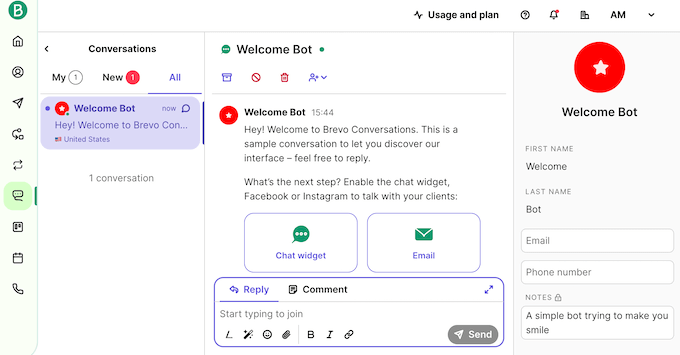
In this way, you can create a chat widget that fits perfectly with your WordPress theme.
With that done, you can enable notifications and even respond to customers using Brevo’s mobile app, so you’ll never miss a message.
Once the conversation is done, Brevo will capture that person’s contact information and add it to the Brevo CRM so you can grow your contact list. This means you can turn live chat conversations into potential leads.
13. Manage Your Phone Calls
Some users may prefer to contact you by phone. In that case, you’ll be happy to learn that Brevo includes a free business phone number that allows you to make and receive calls from anywhere using their web interface or mobile app.
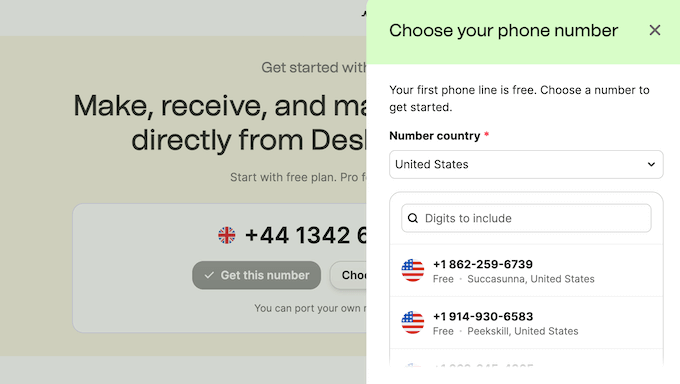
If you have an existing phone number, then you can easily port it to your Brevo account.
You can manage all these calls in the same location, so you can store and access all your contacts, call history, and recordings in Brevo. You can also use this information to create segments and target your contacts with personalized content.
14. A Ton of Integrations
You can integrate Brevo with other popular software, including the top eCommerce platforms, landing page builders, and CRMs.
There’s also a free Brevo plugin that shows you how to connect your WordPress website to your Brevo account.
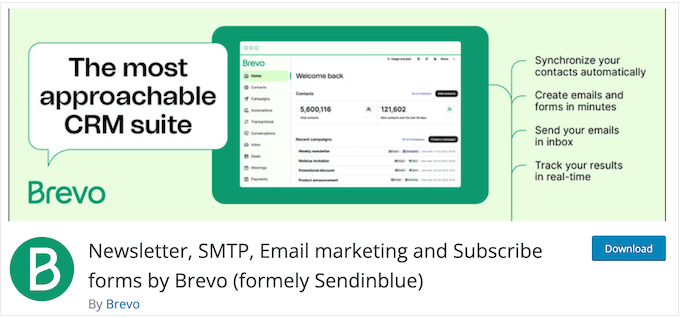
After installing and activating the plugin, you can create signup forms and monitor your campaigns directly in the WordPress dashboard.
Brevo also offers a free WooCommerce CRM plugin that will automatically sync your WooCommerce customer data with Brevo.
After syncing the data from your digital marketplace or store, you’ll be able to manage your customers and their orders, create effective email and SMS campaigns, and track your email deliverability rates directly in the WordPress dashboard.
You can also segment your customers based on purchase history and create custom automated transactional emails. For example, you might send an email every time a customer abandons a product at the checkout page.
15. Community and Professional Support
Brevo allows you to run SMS, email, WhatsApp, live chat, and phone campaigns from the same easy-to-use dashboard. However, sometimes you may need some extra help to get the most out of the platform.
If you prefer to find answers yourself, then Brevo has a support portal. Here, the different articles are grouped into categories so you should have no problems finding the information you need.
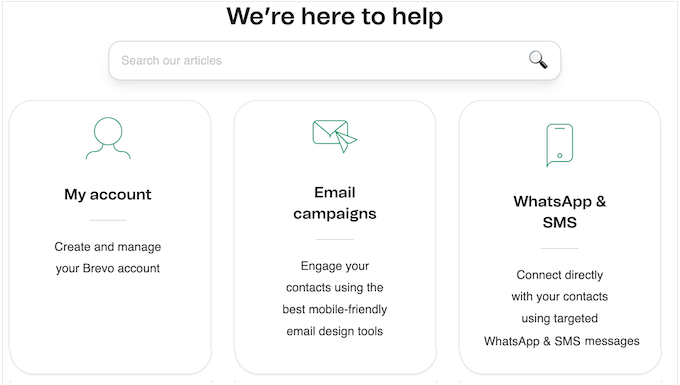
If you want general advice and marketing best practices, then they’ve also published a range of free online courses.
This digital training covers important topics for digital marketers, including how to make your campaigns GDPR compliant, and how to send automated birthday emails.
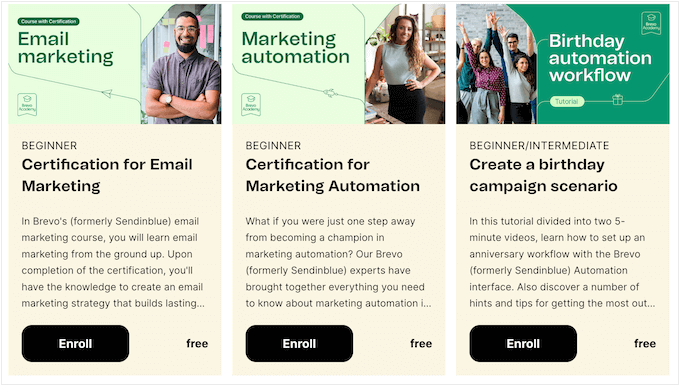
If you prefer one-on-one help, then all the Brevo plans come with email support, including the free plan. If you upgrade to the Business or higher plan, then you can also get help over phone and live chat.
Brevo Pricing and Plans
Unlike other email marketing platforms, Brevo offers a completely free marketing plan.
Although you can add an unlimited number of contacts, the free plan only allows you to send up to 300 emails a day. With that in mind, this plan tends to suit smaller businesses and startups that are looking for free business tools.
The majority of Brevo’s tools are also available on their free plan including their digital marketing automation tools. However, these tools are limited to 2000 contacts so you may need to upgrade as you get more subscribers.
That said, the free plan is also a good option if you’re looking to run a low cost business, or launch a side business.
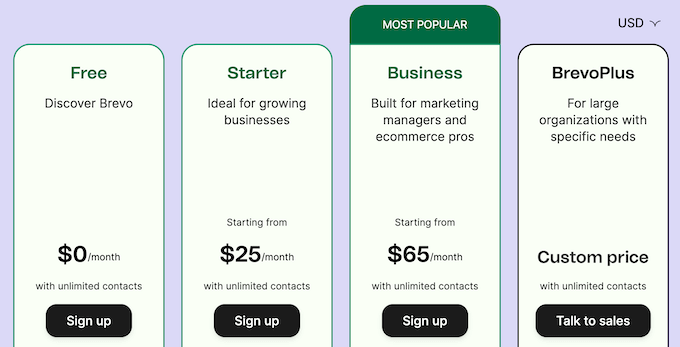
If you want to upgrade to a paid plan, then you have a few options:
- Starter. For $25 per month, you can send an unlimited number of emails per day. You can also remove the Brevo branding for an additional $9 per month. With that said, Starter is a great option for anyone who needs to send more than 300 emails per day, or any business that wants to remove the Brevo branding and build their own personal brand instead.
- Business. Priced at $65 per month, this plan removes the Brevo branding by default. It also unlocks additional tools including the landing page builder, email tracking, and heat maps. This makes Business a great choice for online businesses who want to get the maximum results from their email and SMS marketing.
Enterprise organizations can also contact Brevo directly, to get a BrevoPlus plan that’s custom made for their individual needs.
Conclusion: Is Brevo The Right SMS and Email Marketing Tool For You?
After looking at the features, support options, and pricing plans, we’re confident that Brevo is a beginner-friendly email marketing tool. It also comes with essential automation features to save you time and money.
Unlike some other email marketing providers, Brevo offers a free plan. With that it mind, it’s a particularly good choice if you own a small WordPress blog or you’re running a low cost business.
It’s also a good option if you have a small email list of 300 people or fewer, who you want to email more than once a week.
If you need to send more than 300 emails per day, then you can upgrade to the Starter plan. You can also buy an addon that removes the Brevo branding, so it’s perfect if you want to use your own custom logo and branding.
If you run an online store, then we recommend upgrading to the Business plan as it includes detailed email tracking and reporting. This allows you to continuously improve your marketing campaigns to get better results, and ultimately more sales on your online marketplace.
We hope this Brevo review helped you decide whether it’s the right SMS and email marketing tool for you. You can also check out our guide on how to increase your blog traffic, or see our expert pick of the best AI chatbots.
If you liked this article, then please subscribe to our YouTube Channel for WordPress video tutorials. You can also find us on Twitter and Facebook.



Syed Balkhi says
Hey WPBeginner readers,
Did you know you can win exciting prizes by commenting on WPBeginner?
Every month, our top blog commenters will win HUGE rewards, including premium WordPress plugin licenses and cash prizes.
You can get more details about the contest from here.
Start sharing your thoughts below to stand a chance to win!