Are you looking for the best jQuery plugins for WordPress to improve your website?
WordPress plugins that use jQuery can add interactive and engaging features to your sites, like popups, sliders, accordions, and more.
In this article, we will show you some of the best WordPress jQuery plugins you can use with your WordPress site.
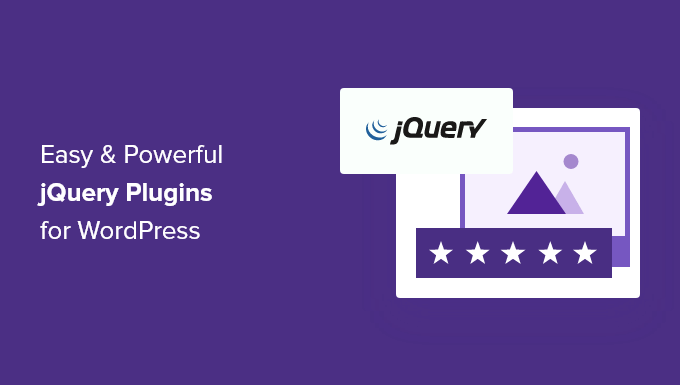
What Is a jQuery Plugin, and When Do You Need One?
jQuery is a popular and widely used JavaScript library. It’s used by WordPress to add cool features like popups, sliders, and other interactive website elements without affecting the site’s speed and performance.
In fact, many of the top WordPress plugins and most popular WordPress themes use jQuery for essential functionality.
People will spend more time on your site when it is more interactive and engaging. The more engaged they are with your website, the more chances you will have to convert them into subscribers or customers.
Having said that, let’s show you some of the best plugins using jQuery to add powerful features to your WordPress blog.
1. WPForms
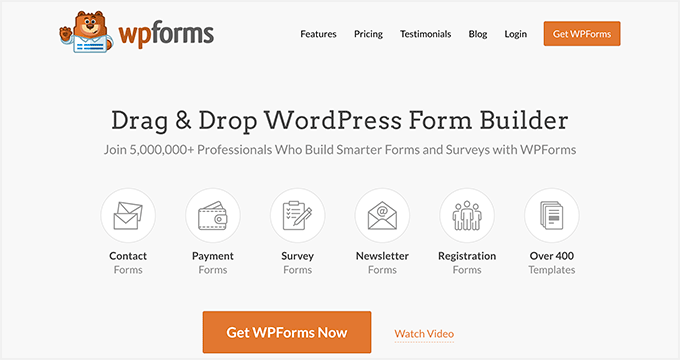
WPForms is the most beginner-friendly and best contact form plugin on the market with jQuery functionality.
The plugin uses jQuery to reveal conditional form fields, validate form payments, let users pick a time on your form, and more. You can use it for all kinds of forms, including contact forms, email subscription forms, order forms, and more.
WPForms also supports dynamic field population, conditional logic, and advanced form fields. These features make it easy to create smart and interactive forms for your WordPress website.
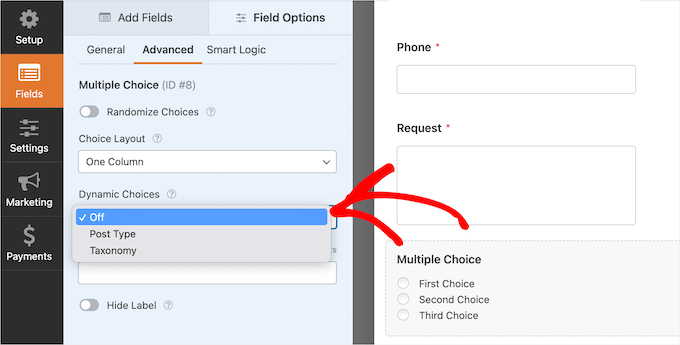
Pros
- WPForms comes with 1200+ premade templates that you can use to speed up the form-building process.
- It has a free plan.
- WPForms uses jQuery to add subtle animations and transitions to form elements, for AJAX form submissions, and to store user input temporarily in case of interruptions.
- The plugin uses jQuery to handle file uploads.
- You can also preview your form in real-time when editing it in the WPForms form builder due to jQuery.
Cons
- Some of its features can only be unlocked in the paid plan.
Why do we recommend using WPForms? WPForms is the best WordPress contact form plugin on the market that uses jQuery to make the form-building process super easy for you. It uses the JavaScript library extensively to create dynamic form interactions, AJAX submissions, and robust form validation, and it provides an overall smooth user experience.
For more details, see our WPForms review.
2. SeedProd
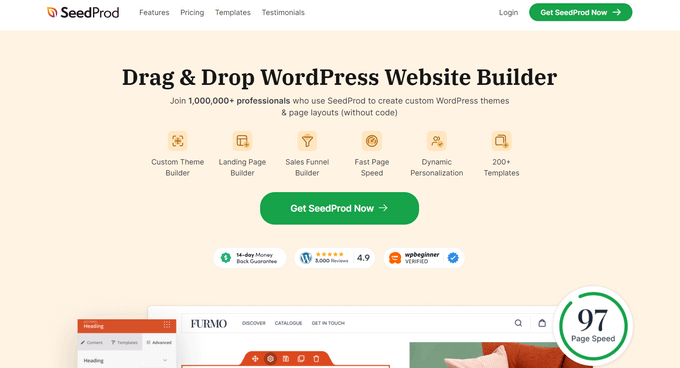
SeedProd is the best WordPress website and theme builder that comes with multiple blocks that let you add interactive elements to your site. Many of these blocks, like animated headlines, use jQuery and jQuery libraries for the effects.
You can easily add these engaging effects and animations to your website with SeedProd’s drag-and-drop builder.
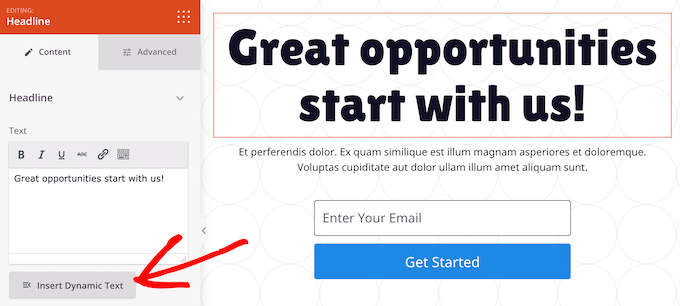
Other notable blocks include accordion dropdowns, countdown timers to improve conversions, and other blocks with unique animations.
Pros
- SeedProd uses jQuery for page transitions like fades, slides, and scrolls.
- It ensures that user input in forms is valid and prevents invalid submissions.
- The plugin uses jQuery to ensure that pages are responsive and adapt to different screen sizes and devices.
- jQuery helps the plugin integrate with third-party email marketing services like Constant Contact, Drip, Brevo, and more.
Cons
- Some of SeedProd’s features can only be unlocked with the pro plan.
Why do we recommend using SeedProd? It is the best WordPress page builder on the market. It utilizes jQuery to create a seamless drag and drop builder, add dynamic page elements, interactive transitions, conditional logic, and more. If you want to create a visually appealing website using jQuery, then SeedProd is the ultimate choice.
For more details, see our complete SeedProd review.
3. All in One SEO
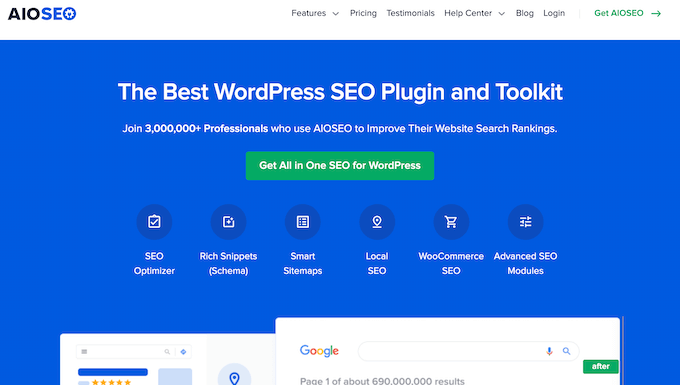
All in One SEO (AIOSEO) is the best WordPress SEO plugin on the market that uses jQuery to dynamically update meta tags, title tags, and other elements on the page content. This ensures that the search engines receive relevant and accurate information.
jQuery even facilitates AIOSEO to create interactive rich snippets for your website, including star ratings, breadcrumb navigation, and product schema.
Additionally, it also optimizes the plugin’s user interface with interactive elements, animations, and smooth transitions, making it easier for users to configure SEO settings.
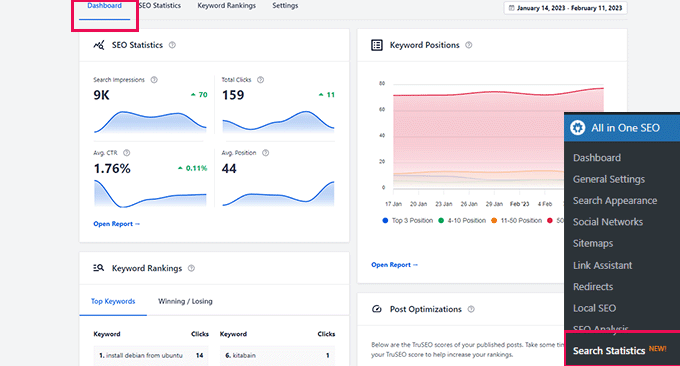
Other than that, AIOSEO also has a headline analyzer tool, FAQ block, XML sitemaps, on-page SEO, image SEO, and readability analysis features to help your site rank higher in the search results.
Pros
- The plugin uses jQuery to ensure cross-browser compatibility.
- AIOSEO has a free plan.
- jQuery in this plugin is optimized for performance. This ensures that AIOSEO’s JavaScript code doesn’t negatively impact page loading speed.
- jQuery helps AIOSEO adapt to different screen sizes and devices.
- AIOSEO can perform some tasks asynchronously, like loading SEO analysis data or submitting SEO settings without needing to load the page with the help of jQuery.
Cons
- Some of AIOSEO’s advanced features are unavailable in the free plan.
Why do we recommend using AIOSEO? We recommend using this tool because it is the best SEO plugin on the market that can improve your website rankings. It uses jQuery to increase your content quality, add meta tags dynamically, use rich snippets, and more.
For details, see our AIOSEO review.
4. OptinMonster
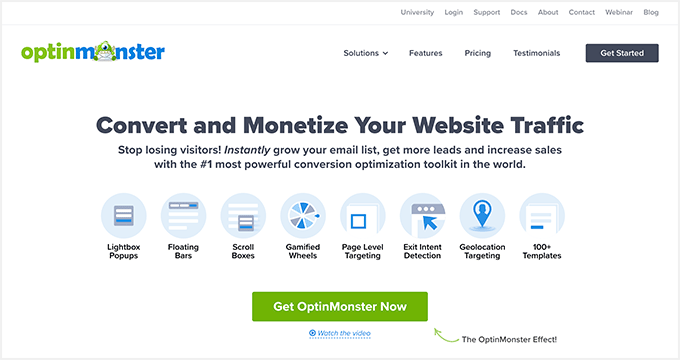
OptinMonster is the best lead generation and conversion optimization tool with JQuery functionality that you can use to convert website visitors into customers.
It comes with a jQuery-empowered drag-and-drop builder and numerous premade templates to create popups, floating bars, banners, slide-ins, and so much more.
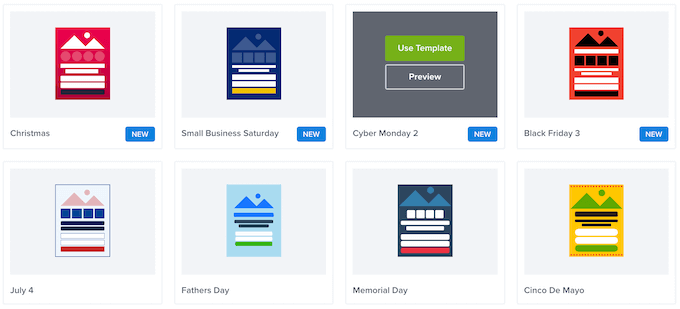
For example, you can create an on-click popup form that uses jQuery to quickly load the popup without refreshing the page.
You can also add engaging A/B quiz popups, gamified spin wheels, announcement bars, and more to encourage visitor interaction.
Note: Our founder, Syed, started to use OptinMonster on WPBeginner, and we increased our email subscribers by 600%!
Pros
- OptinMonster uses jQuery to add interactive campaign elements like popups triggered by user actions, page load, scroll depth, or mouse movement.
- jQuery facilitates OptinMonster’s integration with different WordPress themes and plugins.
- It lets you create animations for opt-in forms, ensure cross-browser compatibility, responsive design, event handling, and more.
- OptinMonster facilitates AJAX requests with the help of jQuery.
Cons
- OptinMonster is premium software.
Why do we recommend using OptinMonster? It is a super powerful tool that utilizes jQuery to let you create amazing campaigns for your website. If you want to capture email addresses or boost conversions in your online store with the help of popups, then OptinMonster is the best jQuery plugin available.
For details, see our OptinMonster review.
5. Fixed Widget
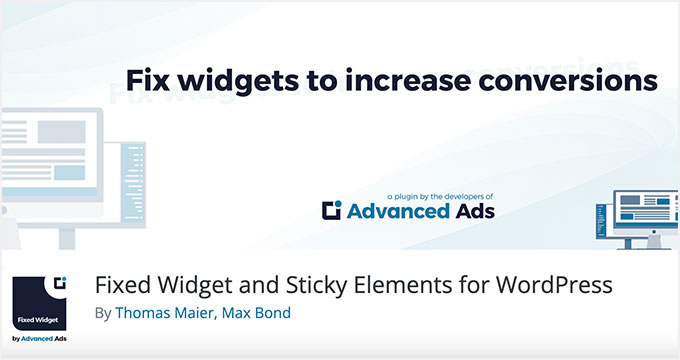
Fixed Widget is a unique jQuery plugin that lets you add a sticky widget to your WordPress sidebar. When your users scroll down your site, the widget will stay visible.
This can be a great way to attract visitor attention to important site areas, like an email newsletter subscription form.
Many site owners also use this feature to help increase ad impressions and make money with their sites.
Pros
- The plugin uses jQuery to make any element sticky, meaning it stays in a specific position on the page, even when scrolling.
- It facilitates smooth transitions for fixed widgets and sticky elements.
- jQuery ensures that the plugin works consistently across different browsers.
- It uses the JavaScript library to add animation effects, positioning, z-index, and more.
Cons
- Using sticky widgets on your website excessively can hurt its speed and performance.
- The plugin’s reliance on jQuery means that you must make sure that jQuery is properly loaded and functioning on your WordPress site.
- It has limited customization options.
Why do we recommend using Fixed Widget? It is a free and helpful jQuery plugin if you want to add fixed widgets or sticky elements to your WordPress site.
6. Advanced Custom Fields
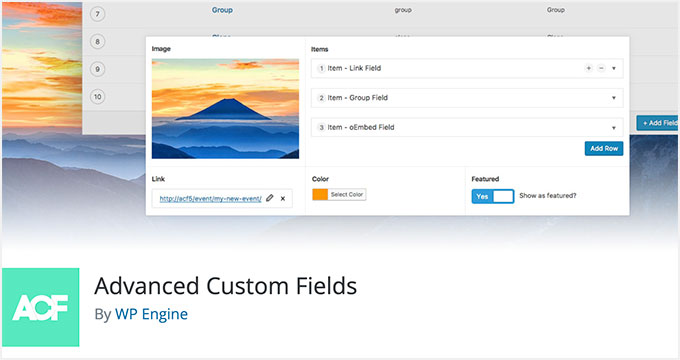
Advanced Custom Fields is a free WordPress plugin that lets you add additional custom fields to your website.
The plugin uses jQuery to let you add custom fields on demand. Plus, it enables you to add custom fields to any area of your site, like posts, users, comments, media, and more.
Customizing these fields gives you full control over your post and page metadata. This means you can add and show more than the standard date and time, author name, and title.
For detailed instructions, you can see our tutorial on how to add custom meta boxes in WordPress posts and pages.
Pros
- jQuery allows the plugin to dynamically render custom fields based on user input and field settings.
- It facilitates the plugin’s drag-and-drop interface.
- It enables the plugin to add conditional logic, allowing fields to be displayed or hidden based on specific conditions.
- jQuery adds repeater fields, field validation, and AJAX field loading.
Cons
- The plugin has many complex features that can be difficult to navigate for users.
- Overuse of the plugin can lead to code bloat, especially when creating complex field groups with nested fields and conditional logic.
- It is heavily reliant on jQuery, meaning if jQuery is not properly loaded or updated, then it could affect ACF’s behavior.
Why do we recommend using Advanced Custom Fields? It is an amazing jQuery plugin that is ideal if you want to add additional custom fields to your website.
7. Accordion
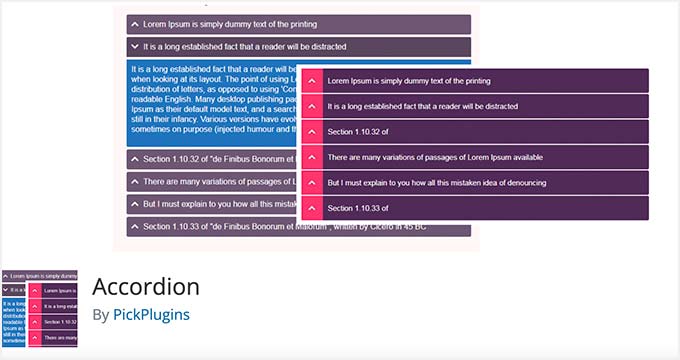
Accordion is one of the best WordPress accordion plugins that lets you add dropdown accordions to your posts, pages, template files, and more. This unique dropdown feature uses jQuery to display your hidden content quickly.
Accordions are commonly used to add frequently asked questions sections to your website, but they can be used for any content.
The plugin uses a responsive design, so your content will look good on any device.
Pros
- The plugin supports Font Awesome icon fonts to add beautiful icon fonts to your accordion tabs.
- It uses jQuery to create collapsible content sections, smooth transitions, and conditional displays.
- Accordion uses the JavaScript library for the asynchronous loading of content sections and responsive behavior.
Cons
- It has limited customization options and can sometimes conflict with specific themes.
- Adding a large number of accordion panels using this plugin can impact your website’s speed.
- The plugin does not provide good customer support.
Why do we recommend using Accordion? We recommend this tool if you want to add FAQs to your website easily. Accordion uses jQuery to create a seamless experience for you with its drag-and-drop builder, smooth transitions, collapsible content sections, and more.
8. Collapse-O-Matic
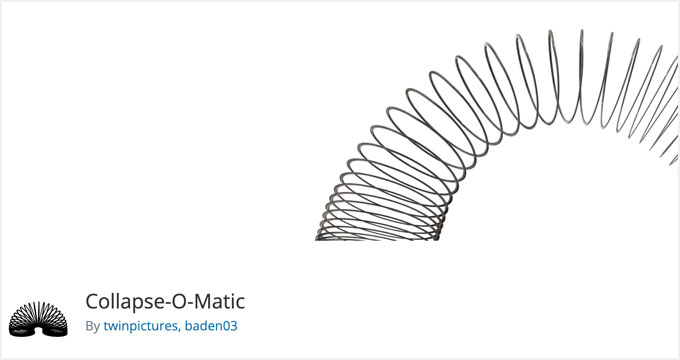
Collapse-O-Matic is a unique plugin that lets you put any content you want inside a jQuery-powered accordion.
This plugin works great if you need to put other shortcodes and media inside a dropdown.
It’s beginner-friendly and uses simple shortcodes that you wrap around each content section.
Pros
- It uses jQuery to create a beginner-friendly drag-and-drop interface.
- jQuery allows Collapse-O-Matic to implement conditional logic and AJAX content loading.
- It has a responsive design and accessibility features for accordion sections, like proper keyboard navigation and screen reader compatibility.
Cons
- The plugin relies heavily on jQuery.
- It has limited customization options and lacks advanced features like conditional content loading based on user roles.
- It does not have a dedicated customer support team.
Why do we recommend using Collapse-O-Matic? Overall, Collapse-O-Matic is an easy-to-use jQuery plugin. It lets you wrap content in shortcodes to create accordions. You can use it to add FAQ sections on your website.
9. Easy FancyBox
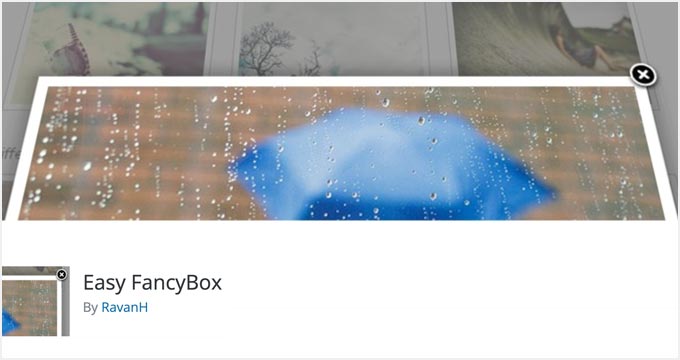
Easy FancyBox is a lightweight plugin that uses the jQuery library to add custom lightboxes to any media on your website.
Once you activate the plugin, your images, videos, PDFs, image galleries, and more will be opened in a lightbox window.
It also uses jQuery to create popups on your website to display any HTML element, including forms, text, or media.
Pros
- The plugin can integrate with NextGEN Gallery.
- It uses jQuery for asynchronous loading of lightbox content.
- Easy FancyBox’s lightboxes and popups adapt to different screen sizes and devices due to jQuery.
Cons
- It has limited customization options.
- The plugin’s heavy reliance on jQuery can hurt a website’s performance.
- The plugin has not undergone any recent security audits and lacks dedicated support.
Why do we recommend using Easy FancyBox? If you are looking for a simple jQuery plugin that adds lightboxes to your content, then Easy FancyBox is a great choice.
Which Is the Best jQuery Plugin For WordPress?
In our expert opinion, WPForms, AIOSEO, SeedProd, and OptinMonster are the best WordPress jQuery plugins.
This is because the jQuery library used in these plugins is optimized for performance. This ensures that the jQuery code does not bloat the plugin and impact your website speed.
You can use WPForms to create interactive forms with conditional logic, file upload fields, AJAX form submissions, and more.
Similarly, SeedProd is the ideal jQuery plugin to create custom themes and landing pages without using any code.
On the other hand, All in One SEO will use jQuery to improve your website rankings with dynamic meta tags, rich snippets, schema, and more.
However, if you are looking for a plugin that lets you launch amazing campaigns for your site and generate leads, then your go-to solution should be OptinMonster. This software uses jQuery to create interactive popups and banners, helping you convert site visitors into customers.
Frequently Asked Questions About jQuery
Here is a list of some frequently asked questions by our readers:
What is the alternative to jQuery in WordPress?
While jQuery is a popular choice for JavaScript development in WordPress, there are several alternatives that offer better performance, more features, and great support for current web standards.
Some of the alternatives include:
React: A powerful JavaScript library from Meta that focuses on building the UI components of web applications. It is famous for its virtual DOM (Document Object Model) implementation.
Vue.js: A JavaScript framework that offers a reactive approach to building user interfaces. Vue.js is well-suited for creating modular and reusable code.
Svelte: A newer JavaScript framework that takes a more lightweight approach to front-end development. Svelte compiles JavaScript code into highly optimized vanilla JavaScript, which results in improved performance.
Can you replace the default jQuery Script with Google Library?
You can easily replace the default jQuery Script with Google Library. This is recommended if you want to boost your site performance, improve security, and reduce the server load.
For instructions, see our tutorial on how to replace default jQuery Script with Google Library.
What is the difference between jQuery and jQuery plugins?
jQuery is a JavaScript library that simplifies the process of manipulating HTML elements, event handling, animation, and Ajax. On the other hand, jQuery plugins are WordPress plugins that use jQuery to perform functions.
Some popular jQuery plugins include WPForms, OptinMonster, AIOSEO, SeedProd, and more.
Best WordPress Guides for Using jQuery
- How to Upgrade jQuery to Latest Version in WordPress
- How to Add jQuery Tooltips in the WordPress Comment Form
- How to Add a Smooth Scroll to Top Effect in WordPress Using jQuery
- How to Fade In the Last Sidebar Widget in WordPress Using jQuery
- How to Add a jQuery FAQ Accordion in WordPress
- Best jQuery Tutorials for WordPress Beginners
- How to Properly Add JavaScripts and Styles in WordPress
If you liked this article, then please subscribe to our YouTube Channel for WordPress video tutorials. You can also find us on Twitter and Facebook.





Syed Balkhi says
Hey WPBeginner readers,
Did you know you can win exciting prizes by commenting on WPBeginner?
Every month, our top blog commenters will win HUGE rewards, including premium WordPress plugin licenses and cash prizes.
You can get more details about the contest from here.
Start sharing your thoughts below to stand a chance to win!
Fajri says
cool list!
I personally just started using ACF at the beginning of this year and wow, this plugin answers my needs.
and as expected, wpforms which is a mandatory plugin on all my websites is on this list!
thanks team
Mrteesurez says
Yes, I agreed that WPForms should be among the must-have plugins in a website irrespective of niche or website type.
Another plugin you might find useful is Seedprod; it is great for building custom layouts without any coding. Also, if you’re looking into SEO, AIOSEO is necessary to have. Thanks for your recommendation.
SalmanShafiq says
great list thanks for sharing I really like it….
Trisha says
WP Wall, Insights and Snazzy Archives. Wow. Those are like wordpress in overdrive. Actually, theyre ALL good plugins. Had to digg this post. Thanks!
Justin says
Great post! Thanks! Love the IE6 plugin!
Steve says
Thanks for the great plugin list.
Internet Marketing Consultant says
Nice list , very helpful for all WP blogs.
Phil Dunseath says
A useful list and I’ll definitely be trying some of them out in future sites. Thanks
SharePoint Developer says
Hmm… Great list. I think it’s very helpful as beginer and as expert :). Thanks
Nazcar says
great collections.
Jonathan Dingman says
There’s another plugin that is amazingly cool that utilized jQuery,
http://armeda.com/how-to-create-a-jquery-carousel-with-wordpress-posts/
definitely check it out, maybe even add it to the list above as a +1
Editorial Staff says
Thanks for your suggestion Plugin King I certainly remember your session at Izeafest about WordPress Plugins. Added to the list.
I certainly remember your session at Izeafest about WordPress Plugins. Added to the list.
Admin
Dre says
Jonathan, thanks for the suggestion and thanks to wpbeginner for the mention. I appreciate it.
Editorial Staff says
Its always our pleasure to mention quality tutorials.
Admin
Vanesa says
just what I was looking for! thanks a lot!
Rick says
Nice roundup! Always happy to read these, I have to say I hope everyone starts using the IE 6 one so we can get rid of that piece of garbage!
Mike Tok says
Very informative. Will try out some of it in the future project.
AzzX says
The create an Accordion tutorial and Snazzy archives are fantastic.
Thanks for a great post.
Dee says
Very useful post. Im sure a lot of new wordpress users as well
as more experienced users will find this article very interesting. Keep up the good work.
Dee
Web Redesign Company says
Nice Post here
hanzo says
Great post! A couple of those look really useful indeed, must check them out!
Thanks a lot!
webadelic says
wow, what a great post. This will go into the favs !
Ta.