Are you trying to decide if you should accept guest posts on your WordPress blog?
Publishing guest posts can be a quick and easy way to get new content for your site. However, it’s important to understand the pros and cons of guest blogging before making your decision.
In this article, we will take a look at the pros and cons of accepting guest posts on your WordPress blog.
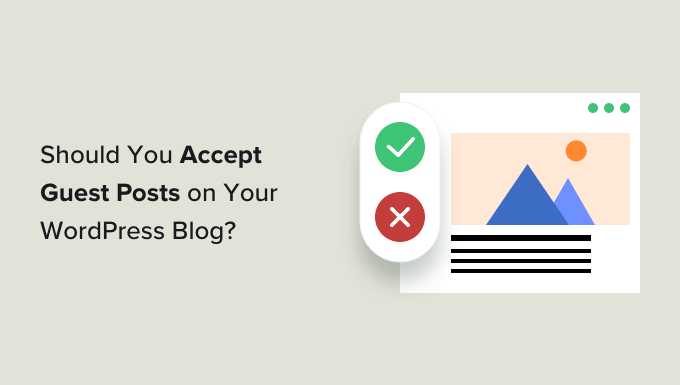
What Are Guest Posts?
Guest posts or guest blogs are a type of user-generated content that’s created by people who aren’t officially a part of your website.
Guest blogging is a very popular content marketing strategy to establish a reputation, build quality backlinks, and raise brand awareness. If you type ‘write for us’ into your favorite search engine, then you’ll get a ton of results.
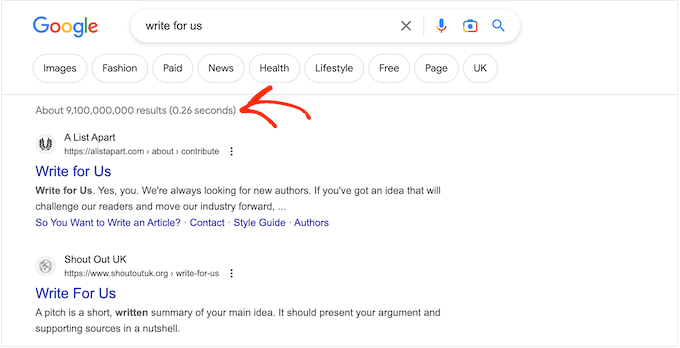
Often, guest bloggers have products and services that they want to promote via guest blogging. They might feature their product or service in the guest post or add a backlink in their author bio to increase their domain authority.
Other guest contributors may want to establish their credibility as an industry leader by publishing on reputable websites like yours. Doing this also helps them extend their network and connect with other bloggers in a similar niche.
That said, deciding whether to accept guest posts on your WordPress blog is a big decision. To help you make the right choice, let’s look at the pros and cons of accepting guest posts on your own blog.
You can use the quick links below to navigate through this article:
- Pros of Accepting Guest Posts on Your WordPress Blog
- 1. Save Time and Resources on Content
- 2. Reach a New Audience
- 3. Share a Unique Perspective
- 4. Connect With Industry Professionals
- 5. Improve Your Reputation
- Cons of Accepting Guest Posts on Your WordPress Blog
- 1. Create More Spam for Your Website
- 2. Cause Duplicate Content Issues
- 3. Receive Low-Quality AI-Generated Content
- 4. Receive Poorly-Written Guest Blogs
- Accepting Guest Posts in WordPress: Frequently Asked Questions
- Final Verdict: Should You Accept Guest Posts in WordPress?
Pros of Accepting Guest Posts on Your WordPress Blog
Some of the best WordPress blogs accept guest posts, so it’s no surprise there are many benefits. With that in mind, here’s why you may want to accept guest blogs on your own site.
1. Save Time and Resources on Content
Creating blog posts takes time and effort. If you are a solo blogger or a new business, then you may struggle to publish new content regularly.
Guest bloggers can supply you with new and interesting content and help keep your blog fresh. By regularly publishing guest posts on your website, you can improve your WordPress SEO and keep people coming back to your blog.
Even better, you can do this without having to hire extra writers or taking time out of your busy schedule to blog.
Scouting for high-quality guest bloggers and editing submissions can take time, but it’s often much faster than writing the post yourself. There are also ways to effectively find guest bloggers, which can save you even more time.
To start, you can create a ‘write for us’ page so potential bloggers can read your guest post guidelines. This should include information like formatting rules and the kind of content you are interested in publishing.
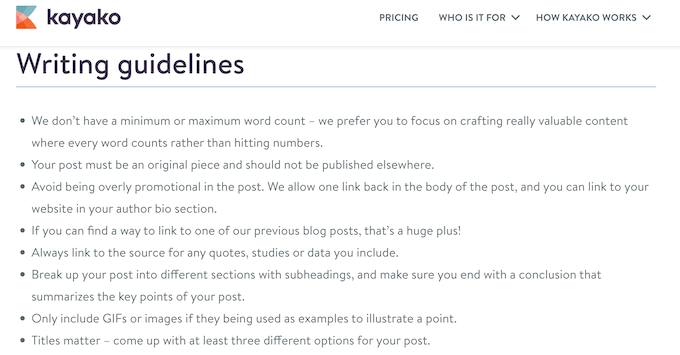
This should define the quality of the guest posts you get while also helping you avoid answering the same questions over and over again.
The easiest way to create a ‘write for us’ page is by using SeedProd. This WordPress page builder plugin comes with more than 300 professionally designed templates and ready-made blocks that allow you to create an eye-catching ‘write for us’ page, fast.
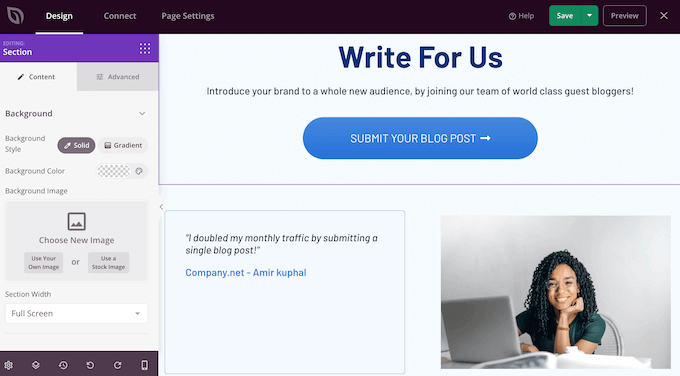
After creating this page, you should add it to your site’s main navigation menu so visitors can find it easily.
We also recommend allowing users to submit posts using a form.
We recommend using WPForms, which is the best form plugin for WordPress. It comes with a post submission addon that allows guest bloggers to upload content to your blog.
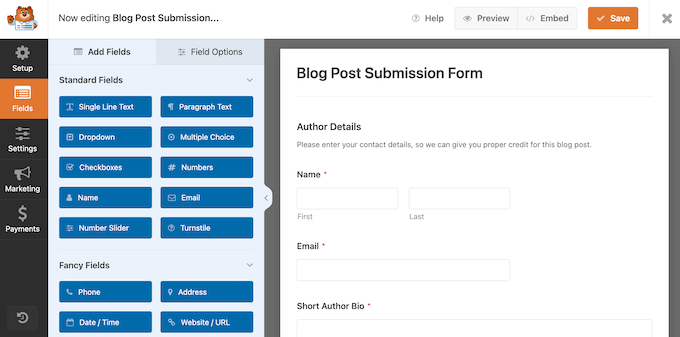
In this way, you can automate the submission process and save yourself a ton of time.
For more information, please see our guide on how to allow users to submit posts on your WordPress site.
2. Reach a New Audience
When you publish the work of a guest blogger, the author will most likely share that post on their platforms. Our blogging research has shown that 90% of bloggers promote their posts on social media.
Other than that, they may add it to their email newsletter or even write about the guest post on their own site.
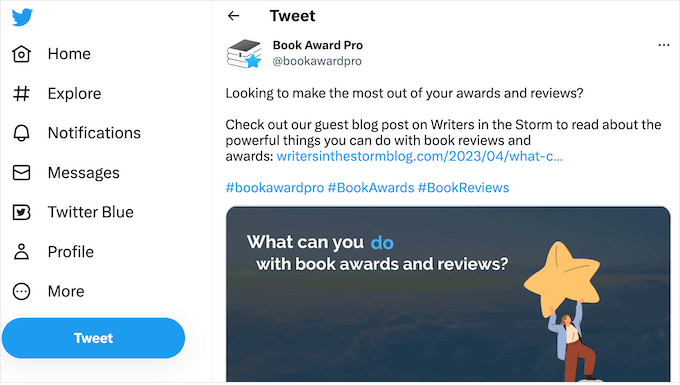
This is an entirely new target audience who may be learning about your site for the first time. If these people like what they see, they may become regular readers or even customers.
With that in mind, it’s a good idea to tell the guest blogger when you publish their post so they can start promoting it right away.
Additionally, you can set up an email notification to let the blogger know when the post is in ‘Pending Review’ status so that they are aware of the editorial timeline.
You might even share your Google Analytics data with them so they know what actions are driving the most traffic to their blog. The guest writer can then fine-tune their actions to get you even more visitors.

For more information, please see our guide on how to track user engagement in WordPress with Google Analytics.
3. Share a Unique Perspective
If you are running out of blog ideas, then guest blogging is a great way to find new inspiration and offer a different type of content to your audience.
For example, you can encourage guest bloggers to write about their own experiences. Or, talk about a topic that typically generates lots of debate or even controversy.
Doing this can get more comments on your WordPress blog. In the best-case scenario, the guest post might even go viral and increase your blog traffic.
Although you want guest posts to stand out, they should still fit with the rest of your content. That said, it’s smart to publish a detailed style guide that guest bloggers can follow.
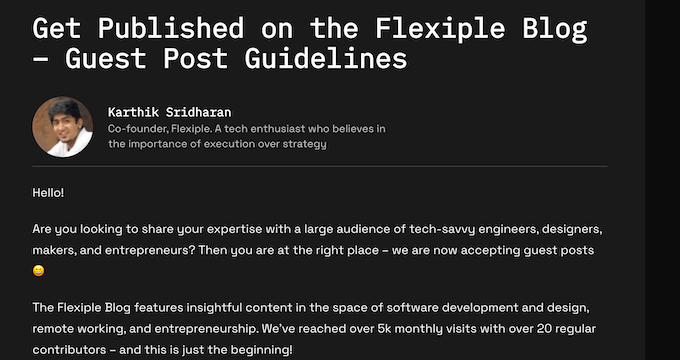
If you have a ‘wish list’ of topics for guest bloggers, then you can add them to your guidelines.
In this way, you can bring fresh and interesting opinions to your blog while keeping things consistent for your regular readers.
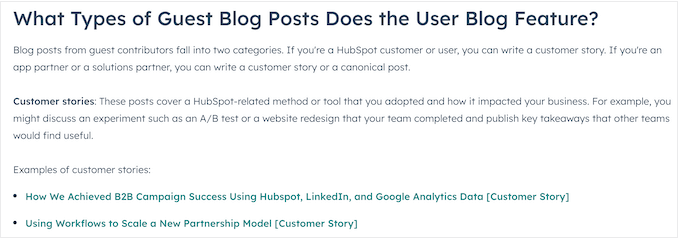
4. Connect With Industry Professionals
Accepting guest posts on your WordPress blog could be the first step to building positive relationships with the wider community.
This networking can lead to all sorts of opportunities, such as a chance to speak at events and conferences. Even if you simply chat with industry figures on social media, this can create a buzz around your business and get you more visitors.
If potential customers see you engaging positively with respected people online, then this also adds to your reputation. This may eventually get you more sales and conversions.
Newer blogs or websites may struggle to get guest blogs from big names. However, there’s always a chance that a smaller guest blogger may go on to do big things. If this happens, then a guest blog you published months or even years ago may suddenly start to get more traffic.
If you are lucky, then the author will remember you gave them a chance when they just started as a new blogger. When this happens, you’ll have a powerful industry contact, which could mean big opportunities for your business.
5. Improve Your Reputation
When someone guest blogs for your website, people tend to see it as an endorsement. These guest bloggers are saying they like your brand and want to be associated with you.
In this way, accepting guest posts on your WordPress blog can build your reputation and social proof as a respected member of the community. With that in mind, we recommend trying to get guest blogs from industry experts and leaders in your field.
Also, note that the endorsement goes both ways. You are also sort of endorsing the writer, too, by having them on your site. So, it pays to be mindful of who you choose to write for you.
Cons of Accepting Guest Posts on Your WordPress Blog
While accepting guest posts offers benefits for certain WordPress websites, it may not be the right strategy for all sites.
With that being said, here’s why you might not want to accept guest blogs.
1. Create More Spam for Your Website
One of the biggest issues of accepting guest posts is spam, especially if the blogger is unknown or comes from an unverified source.
When you accept guest post outreach using a form, spammers may send repeated guest post requests that include irrelevant or low-quality content with backlinks to their spam blogs (splogs).
Or worse, the content is malicious and can harm your site’s security and SEO.
Reading through guest post submissions takes time and effort, so these spammy posts can slow down your editorial workflow.
Using a plugin with built-in spam protection like WPForms is a great start to protect your website from automated spam bots. It includes powerful features like reCAPTCHA and custom CAPTCHAs to ensure that only real bloggers can submit a guest article request.
That said, it’s always good to stay vigilant. For more information, check out our guide on how to combat spam in WordPress.
2. Cause Duplicate Content Issues
Guest bloggers often try to promote their products, services, or brands by submitting to as many blogs as possible.
This means you may get a submission that’s already been published elsewhere. You may even publish a guest post, only for that content to appear on another website later.
This isn’t your fault, but the duplicate content can impact your SEO. Search engines such as Google often remove duplicate guest blogs from their search results, so you may struggle to get traffic.
Even if the duplicate content appears in the search results, you are still sharing visitors with everyone else who’s published the same guest blog.
To avoid duplicate content, you should add an originality clause to your ‘write for us’ guidelines. This section should say you only accept submissions that haven’t been published elsewhere, including on the writer’s own website.
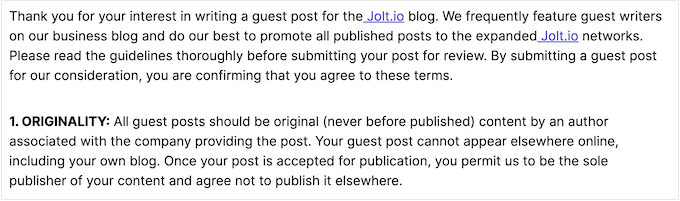
You should also make it clear that once you accept a post, the writer must stop submitting it to other websites.
However, there’s no guarantee that guest bloggers will follow your guidelines. With that in mind, you may want to check whether a submission has already been published.
You can simply paste some of the content into Google search and see whether you get any matching results.
After publishing a guest post, you can monitor whether it shows up on other sites. For more on this topic, please see our guide on how to easily find and remove stolen content.
3. Receive Low-Quality AI-Generated Content
Some bloggers may be more interested in publishing lots of guest posts, fast, rather than sending you quality content. This is because they may want to do link-building to increase their website’s domain authority.
With that in mind, you may get some guest posts created by AI content generators.
Guest bloggers simply need to provide AI or ChatGPT writing prompts. The artificial intelligence program will then go through lots of publicly available information to create a guest blog post for your website.
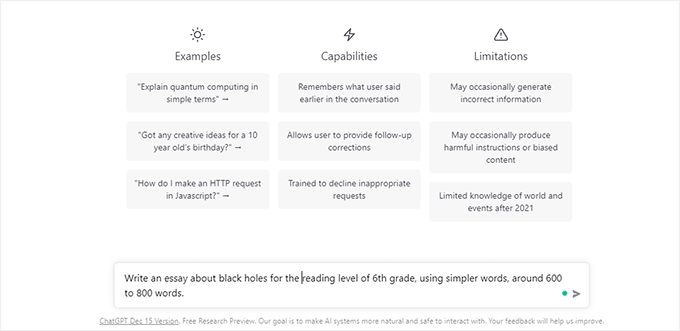
This can be a way to create lots of guest posts quickly, but there are some big problems for blog owners.
Firstly, there’s no guarantee that all the information these artificial intelligence plugins and tools use is accurate, so you may publish a guest post that includes completely false information.
Many AI-powered tools, such as ChatGPT, are also designed to be impartial and unbiased. This means the guest post may feel bland and uncreative, with very little passion or enthusiasm for the guest blog’s topic.
As AI generators get more sophisticated, you may find it difficult to spot guest blogs that are written by auto-blogging tools.
However, researchers at Google have worked for years to detect content generated by artificial intelligence tools. In the past, they have penalized websites for publishing AI-generated content.
With that in mind, publishing guest blogs written by artificial intelligence may hurt your WordPress SEO, even if you didn’t realize the post was written by AI.
One of the easiest ways to see if a blog post is AI-generated is to use an AI content detector. For some tool recommendations, check out our list of the best AI content detectors for writers and site owners.
Also, read our tips on editing AI-generated content so that your guest posts always sound unique and human.
4. Receive Poorly-Written Guest Blogs
By publishing detailed and helpful guest author guidelines, you can ensure most of the posts you receive are high-quality. However, there’s always a chance that you may get guest posts that don’t meet your editorial standards.
Depending on the quality of the guest posts, editing can take a lot of time. You’ll also need to spend time on other tasks, such as optimizing the post’s images and optimizing the blog post for SEO.
Thankfully, there are SEO tools that can help you edit guest posts, fast. When it comes to optimizing content for search engines, we recommend All in One SEO (AIOSEO).
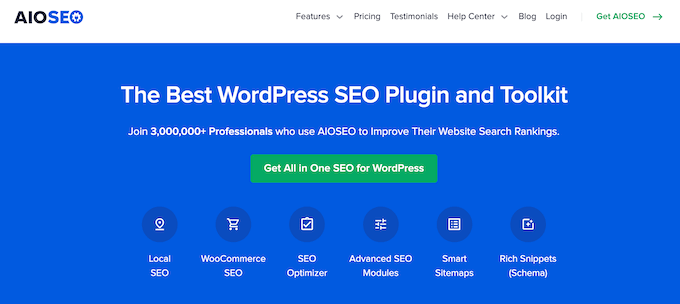
AIOSEO is the best SEO plugin for WordPress and provides actionable suggestions for how to improve a blog post’s SEO.
This includes optimizing images for search engines by automatically setting your alt text, image titles, captions, and more.
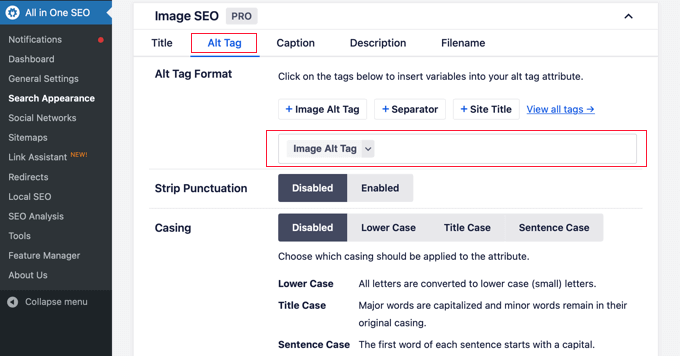
You can simply type in the keyword you want to rank for, and AIOSEO will analyze the guest post for that keyword. It will then show you a score and give suggestions on how to improve your ranking for that specific keyword.
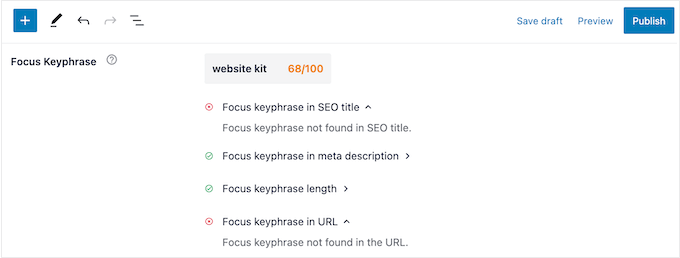
For more information, please see our guide on how to set up AIOSEO for WordPress.
Accepting Guest Posts in WordPress: Frequently Asked Questions
Now that we have discussed the pros and cons of accepting guest posts, let’s answer some frequently asked questions about guest posting.
Is guest posting safe for SEO?
Yes, as long as the guest post content sticks to SEO best practices, guest posting is safe for SEO. It can be a great way to create unique original content that’s beneficial for your audience, which is what Google values.
Does Google penalize guest posts?
Google may penalize a guest post when:
- It contains excessive keyword-related backlinks to the guest author’s website.
- If the same article is published across multiple websites.
- If the article does not follow E-E-A-T standards.
- If the backlink to the guest contributor’s site is not marked as ‘nofollow.’
You can read more about this in the Google Search Central blog.
Note: To help you meet Google’s E-E-A-T content guidelines, you can use the AIOSEO plugin, which comes with a powerful Author SEO addon.
The Author SEO addon allows you to showcase the trustworthiness of your writers by adding details like education, employer, job title, and topics of expertise to their author bios. You can also add a Reviewer block to show that your guest posts have been fact-checked and are accurate.
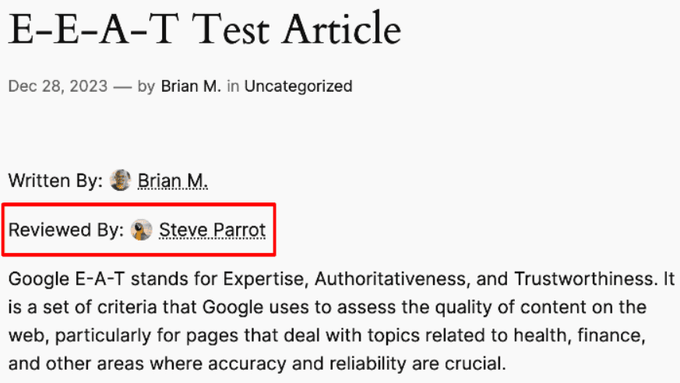
Adding these E-E-A-T signals to your guest posts will help search engines easily identify your credentials, which results in higher rankings.
Is guest posting legal?
Yes, guest posting is legal. In fact, many digital marketing agencies offer guest posting services to build their clients’ domain authority. That said, it’s always best to look for companies with a good reputation for offering these services to avoid Google penalties.
Final Verdict: Should You Accept Guest Posts in WordPress?
You should accept guest posts if you need help with content creation as guest posts can lighten your workload and bring in fresh perspectives. Plus, it’s a great way to network and build relationships.
However, there are some big drawbacks you need to be aware of. In particular, duplicate content and spammy posts can hurt your SEO and your reputation as a respected website.
Of course, using the right tools can help you avoid many of the drawbacks while still getting all of the benefits.
With its spam protection, WPForms can ensure that most guest post submissions are legit. On the other hand, AIOSEO can help you speed up the blog post optimization process.
We hope this tutorial helped you decide whether to access guest posts on your WordPress blog. You may also want to learn how to make money blogging with WordPress or check out our expert pick of the must-have WordPress plugins for business websites.
If you liked this article, then please subscribe to our YouTube Channel for WordPress video tutorials. You can also find us on Twitter and Facebook.





Syed Balkhi says
Hey WPBeginner readers,
Did you know you can win exciting prizes by commenting on WPBeginner?
Every month, our top blog commenters will win HUGE rewards, including premium WordPress plugin licenses and cash prizes.
You can get more details about the contest from here.
Start sharing your thoughts below to stand a chance to win!
Kushal Phalak says
Nicely written! As for a beginner, do you recommend any ways to approach for writing guest posts on other authoritative sites, and to help create high quality backlinks? I recall that cold emails is one approach, but I feel like they somewhat decreases the brand value of my blog, and most of the big sites do not approve.
WPBeginner Support says
We would first recommend checking if a site has a write for us section or a section on guest posts as that normally covers how guest posts are treated for a site.
Admin
Kushal Phalak says
Thanks, I will look into it!
Ralph says
I think it has more negatives than positives. If you are a blogger building a personal brand, your readers don’t care about guess posts and can find them more like placeholders rather than a normal posts. Just because you are not there, you are not the author.
I think a better idea is to present the topic in the form of an interview.
You can only ask questions, so work is minimal, but still, readers consider that you are there, that it was your publication. Even if 99% of the content is made by someone else.
Jiří Vaněk says
Thank you for the pros and cons. I did consider hosting articles for a while, but in the end, I decided I’d rather have my website as my own brand. However, lately, I’ve been thinking more about writing guest posts somewhere else to at least create quality backlinks for myself.