Are you looking for a WPForms review to see whether it’s the right form builder for you?
WPForms is a popular plugin that allows you to create all kinds of forms using a beginner-friendly drag and drop editor. It also comes with over 1100 templates, so you can add forms to your site with just a few clicks.
In this WPForms review, we’ll see if it really is the best drag and drop form builder for WordPress.
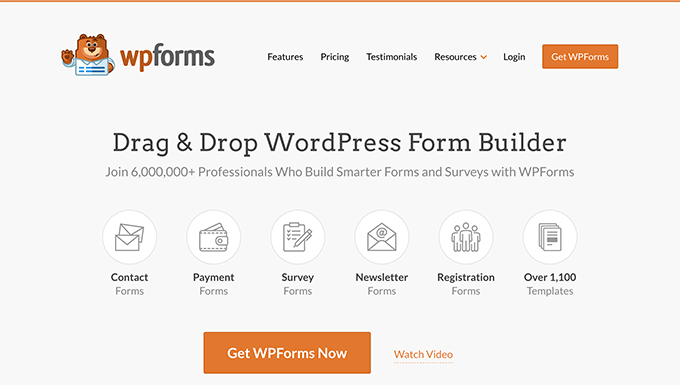
What is WPForms?
WPForms is the best WordPress contact form plugin and builder on the market. It’s built by the same team as WPBeginner with a single goal: make a WordPress form builder that’s both easy and powerful.
If you’re working with a strict budget or you’re just getting started, then you can download WPForms Lite for free from the official WordPress repository.
This free plugin has essential features that allow you to create professional-looking contact forms, feedback forms, subscription forms, and more.
WPForms Lite also comes with ready-made templates that you can use as a starting point. You can simply select your template, make any changes in the drag and drop editor, and then add the finished form to your site using the WPForms block.
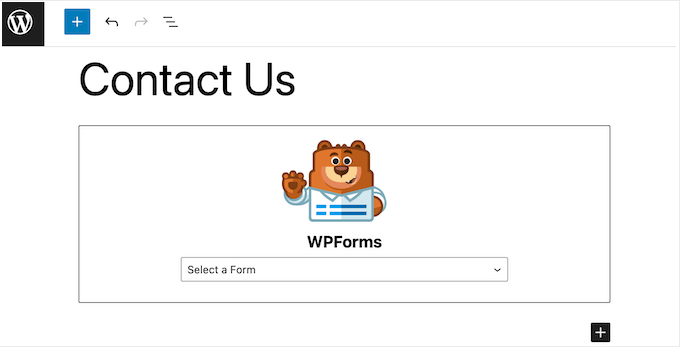
WPForms Lite can also accept payments through Stripe, so you can create all kinds of websites without spending a dime.
If you need more advanced features, then you can upgrade to WPForms Pro. This plugin allows you to create additional types of forms, including multi-page forms, conversational forms, surveys and polls, and much more.
WPForms also supports conditional logic, user-submitted content, and digital signatures. Just like WPForms Lite, the premium plugin can accept payments using Stripe. However, it also integrates with additional popular payment platforms including PayPal and Square.
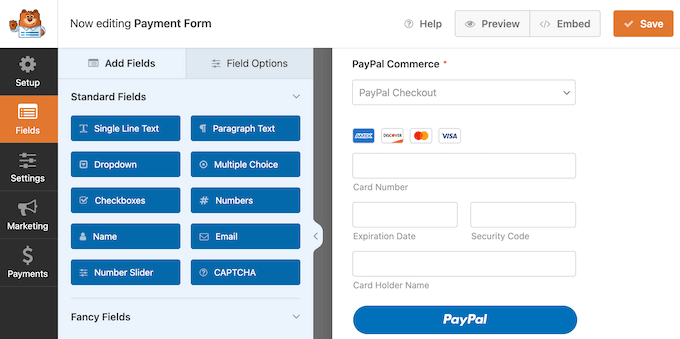
That said, let’s look at some of the reasons why you should consider using WPForms Pro on your WordPress website.
WPForms Review – Is it Worth It?
In this WPForms review, we’ll look at the different features, support options, and pricing plans to see whether it’s the right form plugin for your WordPress blog or website.
1. Beginner-Friendly and Easy to Use
Many WordPress form builders have advanced features and powerful settings. However, if a plugin isn’t user-friendly then you may struggle to create even basic forms.
WPForms is a powerful plugin designed specifically for WordPress that makes creating beautiful and functional contact forms a breeze. WPForms Pro comes with over 1100 form templates that you can use as the basis for all kinds of forms.
These include common templates such as contact forms and user registration forms. WPForms also has niche templates that are designed for specific use cases such as a dental medical release template, golf tournament entry form, and a DJ song request template.
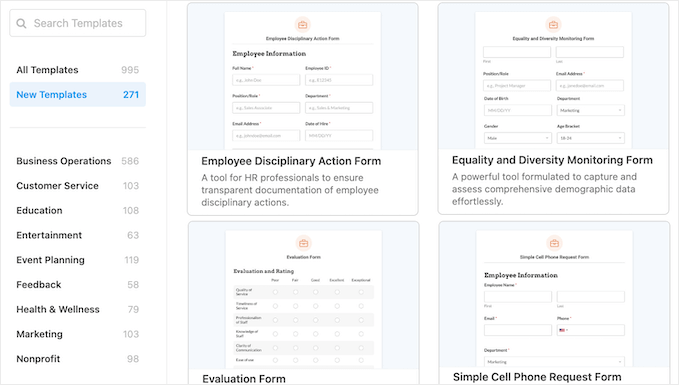
As already mentioned in this WPForms review, after choosing a template you can customize it using the drag and drop editor.
In the left-hand menu, you’ll see all the fields you can add to the form. Simply find the field you want to use, and drag it onto the template.
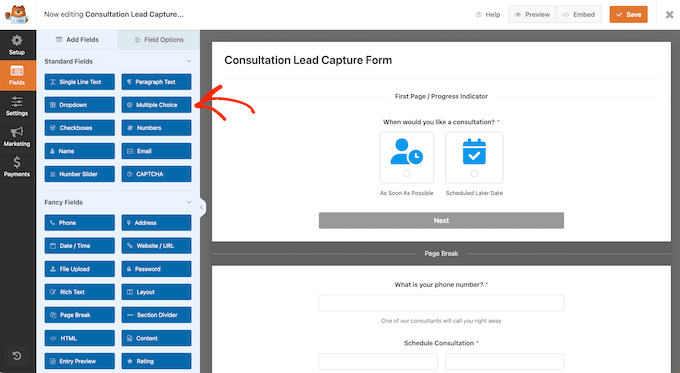
To customize any field, just click to select it in the form preview.
You’ll then see all the settings you can use to customize that particular field.
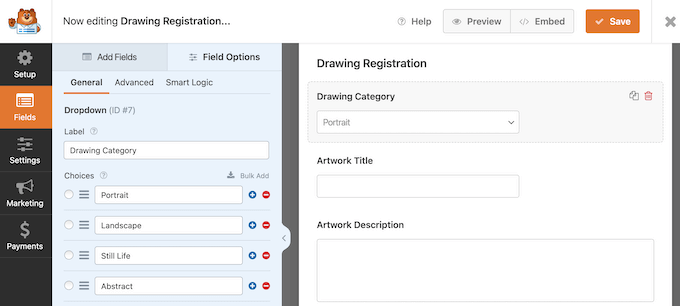
When you’re happy with how the form is set up, click on the ‘Settings’ tab to see some of WPForms’ more advanced settings.
Here, you can create notifications that WPForms will send automatically whenever someone completes and submits the form.
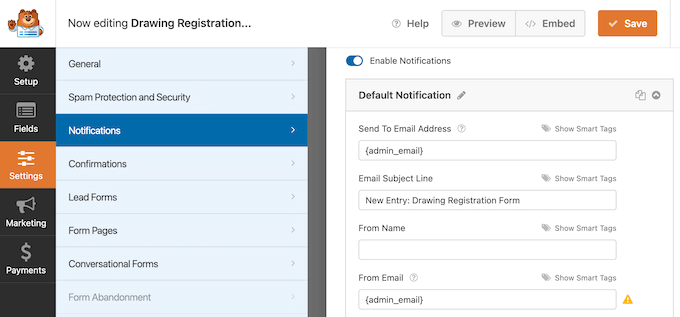
You can also send a confirmation email after form submission, or show the visitor a custom thank you page with suggestions on the next steps they should take.
Sometimes, visitors may expect a personal reply, such as a quote or callback. In this case, you may want to add a timescale to your confirmation message, such as ‘We aim to respond within 24 hours’ or similar.
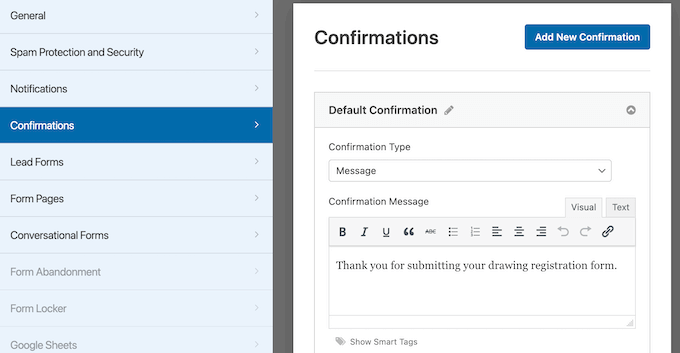
When you’re happy with the form, you can add it to any page, post, or widget-ready area across your online store or website.
Simply click the ‘Embed’ button inside the WPForms editor, and you’ll be able to create a new page or add the form to any existing page.
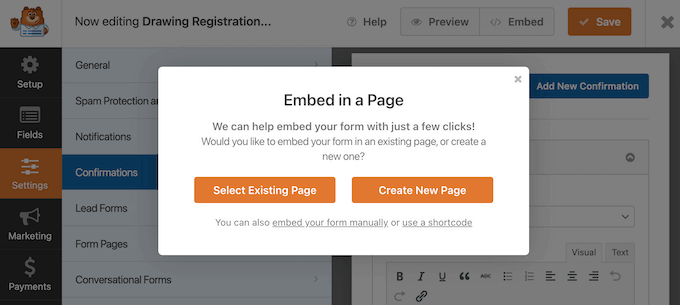
Another option is to add the form using the WPForms block for the content editor.
After placing the block on your site, simply open its dropdown menu and choose any form you’ve created from the list.
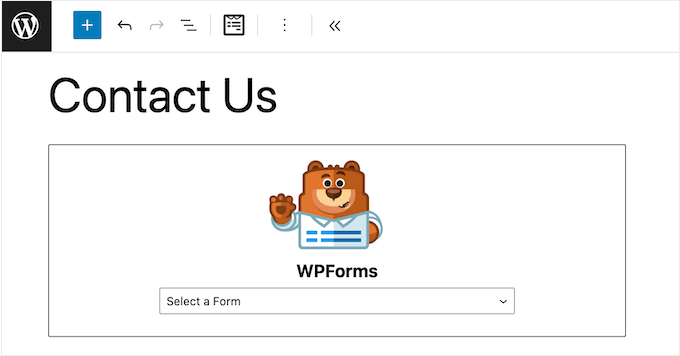
WPForms will then fetch that form and show it to your visitors, without you having to write a single line of code.
2. Over 1100 Professionally-Designed Form Templates
Ready-made form templates can save you a ton of time, and help you create high-converting forms with just a few clicks.
With WPForms, you get over 1100 form templates. Whether you’re creating a simple contact form, a client feedback form, a request a quote form, a PayPal payment form, or a registration form, WPForms has a template that you can use as a starting point.
To help you find the right template fast, WPForms organizes its templates into different categories. For example, you’ll find categories such as health and fitness, event planning, nonprofits, registration, and more.
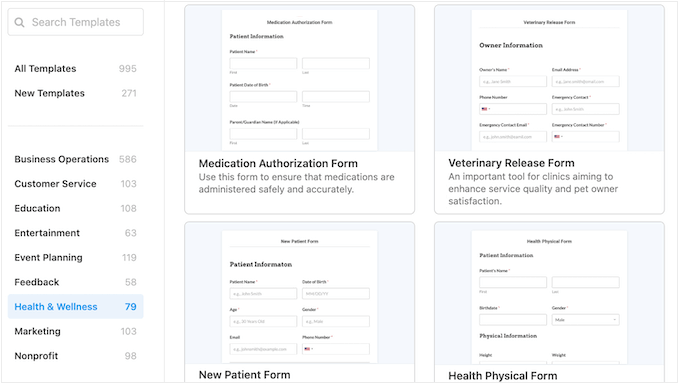
Even the free version of WPForms has lots of form templates that can save you a ton of time and effort.
All of these templates are fully customizable, so you can add and remove fields, change the labeling on specific fields, and much more using the WPForms editor.
3. Advanced Customization Options
WPForms’ drag and drop editor is easy to use and allows you to fine-tune every part of your form. Simply select the field you want to customize, and WPForms will show all the different settings you can use.
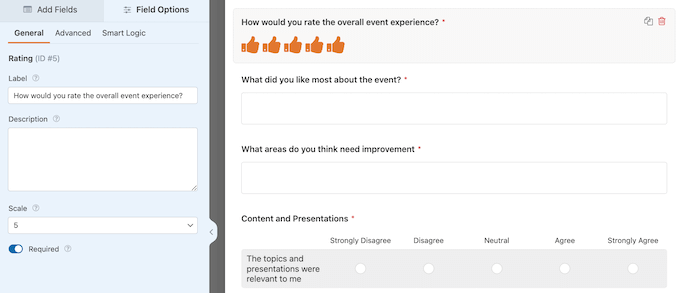
The options you see may vary depending on the field, but you can typically change the field label, add a description, and make a field mandatory so visitors must complete it before submitting the form.
This can help you collect essential information from visitors, such as their name and business email address.
If a field has multiple options, then you can rearrange them using drag and drop. For example, you can add or remove payment methods from an order form and change the order they appear in.
In this way, you can encourage customers to use your preferred payment method.
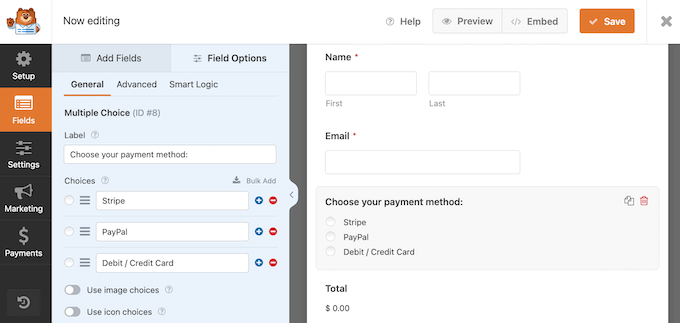
You can also add images and icons to the different options, show the pricing next to each item, change the date and time format, add smart conditional logic, and more.
When you’re happy with how the form is set up, you can create custom email notifications that WPForms will automatically send to your site’s admin or the person who submitted the form. This automated workflow can save you time, while also improving the visitor experience.
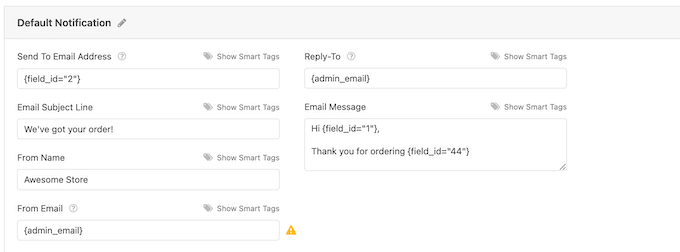
You can also specify what happens when the visitor submits a form.
For example, if you’re running an online marketplace then you might create a custom WooCommerce thank you page, or a user registration page where the customer can create an account and track their order.
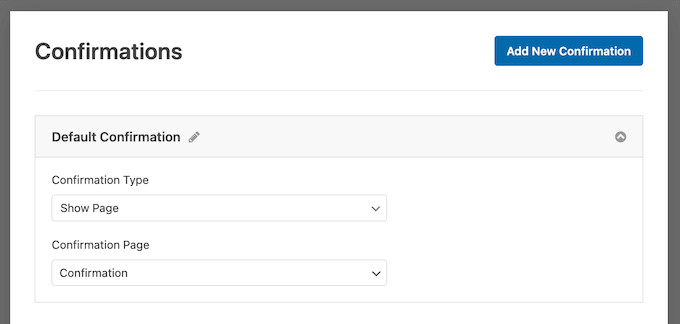
WPForms can even create custom form landing pages similar to Google Forms. By creating a distraction-free landing page, you can often get more submissions. These pages are also easy to share on social media or add to your email newsletter.
With WPForms, you can customize every part of the landing page including adding a title and a description, a header logo, and footer text. You can also change the background color, choose between different page designs, and hide the WPForms branding.
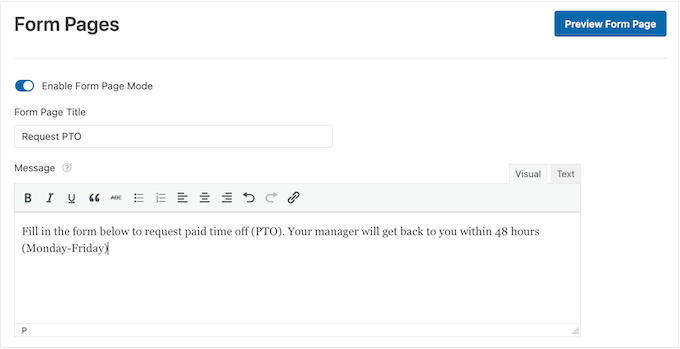
Lengthy forms can be daunting and may increase form abandonment rates. With that being said, you may want to split your forms across multiple pages using WPForms.
You can even make the multi-page form interactive by adding icon choices and conversational elements. This is great for improving form conversion rates, especially for request-a-quote lead forms.
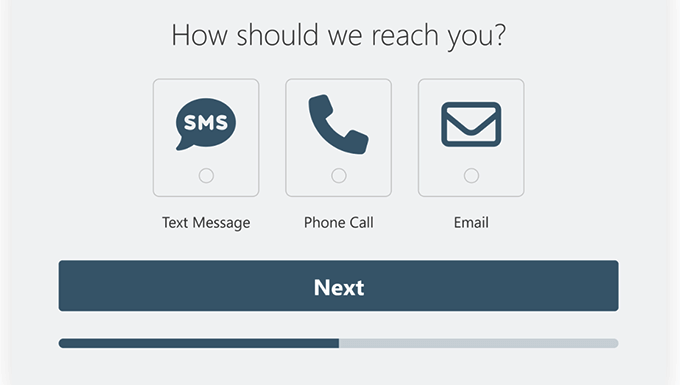
For step-by-step instructions, see our guide on how to create a multi-page form.
4. Powerful Conditional Logic
To get as many conversions as possible, you’ll want to keep your forms short and ask relevant questions. That said, this WPForms review won’t be complete without mentioning its smart conditional logic.
This feature shows the visitor different options based on the information they’ve already entered. For example, if you’re creating a form with a payment option, then WPForms can hide the credit card fields if a visitor chooses not to send you a payment.
You can easily hide or show different form fields, display payment options, dropdown menus, and more based on the user’s responses.
In the WPForms editor, simply select the field where you want to use smart conditional logic, and then enable the conditional slider.
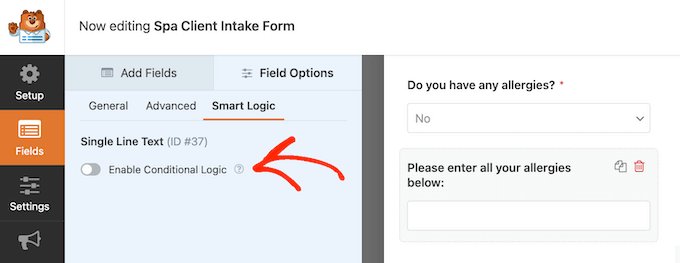
After that, you can set up the conditional rules.
For example, in the following image, we’re asking the customer if they have any allergies. If they select ‘Yes,’ then we’ll ask for more information about their allergies.
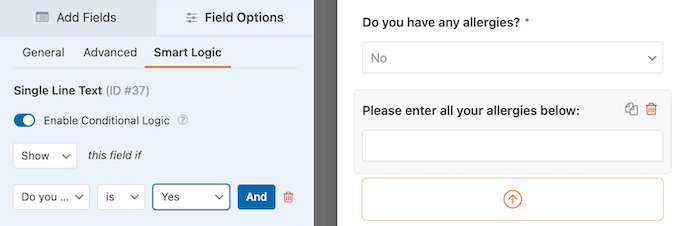
If they select ‘No,’ then WPForms will hide this field, since it’s not relevant to the customer.
5. Conversational Forms
When visitors are engaged with your forms, they’re more likely to enter accurate, helpful information. That’s where WPForms’ Conversational Forms Addon comes in.
Rather than showing visitors a static form, this addon asks them one question at a time.
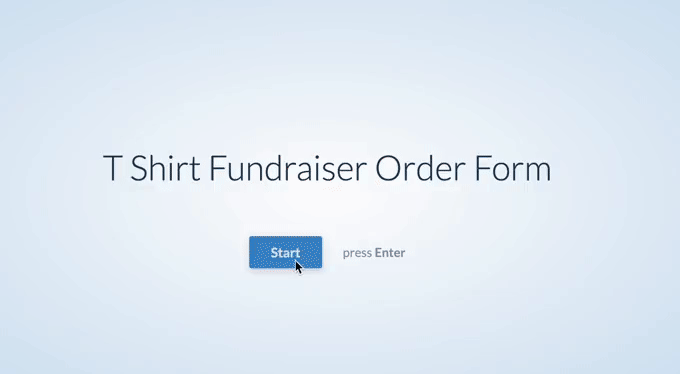
This is similar to a face-to-face conversation, and is much more engaging and interactive.
This conversational approach tends to work well for long forms where you can’t easily use smart conditional logic. For example, you might create a client feedback form with a 1-5 rating system. In this case, you want clients to answer every single question, so you can’t use conditional logic to make the form less daunting.
Here, a conversational form can get you the answers you need, without overwhelming the customer. You can turn a static form into a conversational form simply by enabling a slider.
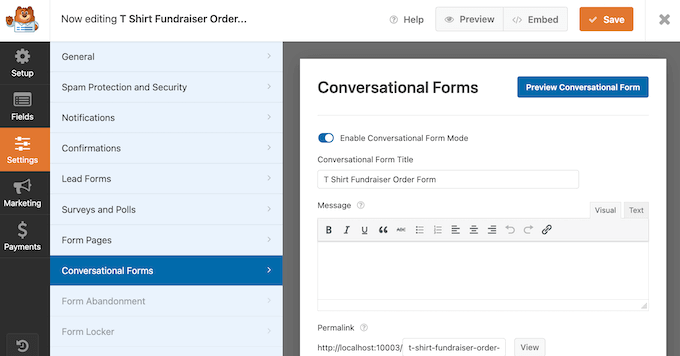
With that done, type in a title and an optional message that visitors will see when they arrive at the form.
You can also hide the WPForms branding, change the form colors, and make other changes so the form perfectly matches your WordPress theme and company branding.
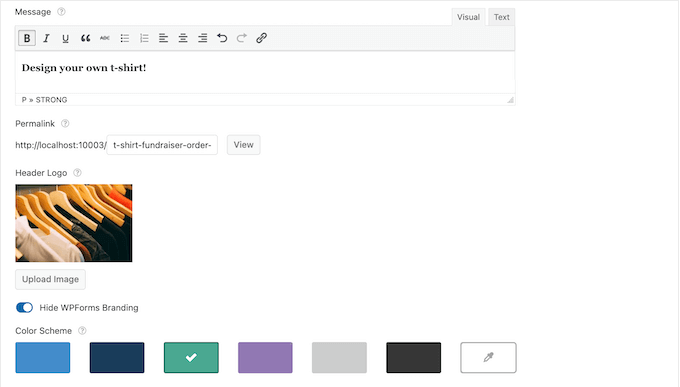
For step-by-step instructions, please see our guide on how to create conversational forms.
6. Built-in Spam Protection
Spambots and malicious scripts may crawl your site looking for non-secure forms so they can send you spammy links, or even post malicious content.
If your forms collect user-submitted content, then spambots may even be able to upload malicious files to your site.
Many WordPress contact form plugins don’t have built-in spam protection. Even if a plugin has basic spam protection features, they’re often unreliable and difficult to use.
The good news is that WPForms comes with a built-in spam protection token that secures your forms automatically. This token is unique to each form submission and is invisible to both spambots and visitors.
Since spambots can’t see the token, they get stuck and can’t submit the form. Even better, this token is enabled by default on every form you create using WPForms.
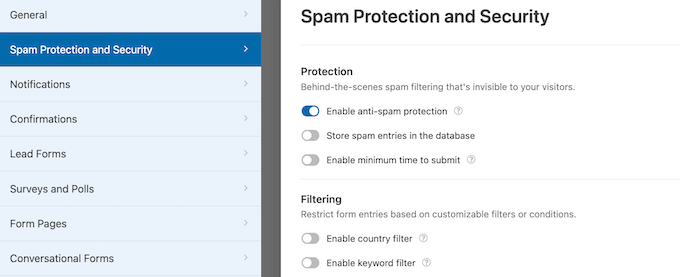
WPForms also has built-in reCAPTCHA, hCaptcha, and Cloudflare Turnstile protection.
You can easily enable these anti-spam tools in the WPForms settings.
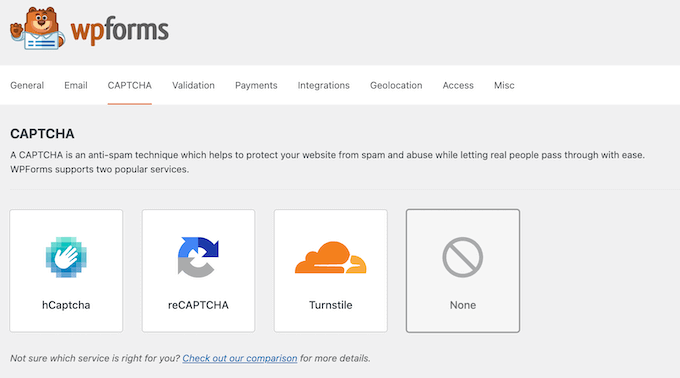
Don’t want to use Google’s reCAPTCHA on your site due to privacy concerns? Then you can create your own question-based CAPTCHA using WPForms’ custom CAPTCHA addon.
This CAPTCHA addon allows you to block contact form spam in WordPress, without having to rely on Google.
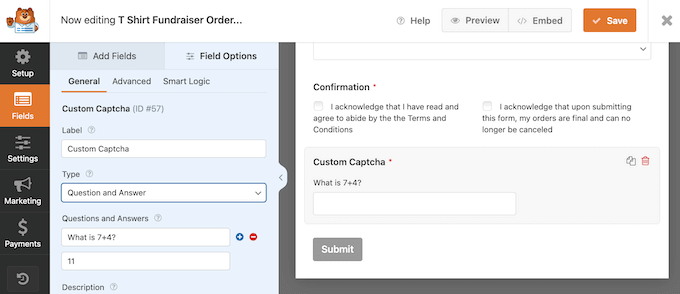
Another option is to password protect your form using the Form Locker addon.
In this way, you can control who has access to the form. This may not be a good option for all websites, but it’s an effective way to block spammers.
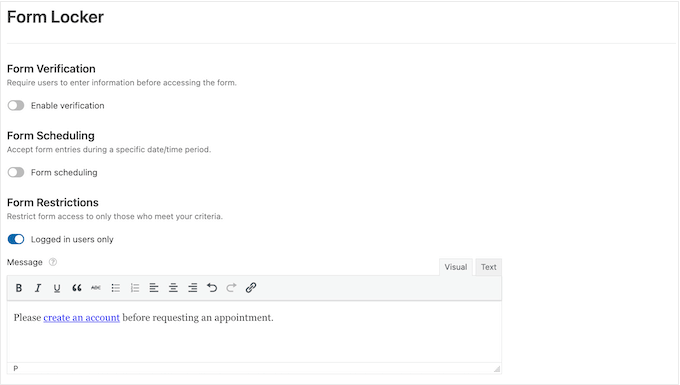
To learn more, please see our guide on how to password protect your WordPress forms.
7. Seamless Integration With Popular Tools, Services, and Plugins
WPForms integrates with all the best email marketing services, payment gateways, must have WordPress plugins, and online services.
Some of these integrations are available out-of-the-box. For example, both WPForms Lite and the premium plugin allow you to create Constant Contact newsletter signup forms without installing any extra addons.
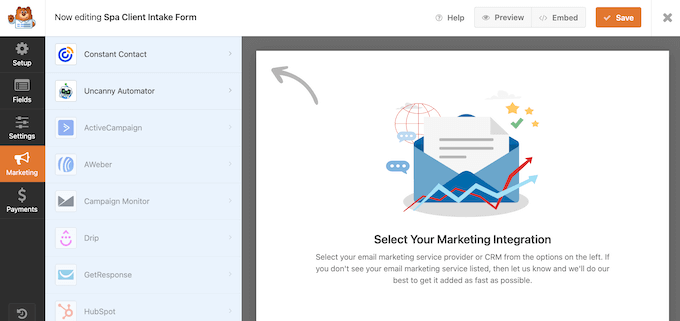
You can even automatically add people to your Constant Contact lists, based on the information they type into your forms.
In this way, WPForms can help grow your email list. You can even use conditional logic to add subscribers to different lists depending on their answers.
You can use WPForms with additional CRMs, email marketing providers, tools, and payment platforms using special addons. For example, WPForms has addons for PayPal, ActiveCampaign, Drip, and more.
You’ll find all the available integrations over at the official WPForms website.
8. Professional and Community Support
WPForms is designed to be beginner-friendly and easy to use. However, sometimes you may need some extra help.
If you prefer to find answers yourself, then WPForms has detailed online documentation and a WPForms blog where you’ll find step-by-step guides covering everything from how to use specific WPForms features, right through to general advice such as how to do lead generation like a pro.
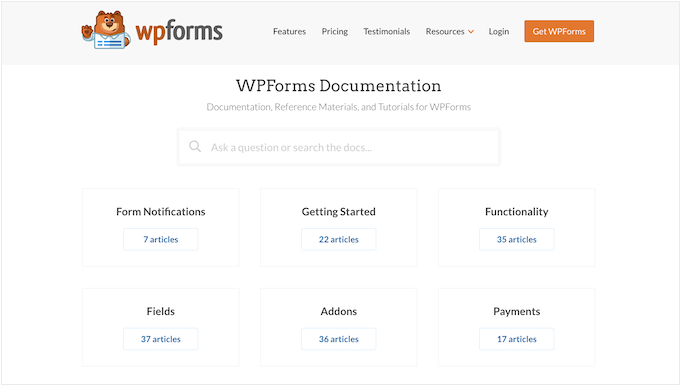
There’s also an active Facebook group where you can connect with over twenty-three thousand WPForms users.
If you’re a more advanced user, then WPForms has published detailed developer guides showing how to extend and customize the plugin’s code.
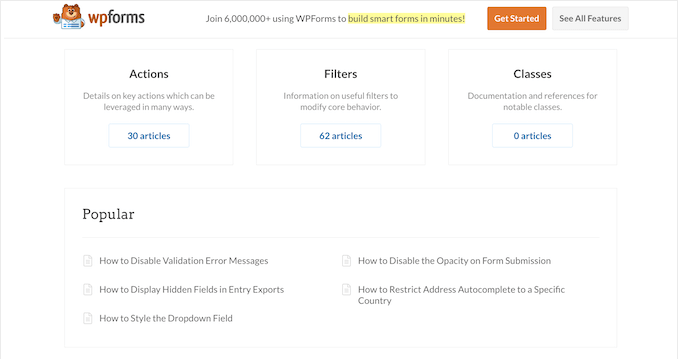
Even better, you can access all these resources no matter whether you download the free WPForms Lite plugin, or upgrade to WPForms Pro.
If you buy a WPForms license, then you’ll get access to professional support. The WPForms team aims to respond to all requests within 24 hours, during weekdays.
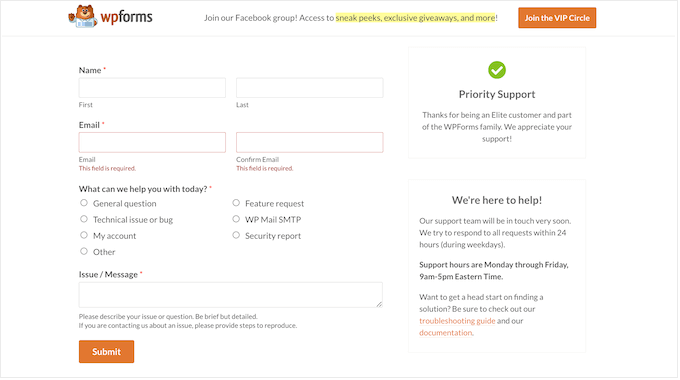
WPForms Review: Pricing and Plans
If you’re looking for a free form builder, then WPForms Lite has everything you need to create all kinds of forms. However, if you want more advanced features and templates, then you’ll need to purchase a WPForms Pro plan.
The good news is that WPForms offers four plans, which are designed for everyone from small businesses, right through to large enterprises.
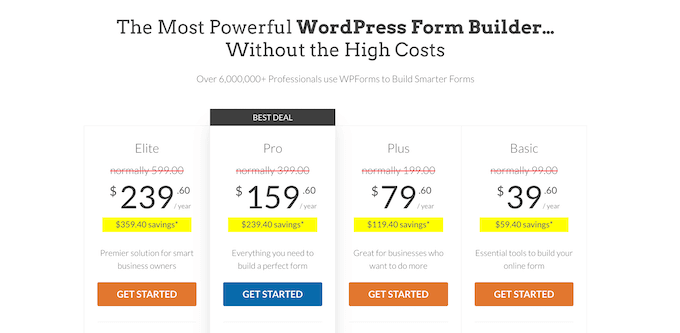
- Basic. $39.60 per year for a single website.
- Plus. $79.60 per year for up to 3 websites. The Plus plan integrates with additional tools and services, including Mailchimp, Campaign Monitor, and Brevo (formerly Sendinblue).
- Pro. $159.60 per year for up to 5 websites. The Pro plan unlocks some additional features such as conversational forms, form landing pages, and offline forms.
- Elite. $239.60 per year for unlimited websites. This advanced plan gives you access to all of WPForms’ integrations and addons.
For small business users, the Basic and Plus plans are affordable and have everything you need to create advanced forms, including form templates, entry management, advanced form fields, conditional logic, form notifications, spam protection, and standard customer support.
If you want to use WPForms with your email service provider or newsletter plugin, then Plus integrates with many popular services.
However, WPForms Pro is our top pick, especially if you want to create payment forms. The Pro plan integrates with PayPal, Stripe, and Square, so you can easily accept online payments and set up recurring subscriptions.
Finally, the WPForms Elite plan includes bonus form templates, user journey reports, premium customer support, and much more. With that in mind, WPForms is a top-tier plan that’s perfect for marketing agencies and enterprises.
How WPBeginner Uses WPForms
We use WPForms for all the forms across WPBeginner. This includes our contact form, make a suggestion form, and even our job application forms.
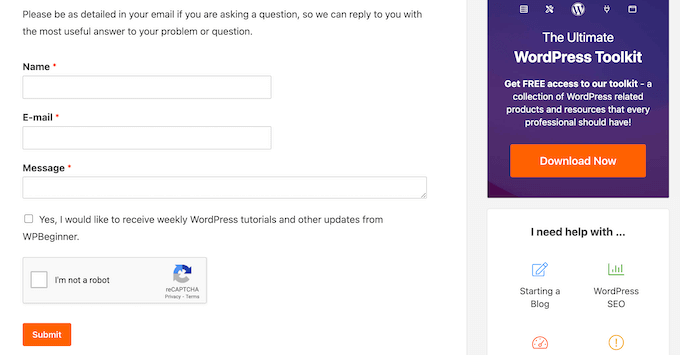
Since WPBeginner is the most popular free WordPress resource, we get a ton of form spam.
Thankfully, WPForms allows us to add a reCAPTCHA to all our forms.

It also provides us with the IP of spammers, so we can block those IP addresses in WordPress and stop them from visiting in the future.
We also use WPForms to grow our email list. When users fill out our contact form, they can sign up for our email newsletter, simply by checking a box.
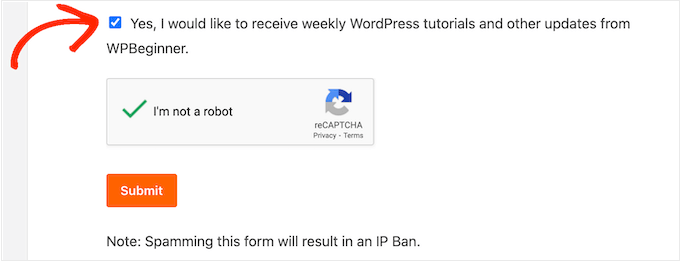
By adding this simple checkbox, WPForms has helped us gain a ton of new subscribers.
WPForms Review – Is it Worth It?
To wrap up this comprehensive WPForms review, we believe that it’s the best form builder plugin for WordPress. It’s easy to use and comes with tons of advanced features.
The premium WPForms plugin has over 1100 templates covering all kinds of forms and a powerful, easy to use drag and drop builder.
To help you get more conversions, WPForms has advanced smart conditional logic and conversational form features. This allows you to create more engaging and interactive forms.
In particular, if you are a business owner and want to create powerful custom forms without learning CSS code or hiring a developer, then we recommend WPForms Pro.
If you’re looking for a free contact form plugin, then we also recommend WPForms Lite. Although it’s missing some of the more advanced features, it has everything you need to create a contact or payment form and then add it to any page, post, or widget-ready area across your WordPress website.
We hope this WPForms review helped you decide if it’s the best choice for your WordPress website. You can also check out our guide on how to increase your blog traffic, or see our expert pick of the best live chat software.
If you liked this article, then please subscribe to our YouTube Channel for WordPress video tutorials. You can also find us on Twitter and Facebook.



Syed Balkhi says
Hey WPBeginner readers,
Did you know you can win exciting prizes by commenting on WPBeginner?
Every month, our top blog commenters will win HUGE rewards, including premium WordPress plugin licenses and cash prizes.
You can get more details about the contest from here.
Start sharing your thoughts below to stand a chance to win!
Ann says
WPForms is fantastic! Its user-friendly interface and drag-and-drop builder makes form creation effortless. Regualrly being improved and enhanced. Highly recommended!
Fernando Macedo says
With WPForms I’ve created an excellent system for donations to non-governmental institutions, a reliable plugin with powerful features. In another job, the plugin helped to build a long registration system with the possibility for the candidate to fill it out with greater precision and quality.
Ignacio says
Siempre pido a mis clientes que den el paso a la versión Pro. Merece mucho la pena.
John Weeks says
WPForms is the easiest, most intuitive forms plugin for WordPress. Hands-down, nobody else can compete. Great stuff, WPForms!
Heath Hoffman says
One of the best WordPress app I have installed on our site. Super easy to understand, and plenty of tutorials on things you don’t.
Daria Carter says
This is a very user friendly form builder. I was able to quickly build a form and get started.
Karsten Düh says
WPForms is seriously great for WordPress. It’s super easy to use, even if you’re not a tech pro. Plus, it’s got this awesome feature that blocks spam, so you don’t have to deal with all those annoying bots. If you’re looking to turn visitors into leads hassle-free, WPForms is definitely worth checking out!
Ali Rıza Okatan says
The perfect plugin for lead generation forms
Jules Webb says
I absolutely love WP Forms! I install it on every website I work on because it’s so easy to use yet incredibly powerful and flexible. Whether you’re a novice or a seasoned web developer, WP Forms has something to offer. Their documentation is thorough and really helpful. On the rare occasion that I need support, their team is always quick to assist and very knowledgeable. I highly recommend WP Forms for anyone looking to integrate reliable forms into their website!
karen says
Love this product. So easy to use with the drag and drop interface!
Jon Stephenson says
I use WP Forms on all of my WordPress sites. I love how I can super customize the look of it with Elementor without the use of CSS or any coding. More importantly, I love how easy it is to configure SMTP settings with a custom domain name or gmail.
Andrew S says
We started out using the free version of WP forms and quickly moved to the pro version for the extra features. we get a lot of online referrals and having the ability to auto import those into a spreadsheet and upload them into our client management system saves a lot of time.
Ulf Westberg says
The most reliable and best form service I have used
Amelia says
Switched from GiveWP to WPForms. One of the best decisions I’ve made. The tech support is some of the best I’ve had from all web-related applications. The setup was easy and well-documented. I really like this plugin.
Cate Kirkland says
I couldn’t be happier with how easy WPForms is to use. It has made my job of incorporating forms throughout our website easier, thank you!
Ghufran says
Amazing form builder plugin with plenty of functionality.
Michael Wallace says
Very easy to use with lots of power. Already using several forms on my site and lots of plans for more
Parth D says
Super easy to use, clean integration directly with my WordPress site! Was able to get going within minutes.
Alex says
I’ve been using WPForms for a considerable amount of time. It’s the most user-friendly and intuitive forms plugin I’ve come across. The additional modules have allowed me to achieve everything I needed. There are ready-made templates available for most use cases. If a specific template isn’t available, I can either build one manually or start with an existing template and modify it.
WP Forms is a highly intuitive plugin that simplifies form creation effortlessly. Styling forms with CSS using their well-documented guidelines enhances the overall appeal. With its seamless drag-and-drop feature, building forms is a breeze.
I’ve used other form builders in the past, but WPForms is definitely my favorite. Any issues I encountered were promptly resolved by their support team, although I can’t recall the specifics now, which indicates they weren’t major.
Overall, I am very satisfied with WPForms.
Star Etzler says
WPForms is SUPER easy to set up and use, and flexible to fit your business needs. From complex forms like a sales form, to a simple 3 line contact form, WPForms does it and integrates seamlessly into your website builder.
Sacha Dodig says
I’ve used this plugin for years; it’s simply the best.
Pelf Chen says
I have been using WPForms since 2019 on our Malaysian turtle conservation non-profit website. I have created various forms, i.e. membership form, symbolic turtle adoption form for donors who would like to support our conservation initiatives, sign up forms for guests who would like to join our Turtle Trips, etc. WPForms is kind enough to offer our non-profit a huge discount—in return, I am loyal to WPForms and will not use another form plugin! Thank you for creating such a versatile plugin, and for supporting charities not just in the US, but all over the world too!
Robin says
WPForms is a great addition to my website.
Jono says
We needed to engage our users. We wanted it to be fun and valuable. We decided to build a scavenger hunt using WPForms and give away $50 gift cards for everyone who submitted. The campaign was a success, we learned value things about our users, and we hit our monthly login goal of having 75% of users log in to our platform.
Mark says
One of the best WordPress Forms plugins out there! I really like it, even the free version is plenty!
Mark Orina says
Easy to set up with amazing progressive forms and automatons using Zapier.
Youssef Gabr says
it was easy to create forms and collecting the entries data was a piece of cake and very useful . I strongly recommend
Thomas Wright says
Absolutely love WPForms. I’ve been using for years now and it keeps getting better. They keep adding new features that makes form building and form related utilities easier and easier. I used to code all of my websites by hand. Then I found WordPress and I kept coding forms by hand. Then I found WPForms and now I can whip out entire sites in the matter of hours. I love it!
Secure, easy to use, efficient, and fast!
Daniel Hurter says
We are using WPForms for several years now on all of our customer’s websites and are very happy with this app. It is easy to handle and understand. In case you need support there is immediate help and professional response. We can recommend WPForms, also if you are looking for properly looking graphic design.
Jae Sung Ahn says
The best thing about WPForms is its user-friendly drag-and-drop interface, which makes it incredibly easy for users of all skill levels to create and manage forms. This intuitive interface allows you to build complex forms in minutes without any coding knowledge.
Rob Seaver says
I needed a form tool that would work within WordPress, allow the user to upload images from their phone’s camera or image library, perform light conditional logic, and make the process simple for our customers to complete. WPForms not only delivered on all these needs, but it also provided much more value, as I realized with implementation. If you need an easy-to-use, affordable form builder, you’ve found your product!
Sam Stratigeas says
I find the wordpress plugin WPForms to be both easy to use and configure and very intuitive to both create new forms, use templates and customize them to adapt for your needs, to integrate with popular mail systems like Constant Contact, Brevo or MailChimp to name a few with clear, step-by-step instructions and their sister product WP Mail SMTP integrates seamlessly and the ability to integrate payment gateways allows you to use this as an e-commerce tool. Lists are saved and can be exported, the conditional logic is easy to set up and program actions and I find the experience almost pleasant to administer. The free version of this plugin is feature rich and offers many of the functions needed for basic form submission and management and upgrading to Pro just adds an extra level of functionality. Kudos to the team for offering such a great product. I have not found a similar product as easy to use as WPForms. A well deserved 5/5
David Wimett says
WPForms is incredibly user-friendly, offering a drag-and-drop interface perfect for creating complex forms without coding. Its seamless integrations with email marketing platforms, payment gateways, and CRM systems streamline workflows effortlessly. The customer service is top-notch, with comprehensive documentation and a responsive support team. Visually, WPForms shines with customizable templates that ensure forms match your site’s branding. Advanced features like conditional logic and multi-page forms cater to diverse needs, making WPForms a versatile tool for any website.
Gene says
Been using WPForms for many years, great form plugin with lots of features! Highly recommended if you need to create forms on your website!
Pau says
Very easy to use and to integrate with other apps such as mailing
Kaylesha says
I really like using this plugin on WordPress. Really easy to use and functionality is great!
Crux says
Great plugin, and it gets better with all the updates. Also really appreciate the prompt customer service when we have questions/ issues
Iurie Solomon says
the easiest and most intuitive form solution in WordPress
Ahmed Mohamed Abdelrahman says
Great one.
Great form plugin.
Easy to use!(Y)
Diomy kasaka says
I’ve been using WPForms platform and his plugis on my website for two years and i really like it. thanks for everything that you’are doing
saikumar j says
This is by far the easiest form solution in WordPress
It is a very well documented and user friendly plugin
It is intuitive to use and there are so many options and templates!
Love it.
Olaya says
The free version has been invaluable to help me get my business started. Thanks!
Elizabeth Bell says
I’m so excited about the growth of my business.
This is the best tool for creating forms on WordPress. It’s like the champion of plugins in the WordPress store for making forms that work.
Mark Bunner says
I’ve been using WPForms for quite a while. I liked it so much, I did an Ultimate Lifetime deal. I find it to be the easiest, most intuitive forms plugin. With the added modules I have been able to do anything I needed. There are pre-made templates which handle most use cases. When there is not a specific template, I can manually build or use an available template as a starting point to modify. I used other forms makers before, but this one is my favorite. Any issues I had were addressed by support; but I actually don’t remember what they were at this point. So, they must not have been significant. Well pleased with WPForms.
Steve D. says
WP Forms is intuitive to use and there are so many options and templates! Love it.
Kamesh says
good plugins and very good wordpress
Shellie Clark says
This is a great form plugin and easy to use!
Ömer Faruk says
Amazing form plugin for WordPress!
mortaza says
The only form builder plugin that deserves the 1st place to install the active WordPress repository
santosh sendha says
This is one of the best and essential plugins for WordPress websites to create a comment from.