One of the questions that we often get asked is: Why should I use WordPress? Isn’t my site good enough? Why do I need to switch to WordPress from another platform?
If you are asking these questions, then you are in the right place.
In this article, we will share the most important reasons why you should use WordPress. We will also cover all the different types of websites you can create with WordPress, as well as showcase popular sites that are using WordPress.

Note: Throughout this article, when we say WordPress, we are talking about WordPress.org, also known as self-hosted WordPress. Please do not confuse this with WordPress.com, which is a hosting service. For details, see our comparison of WordPress.org vs. WordPress.com.
One of the most common misconceptions about WordPress is that it is just a blogging platform.
But WordPress is so much more.
While WordPress started as a blogging tool, it has evolved into a powerful website builder and a robust content management system (CMS).
The best part about WordPress is that it’s easy to use and flexible enough to make different types of websites. That’s the main reason why WordPress has grown so much in popularity.
In fact, according to recent research, WordPress powers 43% of all websites on the internet.
Due to its robust features, many of the top brands use WordPress to power their websites, including Time Magazine, Facebook, The New Yorker, Sony, Disney, Target, The New York Times, and more.
Let’s take a look at why you should use WordPress to make your website.
1. WordPress is Free as in Freedom

WordPress is free software. It means you are free to download, install, use, and modify it to match your needs. You can use it to create any kind of website. To learn more, see our article about why WordPress is free.
While the WordPress software itself is free, you do need a domain name and web hosting to install it.
A domain name is the address of your website on the internet. This is what your users type in their browser’s address bar to access your website (for example, wpbeginner.com).
Web hosting is like your website’s house, where all your website files are stored.
For both hosting and your domain name, we recommend Bluehost. They are one of the largest hosting companies in the world and an officially recommended WordPress hosting provider.
They are also offering WPBeginner users a 61% discount on hosting and a free domain name. Basically, you can get started for $1.99 per month.
Need more hosting recommendations? See our pick of the best WordPress hosting providers.
If you want someone experienced to set up your WordPress site, then our talented staff members are happy to help you get started with our completely free WordPress blog setup.
You can also do it yourself by following our step-by-step guide on how to install WordPress.
2. WordPress Is Easy to Use
Despite being the most flexible and powerful platform, WordPress is quite easy to use for beginners.
It comes with a simple dashboard with different menu options listed in the sidebar. You can easily create posts and pages, customize your website design, add navigation menus, and more.
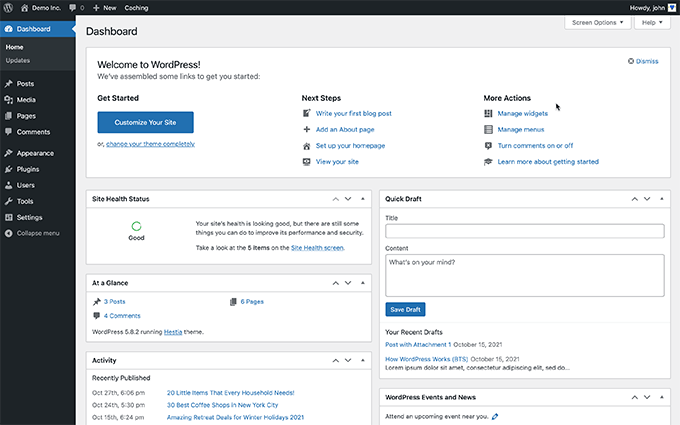
WordPress makes it easy for absolute beginners to maintain their own websites without any technical hiccups.
First, there are updates. WordPress regularly releases core WordPress updates that you can install with the click of a button. The same goes for WordPress plugins and themes, which release their own updates.
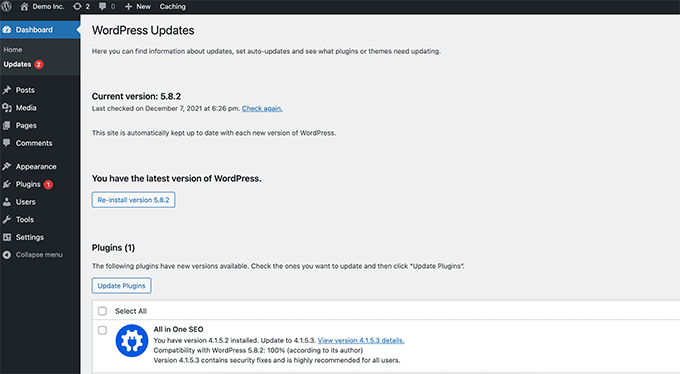
For backups, there are excellent WordPress backup plugins (many of them are free). They allow you to set up automatic backups and store them in a remote location like Google Drive or Dropbox.
Finally, there is security. With some basic WordPress security best practices, you can make your website even more secure (more on this later).
As a beginner, you may find it a bit overwhelming at first. However, as the largest WordPress resource site for beginners, we can confidently assure you that you’ll soon find your way around.
Over the last 10+ years, we have seen thousands of beginner-level users quickly graduate to intermediate and advanced users. In fact, many of them now make WordPress websites for others to earn their living.
Here at WPBeginner, we have thousands of WordPress tutorials on any topic you need, from beginner to advanced. For example, to create your first page or blog post, you can see our guide on how to add a new post in WordPress.
If you need any help getting started, simply type your question in Google and add ‘WPBeginner’ at the end of your question. You will likely find the answer on our website.
3. WordPress Is Completely Customizable
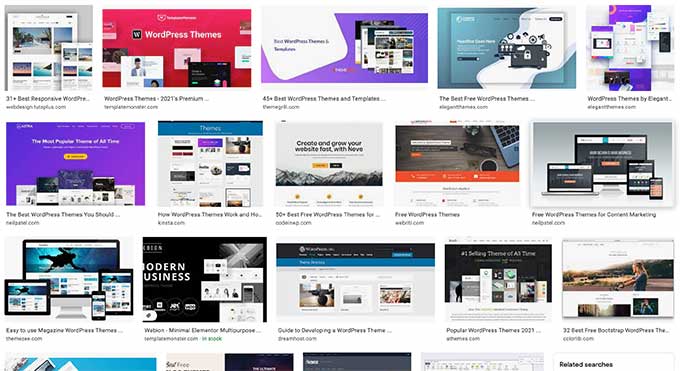
Most folks using WordPress are neither web designers nor programmers. As a matter of fact, most people start using WordPress without any prior knowledge of designing websites.
For non-tech-savvy folks, WordPress is the perfect solution because there are thousands of free website templates (themes) that you can choose from. There is a perfect WordPress theme for just about every kind of website (whether it’s a blog, business site, or an online store).
WordPress themes are easy to customize because a lot of them come with their own options panel, allowing you to change colors, upload your logo, change the background, create beautiful sliders, and truly customize it to your needs without writing any code at all.
For example, Astra is a theme we often recommend because it makes it easy to create a professional-looking website, even for beginners. It comes with 90+ ready-made templates that are easily customizable for any type of website.
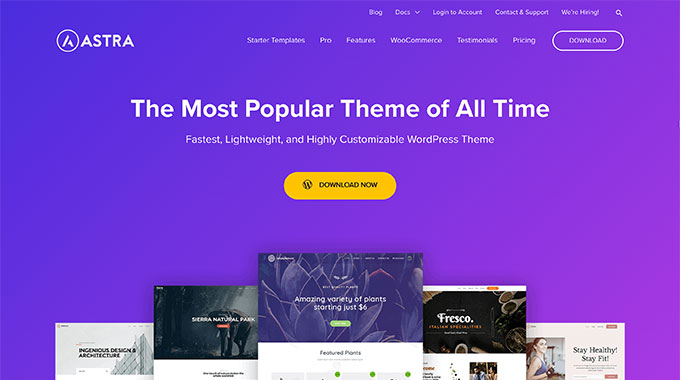
For more recommended themes, you can see our expert pick of the best multipurpose themes for WordPress.
To further customize your design, you can use a drag-and-drop builder like SeedProd to create beautiful landing pages, sales pages, product landing pages, and much more.
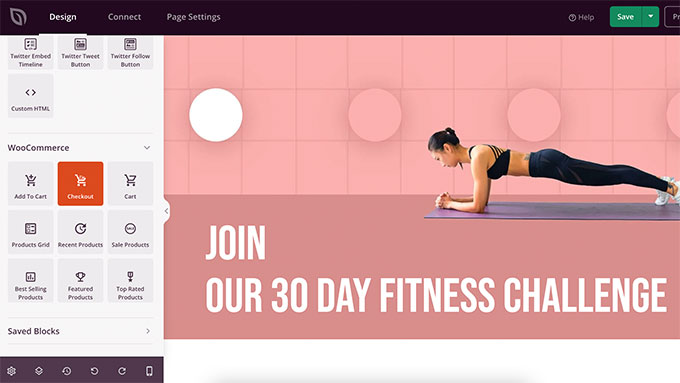
You can also add custom functionality to your WordPress site by using plugins. WordPress plugins are like apps for your website that you can use to add advanced features like analytics, contact forms, membership area, and more.
Just like themes, there are thousands of free and premium plugins available for you to use. To learn more, see our article on what are WordPress plugins and how they work.
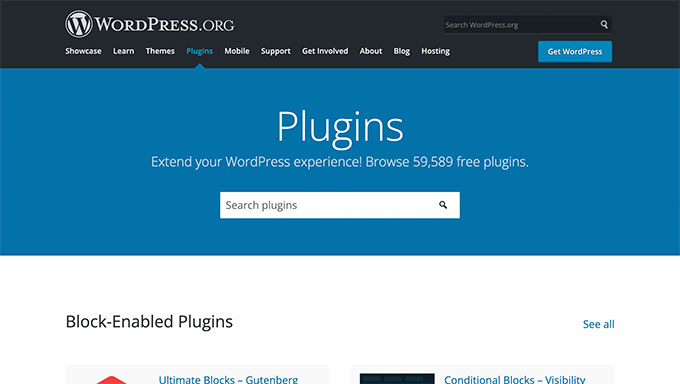
Aside from adding extra functionality, some WordPress plugins can let you transform your website into a completely new platform.
Having to pick from thousands of plugins can be overwhelming, but there are some essential WordPress plugins that we recommend for every website:
- A contact form plugin so your visitors can reach out to you
- An analytics plugin so you can see how many visitors you’re getting
- A search engine optimization plugin so you can get more traffic from Google
Then, you’ll need to choose more plugins depending on the type of website you’re creating.
To find the best plugin for your needs, you can always search Google and add ‘WPBeginner’ to your search to find our recommendations. Our expert team thoroughly tests every plugin before we recommend it.
4. WordPress Is SEO Friendly
The best website in the world won’t be a success if it doesn’t get any traffic or visitors.
Luckily, WordPress is built with search engine traffic in mind.
WordPress is written using high-quality code with semantic markup. In non-geek terms, this means Google and other search engines love WordPress.
This is why WordPress sites tend to rank higher than others in search engines.
To optimize your site to get even more traffic, we recommend using a WordPress SEO plugin.
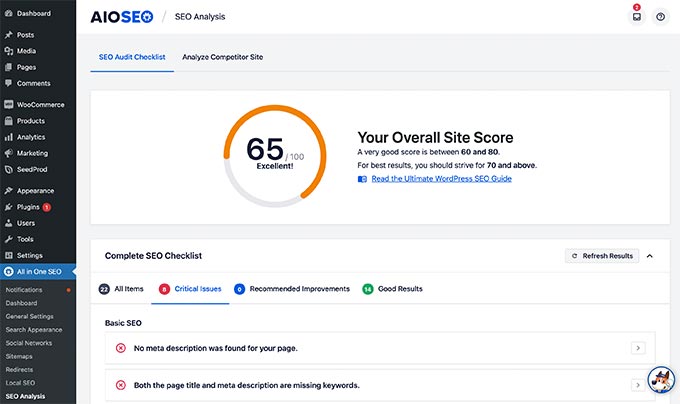
Our top recommended SEO plugin is All in One SEO (AIOSEO), used by over 3 million websites. It’s easy to use but also incredibly powerful. You can check out our guide on how to set up AIOSEO for WordPress to set it up properly on your own site.
For complete step-by-step instructions and expert tips to optimize your website, see our ultimate WordPress SEO guide.
5. WordPress Is Safe and Secure
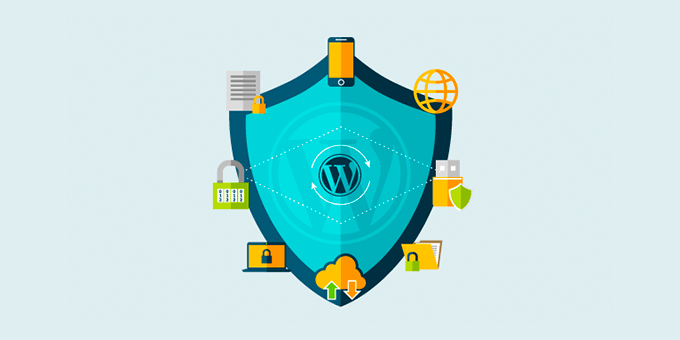
WordPress is developed with security in mind, and it is a very safe and secure platform to run a website.
However, you can still do a lot to make your website even more secure from hackers, malware, and other dangers. For details, see our step-by-step WordPress security guide for beginners.
6. WordPress Is Here to Stay

Website builders come and go. Even the biggest ones may disappear (remember GeoCities?).
Open-source software, on the other hand, is much more likely to be around for a very long time.
That’s because open-source software is not maintained by just one person or company. Even if WordPress disappears, anyone can simply fork its code and launch it with a different name in a matter of minutes.
One of the lesser-known facts about WordPress is that it does not have a CEO. The name WordPress is protected by the WordPress Foundation, which is a non-profit organization ensuring that WordPress continues to grow.
There is a strong community of thousands of users, developers, and small businesses behind WordPress. As a community, all of them ensure that WordPress is here to stay for the long haul.
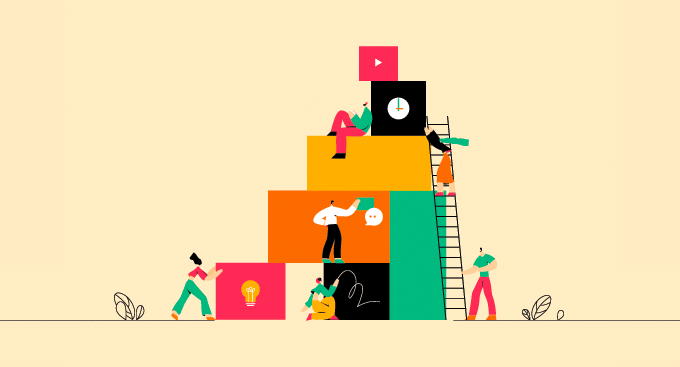
WordPress benefits millions of users around the globe. It is available in more than 62 languages and powers thousands of multilingual websites as well.
As a WordPress beginner, you’ll join this global community of users, and you’ll find the WordPress community welcoming and eager to help.
Our own WPBeginner Engage group on Facebook is the largest WordPress community on the web, with over 97,000 members. It’s a great place to get a quick answer to your WordPress questions from our expert team and other website owners.
What Kinds of Websites Can You Create With WordPress?
WordPress can be used in many different ways, from simple websites to eCommerce marketplaces and anything in between.
The following are just a few examples of different kinds of websites you can make with WordPress:
- Start a blog
- Make a business website
- Start an online store
- Build a membership website
- Sell online courses
- Sell digital downloads
- Create an online thrift store
See our full list of different types of websites you can make using WordPress.
We hope this article answered your question about why you should use WordPress. The best way to truly experience the power of WordPress is by using it. Give it a try, and let us know what you think.
You may also want to read our opinion on if WordPress is outdated and see more pros and cons of the platform.
If you liked this article, then please subscribe to our YouTube Channel for WordPress video tutorials. You can also find us on Twitter and Facebook.

Mrteesurez
In addition:
1) WordPress has more free learning resources out there.
2) WordPress is usually designed be beautiful and well structured than custom code sites.
3) Adding functionalities does always not required editing codes, so no far to break your site.
4) It’s multilingual
5) It’s has a built-in REST API.
6) If you are a developer, you can reskin WordPress.
7) Starting a career in WordPress don’t need to study in University or pursue any formal degree.
We have much more, I can not mentioned all.
Thanks for this post.
WPBeginner Support
You’re welcome and thank you for adding your list
Admin
Moinuddin Waheed
Some of the reasons that I think for start using wordpress are following.
First it is free and open source, it has unlimited resources base, large community and helping hands for every problem you would face, easy to use and implement, no coding knowledge required to make visually appealing websites,
easier to understand interface and easy to understand concepts.
Best plugins tools available for any and every functionality you need.
There can be tons of other options as well but I think these are the ones that should help motivate to start ones journey with WordPress.
Abdul Rahman
I’ve been toying around with the idea of starting a blog for quite some time and this article gave me the activation energy required for it. Hoping to start one any time soon. Also, this is my first comment ever on a blog. Your website is just awesome and I find the content extremely useful. Thank you.
WPBeginner Support
Glad our guide was helpful
Admin
Krish
Can I start a blog with paid subscriptions to exclusive updates?
WPBeginner Support
If you wanted you certainly could
Admin
Bill Piper
If I already have a website constructed from scratch and then install WordPress would this destroy/affect the existing pages? I would aim to use WP to design some more pages and see how it goes and then maybe replace the non-WP pages. WOuld that work?
WPBeginner Support
If you install WordPress where your site is located then there would be conflicts, you would either want to create a staging site or a local installation then replace your active site. You can see our guide on creating a staging site below:
https://www.wpbeginner.com/wp-tutorials/how-to-create-staging-environment-for-a-wordpress-site/
Admin
Navneet sharma
Hey the article was really great and it should help for the new bloggers who are confused that which platform is best for blogging, thanks
WPBeginner Support
Glad you found our guide helpful
Admin
Bianca
Is there a limit to amount of images per post?
My Wordpress website would need specifically about 12 posts with 1 image & ideally 101 posts with at least 5 images each (but I’d prefer up to 10 each)
Is that possible?
And if so… at no extra cost?
Thank you
It’s a hiking trail idea I’d like to create.
WPBeginner Support
No there is not, the only issue would be if you upload the images not optimized for the web you could run out of room in smaller hosting plans. To prevent that you would want to take a look at our article below:
https://www.wpbeginner.com/beginners-guide/speed-wordpress-save-images-optimized-web/
Admin
William Rojas
Yes, I have worked on many client websites based on WordPress and I agree that this is the best platform. Great information!
WPBeginner Support
Thank you, glad you agree with our opinion
Admin
Vicki Rogers
What programs do you recommend for WordPress training?
WPBeginner Support
For learning, you may want to try a local installation of WordPress: https://www.wpbeginner.com/how-to-install-wordpress/#installlocal
Admin
preeti
I have downloaded the zip files from wordpress.org
can u help to install it in my sysstem
WPBeginner Support
It would depend on what you’re specifically trying to set it up on, you may want to take a look at our guide here: https://www.wpbeginner.com/how-to-install-wordpress/
Admin
Eric
If I wanted to make a simple blog just as a hobby, for free, could I do that on wordpress?
WPBeginner Support
For that, you would want to take a look at WordPress.com
Admin
James
can I create website like IMDB on wordpress
WPBeginner Support
It would take some work but you could certainly create a site like IMDB
Admin
سئو یوزر
Because : 1. save money
2. save time
3.latest update
4.a great variety in themes and plugins
…….
WPBeginner Support
Thanks for adding your list of reasons
Admin
Anusha
Can I do affiliate marketing through my blogs on WordPress.com?
Are there any restrictions on WordPress.com on adding affiliate links in the blog?
WPBeginner Support
You would want to check with WordPress.com’s support for their current stance on affiliate marketing and restrictions.
Admin
Yogesh
I already have e-commerce website….is there any way I can link that to wordpress??
WPBeginner Support
It would depend on what your site was built with and what kind of connection you’re looking for
Admin
ziru hamu
amazing content, thanks for this
WPBeginner Support
You’re welcome
Admin
gopal
Hi i want to make website by wordpress.org and it’s for education means it has money transition system,subscriptions,courses selling and purchasing so it is secure and safe to use wordpress.org or not .please answer
WPBeginner Support
You can certainly create a site like that on WordPress, you would normally want to use an LMS plugin to create that: https://www.wpbeginner.com/plugins/best-wordpress-lms-plugins-compared/
Admin
Louise Rachael
I am finding it difficult to use word press, I want to add images, but there is not an option to move them, around the page, so I have to do the long way of putting the image into photoshop to crop and get the ideal image I want. please can you make it easier to move images around on the blog?
Jalu Kaba
You can do it easy with page builder like origin, beaver, guttenberg, etc.
Sam
Thank you very much for sharing this informative write-up. There is very much to learn from the blog. This is really very useful.
Tabish
Hi! I am using CloudFlare on my website. I wanted to ask that I don’t get e-mails from WordPress, and even if I do, there is some “CloudFlare” modification to the address. Could you help with that? I don’t want subscribers to notice that.
WPBeginner Support
Hey Tabish,
Please see our guide on how to fix WordPress not sending email issue.
Admin