Are you looking for a CookieYes review to help you decide if it’s the right cookie and GDPR plugin for you?
CookieYes helps you comply with various privacy laws, including UCPA, CTDPA, and CCPA. With this plugin, you can create a cookie consent banner, and allow visitors to manage their own privacy settings.
In this CookiePlus review, we’ll look at this popular plugin to see if it’s the right cookie consent and privacy plugin for you.
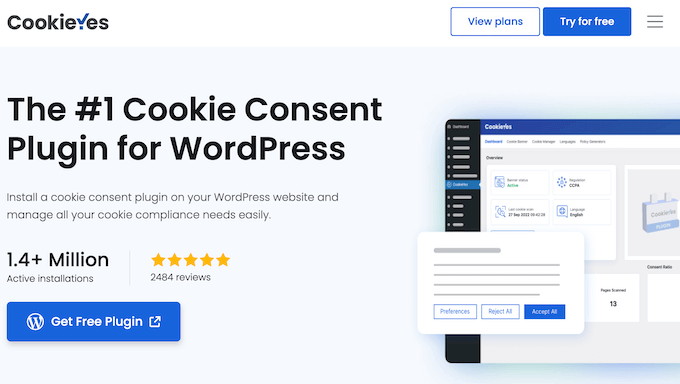
CookieYes Review: Why Use It in WordPress?
CookieYes is popular cookie plugin that can help you comply with important global privacy regulations such as ePrivacy, GDPR, and CCPA. With this plugin, you can quickly and easily add a customizable cookie banner to your WordPress website.
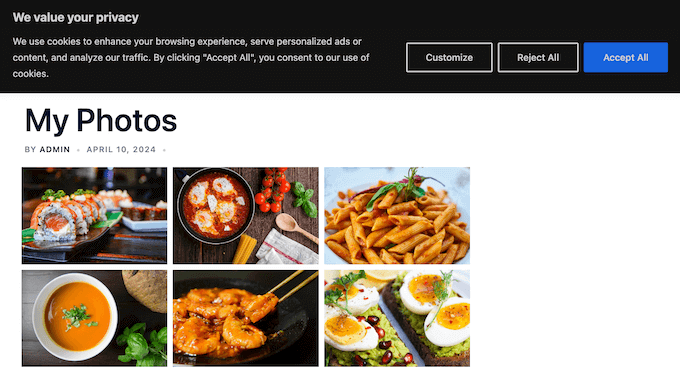
CookieYes can even remember the user’s consent preferences and will use them on subsequent visits. It also comes with Privacy Policy and Cookie Policy generators, so you can add this important information to your website with ease.
Beyond that, CookieYes can scan your site, identify all your cookies, and create a cookie audit table that you can show to visitors. In this way, leads and potential customers can see exactly how your website uses cookies. CookieYes will even update this table automatically to reflect any changes on your site.
Just be aware that CookiesYes doesn’t automatically make your site CCPA or GDPR compliant, so you may still need to make additional changes.
If you’re just getting started or have a limited budget, then you can download the lite version of CookieYes from WordPress.org.
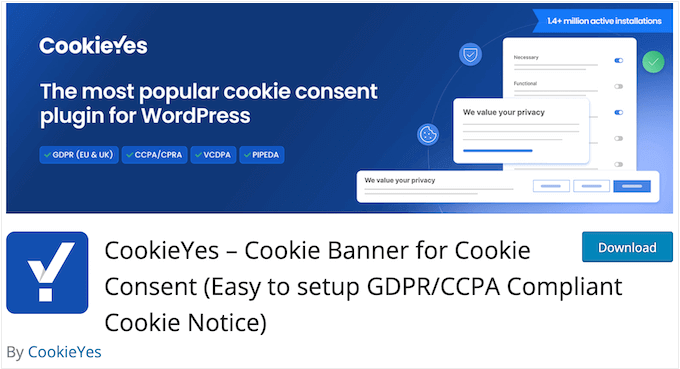
This free plugin comes with a built-in scanner that will identify all cookies and scripts on your website. However, the free plan limits you to 100 pages per scan and 25,000 pageviews per month. If you want to scan more pages or increase your pageviews, then you’ll need to upgrade to a premium plan.
CookieYes Review: Is It the Right Cookie and GDPR Plugin for You?
While cookies can improve the user experience, they can also collect information about the visitor, and may even share that data with third-parties. With that said, many smart website owners use a cookie popup and consent plugin, so visitors can opt in and opt out of sharing their personal information.
That said, let’s see if CookieYes is the right cookie consent and GDPR plugin for you.
1. Supports a Ton of Privacy Laws
CookieYes supports all the following privacy regulations: LGPD (Brazil), CNIL (France), PDPL (Andorra), DPA (Faroe Islands), PIPEDA (Canada), POPIA (South Africa), nFADP (Switzerland), Privacy Act (Australia), Law 25 (Quebec), PDPL (Saudi Arabia), PDPL (Argentina), and the California Consumer Privacy Act (CCPA/CPRA).
It’s also designed to align with significant state privacy laws in the US, including CPA (Colorado), UCPA (Utah), and CTDPA (Connecticut).
2. Customizable Cookie Consent Banner
With CookieYes, you can quickly and easily add a cookie consent banner to your WordPress blog or website.
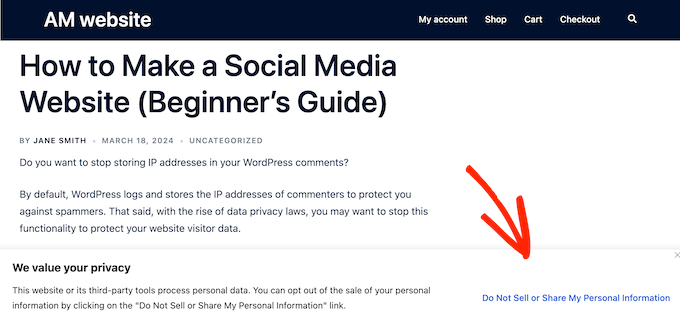
You can completely customize this notice so it perfectly compliments your WordPress theme or personal branding.
This includes changing the colors, fonts, styles, and whether this banner appears in your website’s header or footer.
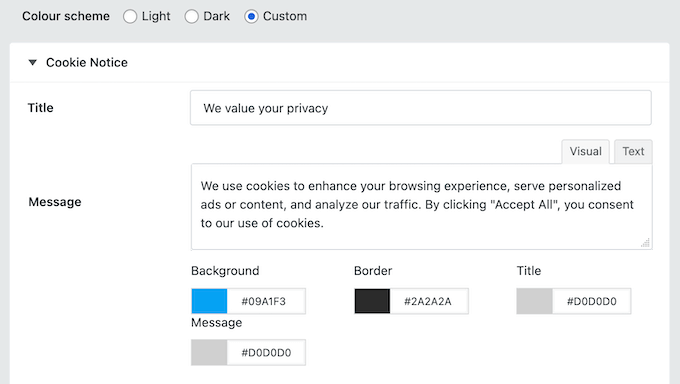
You can even add custom CSS for a completely unique look, or upload your website’s logo. By default, the banner has ‘Accept’ and ‘Reject’ options, but you can customize these labels with your own messaging.
As you’re designing the cookie banner, you can see a preview at any time. This makes it easy to try lots of different settings, to see what you prefer.
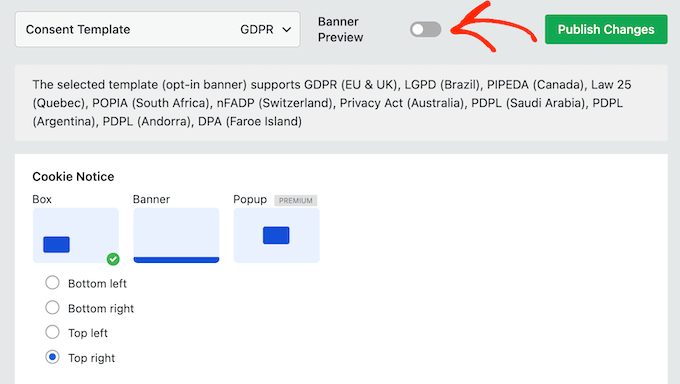
3. Popup and Box Layouts
Rather than showing a cookie consent banner, you might decide to use CookieYes’ popup or box layouts instead. Depending on your WordPress theme, layout, and other content, these alternative layouts may work better for your website.
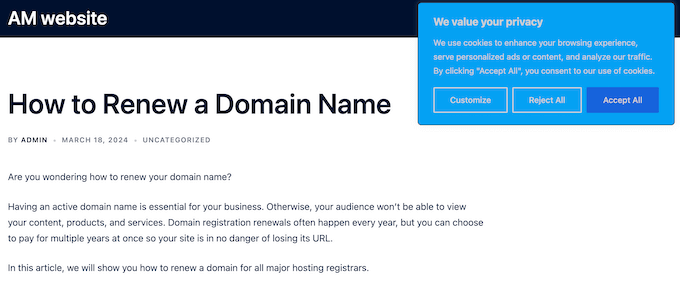
4. Cookie Auto-Blocking
Laws such as GDPR require you to block non-essential cookies by default. The good news is that CookieYes can automatically block certain categories of cookies until you get explicit consent from the user.
CookieYes also identifies most of the commonly used third-party service scripts and prevents them from being set on the browser. This includes third-party scripts such as Google Analytics and Facebook Pixel.
5. Opt-In and Opt-Out banner
Do you sell visitor information or share it with third-parties?
According to CCPA, you must inform customers and allow them to opt out of having their personal information sold. With CookieYes, you can easily add a a ‘Do Not Sell or Share My Personal Information’ opt out for CCPA.
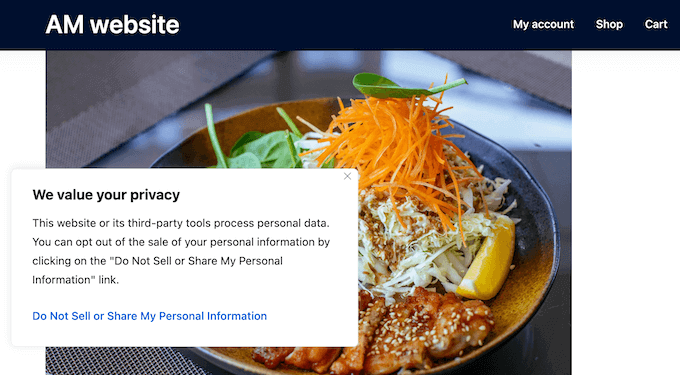
You can even go one step further and add a ‘Do Not Sell or Share My Personal Information’ link to the footer. In this way, you can provide easy access to this setting and comply with CCPA.
6. Preference Center
The CookieYes Preference Center is an additional panel that allows users to manage their cookie consent preferences. Here, visitors can opt in and opt out of specific cookie categories.
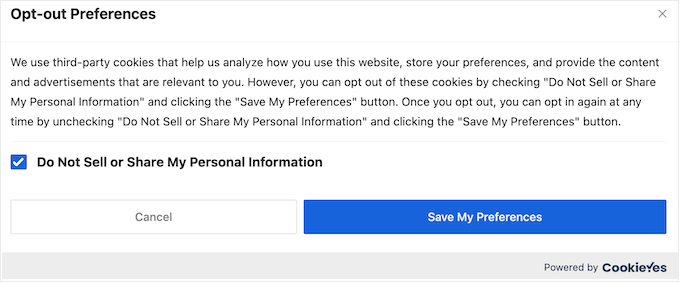
This panel is fully customizable so you can add your own messaging, change the button text, and even add a Google Privacy Policy if you use services such as Google AdSense and Firebase.
7. Revisit Consent Button
At some point, a visitor might need to update their cookie preferences. In that case, CookieYes can add a ‘revisit consent’ button to your website, blog, or online store.
This site gives users an easy way to change their cookie consent, including completely withdrawing their consent.
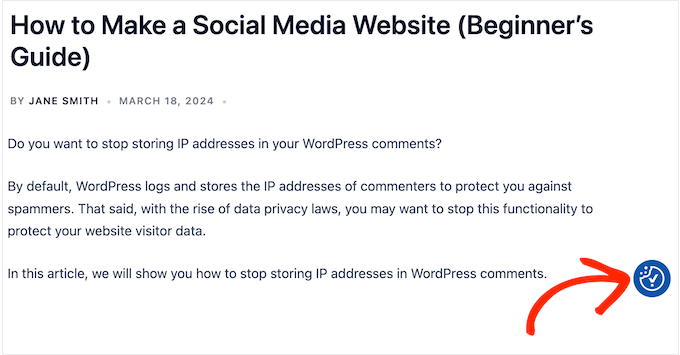
This button is fully customizable, so you can fine-tune it to perfectly match your theme, color scheme, or banding.
8. Geolocation Targeting
Different locations have different privacy laws. If you sell or provide content to an international audience, then it’s smart to create multiple consent forms based on the visitor’s location. For example, you might design a GDPR banner for visitors coming from the EU and UK, and a CCPA/CPRA banner targeting visitors from the United States.
In the CookieYes dashboard, you can choose whether to show each consent form worldwide, or limit it to UK and EU visitors. Alternatively, you can select specific countries.
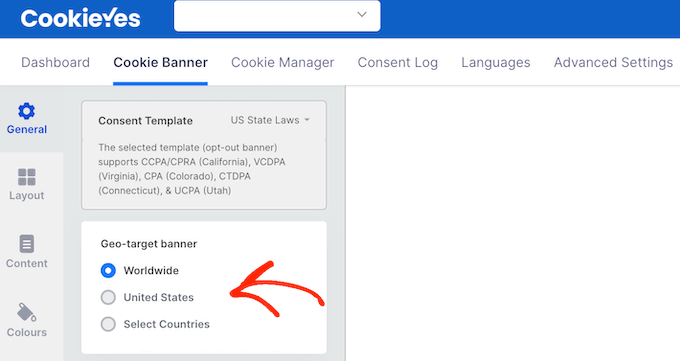
For more on this topic, please see our ultimate guide to geolocation targeting in WordPress.
9. Optimized for Mobile
According to our internet usage statistics, mobile internet traffic accounts for almost 55% of total web traffic. This means it’s important to provide a good user experience no matter what device the visitor is using.
With that said, you’ll be happy to learn that CookieYes is mobile friendly, so your consent banners will look great and work correctly across desktop computers, smartphones, and tablet devices.
10. Cookie Audit Table
According to important privacy laws such as GDPR, you must let visitors know what cookies you’re using, and why. With that said, CookieYes can create a cookie audit table that notifies visitors about the types of cookies you use, their purpose, and other information.
Even better, CookieYes creates this table and generates an embed code automatically. You can simply add this HTML to any page or post, such as your terms of service agreement page.
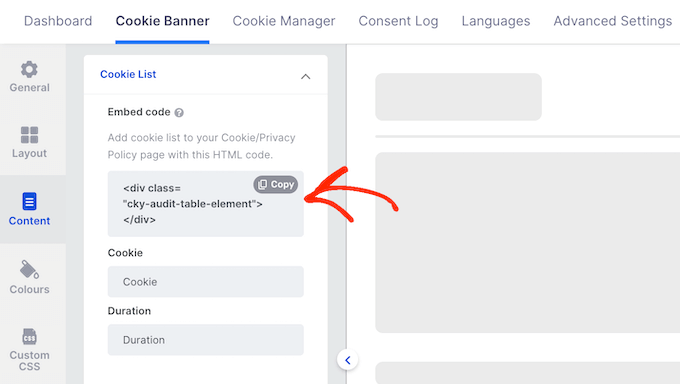
CookieYes will then display information about all your cookies, organized in a nice layout.
11. Scan for Cookies
To make sure you’re compliant with privacy laws, it’s important to know if your site uses cookies. Thankfully, CookieYes comes with a built-in scanner that will identify all the cookies and scripts used across your WordPress website.
With a single click, this plugin can scan your entire site using a database of over 100,000 pre-categorized cookies. If you allow user registration, then CookieYes will even scan behind your login screens.
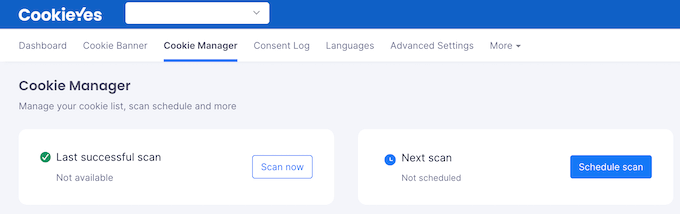
After that, CookieYes will create a report containing each cookie’s ID, domain name, and duration.
It will also categorize these cookies as Necessary, Functional, Analytics, or Performance and Advertisement. To avoid fines, it’s crucial that you get consent to use any cookies that aren’t categorized as strictly necessary.
You can view your cookie report at any point, from the CookieYes dashboard.
You can perform these scans manually, but you can also schedule them to happen monthly. These kind of automated workflows can save you a ton of time and effort.
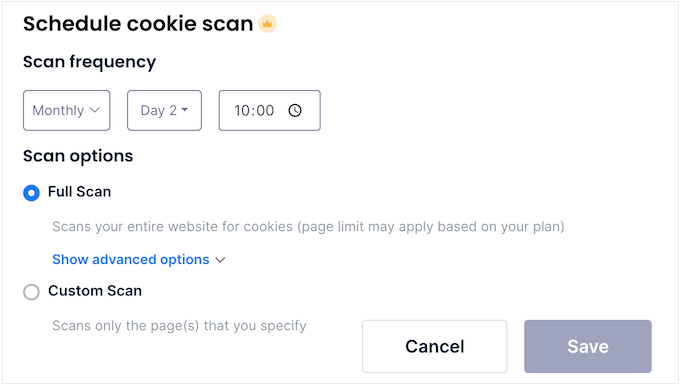
Even better, if it discovers any changes then CookieYes will automatically update its cookie audit table based on the results of its last scan.
The free CookieYes plugin does limit you to 100 pages per scan. However, if you upgrade to a premium plan then you can analyze up to 8,000 pages in a single scan.
12. Global Privacy Control
Global Privacy Control (GPC) is a web browser feature that helps users keep control over their data. Rather than manually setting their privacy preferences for each site, users can simply change their web browser settings. The browser will then share those preferences with each website they visit.
CookieYes supports GPC and can automatically detect and respect the user’s Global Privacy Control settings. Simply enable this option, and CookieYes will add a GPC notice to its cookie consent banners.
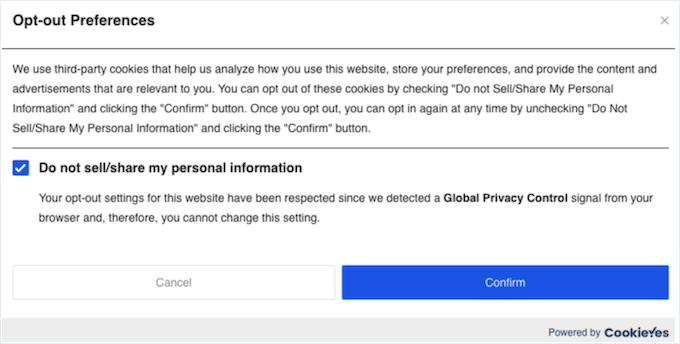
13. Do Not Track Support
Most modern web browsers have a Do Not Track (DNT) setting. When enabled, it tells websites that the user doesn’t want to be tracked.
CookieYes respects the user’s DNT browser settings and will avoid placing tracking cookies, even if the user gives you permission to use cookies.
14. Integrates with Google Tag Manager
If you’re using Google Tag Manager, then tags might fire before you have a chance to block those cookies.
The good news is that CookieYes acts as a middleman for Google Tag Manager. For example, if the user doesn’t give you permission to use analytics cookies, then CookieYes will change the tag tigger condition in Google Tag Manager. With that done, tags that set analytics cookies will not run.
This table is fully customizable, so you can edit the default column labels and even change how it looks using custom CSS.
15. Consent Logging
At some point, you may need to prove that you have permission to collect and use the visitor’s information. For example, data authorities might ask you to demonstrate cookie consent for your website. To help you out, CookieYes will log user consent registered via its banners.
For each event, CookieYes will record the user’s anonymized IP address, country, cookie category, and consent status, plus the date and time of the event. If the user changes their preferences, then CookieYes will create another log using the same ID.
You can access this information at any time in the CookieYes dashboard.
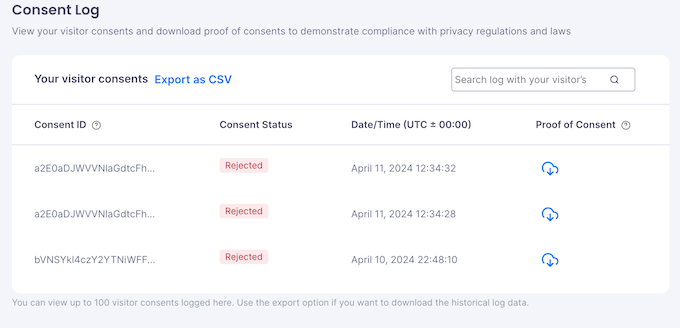
Do you need to share this information with people who don’t have access to CookieYes or WordPress? We don’t recommend creating user accounts just so people can see your consent log, as this is bad for WordPress security.
Instead, you can export the CookieYes log as a CSV file, ready to share with other people. You can even import this data into another program, such as your spreadsheet software or Customer Relationship Management (CRM) app.
Alternatively, you can store this CSV file locally or upload it to the cloud, and use it as a backup of your cookie consent data.
16. Privacy Policy Generator
All websites should have a privacy policy page, as it helps build customer trust and may even protect you from legal issues.
If you’re not sure where to start, then you’ll be happy to learn that CookieYes has a built-in privacy policy generator. Simply answer a few questions, and CookieYes will create a custom privacy policy for your blog or business website.
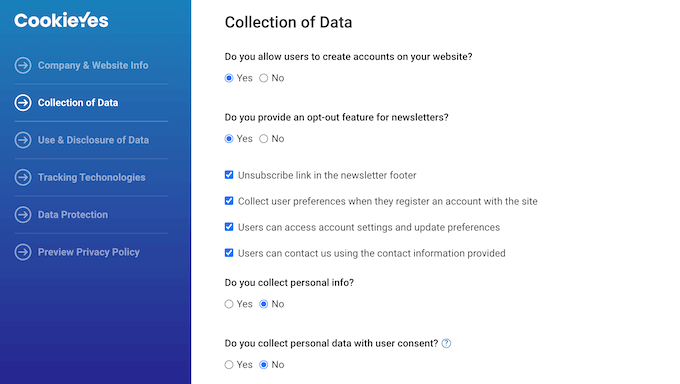
With that done, you can copy the privacy policy as plain text or HTML, and then add it to any page or post.
For the best results, we recommend creating a separate page and then adding a link to your website’s footer or navigation menu, so visitors can easily find this important policy.
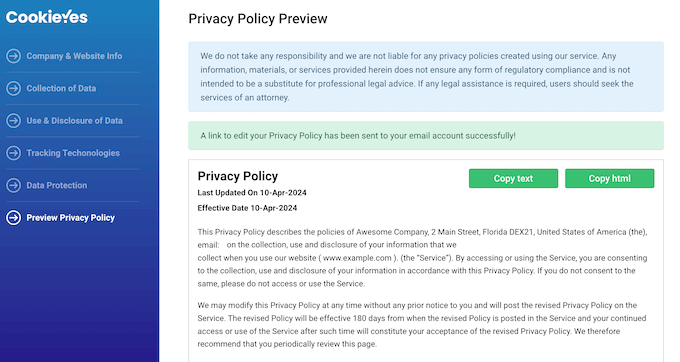
17. Cookie Policy Generator
A cookie policy is a list of all the cookies you use, along with information about the data you collect, and how you use that data.
However, collecting this information manually takes time and effort. Instead, CookieYes can scan your website, create a cookie audit table, and then add this information to its policy template.
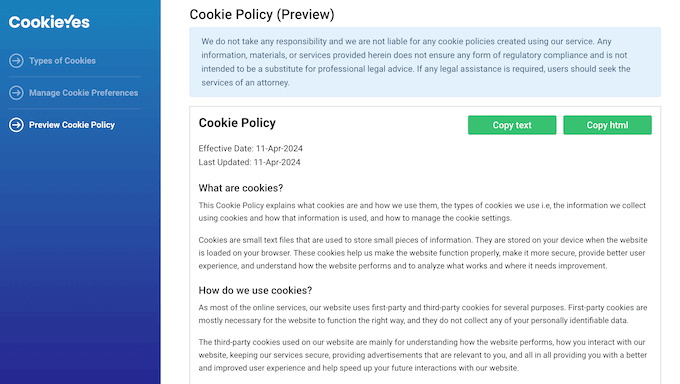
After generating your policy, you can either copy/paste the text, or add the HTML to your website. Even better, if you change the way you use cookies, then CookieYes will update this policy automatically. In this way, you can be confident that you’re showing the latest information to your visitors.
18. Support For Multiple Languages
Do you run a multilingual WordPress website? In that case, it’s important to translate your CookieYes banners, too.
The good news is that CookieYes allows you to create consent banners in multiple languages.
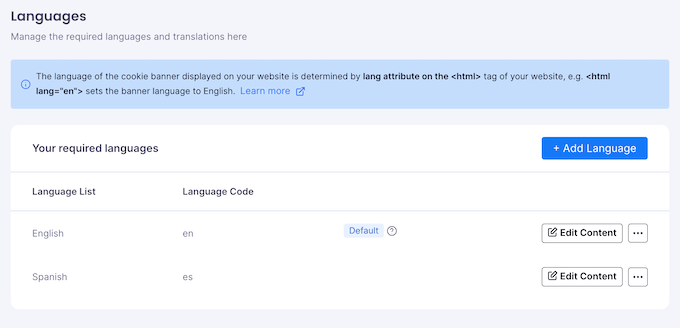
In fact, CookieYes can auto-translate your Cookie Notice, Preference Center, Cookie List, Revisit Consent Button and Blocked Content text into 31 languages.
After auto-translating your content, you can fine-tune the banner translations directly in the CookieYes dashboard.
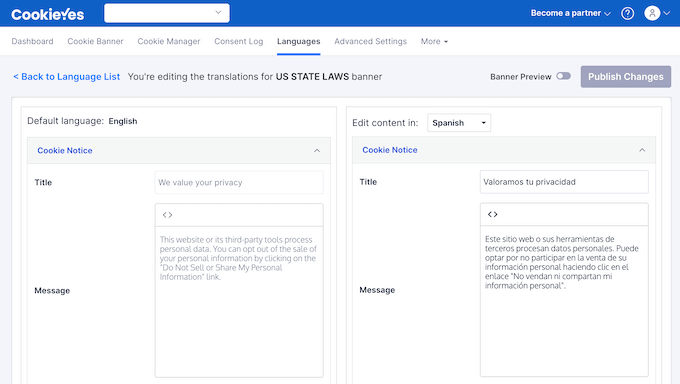
Beyond auto-translation, CookieYes supports 175+ languages and also integrates with WPML and the Polylang translation plugin.
19. Community and Professional Support
With its automated scanner and policy generator, CookieYes is very user-friendly. However, customer data and privacy is a serious topic, so you may need some extra help to comply with all the laws and regulations.
With that said, CookieYes has published a range of how to guides, including a Getting Started guide that’s perfect for beginners.
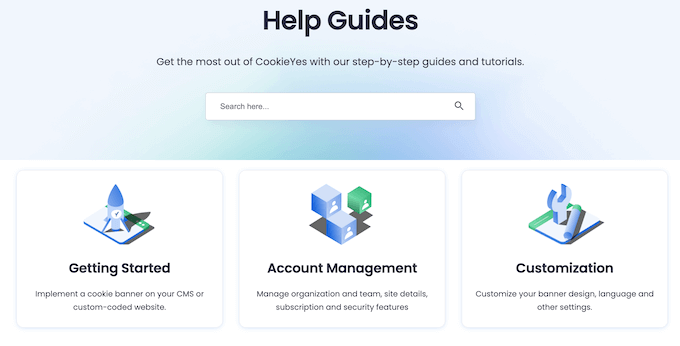
There’s also a detailed knowledge base that you can access 24/7 and a blog. Here, the CookieYes team covers a wide range of topics, including whether you should use AI tools to create privacy polices, and how to make analytics solutions GDPR-friendly.
Do you prefer one-on-one support? No matter whether you’re using the free or premium plugin, you’ll get access to email support.
CookieYes Review: Pricing and Plans
If you’re just getting started or have a limited budget, then you can download CookieYes for free from WordPress.org. This allows you to add cookie banners to your site, auto-translate those banners into multiple languages, and scan your site for cookies.
However, if you want to use geo-targeting, create cookie consent popups, or schedule your scans, then you’ll need to upgrade to the premium plugin.
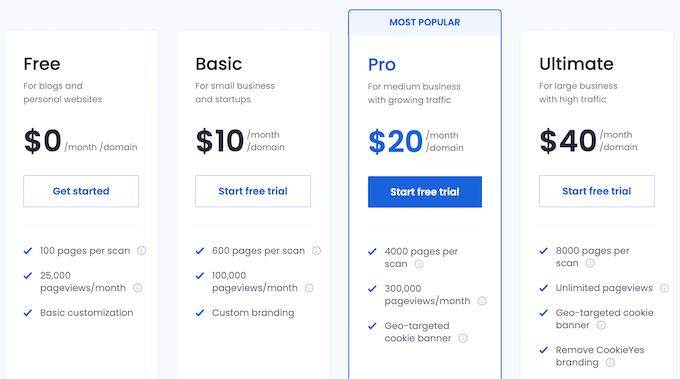
There are three plans to choose from:
- Basic. For $10 per month, you can scan up to 600 pages and schedule those scans to happen automatically. You can also customize the cookie banner with your own branding, so it perfectly matches your WordPress theme. In addition, you get 100,000 pageviews per month, which the plan defines as any instance that a page with CookieYes code is loaded or reloaded.
- Pro. Priced at $20 per month, this plan allows you to scan up to 4000 pages. You’ll also get 300,000 pageviews per month, plus the option to target visitors based on location. In addition, you can display your cookie consent as a popup. That said, Pro is a good option for business websites, or any online marketplace that sells to an international audience.
- Ultimate. For $40 per month, you can scan 8000 pages. You also have the option to remove the CookieYes branding, so this is the perfect plan for business owners, WordPress development agencies, or anyone else who wants to strengthen their company branding. This plan also comes with an unlimited number of pageviews, so it’s a great option for large websites that get lots of traffic.
CookieYes Review: Is It the Right Cookie and GDPR Plugin for You?
After looking at the features, pricing, and support options, we’re confident that CookieYes is a great cookie consent plugin.
It helps you comply with GDPR, CCPA, CNIL and other global privacy laws by creating cookie consent forms. You can control exactly where these banners or popups appear on your website, and customize them to have exactly the right messaging and branding.
You can also show different banners based on the visitor’s location, and even automatically translate those banners into multiple languages.
We hope this CookieYes review helped you decide whether it’s the right page builder for your WordPress website. You can also check out our ultimate WordPress SEO guide for beginners, or see our expert pick of the best contact form plugins.
If you liked this article, then please subscribe to our YouTube Channel for WordPress video tutorials. You can also find us on Twitter and Facebook.



Syed Balkhi says
Hey WPBeginner readers,
Did you know you can win exciting prizes by commenting on WPBeginner?
Every month, our top blog commenters will win HUGE rewards, including premium WordPress plugin licenses and cash prizes.
You can get more details about the contest from here.
Start sharing your thoughts below to stand a chance to win!