Are you looking for an AWeber review to see whether it’s the right email marketing service for your WordPress website?
With AWeber, you can create professional-looking emails and then target specific subscribers using segmentation. It also comes with landing page and signup form templates so you can grow your email list with ease.
In this AWeber review, we’ll look at its features, support options, and more, to see whether it’s the right email marketing service for you.
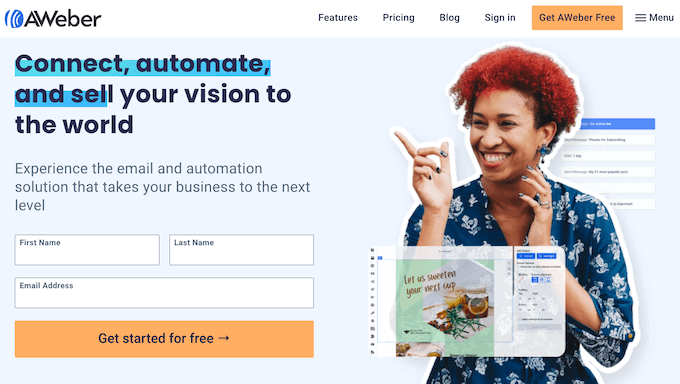
What is AWeber?
AWeber is a popular email marketing solution that offers a wide range of tools including a drag and drop builder, automatic newsletters, and tag-based subscriber segmentation.
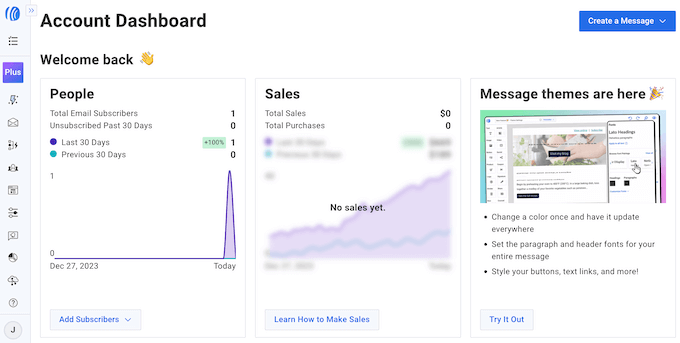
It also has a powerful autoresponder feature so you can send a series of emails to welcome new subscribers, or design automated campaigns to keep existing customers engaged.
You can even automatically create emails from your latest WordPress blog posts and target subscribers based on their actions, location, and more.
No matter what kind of emails you create, you’ll want to get as many opens and clicks as possible. With that in mind, AWeber has a built-in split testing tool, so you can create multiple versions of the same email and see which one performs the best.
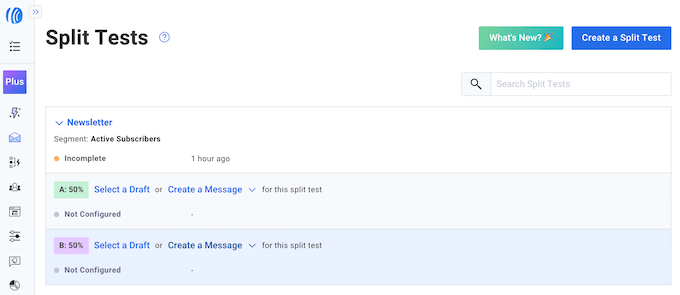
Unlike some other email service providers, AWeber has a generous free plan that allows you to add 500 subscribers, and send up to 3,000 emails per month.
Do you run a WordPress blog? Then there’s also an AWeber WordPress plugin.
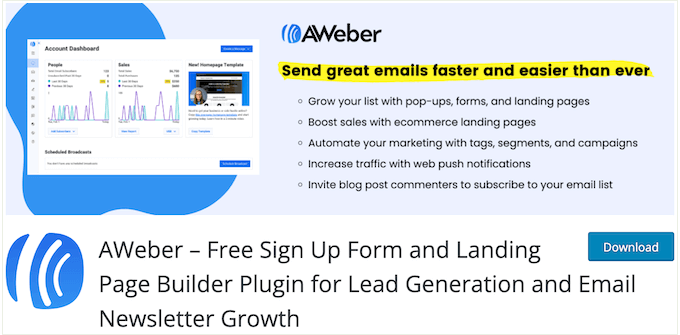
This plugin adds a new AWeber Sign Up Form block to your site, so you can collect leads from the sidebar or similar widget-ready area.
In addition, every time someone posts a comment or registers on your site, AWeber can add them to your email list automatically.
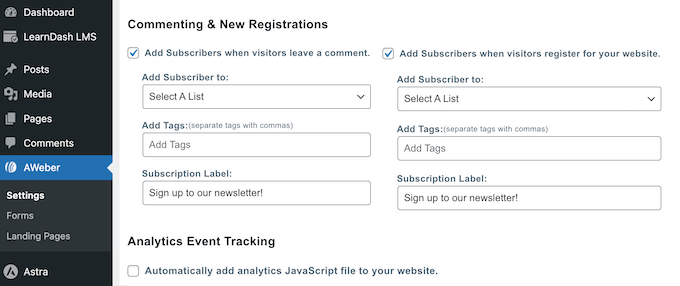
AWeber Review: The Right Email Marketing Service For You?
With the right email marketing service, you’ll be able to create professional-looking campaigns that convert subscribers into paying customers. It should also help to grow your email list, with features such as built-in signup forms and landing page templates.
With that being said, let’s see whether Aweber is the right email marketing service for you.
1. Over 600 Email Templates
To help you design beautiful email blasts and newsletters fast, AWeber comes with over 600 email templates.
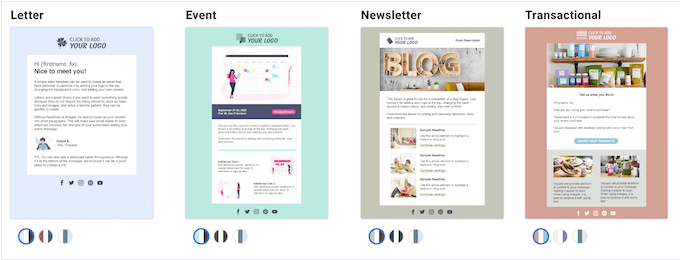
These cover a range of industries and blogging niches, so you should have no problems finding a design that’s right for your website.
There are even templates that can help you promote events, which is perfect if you run a podcast or host webinars.
All of AWeber’s templates are mobile responsive, so they’ll look great no matter what device the subscriber is using. They’re also fully customizable so you add your own color scheme, custom logo, messaging, and more.
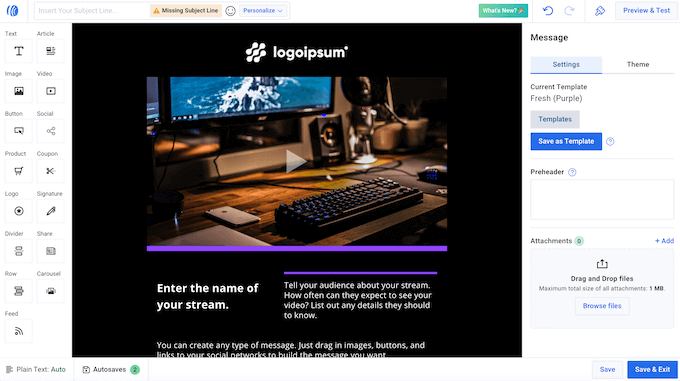
2. Custom, Branded Templates
AWeber can create a custom template using your website’s branding and content. This can save you a ton of time and effort, and provides a great starting point for your campaigns.
Simply enter your website’s URL and AWeber will create multiple templates featuring your website’s logo, company slogan, call to action buttons, and more.
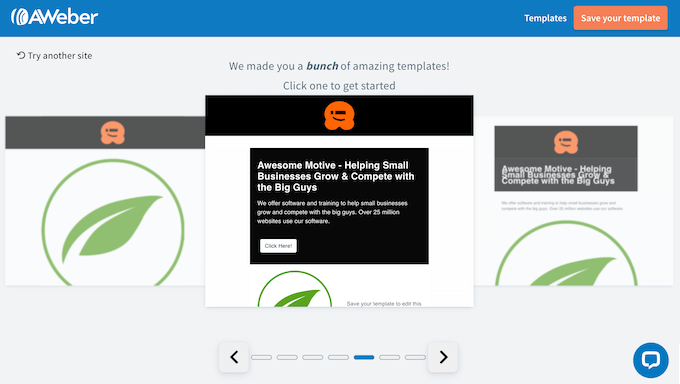
After choosing the template you want to use, you can fine-tune it using the AWeber editor.
As you’re making changes, AWeber will suggest some alternative content you may want to use instead, such as other images that it’s pulled from your website.
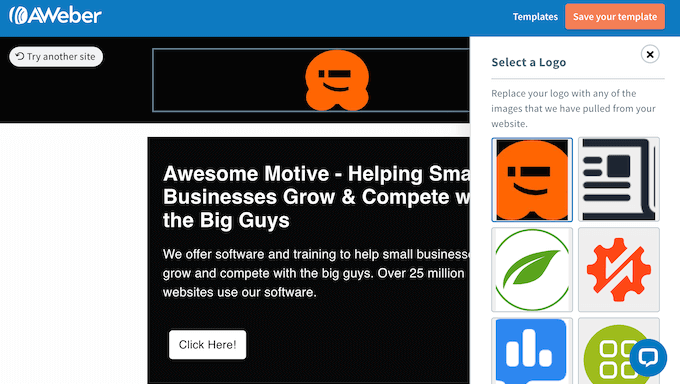
3. Drag and Drop Editor
AWeber has a user-friendly, code-free editor that allows you to design beautiful emails without having to hire a WordPress developer or designer.
After choosing a template, you can click on any onscreen element to edit it. For example, you can add image alt text, type the messaging you want to use, change the alignment, and more.
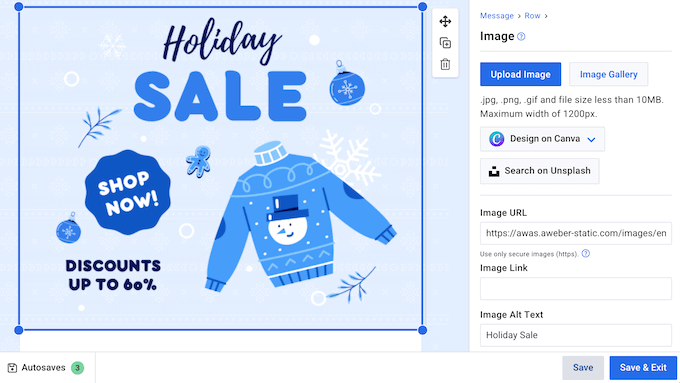
To add more content to your design, simply select any of the ready-made blocks from the left-hand menu.
You can then simply drag it onto your design.
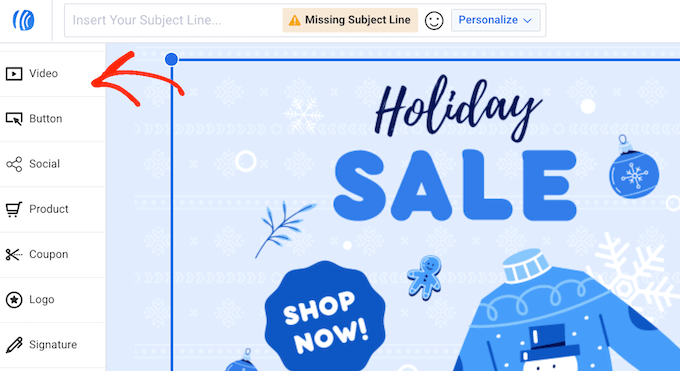
Finally, you can move elements around the layout using drag and drop. Simply repeat these steps until you’re happy with how your email looks.
4. Over 6,000+ Stock Images
Images can make your emails more eye-catching and appealing. They can also communicate information more efficiently, strengthen your brand, and draw attention towards the email’s most important content.
However, creating or sourcing high-quality images to use in your campaigns can take a lot of time and effort. The good news is that AWeber has a library of over 6,000 stock images that you can access directly in the email editor.
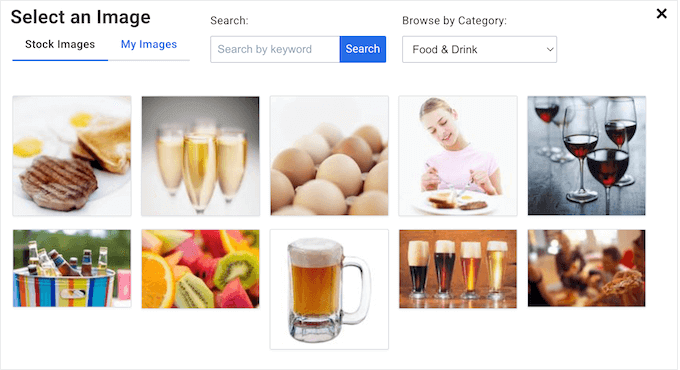
Alternatively, if you want to upload your own images then AWeber offers unlimited image hosting.
5. Integrates Seamlessly With Canva
If you want to create custom images to use in your emails, then AWeber integrates seamlessly with Canva.
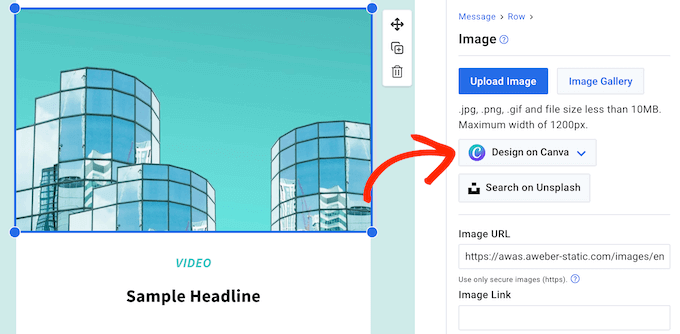
This allows you to design your own images without leaving the AWeber dashboard.
After creating an image, simply click ‘Save to AWeber’ to import it into your email.
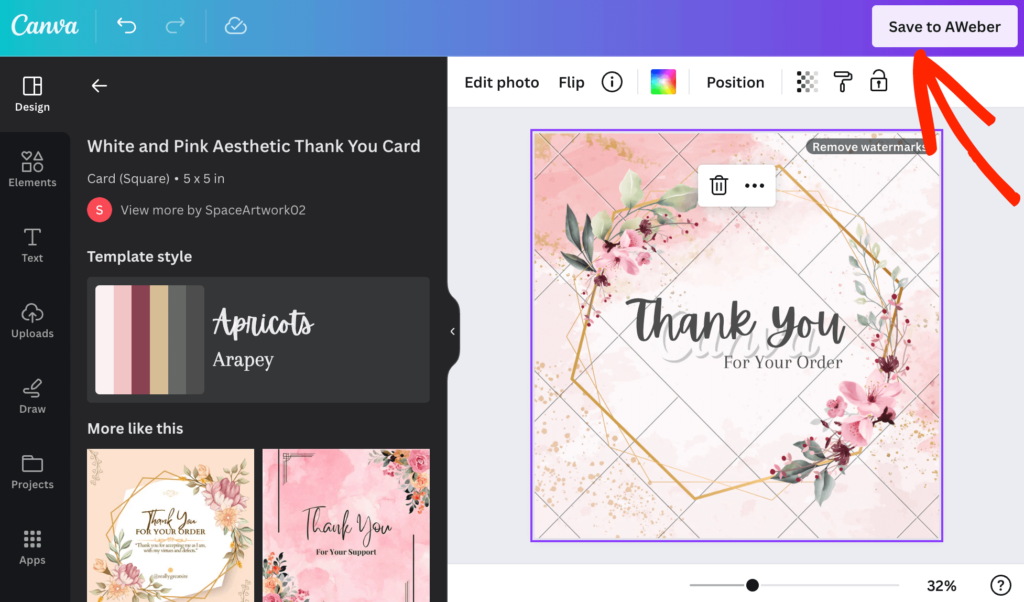
6. Supports Segmentation and Targeting
AWeber’s segmentation allows you to send targeted messages to your subscribers.
You can use tags and custom fields to segment your audience dynamically and send the right message to the right person, at the right time. For example, you might segment contacts based on their WooCommerce purchase history, or the sales pages they’ve visited.
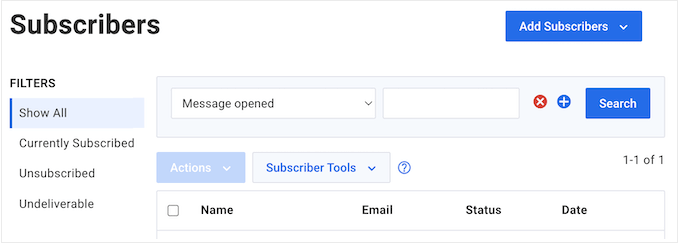
When creating your email subscription forms, you can even request specific information and then use that to segment your email list.
7. A/B Split Testing
Split testing helps you understand how small changes in content and design can affect engagement and conversion rates.
With AWeber you can create three versions of a campaign with different subject lines, preview text, and message content. You can then send these messages at different times, or target different segments to see what gets the best results.
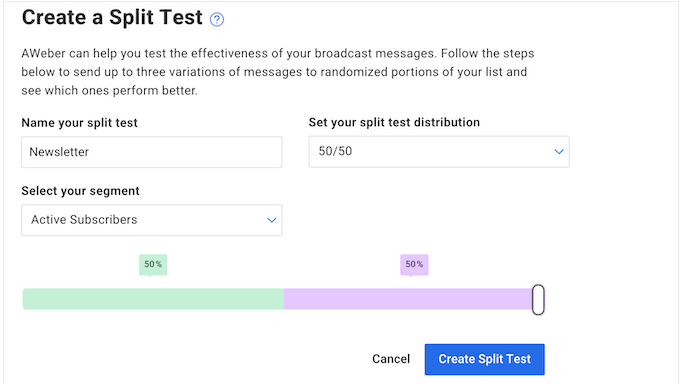
With that done, you can choose the percentage of people who will receive each variation.
While the A/B split test is running, you can track each variation’s opens, clicks, engagement, and sales using AWeber’s live results. As soon as you identify the winning variation, AWeber will send that variation to the rest of your email list.
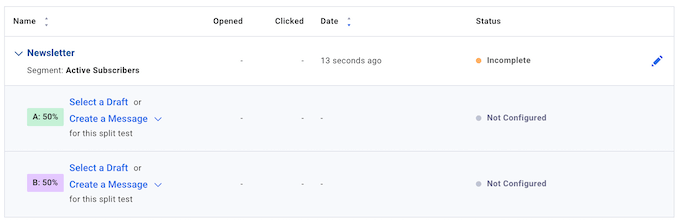
8. Automatically Create and Send Newsletters
Notifying visitors about new content is a great way to increase your blog traffic. However, creating each announcement email manually can be time-consuming, especially if you publish lots of content.
The good news is that AWeber can automatically create and send an email newsletter every time you publish new content. You can even use this auto newsletter in combination with AWeber’s segmentation, to send targeted messages.
AWeber can add your most recent blog posts, podcast episodes, YouTube videos, or playlists to the newsletter. Simply design your newsletter layout and then connect it to the RSS feed for your blog, playlist, or any other content you want to promote.
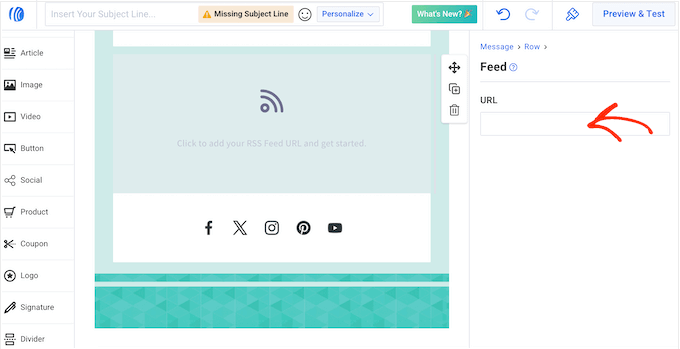
9. Powerful Autoreponders
Smart marketers use autoresponders to welcome new subscribers, notify customers when a product is back in stock, announce upcoming sales, and more.
AWeber has powerful automation tools that allow you to create all kinds of autoresponder. Simply create your emails using AWeber’s drag and drop editor, and then segment your audience using tags and triggers.
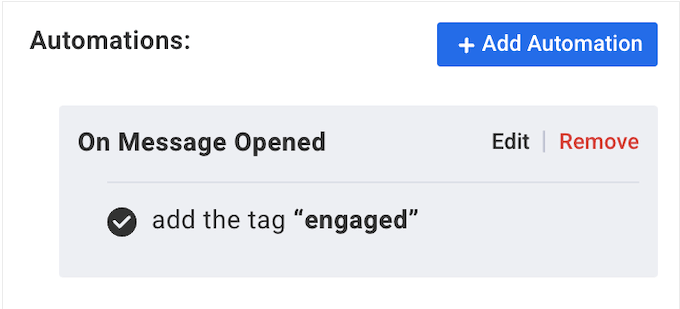
For example, you might send a confirmation email after a form submission, or when a subscriber opens a particular email.
If you don’t know where to start, then AWeber has a series of pre-built automation campaigns that you can use.
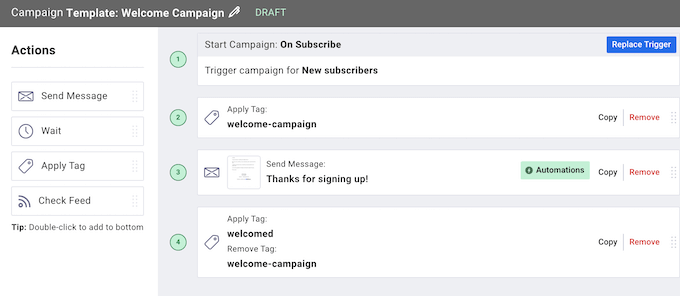
After creating your autoresponders, AWeber will automatically track your opens, clicks and engagement. This allows you to see what autoresponders get the best results so you can do more of what’s working well, and identify any autoresponders you need to improve.
10. Reports and Analytics
To get the best results, it’s important to constantly monitor your campaign performance. You can then do more of what’s working, and identify any areas you need to improve.
AWeber tracks your email open rates, clicks, sales, and the number of pages a subscriber visits after clicking links in your messages. It also shows your unsubscribe rate.
You can use this data to identify trends and patterns, including the best time to send your emails. In this way, you can continuously fine-tune your campaigns to get the best results.
11. Import Subscribers With Ease
If you already have an email list, then you can import these contacts into AWeber with ease. You can either copy and paste the list into your account, or import it as an .xls, .xlsx, .csv, or .txt file.
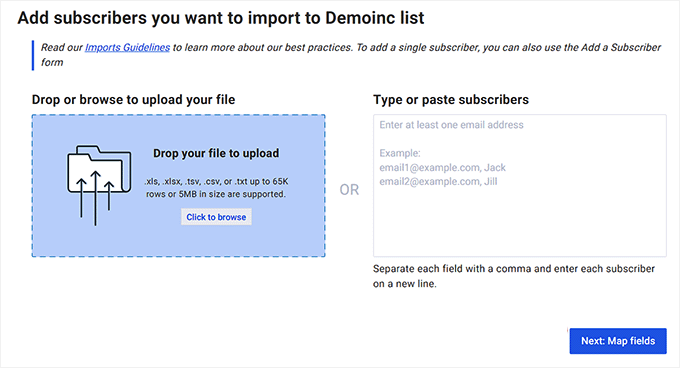
After completing the import, you can ask these users to confirm their subscription.
For example, if you choose the ‘Yes’ option, then AWeber will email all the subscribers in your .csv file once it finishes the import. These people will then have to click on a confirmation link to become active subscribers on your list.
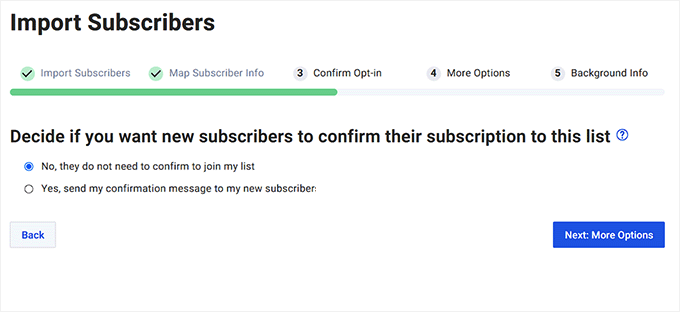
This can help you comply with important privacy laws including GDPR.
12. Signup Form Templates and Builder
Often, website owners simply add a sidebar optin form and wait for people to subscribe. However, there’s more effective ways to get subscribers and generate leads.
To start, AWeber has pre-built signup form templates that you can add to your site.
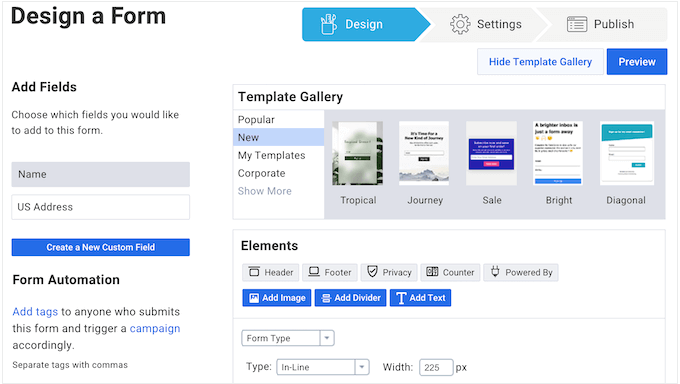
After choosing a template, you can fine-tune the design using AWeber’s user-friendly editor.
You can even add tags so anyone who submits the form triggers an autoresponder. For example, you might send new subscribers information about how to access their account, or welcome them with a one-time coupon code.
When someone subscribers to your email list, AWeber will show a thank you page by default.
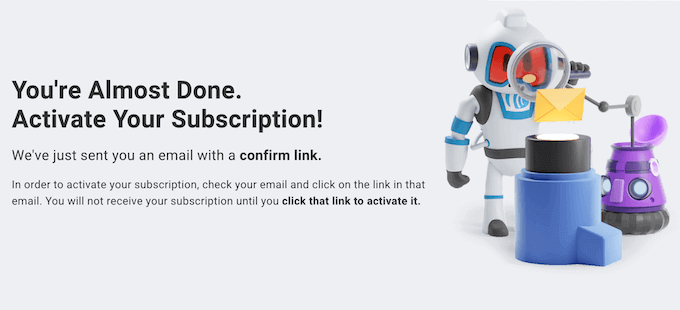
If you prefer, then you can redirect the subscriber to a different URL instead.
For example, you might create a custom thank you page using a plugin such as SeedProd.
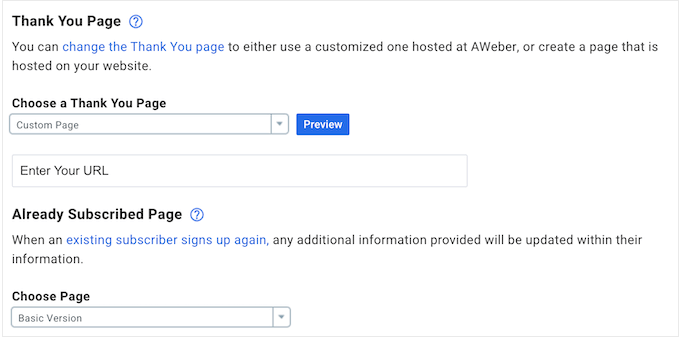
13. Landing Page Builder
In addition to signup forms, you can use AWeber to create landing pages that collect leads, and grow your email list. It comes with over 100 landing page templates that you can customize using a built-in editor.
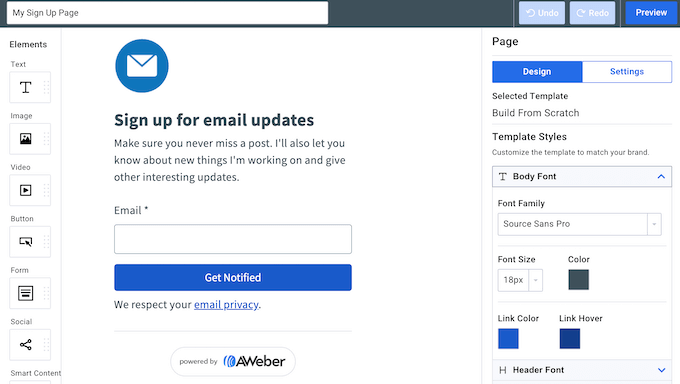
To help keep your branding consistent, you can enter a domain name to use with your AWeber landing pages.
14. Web Push Notifications
Web push notifications are messages that you send directly to the subscriber’s browser.
Users don’t need to be on your website to receive these notifications, so they’re an effective way to bring people back to your site. In this way, push notifications can increase your blog traffic.
With AWeber, you can create and send web push notifications to drive people back to your WordPress website.
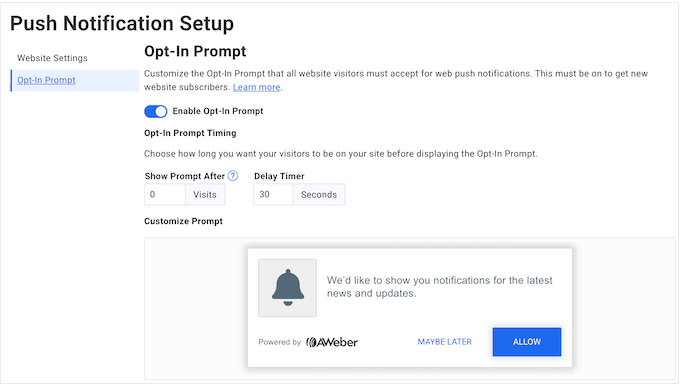
15. A Ton of Integrations
AWeber integrates with lots of other services, including OptinMonster, Unbounce, SurveyMonkey, and Elegant Themes.
If you’re selling products or services online, then AWeber also integrates with all the top eCommerce solutions, including Easy Digital Downloads, WooCommerce, Etsy, and Shopify.
16. Community and Professional Support
With AWeber, you can create email blasts, automatic newsletters, and web push notifications from the same dashboard. It comes with templates, code-free editors, and pre-built automated workflows to help you create high-converting campaigns with ease.
However, sometimes you may need some extra help or have questions you want answering. If you prefer to research topics yourself, then AWeber has an online knowledge base that you can access 24/7.
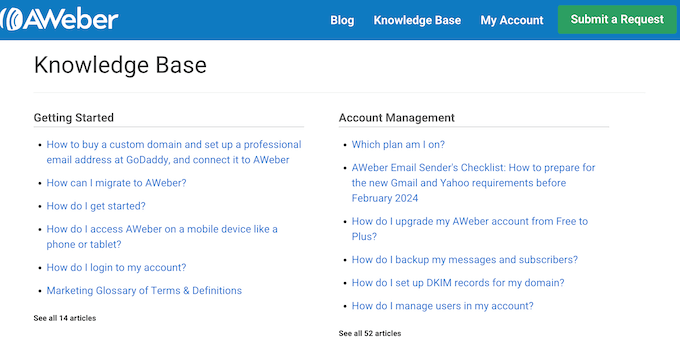
There’s also a blog where they cover a range of topics, such as how to improve your SEO, and how to find the perfect custom fonts.
If you prefer one-on-one support, then all the AWeber plans include email and live chat support, including the free plan. However, if you upgrade to Lite or higher then you’ll also get access to phone support.
It’s also worth noting that Plus and Unlimited users get priority chat, email, and phone support, so you should get answers to your questions more quickly.
AWeber Pricing and Plans
AWeber’s free subscription includes all the features you’d expect from a premium plan, including a drag-and-drop editor, hundreds of templates, and access to thousands of royalty free images.
However, it does limit you to 500 subscribers, 1 email list, 1 landing page, and a single email automation. With that in mind, you may want to upgrade to one of AWeber’s paid plans.
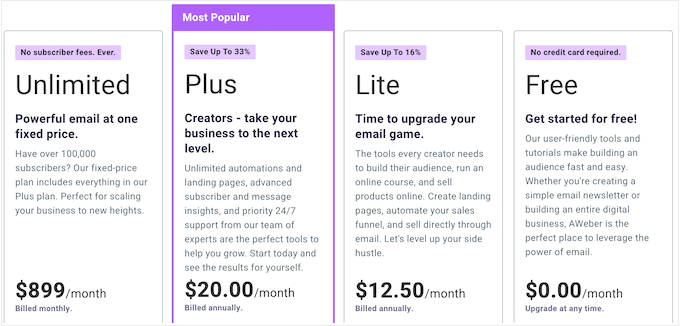
There are 3 paid plans that you can choose from:
- Lite. For $12.50 per month, you can contact an unlimited number of subscribers. Although you’re still limited to 1 email list, you can create 1 custom segment. You can also create 3 landing pages and 3 automations. With that in mind, Lite is a good option for small business websites that have a large email list, but are just getting started with segmentation and targeted campaigns.
- Plus. Priced at $20 monthly, this plan lets you create unlimited email lists, segments, landing pages, and automations. With that in mind, Plus is the perfect plan for online stores, digital marketplaces, or anyone who sells products and services online. By segmenting your list, you can create targeted campaigns that get you more sales.
- Unlimited. For $899 per month, this fixed-price plan is designed for websites that have over 100,000 subscribers. Unlimited also gives you 12x subscriber volume per month, so it’s a great option for enterprises or big businesses that have a very large email list, or want to contact their subscribers multiple times per week.
Conclusion: Is AWeber The Right Email Marketing Service For You?
After looking at the features, support options, and pricing plans, we’re confident that AWeber is a great email marketing service.
If you’re a small business, startup, or have a limited budget, then AWeber has a free plan. This allows you to send 3,000 emails to 500 subscribers every single month. You’ll also get access to AWeber’s more advanced features, including auto newsletters, the sign up form and page builders, and subscriber analytics.
However, if you want to contact more than 500 people, then we recommend upgrading to AWeber Lite or higher. The Lite plan lets you create as many contacts as you want, and then send an unlimited number of emails each month. However, just be aware that some additional subscriber fees may apply.
With that in mind, Lite is a good option for small to medium businesses that have more than 500 email contacts.
Do you want to grow your email list, fast, and keep those users engaged? With the Plus plan, you can create as many landing pages, email automations, and segments as you want.
Plus also removes the AWeber branding, so we recommend this plan if you’re trying to strengthen your company or personal branding.
Although you can add an unlimited number of subscribers to the Plus and Lite plans, additional subscriber fees may apply. With that said, you may want to upgrade to Unlimited if you have a very large contact list.
Unlimited is a fixed-price plan so you can send as many emails as you want, to an unlimited number of subscribers, without any additional fees.
We hope this AWeber review helped you decide whether it’s the right email marketing service for you. You can also check out our guide on how to track website visitors, or see our expert pick of the must have WordPress plugins for business websites.
If you liked this article, then please subscribe to our YouTube Channel for WordPress video tutorials. You can also find us on Twitter and Facebook.



AWeber User Reviews
Please share your AWeber review to help others in the community.